Shopify POS for Mac Desktop: A Complete Guide


Intro
In today’s fast-paced retail environment, having the right tools can mean the difference between a thriving business and one that struggles to stay afloat. For Mac desktop users, one standout solution is Shopify POS. This integrated point of sale system has been making waves for its user-friendly interface and seamless compatibility with various retail operations. Whether you run a brick-and-mortar store, a pop-up shop, or a multi-channel business, Shopify POS has the potential to elevate your retail experience.
This article dives deep into exploring how Shopify POS caters to Mac users. We'll look at its features, unique selling points, and how it stacks up against competitors in the market. Each section aims to provide a clear guide, allowing entrepreneurs, IT professionals, and small to medium-sized business owners to navigate the intricacies of this platform with confidence.
Overview of Features
Shopify POS isn't just a glorified cash register; it offers a suite of functionalities designed to streamline various aspects of retail management.
Highlight Significant Functionalities
- Inventory Management: One of the most crucial features is the ability to track inventory in real-time. Whether you have a handful of products or thousands, Shopify POS helps keep tabs on stock levels efficiently, thus avoiding confusion.
- Sales Analytics: Understanding your sales patterns is key for any business. Shopify POS provides insightful reports that help users analyze sales data over time, ensuring informed decisions can be made based on solid evidence.
- Offline Capabilities: Shopify POS allows merchants to continue operating even when the internet is out of service. Sales transactions can be logged offline, and once connectivity is restored, the data syncs automatically.
- Multi-Channel Selling: For those engaging customers through various platforms, this system integrates both online and offline sales without a hitch. Orders placed online can be managed alongside in-store sales, creating a cohesive experience.
Explain How They Benefit Users
The features mentioned don’t merely exist in a vacuum; they carry significant benefits for users. With robust inventory management, the fear of understocking or overstocking can be minimized, leading to more strategic buying decisions. The sales analytics help pinpoint what products are flying off the shelves and which aren’t, giving owners insight into customer preferences and behaviours.
Moreover, the offline capabilities offer peace of mind, particularly in areas where internet disruptions are common. The seamless flow of data keeps operations smooth, helping build customer trust. And with multi-channel selling, users can cater to a broader audience without the cumbersome task of juggling multiple systems.
Unique Selling Points
In a crowded marketplace, standing out is crucial. Shopify POS boasts several unique selling points that set it apart from its competitors.
What Sets This Software Apart from Competitors
- Integration with Shopify Ecosystem: Being part of the larger Shopify family means users can leverage other Shopify services, such as Shopify Payments and Shopify Shipping, in one smooth workflow.
- Customization Options: Businesses can easily tailor the POS interface according to their needs. This customizability allows for enhancing customer experience while improving operational efficiency.
- Strong Customer Support: Shopify is well-known for its robust customer support. Users can access help through various channels, including live chat and community forums, making resolution of issues quicker and easier.
Emphasis on Innovation or Specific Capabilities
Shopify POS pays attention to emerging trends and technological advancements. With regular updates and new features, they constantly aim to meet the needs of modern retailers. Features like mobile payment processing with NFC compatibility signify their understanding of current payment trends, ensuring a future-proof solution for users.
Overall, the combination of rich features and unique selling points positions Shopify POS as a strong contender in the retail management space, especially for Mac desktop users. Understanding these aspects can empower entrepreneurs to make informed choices about their retail operations.
Prelude to Shopify POS for Mac
As retail continues to evolve, understanding the intricacies of Point of Sale (POS) systems becomes crucial for any succesful business. For Mac users, Shopify POS serves as a bridge between traditional customer interactions and the digital marketplace. It’s not merely a tool for processing sales; it’s a comprehensive system that streamlines a plethora of business functions. In this section, we’ll delve into some key aspects of Shopify POS on Mac, such as its organizational benefits and integration capabilities.
Understanding Point of Sale Systems
Point of Sale systems are the engines that drive transactions in the retail world. They allow businesses to process sales, manage inventory, and analyze data - all within a single framework. When a cashier rings up a purchase, the POS records the item, processes the payment, and updates inventory counts, all of which are essential for keeping business operations smooth. Think of the POS as the lifeblood of a retail establishment; without it, chaos often reigns.
For small to medium-sized businesses, adopting a robust POS solution like Shopify can mean the difference between thriving and merely surviving. It tackles the pain points of inventory management and customer engagement, helping owners focus on growth rather than drowning in paperwork. When we consider recent tech advancements, it's clear that modern Point of Sale solutions are not just about "cashing out"; they help capture valuable customer insights, organize sales data, and maintain effective communication channels.
Why Choose Shopify POS
So, why opt for Shopify POS, especially if you use a Mac? A few reasons come to mind: flexibility, user-friendly interface, and seamless integration with existing Shopify stores. Shopify POS makes it effortless to manage both in-person and online sales, which is essential for businesses today.
By using Shopify POS, businesses can achieve a holistic view of their sales channels. Here are some advantages that set it apart from the rest:
- Unified Management: Whether you are selling online or in-store, everything feeds into a single platform, eliminating the headaches of juggling different systems.
- Comprehensive Inventory Tracking: Keeping tabs on what you have and what you need becomes much simpler. Shopify POS allows for real-time inventory updates, helping to prevent over-selling or stockouts.
- Customer Insights: Understand who your customers are and what they like. The system collects data, enabling personalized experiences that can drive repeat business.
- Payment Flexibility: Accept multiple payment types, whether it’s credit cards, mobile wallets, or gift cards.
- Consistent Updating: By being part of Shopify's ecosystem, you receive regular updates that improve functionality, making your POS system adaptive to changing market trends.
Choosing Shopify POS not only simplifies the checkout process but also provides a backbone for making data-driven decisions. The combination of usability and robust functionalities makes it a worthy investment for retailers seeking more effective solutions.
Key Features of Shopify POS on Mac Desktop
Diving into the key features of Shopify POS tailored for Mac users sheds light on how these elements can drastically impact day-to-day operations of a retail business. Each feature combines to form a robust system that not only simplifies processes but also enhances the overall retail experience. For small to medium-sized businesses, understanding these features can be a differentiating factor in advancing operational efficiency and customer satisfaction. In this section, we will explore the distinctive components that make Shopify POS appealing.
User Interface and Experience
The user interface (UI) is one of the first impressions you get, and it's something that can make or break a user’s willingness to engage. Shopify POS on Mac is designed with a sleek and intuitive interface that minimizes the learning curve, enabling staff to get up to speed quickly. The layout is clean, and essential functions are easily accessible, which can streamline transactions, especially during peak business hours.
Moreover, the seamless integration with desktop functionality allows for a fluid user experience. Users can drag and drop features, customize their dashboard to show the most frequently used tools, and thus be more effective in completing transactions. The attention to UI design resonates particularly with users who appreciate efficiency and elegance in software.
Inventory Management Capabilities
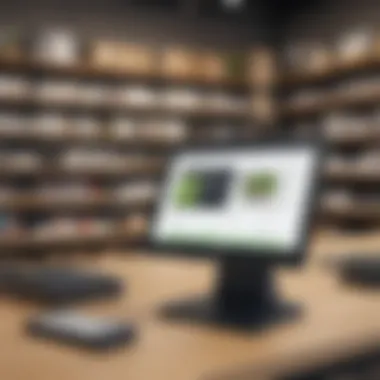

One of the cornerstones of a successful retail operation lies in effective inventory management. Shopify POS takes the guesswork out of inventory tracking by offering real-time updates. Retailers can view stock levels instantly, which helps prevent over-selling and stockouts.
Additionally, the system allows for managing multiple locations, which is especially useful for businesses with several retail outlets. For instance, if a store is running low on a particular item, a quick glance at the dashboard can inform the manager if other locations still have stock. This interconnected system not only saves time but also provides a holistic view of inventory across the board.
Key features include:
- Bulk Edit capabilities for items, allowing quick adjustments.
- Automatic Alerts when items hit reorder thresholds.
- Comprehensive tracking for both physical and digital items,
- Integration with suppliers for streamlined reordering.
Sales Reporting Tools
The importance of data-driven decision making cannot be overstated, and Shopify POS offers comprehensive sales reporting tools that empower retailers with actionable insights. Retailers can dive into detailed reports that track sales trends over time, identify best-selling items, and even analyze sales by employee.
Moreover, the ability to export these reports means that you can analyze data using other analytical tools if needed. Understanding sales patterns and customer behavior is essential for making informed marketing and stocking decisions.
Some of the beneficial aspects include:
- Daily summaries of sales activities, which allows for quick review.
- Customizable reports that can focus on specific timeframes or metrics.
- Graphical representations to enable fast interpretation of data.
Flexible Payment Options
In today’s fast-paced retail environment, having a variety of payment options is not just a perk; it's essential. Shopify POS supports a wide array of payment methods—credit cards, debit cards, mobile payments, and now even cryptocurrency options. This diverse range makes it easier for customers to complete their purchases, thereby enhancing customer satisfaction.
Additionally, being able to split payments, offer discounts, or accept gift cards creates a level of flexibility that endears customers to a brand. With the integration of third-party payment providers, business owners can also negotiate the best payment processing rates.
In summary, the key features of Shopify POS on Mac desktop provide value that goes beyond the surface. By understanding and utilizing these functionalities, businesses can increase operational efficiency, improve customer interactions, and ultimately drive sales.
Setting Up Shopify POS on Mac Desktop
Setting up Shopify POS on Mac Desktop is a critical step for any retailer serious about maximizing their point of sale efficiency. Businesses looking to streamline their operations and enhance their customer interactions can benefit substantially from a well-thought-out installation process. By laying down a meticulous setup, retailers ensure that their POS system works in sync with their overall business goals. A proper setup not only optimizes performance but also facilitates smoother transactions and heightens customer satisfaction.
System Requirements for Installation
Before diving in, it’s crucial to know what’s needed for a successful installation of Shopify POS on a Mac. The system requirements are not overly demanding but ensuring they are met will save you headaches down the line. Here are the primary specs you could take note of:
- Operating System: macOS version 10.12 (Sierra) or later. Having the right OS is non-negotiable because newer versions come with enhanced security and compatibility.
- Processor: An Intel processor or Apple Silicon is necessary to ensure smooth operation and responsiveness.
- Memory: At least 4 GB of RAM is recommended. More would be even better to handle multiple applications simultaneously.
- Internet Connection: A reliable internet connection, preferably broadband, is essential since Shopify POS functions primarily online.
- Shopify Account: You need an active Shopify account to use the POS software. Signing up is straightforward, just navigate to Shopify's website to get started.
Meeting these requirements is vital as they lay the groundwork for an efficient POS experience.
Installation Process Overview
Knowing how to install Shopify POS on Mac can go a long way in simplifying the initial steps. It might sound a bit convoluted at first, but breaking it down into bite-sized pieces makes it manageable. Here's a straightforward way to look at the installation process:
- Download the Shopify POS App: Head over to the Mac App Store or directly to the Shopify website. Find the POS app, and click on download. It's as simple as that!
- Open the App: Once the app is downloaded, locate it in your Applications folder and double-click to launch it.
- Log into Your Shopify Account: You'll be prompted to enter your Shopify store credentials. This step verifies your account and links the app to your online store.
- Set Up Your Store Settings: After logging in, take the time to set up your store preferences. This includes specifying tax settings, payment options, and any necessary hardware integrations.
- Test Transactions: Finally, before going live, it’s wise to run a few test transactions. This checking step ensures everything is working smoothly and helps you familiarize yourself with how the system operates in real-time.
Successful installation sets the tone for how well your business will run, so it’s worth paying attention to details here.
Connecting Hardware and Accessories
To truly leverage the capabilities of Shopify POS on your Mac, connecting various hardware components is a must. Various accessories can enhance the functioning of the POS, transforming it into a full-fledged retail solution.
- Barcode Scanners: A barcode scanner can speed up the checkout process significantly by reducing manual entry. Popular models, like the Zebra DS2208, provide reliable scanning capabilities.
- Receipt Printers: Having a receipt printer, such as the Epson TM-T88, adds professionalism to your transactions. Plus, customers appreciate a printed receipt.
- Cash Drawers: A cash drawer can be thoroughly integrated with the POS, providing a secure place for cash transactions. Look for models that connect easily with POS software.
- Card Readers: For processing card payments, a recommended option is the Shopify Card Reader. Make sure it’s compatible with your Mac setup to facilitate easy payments.
By tying up these hardware components seamlessly with your software, you ensure a cohesive shopping experience that captures customer satisfaction.
"A smooth setup is the first step towards operational excellence—don’t cut corners!"
Integrations with Other Software
Integrating software solutions is a central piece in the puzzle of modern retail management, especially when using Shopify POS on Mac. As the retail landscape evolves, it’s increasingly vital for business owners to connect different software systems to create a seamless operational flow. Recognizing how Shopify POS plays into this mix can lead to improved efficiency, more insightful reporting, and an overall better customer experience.
By linking various platforms, users can harness additional capabilities that augment the power of Shopify POS. With the right integrations, data can be transferred and processed in real time, which reduces manual input and errors. This integration not only saves time but also promotes accuracy in financial tracking, inventory management, and sales analysis.
Linking with E-commerce Platforms
When retailers integrate Shopify POS with e-commerce platforms like Shopify Online Store, WooCommerce, or BigCommerce, they unlock a treasure trove of benefits. These integrations provide a unified view of sales, allowing business owners to manage physical and online sales seamlessly. Here are some key points about these integrations:
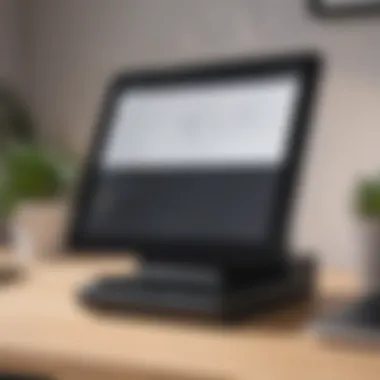

- Real-time Inventory Sync: Automatic updates to inventory levels help ensure that products are in stock both online and in-store, reducing the chances of overselling.
- Consistent Customer Experience: By synchronizing customer data across channels, businesses can offer personalized services and tailored marketing efforts.
- Unified Analytics: Retailers can extract comprehensive sales reports from one dashboard, making strategic planning easier.
Implementing these integrations can feel a bit daunting, but the return on investment generally speaks for itself. It’s about making life smoother for both the business and its customers. Connecting multiple sales channels through Shopify POS can bring an almost holistic view to retail management, streamlining processes and boosting sales across the board.
Connecting with Accounting Software
Another crucial aspect of integrating Shopify POS is linking it to accounting software. Platforms such as QuickBooks Online or Xero can be directly connected to Shopify, allowing transactions to flow automatically into financial systems. This connection offers numerous advantages, including:
- Automated Bookkeeping: Manual data entry can be a real chore. With integration, every sale recorded in Shopify POS is directly reflected in accounting software, minimizing human errors and freeing up time for business owners.
- Comprehensive Financial Reporting: Business owners can gain immediate access to detailed financial reports without having to compile information from various sources.
- Simplified Tax Preparation: When all sales data is automatically logged, tax preparation becomes less of a headache during those crucial times of the year.
Integrating accounting software not only enhances the accuracy of financial records but also contributes to informed decision-making. When businesses have an eagle eye on their financial health in real time, it can make a significant difference in strategy and growth potential.
In summary, proper integrations elevate Shopify POS from a simple sales tool to a cornerstone of a robust retail ecosystem. The time invested in setting up these connections often pays dividends through enhanced efficiency and insights. In today's fast-paced market, where every second counts, having an integrated system could be the differentiator that sets a business apart.
Benefits of Using Shopify POS for Mac Desktop
In the fast-paced world of retail, having an efficient and adaptable point of sale system is crucial. For small to medium-sized businesses operating on Mac desktops, Shopify POS presents a range of advantages that can significantly enhance operation efficiency and customer satisfaction. Understanding these benefits is paramount for entrepreneurs looking to refine their retail management experience and leverage their technological foundation for better outcomes.
Enhanced Business Efficiency
When it comes to business operations, efficiency isn't just a buzzword; it's the backbone of success. Shopify POS for Mac offers features that streamline various aspects of retail management, significantly reducing time and effort spent on administrative tasks.
- Centralized Management: With Shopify POS, all sales are recorded in real time. This eliminates the hassle of reconciling physical cash registers with back-office inventory. Every product sale updates the inventory records instantly, thereby preventing stock discrepancies and ensuring that you always know what’s on hand.
- Robust Reporting Features: The platform provides comprehensive reports that detail every nook and cranny of your sales activities. Patterns can emerge from a detailed analysis of sales data over days, weeks, or even months. This allows business owners to make informed decisions regarding purchasing, promotions, and pricing strategies.
- Seamless Integrations: Connecting with other applications has never been easier. Whether it's accounting software like QuickBooks or e-commerce platforms, the synchronization is straightforward. This integration is a time-saver, allowing business owners to manage finances and online sales effortlessly.
Ultimately, the ease of operation with Shopify POS means that less time is spent on the nitty-gritty details, freeing you up to focus on growing your business or nurturing customer relationships instead.
Improved Customer Experiences
The customer’s journey doesn’t begin or end at checkout; it is a holistic experience that starts from the moment they engage with your brand. Shopify POS enhances this experience from several angles, ensuring that retaining customers and attracting new ones is a well-crafted process.
- Faster Transactions: In an age where time is money, having a swift checkout experience can create a lasting impression. Shopify POS allows transactions to happen in the blink of an eye, which is likely to keep customers happy and reduce the possibility of queue-related frustrations.
- Personalized Service: By utilizing customer data accumulated in the system, retailers can offer tailored shopping experiences. Whether it’s reminding clients of past purchases or personalizing recommendations, this ability can make a world of difference in a customer’s shopping journey.
- Omni-channel Experience: Consumers today expect a seamless shopping experience regardless of how they engage with a brand. With Shopify POS, customers can interact through physical stores and online platforms effortlessly. For example, an in-store customer can be shown an online inventory or make returns without any hiccups with their purchase histories beautifully tied together.
"The potential to elevate customer satisfaction is often what sets thriving businesses apart from their competition."
Challenges and Considerations
In any business endeavor, it’s crucial to understand the obstacles that might lie ahead. When diving into the specifics of Shopify POS for Mac Desktop, there are a few significant challenges and considerations that demand attention. Businesses stand to benefit from fully grasping these elements to ensure an efficient implementation and operation of the system.
Technical Limitations
Shopify POS, while powerful, is not without its technical limitations. Business owners should have their eyes wide open before committing to this system. Here are a few noteworthy points:
- Operating System Compatibility: Shopify POS for Mac requires a specific version of macOS to function optimally. Running outdated software may lead to a host of issues, from crashes to an inability to access new features.
- Hardware Constraints: Not all Macs are created equal. Lower-end models may struggle with processing transactions or running additional apps simultaneously. If your hardware is a few years old, it could hinder performance.
- Internet Dependence: The reliance on a stable internet connection can be a double-edged sword. If connectivity issues arise, it can stall operations, leading to frustrated customers and lost sales.
"In the retail world, downtime is akin to lost profits; it’s essential to ensure your tech can keep pace with customer demands."
User Training Requirements
Implementing a new POS system isn’t just about installation; it’s equally about ensuring that your team can effectively leverage it. This often overlooked aspect can make or break the success of your POS implementation. Consider the following:
- Learning Curve: Shopify POS may seem user-friendly, but there’s still a learning curve involved. Staff will need time and practice to become proficient. Setting aside training sessions can prevent bottlenecks later on.
- Diverse Skill Levels: Employees may have varied backgrounds in technology. Tailoring training programs to accommodate different skill levels ensures that no one gets left behind.
- Continuous Education: With regular updates to the software, continuous training is necessary. Keeping staff informed about new features will help maintain operational efficiency and improve customer interactions.
Overall, recognizing these challenges and considerations is key to crafting a successful deployment strategy. By doing so, you not only enhance the performance of the Shopify POS system but also lay a solid foundation for long-term business growth.
User Experiences and Feedback
User experiences and feedback are pivotal when it comes to assessing the viability of any software, and Shopify POS for Mac is no exception. Understanding user opinions helps establish a clearer picture of how this system can fit into various business models. Through real-world experiences, potential users can gain critical insights into the platform's effectiveness, its strengths, and the hurdles that may arise during daily operations.
The importance of diving deep into user feedback lies in its ability to provide concrete examples of what works and what doesn’t. Users frequently highlight multiple aspects from ease of use to customer support as vital components that make or break their experience. Moreover, these insights often guide improvements and updates in the system, leading to better overall performance and user satisfaction.
Case Studies from Retailers
Several retailers have shared their experiences using Shopify POS on Mac, shedding light on the practicality of the system in real-life applications.
- Boutique Clothing Store: A small fashion boutique transitioned from a standard cash register to Shopify POS on Mac. They reported a significant improvement in tracking inventory, which allowed for better management of stock levels. The intuitive interface made it easy for staff to process sales quickly, which led to shorter wait times for customers during peak hours.
- Local Coffee Shop: Another case study involves a coffee shop that began using Shopify POS to manage their sales and loyalty programs. The ability to integrate various payment options appealed to a wider customer base and resulted in increased sales. They praised the analytics features, which provided insights into peak sales hours and popular menu items.
- Online Retailer with a Pop-up Store: An e-commerce business introduced Shopify POS during a pop-up event. They appreciated the seamless transition from their online platform to in-person sales. The ability to sync online and offline sales data in real-time provided clarity and enabled them to organize inventory effectively.
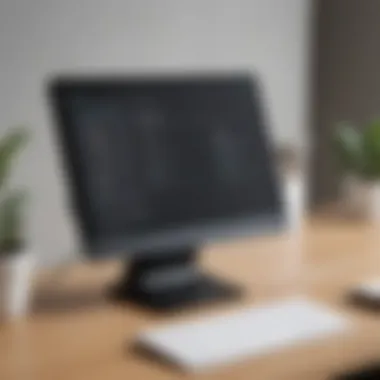

These case studies showcase the diverse applications of Shopify POS and its adaptability across different retail environments. Each retailer highlighted unique benefits and how the system tailored to their specific needs.
Common User Complaints
Despite its many strengths, some users have voiced concerns regarding Shopify POS on Mac. Acknowledging these complaints not only helps potential users to set realistic expectations but also informs the developers of areas needing improvement.
- Hardware Compatibility: Users occasionally report issues with specific hardware when integrating their setups with Shopify. Many have experienced difficulties with certain receipt printers and barcode scanners. This has led some retailers to invest extra time in researching compatible devices or switching to alternatives that work seamlessly with the software.
- Steep Learning Curve: Some users have noted that, while the interface appears straightforward, new employees can sometimes face a steep learning curve due to the system's diverse features. Proper training becomes essential, and businesses have found it necessary to allocate time for onboarding their staff effectively.
- Missing Features: Certain functionalities that retail owners expect aren’t fully realized in the current version of Shopify POS. Examples include more advanced customer relationship management features and customizable reporting capabilities. These limitations sometimes leave users feeling frustrated and seeking additional software solutions to fill these gaps.
Overall, user experiences with Shopify POS for Mac exhibit a mix of enthusiastic endorsements and valid concerns. By weighing these insights, potential users can better assess whether Shopify POS aligns with their business needs.
Best Practices for Optimizing Shopify POS
Optimizing your use of Shopify POS on a Mac not only enhances the efficiency of your retail operations but also sets the groundwork for a smoother experience for both staff and customers. Small to medium-sized businesses should put significant thought into how they operate their POS systems because the stakes are high—getting it right can lead to boosted sales and improved customer loyalty.
Regular System Updates
Keeping the system updated is crucial. Software updates often come with new features that enhance functionality, patch security vulnerabilities, and improve overall performance. They might seem like a bother, especially when things are running smoothly, but an outdated system can open a Pandora's box of problems.
- Security Patches: Older software versions can be vulnerable to cyber attacks. Regular updates help ensure that your data, as well as your customer data, remain secure.
- New Features: Shopify regularly rolls out enhancements. If you don’t update, you miss out on tools that can simplify tasks or provide valuable insights.
- Bug Fixes: Updates often address performance issues. An unaddressed bug could slow down your operations, leading to long lines and frustrated customers.
- User Feedback Incorporation: Regular updates reflect the company’s responsiveness to user feedback, refining the user experience over time.
For your own peace of mind, it’s best to schedule regular check-ups for your system updates—think of it like getting the oil changed in your car. Your business deserves to run without a hitch.
Utilizing Analytical Tools
The beauty of data is that it tells you a story if you bother to listen. Shopify POS comes fully equipped with various analytical tools that can help you make sense of sales data, customer behaviors, and inventory trends.
- Sales Insights: Understanding what sells well helps in stock planning. Are your seasonal items trending? Are there specific times when items fly off the shelves? Analytical tools will paint a clear picture for you.
- Customer Profiles: Keeping track of customer purchasing behavior can aid in personalizing marketing efforts. Use analytics to tailor promotions or event invitations based on your customers' preferences.
- Inventory Management: Insightful data helps in forecasting inventory needs. Knowing what products are in demand can prevent running out of popular items.
- Performance Metrics: Check key performance indicators like average transaction size or sales per hour. This information can inform you about your team’s effectiveness and highlight areas for improvement.
"Data is the new oil; it's valuable, but if unrefined it cannot really be used."
To sum it up, both regular system updates and effective use of analytical tools can turn Shopify POS into a powerhouse of efficiency, ultimately benefiting your bottom line. The small steps taken now will prepare your business to adapt and thrive in the ever-evolving landscape of retail.
Future Developments of Shopify POS
Focusing on the future developments of Shopify POS is key to understanding how the system will continue to evolve and meet the demands of retail environments. As small to medium-sized businesses grow, they look for solutions that not only address current needs but are also adaptable to future challenges. This section aims to highlight anticipated features and enhancements, as well as how Shopify POS plans to adapt to emerging trends.
Anticipated Features and Enhancements
As with any technology, the evolution of Shopify POS is crucial. Users can expect several new features that aim to enhance usability and functionality. Some anticipated features include:
- Enhanced Mobile Capabilities: As mobile commerce grows, there will be improvements in how Shopify POS interacts with tablets and smartphones. A user could process sales on the go, unleashing the ability to engage customers outside the store.
- Augmented Reality Integration: Imagine your customer trying a virtual shoe before deciding to make a purchase. This feature could be introduced, merging physical and virtual retail experiences seamlessly.
- Personalization Algorithms: With ongoing advancements in smart technology, Shopify POS might include AI-driven suggestions based on customer data. This would allow users to tailor marketing efforts directly to customers' preferences, enabling more personalized shopping experiences.
These innovations aim to keep small businesses agile, catering to modern consumer preferences while ensuring efficiency in-store operations.
Adaptations to Emerging Trends
Keeping pace with market trends is not merely advantageous; it's essential for survival in the retail landscape. Shopify POS is likely to evolve through various adaptations such as:
- E-commerce and In-store Convergence: With the rise of omnichannel shopping, Shopify POS is increasingly bridging the gap between online and offline sales, allowing for a coherent customer experience regardless of the purchasing method. Businesses can provide click-and-collect services more effectively, ensuring better inventory management and timely customer service.
- Sustainability Features: As more businesses lean towards eco-friendly practices, Shopify POS may introduce options for tracking sustainable sales or features supporting eco-conscious transactions.
- Integration with Emerging Payment Solutions: The digital landscape is expanding continuously. Adapting to emerging payment solutions, such as cryptocurrencies and digital wallets, can keep Shopify POS current and responsive to customer demand.
"The retail landscape is an ever-shifting terrain, and to thrive, adaptation is not merely a choice—it's a necessity."
By ensuring Shopify POS is aligned with these adaptations, businesses can remain competitive and enhance customer satisfaction, which is the ultimate goal in retail.
In summary, the future developments of Shopify POS look promising, focusing on enhancing features and adapting to trends. For entrepreneurs and IT professionals, understanding these developments will assist in making informed decisions and staying ahead in the retail game.
Culmination
In the realm of retail management, understanding the capabilities of Shopify POS for Mac desktop is pivotal. This solution provides small to medium-sized businesses and entrepreneurs with a powerful toolkit, allowing seamless integration of sales processes into their existing workflows. It’s not just about completing a transaction; it’s about enhancing overall operational efficiency.
Final Thoughts on Shopify POS for Mac Desktop
With its user-friendly interface and robust inventory management, Shopify POS can transform the traditional retail environment. Businesses that invest time in mastering this system often find themselves reaping benefits that extend beyond improved sales figures. The adaptability of this platform aligns with the rapidly evolving landscape of consumer expectations.
Consider these key elements:
- Efficiency: Time-saving features streamline operations, letting retailers focus on customer interaction.
- Integration: The ability to connect with various software platforms fosters a smooth flow of information.
- Data-Driven Insights: Accessing detailed reports empowers decision-making with real-time analytics.
"Ultimately, the success of any retail business hinges on its ability to adapt and optimize."
Recognizing challenges, such as user training needs and technical dependencies, is also essential. However, these obstacles can be navigated through proper planning and resources, making the rewards of effective POS management worth the effort. To summarize, adopting Shopify POS helps businesses not only keep up with the competition but thrive in an increasingly digital marketplace.



