SimScale Pricing Analysis: Key Insights for Businesses
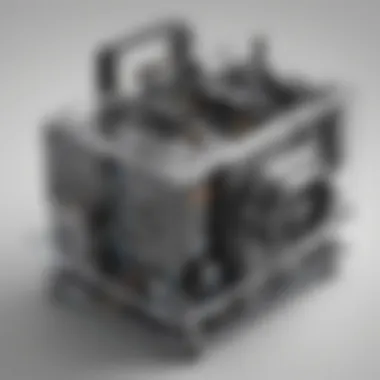

Intro
In today’s rapidly evolving digital landscape, understanding software pricing can feel like navigating a labyrinth. With countless options available, a clear insight into potential costs and benefits aids decision-making—especially for small to medium-sized businesses, entrepreneurs, and IT professionals. One platform that has stirred interest is SimScale, an engineering simulation tool that promises to streamline processes and enhance project outcomes.
However, before jumping in, it’s crucial to dissect its pricing strategies and how they align with user needs. This guide will illuminate the different tiers and essential features of SimScale, weighing them against its competitors. We will not only discuss the monetary aspect of SimScale but also its value proposition, usage implications, and long-term return on investment, presenting a holistic view of what this tool can offer.
Overview of Features
SimScale stacks a range of functionalities that cater specifically to engineering projects requiring simulation. Here are some noteworthy features that come into play:
- Cloud-based Simulation: The platform operates entirely in the cloud, which means users can access simulations from anywhere without needing heavy hardware.
- Multiple Simulation Types: Whether it’s fluid dynamics or thermal simulations, SimScale provides diverse options for various engineering needs.
- User-Friendly Interface: Even for those with limited technical experience, the intuitive interface simplifies the simulation process, allowing users to focus on outcomes rather than getting bogged down by complex setups.
- Robust Community and Support: With an online community and responsive customer support, users can share insights and solutions, enhancing their experience and overcoming challenges more efficiently.
These features collectively offer significant advantages to users, allowing for faster, more efficient workflows in engineering projects. The reliance on cloud technology can result in cost savings since it negates the need for expensive on-premises infrastructure.
Unique Selling Points
What makes SimScale stand out in a crowded market of simulation tools? Here are key differentiators:
- Affordability for SMEs: SimScale’s pricing tier specifically designed for small to medium-sized enterprises ensures that professional-grade simulation remains accessible without breaking the bank.
- Innovative Features: Many platforms often restrict certain capabilities to upper-tier subscriptions. However, SimScale places a strong emphasis on providing a rich set of features even at lower pricing tiers, making it a unique choice for budget-conscious businesses.
- Real-Time Collaboration Tools: Unlike other simulation tools, SimScale facilitates real-time collaboration among team members, allowing for streamlined communication and efficient project management.
- Continuous Updates: SimScale frequently rolls out updates, ensuring that users have access to the latest features and innovations without additional costs.
"Understanding the pricing model and features of SimScale can empower users to extract the most value from their investment. It's not merely about costs; it’s about strategic utilization to drive innovation."
As we analyze these elements, the focus remains on how well they align with the demands and constraints that small to medium-sized businesses face.
Closure
In summary, the detailed exploration of SimScale’s pricing structure and features provides a comprehensive insight into what to expect from this platform. Gaining clarity about costs, functionalities, and ROI can significantly influence software investment choices.
This guide aims to equip decision-makers with actionable insights, ensuring they embark on their SimScale journey with confidence.
Understanding SimScale
The landscape of computational fluid dynamics (CFD) and engineering simulations is changing quickly. In this context, understanding SimScale is crucial for small to medium-sized businesses, entrepreneurs, and IT professionals. Knowing what SimScale offers helps decision-makers assess whether this platform aligns with their project goals and budget limitations. This article aims to dissect this topic with clarity and depth, focusing on specific components and their implications.
Overview of SimScale Platform
SimScale is a cloud-based simulation platform that allows engineers and product designers to conduct various analyses, including CFD, structural, and thermal simulations. What sets it apart is its accessibility; since it operates in the cloud, users don't have to invest heavily in expensive local hardware. This capability makes it a popular choice for SMEs aiming to optimize their design processes without breaking the bank.
Being a web-based service, SimScale allows for real-time collaboration among teams. Engineers can share their projects quickly, enabling feedback loops that help to refine solutions. In addition, users can tap into an expansive library of resources, from tutorials to peer discussions, to boost their understanding and effectiveness. The platform's integration of a community-driven knowledge base also enriches the user experience, allowing even novices to get up to speed with minimal fuss.
Key Features of SimScale
Understanding the key features of SimScale can directly influence its appeal to potential users. Here’s a closer look:
- Broad Simulation Capabilities: With fluid dynamics, thermal behavior, and structural integrity simulations on tap, the platform caters to a wide range of engineering needs.
- Intuitive User Interface: The platform is designed for simplicity. Users can easily navigate through various tools without prior in-depth technical knowledge, making it approachable for newcomers.
- Team Collaboration Tools: By enabling multi-user access, teams can work on projects simultaneously, hence enhancing efficiency.
- Access to Powerful Computing Resources: Users have at their fingertips extensive cloud computing resources. This means that despite the complexity of the simulations, the processes run smoothly without requiring advanced local setups.
- Version Control: The platform allows users to save multiple iterations of their designs, facilitating comparison and refinement.
"The longer you wait to invest in effective simulation tools, the more you might be leaving money on the table when it comes to project efficiency."
Understanding these features helps in grasping how SimScale positions itself in the competitive landscape of simulation software. The mix of accessibility, collaborative tools, and robust capabilities sets a foundation that could very well redefine how companies approach engineering simulations.
The Pricing Structure of SimScale
Understanding the pricing structure of SimScale is critical for businesses and IT managers making software investment decisions. This part of the guide delves into how the various pricing plans can cater to specific needs, giving a clearer picture of what to expect depending on your project's scope and budget. Different tiers offer distinct features, which can significantly impact the return on investment, user engagement, and overall project success.
As small to medium-sized businesses often operate under tighter budgets, having clear insights into the pricing structure is paramount. Knowing what you’ll get for your money allows for smarter financial decisions and resource allocation, ensuring that your organization can leverage the capabilities of SimScale effectively without breaking the bank.
Basic Pricing Plans
When considering SimScale’s basic pricing plans, it’s essential to grasp the foundational offerings that give newcomers access to simulation power. These plans are typically designed for startups and small businesses that seek to explore the potential of the platform without committing to a higher-tier plan immediately.
- Accessibility: The basic plans ensure that users can access essential features. This can aid in getting teams familiar with simulation processes, allowing real-time collaboration while keeping costs manageable.
- Scalability: Starting small doesn't mean staying small. As teams grow and their projects become more complex, individuals can easily shift to a higher plan. This seamless transition is a significant selling point.
- Cost-Efficiency: Cost is a major topic for concern. The basic pricing provides an economical option for teams while still offering enough tools to conduct meaningful analysis.
With this understanding, businesses can weigh whether the benefits align closely with their strategic objectives.

Professional and Enterprise Plans
As organizations expand, they frequently look for more robust features to support their growing needs. The professional and enterprise plans offer greater flexibility and more complex simulation capabilities.
- Advanced Features: These plans include access to premium features such as unlimited simulations and advanced post-processing tools. This is particularly advantageous for businesses working on high-stakes projects where precision and clarity are paramount.
- Collaboration Tools: With these higher-tier options, teams can collaborate more effectively, streamlining communication processes and enhancing project visibility across departments.
- Dedicated Support: Subscribing to professional or enterprise plans often comes with the benefit of prioritized customer service. Having access to a support team that understands advanced features can make all the difference, especially during critical project phases.
Opting for these plans represents a more considerable investment but can be justified when looking at the potential for increased revenue through innovative solutions and enhanced operational efficiency.
Free Trial and Community Edition
Finally, the free trial and community edition cater to those who may be hesitant about committing financial resources initially.
- No Financial Commitment: Users can experience all that SimScale offers without spending a cent. It's a substantial opportunity for organizations to test the waters and see how simulation can benefit their operations.
- Community Support: The community edition comes with access to forums and user communities. Engaging with other users provides a wealth of information and insights into best practices and common challenges faced by others in similar industries.
- Learning Experience: For users new to simulation software, diving into a free trial is a perfect way to learn the ropes. This hands-on approach likely leads to better around skills when it comes time to invest in a paid plan.
Engaging with these options can be a game changer for many organizations, providing them with the tools to make informed decisions when scaling their simulation capabilities.
"By grasping the value within the SimScale pricing structure, businesses can make choices that unlock the platform's full potential, ensuring strategic alignment and operational excellence."
Features Included in Various Pricing Tiers
Understanding the features included in the various pricing tiers of SimScale is crucial, especially for small to medium-sized businesses, entrepreneurs, and IT professionals. This knowledge assists decision-makers in determining which tier aligns best with their project needs and budget. Each level of subscription provides distinct tools and capabilities, enabling users to tailor their experience to suit different engineering challenges.
The breakdown of features helps users assess the value proposition of their investment. In this section, we’ll explore the significant features across three key areas: CFD simulation capabilities, structural analysis features, and thermal analysis tools.
CFD Simulation Capabilities
SimScale’s Computational Fluid Dynamics (CFD) simulation capabilities are among its standout features, making it an invaluable resource for organizations engaged in fluid-related engineering tasks. This feature allows users to simulate fluid flows, which can be pivotal in fields such as automotive, aerospace, and civil engineering.
Investing in the right pricing tier means gaining access to advanced CFD tools that facilitate:
- Aerodynamic Analysis: Understanding how air interacts with various surfaces can lead to better design choices in industries like automotive and aerospace.
- Flow Characterization: Users can visualize complex flow patterns, which aids in identifying potential inefficiencies or problematic designs early in the process.
- Real-Time Results: Some tiers offer the ability to view results as simulations run, allowing engineers to make real-time adjustments and decisions.
Moreover, higher tiers often come with enhanced solvers and mesh generation tools that can handle intricate geometries. Businesses looking to optimize flows or improve designs would find these capabilities beneficial for enhancing product performance and efficiency.
Structural Analysis Features
In addition to CFD capabilities, SimScale also boasts robust structural analysis features. These tools are indispensable for ensuring that designs can withstand operational stresses and loads while maintaining safety and functionality.
Key elements of structural analysis include:
- Static and Dynamic Analysis: Assessing how structures behave under static loads or dynamic forces such as wind or earthquakes gives engineers crucial insights into their designs.
- Failure Analysis: This feature helps identify potential failure points, allowing for proactive measures to reinforce weak spots in structures.
By utilizing these tools, companies can reduce the need for physical prototypes, thereby saving both time and costs.
Indeed, for businesses that focus on product development or infrastructure projects, adopting a plan that provides comprehensive structural analysis capabilities can significantly enhance their quality assurance processes.
Thermal Analysis Tools
Thermal performance is often a hidden yet critical aspect of engineering projects. With SimScale's thermal analysis tools, users can simulate how heat transfers within their designs, an essential factor in various industries from electronics to HVAC systems.
The thermal analysis features in SimScale provide users with:
- Heat Transfer Simulations: Understanding conduction, convection, and radiation helps in designing systems that manage heat effectively.
- Temperature Distribution Insights: Users can visualize temperature gradients within their models, leading to improved design choices based on thermal behavior.
These capabilities become increasingly important in industries like electronics, where overheating can lead to failures or reduced product lifespans.
Adopting a pricing tier that includes these thermal analysis tools can equip businesses with the insights necessary to improve product robustness and ensure compliance with safety or performance standards.
"By understanding and leveraging the features provided in each pricing tier, users empower themselves to make informed decisions that enhance efficiency and innovations in their projects."
Overall, having a firm grasp of these capabilities across CFD, structural, and thermal analysis is essential. It allows organizations to optimize their investment and focus on projects that truly matter to their operations.
Evaluating the Value of SimScale Pricing
When it comes to making software investment choices, especially for small to medium-sized businesses, understanding the value of pricing is a game-changer. Evaluating the value of SimScale pricing helps organizations make informed decisions that align financial resources with real needs. The true value of any software lies not just in its cost, but in how effectively it meets the specific requirements of the user. With SimScale, the pricing structure reflects a model that caters to various user needs, making it crucial to analyze what those costs bring to the table.
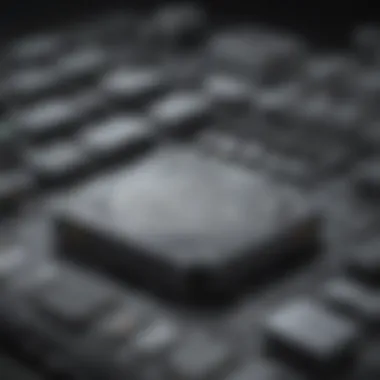

By looking beyond the sticker price, businesses can unearth insights that inform their operational efficiency, productivity, and the overall impact on their bottom line. This evaluation process is not merely about dollars and cents; it’s about the potential return on investment and the strategic advantages that come with selecting the right tools.
Return on Investment for Businesses
Return on Investment (ROI) is the beacon guiding many business owners in their decision-making. It’s a straightforward calculus: compare the benefits gained from using a software like SimScale against the costs incurred to see if the balance tips favorably. For businesses engaging in projects that demand simulation and analytical capabilities, SimScale can offer significant returns.
- Access to advanced simulation tools: SimScale offers a suite of Computational Fluid Dynamics (CFD), thermal analysis, and structural assessments that many other platforms may charge exorbitantly for. This means that small businesses can access high-quality tools without breaking the bank.
- Time savings: The efficiency of using an intuitive platform like SimScale leads to notable time savings in project execution. Quick turnaround on simulations can mean faster product development cycles, leading to earlier market entry.
- Scalability: As a business grows, its needs develop too. SimScale's pricing tiers allow businesses to scale their usage according to demand. Companies can start with basic plans and upgrade as their project complexity increases, ensuring they always get value aligned with their growth.
The computing power and capabilities SimScale brings can translate into substantial profit margins and stronger market positions. Therefore, understanding this aspect makes evaluating SimScale pricing not just an analytical exercise but a strategic imperative for any organization.
Cost-Benefit Analysis
A solid cost-benefit analysis provides clarity on what SimScale pricing offers versus other software options available. Assessing the benefits against the costs ensures that decision-makers have a clear understanding of the software's tangible and intangible benefits.
- Initial Costs: When considering pricing, the first hurdle is the upfront costs associated with subscription plans. Here, SimScale remains competitive; businesses often find similar platforms with higher fees yet lower functionality.
- Ongoing Maintenance and Upgrades: With SimScale, the platform contains embedded updates and additional features at no extra cost. This contrasts with some traditional software, which may require costly upgrades. This ongoing maintenance needs to factor into the overall costs of ownership.
- Training and Support: Navigating a new platform often requires training. Consideration must be given to time and resources spent on training employees to use SimScale efficiently. However, many users report that the platform’s intuitive design reduces the learning curve significantly.
A well-thought-out cost-benefit analysis of SimScale pricing could highlight advantages that lead to smart financial choices. Ultimately, the goal is to strike a balance where the benefits far outweigh the costs, leading to a solid foundation for achieving targeted business objectives.
In summary, evaluating the value of SimScale pricing is about understanding its fit within a business's operational framework, helping identify not just the quantitative metrics but also qualitative benefits that play crucial roles in long-term success.
Additional Costs Beyond the Subscription Fee
When considering the pricing of any software solution, especially for small to medium-sized businesses, looking into costs beyond the mere subscription fee is crucial. While the monthly or annual fees are usually upfront and clear, additional expenses can creep in unexpectedly, eating into the overall budget and potentially impacting the bottom line. For SimScale, there are a couple of critical areas worth unpacking: training and support expenses as well as hardware and software requirements that could inflate the final cost significantly.
Training and Support Expenses
Navigating the complexities of SimScale’s features can be a daunting task without proper training. Investing in education for your team not only enhances their ability to use the platform effectively but optimizes the value obtained from it. The importance of training cannot be overstated; user proficiency can vastly affect project outcomes.
Some organizations opt for formal training sessions provided by the SimScale team. These sessions can range anywhere from hundreds to thousands of dollars, depending on the depth of the material covered and the number of participants. It’s worth considering whether group training aligns with your team's needs, as individual coaching can be tailored more specifically to address gaps in understanding.
In addition, the availability of customer support might require extra budgeting. Depending on the subscription plan chosen, the level of access to expert support varies significantly. Some plans might limit direct communication with support staff, meaning longer search times for troubleshooting. Thus, it’s wise to factor in potential support costs when evaluating SimScale, especially if quick resolutions to challenges are critical for your operations.
Hardware and Software Requirements
Before jumping into the world of SimScale, you need to check whether your teams' current hardware and software setups meet the platform's requirements. Operating in the cloud offers many advantages, but adequate internal infrastructure is still necessary.
Typically, for running simulations efficiently, you'll need a robust internet connection, ample processing power, and suitable data handling capabilities. Ensuring that your workstations meet or exceed the recommended specifications requires a savvy investment. You might find yourself needing to upgrade hardware, such as graphics cards or additional RAM, which can add to the overall costs.
Furthermore, consider the compatibility of existing software used alongside SimScale. Integration with other engineering tools can ensure a smoother workflow but may also necessitate more powerful software licenses or additional tools, further straining budgets.
"Careful planning around the total cost of ownership can save you from unforeseen expenditures down the line."
In summary, being aware of costs associated with training, support, and technical infrastructure are essential in understanding the full picture of SimScale’s financial commitment. By planning for these factors, businesses can better evaluate their investment in SimScale and ensure they are positioned to extract maximum value from every dollar spent.
Comparing SimScale with Other Software Solutions
Comparing SimScale with other software solutions is crucial for businesses aiming to choose the right simulation platform. This task also allows users to assess not just the pricing but the full range of capabilities, operational ease, and overall effectiveness each platform offers. Small to medium-sized enterprises, in particular, need to understand how each tool measures up against others in the market. Software can differ significantly in features, user experience, and return on investment, depending on the needs of the business.
- Flexibility: One major element of comparison is the flexibility of usage. Some platforms demand high upfront costs and long-term contracts, making it challenging for businesses to adapt their simulation capabilities based on changing needs. In contrast, SimScale offers various pricing tiers that allow users to upscale or downgrade as per requirements.
- Scalability: Scalability is another aspect for consideration. Entrepreneurs must ask whether the software can grow along with their business. SimScale is acclaimed for its cloud-based infrastructure, allowing organizations to scale their resources without extensive hardware investments.
- User Training: Last but not least, the learning curve associated with each software can heavily influence a company's decision. The complexity of user interfaces and functionalities can be daunting. Therefore, looking at user support and training resources is equally important when comparing these solutions.
SimScale vs. ANSYS
When comparing SimScale to ANSYS, it's vital to highlight the specific niches each software targets. ANSYS has been in the simulation game for a long time, thus often seen as the industry standard. It offers extensive simulation capabilities across fluid dynamics, structural mechanics, and more. However, it's geared towards larger enterprises with robust budgets, often making it a hurdle for smaller businesses.
On the other hand, SimScale emphasizes accessibility. With its cloud-based platform, users can jump into simulation projects without needing high-spec hardware. Moreover, the pricing structure is more accommodating for startups and smaller firms. For a team needed to perform quick simulations, SimScale can deliver without the complexities tied to installing and maintaining the software ANSYS requires.
"SimScale excels in democratizing simulation. For small businesses, it can act as a powerful ally in getting projects off the ground quickly and affordably."
SimScale vs. SolidWorks Flow Simulation
Next up is the comparison with SolidWorks Flow Simulation. SolidWorks is widely recognized for its CAD capabilities, and its fluid dynamics tools integrate nicely if a user is already within the SolidWorks ecosystem. This tight integration can streamline workflows for those firms already using SolidWorks for design.
Nevertheless, SolidWorks isn't as flexible as SimScale when it comes to access. SolidWorks Flow Simulation usually requires localized installations and licensed seats, which can be an additional hurdle for small teams that prefer remote work or need to collaborate with contractors. SimScale's cloud environment allows for easier collaboration across teams, easing the transition of designs from CAD to simulation.
SimScale vs. Autodesk CFD


Autodesk CFD, much like ANSYS and SolidWorks, possesses a strong reputation in the simulation field. Its capabilities are advanced, offering excellent fluid dynamics simulations. However, Autodesk CFD is often viewed as more costly, both in terms of licenses and the hardware typically needed to run its simulations effectively.
On the flip side, SimScale eliminates many of these constraints with its subscription-based model and cloud computing. This means that small teams don’t have to break the bank on high-performance computers. They can access a broader range of simulation tools without extensive overhead, particularly appealing to those who may be testing the waters with simulation technology.
In sum, choosing the right simulation tool can noticeably affect a company's growth trajectory. Evaluate your priorities—whether it’s price, features, or ease of access. In doing so, the right choice becomes clearer, especially when juxtaposing SimScale with other contenders in the space.
User Experience and Customer Feedback
Understanding the user experience and gathering customer feedback have become essential components in evaluating any software platform, and SimScale is no different. User experience encompasses how users interact with the software and their satisfaction levels throughout that journey. On the other hand, customer feedback provides insight into the practical application of the platform, offering perspectives on its strengths and potential areas for improvement. Both elements can greatly influence purchasing decisions for small to medium-sized businesses, entrepreneurs, and IT professionals.
Benefits of Understanding User Experience
A well-designed user experience can make the difference between a software tool being effective and one that frustrates its users. Positive user experiences often lead to:
- Increased productivity, as seamless interface design minimizes time spent learning the software.
- Higher satisfaction rates, leading to better retention and loyalty.
- Enhanced collaboration among teams, as the tool’s functionality aligns with users' needs.
When companies invest in a simulation platform like SimScale, they expect it to streamline their workflow and improve project outcomes. Thus, exploring user experience should be a key step for prospective customers when assessing SimScale.
"User feedback is the compass that directs the innovation sails."
User Testimonials
User testimonials present a practical lens through which potential customers can gauge the real-life utility of SimScale. They go beyond marketing speak to showcase how individuals and teams are effectively using the platform in various projects.
Positive testimonials could cover aspects like:
- Amazing Flexibility: Users frequently emphasize SimScale's adaptability for diverse engineering tasks, making it a versatile choice in their toolkit.
- User-Friendly: New users often express relief at how intuitive the software is to navigate, attributing this ease to reduced training times.
- Community Support: Customers value the robust community surrounding SimScale, finding that sharing experiences and advice can accelerate their learning curve.
Testimonials that speak to actual project success add weight to the narrative, offering compelling reasons for others to consider the tool.
Common User Challenges
Despite its advantages, users also encounter challenges when working with SimScale, which warrant consideration. Recognizing these hurdles can aid potential customers in making informed decisions.
Some common challenges include:
- Learning Curve: While the interface is user-friendly, some users still report a period of adjustment as they familiarize themselves with the full suite of features.
- Performance Variability: Depending on project complexity or cloud load, some users have experienced fluctuations in simulation performance.
- Integration Issues: There may be challenges when trying to integrate SimScale with existing tools or workflows, particularly for teams with specialized software.
By identifying these challenges through user feedback, businesses can better prepare for a smoother transition to the platform while setting realistic expectations. Understanding both the praises and grievances linked to user experiences paints a clearer picture for potential adopters.
Best Practices for Maximizing SimScale Investment
In the rapidly evolving world of technology and engineering simulations, knowing how to get the most out of your investments is vital. For small to medium-sized enterprises, effective use of SimScale can greatly enhance productivity while keeping costs in check. This section unfolds the essential practices aimed at helping users maximize their return on investment with SimScale's rich feature sets and resources. The goal here is to manipulate the platform so it aligns with your specific needs and business goals, ensuring you don’t just scrape the surface but dive deeper into what the software has to offer.
Effective Utilization of Features
Effective utilization of features goes beyond mere familiarity with the platform. Users need to dig into SimScale’s full potential by strategically applying the tools available.
- Leverage Advanced Simulation Capabilities: Engaging with SimScale’s advanced CFD and thermal analysis tools can dramatically enhance your project outcomes. Don’t just run simulations—run them intelligently. Tailor the settings to reflect real-life conditions accurately.
- Integrate With Other Tools: Consider how SimScale can work alongside your existing software. Whether it's CAD systems or project management tools, smooth integration can streamline processes and facilitate better communication between teams.
- Regularly Update Your Knowledge: Software updates can introduce significant changes or enhancements. Keep your finger on the pulse by participating in webinars, training sessions, and online courses offered by SimScale. This way, you ensure you're updated and using the latest features to their maximum capability.
- Optimize Simulation Parameters for Time and Cost Efficiency: Knowing how to manage simulation parameters effectively can save both time and computational resources. Conduct a sensitivity analysis to understand which parameters directly influence your outcomes most. By optimizing these, you can reduce both the simulation time and the costs related to cloud computing.
Utilizing Community Support and Resources
Navigating SimScale can sometimes feel overwhelming. However, one of the most advantageous aspects of the platform is its community.
- Engage with the Community Forums: The user community is often a goldmine of information. By participating in discussions on platforms like Reddit or forums dedicated to engineering simulation, you can gain insights and solutions to common challenges faced by other users. Don’t hesitate to ask questions or share your own experiences.
- Access Documentation and Tutorials: SimScale offers comprehensive documentation and tutorials that provide step-by-step guidance on various features. Utilize these resources frequently to ensure you understand all functionalities. You can often find nuanced tips that aren’t highlighted in broader discussions.
- Participate in User Group Meetups: If possible, attend local meetups or online events that focus on SimScale. Networking with similar professionals can lead to knowledge sharing that enriches your perspective and approach to using the software.
Closure
As we draw the curtains on our examination of SimScale pricing, it's essential to zoom in on why understanding this topic holds significant weight for the stakeholders concerned. Pricing is not merely a figure on a bill; it’s a reflection of the value your business aims to extract from the software. For small to medium-sized enterprises, evaluating the cost against the potential return can be the difference between making a strategic investment or a regrettable misstep.
Summary of Key Insights
Throughout the article, we have traversed various facets that shape SimScale's pricing landscape. Here are some pivotal insights:
- Diverse Pricing Tiers: SimScale offers a range of pricing plans catering to different business needs, from the budget-conscious entrepreneur to expansive enterprises requiring advanced features.
- Feature-Rich Options: Each tier unveils a unique arrangement of functionalities, enabling users to select a plan that aligns closely with their specific requirements—be it CFD simulation, structural analysis, or thermal tools.
- Additional Costs Consideration: Beyond subscription fees, costs related to training and hardware should not be dismissed; they can silently accumulate, impacting the overall budget.
- Value Over Price: It is crucial to focus more on the value received rather than the price tag alone. A robust platform that enhances productivity can yield greater returns compared to cheaper, less effective alternatives.
Final Recommendations
With the insights gathered, here are final recommendations aimed at guiding potential SimScale users:
- Conduct a Needs Assessment: Before diving into any plan, assess what your team requires. This clarity will steer you toward the right tier and prevent unnecessary overspend.
- Utilize the Free Trial: Engage with SimScale's free trial and community edition to better understand the platform's capabilities before committing.
- Factor in Hidden Costs: Include supplemental costs in budgeting discussions to avoid surprises down the line. Assess training needs and hardware requirements as part of your cost analysis.
- Leverage Community Resources: Don’t hesitate to tap into available community forums and support. These resources can illuminate best practices and shortcuts that can significantly enhance your experience with the product.
- Review Regularly: Make it a point to periodically revisit your pricing plan and usage. Needs evolve, and what worked a year ago may not suit your business today.
By adhering to these practices, business decision-makers can not only navigate the intricacies of SimScale pricing but can also unearth valuable opportunities that will foster growth and innovation in their enterprises.



