SmartDraw Architecture: Insights for Decision-Makers


Intro
In the realm of architectural design, choosing the right software is crucial for success. For business owners and decision-makers, understanding the tools that can enhance operational efficiency is vital. This article investigates SmartDraw and its role in the architectural design process. With a focus on its features, advantages, and integration with architectural workflows, it aims to provide valuable information for those considering adopting this software.
As decision-makers, you need to weigh the benefits against possible challenges. SmartDraw offers unique functionalities that distinguish it from other design tools. This overview will delve deeper into what SmartDraw entails, thereby enabling you to make informed choices in your architectural projects.
Overview of Features
SmartDraw presents several significant features that enhance the architectural design experience.
- Intuitive Interface: One of the standout aspects of SmartDraw is its user-friendly interface. This design allows users to create and modify architectural designs with minimal training.
- Templates and Symbols: The software includes a wide range of templates and symbols. Users can select from various architectural elements, making it easier to visualize and communicate designs effectively.
- Collaboration Tools: SmartDraw supports real-time collaboration. This enables multiple users to work on designs simultaneously, enhancing teamwork and improving project timelines.
- Integration Capabilities: The software integrates seamlessly with other popular tools like Microsoft Office and Google Drive. This flexibility allows for easy sharing and presentation of designs to stakeholders.
These features cater to the diverse needs of architects. Learning curves are minimized, allowing teams to focus on design quality rather than struggling with software.
Unique Selling Points
Several factors set SmartDraw apart from its competitors in the architectural design space.
- Ease of Use: Many software options have steep learning curves. In contrast, SmartDraw is designed for easy adoption. This is particularly beneficial for small to medium-sized businesses with limited resources for training.
- Cost-Effective: Its pricing model is competitive, making it accessible for entrepreneurs who need reliable design tools without significant upfront investment.
- Continuous Updates: SmartDraw frequently updates its features based on user feedback. This commitment to improvement ensures that the software remains relevant and responsive to industry trends.
"SmartDraw's consistent updates and dedication to user experience set it apart in a crowded software market."
Through these unique qualities, SmartDraw can meet the specific needs of its users while remaining a practical choice for architectural projects. Thus, for decision-makers, it becomes an obvious option worth considering.
Prolusion to SmartDraw
Understanding SmartDraw is crucial for decision-makers looking to enhance their architectural processes. SmartDraw stands as a powerful tool tailored for the creation of diagrams, charts, and visuals that streamline the design process. With features that promote efficiency, the software becomes a pivotal asset in any architectural workflow. The significance of this section lies in its ability to inform prospective users about what SmartDraw offers and how it can meet their specific needs. A clear understanding of its capabilities will enable businesses to evaluate its fit within their operational requirements.
Definition and Purpose
SmartDraw is a software application designed for creating detailed visual representations, primarily used in fields such as business, engineering, and architecture. Its primary purpose is to simplify the process of producing high-quality diagrams and designs. This platform allows users to generate flowcharts, floor plans, and other architectural elements with ease. The intuitive interface enables users to drag and drop elements into place, making it accessible even to those with limited technical knowledge. Ultimately, SmartDraw aims to facilitate communication and idea sharing by providing an easy way to visualize complex information.
Historical Background
SmartDraw was first launched in 1994, responding to the growing need for user-friendly diagramming tools at a time when most software relied heavily on corporate needs. Over the years, it has evolved significantly. Initially designed for basic diagramming, the platform has expanded its features to include advanced capabilities such as integration with other software and online collaboration tools. This evolution reflects the changing demands of users and the advent of technology in the design process. Today, SmartDraw serves not only as a diagramming tool but also as a comprehensive solution for architectural planning and execution, adapting to the specific needs of its users.
Core Features of SmartDraw
The significance of the core features of SmartDraw is paramount in understanding its application in architecture. This section will delve into the essential components that make SmartDraw a valuable tool for professionals in the field. By focusing on user experience, template availability, and collaboration capabilities, decision-makers can appreciate how these features contribute to overall efficiency and effectiveness in architectural design processes.
User-Friendly Interface
Navigating the tools is crucial for architects and designers, and SmartDraw excels in this area. The user-friendly interface is designed with simplicity in mind. Users can easily find tools, templates, and resources without extensive training. Such ease of use minimizes the learning curve. It is especially beneficial for small to medium-sized businesses that may not have the resources for extensive training sessions.
The layout is intuitive, allowing users to drag and drop elements into their designs. This encourages creativity while maintaining structure. Moreover, the application is adaptable to various devices, meaning users can work effectively on both desktops and tablets. In this fast-paced environment, the user-friendly design of SmartDraw results in increased productivity.
Extensive Template Library
A notable strength of SmartDraw lies in its extensive template library. This library includes countless pre-made templates that cater to various architectural needs. From floor plans to office layouts, these templates save time and foster a quicker start for projects. Customization is also a key aspect here. Users can modify these templates to fit specific project requirements seamlessly.
Utilizing templates allows teams to stay aligned with industry standards and best practices. This ensures that even less experienced team members can contribute meaningfully to the design process. The ability to access a wealth of templates minimizes the initial effort required for each new project, thus eliminating redundant work and enhancing project turnaround times.
Collaboration Tools
Collaboration is essential in architectural projects. SmartDraw includes several collaboration tools that facilitate teamwork, even for those who are not physically present in the same location. The real-time collaboration feature enables users to share updates and changes instantly, ensuring all team members are on the same page. This is especially crucial in large projects where multiple stakeholders are involved.
By integrating these tools, SmartDraw fosters an environment of constant communication. Teams can comment on designs, share feedback, and make adjustments as needed. This ability to collaborate in real time directly affects the speed and quality of project delivery. Improved teamwork leads to better outcomes, which can influence client satisfaction and overall project success.
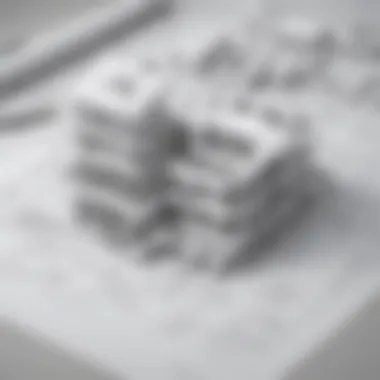
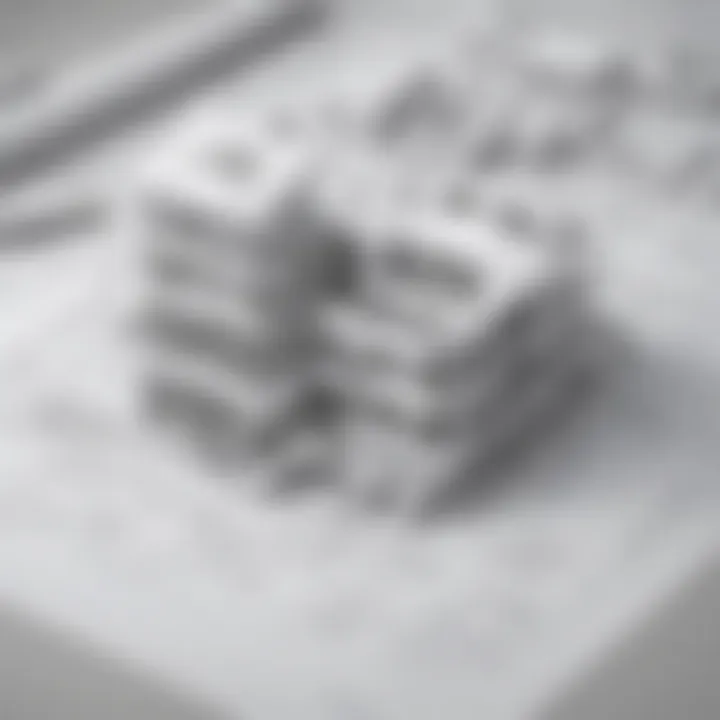
In summary, the core features of SmartDraw—its user-friendly interface, extensive template library, and robust collaboration tools—are integral to enhancing efficiency in architectural workflows. These elements empower small to medium-sized businesses to optimize their design processes, driving innovation and productivity.
Advantages of Using SmartDraw in Architecture
SmartDraw offers valuable advantages for architecture professionals. These benefits play a significant role in improving operational efficiency and enhancing the overall design process. Understanding these advantages helps decision-makers choose the right tools for their teams, which is crucial in a competitive market. In this section, we explore how SmartDraw contributes to efficiency, flexibility, and cost-effectiveness in architectural workflows.
Efficiency and Speed
One of the primary advantages of SmartDraw is its ability to enhance efficiency and speed in architectural design. The software automates many tasks that would otherwise require extensive manual input. This automation allows architects to create schematics, floor plans, and diagrams much faster than traditional methods.
With SmartDraw, users benefit from a wide range of templates. These templates are designed specifically for architectural projects. As a result, architects can quickly model structures without starting from scratch. The drag-and-drop interface is intuitive, allowing for rapid adjustments and real-time updates. This means that when changes occur in design, they can be implemented swiftly. Moreover, SmartDraw supports collaboration among team members, which reduces the time it takes to finalize drafts and get client approvals.
Flexibility and Customization
Another notable advantage is SmartDraw's flexibility and customization options. In architecture, each project is unique, requiring tailored solutions. SmartDraw accommodates this need by allowing architects to develop customized designs. Users can modify existing templates or create new diagrams from the ground up.
The software provides various shapes, colors, and design elements to choose from. This customization extends to setting specific dimensions and incorporating brand colors, which helps maintain consistency across projects. Furthermore, SmartDraw integrates with other tools, making it possible to import and export designs without hassle. This interoperability is crucial for modern architectural practices that rely heavily on collaboration and diverse software ecosystems.
Cost-Effectiveness
SmartDraw is also recognized for its cost-effectiveness, particularly for small to medium-sized businesses. Traditional architectural software can come with steep licensing fees and extensive hardware requirements. In contrast, SmartDraw offers a more accessible price point without sacrificing core functionalities.
For firms operating on tight budgets, this affordability allows access to essential design tools without heavy investment. Additionally, the time saved in design processes translates directly into cost savings.
By improving efficiency and reducing turns of communication through quicker revisions, SmartDraw helps organizations save both time and money.
SmartDraw's Role in Architectural Workflows
SmartDraw plays a vital role in the architectural workflows, allowing professionals to streamline processes and enhance collaboration among team members. The emphasis on visual communication in architecture demands tools that accommodate the complexities of design while promoting efficiency. SmartDraw meets these needs through its integration capabilities and user-centric features.
Integration with Project Management Tools
Integration is a key aspect when considering software for architecture. SmartDraw offers seamless connections with various project management tools, such as Trello, Asana, and Microsoft Project. This integration allows architects and designers to synchronize their drawings with project timelines and resource allocations.
The benefits of this include:
- Real-Time Updates: Changes made in SmartDraw are instantly reflected in project management tools, ensuring everyone on the team has the latest information.
- Increased Accountability: By linking tasks to specific designs, team members can take responsibility for different parts of the project, improving the overall workflow.
- Efficient Resource Management: Integrating project management helps track resource usage, scheduling, and task assignments effectively.
In this way, SmartDraw supports project management efforts by aligning design phases with overall project goals. By providing a visual foundation, it enables stakeholders to quickly assess project status and potentially prevent costly deviations.
Supporting Team Collaboration
Collaboration is essential in architecture, where input from various team members shapes the final design. SmartDraw enhances team collaboration through features designed to facilitate communication and shared decision-making. Its cloud-based platform allows multiple users to work on the same document simultaneously.
Key elements of this collaborative environment include:
- Sharing Capabilities: Users can share their designs directly from SmartDraw, making it simple to obtain feedback from clients and stakeholders.
- Commenting Functions: Team members can leave comments or suggestions, keeping discussions centralized and making it easier to track changes or questions.
- Version Control: SmartDraw maintains a history of changes. This means that teams can revert to previous versions if needed, avoiding mishaps and misunderstandings.
"Effective collaboration in architectural projects hinges on clear communication, and SmartDraw’s features bolster this significantly."
The integration of collaboration tools ensures that everyone contributes to the design process. Faster decision-making leads to better outcomes in complex projects, ultimately helping teams deliver results on time and on budget.
In summary, SmartDraw's integration with project management tools and its capacity to foster collaboration stand as two vital components of its role in architectural workflows. By enhancing communication and efficiency, SmartDraw positions itself as a valuable tool for architects striving to meet the demands of modern project landscapes.
Comparison of SmartDraw with Other Architectural Software
The comparison of SmartDraw with other architectural software is crucial for decision-makers who seek effective solutions for their design needs. As architectural technology evolves, it is essential to understand how different tools stack up against each other. SmartDraw, known for its user-friendly interface and robust features, presents a viable alternative to more traditional software. In this section, we analyze SmartDraw's standing in relation to three prominent architectural programs: AutoCAD, SketchUp, and Revit. Each of these tools has distinct strengths and weaknesses, and comparing them can provide valuable insights into which software will best serve an organization’s objectives.
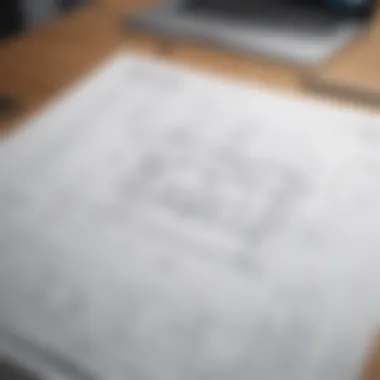
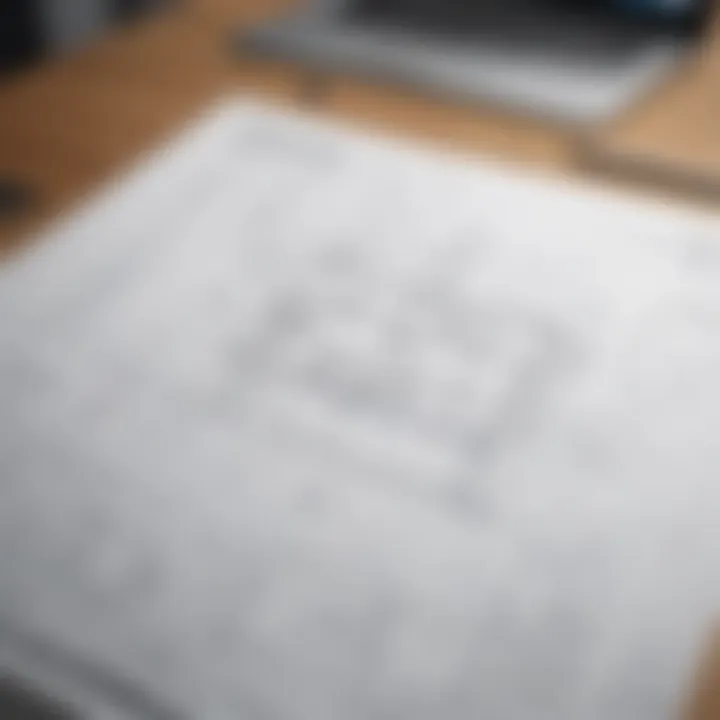
SmartDraw vs. AutoCAD
AutoCAD is a well-established name in the architecture world, favored for its deep set of features and precision tools. However, SmartDraw caters well to users who may not require AutoCAD's complexity. SmartDraw is more accessible to individuals or teams who are new to architecture or need a quicker learning curve. Here are key points of comparison:
- Ease of Use: SmartDraw's interface is straightforward, allowing users to create diagrams easily without extensive training. AutoCAD, on the other hand, may demand a steeper learning curve.
- Functionality: AutoCAD excels at technical drawing and detailed design, whereas SmartDraw focuses on general-purpose diagramming, making it simpler but less feature-rich for specialized architectural drawings.
- Cost: SmartDraw often offers a more affordable pricing model, which is attractive to small to medium-sized businesses looking to manage budgets more effectively.
SmartDraw vs. SketchUp
SketchUp is recognized for its 3D modeling capabilities and intuitive design. When comparing it with SmartDraw, several differences emerge:
- 3D Modeling: SketchUp specializes in 3D modeling, ideal for visualizing complex structures. SmartDraw, by contrast, primarily facilitates 2D diagrams, excelling in flowcharts and layout designs.
- Target Audience: SmartDraw is usually adopted by professionals wanting quick turnaround on plans and diagrams, while SketchUp is favored by designers who focus on detailed 3D presentations.
- Collaboration Features: Both programs offer collaboration tools, but SmartDraw integrates seamlessly with various project management applications, enhancing workflow consistency.
SmartDraw vs. Revit
Revit is geared more towards Building Information Modeling (BIM) and is widely used in large architectural and engineering firms. Its strengths include:
- BIM Capabilities: Revit’s strong emphasis on BIM allows for comprehensive building modeling. However, this complexity makes it less suitable for those who need simpler architectural diagrams, where SmartDraw takes the lead.
- Learning Curve: Revit is known for its required expertise, making SmartDraw’s intuitive platform appealing for teams seeking to streamline design processes without extensive training.
- Cost-Effectiveness: For small businesses or startups, SmartDraw can provide essential design capabilities at a fraction of the cost of Revit, making it a strategic choice when budget constraints are in play.
In summary, while AutoCAD, SketchUp, and Revit offer specialized features that may be beneficial for certain applications, SmartDraw provides a more versatile and accessible option for businesses looking to improve their architectural design efficiency without navigating overly complex software.
User Experiences and Feedback
User Experiences and Feedback play a vital role in understanding the practical implications of using SmartDraw for architectural design. While evaluating a software's utility, the values of personal encounters reveal both strengths and weaknesses that may not be immediately apparent through technical specifications alone. This section delves into the practical usage scenarios and real-world implications of SmartDraw, offering insights that are crucial for decision-makers. The relevance of user feedback cannot be overstated in a field where efficiency, collaboration, and adaptability are key to successful project outcomes.
Case Studies
Case studies present tangible examples of how various organizations have integrated SmartDraw into their architectural workflows. These deepen the understanding of the software's impact.
For instance, a notable case involved a small architectural firm based in Chicago. The firm streamlined its design process by leveraging SmartDraw’s extensive template library. This allowed them to reduce project turnaround time significantly. By incorporating SmartDraw, the team enhanced their ability to visualize concepts early in the design phase, which improved client communication and satisfaction.
Another case study involved a medium enterprise that worked on urban planning projects. They found that SmartDraw’s collaboration tools were indispensable for achieving a coherent understanding among the multidisciplinary teams involved. The ease of making real-time modifications and sharing updates led to smoother workflows and fewer misunderstandings. As a result, project timelines decreased, and the quality of the final output improved.
These examples demonstrate the varied applications of SmartDraw, illustrating its effectiveness in addressing specific challenges faced by architecture professionals.
Testimonials
Gathering testimonies from actual users provides direct insights into the user experience with SmartDraw. Users often comment on aspects like the intuitive interface, which simplifies the learning process for new team members.
For instance, one user mentioned, "SmartDraw made it easy for our team to adopt this software without extensive training sessions. We were able to get right to work and start designing efficiently." This sentiment reflects the importance of user-friendly design, especially in time-sensitive environments like architecture.
Additionally, another user stated, "The collaboration features allowed us to keep our projects on track. No more endless email chains; everything was in one place for everyone involved." This feedback points to how SmartDraw has effectively addressed collaboration challenges that often plague architectural teams.
Considerations Before Choosing SmartDraw
When deciding to implement SmartDraw in your architectural projects, it is essential to look at various considerations. The choice of design software can significantly affect workflow, team efficiency, and project quality. Thus, understanding specific elements surrounding SmartDraw can help decision-makers make informed choices. This section explains two critical considerations: the learning curve and the software limitations.
Learning Curve
The learning curve for any software impacts its adoption within teams. SmartDraw is known for its user-friendly interface, which often reduces the time needed for training. However, some users may still encounter challenges during the initial stages of adopting the tool.
For small to medium-sized businesses, the speed at which employees can become productive using SmartDraw is crucial. Extensive onboarding processes can lead to delays in project timelines. Here are some points to note:
- Training Resources: SmartDraw offers a range of tutorials and guides that can enhance learning.
- Support Community: Engaging with user forums, such as the ones on reddit.com, can provide valuable insights and tips.
- Initial Frustration: Despite its ease of use, some features may take time to master, especially for those new to digital design.
- Continuous Learning: As updates are released, professionals may need to adapt to new features, creating a need for ongoing learning.
A company should assess the time and resources they can allocate towards training and whether SmartDraw’s learning curve aligns with their project schedules.
Software Limitations
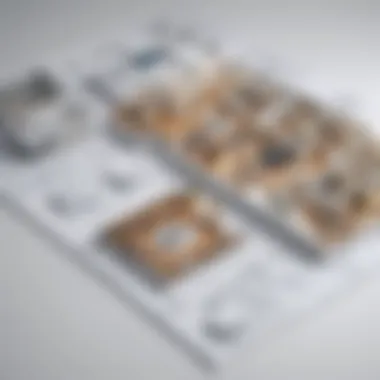

Understanding the limitations of SmartDraw is also crucial for decision-makers. While SmartDraw is a powerful tool, it does have specific constraints that could impact its suitability for particular projects. Here are some notable limitations:
- Advanced Features: Certain highly specialized architectural functions found in software like AutoCAD may not be fully supported in SmartDraw.
- Customization Options: While SmartDraw allows some customization, advanced users may find the options less extensive compared to competing software.
- 3D Modeling Capabilities: Unlike software specifically designed for 3D modeling, SmartDraw's primary focus is two-dimensional design. This can limit its use in projects requiring intricate three-dimensional layouts.
- Performance Issues on Large Projects: Users have reported slow performance when working on particularly large or complex designs.
Ensure that SmartDraw’s limitations do not interfere with workflow requirements. For complex projects, consider supplementing SmartDraw with other specialized tools to fulfill all project needs.
In summary, potential users of SmartDraw must weigh these considerations against their specific needs and project requirements. The software's learning curve and limitations can play a pivotal role in deciding whether it is the right tool for their architecture undertakings.
Implementation of SmartDraw
Implementing SmartDraw into architectural processes is crucial for small to medium-sized businesses and professionals in the design field. It helps streamline workflows, enhance collaboration, and increase productivity. The method of integration is significant, as it ensures that teams can maximize the benefits of this software effectively.
One of the primary elements of the implementation process is understanding how SmartDraw can fit into existing workflows. This includes assessing current project management tools and identifying how SmartDraw can complement them. Doing so allows for a smoother transition and adoption across teams.
Another important benefit is the user-friendly nature of SmartDraw, which aids in reducing the learning curve. Familiarizing teams with the tool can lead to quicker adoption rates and better utilization of its features. Moreover, addressing any limitations during implementation is important to manage expectations and avoid potential disruptions.
Steps for Integration
Integrating SmartDraw involves several key steps:
- Assess Current Needs: Identify specific requirements that SmartDraw will address. Examine current architectural tools and their limitations.
- Select the Right Plan: Choose a subscription model that aligns with your business size and needs. SmartDraw offers various plans suitable for different user levels.
- Set Up the Software: Download and install SmartDraw on necessary devices. Ensure all team members have access to the platform.
- Conduct Training Sessions: Provide training to team members on how to use SmartDraw effectively. Consider hosting webinars or using online resources.
- Integrate with Existing Tools: Connect SmartDraw with project management or other software currently used. This integration will facilitate better data sharing and teamwork.
- Monitor Usage: After implementation, track how often and effectively SmartDraw is used. Gather feedback from team members to identify areas for improvement.
By following these steps, your team can effectively incorporate SmartDraw into everyday tasks, optimizing productivity.
Best Practices
To ensure the successful implementation of SmartDraw, consider these best practices:
- Clear Communication: Clearly communicate the goals and benefits of SmartDraw to all users. This fosters commitment and enthusiasm towards the integration.
- Phased Rollout: Consider a phased approach to implementation, starting with a small group before a company-wide adoption. This helps in addressing challenges early on.
- Seek Regular Feedback: After initial use, regularly check in with users to understand their experiences and any difficulties faced. This feedback is vital for refining how SmartDraw is used.
- Utilize Support Resources: Leverage SmartDraw’s customer support and online resources. They can provide guidance and solutions to problems encountered during usage.
- Encourage Collaboration: Promote teamwork and collaboration through SmartDraw’s sharing features. Using these tools helps teams work more effectively.
Implementing SmartDraw does not end after installation. Continuous support, communication, and adjustment are key to ensuring that the tool delivers on its promise to enhance your architectural processes.
Future Trends in Architectural Software
The architectural software landscape is shifting rapidly. Understanding these trends is essential for professionals and decision-makers within small to medium-sized businesses looking to stay competitive. This section elaborates on the specific elements and benefits of emerging technologies and assesses how SmartDraw can adapt and thrive in future developments.
Emerging Technologies
Emerging technologies are not just buzzwords; they redefine how architecture is designed and communicated. Key advancements include:
- Building Information Modeling (BIM): This technology enhances collaboration among stakeholders. BIM allows architects to create digital representations of physical spaces that can be shared and modified collaboratively.
- Virtual Reality (VR): VR enables immersive experiences. Decision-makers can walk through designs before construction begins, offering insight into space and function.
- Artificial Intelligence (AI): AI can automate design processes, analysis, and projections. It can help architects optimize their designs for energy efficiency or structural integrity, thus saving time and resources.
- Cloud Computing: This technology supports real-time collaboration across different locations. It ensures that everyone involved in a project has access to the same information simultaneously.
These technologies are transforming the workflow, enhancing speed and fostering innovation. Incorporating them into existing processes helps teams remain agile and responsive to changes.
SmartDraw's Role Moving Forward
As these trends continue to evolve, SmartDraw’s ability to adapt will determine its relevance in the architecture field. Its strengths lie in its user-friendly interface and extensive features that can integrate with the mentioned technologies. Here’s how:
- Adapting to BIM: SmartDraw can be an entry point for professionals new to BIM by simplifying the initial design process. It allows users to create initial models that can later be developed in more complex BIM software.
- Leveraging VR: As Virtual Reality becomes more mainstream, SmartDraw could enhance its design output to be more VR-compatible, thereby allowing presentations in immersive environments.
- Utilizing AI Tools: SmartDraw’s future updates might incorporate AI-driven features for automated suggestions and analyses that streamline workflows and increase productivity.
Final Thoughts on SmartDraw for Architecture
In closing, it is pertinent to evaluate how SmartDraw impacts architectural practices, especially for decision-makers evaluating software solutions. SmartDraw distinguishes itself by combining intuitive design capabilities with powerful features that align with the demands of modern architecture. The key elements revolve around enhancing operational efficiency and facilitating collaboration among teams.
Finale
SmartDraw serves as a vital tool in the architectural industry. Its user-friendly interface and robust template library streamline the design process. Additionally, the software’s collaborative tools promote effective communication between team members. This collective feature set ensures that architects can focus more on creativity and less on technical hindrances. The integration of SmartDraw into existing workflows mitigates the challenges typically faced in architectural design, allowing firms to manage their projects effectively. Moreover, its versatility means that it can cater to different architectural sectors, from residential to commercial, offering customization options that match specific project needs.
Recommendations for Decision-Makers
For decision-makers considering SmartDraw, several recommendations arise:
- Assess Specific Needs: Identify the particular aspects of your architectural processes that require enhancement. This will guide you in determining whether SmartDraw meets those needs effectively.
- Trial the Product: Engage in a trial period of SmartDraw to evaluate its suitability within your team’s workflow. This hands-on experience can provide valuable insights before a full commitment.
- Consider Integration: Examine how well SmartDraw integrates with your existing project management tools. Seamless integration can further improve productivity and communication.
- Collect Feedback: Gather input from your team members after using SmartDraw for a while. Their experiences will inform future decisions and potential adjustments in usage.
- Stay Informed on Updates: As software features evolve, staying updated on the latest SmartDraw enhancements ensures that your team utilizes the tool to its fullest potential.
In summary, SmartDraw can serve as an advantageous asset in architectural workflows. Its impact on efficiency and collaboration cannot be understated, making it a strategic choice for firms aiming to optimize their design processes.

