SmartDraw Reviews: Comprehensive Software Evaluation


Intro
The need for effective diagramming and design software has grown in recent years, especially for small to medium-sized businesses. These organizations require tools that are not just functional but also user-friendly and adaptable to their needs. In this context, SmartDraw emerges as a notable contender. This evaluation aims to dissect the various components of SmartDraw, assessing its features, usability, and overall performance.
Overview of Features
SmartDraw comes packed with a range of functionalities tailored to facilitate diagramming and design tasks. The software supports various diagrams, including flowcharts, organizational charts, floor plans, and mind maps. Each of these features is designed to enhance productivity and improve communication within teams.
- Diagram Variety: The extensive library of templates allows users to quickly access and modify designs relevant to their projects.
- Collaboration Tools: Real-time collaboration enables multiple users to work on the same diagram simultaneously, which is crucial for team projects.
- Integration Capabilities: SmartDraw integrates seamlessly with applications like Microsoft Office and Google Workspace, facilitating improved workflow.
These functionalities do not just serve to provide options; they promote efficiency, allowing users to focus on content rather than formatting. Thus, SmartDraw can significantly streamline work processes, saving valuable time.
Unique Selling Points
Several attributes distinguish SmartDraw from its competitors. One critical aspect is its intuitive user interface. Unlike some diagramming tools that often come with a steep learning curve, SmartDraw is designed for ease of use, making it accessible even for those who may not be tech-savvy.
Another selling point is the inclusion of innovative features like intelligent formatting. This automatically adjusts the structure of the diagram as changes are made, ensuring that the layout remains clean and professional. This capability not only enhances aesthetics but also minimizes the manual effort required to maintain visual appeal.
In summary, SmartDraw combines a robust set of features with unique selling points that cater to the demands of contemporary businesses. Its design is not just functional but also aims at fostering efficient workflow and collaboration. SmartDraw offers tools that evolve with users, adapting to the specific needs of businesses.
This evaluation will delve deeper into each feature, providing insights into how they can positively impact your organization. Whether you are an entrepreneur or an IT professional, understanding the capabilities of SmartDraw is crucial for making informed decisions.
Prelude to SmartDraw
Understanding SmartDraw is essential for organizations considering diagramming software. This initial section sets the stage for an in-depth evaluation, providing context about the tool that many professionals rely on. Diagramming applications like SmartDraw serve a critical function in visualizing complex information, assisting in project management, and enhancing overall productivity.
Overview of SmartDraw
SmartDraw is a versatile diagramming tool designed for professionals and businesses. It allows users to create a variety of diagrams such as flowcharts, organizational charts, project timelines, and mind maps. The software is known for its user-friendly interface, which simplifies the process of creating intricate visuals without requiring extensive training or design expertise. Its cloud functionality enables access on various devices, which is particularly relevant in today's remote work environment.
SmartDraw’s extensive library of templates and symbols makes it easy to start projects quickly. Users can drag and drop elements to customize their diagrams, making it adaptable for various industries. Whether for a small business aiming to map out a workflow or a larger organization needing detailed project representations, SmartDraw provides robust options for creating meaningful visual content.
Purpose of the Review
The purpose of this review is multi-faceted. First, it aims to dissect SmartDraw's features, usability, and performance. By doing so, it seeks to provide potential users, especially from small to medium-sized businesses, with a comprehensive understanding of whether SmartDraw meets their specific needs. This assessment draws upon user experiences, expert reviews, and comparative analyses against alternatives like Lucidchart and Microsoft Visio.
Through this investigation, we aim to uncover both the strengths and weaknesses of SmartDraw. Understanding these aspects is crucial for decision-makers who need to invest wisely in tools that enhance workflow efficiency and collaboration within their teams. Ultimately, the goal is to equip readers with sufficient information to make informed decisions about integrating SmartDraw into their operational processes.
Key Features of SmartDraw
SmartDraw is recognized for its versatile functionalities which make it a valuable tool for various users. Highlighting the key features of SmartDraw sheds light on what sets it apart in the competitive landscape of diagramming software. Its capabilities enable users to create professional-quality diagrams quickly, facilitating effective communication and understanding.
Diagram Creation Capabilities
One of the most significant aspects of SmartDraw is its diagram creation capabilities. Users can draw a variety of diagrams, including flowcharts, organizational charts, mind maps, and project timelines, among others. This versatility ensures that businesses can represent their ideas clearly and visually.
The user experience is enhanced by the program's ease of use. Drag-and-drop functionality allows users to create complex designs without having advanced technical skills. Users can customize shapes, sizes, colors, and font styles to align with their brand identity, making presentations more cohesive. SmartDraw also incorporates an intelligent formatting tool which adjusts connections and layout automatically, streamlining the design process.
Collaboration Tools
Collaboration is essential in any business setting. SmartDraw offers robust collaboration tools that allow teams to work together seamlessly. The software supports real-time collaboration, which means multiple users can edit a diagram simultaneously. This feature is particularly beneficial for remote teams who need to maintain consistency and efficiency.
Additionally, SmartDraw provides the ability to share diagrams easily through integrations with platforms like Microsoft Teams and Slack. It also allows for exporting diagrams in various formats, including PDF and PNG, ensuring that sharing and presentation are not hindered by compatibility issues.
Integrations with Other Software
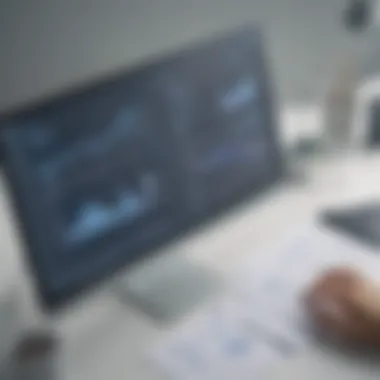

SmartDraw’s effectiveness is magnified by its integration capabilities. The software can connect with a wide array of applications, enabling users to import and export data with ease. For example, integration with Microsoft Office and Google Workspace allows users to incorporate diagrams directly into their documents and presentations.
This interconnectedness reduces the learning curve and enhances workflow. Users can also connect SmartDraw with project management tools like Trello or JIRA, facilitating more effective project tracking and management. These integrations make SmartDraw a flexible option that can fit into existing business processes readily.
Templates and Resources
SmartDraw provides an extensive library of templates that serve as starting points for users. Whether it’s for creating workflow charts or business graphs, having a variety of templates simplifies the initial phase of the design process. Users can select a template that fits their needs and modify it according to their specifications.
Moreover, SmartDraw's resources extend beyond templates. It includes instructional materials and tutorials that help users familiarize themselves with complex features. This component is crucial for beginners and assists in enhancing productivity. A well-supported user base often results in more effective utilization of the software.
In summary, SmartDraw offers a broad spectrum of features that cater to diverse business needs. The diagram creation capabilities, collaboration tools, integration potential, and rich templates and resources are fundamental elements that make it an appealing choice for small to medium-sized enterprises and IT professionals who value efficiency.
The focus on user experience, combined with these key features, establishes SmartDraw as a competent solution in the realm of diagramming and design software.
User Experience and Interface
User experience and interface design plays a crucial role in the effectiveness of any software, and SmartDraw is no exception. A positive user experience can significantly influence how productive and satisfied users feel when utilizing the software. In this section, we will explore several key aspects: ease of use, navigational design, and customization options. Each of these elements contributes to how users perceive and interact with SmartDraw, particularly in the context of small to medium-sized businesses, entrepreneurs, and IT professionals.
Ease of Use
The ease of use of SmartDraw is one of its standout features. For businesses that prioritize efficiency and productivity, having software that is intuitively designed is vital. Users can quickly grasp the basic functions without extensive training. Elements such as drag-and-drop functionality simplify the design process, making it accessible even to those with limited technical expertise. Moreover, the software provides helpful tutorials and guidance that aid new users in navigating its features. As a result, teams can focus more on their projects and less on figuring out the application. This user-friendly experience can lead to quicker adoption rates across various teams within an organization.
Navigational Design
Navigational design is another essential component of SmartDraw's user experience. The layout is organized logically, allowing users to find tools and options easily. A well-structured interface reduces frustration and enhances productivity. SmartDraw employs a ribbon toolbar similar to Microsoft products, familiarizing users with its functionalities. Users can switch between different diagram types with a few clicks, which is particularly advantageous for professionals who work on various projects simultaneously.
Moreover, the software allows for seamless switching between views, ensuring that users can work on their diagrams in a manner that suits them best. Consequently, the navigational efficiency contributes to a more streamlined workflow and a positive user experience overall.
Customization Options
Customization options further enrich the user experience in SmartDraw. The software allows users to tailor their workspace to suit specific needs and preferences. Users can modify theme colors, icons, and toolbars for quick access to necessary tools. This level of personalization makes the software adaptable to different industries and project requirements.
Furthermore, users have the option to save their own templates for future projects. This can save time and ensure a consistent look and feel across different diagrams. In today’s competitive landscape, being able to create branded and customized visuals quickly can give businesses a significant advantage.
A highly customizable interface not only improves user satisfaction but also enhances productivity due to tailored workflows.
Performance Evaluation
Performance evaluation of SmartDraw plays a crucial role in understanding how well the software meets user needs, especially for small to medium-sized businesses. This section addresses two key aspects: speed and efficiency, as well as system requirements. Both elements significantly impact user experience and productivity, making them essential considerations when deciding on the use of SmartDraw.
Speed and Efficiency
The speed and efficiency of SmartDraw determine how quickly users can create diagrams and share them with others. A fast response time can enhance productivity by minimizing delays during the design process. Users expect to have smooth interactions without lag. The software's performance metrics, such as load times and rendering speed, are pivotal. Fast solutions often translate to improved workflows.
SmartDraw uses advanced cloud-based technology to optimize performance. This design aims to provide users with a seamless experience, reducing loading times and improving accessibility. Studies have shown that applications that load quickly and respond promptly to commands can foster higher user satisfaction. In the realm of diagramming software, speed also correlates with efficiency, allowing more complex diagrams to be created without significant waiting periods.
System Requirements
Understanding the system requirements for SmartDraw is essential for users to ensure compatibility with their existing hardware and software. SmartDraw runs on various operating systems, but its performance can significantly depend on the specifications of the user's device. Minimum requirements include basic processor speeds, RAM, and storage space necessary for optimal functioning.
Here are the primary requirements:
- Operating System: Windows 10 or later, or a modern web browser for online access.
- RAM: At least 4 GB, with 8 GB recommended for handling larger projects.
- Processor: A multi-core processor is beneficial for reducing rendering times.
- Storage: At least 500 MB of free disk space for installation and temporary files.
By meeting these specifications, users can ensure that SmartDraw operates smoothly. Incompatibility with older systems can lead to performance issues such as slow load times, freezing, or crashes. Therefore, prospective users should verify their systems against the requirements to maximize the software’s potential.
Meeting the necessary system requirements can significantly boost performance and streamline your workflow in SmartDraw.
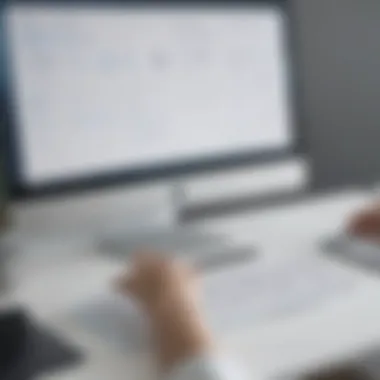

Customer Feedback and Reviews
Customer feedback forms a crucial part of any evaluation in today’s software landscape. When it comes to SmartDraw, reviews from users offer insights into how the tool performs in real-world applications. These reviews can reveal the strengths and weaknesses of the software that may not be apparent in marketing materials or technical specifications. Understanding the customer experience is vital for businesses as it shapes perceptions and informs potential users about what to expect.
Feedback from users also helps prospective buyers gauge how SmartDraw aligns with their specific needs. Reviews can highlight features that are particularly beneficial, or areas where the software might fall short. Also, positive and negative feedback can assist in understanding the overall satisfaction level of existing users. This can be instrumental in helping small to medium-sized businesses, entrepreneurs, and IT professionals make informed decisions about adopting new tools.
Positive Reception
Many users have expressed strong satisfaction with SmartDraw. One common point of praise is its intuitive interface, which users find relatively easy to navigate. This is particularly beneficial for individuals who may not have extensive technical skills.
Multiple reviews emphasize the diverse range of diagram templates offered by SmartDraw. These templates cater to various industries and use cases, allowing users to create customized diagrams without having to start from scratch. The ability to easily share and collaborate with team members is another reason for its positive reception, enabling efficient workflow.
Users often mention the time-saving features as a significant advantage, highlighting that they can complete projects quicker with SmartDraw than with other drafting tools.
Criticism and Concerns
Despite the generally positive feedback, some users have raised valid concerns. Some critiques focus on the pricing structure of SmartDraw. A few users have mentioned that subscription costs can be high, especially for small businesses operating with tight budgets.
Another common critique pertains to the learning curve associated with certain advanced features. While the basic functions are user-friendly, some users have expressed challenges when trying to utilize more complex tools within the software. Additionally, occasional performance issues have been noted, particularly when dealing with larger files, which can lead to frustration.
Overall, while SmartDraw has a strong following and many satisfied customers, it is important for potential users to consider both the positive feedback and the criticisms to form a balanced view of the software.
Pricing and Value Proposition
Evaluating the pricing and value proposition of SmartDraw is a crucial step in determining whether it meets your business needs. Understanding the costs associated with the software and its benefits will help potential users make informed decisions. The right pricing model should align with the functionality and support that users expect from such a comprehensive diagramming tool. Organizations, especially small to medium-sized businesses and entrepreneurs, often operate under budget constraints; hence, they need to ensure that their investments provide lasting value.
Potential users must consider the features offered in relation to the subscription cost. Additionally, a well-structured pricing plan can enhance user experience by providing clear expectations regarding the software’s capabilities. SmartDraw positions itself as an efficient tool with flexible plans, making it a viable option for businesses across various sectors.
Another important aspect is understanding how the value offered by SmartDraw compares to other similar tools on the market. A sound comprehension of these pricing dynamics will contribute to a more effective assessment of whether SmartDraw is the appropriate solution.
Subscription Plans
SmartDraw offers several subscription plans tailored for different needs. Generally, these plans are designed to accommodate varied user requirements, ensuring that businesses do not pay for features they may not utilize. The subscription options commonly include:
- Individual Plan: Ideal for freelancers and solo professionals. This plan provides basic diagramming features.
- Team Plan: This plan caters to businesses that require collaborative tools, enabling multiple users to access and work on projects simultaneously.
- Enterprise Plan: Aimed at larger organizations, this plan offers enhanced features, advanced integrations, and priority support.
Each plan varies in price and the number of features available. Users will benefit from examining what is included in each tier before finalizing their choice, as selecting the correct plan can significantly influence overall satisfaction with SmartDraw.
Cost Comparison with Competitors
When assessing SmartDraw's pricing, it is helpful to look at its cost relative to competitors, such as Lucidchart and Microsoft Visio. This comparison can reveal insights into what users receive for their investment.
- SmartDraw focuses on offering extensive features and user-friendly design at competitive pricing.
- Lucidchart also presents a variety of plans but may charge more for particular functionalities that are more basic in SmartDraw.
- Microsoft Visio typically comes with a higher price point, yet may offer features specifically oriented toward enterprise-level users.
Users must compare the features and commitments of each software package—not just the cost. For instance, if SmartDraw enables you to create more complex diagrams efficiently, it may provide greater value even if the upfront cost is slightly more than another software.
Ultimately, the evaluation of SmartDraw's pricing should not merely focus on the numbers. Instead, potential users should reflect on how the software's capabilities align with their specific business needs and whether the overall investment enhances their productivity.
Comparative Analysis
The section on comparative analysis is crucial for anyone considering SmartDraw as a diagramming solution. This evaluation allows users to understand how SmartDraw stands against its well-known competitors. By dissecting features, pricing, and user preferences among similar tools, businesses can make informed decisions. A thorough comparison shines a light on the strengths and weaknesses of SmartDraw in relation to others, ensuring potential users have a holistic view of what each software offers. It is essential to notice which features might benefit your specific requirements. This kind of analysis can help businesses avoid costly mistakes by ensuring they choose the software that aligns with their operational needs.
SmartDraw vs. Lucidchart
SmartDraw and Lucidchart both provide similar base functionalities, yet their approaches and features differ significantly. SmartDraw primarily focuses on creating diagrams quickly without compromising on quality. Its user-friendly interface allows swift design processes, making it suitable for users who require efficiency. SmartDraw’s desktop version also aids in operations that rely heavily on network infrastructure.
In contrast, Lucidchart operates predominantly as a cloud-based tool. It allows for real-time collaboration among team members, making it appealing for organizations that prioritize teamwork. Lucidchart integrates seamlessly with platforms such as Google Drive and Confluence. This adaptability could be beneficial for teams heavily invested in online workflows.


When considering pricing, SmartDraw’s one-time purchase model might be advantageous for established businesses looking to avoid ongoing costs. Yet, Lucidchart employs a subscription model which might appeal to startups needing flexibility. Ultimately, the choice may rely on whether a user values collaboration and cloud integration or prefers a solid desktop solution.
SmartDraw vs. Visio
Comparing SmartDraw with Microsoft Visio makes for an interesting examination. Visio has long been an industry standard for professional diagramming. Its extensive feature set caters to advanced users needing intricate designs. Visio's integration within the Microsoft Office suite enhances its appeal, especially for organizations already using Microsoft products.
On the other hand, SmartDraw targets a broader audience with its simpler approach. Users can create impressive diagrams without extensive training. The learning curve with SmartDraw is shorter, making it an attractive option for small to medium-sized businesses.
While Visio may have more advanced capabilities, SmartDraw offers sufficient features for most diagramming needs. Additionally, SmartDraw's pricing structure can be less daunting compared to Visio’s subscription fees, which may deter smaller entities. Thus, organizations must weigh the importance of user experience against advanced functionalities when considering these two options.
Use Cases in Business
Understanding how SmartDraw can be leveraged in various business contexts is crucial for organizations looking to enhance their operational efficiency. This section explores specific applications of SmartDraw within companies, highlighting how its features facilitate better project management and process mapping. Both areas are fundamental for streamlining workflows and improving communication among team members.
Project Management Applications
SmartDraw stands out as a useful tool for project management across diverse sectors. The software enables project managers to create visual representations of project timelines, resource allocation, and team responsibilities. These visuals not only enhance clarity but also aid in effective communication with stakeholders.
Key benefits of using SmartDraw for project management include:
- Visual Clarity: Complex project details are easier to understand when represented visually, reducing the chances of miscommunication.
- Enhanced Collaboration: Teams can work together on diagrams in real time, which streamlines the feedback loop and fosters a collaborative environment.
- Integration Capabilities: SmartDraw can integrate with popular project management tools like Microsoft Project, allowing for seamless updates across platforms.
Considerations also arise when implementing SmartDraw in project management. While it offers many features, smaller teams should ensure they are maximizing its potential without overwhelming themselves with too many options. Prioritizing essential features aligns well with the needs of small to medium-sized businesses.
Process Mapping and Flowcharts
In addition to project management, SmartDraw is particularly effective in process mapping and flowchart creation. This application is vital for businesses aiming to streamline processes and enhance operational workflows. By mapping out processes visually, organizations can identify bottlenecks and areas for improvement.
The advantages of utilizing SmartDraw for this purpose include:
- User-Friendly Interface: Users can quickly create flowcharts and process maps without needing extensive training.
- Custom Templates: The availability of numerous templates allows for quick setups tailored to specific industry needs, which is invaluable for time-sensitive projects.
- Standardization: Consistent visual formats across processes help establish best practices within teams, leading to more uniform practices and outputs.
For many organizations, investing time in process mapping with SmartDraw can lead to significant productivity gains. It is essential, however, to regularly review and update process maps to reflect changes in operations. This ensures that the organization continues to operate efficiently as it grows.
"Investing in effective process mapping is critical for any business seeking operational excellence."
Finale and Recommendations
In evaluating SmartDraw, numerous aspects come into play. This section aims to distill the findings, helping readers to make informed decisions. Recognizing the critical nature of conclusions in the review process can guide businesses in their software selection. Given SmartDraw's extensive features, ease of use, and unique offers, it stands out as a strong contender for many organizational needs.
Among its various features, the diagram creation capabilities are remarkable. They simplify the process of visualizing concepts. Collaboration tools enhance teamwork, making it ideal for project-oriented environments. This aspect alone might be sufficient justification for small to medium-sized businesses considering an investment in this software.
However, it’s also essential to weigh the criticisms and concerns. Understanding both positive feedback and potential drawbacks provides a balanced view. The decision to adopt SmartDraw should not be made lightly. Costs, particularly in relation to competitors, must align with organizational budgets and expectations.
As part of this conclusion, recommendations can be tailored based on specific needs. Companies that require rich diagramming features may find SmartDraw especially advantageous. On the other hand, organizations focused solely on basic diagramming may want to assess simpler or more budget-friendly options.
"Choosing the right software can redefine workflow efficiency."
Holding a comprehensive evaluation in mind, this concludes with a call for businesses to assess their specific context. The software may be effective for one organization while not meeting another’s needs. Therefore, delineating internal requirements is crucial before proceeding.
Final Thoughts
Ultimately, SmartDraw provides a wealth of tools to foster effective visualization and collaboration. Its utility extends beyond mundane tasks, enabling users to explore intricate ideas and present them clearly. While the features are compelling, organizations must align their choice with practical use cases. Integration with existing systems is also paramount.
The interface and user experience appear friendly but might still necessitate a learning curve. Hence, training and support should factor into the overall decision-making.
Who Should Use SmartDraw?
SmartDraw is ideally suited for multiple groups:
- Small to Medium-sized Businesses: These entities often require efficient solutions while maintaining cost-effectiveness.
- Entrepreneurs: Individuals launching new ventures can leverage SmartDraw for business planning and strategy mapping.
- IT Professionals: Those tasked with creating and managing complex workflows can benefit from SmartDraw’s advanced functionalities.
While a wide array of users may find value in SmartDraw, it is crucial to remain aware of specific needs. Businesses looking for an all-encompassing diagramming tool that fosters creativity and efficiency could indeed find SmartDraw to their advantage.



