Understanding Smartsheet License Costs and Options


Intro
Navigating the realm of project management software can at times be like traversing a labyrinth without a map. For organizations trying to streamline operations, understanding the costs associated with platforms like Smartsheet is vital. The costs aren't merely figures on a page but hold the key to unlocking innovative features that can significantly enhance productivity and collaboration.
Smartsheet operates on a tiered licensing model, which means the selection will depend on an organization’s specific needs, size, and desired functionalities. This article will illuminate the various options available, potential discounts, and how to best evaluate which tier aligns with your organizational goals.
Ultimately, the aim is to provide business leaders and IT professionals with insights that empower them to make informed purchasing decisions, ensuring they gain the maximum return on investment from their Smartsheet licenses.
Overview of Features
Understanding the features tied to each Smartsheet licensing tier is fundamental to deciding which option suits your team best. Below are some significant functionalities:
- Collaboration Tools: Smartsheet offers robust collaboration functionalities, enabling teams to work together seamlessly, no matter where they are located. Real-time updates allow for transparency, reducing the chances of miscommunication.
- Automated Workflows:
Automated workflows are integral to modern project management. They help in reducing the manual effort involved in repetitive tasks. Users can set triggers that initiate actions based on specific events, thereby saving time and enhancing efficiency. - Reporting and Analytics:
With powerful reporting and analytics features, Smartsheet provides insights that can drive decision-making. Users can customize reports to highlight crucial metrics, allowing for better strategic planning. - Integration Capabilities:
Smartsheet integrates well with various applications such as Google Workspace and Microsoft Teams. Such integrations enhance productivity by allowing users to keep all tools in one ecosysystem.
These features benefit users by simplifying complex processes, fostering better communication, and ultimately driving projects to success without losing precious time.
Unique Selling Points
In a crowded market full of project management tools, Smartsheet stands out due to its rich set of features and ease of use. Here’s what makes it a preferable choice:
- Flexibility: Unlike many alternatives, Smartsheet's structure allows for user-defined customization, letting teams mold the software to fit their unique workflows.
- User-Friendly Interface: The platform provides a familiar spreadsheet-like interface that's intuitive for users, enabling team members to hit the ground running without extensive training.
- Scalability: As businesses grow, their needs evolve. Smartsheet can easily scale with an organization, accommodating increasing complexities without requiring a change in tools.
"Adapting software to enhance business processes can be the difference between stagnation and growth."
These unique selling points underline why Smartsheet hasn't just survived but thrived, making it a valuable asset for small to medium-sized businesses looking to optimize their project management experience.
Prologue to Smartsheet Licensing
Navigating the world of project management software can feel like picking through a cluttered junk drawer, especially with so many options out there. Among these, Smartsheet stands out as a versatile tool designed to streamline collaboration and enhance productivity. However, before you dive headlong into using Smartsheet for your organizational needs, understanding its licensing structure is crucial. This part of the article delves into the core of Smartsheet licensing, highlighting why it’s pivotal for users, especially for small to medium-sized businesses and entrepreneurs.
What is Smartsheet?
Smartsheet is a cloud-based platform that transforms project planning and execution into a more intuitive experience. Instead of traditional spreadsheets, it offers a dynamic interface where users can track tasks, manage resources, and visualize project timelines through Gantt charts and Kanban boards. In essence, it combines the familiarity of spreadsheets with the robust capabilities of project management tools. Companies can leverage Smartsheet to ensure all stakeholders are on the same page, which ultimately boosts efficiency.
While anyone can jump in and start using Smartsheet, what’s crucial here is that its functionality can differ based on the type of license obtained. This leads us to the Importance of License Selection.
Importance of License Selection
Choosing the right Smartsheet license isn’t just a box to tick; it’s a strategic decision that can redefine how a business operates.
Here are a few key reasons why understanding your licensing needs is essential:
- Cost Efficiency: Opting for a license that doesn��’t meet your business needs can lead to overspending. On the flip side, selecting too limited a license might impede productivity.
- Access to Features: Different licenses come with varying functionalities. Understanding what each license offers allows organizations to align their needs with the appropriate features.
- Scalability: As companies grow or shift, their project management needs evolve. Selecting a license that accommodates future growth can save a lot of hassle down the road.
In summary, making an informed decision about Smartsheet licensing helps organizations maximize their investment and tailor their project management approach to best serve their unique structure and goals. By grasping how Smartsheet licenses function, businesses can ensure they select an option that supports their vision while navigating any challenges that may arise.
Overview of Smartsheet License Types
Understanding the various Smartsheet license types is crucial for organizations looking to optimize their project management efforts. Each license tier offers distinct features and pricing schemes tailored to different scopes of usage. With the right choice, companies can streamline their operations, enhance collaboration, and improve productivity.
Choosing the appropriate license can significantly affect budget allocation and resource management. An organization that merely requires basic tools may find that a comprehensive enterprise license is more than they need, leading to unnecessary expenses. Conversely, larger teams and companies with complex project demands will want to ensure they're leveraging the full capabilities of Smartsheet without overspending.
Individual License
The Individual License is tailored for solo users who need a powerful tool for managing personal projects or tasks. This license provides all the essential features required for individual use without the bells and whistles that larger teams might need.
Some distinct benefits include:
- Cost-Effective: It’s relatively inexpensive compared to team and enterprise licenses, making it an appealing choice for freelancers and independent contractors.
- Focused Tools: Users gain access to the core functionalities such as sheet creation, reporting tools, and project tracking. However, it lacks collaboration features that are vital for team environments.
- Flexibility: Users have the autonomy to manage projects at their own pace without the input or constraints from others.
Despite these advantages, opting for an Individual License can mean missing out on collaborative tools, which might hinder future growth if projects expand in scope.
Team License
The Team License is designed for small to medium-sized groups that aim to collaborate effectively while managing their projects. This license type strikes a balance between cost and functionality, offering shared access without the extensive features of an Enterprise License.
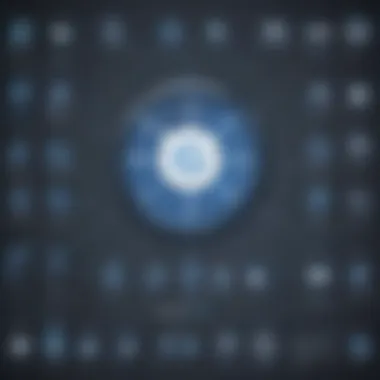

Key aspects of the Team License are:
- Collaboration Focus: Teams can easily share sheets, view updates in real-time, and communicate directly through comments. This fosters a collaborative atmosphere, which is necessary for successful project completion.
- Additional Features: The Team License includes added functionalities such as dashboards, specialized reports, and integration with other tools, enhancing overall performance.
- Scalable: It's suitable for growing teams, giving members the ability to expand their use of the platform as project complexity increases.
While the Team License offers more in collaborative settings, companies need to be mindful of the number of users; costs can increase as team size grows.
Enterprise License
The Enterprise License is the most robust offering from Smartsheet, tailored for large organizations that manage extensive projects across multiple teams. This license is all about comprehensive functionality and powerful management tools.
Consider these key characteristics:
- All-Inclusive Features: Users gain access to advanced features like custom workflows, enhanced security settings, and integration capabilities with enterprise applications, giving them a competitive edge.
- Centralized Management: Admin tools allow for easy oversight of user activities, permissions, and compliance, enabling organizations to maintain control over sensitive information and project timelines.
- Dedicated Support: With this license, organizations often receive dedicated customer support, ensuring that any issues that arise can be addressed promptly and effectively.
However, the costs associated with the Enterprise License can be hefty. Firms must perform a thorough cost-benefit analysis to ascertain if the extensive features align with their current and future needs.
"Investing in the right Smartsheet license today can pave the way for streamlined operations and improved collaboration tomorrow."
The choice between an Individual License, Team License, or Enterprise License hinges on understanding the specific needs of the organization, their current size, and growth projections. Each tier brings unique strengths to the table, making selection a crucial step towards effective project management.
Cost Breakdown of Smartsheet Licenses
Understanding the Cost Breakdown of Smartsheet Licenses is crucial for organizations looking to invest in this versatile platform. Since licensing can be a considerable expenditure for businesses, having a clear grasp of the specifics allows for more informed financial decisions. It also helps in evaluating whether the features provided are worth the investment for the intended use. With a variety of licensing options, exploring the differences in pricing models can uncover potential savings or enhance value for money.
Individual License Cost
The Individual License from Smartsheet is tailored for single users who need robust functionality at a manageable price point. The pricing here varies, often depending on the billing cycle. Typically, if you commit to an annual plan, the monthly costs can be lower compared to a month-to-month payment option. This model is particularly beneficial for freelancers or remote workers who need to manage their own projects efficiently.
However, it’s crucial to consider what features come bundled with this license. Key functionalities like automation capabilities, reporting features, and integration options may entice a user to opt for this license, especially if their work demand those capabilities.
Team License Cost Structure
Next up, the Team License is where things really start to get interesting. This option is meant for small to medium-sized teams looking to collaborate on tasks and projects more effectively. The cost structure typically involves a per-user fee, which means the more users added, the higher the total cost becomes.
- Monthly vs. Annual Pricing: Just like the Individual License, going with an annual commitment can often yield lower overall costs per user.
- Bulk Discounts: When a business signs up for a larger number of licenses, it's common for Smartsheet to extend volume discounts. This can significantly lower costs, especially for growing teams.
Choosing the right plan here can save not just money, but also streamline communication and project management within the team. The combined features offered in this tier, such as shared dashboards and restricted permissions, make this a solid choice if the collaboration is a priority.
Enterprise License Pricing Model
Finally, we arrive at the Enterprise License, which caters to larger organizations with more sophisticated needs. Pricing for this model tends to be customized based on the user’s specific requirements, organizational size, and needed integrations.
- Monthly and Annual Rates: Similar to other licenses, the enterprise option also allows for monthly and annual payments but usually features negotiation opportunities based on the user count and service bundle.
- Advanced Customization: One of the primary draws for opting for the Enterprise License is the level of customization available. This model often includes advanced security features, compliance measures, and dedicated account management.
Ultimately, organizations must weigh these options against their projected growth and usage patterns. Taking advantage of Smartsheet’s robust functionality can deliver ROI that eclipses the initial expenditure.
"Understanding the pricing models allows you to not just buy a license but to strategize how to best use Smartsheet within your organization for maximum effectiveness."
- Smartsheet Expert
In sum, whether pursuing an Individual, Team, or Enterprise License, grasping the fundamental cost dynamics can lead to more savvy purchasing decisions. Tailoring your choice to your organizational structure and project management needs will save you both time and money in the long run.
Factors Affecting License Pricing
Understanding the pricing for Smartsheet licenses is not just about looking at the figures. It's a puzzle where many pieces must fit together. Several major elements play a crucial role in determining how much you end up paying. These factors can differ significantly based on your company's size, needs, and future expectations. Here, we’ll break down the intricate pieces that contribute to the overall pricing structure, focusing on user numbers, feature requirements, and contract length.
Number of Users
When evaluating Smartsheet licenses, one of the first things to consider is the number of users needing access. Licenses are typically priced on a per-user basis. The more users you have, the steeper the costs can get—unless you tap into volume discounts that many vendors offer for larger teams. So, let’s say you run a small startup with five employees. You might find that an individual license works well, keeping your budget in check.
However, as teams expand, you might find that moving to a team license provides better functionality and savings in the long run. Here are some points to contemplate:
- Small Teams
- Mid-Sized Companies
- Larger Organizations
- Individual licenses provide adequate access and features.
- A team license could enable collaboration and shared resources efficiently.
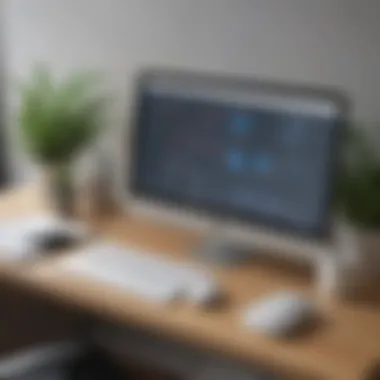

- An enterprise license might become necessary, integrating various departments into a single cohesive tool.
With every additional user, you might want to re-evaluate whether your current licensing structure is truly cost-effective.
Feature Requirements
The scope of feature requirements presents another layer of complexity in license pricing. Smartsheet offers various functionalities across its licenses, allowing users to customize their experience. If your organization only needs basic project management tools, a more affordable option might suffice.
But consider this: as your projects grow in scale and complexity, you could require advanced features, including automation, integrations, reporting, and governance capabilities. Here’s a summary of how feature needs can influence cost decisions:
- Basic Features
- Intermediate Tools
- Advanced Functionalities
- Suitable for straightforward project tracking.
- Utilize templates, reporting, and basic automation.
- Involve extensive automation, compliance tools, and premium support for large-scale needs.
Each feature level typically comes at a different price point, so it’s wise to analyze which functionalities are essential versus those that are simply nice to have, thus aligning your investment with actual needs.
Contract Length
Another determinant in license pricing is the contract length. The terms you choose can substantially impact your costs. Generally, committing to a longer-term contract can yield discounts. For small businesses that might be wary of making long-term commitments, it can be a tricky balancing act. Going for a monthly contract may seem manageable, but over time, those costs can add up.
Consider the implications of different contract lengths:
- Monthly Contracts
- Annual Contracts
- Multi-Year Deals
- Flexibility but higher overall rates.
- Often come with discounted options, potentially saving you quite a bit.
- Can provide substantial savings, but require commitment and planning.
Think carefully about your organization's growth trajectory and product usage. Securing a longer-term deal during the initial term may save money down the line, but only if your projected usage aligns with that commitment.
Key Takeaway: When assessing Smartsheet license pricing, factor in user numbers, necessary features, and contract durations to create a well-rounded understanding of your costs. Each element can dramatically shift the price tag attached to your chosen license.
Discounts and Promotions for Smartsheet
Understanding the potential for discounts and promotions when purchasing Smartsheet licenses is critical for any organization looking to maximize its investment. The landscape of software licensing can sometimes feel like a maze, but with a bit of insight into the financial perks available, businesses can make choices that are easier on the budget while still fulfilling their operational needs. This section dives into the types of discounts that Smartsheet offers, allowing you to make each dollar count.
Volume Licensing Discounts
Smartsheet recognizes that organizations often require licenses for multiple users, especially larger teams or enterprises. Thus, they provide volume licensing discounts. These discounts are structured to encourage bulk purchases, delivering a more wallet-friendly solution to companies that need a suite of licenses. Here are some key details:
- Increased Savings: The more licenses you purchase, the greater the individual discount applied to each license. This tiered approach really helps to balance the scales.
- Scalability: If your organization is poised for growth, opting for volume licenses now may position you better for future needs, ensuring that everyone can stay on the same page without forfeiting budgetary constraints.
- Flexible Terms: When negotiating for volume discounts, companies often have room to tailor their agreements, which can lead to additional benefits like extended support or customized training options.
"Buying in bulk isn’t just for groceries—it can save your company a pretty penny, too!"
These volume discounts aren't just a good deal; they reflect an understanding of how companies work, creating a win-win situation.
Educational and Nonprofit Discounts
Smartsheet also extends special rates to educational institutions and nonprofit organizations, which can significantly lower operating costs for these entities. Apart from tighter budgets, educational and nonprofit groups often face unique challenges. Thus, Smartsheet's willingness to support these sectors by offering tailored discounts is commendable. Here are a few essentials:
- Eligibility: Generally, schools, colleges, universities, and registered nonprofits can apply for such discounts. It's advisable to check specific requirements through Smartsheet’s dedicated portal for non-profits and education.
- Impact on Accessibility: Providing essential tools at a reduced cost encourages broader adoption of Smartsheet among these groups, enabling them to leverage project management capabilities without financial strain.
- Supportive Community: By participating in these discount programs, both Smartsheet and its users contribute to a larger mission, fostering education and community service.
Seasonal Promotions and Offers
Timing can be everything when it comes to software purchases. Smartsheet often runs seasonal promotions that coincide with peak shopping periods, like the end of the financial year or significant holidays. These promotions can occasionally offer unique deals or limited-time offers. Important points to consider include:
- Limited-time Offers: Keep an eye on Smartsheet’s announcements for flash sales or special discounts, particularly during major shopping events. While it's predictable to see sales during holidays, occasionally there are unexpected promotions that can yield great savings.
- Budget Planning: If your organization is flexible with its timing, it might be rewarding to allocate funds at times when discounts are available. This way, you can achieve the same operational capacities while preserving extra funds.
- Bundled Offers: Sometimes Smartsheet will bundle additional features or services with licenses at a promotional rate, making it an attractive offering for organizations contemplating additions to their standard licenses.
Maximizing the potential of discounts and seasonal promotions can make your Smartsheet licensing journey less taxing on the budget. Navigating through these financial opportunities will not only enhance your organization’s operational capacity but will also foster a proactive approach in managing costs.
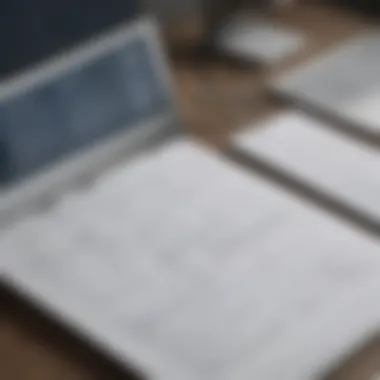

Evaluating Additional Costs
Evaluating the additional costs associated with Smartsheet licenses is a significant step for organizations looking to harness its full potential. This section sheds light on various financial elements that typically accompany the primary licensing fees. Recognizing these costs is crucial as they can impact the overall budget and return on investment.
By taking a closer examination of these expenses, businesses can make well-informed decisions that align their objectives with their financial capabilities. It makes sense to tackle what could also be seen as hidden costs, ensuring that there’s no unpleasant surprise that could derail planning down the line.
Implementation Costs
Implementation costs can often be an afterthought when considering Smartsheet licenses. However, these aren't just minor details; they can run the show when it comes to maximizing the efficiency of the platform. When a company invests in Smartsheet, the real work doesn’t stop at merely paying for the license.
The costs of integrating Smartsheet into existing systems can vary widely. You should consider:
- Software Integration: This involves configuring Smartsheet to work seamlessly with other tools. Depending on the complexity, you may need to hire experienced IT professionals.
- Data Migration: Moving existing data into Smartsheet requires careful planning. If data isn't transferred correctly, it could lead to inconsistencies or loss of information.
- Resource Allocation: Not only does a business need a solid plan, but it might also require extra personnel to manage the transition.
Taking the time to fully evaluate these costs can be the difference between a smooth implementation and one that sets your team back weeks or even months.
Training and Support Expenses
Once you’ve rolled out Smartsheet in your organization, the journey is only just beginning. Training your team on how to use the platform effectively can incur additional costs that aren't immediately obvious.
Training is necessary to ensure that employees feel comfortable using the software. Consider these factors:
- Training Sessions: Bringing in external trainers or using online courses can have various price points.
- Resource Materials: Providing users with detailed guides, videos, or access to webinars can help them get up to speed faster.
- Ongoing Support: After the initial training, there may be a need for continuous support, whether it’s in the form of help desk services or dedicated team members to address questions.
Investing in comprehensive training and support can greatly enhance productivity. It might be a bit of a sting to the budget at first, but it pays off in increased efficiency and user satisfaction down the road.
"A stitch in time saves nine" is more true than ever when discussing the evaluation of these additional costs, as it can prevent larger headaches in the future.
In summary, evaluating the additional costs associated with Smartsheet licenses provides clarity amid potentially confusing financial decisions. Businesses should not merely fixate on the upfront fees but also weigh the long-term value of their investments. Assessing implementation and training expenses enables organizations to establish a well-rounded budget, ensuring they can capitalize fully on the features and functionality of Smartsheet.
Licensing Strategies for Organizations
When organizations embark on their journey with Smartsheet, licensing strategies play a pivotal role in ensuring they get the most bang for their buck. It’s not just about picking a license type and calling it a day; rather, it’s about aligning the choice with the organization's objectives, needs, and future growth. A good strategy helps to prevent overspending while also making sure that the features utilized actually serve the intended purpose.
Determining Your Needs
To figure out what kind of Smartsheet license will serve your organization best, start with a needs assessment. Every organization has its own operational quirks and challenges, and recognizing these nuances is crucial.
- Assess Team Size: How many people will be using the tool? Knowing whether you’re dealing with a small team or a larger operation can greatly influence the license choice.
- Identify Key Features: Not all licenses come packed with the same functionalities. Take the time to pinpoint which features are non-negotiable for your team. Is it project management? Reporting? Or perhaps collaboration tools?
- Budget Constraints: Every cent counts. Clearly understanding budget limitations upfront helps in narrowing down options swiftly.
- Usage Scenarios: Analyzing the specific scenarios where Smartsheet will be deployed assists in mapping out necessary features. For instance, a team that collaborates extensively on marketing projects may need something different than operations teams focusing on resource management.
In short, determining needs means making informed choices rather than guesswork.
Choosing the Right License Type
After establishing the needs, the next step is to select the right license type that matches those needs. Each Smartsheet license has its own set of advantages, and understanding them can save your organization from potential pitfalls.
- Individual License might be tempting for solo projects but can quickly become inadequate as teams grow.
- Team License offers the perfect balance of collaborative features and cost-effectiveness, suitable for medium-sized groups.
- Enterprise License, while pricier, brings a wealth of advanced functionality and support tailored for larger organizations.
Selecting the right license type means delving into the details of what each package contains. Don't hesitate to reach out to Smartsheet’s customer service to clarify any questions associated with features or pricing.
"Choosing the right license type isn’t just about what looks good on paper; it’s about matching it with your team’s specific rhythm and needs."
Future Scalability Considerations
Even if your organization is small now, it’s key to consider future needs. Planning for scalability can save time and resources down the line. Here are a few angles to ponder:
- Growth Projections: If your company is steadily expanding, it’s wise to select a license with the flexibility to accommodate new users. You don’t want to be stuck with a plan that caps your potential.
- Feature Upgrades: As needs evolve, so too should your tools. Look for licenses that allow for easy upgrades or the integration of more advanced features as the project demands grow.
- User Management Ease: A license that makes it easy to manage and onboard users can ease the transition as more people join your team.
By taking a moment to think about where your organization is headed, you empower it to adapt and succeed with Smartsheet over time. Remember, in the fast-paced world of business, the last thing you want is to outgrow your tools too quickly.
The End
In contemplating the costs associated with Smartsheet licenses, it is crucial to approach the subject with a discerning eye. The decisions businesses make regarding licensing directly impact both immediate budgets and long-term operational efficiency. A well-informed understanding of the licensing landscape allows organizations to align their purchases with specific needs and goals.
Making Informed Decisions
Every organization has its unique requirements and constraints, which can vary greatly based on size, industry, and project scope. When selecting the appropriate license, several factors should not be overlooked:
- Assessing Features
Understanding what features are necessary for your team is pivotal. Do you need basic project management tools, or are advanced analytics and integrations necessary for your workflows? - User Count
The number of users can dictate not only the license type but also the overall cost. It is prudent to project future growth to avoid costly migrations later. - Understanding Costs Beyond Licenses
Licensing is just one piece of the puzzle. Training, support, and implementation costs can pile up quickly. Organizations should consider these expenses when budgeting. - Leverage Discounts
Keep an eye out for volume or promotional discounts. These can yield significant savings, making a difference in overall expenditure. - Future Limitations
Examine how the chosen license will accommodate evolving business needs. Scalability is essential in today’s fast-paced environment.
Final Thought
Ultimately, by making informed decisions about Smartsheet licenses, businesses can not just save money but also enhance their productivity. The time spent understanding these licenses and their costs can pay off tenfold when it leads to better-aligned tools for collaboration and management.



