Comprehensive Guide to Smartsheet License Fees
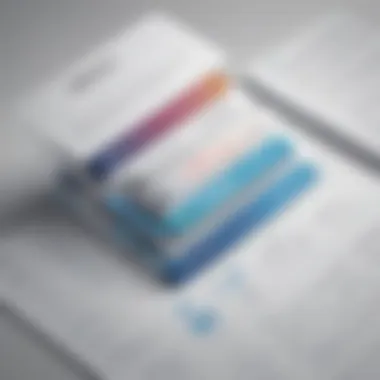

Intro
Smartsheet has carved a niche for itself in the realm of project management tools, particularly for small to medium-sized businesses and entrepreneurs. As organizations increasingly turn to digital solutions for operational efficiency, understanding the nuances of license fees becomes essential. In a world where budgets can be tight, knowing exactly what you’re paying for and how it stacks up to your expectations can mean the difference between success and mediocrity. This article delves into the Smartsheet license fee structure, aiming to inform decision-makers about the available tiers, their benefits, and the implications for diverse business needs.
Overview of Features
Highlight Significant Functionalities
Smartsheet presents a range of functionalities that cater to diverse project management necessities. From task tracking to resource management, its versatility shines through. Users can take advantage of features like:
- Automated Workflows: Streamline processes by automating repetitive tasks, reducing the need for constant manual updates.
- Real-Time Collaboration: Team members can collaborate seamlessly, regardless of geographical barriers, enhancing communication.
- Reporting Tools: Generate easy-to-understand reports that provide insights into project progress, helping managers make informed decisions.
- Integration Capabilities: Connect with popular tools like Google Workspace, Microsoft Teams, and more, ensuring your workflows remain uninterrupted.
Explain How They Benefit Users
By offering such features, Smartsheet positions itself as a powerful ally for businesses. The automated workflows can save time, allowing employees to focus on more strategic initiatives. Real-time collaboration fosters a sense of unity among team members, while reporting tools deliver transparency, essential for maintaining accountability. Integration capabilities mean that businesses won’t need to overhaul existing processes to accommodate Smartsheet.
Unique Selling Points
What Sets This Software Apart from Competitors
When it comes to project management, many options abound, yet Smartsheet distinguishes itself through its grid-like interface, which resembles a spreadsheet. This familiar layout makes it easier for users to adapt and get comfortable. Additionally, it provides more than just task management; it encompasses resource planning and timeline management, making it a comprehensive solution for various project needs.
Emphasis on Innovation or Specific Capabilities
Moreover, Smartsheet continuously innovates to enhance user experience. Recent updates have integrated AI-driven insights that predict project risks and recommend adjustments. These capabilities position Smartsheet not only as a tool but as a strategic partner in a business’s growth journey. Such forward-thinking features ensure that users can dynamically adjust their project strategies based on real-time data, ultimately optimizing their workflow and budget.
"Understanding Smartsheet’s license fees is more than just about budgeting; it shapes how successfully a business can implement this versatile tool for project management."
The End
In sum, comprehending the varied elements of Smartsheet’s licensing can empower businesses to make judicious choices about their software investments. As we delve deeper into the specifics of the different tiers in the following sections, one gains clearer insight into how best to maximize the benefits Smartsheet has to offer.
Preface to Smartsheet
When it comes to managing projects efficiently, a powerful tool like Smartsheet emerges as crucial. This section lays the groundwork for understanding the application and its licensing model. Knowing Smartsheet isn't just about recognizing its features. It's equally important to grasp how its licensing can affect your organization financially and strategically.
The Smartsheet platform facilitates collaboration, organization, and project tracking, vital in today’s fast-paced business landscape. By diving into its license structure, we can uncover the various tiers available, compelling features, and potential costs. This knowledge empowers users to make informed decisions, thus maximizing the value derived from this tool.
Overview of Smartsheet
Smartsheet, at its core, is a cloud-based platform designed to streamline project management and collaboration. Built with versatility in mind, it allows users to track tasks, automate workflows, and manage resources all in one place. The grid interface resembles a spreadsheet yet offers enhanced functionalities that traditional software lacks.
With Smartsheet, users can create dynamic reports, set reminders for tasks, and gain insights into project statuses with just a few clicks. The beauty lies in its flexibility: teams can customize it to meet their needs, no matter the industry. Moreover, the platform integrates with tools such as Google Drive, Microsoft Office, and Slack, ensuring seamless transitions in data management and communication.
"In a world where time is money, efficiency makes all the difference. Smartsheet helps streamline processes and boost productivity."
Importance in Project Management
In the realm of project management, the effectiveness of strategies hinges on solid tools and platforms. Smartsheet shines by providing a visual overview of project timelines, resources, and interdependencies, essentially becoming a project manager's best ally. It serves as a conduit for teams to collaborate in real-time, allowing for quick adjustments and decisions when challenges arise.
Furthermore, Smartsheet's capability to scale from small tasks to large project orchestration makes it appealing to both startups and established enterprises. Whether a team is handling a simple to-do list or a comprehensive project rollout, the platform adjusts to user needs. This adaptability is a large draw for businesses looking to maximize efficiency while managing costs across varying project portfolios.
Overall, understanding Smartsheet is not just about recognizing its functionalities; it’s about realizing its impact on project management culture. Teams are likely to see enhancements in communication and workflow efficiency, essential for today’s multi-faceted projects. The following sections will delve deeper into the licensing framework that enables these benefits.
The Basics of Licensing
Understanding the basics of licensing is a fundamental step for any organization looking to leverage Smartsheet effectively. When you dig into software licensing, you’re not just scratching the surface; you’re exploring how all the pieces fit together in a symbiotic relationship with your business needs.
Licensing can effectively guide your budget and influence how your team interacts with Smartsheet. Grasping these concepts is key to making informed decisions about what fits best for your organization. The right license can lead to enhanced productivity, while the wrong choice might leave you without critical tools when you need them the most.
Understanding Software Licensing
Software licensing refers to the regulations under which users are granted access to software applications. In a nutshell, it lays out the rules about what you can and cannot do with the software. This is especially critical in project management tools like Smartsheet, where detailed functionalities can vary significantly from one plan to another.
Think of software licensing like a road map—it not only helps you navigate the software landscape but also ensures you’re compliant with legal obligations. For instance, different licensing models might include subscription-based, perpetual licenses, or free versions with limitations. When considering Smartsheet, it’s vital to identify which model aligns with your organizational needs and cash flow.
Being informed about licensing also helps in planning for the future. An organization may start with a smaller plan, but as needs increase, understanding the licensing landscape will prepare you to scale accordingly, avoiding disruptions during critical times.
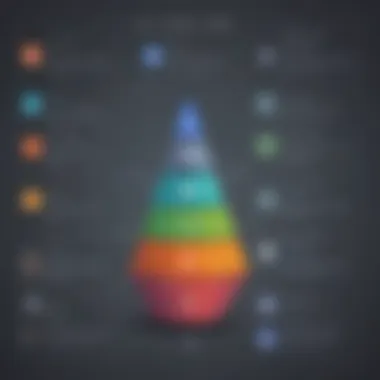

Different License Types
When delving into the specifics of Smartsheet, recognizing the different types of licenses on offer is essential. Here’s a breakdown of the primary license categories you could encounter:
- Individual License: Primarily designed for solo users, this type is ideal for freelancers or small businesses just starting out. The individual license generally contains basic functionalities sufficient for personal projects.
- Business License: Tailored for small to medium-sized teams, the business license typically includes collaboration tools that enable multiple users to work together efficiently. You’ll find features like advanced reporting and integrations that enhance team productivity.
- Enterprise License: This is where things get a bit more complex. Designed for larger organizations, enterprise licenses provide comprehensive features and advanced security options. Integrations with other software solutions, data management capabilities, and priority support may also be included.
By familiarizing yourself with these types, it can demystify the choice between plans and allow you to pick one that best serves your operational goals. It’s not just about what you need now but what you might need as your business grows and evolves over time.
Understanding licensing types helps to ensure that you select the right combination of features that align with your long-term objectives.
Smartsheet License Fee Structure
Understanding the Smartsheet license fee structure is crucial for any organization looking to invest in this robust tool for project management. The fee structure is designed to accommodate various business needs, from solo entrepreneurs to large corporations. Grasping this nuance not only aids in accurate budgeting but also enables users to align their choice of plan with their actual operational requirements. An in-depth look at how fees are structured reveals the underlying benefits and considerations that can make or break the decision-making process for stakeholders.
Individual Plans
The individual plans offered by Smartsheet are tailored specifically for freelancers and small business owners. These plans are affordable and come packed with essential features that are crucial for managing personal projects or small team collaborations. Users here can enjoy a range of functionalities that allow for a hands-on approach to project management. A notable element is the flexibility in usage — whether it’s for tracking tasks, timelines, or resource allocation; it caters adequately to individual needs without overwhelming users with unnecessary complexity.
Key Features of Individual Plans:
- Cost-effective: Designed with budget-conscious users in mind.
- Limited seat access: Ideal for those who don’t require extensive team collaboration.
- Basic integrations: Enough to connect with commonly used tools, facilitating smoother workflows.
The catch? If your project scales up or if collaboration needs grow beyond what is allotted in the individual package, users may find themselves having to jump through hoops just to keep things running smoothly.
Business Plans
Business plans are a natural stepping stone for organizations looking to expand their usage beyond simple personal projects. For teams that thrive on collaboration, these plans come equipped with advanced features that boost productivity. The business plan solidifies the foundation for structured project management by enabling multiple users to operate in tandem efficiently.
Benefits of Business Plans:
- Enhanced features: Automated workflows and advanced reporting tools.
- Greater user access: Accommodates teams of varying sizes – a bonus for growing organizations.
- Support and Training: Access to Smartsheet’s customer support which can be essential for troubleshooting.
However, organizations should consider their team dynamics and growth projections. With more features comes the necessity for more strategic management to truly unlock the value of what’s being offered here.
Enterprise Plans
The enterprise plans from Smartsheet are crafted for organizations that require comprehensive solutions across multiple departments. The variations in functionality and support in enterprise plans cater to larger, complex structures that manage intricate project portfolios. This is the gold standard for organizations that operate on a global scale, or those requiring tight control and oversight on varied tasks happening concurrently.
This plan includes:
- Scalability: Robust enough to handle increasing project demands.
- Customization options: Tailor Smartsheet to better fit enterprise needs, ensuring alignment with business processes.
- Dedicated support: Enhanced technical support ensures that any arising issues are dealt with swiftly.
Of course, enterprises must weigh the substantial cost associated with these plans against the potential gains in efficiency and productivity. An investment here could yield significant return on investment if deployed correctly.
"Choosing the right plan based on your specific context can lead to not just efficiency but also a strategic advantage in managing workloads."
Understanding these tiered plans is essential for any decision-maker aiming to optimize their investment in Smartsheet. Each plan serves its purpose, and knowing which fits your needs can help streamline not just costs but also, notably, productivity.
What Does the License Fee Cover?
Understanding what the Smartsheet license fee encompasses is essential for any business, small or large, considering investing in this robust platform. The license fee isn’t just a number on an invoice; it encapsulates a range of features, tools, and services that can significantly impact productivity and ultimately the success of projects. When aligning the license's value with organizational needs, thoughtful consideration of the included features can pave the best path for effective deployment.
Key elements of the license fee cover are crucial in determining how well Smartsheet fits into your project management landscape. This understanding can influence budgeting decisions and the speed at which teams can adapt to using the software. Additionally, investing time to analyze what is covered can help avoid common pitfalls, such as underutilization of resources or unexpected charges for essential features later on.
Features Included in Different Tiers
Smartsheet offers various license tiers, each with distinct features tailored to diverse organizational needs. The different levels provide flexibility, allowing users to select the plan that best aligns with their operational requirements. Here’s a breakdown of common features included across various license tiers:
- Individual Plans: Typically designed for freelancers or solopreneurs, these plans focus on basic project management features. Users get core functionalities like task tracking, basic reporting options, and limited collaboration tools.
- Business Plans: This tier offers expanded access to more advanced features such as enhanced reporting capabilities, dashboards, and integration options with other software like Google Drive and Microsoft Teams. It allows for a higher level of collaboration among teams and adds more control over user access.
- Enterprise Plans: Aimed at larger organizations, enterprise plans come packed with robust tools like API access, advanced security features, and dedicated support services. This tier is suitable for corporations needing extensive project management support with advanced functionalities.
Collectively, these licenses cover a broad spectrum of user needs, helping groups find just what they need without acquiring unnecessary features. It’s prudent for businesses to carefully evaluate what each tier offers to ensure they don’t purchase access to features they won’t leverage.
User Access and Control Levels
When discussing Smartsheet license fees, user access and control levels are vital considerations. Depending on the license plan selected, businesses can expect different levels of user permissions and administrative controls. Understanding these aspects ensures that sensitive information remains secure while granting the appropriate level of access to each user.
- Limited Access: For plans targeting individuals or small teams, limited access may restrict certain functionalities to maintain simplicity. Ideal for freelancers who just need fundamental project management tools.
- Moderate Access: Under a business plan, users might gain varied access levels, from read-only permissions to full editing capabilities, allowing teams to collaborate efficiently without compromising data security.
- Comprehensive Management: The enterprise plans enable organizations to set detailed access controls. This allows administrators to customize user roles in ways that protect sensitive data while promoting collaboration among team members.
"Access control levels not only enhance security but also tailor the usage of Smartsheet to fit the specific demands of each team within an organization."
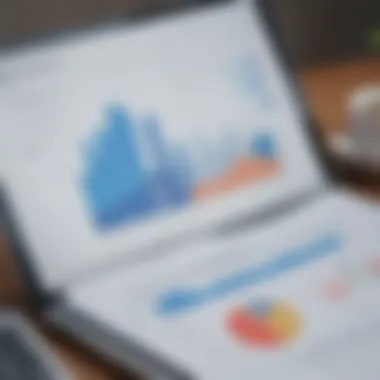

By comprehensively addressing features, user access, and control levels associated with Smartsheet’s license fees, businesses can make well-informed decisions. This lays the groundwork for utilizing the software effectively and ensuring the chosen plan aligns perfectly with their operational strategy.
Factors Influencing Smartsheet Fees
As organizations consider adopting Smartsheet, understanding the various elements that can influence licensing fees becomes crucial. This knowledge helps in forming a comprehensive budgeting strategy and ensures the choice of the right plan that aligns with the specific goals of the business. Failing to grasp these influencers could result in costly miscalculations, making this a pivotal section in your decision-making process.
Size of the Organization
The size of an organization significantly impacts how much it spends on Smartsheet licenses. Larger firms often have diverse and complex needs due to their scale, which may result in opting for business or enterprise plans. These plans, while more expensive upfront, provide a plethora of advanced features and larger user caps that smaller organizations might not require. Conversely, a small startup may find an individual or limited business plan sufficient, allowing for a more controlled budget.
Moreover, with increased size comes increased administrative complexity. More employees mean a greater need for user management, permissions, and collaboration tools, which can raise the overall cost of ownership.
- Enterprise Solutions: Suitable for organizations with several departments needing collaboration, facilitating a seamless flow of information across teams.
- Small Business Approach: Generally focuses on essential features with fewer users, optimizing the cost based on immediate needs.
Usage Needs and Frequency
Usage frequency also plays a key role in how firms strategize their Smartsheet licenses. Organizations that use Smartsheet on a daily basis for project management will benefit greatly from investing in higher-tier licenses, which provide additional functionalities and integrations, versus companies that might only use the tool sparingly.
Examining the usage patterns can help in two significant ways:
- Feature Accessibility: Frequent users might require features like advanced reporting, automated workflows, or higher file storage, all of which are typically available in premium plans.
- Cost Efficiency: The proper alignment of plans with how often the tools are utilized can help organizations avoid overpaying for unnecessary features. For instance, a company that primarily relies on Smartsheet for part-time project management won’t need the extensive capabilities that come with an enterprise license.
Additional Integrations and Add-ons
Another factor that can influence Smartsheet fees is the need for additional integrations and add-ons. Many organizations utilize multiple software tools to streamline their workflow. Smartsheet has powerful integration capabilities with tools like Google Workspace, Microsoft Teams, and various CRM systems. However, each integration can carry additional costs.
- Tailored Solutions: Organizations may need specific functionalities not included in their base package, leading them to purchase add-ons. These can range from extra storage space to advanced reporting features that can elevate the user experience but may also lead to unforeseen expenses.
- Flexibility in Pricing: Understanding your integration needs allows for a tailored approach. Knowing which tools are indispensable to business processes can help streamline costs related to these additional features.
Understanding these diverse factors associated with Smartsheet licensing fees aids in making decisions that are informed, calculated, and aligned with a business’s long-term strategy.
In summary, acknowledging how size, usage frequency, and additional integrations impact the overall cost structure of Smartsheet licensing enables businesses to make informed decisions. By approaching these elements userfully, organizations can ensure that they are not only budget-conscious but also strategic in their software investments.
Comparative Analysis of Smartsheet Costs
When dealing with licensing models as intricate and varied as those from Smartsheet, it's essential to conduct a thorough comparative analysis. This helps enterprises make informed decisions rooted in a clear understanding of what they’re paying for and the value they’re getting. A comprehensive analysis not only lays out Smartsheet’s cost structure in relation to its competitors but also scrutinizes the potential return on investment (ROI). This section is vital for those evaluating different project management software options.
Comparison with Competitors
Smartsheet isn't the only player in the project management software arena. Solutions like Asana, Trello, and Monday.com offer alternative frameworks, each with distinct capabilities and pricing models. When juxtaposing Smartsheet against its peers, several factors come to light:
- Functionality: While Trello provides a more user-friendly board format, Smartsheet excels in complex project tracking and reporting. This difference can affect decision-making based on the specific needs of teams.
- Pricing Models: Smartsheet's pricing tends to lean towards the higher end, especially for its enterprise plans. In contrast, tools like Asana offer robust free versions which can entice startups and smaller firms.
- Integration Capabilities: Smartsheet integrates seamlessly with popular platforms like Microsoft Teams and G Suite. Compare that to Monday.com, which may offer similar integration but at different pricing tiers.
"Choosing the right platform means not just looking at the sticker price, but evaluating how it fits into the overall workflow and productivity of your team."
Return on Investment Considerations
Investing in software comes down to understanding the return on investment (ROI). With Smartsheet, this evaluation hinges on various aspects:
- Time Savings: Smartsheet offers features like automated project updates and real-time collaboration, which streamline processes. These efficiencies can translate into fewer man-hours spent on project updates, enabling teams to focus on high-level tasks.
- Feature Utilization: It’s crucial to assess whether the features provided really align with organizational needs. For instance, firms that leverage Smartsheet for document management might find that their efficiency skyrockets, justifying higher costs.
- Scalability: As your business grows, the need for robust project management tools becomes paramount. Smartsheet's capacity to scale with your organization can lead to sustained or increased ROI over time. Businesses frequently overlook the value of investing in tools that expand as they do, which can become detrimental down the line.
To sum up, analyzing Smartsheet within the context of its competitors and understanding the potential ROI can give businesses the insights they need to navigate their software expenditure wisely. Ask any seasoned professional in the field, and they’ll say that aligning costs with value can be the difference between a sound investment and a regrettable oversight.
Cost Management Strategies
In the framework of managing Smartsheet’s license fees, it’s crucial to implement effective cost management strategies. These strategies not only assist in keeping expenditures in check but also ensure that businesses can maximize their investment. Understanding how to balance usage against the costs involved is vital, especially as organizations look to scale their operations.
Optimizing User Licenses
A pivotal aspect of managing costs associated with Smartsheet is optimizing user licenses. For small to medium-sized businesses, it's often tempting to enroll every team member for a full license. However, a thorough evaluation of actual usage can unveil that not all employees need unrestricted access.
Consider this example: a marketing team of ten might only need five full licenses if some members primarily engage with shared views rather than directly editing sheets. By conducting periodic assessments of user engagement, businesses can reallocate or downgrade licenses where applicable, potentially saving hundreds to thousands of dollars each year.
Key strategies for optimizing licenses include:
- Audit License Usage: Regularly review which users actively utilize Smartsheet and how often. Removing unused accounts can reduce costs significantly.
- Categorize User Needs: Create categories based on user roles and functionalities needed. For instance, some employees may only require limited access, allowing the organization to downgrade their licenses to reduced-cost options.
- Leverage Free Features: Smartsheet has some free collaboration tools. Ensure that team members use these before assuming they need a full license.
Implementing these practices can make a considerable difference when it comes to managing overall costs, and help avoid budget overruns.
Evaluating Renewal Options
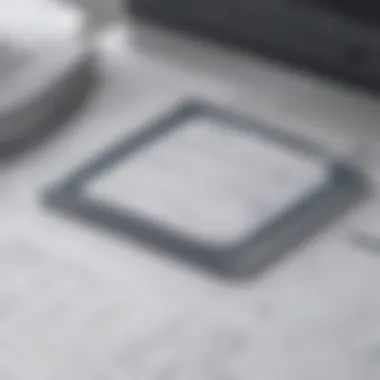

Once a business navigates through the initial license purchasing process, the next important step is evaluating renewal options. This phase can be overlooked, yet it holds the potential for significant savings if approached thoughtfully.
Many companies tend to auto-renew their licenses without evaluating their current needs, resulting in unnecessary expenditure. A better practice would involve a thorough review of how Smartsheet has served the organization over the past year. Determine if the usage has gone up, stayed the same, or even decreased.
Here are some considerations for evaluating renewal options:
- Engage in Negotiation: Don’t shy away from discussing the renewal terms with a Smartsheet representative. Organizations often have room to negotiate pricing, particularly if they are renewing with multiple licenses.
- Explore Long-Term Commitments: Sometimes, committing to a longer contract term might yield discounts. Weigh the savings against the risk of committing more resources upfront.
- Adapt to Changing Needs: If the organization has added new employees or divisions, reconsider the number and type of licenses required, ensuring to align them with the current business needs.
"The key to effective cost management lies not just in how much you spend, but also in understanding what you truly need to achieve your goals."
By treating renewals as an opportunity for optimization rather than a mere procedural formality, businesses can bolster their returns and maintain tighter control on their budget. Ultimately, being proactive about license usage and renewal strategies will lead to more strategic financial planning and efficiency.
Pitfalls to Avoid
Understanding the pitfalls when dealing with Smartsheet license fees can be pivotal for any business, especially for small to medium-sized enterprises and entrepreneurs. Not recognizing potential missteps can lead to overspending or inadequate preparedness, which might put a strain on resources. In this section, we will highlight two critical areas that often trip up organizations: underestimating future needs and ignoring hidden costs.
Underestimating Future Needs
When navigating through software licenses like Smartsheet, one of the most common mistakes is not projecting future requirements. It is all too easy to focus solely on current team size and immediate project needs, while overlooking growth trajectories. As businesses evolve, so do their demands on collaboration tools.
Let’s say, for instance, a startup decides to opt for an individual plan because they’re small and just getting off the ground. However, if they plan to expand their team or launch multiple projects, that basic plan could rapidly become inadequate.
The stakes can be high when businesses face these unexpected needs down the line. Organizations often realize they’ve outgrown their current licensing tier and now need to make a hasty transition others who are already established have planned. This can lead to disrupted workflows and additional costs that weren’t initially accounted for.
Keep these considerations in mind:
- Evaluate your growth plans: Is your team likely to grow?
- Identify potential project expansions: More projects mean more users.
- Consider seasonal variations: Some businesses may experience peak times, causing temporary spikes in user numbers.
By projecting these needs accurately, businesses can select a suitable plan from the start, streamlining their budgeting process and promoting stability as workflows change and expand.
Ignoring Hidden Costs
Another slippery slope in selecting Smartsheet licenses is neglecting to account for hidden costs. While the sticker price for plans might seem straightforward, there are often ancillary expenses lurking under the surface that can dramatically inflate the overall cost.
For example, consider the additional training expenses that may arise. Inadequate user familiarity with Smartsheet could lead to a steeper learning curve, necessitating extra training sessions or workshops, which can instantly add up.
Additionally, costs associated with integration—if a business plans to connect Smartsheet with other tools—can be significant. These integrations may require specific services or software that come with their own price tags.
Other costs that might fly under the radar include:
- Additional storage fees: If your team uses a lot of large files, you may require more storage than what’s included in your plan.
- Support services: Premium customer support might cost more than anticipated, especially if you encounter issues that require prompt resolution.
- Add-ons: Many businesses find themselves paying extra for features that first seemed optional during the purchasing decision.
Being thorough in understanding these potential expenses can guide businesses to make informed decisions and set a realistic budget from the outset.
"Paying attention to both future needs and hidden costs can save you from a financial headache down the road."
The End and Recommendations
As we reach the final stretch of this exploration into Smartsheet's license fees, it’s crucial to distill down everything we’ve discussed. Understanding the nuances of this licensing structure helps business leaders make educated decisions, which can save dollars and avoid headaches in the future. With various options available, each catering to different organizational needs, it’s clear that a well-thought-out approach to selecting the right plan is essential.
Effective planning and an understanding of costs can determine how a business leverages its investment in Smartsheet. There are several specific elements to consider:
- Aligning Features with Business Needs: Each tier offers a unique suite of features. Reflect on what your team genuinely requires versus what is enticing but unnecessary.
- Cost-Benefit Analysis: Regularly evaluate how the features you are paying for translate into productivity and efficiency for your organization.
- Avoiding Surprises: Be aware of potential hidden costs, like add-ons or additional user fees that can creep up when you renew or expand your subscription.
In essence, having clarity about these elements can make all the difference.
"An ounce of prevention is worth a pound of cure." - Benjamin Franklin
Focusing on planning can keep your organization from overspending on features and licenses that it does not utilize fully. Adopting a proactive approach ensures you can allocate your budget effectively rather than being caught off guard by rising fees over time. Let’s dive into a summary of the key points.
Summarizing Key Points
Understanding Smartsheet’s licensing is more than just figuring out the prices; it's about grasping the overall value proposition:
- Types of Licenses: Individual, business, and enterprise plans cater to different scales and usage.
- Features Per Tier: Each level comes with its own set of tools and features; choose wisely based on what your team uses regularly.
- Influencing Factors: Your organization’s size, usage patterns, and the necessity for integrations significantly influence your overall costs.
- Cost Management: Strategies like optimizing user licenses and evaluating renewal options are vital for managing expenses.
Reviewing these points provides a well-rounded perspective on navigating Smartsheet's licensing landscape, allowing decision-makers to better manage their investments.
Guidance for Future Users
For those considering or currently using Smartsheet, here are several practical pieces of advice to keep in mind:
- Evaluate Your Usage: Regularly assess how your team interacts with Smartsheet. Are there underutilized licenses? Could a different tier suit your needs better?
- Stay Informed: Keep an eye on changes to Smartsheet’s offerings or pricing structures. Staying informed can help you catch potential savings or new beneficial features.
- Engage with the Community: Engage in forums or platforms like Reddit or Facebook to hear from fellow users about their experiences. They can provide insights not found in official documentation.
- Plan for the Long Term: As your organization grows, anticipate future licensing needs rather than just addressing current ones. Scalability should be a central focus within your strategy.
By applying this guidance, users can navigate their Smartsheet experience more efficiently and effectively.



