Top Software Alternatives to Autodesk Revit for Architects


Intro
Navigating the architectural landscape can be a complex journey for many professionals and firms. With a plethora of software available, finding the right tool that aligns with specific project needs is crucial. Many individuals are familiar with Autodesk Revit, a dominant player in Building Information Modeling (BIM). However, it may not always be the best fit for every project or organization, and alternatives like ArchiCAD, SketchUp, and Vectorworks are gaining traction. This guide aims to shed light on these alternatives, offering insights into their functionality, usability, and unique selling points to inform decision-makers in their quest for the ideal software solution.
Overview of Features
When evaluating alternatives to Revit, it's essential to delve into the standout functionalities of each software.
ArchiCAD
ArchiCAD is lauded for its user-friendly interface, making it accessible to both novices and seasoned architects. Key features include:
- Collaboration capabilities: Its BIMcloud allows multiple users to work simultaneously, streamlining communication and project progression.
- 2D and 3D functionality: Users can effortlessly toggle between 2D drafting and 3D modeling, enhancing the design process.
- High-quality rendering: Built-in visualization tools help create stunning presentations right from the design stage.
These features not only facilitate efficiency but also foster creativity, allowing architects to bring their visions to life with ease.
SketchUp
SketchUp has gained a reputation for its intuitive design tools, suitable for early-stage conceptual work. Its features stand out as follows:
- Simple learning curve: The straightforward design process attracts newcomers. Users can literally start sketching right away.
- Plugins and libraries: An extensive array of plugins is available, which can expand functionalities to suit specialized needs.
- Geolocation capabilities: SketchUp allows for geographic modeling, integrating real-world context into designs.
Therefore, it shines for firms looking for agility in ideation without the complexities associated with comprehensive models.
Vectorworks
Vectorworks distinguishes itself with a focus on versatility and adaptability across various design disciplines. Its defining features include:
- Integrated design capabilities: Vectorworks blends landscape, lighting, and architectural design into one platform.
- Customization: Users can tailor their workspace and tools according to their preferences, enhancing personal workflow.
- Advanced rendering options: The software supports sophisticated visualization techniques, helping present designs in a realistic manner.
Such functionalities empower firms to seamlessly manage multidisciplinary projects through a singular platform.
Unique Selling Points
What makes these alternatives appealing often depends on specific user needs or preferences which may not align with Revit's offerings.
ArchiCAD
ArchiCAD's primary advantage is its strong collaboration features, promoting teamwork and efficiency. The BIMcloud allows real-time collaboration, ensuring that everyone is on the same page during the design process.
SketchUp
SketchUp’s simplicity and speed set it apart. Not to mention, the vast array of available plugins allows users to extend the software’s capabilities based on project requirements. Whether it’s an architectural model or an interior design mockup, SketchUp caters well to both realms.
Vectorworks
The adaptability of Vectorworks is a significant selling point. Its ability to integrate multiple design disciplines – including architecture, landscape, and lighting – offers a streamlined approach to multifaceted projects, making it a comprehensive choice for firms doing varied work.
All these platforms bring something unique to the table, helping professionals choose according to their operational goals and project requirements.
To sum up, while Autodesk Revit is a robust solution, it's vital to explore alternatives to ensure your needs are met efficiently and creatively. Each software has its strengths, and understanding them can not only save time but also enhance the overall design experience.
Preamble to Autodesk Revit
In the world of architectural design, Autodesk Revit holds a considerable place. It’s like the engine under the hood of many large firms. Revit isn’t merely a software; it’s a tool where architects can breathe life into their designs. In this section, we will dive into why Revit is noteworthy in the the realm of architecture and shed light on its characteristics, benefits, and a few clouds of limitation that looms over it.
Overview of Revit's Role in Architecture
Revit has transformed the architectural landscape, carving a niche for itself as a premier Building Information Modeling (BIM) software. It empowers architects, engineers, and construction professionals to visualize and plan building projects with a high degree of precision. Imagine it as the quill of the modern architect's toolkit, enabling them to craft designs that are both functional and aesthetically pleasing.
From initial designs to detailed documentation, Revit plays a crucial role in streamlining the workflow. With integrated features that allow for parametric modeling, users can develop a model that changes automatically. This means that any alterations in the design reverberate throughout the project’s documentation without having to redo tasks. From collaboration among teams dispersed around the globe to clash detection, Revit does ensure a seamless path from concept to construction.
But it's not just a technical marvel; it integrates with various tools that make life easier for architects. Moreover, being supported by a solid community means help is never far away, whether one’s an old hand or a newcomer navigating through Revit's complexities.
Limitations of Autodesk Revit
Despite the numerous advantages that Revit offers, it would be remiss not to address some of its limitations. The software can be resource-hungry which can slow down the whole system if not equipped with adequate hardware. It's a bit like driving a sports car on a dirt road - impressive, but always holds back unless the terrain is just right.
Another aspect to consider is the steep learning curve involved. For someone new to BIM, getting a grasp on Revit's functionalities can be as daunting as learning a foreign language without any prior exposure. While there are tutorials and courses available, the initial hurdles can deter potential users.
Additionally, Revit has a somewhat rigid approach when it comes to interoperability. Compatibility issues can crop up when trying to integrate with other design software or legacy systems. Users often find that exporting models can lead to some unwanted surprises, where important data goes missing.
Lastly, let’s not forget about ongoing costs associated with updates and subscriptions. For small businesses and start-ups, these can sometimes stretch the budget pretty thin. The need to maintain and update licenses regularly means having to factor this ongoing expenditure into the business plan.
In summary, while Autodesk Revit provides substantial benefits to architectural workflows, it’s vital to be aware of its limitations as you consider the next steps in software solutions. That lays the foundation as we explore the importance of finding software that fits needs, the leading alternatives, and the overall impact on efficiency.
Importance of Finding the Right Software
Selecting the right software in the architectural realm is not merely a choice, but rather a compulsion driven by the changing landscape of the industry. With firms seeking efficiency and innovation, the right tools can make a world of difference. This section delves into the elements that underscore the importance of adopting the correct software, specifically tailored to meet the needs of architectural professionals.
Tailoring Software to Business Needs
Every business has its unique approach and requirements. The idea of one-size-fits-all simply doesn’t hold water in today’s competitive environment. When architects and firms opt for software, it's vital to assess how that software aligns with their specific workflows.
- Understanding Firm Size and Scope: A small firm focusing on residential projects may find its needs differ vastly from a large corporation handling vast commercial developments. Customization is crucial here.
- Project Types: Firms specializing in certain methodologies or materials often benefit from software that enhances their specific capabilities.
- Integration with Existing Tools: It’s not just about the standalone functionality, but how well the new software will mesh with tools already in use. Achieving seamless compatibility can save time and minimize disruptions.
The success in tailoring software choices ultimately leads to heightened project outcomes and satisfied clients.
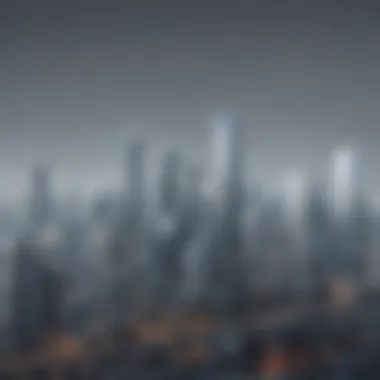

The Impact of Software on Efficiency
Efficiency in architecture isn’t just about speed but also quality and coherence. The appropriate software can significantly streamline processes. Taking note of various aspects reveals a clearer picture:
- Time Savings: Automating repetitive tasks and simplifying complex processes directly correlates with faster project turnarounds. For example, software that allows for quick revisions enables architects to address client feedback speedily.
- Error Reduction: Inaccurate designs can lead to costly fixes down the line. Software solutions often come packed with features that catch these errors early. This proactive approach saves both time and resources, making mistakes less of a burden.
- Improved Collaboration: In a field where teamwork is paramount, software that enhances communication and sharing across teams can lead to strengthened partnerships both internally and with clients.
"Finding the right tools can transform chaos into a synchronized workflow."
To sum it up, the decision regarding software shouldn't be taken lightly. By fitting the solution to the precise business needs, firms unlock potential benefits that stretch beyond the immediate bottom line. It's about aligning the digital landscape with otherwise organic processes in a way that fosters growth and enhances project delivery.
In this evolving digital age, choosing the right architectural software is a pivot point, one that can shape the future direction of not just individual firms, but potentially their influence on the built environment.
Leading Alternatives to Autodesk Revit
Finding the right software is crucial in today’s fast-paced architectural world. Alternatives to Autodesk Revit can be a game-changer. They might just offer the functionality that better fits your specific needs. These alternatives not only provide different features, but can also improve workflows, adaptability, and collaboration. Hence, knowing the leading alternatives is essential for professionals who want to stay ahead in the game.
Each software has its idiosyncrasies, strengths, and weaknesses. The goal is to discover which software aligns best with a firm’s objectives, whether that’s saving time, enhancing design capabilities, or even reducing costs.
ArchiCAD: A Powerful BIM Solution
Core Features and Capabilities
ArchiCAD stands as a front-runner among alternatives largely due to its core features. It brings to the table a seamless blend of architectural design capabilities and Building Information Modeling (BIM). One key characteristic of ArchiCAD is its intuitive user interface, which often aids in producing high-quality work faster.
One unique feature worth mentioning is its integration of 2D and 3D workflows. This allows architects to switch easily between views without losing context or details. However, its extensive toolset may require users to undergo a learning curve that could be daunting for newcomers to BIM.
Target Audience and Use Cases
Generally speaking, ArchiCAD is tailored to small to medium-sized architecture firms. It’s particularly beneficial for teams working on collaborative projects given its capabilities in multi-user environments. With its adaptability, ArchiCAD shines in residential, commercial, and even urban design sectors.
A unique feature here is its ability to support designers in creating as-built documentation effortlessly. But users might find that larger firms prefer more powerful software tailored explicitly for bigger projects, which could make ArchiCAD less popular in that sphere.
Pricing and Licensing Options
In terms of costs, the pricing model of ArchiCAD is flexible and caters to varied budgets. This means firms can opt for subscriptions that align with their financial capabilities without breaking the bank. One beneficial aspect is that you can usually try it out before committing, thanks to free trials offered.
However, the cost can quickly add up depending on license types, making it essential to evaluate your needs carefully before making a commitment.
SketchUp: Versatility and Simplicity
User Interface and Experience
SketchUp is often praised for its straightforward user interface. It allows users to jump right in without much hassle. This simplicity has made it a popular choice, especially for professionals who prioritize quick modeling.
A highlight of SketchUp’s experience is its drag-and-drop functionality, making 3D modeling feel less daunting, even for beginners. Yet, this ease of use comes at a price – it may not offer the same depth of features as some BIM-centric software like Revit.
Benefits for Smaller Projects
For small to medium-sized projects, SketchUp proves to be a solid choice. The quick and efficient modeling caters well to architects needing to visualize their concepts without heavy software bloat. The cost-effectiveness and user-friendly nature make it attractive for freelancers and small teams.
However, once projects start scaling, designers may find that they need additional capabilities that SketchUp could lack.
Incorporating Extensions and Plugins
The ease with which you can expand SketchUp’s capabilities sets it apart. The software supports numerous extensions that can add unique features, enhancing its usability. These plugins can range from rendering tools to architectural analysis functionalities, providing added value.
The downside of so many options is the potential for overwhelming users. Sometimes, sorting through countless plugins to find the right one can be a task in itself.
Vectorworks: Design Meets Functionality
Integrated Design Workflow
Vectorworks offers a cohesive workflow that integrates design, documentation, and even project management. One key point here is its capability to handle various design disciplines under one roof, which makes it an appealing choice for firms that specialize in multi-disciplinary projects.
The standout feature is its intelligent object system, which minimizes manual input while enhancing accuracy. However, this integration may require initial setup time, which can frustrate impatient users.
Specialized Tools for Different Disciplines
Specific tools that cater to disciplines such as landscape architecture, lighting design, and even theatrical productions highlight Vectorworks’ versatility. This makes it popular amongst firms that demand specialized ones for luscious designs or specific project types.
On the flip side, not every discipline may find these tools equally beneficial, which unfortunately could alienate a portion of the user base focused solely on architecture.
Cost-Effectiveness and Support Services
Vectorworks aims to provide a good balance between cost and value. Its licensing packages are tailored not just to individuals but also to large firms, making it fairly accessible. Excellent customer support is a significant advantage, often cited in user reviews.
But as with most robust software, elite features often come with a steeper price tag, which could be a sticking point for smaller businesses.
Lumion: Enhancing Visualization
Real-Time Rendering Capabilities
Lumion excels in offering real-time rendering functionalities, which can essentially save architects a lot of time in the visualization process. The lightning-fast rendering speeds can significantly shorten the time from concept to presentation.
Its high-quality output ensures that visualizations appear realistic, capturing the attention of clients during presentations. However, it typically requires a powerful computer system to handle its demands, which some smaller firms might find challenging.
Integration with Other Software


The software integrates well with a variety of architectural design tools, including ArchiCAD and SketchUp. This feature means you don’t have to adjust your workflow drastically—you can plug Lumion into your existing processes smoothly.
Of course, each software integration may come with its own quirks, possibly creating a learning curve for teams not already familiar with multiple tools.
Suitability for Marketing and Presentation
When it comes to marketing your designs, Lumion shines. The visuals you create can significantly impact client perception, and this software doesn’t disappoint. Its ability to create stunning videos and immersive walkthroughs can be a key selling point.
Nonetheless, firms should note that relying too heavily on visualizations might lead to neglecting other critical project aspects.
BIMx: Mobile Solutions for Project Management
Collaboration Features
BIMx focuses on enhancing teamwork and communication. Its collaborative features allow teams to share projects in real-time with clients and colleagues straight from their mobile devices. This is particularly useful in fast-paced environments.
The unique aspect of BIMx is its ability to create interactive 3D presentations for stakeholders, ensuring everyone stays on the same page. However, it may not stand up to the complex functionalities of desktop applications, which could pose limitations for some users.
Accessibility for Clients
BIMx shines in providing clients with access to important project details. Its user-friendly interface ensures that stakeholders can easily interact with the models without having to be tech-savvy. Clients might appreciate having information at their fingertips, promoting transparency.
But here’s a thought: some clients might find it more challenging to adapt to digital interfaces, which could slightly hinder communication.
Potential Drawbacks
While BIMx has many advantages, it’s important to consider its limitations. Features available on desktop versions may not fully translate to mobile, which could be a downside in terms of functionality. Users may find themselves missing options that are readily accessible on larger screens.
To summarize, evaluating alternatives to Autodesk Revit is about understanding the unique offerings of each software. It’s about aligning software capabilities with the needs and goals of the firm, whether it’s better collaboration, visualization, or cost savings.
Comparative Analysis of Revit Alternatives
Understanding the varied alternatives to Autodesk Revit requires a keen look at their features and how they measure up against what Revit offers. Conducting a comparative analysis helps firms decipher which architectural software best suits their specific needs. This helps avoid any costly missteps.
When delving into this comparison, factors like features, pricing, and long-term value come to the forefront. Each alternative comes with its unique strengths and weaknesses, making it crucial to identify what will align best with a business’s operational goals.
Feature Comparison
Customization Options
Customization options allow users to tailor their software experiences. This flexibility can play a significant role in optimizing workflows. Different architectures have different styles and approaches, and customization helps bridge that gap.
Packages like ArchiCAD are known for robust customization capabilities that adapt well to numerous architectural principles. Users can tweak interface layouts, tool sets, and features, allowing them to streamline projects according to their needs. However, a potential downside is that excessive customization can sometimes lead to longer onboarding for new users, as they might have trouble navigating a highly personalized environment.
Interoperability with Other Tools
Interoperability is today’s buzzword. With various software tools increasingly being used in tandem, having platforms that can easily share files and data is beneficial. This characteristic greatly enhances collaborative efforts. For instance, software like Vectorworks offers seamless integration with other design tools.
The attractiveness lies in being able to use different tools without major hiccups. Still, the flip side is that not every tool is equally compatible. Misalignments can occur, leading to data loss or inefficiencies, which can be frustrating for teams.
Cloud-Based Functionalities
In an age where remote work is prevalent, cloud-based functionalities are crucial. They offer accessibility and immediate collaboration across distances. Solutions like BIMx have made waves with sleek cloud capabilities that simplify access to projects anywhere, anytime.
The significant advantage is obvious: teams can work together in real time, fostering a collaborative spirit that can drive innovation. However, reliance on cloud systems means that teams must have reliable internet access. Outages or slow speeds could seriously hinder productivity.
Cost-Benefit Assessment
Initial Investment vs. Long-Term Value
When comparing architectural software, it’s essential to weigh initial investments against potential long-term value. Sometimes the shiny new product seems appealing, but its lifespan and maintenance costs may outstrip the initial price.
Many users find that some alternatives to Revit offer lower upfront prices but stall in providing the returns that higher-priced software does over time. Thus, understanding the true cost of ownership is critical in decision-making.
Hidden Costs of Ownership
Hidden costs can pop up like weeds in a well-kept garden. Beyond the initial software fees, ongoing expenses such as training, support, and potential upgrade fees can add up quickly. This is a key consideration when selecting software – some alternatives come with unexpected price tags.
For instance, while a software may offer appealing functions, if it requires extensive training, the costs could skyrocket. Thus, understanding these hidden charges is essential for managers who hope to budget effectively without any surprises.
Return on Investment Analysis
A solid return on investment analysis will help firms gauge the effectiveness of their software choices. The metric reveals whether the financial output is worth the money spent on the software.
Tools like ArchiCAD provide valuable metrics that can easily be tracked, allowing firms to make data-driven decisions. However, a key challenge lies in quantifying qualitative benefits, such as better collaboration or team satisfaction. These factors are harder to measure but are pivotal to understanding the full impact of software on a firm’s operations.
An effective comparative analysis not only considers the features but paints a picture of the financial implications as well.
Implementing a Transition Strategy
As architectural firms consider alternatives to Autodesk Revit, a well-thought-out transition strategy becomes paramount. This strategy not only addresses the choice of new software but also ensures that the firm's operations remain unimpeded during the switch. When executed effectively, implementing such a strategy can enhance productivity, facilitate collaboration, and ultimately lead to better project outcomes. With this in mind, it’s critical for firms to invest time in planning and preparing before making any significant changes to their software environment.
Planning and Training
Stakeholder Engagement
Stakeholder engagement refers to involving all relevant parties in the decision-making process when transitioning to new software. This isn't just about getting buy-in from management; it also includes input from architects, designers, and project managers. In fact, involving stakeholders early ensures that their concerns and expectations are adequately addressed. The key characteristic here is inclusivity, which builds trust and fosters a collaborative atmosphere. Such engagement can lead to identifying potential issues even before they arise, making it a beneficial choice when outlining a transition strategy. A unique aspect of stakeholder engagement is its ability to uncover insights that may otherwise remain hidden. For example, a junior architect might have practical experience with a software feature that senior staff may overlook. However, neglecting this engagement can lead to resistance and uncertainty, potentially throwing a wrench into the whole transition process.


Skill Development Programs
Skill development programs play a crucial role in ensuring that employees feel equipped to use the new software. These programs can range from formal training sessions with software experts to informal workshops led by team members who have navigated the software before. A notable characteristic of these programs is adaptability, as they can be tailored to fit various learning styles and knowledge levels. This adaptability makes them a vital component of a successful transition strategy. One distinct feature of effective skill development is the hands-on approach; providing users with real examples related to their specific tasks fosters deeper learning and retention. Though beneficial, it’s essential to be mindful that these programs require time and resources, which can strain operations, particularly if not planned properly.
Setting Realistic Timelines
Setting realistic timelines is essential when implementing a new software approach. This involves understanding how long different phases of the transition will take, including training, software implementation, and real-world application. The key characteristic here is moderation in ambition; while companies often want to achieve their goals quickly, a hasty timeline can lead to mistakes and frustration. Establishing a phased approach helps in laying a straightforward path to success. An interesting feature of these timelines is the flexible buffer option; making allowances for unexpected challenges like software glitches or longer training periods can keep the project on track. One disadvantage, however, lies in the potential for overextending the timeline, which might result in a drain on resources and a lack of urgency.
Measuring Success
Transitioning to new software isn’t just about the initial steps; it's equally important to measure success throughout the process. This ensures that the new system meets the needs of the firm and contributes to overall productivity. Well-defined measurements help to determine whether the transition strategy is on the right track.
Key Performance Indicators
Key performance indicators (KPIs) are measurable values that demonstrate how effectively a company is achieving its key business objectives. Setting KPIs specific to the transition can guide teams in evaluating success. A central feature of KPIs is their clarity; having clear, quantifiable goals allows firms to maintain focus during the transition. They are particularly beneficial because they provide tangible evidence of progress or areas needing improvement. One unique aspect of using KPIs is their ability to align team objectives across different roles. However, too many indicators can complicate assessments and lead teams to feel overwhelmed by data, so it's wise to balance quantity with quality.
Feedback Mechanisms
Feedback mechanisms are integral for gathering insights during and after the transition. Creating structured channels for feedback ensures that team members can voice their thoughts on the new software and its integration into the workflow. The key trait of a good feedback mechanism is responsiveness; teams that actively seek and act on feedback foster a culture of improvement. Feedback loops can be examined to modify both the software usage and any transition strategies dynamically. Notably, the unique feature of these mechanisms lies in their iterative nature; incorporating regular feedback allows firms to adapt quickly to challenges. However, if not well-managed, there could be a perception of over-reliance on feedback, causing decision-making to slow down unnecessarily.
Iterating Based on Performance Data
Lastly, iterating based on performance data ensures that firms remain agile in adopting the new software. This process involves regularly reviewing the data collected from KPIs and feedback to refine practices continuously. The characteristic of agility in this context is essential; it positions firms to adjust methods promptly in response to insights gleaned from performance evaluations. Going further, this iterative approach is advantageous as it cultivates a culture of continuous improvement, making operations more resilient. Nevertheless, a potential downside is the temptation to make too frequent changes, which may result in confusion amongst team members trying to keep pace with ever-evolving processes.
Future Trends in Architectural Software
The landscape of architectural software is constantly shifting, characterized by the integration of cutting-edge technologies and evolving standards. These trends not only reflect the growing needs of professionals in this field but also play a crucial role in enhancing efficiency and sustainability. Understanding these changes is essential for any firm looking to stay ahead of the curve.
In today’s competitive environment, the adoption of innovative tools can provide firms with a substantial edge. Embracing future trends not only fosters better design outcomes but also revamps internal processes, ultimately leading to improved client satisfaction and project delivery timelines.
Emerging Technologies
Artificial Intelligence Integration
The integration of artificial intelligence into architectural software presents opportunities that were once hard to imagine. AI capabilities enable automating repetitive tasks like drafting and scheduling. One notable feature of this integration is predictive analytics, where software can forecast project hurdles based on historical data. This is beneficial as it allows teams to plan proactively instead of reactively addressing issues as they arise.
However, reliance on AI also raises concerns about loss of human intuition. While AI can enhance accuracy, the creative aspects of design often hinge on human interpretation, which cannot yet be replicated by machines. Therefore, firms must consider the balance between human creativity and automated processes in their workflows.
Augmented Reality Applications
Augmented reality (AR) is becoming a game-changer in the architectural realm. The ability to visualize projects in a real-world context allows architects and clients to interact with models before construction begins. A key characteristic of AR is its immersive experience, engaging stakeholders in a way that traditional presentations cannot.
For example, using AR headsets, clients can walk through a digitally rendered space superimposed over physical surroundings. This can lead to faster decision-making and fewer revisions down the line. However, the technology does require an investment in hardware and may necessitate a steep learning curve for some users, presenting both advantages and challenges.
Sustainable Design Innovations
Sustainability is becoming an essential consideration in modern architectural software. Tools that specialize in sustainable design innovations not only optimize energy efficiency but also assist in generating reports on the building’s environmental impact. One notable feature is energy modeling, helping architects assess energy consumption from the design phase.
The popularity of this choice stems from the rising client and regulatory demands for sustainable practices. However, challenges include the need for continuous updates to comply with shifting regulations in sustainability, which can be resource-intensive but ultimately beneficial in enhancing a firm’s reputation.
Evolving Industry Standards
The Role of Building Codes
Building codes play a pivotal role in shaping architectural practices. They set the minimum standards for construction, ensuring safety and consistency across projects. A significant aspect of building codes is their influence on design choices, pushing firms toward compliance while innovating within regulatory boundaries.
Understanding these codes is beneficial as it saves time and resources during the development phase, with non-compliance resulting in penalties or project delays. Yet, staying updated with ever-changing codes requires continuous education of all stakeholders involved.
Adaptation to Changing Regulations
The architectural field is not static; regulations evolve often due to societal needs, technological advancements, or environmental factors. The adaptation to these changing regulations is crucial for firms aiming to remain competitive. A key characteristic here is flexibility—being able to pivot workflows and designs to fit new requirements quickly.
This can be advantageous, as compliant designs can become a unique selling point. However, it may also lead to increased operational complexity as designers navigate a landscape that is continually in flux, potentially straining resources.
Influence of Global Standards
Global standards increasingly impact local architectural practices. These standards often provide a benchmark for quality and safety that transcends regional regulations. The influence of these standards can lead to advancements in technique and materials, pushing for a more harmonized approach to architecture across borders.
Embracing global standards often gives firms a competitive advantage, appealing to international clients and projects. However, it can also require significant adjustments to adhere to various regulatory frameworks, which may pose challenges in implementation and training.
Epilogue
In wrapping up our exploration of alternatives to Autodesk Revit, the essence of this discussion is about equipping architectural professionals with the tools they need to thrive in an increasingly competitive landscape. Finding the right software goes beyond just picking the most popular choice. It's about understanding the specific nuances of each option and how they align with business objectives. As firms pivot and adapt to changing demands, having a tailored software solution can serve as a tremendous asset, streamlining processes and improving outcomes.
Summarizing Key Insights
Several key insights emerged throughout this guide:
- Needs Assessment Is Crucial: Before even considering alternatives, it's vital to assess what your specific needs are. Different projects might require different features. Whether it’s collaboration tools or design flexibility, knowing your requirements is half the battle.
- Cost Analysis: Each software comes with its own pricing structure, so understanding the long-term return on investment is essential. It's not just about initial outlay but ongoing support and potential hidden fees.
- User Experience Varies: The learning curve is an important consideration. Some platforms are more intuitive, while others might require significant training. Involvement of your team in the decision-making process can help you gauge their comfort levels with new tools.
"A thoughtful evaluation not only provides clarity but sets a firm foundation for future growth."
- Integration Matters: Considering how well a new software can integrate with existing systems will simplify the transition process and promote efficiency in the long run.
Final Thoughts on Choosing Alternatives
As the architectural landscape continuously evolves, making an informed decision about software alternatives can significantly impact your workflow and productivity. Architectural tools should not only meet current demands but also anticipate future requirements. It's about creating a sustainable operation.
For small to medium-sized businesses, weighing these factors can lead to better software choices that align well with unique operations. Here are a few considerations while making your choice:
- Consult with Your Team: Involving various stakeholders can provide different perspectives and ensure their needs are met.
- Trial and Feedback: Most software companies offer trials, so take advantage of these opportunities. Getting hands-on experience can elucidate the pros and cons.
- Long-term Perspective: Always think about where you want to be in a few years. Choose software that not only meets today’s needs but can scale with your growth.
By synthesizing the information presented here, you're better positioned to select an alternative that serves your firm well today and aligns with future aspirations. Architecting the future of your business with the right software solution is not just a choice; it's an investment in your capability to innovate and deliver.



