Top Software Solutions for Facebook Live Streaming


Intro
In a world where digital interactions dominate, Facebook Live streaming emerges as a compelling platform for engaging audiences in real time. Small to medium-sized businesses often find themselves at a crossroads, eager to embrace this technology yet unsure how to navigate the myriad software solutions available. The business landscape demands strategic engagement, and selecting the right streaming software can dramatically impact outreach, brand visibility, and audience interaction.
With a plethora of options on the table, it’s essential to dissect these software solutions meticulously, focusing on their features, benefits, and what makes them fitting for businesses looking to enhance their live broadcasting capabilities.
Overview of Features
When diving into Facebook Live streaming tools, understanding their features is paramount. Many of these programs come packed with functionalities designed not just for the sake of having them but to genuinely enhance user experiences and broadcasting quality.
- User-Friendly Interface: Many solutions, such as StreamYard, are designed with simplicity in mind, allowing users without extensive technical knowledge to produce professional-quality streams. This ease of use encourages adoption among small business owners who may not be tech-savvy.
- Integration Capabilities: Tools like OBS Studio offer robust integration options with various peripherals and software, such as cameras, microphones, and graphics programs. This can lead to more immersive broadcasts, as businesses can tailor their streams to include personalized branding and interactive content.
- Real-Time Interaction: The ability to engage with viewers in real time is an essential feature. Many software options provide built-in chat moderation and viewer interaction tools, making it easier for businesses to converse with their audience during the live stream.
- Analytics and Insights: Understanding the audience is half the battle. Various solutions now include analytics that allow users to track viewer engagement, retention rates, and other metrics, helping businesses refine their strategies over time.
- Multi-Platform Streaming: Some software solutions allow for simultaneous streaming on multiple platforms. This functionality broadens reach, as businesses can tap into audiences located across different social media channels without any hassle.
The significance of these features cannot be overstated as they directly correlate with enhancing user experience and boosting overall engagement.
Unique Selling Points
In a saturated market, what makes one streaming software stand out from another? Let’s explore the unique aspects that can be game-changers for small and medium businesses:
- StreamYard’s Browser-Based Technology: Unlike traditional software that installs on your device, StreamYard works directly from your web browser. This turns any computer into a broadcasting studio, offering unparalleled convenience for quick setups.
- OBS Studio’s Customization Options: Open Broadcaster Software equips users with extensive customization tools, allowing for a highly personalized streaming experience. Users can create unique layouts, effects, and transitions to match their brand’s identity.
- Restream’s Multi-Streaming Feature: Restream specializes in reaching wider audiences by allowing users to stream to multiple platforms simultaneously, ensuring maximum visibility and engagement, especially beneficial for budding brands.
- Wirecast’s Professional Broadcasting Tools: Aimed at more established businesses, Wirecast offers professional-level features such as instant replay and advanced graphics capabilities, setting a high bar in terms of production quality.
"Choosing the right Facebook Live streaming software can be the difference between a mediocre broadcast and a standout presentation that resonates with your audience."
The End
Understanding the features and unique selling points of these software solutions enables businesses to make informed decisions. As the digital landscape continues to evolve, so do the tools at your disposal. Embracing the right live-streaming software not only enhances the quality of broadcasts but also opens doors to new avenues for audience engagement.
Understanding Facebook Live Streaming
In the modern digital landscape, Facebook Live Streaming stands out as a prominent channel for real-time engagement. For small to medium-sized businesses, it provides a unique platform to connect directly with audiences, showcasing products, hosting events, or simply sharing insights. Understanding the nuances of this tool isn't merely about knowing how to go live; it necessitates a grasp of its evolution, significance, and the implications it holds for businesses aiming to harness its power.
With millions of daily users, Facebook acts as a community hub. However, the question arises: how can businesses effectively tap into this resource? Clarity in the mechanisms of live streaming, alongside introspection into its benefits and challenges, equips companies with the insights they need to optimize their outreach strategies.
The Evolution of Live Streaming
Live streaming, in essence, is not a brand-new concept. It has roots traceable to early internet days, where video transmissions began taking shape. Over time, we saw various platforms experiment with live capabilities. However, Facebook took the lead in popularizing this method for mass communication.
From the clunky processes of the past to the seamless integrations we experience today, the evolution has been marked by innovation. The key turning point came with the rise of mobile technology, allowing users to broadcast from anywhere, at any time. This convenience transformed live streaming into a tool for instant communication, enabling fans and followers to interact like never before.
Significance for Businesses
Engagement and Audience Reach
Engagement through live streaming is different from traditional methods. It offers a unique immediacy that captures attention and fosters a sense of connection. Using Facebook Live, businesses can invite their audience into their space, be it a product launch or behind-the-scenes look. This level of interaction is not just beneficial; it's vital.
One of the standout characteristics of this engagement is the ability to respond to queries in real-time. This creates an environment where followers feel valued and heard. In a world flooded with content, building such connections can set a brand apart. However, businesses must also be ready to handle spontaneous conversations, which can sometimes lead to unpredictable outcomes.
Brand Building Opportunities
On another front, live streaming plays a crucial role in brand building. It allows companies to showcase their personality and values, which resonates with potential customers. Rather than a polished advertisement, an authentic live session can convey a message that feels personal and genuine.
The unique feature here is the capability to create content that sparks conversation. Through engaging storytelling and ample audience interaction, brands can cultivate a follower base that feels connected to their mission. The downside? A failed live session can equally impact perception. This calls for thorough preparation and strategy before hitting that "go live" button.
It's vital to remember that the connection established through live streaming acts like a two-edged sword; it offers vast opportunities while also demanding a commitment to transparency and responsiveness.
Exploring Software Options for Facebook Live
In the realm of digital marketing and content creation, Facebook Live has become a powerful tool for businesses and individuals alike. To harness the potential of this platform effectively, selecting the right software is paramount. This section aims to highlight why exploring software options for Facebook Live is a critical endeavor for organizations looking to enhance their online presence and engage audience meaningfully.
When it comes to live streaming, not all software is created equal. Each offers unique features that can cater to different needs and objectives, depending on the user's requirements. The importance of understanding the available software goes beyond mere functionality — it encompasses user experience, integration abilities, and cost considerations. A streamlined live streaming experience can significantly improve audience interaction and boost engagement metrics.
Criteria for Selection


Before diving into the options available, there are factors to consider while selecting the best software for Facebook Live streaming. The software you choose should not only meet your current needs but also support your future goals. Here’s a closer look at three essential criteria:
User Interface and Experience
The user interface (UI) and overall user experience (UX) can make or break your live streaming efforts. A well-designed UI intuitively guides users, making it easier for you to navigate the software without getting lost in the interface.
Key Characteristic: Simplicity. A simple layout can reduce the learning curve for new users, allowing for quicker setup and execution of live streams.
For example, software that offers drag-and-drop functionality to set up scenes can be much more appealing to users who might not be tech-savvy. This approach enhances usability, making it a preferred choice for many content creators looking to dive into live broadcasting without a hitch.
However, a trade-off might be present: a simplified interface may limit advanced features, which can restrict greater customization for seasoned users who thrive on flexible options.
Integration with Existing Tools
Another vital aspect of selecting live streaming software is its ability to integrate seamlessly with existing tools in your workflow. Businesses often rely on various software solutions to manage their operations; thus, compatibility cannot be overlooked.
Key Characteristic: Interoperability. Software that can connect with other platforms like customer relationship management (CRM) systems, social media schedulers, or graphic design tools can greatly enhance overall productivity.
For instance, StreamYard allows integration with tools like Canva, which lets users design overlays effortlessly within their workspace. While beneficial, this integration often comes with a learning curve, as users must familiarize themselves with multiple platforms' functionalities.
Pricing Models
Pricing models can either make or break the decision to choose specific software—especially for small to medium-sized businesses operating on tight budgets. Understanding the cost structure can provide insight into scalability and long-term commitment.
Key Characteristic: Transparency. A straightforward pricing model that lays out what features are included at various levels enables businesses to make informed decisions. For example, some platforms may offer tiered subscriptions, providing essential features at lower costs while charging premiums for advanced capabilities.
While it's tempting to opt for low-cost options, these can sometimes lack vital features, leading to frustration down the road. Investing in quality software may come with a higher upfront cost, but it often pays off by offering better reliability and support.
Overview of Popular Software
With numerous options available, four software choices have made waves in the Facebook Live streaming landscape. Each has its unique strengths and weaknesses that cater to different user needs.
OBS Studio
OBS Studio is a go-to choice for many streamers, well-appreciated for its flexibility and powerful features. It allows broadcasting in high definition without much impact on performance.
Key Characteristic: Open Source. Being an open-source platform means it continually evolves, thanks to a community of developers contributing to its growth and features.
The major advantage is, of course, the cost — being free is a significant selling point for many, especially startups. However, it does require a bit of tech-savvy to set up, which can be a hurdle for some.
StreamYard
StreamYard stands out for its browser-based capabilities, eliminating the need for high-end hardware or installations. This makes it particularly appealing for entrepreneurs who prefer simplicity and efficiency.
Key Characteristic: Accessibility. Users can rely on this software to stream from anywhere as long as they have an internet connection.
However, its simplistic nature, while beneficial, limits customization options, potentially leaving seasoned users longing for more robust features.
Wirecast
Wirecast is a professional-grade tool, perfect for businesses with serious streaming needs. It supports a wide array of inputs and outputs, which is a boon for complex productions.
Key Characteristic: Functionality. This software provides advanced features like instant replay and social media integration, essential for high-stakes broadcasts.
The downside? With all these features comes a high price tag, making it less suitable for smaller setups.
vMix
vMix positions itself as another powerful player in live streaming, offering a wide range of functionalities, from standard live streaming to advanced production tools.
Key Characteristic: Modular Pricing. Users can choose the version that meets their needs best, making it easier for businesses to invest based on their specific requirements.

Like Wirecast, however, its extensive options and features can be overwhelming, particularly for newcomers to live streaming.
In summary, exploring software for Facebook Live isn't merely a procedural step; it’s a crucial part of your strategy to engage audiences authentically and effectively. By understanding the selection criteria and the available software, businesses can make more informed decisions that align with their goals.
Features to Consider in Live Streaming Software
Selecting the right live streaming software is more than just a casual decision; it’s like choosing the right tools for the job. If you want your event to shine, you need features that not only meet your immediate needs but can also adapt as your business evolves. Here, we’ll delve into some crucial features to consider, shedding light on how they can enhance your Facebook Live experience.
Video Quality Options
When it comes to video streaming, quality matters. No one wants to tune into a fuzzy, freeze-frame spectacle. High-definition video provides a polished look that reflects professionalism, which is vital for businesses. Most platforms these days offer options for resolution ranging from 480p to as high as 1080p or even 4K. A few things to keep in mind:
- Bitrate Settings: Adjusting the bitrate can directly affect video quality and loading times. Streaming too low may result in blurry visuals, while too high may introduce lag.
- Frame Rates: Higher frame rates can make your streaming look smoother, especially for action or dynamic content. Consider software that allows you to set frame rates based on your audience’s bandwidth.
- Adaptive Streaming: Some software automatically adjusts video quality based on viewer connection, ensuring everyone has the best possible experience, no matter their internet speed.
Ultimately, prioritizing video quality not only enhances viewer engagement but also solidifies your brand's reputation.
Custom Branding and Overlays
In the digital space, maintaining brand identity is key. When streaming on Facebook Live, custom branding features allow you to put your unique stamp on your content. Here’s why it’s not just an option but a necessity:
- Consistent Branding: Overlay options—like logos, lower-thirds, and custom color schemes—help present a unified image across different platforms.
- Professional Appearance: When viewers see branded overlays, it gives a sense of legitimacy. They’re watching a well-produced video, not something thrown together last minute.
- Promotional Opportunities: Overlay space can include calls-to-action, links to your website, or highlights of ongoing promotions, providing a dual purpose while boosting brand visibility.
Investing in custom branding isn’t just about aesthetics; it’s a strategic move to reinforce your presence and messaging.
Multi-Platform Streaming Capabilities
In a landscape where businesses need to maximize reach, the ability to stream across multiple platforms is essential. Imagine being able to broadcast simultaneously on Facebook, YouTube, and directly to your website. Here’s what to think about:
- Increased Audience Reach: The more platforms you stream to, the greater your potential viewer base. This means more engagement and opportunities to connect with your audience.
- Time Management: Instead of preparing separate streams for different channels, multi-platform capabilities allow for a one-and-done approach. This efficiency can save valuable time.
- Analytics Gathering: Many multi-streaming solutions provide consolidated analytics, allowing for a clearer understanding of where your viewers are coming from and what content resonates with them.
To conclude, the ability to stream on multiple platforms shouldn't just be an afterthought. It should be a top priority for any business looking to make a powerful impact in live broadcasting.
"The right features in live streaming software is like having the right toolkit; each tool plays a specific role in bringing your vision to life."
Successfully navigating the realm of live streaming requires a keen understanding of what functionalities resonate with your business goals. As you evaluate your options, keep these features at the forefront of your decision-making process.
Comparative Analysis of Facebook Live Software
In the bustling world of digital media, choosing the right software for Facebook Live can be the make-or-break factor for small to medium-sized businesses. The comparative analysis of live streaming software arms decision-makers with essential insights, enabling them to navigate a sea of options effectively. In doing so, it facilitates informed choices aligned with unique business needs. This section delves into two notable comparisons: OBS Studio versus StreamYard, and Wirecast versus vMix, zeroing in on aspects that notably affect usability and overall operational efficiency.
OBS Studio vs. StreamYard
Ease of Use
When evaluating software, Ease of Use often takes center stage. OBS Studio is renowned for its steep learning curve that can intimidate newcomers. However, once users climb that steep hill, they unlock potent capabilities, particularly for intricate setups. It is equipped with various features, such as scene transitions and video capture options, but this complexity might hinder beginner users. Conversely, StreamYard shines with its simple, browser-based interface. It emphasizes user-friendly functionality, allowing even the least tech-savvy individuals to go live with minimal setup. This makes StreamYard a beneficial choice for businesses looking to jump in quickly without extensive training.
"In a landscape where speed and efficiency are crucial, tools that offer straightforward pathways often win the race."
Flexibility and Customization
Flexibility and Customization serve as vital elements in determining the appropriateness of a streaming solution. OBS Studio takes the lead here, offering a treasure trove of customization options that allow users to tweak settings to their exact liking. From adjusting audio levels to setting specific bit rates, users can mold their streaming experience precisely. On the flip side, while StreamYard provides a simpler aesthetic, it doesn't quite offer the same depth of customization. StreamYard is about ease of use and quick deployment, which may sacrifice some flexibility in terms of tailored settings. Thus, the choice often hinges on whether a business prioritizes a straightforward approach or detailed customization.
Wirecast vs. vMix
Advanced Features
The Advanced Features presented by Wirecast make it a formidable contender in the live streaming arena. With capabilities that include advanced production tools, instant replay, and support for multiple camera angles, it can meet the demands of a more sophisticated broadcasting environment. This makes Wirecast a favorable choice for businesses that aim to enhance professional production quality. On the other hand, vMix holds its ground with uniquely innovative features like 4K streaming and built-in video conferencing tools. The breadth of available options in both programs results in a tech-savvy choice where businesses must assess what advanced features will serve their specific goals best.
Cost Effectiveness
Finally, in an era when budgeting is paramount, Cost Effectiveness remains a crucial aspect of any software selection. Wirecast is often priced higher due to its comprehensive suite of features, which could be a point of concern for budget-conscious companies. However, for businesses that can leverage its advanced capabilities, the investment might justify itself in longer-term returns. vMix, meanwhile, offers a tiered pricing model that accommodates organizations of various sizes, providing them a range of options to suit their fiscal constraints. This flexibility in cost may make vMix the go-to for many businesses, allowing them to access quality streaming without breaking the bank.


In summary, the choice between OBS Studio and StreamYard, as well as Wirecast and vMix, must align tightly with business needs and capabilities. The comparative analysis of these platforms highlights features, usability, and cost as pivotal points, steering organizations toward the ideal decision that can amplify their Facebook Live streaming goals.
Best Practices for Using Live Streaming Software
In today’s digital landscape, live streaming has morphed into a vital tool for businesses wanting to enhance their connection with their audience. To navigate the seas of this burgeoning technology effectively, grasping the best practices for utilizing live streaming software stands paramount. It's not merely about broadcasting but ensuring that your message resonates, that it’s sharp, and that the tech works when you hit that go-live button.
Pre-Stream Preparation
Preparation is half the battle won. Before stepping into the streaming arena, every little detail matters. There are two integral aspects to consider here.
Technical Setup Checks
A meticulous approach to technical setup checks cannot be overstated. This process encompasses verifying internet speed, ensuring equipment is plugged in correctly, and testing audio and video settings prior to the live session. It contributes significantly to avoiding technology hiccups during the broadcast.
One key characteristic of technical setup checks is the ability to conduct a dry run. This allows you to identify any glitches or failures in the system—even a simple cable connection can be the Achilles' heel of a well-planned stream. The simplicity and effectiveness of running technical checks before going live make it a gold standard in preparation practices.
The unique feature here is the use of monitoring software to gauge stream quality and internet speed in real-time. However, one has to be cautious about overly relying on automation; a human touch—like live testing—can spot problems automation may miss.
Content Planning and Script
The significance of content planning and script is another pillar in the pre-stream preparation phase. Structuring your narrative and having a clear script ensures that the message delivered is purposeful and engaging. This approach minimizes the risk of rambling or going off-topic, which can disengage viewers quickly.
A key characteristic is the strategic division of content into sections. Having defined timelines for each segment creates a natural flow and holds the audience’s attention without excessive wandering. This disciplined choice reflects professionalism and consideration for the viewer's time.
One unique feature of comprehensive content planning is audience analytics. Understanding your viewer’s preferences can guide your script and help in delivering what they want to see. However, there is a disadvantage if one sticks too rigidly to the script; it can potentially hamper spontaneous interactions that truly resonate with the audience's mood.
During the Broadcast
While preparation lays the groundwork, the real magic happens during the broadcast. Two crucial aspects come into play here:
Interactivity with the Audience
Interactivity with the audience is no longer an afterthought; in fact, it’s a game changer. Facilitating live chat, conducting polls, and responding in real-time can create an engaging platform, transforming mundane broadcasting into a lively conversation. This strategy doesn’t merely enhance viewer retention but also fosters a sense of inclusivity.
The highlight of interactivity is its immediate feedback loop. This allows you to adapt and pivot as necessary, enhancing the viewing experience. However, it does require keeping an eagle eye on chat feeds without losing your train of thought, which can sometimes lead to a juggling act that feels chaotic.
Monitoring Technical Performance
The act of monitoring technical performance during the stream is another critical practice that should not be overlooked. This involves keeping track of stream stability, audio levels, and viewer feedback. A key characteristic of this practice is the implementation of real-time diagnostics, which can alert you to any malfunctions.
Using tools that provide real-time analytics not only gives insights into current performance but can also help in making interim adjustments. The downside, however, lies in the potential for distraction; focusing too much on analytics can detract from engaging with the audience and presenting them with quality content.
In summation, blending meticulous preparation with dynamic interaction during the broadcast creates a rich, rewarding experience for both the presenter and the audience. Paying attention to these best practices will significantly elevate your Facebook Live streaming efforts.
Finale on Choosing the Right Software
Selecting the appropriate software for Facebook Live streaming is not just a technical decision; it shapes the future of engagement and business presence. With numerous options out there, making a choice can feel like searching for a needle in a haystack. The right software needs to align with both current operational requirements and future aspirations. It's sort of like finding a partner—someone who complements your needs and grows with you.
Evaluating Long-Term Needs
Before rolling the dice, consider the long-term implications of your choice. Businesses grow and evolve, and so do their streaming requirements.
- Assess Scalability: Does the software support an increase in viewer traffic? As your audience blossoms, you wouldn’t want your livestream to falter due to software limitations.
- Feature Lifespan: Evaluate whether the features offered today will stand the test of time. Will it adapt to changes in social media algorithms or consumer expectations?
- Future-Proofing: As technology leaps forward, ensure the software can integrate upcoming trends like VR (Virtual Reality) streaming or more interactive formats.
Being proactive in evaluating these long-term needs means you sidestep costly re-evaluations down the road. It’s a smart way to safeguard your investment.
The Importance of Trials and Demos
Before you settle down with a software choice, take it for a spin. The significance of trials and demos cannot be overstated. Here's why:
- Real-World Application: Nothing beats hands-on experience. Trials let you see how a software ticks in real time—it’s like driving a car before you buy it. You’ll understand the user interface and any potential quirks.
- Testing Compatibility: It’s essential to ensure that the new software can integrate smoothly with the existing tools you use, be it email platforms or analytics dashboards. Testing helps to mitigate compatibility issues that could stymie your streaming.
- Proper Assessment of Features: Trying out features like overlays, chat integrations, and video quality settings offers insights that reviews alone can’t provide. You’ll better grasp whether these features align with your specific goals.
- Budget Consideration: Demos give you a flavor of what you’re paying for. If the software doesn’t resonate with your streaming needs, it’s better to know before making a financial commitment.
Taking advantage of trials and demos acts as a safety net, ensuring you choose a tool that truly fits your operational mold.
"The right tools not only enhance your streaming quality but also your ability to connect with your audience on deeper, authentic levels."
In sum, the choice of software for Facebook Live streaming should not be made in haste. Consider long-term needs and leverage trials to make an informed decision. A well-thought-out choice today can yield rewards well into the future.



