Essential Software Tools for Effective Wireframing
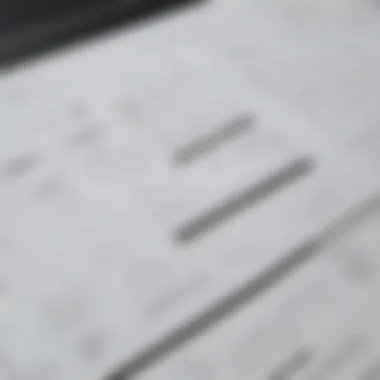

Intro
In the digital age, where every pixel counts, wireframing stands out as a pivotal step in the design and development of applications. It's akin to sketching the blueprint of a house before laying down the bricks. This article aims to peel back the layers of wireframing software, exploring their myriad features, benefits, and the distinctive qualities that set them apart from one another.
Wireframing software evolves rapidly, responding to the growing needs of small to medium-sized businesses, entrepreneurs, and IT professionals. These tools not only help streamline the design process but also foster communication between stakeholders and designers. Let’s dive into the meat of the subject and get a clearer picture of what to look for in a solid wireframing solution.
Overview of Features
When you rummage through the selection of wireframing software on the market, certain functionalities often pop up repeatedly. But what makes them so vital?
Highlight significant functionalities
- Drag-and-Drop Interfaces: A hallmark of user-friendly design tools that reduces friction during the creation process.
- Collaboration Tools: Many options allow teams to work simultaneously, offering real-time updates and feedback. This promotes a quicker turnaround, essential for time-sensitive projects.
- Templates & Components: Pre-built elements that speed up the design process. Instead of creating items from scratch, designers can tweak existing ones to tailor fit their needs.
- Export Options: The capability to export wireframes in various formats, such as PDF or PNG, aids in presenting ideas to clients or stakeholders seamlessly.
Explain how they benefit users
These functionalities benefit users by making wireframing less of a hassle and more of a creative outlet. For instance, a drag-and-drop interface can save precious hours that teams can invest elsewhere, such as user research or more complex design tasks. Collaboration tools also mean that opinions can be exchanged freely, resulting in a richer final product. Who doesn't want to be on the same page throughout the project?
Unique Selling Points
Now that we’ve laid the groundwork, what really sets some of these software tools apart from the cluttered marketplace?
- Tailored User Experiences: Certain wireframing tools offer personalized experiences tailored to specific industries. For example, software specifically designed for mobile app developers usually offers unique features targeting touch interactions.
- Integration with Other Platforms: This feature is a game-changer. The ability to connect wireframing software with project management or design software means a seamless workflow.
- Advanced Prototyping: Some tools go beyond wireframing by providing advanced prototyping capabilities, allowing users to simulate user interactions and gather feedback before the final design.
"The right wireframing tool can make all the difference, guiding teams towards effective designs without the pitfalls of miscommunication."
In a world inundated with options, understanding the features and unique selling propositions of wireframing tools will arm business owners and decision-makers with the knowledge they need. This insight not only benefits project execution but ultimately enhances design efficiency, ensuring that the end product resonates with its intended audience.
Understanding Wireframing in Software Development
Wireframing serves as a fundamental building block in software development, providing a visual representation that acts as a blueprint for what the final product will look like. Its importance cannot be overstated, as it helps streamline the design process, facilitating better communication among team members and stakeholders. Understanding wireframing is essential not just for designers but for developers, product managers, and even business owners. Each party involved can benefit from having a clear visual roadmap that outlines key features, user interactions, and layout, effectively minimizing misunderstandings and errors down the road.
Definition and Purpose of Wireframing
At its core, wireframing is the practice of creating a simplified visual guide to a website or application. Think of it as sketching a home before laying the foundation. Just as an architect uses blueprints to plan out the structure, wireframes help designers map out user interface elements in a way that clients and team members can understand clearly.
The purpose of wireframing is twofold: it provides a clear visual depiction of the layout and flow of a project while simultaneously allowing for iterations and adjustments before the development phase begins. This adaptability is crucial, as it empowers teams to experiment with different designs without investing extensive resources into full development.
Wireframes can vary in fidelity from low-fidelity sketches that outline basic layouts to high-fidelity representations that closely mimic what the end product will look like. Low-fidelity wireframes are particularly useful during the early brainstorming sessions, fostering creativity and openness to change. As the design progresses, transitioning to high-fidelity wireframes can help refine specifics like color schemes, typography, and overall aesthetics.
The Role of Wireframes in the Development Process
Wireframes play a critical role throughout the development process, acting as a guide that informs decisions and priorities. First and foremost, they serve as a foundational reference point for user experience (UX) design. A well-constructed wireframe allows designers to focus on usability, ensuring that navigation is intuitive and features are accessible.
Moreover, wireframes serve as a communication tool, bridging the gap between technical teams and non-technical stakeholders. When everyone is on the same page regarding design expectations, it fosters collaboration and reduces the likelihood of missed requirements.
During development, wireframes help programmers understand the client’s vision more clearly. When the wireframe is detailed, developers can refer back to it to ensure their implementation aligns with the planned design, reducing revisions later on that would require rework.
A notable benefit of wireframing is its role in early-stage user testing. Through wireframes, teams can gather user feedback on layouts and functionalities, enabling them to make informed adjustments before diving into development.
In summary, wireframing is not merely a preliminary step in the software development lifecycle, but a vital component that guides the project from conception through to execution. Capturing the essence of the design early on makes a world of difference in efficient project management and delivering a product that meets user needs. Whether teams are creating websites, mobile applications, or complex software systems, understanding wireframing and applying its principles can lead to significant enhancements in both quality and efficiency.
Importance of Choosing the Right Wireframing Software
Selecting appropriate wireframing software is not just a choice; it's a strategic decision that can shape the very foundation of a project. This significance rings particularly true for small to medium-sized businesses and startups, where resources may be limited, and efficiency is paramount. Understanding the impact of wireframing tools on overall productivity can mean the difference between a successful product launch and a missed opportunity.
Choosing the right tool offers various benefits that extend beyond mere aesthetics. A well-chosen software can streamline the design process, enabling teams to focus on critical tasks rather than wrestling with the limitations of inadequate tools. When the team members have an easy-to-use platform, they are more likely to experiment with designs, iterate quickly, and foster creativity. As the saying goes, "A good workman never blames his tools," but in the world of design, having top-notch tools certainly helps.
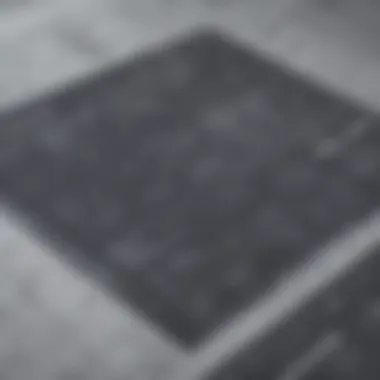

From a practical standpoint, project efficiency hinges heavily on wireframing software's functionality. The right software minimizes roadblocks during the design phase, allowing ideas to flow seamlessly into tangible output. Conversely, skimping on software selection might result in cumbersome processes that stall progression.
Impact on Project Efficiency
Among the myriad factors determining a project's success, efficiency stands out as a key player. Wireframing software designed with the user in mind can significantly lessen the time taken to sketch out ideas and produce prototypes. With tools that allow for rapid iterations, teams can gather feedback swiftly and make necessary adjustments without breaking a sweat. This capability is crucial in today’s fast-paced market, where time often equates to money.
Increased efficiency also translates to improved resource management. A pertinent example is the array of options to create templates and reusable elements. With these features, teams can plug and play various components instead of starting from scratch each time. Consequently, not only do teams save time, but they also maintain consistency in their designs. A project that aligns well can often present a polished front, serving as a major selling point.
"Using efficient tools can be like having a compass in a dense fog; everything is clearer and moves more smoothly."
Influence on Team Collaboration and Feedback
Beyond efficiency, wireframing software plays a front-and-center role in enhancing team collaboration. Collaborative features like real-time editing and comment functions allow team members, regardless of their physical location, to contribute meaningfully. This kind of interactivity cultivates an inclusive atmosphere—no more chasing down emails every time someone has a thought or suggestion.
When team members can share their insights in real-time, the feedback process becomes not just easier but richer. Each stakeholder's input is already integrated into the design, smoothing the road to consensus. Moreover, visual communication often proves more effective than verbal descriptions; peers can quickly identify areas needing improvement just by looking at a prototype, streamlining communication and solidifying understanding.
However, a well-chosen wireframing tool does not just facilitate collaboration internally; it also eases communication with external parties like clients or partners. A platform that allows clients to comment directly on wireframes can save countless hours of back-and-forth communication, ensuring that the final product aligns with client expectations. Engaging clients early fosters a sense of ownership and commitment, which is indispensable as projects evolve.
Ultimately, the importance of selecting suitable wireframing software resonates throughout the entire development lifecycle. Its impact on project efficiency and team collaboration cannot be underestimated and is a critical consideration for any business aiming to thrive in a competitive landscape.
Key Features to Look for in Wireframing Software
Selecting the right wireframing software can feel a bit like hunting for a needle in a haystack. The vast array of options available can make the decision process overwhelming. However, honing in on key features helps narrow down choices significantly. When looking for the perfect software, it’s essential to identify elements that not only enhance functionality but also streamline your design process.
User Interface and Ease of Use
The first aspect to consider is the user interface. A clean, intuitive interface can significantly improve productivity. If navigating the software feels like trying to find your way out of a maze, frustration will mount quickly. Users often look for programs that allow them to focus on creativity instead of getting bogged down with complex menus and features.
For instance, software like Sketch provides a visually pleasing workspace, which allows users to draw and edit wireframes without distraction. A drag-and-drop feature can also be a game-changer, enabling even the least tech-savvy individuals to whip up prototypes with relative ease.
"Good design is as little design as possible."
– Dieter Rams
Integration with Other Tools
Next, integration capabilities are vital. No designer works in a vacuum. It’s common to utilize multiple tools within a work process, from project management to graphic design software and beyond. Choosing wireframing software that seamlessly integrates with platforms such as Slack or Jira can ensure efficient communication and project tracking.
For example, Figma is known for its robust integration options. It connects nicely with other tools helping to facilitate smooth collaboration between different teams. This ability to connect eliminates data silos and fosters a coherent workflow.
Collaboration Capabilities
Speaking of collaboration, this brings us to collaboration features. Many projects involve teams, sometimes spread across different locations. In such instances, having collaborative features in wireframing software can mean the difference between success and failure. The ease with which team members can offer feedback, make comments in real-time, or edit a design together is paramount.
Tools like InVision are designed with this collaboration in mind, allowing multiple users to interact with a wireframe simultaneously. This can help reduce back-and-forth email chains, streamlining the process significantly.
Export Options and Compatibility
Finally, let’s talk about export options and compatibility. Businesses frequently need to share wireframes with clients or other stakeholders. Thus, the ability to export designs to different formats like PDF, PNG, or HTML is crucial. Additionally, ensuring the software is compatible with various devices enhances its accessibility.
For instance, Adobe XD allows users to export their designs directly to multiple formats, making sharing a breeze. Also, having the option to link wireframes to other tools directly keeps everything cohesive.
In summary, these features — user interface and ease of use, integration with other tools, collaboration capabilities, and export options— are pivotal when determining which wireframing software to choose. Understanding these elements empowers small to medium-sized businesses, entrepreneurs, and IT professionals to make educated decisions as they enhance their workflows and improve their project outcomes.
Comparative Analysis of Popular Wireframing Tools
When it comes to selecting the right wireframing software, a comparative analysis of popular tools can greatly aid in making an informed decision. Given the multitude of options available, understanding the unique features, usability, and outcomes each tool offers is critical. This section delves into three widely recognized wireframing software tools, highlighting their strengths and weaknesses, helping users to weigh their options carefully.
Tool A: Features and Usability


One of the most notable contenders in the wireframing space is Balsamiq Mockups. Known for its simplicity and focus on low-fidelity wireframes, this tool is particularly appealing to those who favor quick iterations without getting bogged down by design details.
Balsamiq offers a user-friendly interface that mimics hand-drawn sketches, encouraging team members to contribute ideas without fear of perfection. Users can drag and drop elements from a library of pre-made assets to create their designs. However, despite its ease of use, it may lack some more advanced capabilities found in other tools, making it not the best fit for every project.
Tool B: Advantages and Limitations
Axure RP stands out for its depth and sophistication. Unlike other tools, Axure integrates functionality for interactive prototypes, enabling users to create rich, detailed experiences that closely resemble the final product. Teams can use variables, conditional logic, and dynamic content to refine their designs.
However, Axure comes with a learning curve. New users might find the interface daunting at first, which could hinder productivity. Additionally, while its rich features are beneficial for complex projects, they may be overkill for simpler wireframing needs. Businesses must weigh the advantages of interactive prototyping against the time needed to learn the software.
Tool C: Output Quality and Customer Feedback
Lastly, Figma is a web-based tool that has gained immense popularity, especially among distributed teams. Figma allows real-time collaboration, making it a favorite for businesses that operate remotely. Users can create high-fidelity wireframes with ease and share their work for instant feedback, streamlining the design process.
In terms of output quality, Figma has consistently received praise for its sleek user interface and robust design capabilities. According to feedback from various sources, including Reddit and design forums, users appreciate the seamless experience and the powerful plugin ecosystem. That said, some users have expressed concerns about performance issues with larger projects, which can slow down the application.
"Choosing the right wireframing tool isn’t just about features; it’s also about the experience it brings to your team and the effectiveness it has in bringing designs to life."
Through this comparative analysis of Balsamiq Mockups, Axure RP, and Figma, it becomes clear that each tool has its unique advantages and limitations. The choice ultimately hinges on the specific requirements of the project at hand, the skills of the team, and the balance between ease of use and feature richness.
Assessing these factors can empower users to select a wireframing solution that fits their needs, enhances collaboration, and improves project outcomes.
Evaluating Cost Implications of Wireframing Software
When selecting software for wireframing, the financial aspect is just as crucial as its features and usability. Understanding the cost implications of wireframing software can be a daunting task, yet it holds significant weight in decision-making, especially for small to medium-sized businesses or entrepreneurs looking to optimize project budgets. Each option comes with its own pricing structure, necessitating a deeper examination of your company’s specific needs and available resources.
The importance lies in striking a balance between affordability and functionality. You want to ensure that the dollars spent translate into tangible improvements in design workflow and efficiency. A poor cost-to-value ratio can impede project advancements or, even worse, lead to budget overruns that might've been preventable with the right tool.
Understanding Pricing Models
The pricing models for wireframing software can vary significantly, often leaving users perplexed. Some software options come with flat rates, while others deploy a subscription model with monthly or annual fees.
Key Pricing Structures:
- One-Time Purchase: This model allows businesses to make a single payment for perpetual access. While this can sometimes be more economical in the long run, it might not come with ongoing updates.
- Subscription-based: Here, ongoing payments provide continuous updates and support. It becomes a matter of calculating the long-term cost versus the benefits offered.
- Freemium: Some solutions offer basic features free of charge while charging for more advanced functionalities. This approach can work well if you want to test the waters before fully committing.
Understanding these models enables businesses to evaluate how well the pricing suits their operational budget. Think about how often updates are needed and whether regular support is critical for your projects.
Assessing Value Against Features
Evaluating a wireframing software’s value essentially boils down to how well its features align with your specific needs. It’s tempting, and perhaps common practice, to merely look at the price tag, but this can lead to overlooking the bigger picture.
Considerations to Keep in Mind:
- Feature Set: Does the software offer the features necessary for your projects? If a tool seems affordable but lacks crucial functionalities like collaboration features or mobile access, then it might not be the bargain it appears.
- Usability: Is the software user-friendly? Sometimes a lower-cost option may save you money upfront but cost significantly in training and onboarding time.
- Scalability: As your business grows, will the software adapt to increased demands? Paying for a cheaper tool that fails to scale could lead to higher costs down the line as you scramble for alternatives.
The goal here is to pinpoint whether the investment accurately reflects the potential return in terms of time saved, enhanced collaboration, and overall project success. Comparing features against pricing will also help preempt surprises that could emerge when you're deep into a project.
"Evaluating software is about finding the sweet spot where features meet your practical needs without breaking the bank."
In summary, understanding the cost implications of wireframing software can empower you to make informed decisions that align with your budget and project requirements. This approach will help prevent unwelcome surprises and ensure that your choice is as practical as it is effective.
Integrating Wireframing Software into Workflows
Integrating wireframing software into existing workflows is not just a step, it's like laying down the tracks for the train of project development. Enhancing the structure of your design process with the right tools can significantly improve productivity and collaboration. When businesses embrace wireframing software thoughtfully, they open doors to improved communication and creative brainstorming. Just imagine how much smoother it can be to visualize ideas before diving into coding or implementing changes. The software serves as a bridge where ideas come to life visually, and everyone involved can ensure they are on the right track together.
When we talk about the integration of wireframing software within workflows, a few critical components come into play:


- Adaptation to Existing Processes: Before throwing a new tool into the mix, it’s vital to assess how it fits into the current workflow. Does it enhance or complicate things? Understanding this ensures that the transition is smooth.
- Streamlining Feedback Loops: Multiple stakeholders often need to weigh in during the design process. The right wireframing tool helps in gathering feedback swiftly in one centralized location. This minimizes the back-and-forth in emails or chat applications.
- Boosting Collaboration: Wireframing tools typically offer sharing options, facilitating teamwork. Everyone, from designers to project managers, can contribute ideas and suggestions, fostering a sense of ownership across the board.
"Integrating wireframing software correctly could mean the difference between a project that ambles along and one that takes off like a rocket."
Best Practices for Implementation
Implementing wireframing software requires strategic planning and a few best practices. Firstly, proper software alignment with team needs is crucial. Here’s how to enhance the integration:
- Conduct a Needs Assessment: Each team has unique requirements. Identifying these through surveys or meetings helps in selecting the right tool.
- Create a Structured Rollout Plan: A phased approach to rolling out the software can mitigate disruptions. Start with a pilot program before going fully operational.
- Encourage Continuous Feedback: After initial implementation, encourage users to provide feedback on usability. This will give insight into any necessary adjustments or additional training needs.
By incorporating these best practices, businesses stand a better chance of adopting the software smoothly, making it a valuable part of their workflow.
Training and Onboarding Teams
Once wireframing software has been chosen, the next chapter is about training. Bringing a new tool into the mix without adequate training is like handing someone a map in another language.
- Organize Training Sessions: Set up workshops or webinars led by someone familiar with the software. Hands-on experience helps in retaining information. Even a simple Q&A session can clear up doubts.
- Develop Onboarding Materials: Create step-by-step guides or video tutorials that can be referred back to as the team gets accustomed to the software. This kind of resource is immensely helpful for different learning styles.
- Foster an Open Learning Environment: Encourage team members to ask questions freely and share tips with one another. Collaborative learning helps solidify knowledge and builds camaraderie.
Investing time and resources in training not only builds confidence but also empowers teams to make the most out of the wireframing software. With the right knowledge under their belts, teams are more likely to utilize the tool to its full potential.
Future Trends in Wireframing Software Development
As the digital landscape evolves, the tools we use need to keep pace with emerging trends. Understanding these shifts is not merely a matter of curiosity; it’s crucial for ensuring that wireframing software can meet current and future design demands. These trends influence everything from user experience to project efficiency, making them paramount in the evaluation of software solutions.
Emerging Technologies and Their Impact
In recent years, the advent of technologies such as artificial intelligence, augmented reality, and cloud computing has began reshaping the wireframing scene. Artificial intelligence is particularly noteworthy; it can streamline tasks through automation and provide intelligent insights, helping teams make better decisions faster. For instance, an AI-driven design assistant might suggest layout improvements based on user behavior data, eliminating guesswork.
Similarly, augmented reality is slowly making its way into the design process, creating immersive environments for wireframing that traditional methods simply can’t match. Picture a team huddled around a virtual model of their design—this not only enhances collaboration but also brings concepts to life in a way that 2D wireframes never could.
Cloud-based solutions are also taking the front seat, allowing teams to collaborate in real-time, regardless of their geographical location. This means constant access to projects, making it easier to receive feedback and implement changes on-the-fly. Such convenience not only improves team functionality but also fosters creativity as ideas can be shared and developed instantly.
"Technological advancements are the game changers of today's wireframing world, enabling a more fluid and dynamic design process."
Predictions for Software Evolution
Looking ahead, several predictions stand out regarding the trajectory of wireframing software. With the rising focus on user experience, software will likely incorporate ever-more sophisticated analytics tools. These tools will help designers understand how end-users interact with their applications, providing a solid basis for making design decisions.
Mobile compatibility and responsiveness will continue to be paramount. As more users browse and interact with platforms via mobile devices, wireframing software will need to adapt seamlessly to a mobile-first approach.
Furthermore, integration capabilities with other tools are expected to evolve. Designers often rely on an ecosystem of software products. The future will likely see wireframing tools that can easily plug into project management systems like Jira or Trello, along with enhanced compatibility with design platforms such as Adobe XD or Sketch. This level of interconnectedness could lead to an even smoother workflow, reducing the friction between various stages of the design process.
In summary, the future of wireframing software is not only about the tools themselves but also how they adapt to the changing needs of users and designers. As a small to medium-sized business or an entrepreneur looking to optimize design processes, staying informed about these trends is essential, ensuring that your software choices remain relevant and efficient.
End: Selecting the Right Tool for Your Needs
Choosing the appropriate wireframing tool is more than just a check on the to-do list; it’s a critical decision that can influence the success of the entire development project. A fitting tool not only enhances efficiency but also supports collaboration and fosters creativity among team members. Remember, it's not just about finding any tool; it's about finding the right fit for your specific needs and processes.
Taking into consideration your unique project requirements, team size, and even budget constraints can guide you toward the most effective solution. Each software has its own strengths and weaknesses; thus understanding these can dramatically shape your wireframing experience.
"The right wireframing tool is like a compass in uncharted waters—it keeps your project on course toward success."
Recap of Key Considerations
Here’s a quick rundown of factors that should guide your selection process:
- User Interface and Experience: The software should be intuitive to navigate. A clunky design could waste precious time.
- Integration Capabilities: Ensure the tool works well with other software you are using. Compatibility is essential for seamless workflows.
- Collaborative Features: Strong collaboration tools can enhance communication within your team and with stakeholders.
- Export Options: Consider how easily the wireframes can be exported to formats that fit into your existing design or development pipeline.
- Cost vs. Value: While free or cheap tools might seem appealing, sometimes they come with limitations that can cost you more in the long run.
Final Thoughts on Wireframing Software Selection
Selecting the right wireframing software is pivotal for ensuring that your projects not only meet design expectations but do so in a manner that is efficient and collaborative. The landscape of wireframing tools is diverse, offering something for every type of team, from startups to established corporations.
By assessing your specific needs, you can better discern which tools align with your objectives. Keep in mind that your choice today will not just affect the current project, but could impact future endeavors as well. Look beyond mere features and think about how the software will function within your team’s workflow.
In essence, selecting a wireframing tool should be approached with the same level of scrutiny and thoughtfulness as you would apply to the design of the project itself. Look for a tool that enhances creativity, supports teamwork, and ultimately leads you toward your project's objectives.



