SQL Developer and SQL Server: Boosting Business Efficiency
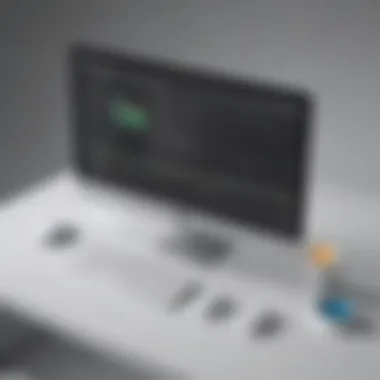
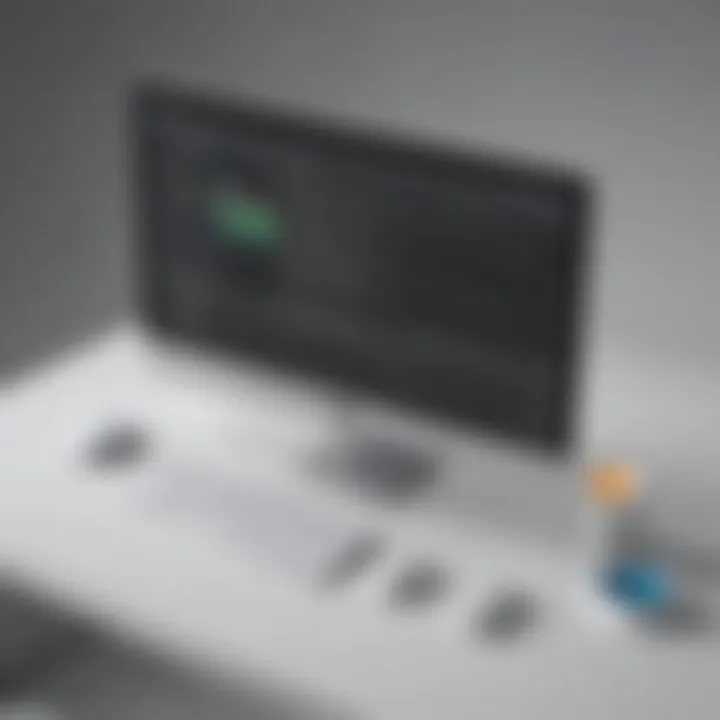
Intro
In today’s tech-savvy world, companies constantly seek ways to optimize operations, streamline processes, and enhance overall efficiency. This need drives the exploration of various tools available, and among the most potent options are SQL Developer and SQL Server. Both offer an array of functionalities that can be tailored to meet the demands of small to medium-sized businesses. Understanding these tools' strengths, weaknesses, and integration possibilities can significantly impact business decision-making. This article aims to dissect these platforms, providing a detailed insight into their features and advantages.
Overview of Features
Significant Functionalities
Both SQL Developer and SQL Server boast a robust set of features.
- SQL Developer: This tool primarily focuses on the development and management of Oracle databases. It allows users to:
- SQL Server: A Microsoft offering designed for data management, SQL Server shines in:
- Connect seamlessly to various Oracle databases.
- Execute SQL scripts efficiently.
- Utilize an extensive interface for database modeling.
- Providing high availability with features like Always On Availability Groups.
- Enabling sophisticated analytics with integrated services.
- Ensuring data security with dynamic data masking and encryption options.
These functionalities are not merely theoretical; they offer substantial benefits. For instance, businesses using SQL Developer can enhance productivity by reducing development times and automating repetitive tasks. On the other hand, SQL Server's capabilities in handling large datasets facilitate better decision-making and more informed strategic planning.
How They Benefit Users
The benefits that businesses glean from these tools can be tremendous:
- By utilizing SQL Developer, developers can refine code in a user-friendly interface, thus reducing errors and overall development time.
- SQL Server users enjoy features like real-time analytics which can drive rapid decision-making in fast-paced environments.
Moreover, organizations leveraging these tools can expect improved collaboration among teams, as both platforms support multi-user environments, thus breaking down silos that often hinder productivity.
Unique Selling Points
What Sets This Software Apart from Competitors
When it comes to SQL Developer and SQL Server, several unique attributes give them an edge in the crowded software marketplace:
- SQL Developer: One standout aspect is its ability to run SQL and PL/SQL codes, both for development and testing in a single environment. It integrates various Oracle database tools, making it a one-stop-shop for Oracle developers.
- SQL Server: SQL Server’s integration with Microsoft’s ecosystem, particularly in conjunction with Power BI and Azure, offers businesses a unique blend of analytics and cloud capabilities. Companies that are already leveraging Microsoft products would find SQL Server to be a natural fit due to its compatibility and synergy with other services.
Emphasis on Innovation or Specific Capabilities
Both platforms do not shy away from innovation:
- SQL Developer constantly evolves to take advantage of the latest Oracle developments ensuring that users have access to cutting-edge tools.
- SQL Server emphasizes cloud computing, making it an ideal choice for businesses looking to increase flexibility and scalability. The introduction of Azure SQL Database also allows users to handle their data needs more dynamically, adapting to market changes faster.
"Choosing the right database management tool can significantly improve a business’s operational efficiency and its competitive edge."
Prolusion to SQL Developer and SQL Server
As businesses increasingly pivot toward data-driven decision-making, the necessary tools for managing and analyzing this data have grown more prominent. SQL Developer and SQL Server emerge as key players in this landscape. For organizations—especially small to medium-sized ones—understanding these tools can be a game-changer.
The reason for diving into SQL Developer and SQL Server lies in their respective capabilities to streamline data management and enhance operational efficiency. Companies today can't afford to let inefficiencies creep into their data processes, which is where these tools shine.
Definition of SQL Developer and SQL Server
SQL Developer is an integrated development environment offered by Oracle. It primarily caters to Oracle Database users, facilitating easier database management, query writing, and PL/SQL debugging. To characterize it simply, it provides a robust interface interested users can leverage to maximize productivity.
On the other hand, SQL Server is a relational database management system developed by Microsoft. It allows businesses to store, manage, and retrieve vast amounts of data efficiently. SQL Server isn't just about storing data; it has capabilities that enhance data security, enable data analytics, and provide versatile reporting tools. Together, SQL Developer and SQL Server form a solid foundation for organizations looking to integrate effective data management into their operations.
Importance in the Data Management Landscape
The importance of SQL Developer and SQL Server cannot be overstated, especially considering the complexities of modern data environments. Here are some points to consider:
- Data Efficiency: Using SQL Developer, data professionals can write and debug SQL queries more effectively. It reduces the time spent on data retrieval tasks, leading to improved overall productivity.
- Performance and Scalability: SQL Server offers robust performance metrics which are critical for businesses expecting growth. Its ability to scale seamlessly means organizations can handle increased workloads without a hitch.
- Compliance and Security: In an era where data security and compliance regulations like GDPR are a concern for businesses, SQL Server provides advanced security features. SQL Developer, though focused more on development, also allows for secure database interactions.
With data being at the heart of operational efficiency, integrating SQL Developer and SQL Server can lead to smarter and faster business decisions. These tools enable organizations to extract insights, embrace analytics, and support informed strategy-making.
Understanding SQL Developer
When navigating the digital landscape, understanding SQL Developer becomes crucial for businesses seeking a strong foothold in data management. SQL Developer acts as a bridge between data and actionable insights, giving organizations an edge in maintaining their operations smoothly. This section pulls back the curtain on SQL Developer, illuminating its features and benefits, which can revolutionize how businesses operate with data. Let's dive into the specifics.
Overview of SQL Developer
SQL Developer is a free, integrated development environment designed for working with SQL in Oracle databases. It allows users to browse database objects, run SQL statements, and manage database performance - all without the need for extensive coding knowledge. The interface can feel intuitive, allowing both novices and seasoned professionals to find their way around comfortably.
One of the standout aspects of SQL Developer is its graphical interface. Users can visually navigate complex database structures, which can transform a mundane task into a more engaging process. Think of it as a tour guide through the labyrinth of your data, helping you understand where everything is stored and how to access it efficiently.
Key Features and Functionalities
User Interface and Experience
The user interface (UI) of SQL Developer is designed for simplicity. The clean layout allows easy navigation, reducing the learning curve for new users. The intuitive control over window arrangements means experts can customize their workflows - an important factor in enhancing productivity. One notable characteristic of the UI is the ability to drag and drop different functionalities. You can quickly set up a report by simply dragging the necessary fields onto the design space.
Advantages: The organized menus and options lead to reduced error rates during user operations. Disadvantages: However, new users might initially feel overwhelmed by the array of tools available, requiring a bit of practice to navigate effectively.


Query Development Tools
The query development tools embedded within SQL Developer further demonstrate its robust capabilities. It offers features like syntax highlighting and SQL formatting, which streamline the coding process, making it accessible even for users less familiar with SQL.
The critical aspect here is the integrated worksheet, which enables users to execute SQL commands and PL/SQL blocks seamlessly. One unique feature is the ability to generate reports based on query results in different formats, which can be invaluable for many businesses needing data in various contexts.
Advantages: Easier querying means faster data retrieval and manipulation, leading to time saving. Disadvantages: On the flip side, while identity features are helpful, novice users may struggle with the complexity of writing their own queries initially.
Debugging Capabilities
Debugging in SQL Developer is one of its finer features, essential for maintaining data integrity. Users can set breakpoints and watch variables to track down issues in their SQL queries effectively. This skill allows developers to identify problems before they become larger issues.
The unique aspect of SQL Developer's debugger is its user-friendly interface that guides users through the debugging process step by step. This ensures that even if there's a hiccup in the code, developers can trace their steps back and understand what went wrong.
Advantages: This provides peace of mind, knowing that errors can be corrected with relative ease. Disadvantages: A downside, though, is that in-depth debugging might require familiarity with SQL optimization techniques, which might not be intuitive to every user.
Integration with Other Tools
A key characteristic of SQL Developer is its ability to integrate seamlessly with a variety of tools and platforms. It plays well with others, whether it be data visualization tools like Tableau or source control systems, enhancing collaborative efforts.
One unique benefit is that businesses can leverage SQL Developer to extract data for analysis while maintaining the ability to push changes back to the database without skipping beats. For example, linking SQL Developer with a version control system means teams can work on database scripts collaboratively without fear of overwriting each other's work.
Advantages: This interconnectedness can significantly streamline workflows and enhance team cooperation. Disadvantages: Conversely, those without a profound understanding of third-party tools might find integration a bit daunting.
Benefits of Using SQL Developer
In an ever-evolving landscape, the benefits of utilizing SQL Developer become apparent. Transitioning to this robust tool results in improved efficiency and reduced costs for businesses.
Cost-Effectiveness
One of the standout characteristics of SQL Developer is that it’s free of charge. Many tools in the market can cost businesses hefty sums, particularly for small to medium enterprises. Thus, the cost-effectiveness of SQL Developer makes it a compelling choice.
The unique aspect here is that users can access enterprise-level capabilities without any financial burden. This is particularly vital for businesses with tight budgets who are still aiming for a data-driven approach.
Advantages: It allows organizations to leverage top-tier tools without compromising their budgets. Disadvantages: However, reliance solely on a free tool may limit access to support and updates compared to paid options.
Ease of Use
Ease of use stands out as another hallmark of SQL Developer. With extensive documentation and community support, users often find it straightforward to learn and troubleshoot.
The unique feature here is the comprehensive training modules available, making it a good fit for a range of people from beginners to seasoned professionals.
Advantages: A shortened learning curve translates to increased productivity. Disadvantages: Streams of information available may lead to data overload for some users just beginning their journey.
Support for Multiple Database Platforms
SQL Developer’s support for various database platforms, including Oracle, MySQL, and even SQL server, provides flexibility that businesses need. It allows teams to transition between different database technologies without the steep learning curves often associated with switching tools.
The unique benefit of this capability is the time savings it affords teams that work with diverse databases regularly.
Advantages: Users can consistently rely on one tool throughout their projects. Disadvantages: Yet, those who require specialized functionalities for specific databases might find SQL Developer lacking compared to more dedicated platforms.
An Overview of SQL Server
Understanding SQL Server is vital in appreciating how it can enhance business solutions. This section delves into its architecture, key features, and overall advantages that can serve small to medium-sized enterprises in their data management ventures.
Architecture of SQL Server
The architecture of SQL Server is designed with efficiency and scalability in mind. At its core, the SQL Server Database Engine manages the database's core functionalities—like data storage, retrieval, and processing. It serves as the backbone, ensuring that queries are handled swiftly and accurately.
One of the standout components is the SQL Server instance, which allows multiple databases to exist independently and securely on the same server. Further enhancing resource management is the SQL Server Agent, which automates tasks to save time and minimize errors. This architecture does not just enhance performance; it also provides a robust framework for security and reliability.
Key Features of SQL Server
Advanced Security Features
Security is paramount, especially for businesses that handle sensitive information. SQL Server provides multiple layers of security to keep data safe. One primary characteristic is Transparent Data Encryption, which protects data at rest and prevents unauthorized access. This makes it a popular choice in industries like finance and healthcare, where compliance with regulatory standards is critical.
Another unique feature is Row-Level Security, which allows businesses to restrict access to specific rows in a table. This is particularly advantageous for organizations that need to adhere to strict data access policies. While these security measures significantly reduce the risk of data breaches, maintaining them can require additional resources and expertise.
Performance Optimization
Performance optimization in SQL Server is an essential aspect that resonates with productivity-oriented businesses. One notable feature is in-memory OLTP, which allows for faster transaction processing by keeping data in memory rather than on disk. This results in quicker response times and better overall performance, which can be a game-changer for applications that require high transaction volume.
However, businesses should consider that while in-memory OLTP boosts performance, it also may require more memory usage, and not all workloads benefit equally from this feature.
Data Analytics and Reporting
The capabilities for data analytics and reporting are among the highlights of SQL Server. An essential aspect of this feature is the incorporation of SQL Server Reporting Services (SSRS), which provides a robust platform for designing and managing reports. This adds significant value as effective reporting can drive better decision-making.
Moreover, the integration of Power BI enhances data visualization, allowing teams to glean insights more intuitively. Still, organizations must be adept at using these tools to harness their full potential, which can necessitate initial training and ongoing education.
Advantages for Business Use
Scalability
Scalability is one of SQL Server's significant advantages. Businesses can start with a small database solution that fits their immediate needs and expand as their demands grow. SQL Server is designed to scale from single-user applications to large enterprise applications without compromising performance. This ensures that companies only pay for what they need initially, reducing overhead costs.
However, scaling might require careful planning and could involve complexities depending on the database design choices each company makes.
Robust Support and Community
Another crucial aspect is the robust support provided by Microsoft, along with a vast community of developers and IT professionals. This ensures that users are never left in the lurch if they encounter issues. The availability of multiple forums, such as Reddit and specialized groups on platforms like Facebook, offers a wealth of shared knowledge that can be invaluable for troubleshooting or optimizing usage.
The vibrant community not only fosters collaboration but also accelerates the troubleshooting process, thus enhancing operational efficiency.
Integration with Microsoft Products
The seamless integration of SQL Server with other Microsoft products is a huge plus, especially for businesses already utilizing the Microsoft ecosystem. For instance, compatibility with Azure, Excel, and Dynamics 365 allows for enhanced data workflows and analytics capabilities. This makes SQL Server an attractive choice for organizations looking to streamline their processes across different Microsoft applications.
Nonetheless, relying heavily on one vendor could create challenges, especially in terms of vendor lock-in. Businesses must balance integration benefits with the flexibility to consider other alternatives when needed.
Comparative Analysis of SQL Developer and SQL Server
When evaluating tools like SQL Developer and SQL Server, a comparative analysis becomes crucial. Not only does it help in making informed choices, but it also highlights the functional disparities that may influence business decisions. Each platform has its unique offerings, and dissecting these can lead to better alignment with specific organizational goals. This section will delve into performance metrics, user experience, and cost implications, helping businesses grasp the practicalities of each tool's functionality.
Performance Metrics
Performance is the beating heart of any database management solution. SQL Developer and SQL Server each bring a distinct flavor to the table regarding metrics that matter most to organizations. For example, SQL Developer shines when querying across diverse databases, especially when utilizing its robust optimization tools. The performance tends to be more efficient in environments where integration with Oracle databases is paramount.
On the other hand, SQL Server offers features such as in-memory processing that significantly enhance performance in data-heavy operations. This results in quicker transaction times and improved user response levels—a vital aspect for enterprise applications where speed can make or break customer satisfaction. Comparing these performance metrics should be a priority when an organization considers which tool suits their operational needs better.
User Experience and Interface
User experience can heavily influence productivity. SQL Developer is often favored for its straightforward interface. However, for non-technical users, it might encounter a bit of a learning curve due to its extensive feature set. Conversely, SQL Server is renowned for its user-friendly design. Its graphical user interface is intuitive, making database management less daunting, especially for those who might not be tech-savvy.
- SQL Developer:
- SQL Server:
- Complex features may overwhelm new users.
- Strong integration with Oracle enhances functionality.
- Intuitive interface helps streamline tasks.
- Excellent documentation and community support emphasize learning.
Ultimately, the user's familiarity with the tools will shape their experience and productivity.
Cost Implications
When scrutinizing SQL Developer and SQL Server, cost implications cannot be overlooked. SQL Developer is often considered a cost-effective solution, primarily for organizations already entrenched in the Oracle ecosystem. Licensing for SQL Developer can be minimal compared to the expansive pricing structure of SQL Server, which typically demands ongoing costs associated with licenses and support agreements.
Additionally, small to medium-sized businesses must evaluate the total cost of ownership, considering maintenance and potential upgrade costs over time. Many firms find the upfront investment in SQL Server justifiable due to the extensive ecosystem it offers, particularly if extensive Microsoft integrations are required. A careful examination of these financial factors is critical when determining the best fit for your business.
"In the landscape of data management, every choice counts. Analyzing performance, usability, and costs offers valuable insights that can sway your decision for the long run."
By dissecting these elements—performance metrics, user experience, and cost implications—you arm your organization with the information necessary to make a judicious decision between SQL Developer and SQL Server.
Use Cases in Business
In the contemporary landscape of data management, understanding the various use cases for SQL Developer and SQL Server is essential for organizations seeking to enhance their operational efficiency. Each business sector has its unique needs and challenges, and utilizing the right tools can facilitate addressing these effectively. By analyzing industry-specific applications, organizations can discern the strengths, weaknesses, and potential applications of these systems to improve processes and outcomes.
Industry-Specific Applications
Healthcare
In the healthcare sector, data integrity and security are paramount. SQL Developer and SQL Server facilitate the management of vast amounts of sensitive information, from patient records to billing details. The key characteristic of healthcare data management is compliance with regulations like HIPAA, which necessitates robust security measures.
A beneficial aspect of using SQL Server in this setting is its advanced security features that include dynamic data masking and encryption. These features ensure that sensitive information is captured and stored securely, mitigating risks of breaches. However, it's important to consider that implementing such systems can be complex and may require ongoing training for staff to utilize these tools effectively.
The unique feature that sets healthcare applications apart is their need for real-time data analytics for improved decision-making. Immediate access to patient history and analytics can influence treatment options and improve patient outcomes.
Finance
Finance is another domain where SQL technologies shine. With the requirement for accuracy and compliance, SQL Server provides not only data storage solutions but also tools for analytics and reporting. This sector requires handling large datasets without compromising on performance and integrity. The key characteristic of finance is the need for instant data retrieval for transactions, which SQL systems are adept at providing.
The unique capability of SQL Server in the finance sector lies in its ability to perform complex queries in real-time, which can help companies make informed decisions quickly. On the downside, financial institutions might find that the high initial costs can be prohibitive for smaller firms. Overall, the advantages of SQL Server in facilitating transparent financial operations far outweigh the drawbacks, making it a popular choice in this area.
Retail
Retail businesses rely heavily on understanding consumer behavior and inventory management. SQL Developer plays a crucial role here by providing tools to analyze sales data, manage inventory, and forecast trends. The key characteristic of retail is its focus on customer experience, which can be significantly enhanced through data-driven insights.
One unique aspect of retail applications of SQL is the integration with online sales platforms. For instance, SQL Developer can sync data from various e-commerce sites, giving businesses a comprehensive view of their sales dynamics. However, its complex setup can pose challenges for users unfamiliar with such technologies. In this context, the advantages far outweigh any learning curves, as the insights derived ultimately allow for optimized inventory and enhanced customer satisfaction.
Case Studies of Successful Implementation
Examining real-world applications of SQL technology across sectors can provide insights into the effectiveness and practical challenges of these implementations. Case studies demonstrate how various businesses have successfully leveraged SQL Developer and SQL Server to solve specific operational issues.
- Healthcare Success: A hospital network implemented SQL Server to streamline its patient management system. By integrating all patient data into one database, the network was able to reduce time spent on data retrieval by over 30%, leading to improved patient care and satisfaction.
- Finance Achievement: A regional bank adopted SQL Server for its risk assessment strategy. The improved data analytics capabilities allowed the bank to mitigate risks significantly, leading to a rise in customer trust and retention.
- Retail Transformation: A mid-sized retail company utilized SQL Developer to optimize its supply chain management. By analyzing sales data and inventory levels, the business increased efficiency, reducing costs by 15% while improving service delivery to customers.
Use cases in business provide crucial context for understanding how SQL technologies can be tailored to meet specific industry demands. Whether it's improving patient care, enhancing financial services, or transforming retail experiences, SQL Developer and SQL Server equip organizations with the tools necessary to thrive in a data-driven world.
Best Practices for Implementation
When businesses decide to adopt tools for data management like SQL Developer and SQL Server, implementing them effectively is crucial. A haphazard approach can lead to wasted resources, low user adoption, or even systems that don't meet business needs. Best practices ensure that organizations can leverage these technologies to their full potential. By following established methods, companies can increase their odds of successful implementation, putting them on a path to improved operational efficiency.
Selecting the Right Tool for Business Needs
Choosing the right tool requires a well-informed approach. Firstly, it is vital to analyze the specific requirements of your business.
- Identifying Business Goals: What do you want to achieve? Whether it’s simple data extraction or complex reporting, understanding your objectives will guide your selection.
- Assessing Budget Constraints: Financial resources will impact your choice. SQL Developer might be the more cost-effective option for small teams, while SQL Server offers robust tools that might be necessary for larger operations.
- Evaluating User Skill Levels: It’s also key to think about your team’s existing skills. A tool that’s too complex might reduce user adoption or increase training costs.
- Compatibility Considerations: Check whether the tool integrates seamlessly with existing systems and third-party applications. Compatibility ensures less friction during the transition phase.
"Selecting the right tool is like choosing the best match in a relationship—compatibility and alignment with needs matter most."
In essence, a thorough evaluation of these elements helps in choosing a tool that aligns with your overall operational strategy.
Setting Up an Effective Database
Data architecture forms the backbone of any effective database system. Setting it up correctly from the onset can save significant headaches later.
- Defining Your Data Structure: Start by clearly defining how data will be structured within your database. Considerations include data types, relationships, and normalization to avoid redundancy.
- Creating a Backup Strategy: Loss of data can be catastrophic. Establish regular backup protocols using SQL Server’s built-in features to minimize risks.
- Establishing Performance Metrics: Monitor data performance regularly. Set benchmarks for speed, storage, and resource usage. This proactive approach allows adjustments before any performance issues arise.
- Implementation of Security Measures: Security should never be an afterthought. Implement user access controls and encryption methods right from the setup phase to protect sensitive business information.
A well-structured database isn't just a repository; it’s a strategic asset that can enhance decision-making and operational effectiveness.
Training and Support for Users
Adoption of new technologies takes dedicated effort in training. The effectiveness of SQL Developer and SQL Server can be significantly improved through proper user engagement.
- Comprehensive Training Programs: Develop tailored training programs based on user roles—data administrators, analysts, etc. This ensures that each user group understands how to maximize their tools.
- Creating a Support Network: Establish a support system where users can reach out with queries. This can be an internal forum or using platforms like Reddit for real-world troubleshooting and advice.
- Continuous Learning: Foster a culture of ongoing education as updates in these tools can bring new features that optimize business processes.
- Utilizing Official Resources: Encourage users to leverage documentation and tutorials available on platforms like Wikipedia or Microsoft’s official pages.
Future Trends in SQL Technologies
The landscape of SQL technologies is ever-evolving. Understanding future trends is crucial for businesses aiming to stay competitive. The shift towards more innovative solutions can significantly impact how data is managed, analyzed, and utilized. As small to medium-sized enterprises (SMEs) look for ways to enhance their operational efficiency, staying informed about these trends becomes a priority. This section will explore emerging technologies and innovations alongside their implications for business intelligence solutions.
Emerging Technologies and Innovations
The rise of cloud computing has reshaped how databases are managed. Companies are increasingly pivoting towards cloud-native SQL solutions. For instance, platforms like Amazon Aurora and Microsoft Azure SQL Database offer scalable architectures and automated performance tuning, which can help businesses reduce operational costs while improving accessibility and reliability.
Moreover, machine learning and artificial intelligence are starting to infiltrate the SQL ecosystem. These technologies can help in predictive analytics and automating routine database management tasks. Imagine a scenario where AI-powered databases self-optimize based on usage patterns. That’s not just a pipe dream; it’s fast becoming a reality.
Furthermore, the integration of open-source databases is gaining traction. Tools such as PostgreSQL are not only robust but also cost-effective, allowing businesses to customize their systems according to their specific needs without hefty licensing fees. The flexibility that open-source solutions provide cannot be overstated as it empowers organizations to innovate rapidly.
- Key Emerging Technologies:
- Cloud-native databases: Enhanced scalability and managed services.
- AI and machine learning: Automation in database management.
- Open-source solutions: Cost-effective and customizable platforms.
Impact on Business Intelligence Solutions
The integration of advanced SQL technologies is set to revolutionize business intelligence (BI) solutions. Enhanced data processing capabilities enable organizations to glean insights more quickly and accurately. For instance, with improved querying speeds and real-time analytics, decision-makers can leverage data to tweak strategies almost instantaneously, a considerable advantage in the fast-paced market landscape.
Moreover, SQL technologies that support big data integration provide a holistic view of company data, paving the way for informed, data-driven decision-making. Traditional data warehousing approaches are giving way to dynamic data lakes that allow for the storage of both structured and unstructured data. This aggregation of data sources helps businesses uncover trends that might have otherwise gone unnoticed.
"Investing in future-proof SQL technologies ensures that your business remains agile and competitive in the digital era."
Finally, as data privacy regulations become increasingly stringent, businesses are turning their focus towards SQL technologies that emphasize security features. Adaptive security measures embedded in the database not only protect sensitive information but also foster consumer trust, a vital component in today’s data-centric environment.
- Business Intelligence Enhancements:
- Real-time analytics: Faster decision-making and strategy adjustment.
- Dynamic data frameworks: Providing a more comprehensive view of data.
- Security-first approach: Protecting data while adhering to compliance.
In summary, awareness of the future trends in SQL technologies can empower businesses to adapt, innovate, and thrive. The profound effects of emerging technologies on business intelligence solutions will only grow as we move forward, compelling SMEs to harness these advancements for a competitive edge.
Finale
In wrapping up the exploration of SQL Developer and SQL Server within the context of enhancing business solutions, it's vital to reflect on the specific elements outlined in this article. The narratives told here have not only focused on the core functionalities of these tools but also highlighted their practical implications in the realm of data management. Two major takeaway elements emerge: adaptability and efficiency. As businesses evolve, having tools like SQL Developer and SQL Server that can integrate and scale with operational needs is crucial.
The benefits discussed illustrate how these databases not only help in managing data effectively but also contribute to making informed decisions leveraging data analytics. Understanding performance metrics, user experience, and cost implications create a rounded picture for decision-makers. This analysis is not merely technical; it serves a strategic purpose, guiding small to medium-sized businesses towards improved operational efficacy.
"A stitch in time saves nine."
This old saying rings particularly true in today’s fast-paced environment. Utilizing SQL technologies effectively can indeed save time and resources in the long run, which is paramount for ongoing competitiveness.
Summary of Findings
From this discourse, the importance of SQL Developer and SQL Server emerges clearly. Key findings conclude:
- User Experience: Both tools offer user-friendly interfaces tailored for different levels of expertise, thus ensuring that various stakeholders can interact with data seamlessly.
- Comprehensive Functionality: SQL Server's robust analytics complement SQL Developer’s capabilities, creating an ecosystem where data flows freely and is readily analyzed.
- Cost Efficiency: Adopting these databases can be a cost-effective choice for businesses looking to enhance their data management without incurring excessive financial burdens.
- Community Support: Each platform boasts robust communities and support systems which can be invaluable for troubleshooting and best practices consideration.
These findings substantiate the notion that the right database system is fundamental in navigating the complexities of modern business operations.
Recommendations for Decision Makers
For those steering their organizations towards better data management technologies, it's imperative to consider the following points:
- Evaluate Needs: Understand the specific use cases of your business. Is your focus on data analytics, or do you need a solid foundation for transaction processing?
- Scalability Concerns: As your business grows, so does your data. Ensure the selected tool can accommodate increasing data demands without a hitch.
- Integration Capabilities: Look for a solution that integrates smoothly with your existing systems. An easier integration process not only saves time but also minimizes the risk of data migration errors.
- Training Opportunities: Invest in training for your team. Familiarity with the tools ensures that your organization maximizes the platforms’ potential.
- Consult Expert Opinions: Don’t shy away from seeking input from industry experts or utilizing forums for shared knowledge. Platforms like Reddit can provide grassroots insights on usage experiences.
Highly effective decision-making stems from informed choices. Keeping the evolution of technology in mind, selecting an adaptable and scalable database solution can inherently provide a competitive edge. It positions businesses not just to survive but to thrive amid ever-evolving market demands.



