Exploring SQL Server 2019 Enterprise Features and Benefits
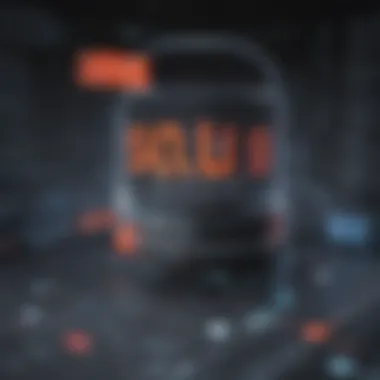

Intro
SQL Server 2019 Enterprise stands out as a pivotal tool for businesses navigating the complexities of data management in a digital age. As organizations grow and evolve, the need for effective data handling becomes paramount. SQL Server 2019 offers a suite of features tailored to enhance the performance, security, and ease of use that enterprises demand. In this guide, we will explore its key functionalities, unique selling points, and best practices to leverage this software to its fullest potential.
Through practical applications, SQL Server 2019 can significantly ease the burden of managing vast amounts of information. It acts not just as a repository but as a catalyst for informed decision-making, enabling businesses to respond swiftly to market changes. In an ever-competitive landscape, understanding the full capabilities of SQL Server 2019 can be the differentiator between staying ahead or lagging behind.
This guide will equip small to medium-sized businesses, entrepreneurs, and IT professionals with comprehensive insights into the critical components and real-world applications of SQL Server 2019 Enterprise. With a focus on enhancing operational efficiency and sparking innovation, the narrative unfolds the benefits, strategies, and considerations essential for this powerful software.
Overview of Features
SQL Server 2019 Enterprise is rich with features that are not just bells and whistles but essential tools for businesses looking to harness their data effectively. Here are some significant functionalities worth highlighting:
- Big Data Clusters: This feature allows organizations to manage large datasets seamlessly. It integrates SQL Server with Apache Spark and Hadoop Distributed File System (HDFS), facilitating advanced analytics on big data without needing additional infrastructure.
- Intelligent Query Processing: The engine optimizes performance by leveraging machine learning capabilities. Features like adaptive joins and interleaved execution are designed to make queries run more efficiently, saving valuable time and resources.
- Enhanced Security Features: With data breaches being a critical concern, SQL Server 2019 introduces Always Encrypted with secure enclaves, thus ensuring sensitive data remains protected even from privileged users.
Each of these functionalities enhances user experience, ultimately driving productivity and decision-making capabilities. By harnessing SQL Server 2019's strengths, users can unlock deeper insights from their data and respond more promptly to the evolving needs of their businesses.
Unique Selling Points
What truly sets SQL Server 2019 apart from its competitors? Here, we delve into its unique selling points:
- Integration with Azure: SQL Server 2019 allows seamless cloud integration, facilitating hybrid cloud applications. This flexibility empowers users to scale their operations while maintaining control of their data.
- Data Virtualization: Different from traditional data manipulation, SQL Server 2019’s data virtualization feature enables users to access data stored in various locations without needing to replicate it. This capability simplifies access while saving storage costs.
- Machine Learning Services: Built-in support for R and Python allows users to run machine learning models directly in the database. This integration not only provides the convenience of one platform but enhances the analytical depth, making complex computations less arduous.
Together, these points highlight innovative capabilities that resonate with businesses striving for an edge in data management. They reflect SQL Server 2019’s dedication to meet the diverse needs of companies seeking agility, efficiency, and security in their operations.
Important Insight: Embracing SQL Server 2019 can lead to substantial operational efficiencies, making it an attractive investment for forward-thinking organizations.
As this guide unfolds, we will further dissect practical applications, performance considerations, and best practices to ensure that your utilization of SQL Server 2019 Enterprise is as effective as possible.
Prelims to SQL Server Enterprise
In today’s fast-paced digital landscape, managing and processing data effectively has become a cornerstone for any successful business. SQL Server 2019 Enterprise stands out as a powerful tool designed to tackle this challenge. Not only does it bring advanced capabilities right to your fingertips, but it also offers a means to leverage data for strategic decision-making.
Overview of SQL Server Technologies
When we discuss SQL Server technologies, we are really diving into a robust ecosystem that encompasses various functionalities aimed at enhancing data management, analytics, and reporting.
At the helm, SQL Server offers the latest advancements in relational database management. It features a rich array of tools and services such as integration services, reporting services, and analysis services. These enable organizations to not only store massive amounts of data but also to interpret and act upon it swiftly, which is excellent for those who want to stay ahead in the game.
Moreover, SQL Server 2019 introduces intriguing technologies like Big Data Clusters. This allows users to work seamlessly with large datasets from various sources, including Hadoop and Spark. Essentially, SQL Server is no longer just a database; it’s an entire data platform that supports various workloads efficiently.
With the emergence of intelligent query processing, which fine-tunes execution plans in real-time, the software becomes even more user-friendly. Gone are the days when database administrators needed to micromanage every query. These innovations save both time and resources, catering especially to small and medium-sized businesses with limited IT staff.
Significance of SQL Server in Modern Businesses
In the world of modern business, data is the new oil. Companies that harness their data effectively gain a significant edge over competitors. SQL Server 2019 Enterprise is not merely a software solution but a comprehensive toolkit that helps businesses translate raw data into actionable insights.
One of the undeniable benefits of using SQL Server is its versatility. Organizations across various sectors—be it healthcare, finance, or retail—rely on it for managing their critical information. The capacity to integrate with Microsoft Azure further extends its usefulness, providing businesses with cloud scalability and reliability. This is particularly key for those companies exploring cloud adoption but uncertain how to transition smoothly.
Additionally, with SQL Server’s robust security features, businesses can operate within compliance frameworks with confidence, addressing privacy concerns that are paramount today. Configuring security protocols allows firms to safeguard sensitive information while still gaining insights from their data.
"Invariably, a robust database management system paves the way for a well-oiled machine in a business, enabling informed decision-making and operational efficiency."
In summary, SQL Server 2019 Enterprise is more than just a database; it’s a vital part of today’s business infrastructure. By effectively managing and interpreting data, organizations not only gain insights but also cultivate a culture of informed decision-making that can literally change the course of their trajectory.
Key Features of SQL Server Enterprise
Understanding the key features of SQL Server 2019 Enterprise is crucial for any business looking to leverage data effectively. This section discusses the innovations and improvements that SQL Server 2019 brings to the table, enhancing its usability, efficiency, and security for organizations of all sizes. These features are not mere updates but represent significant advancements that align with modern data management needs.
Intelligent Query Processing
One of the standout enhancements in SQL Server 2019 is its Intelligent Query Processing. This feature is designed to optimize query performance without requiring high levels of manual tuning. Businesses often face challenges when they need their database systems to operate efficiently under varying workloads. With this intelligent processing, SQL Server makes real-time adjustments to query plans based on runtime statistics.
For instance, if a query is executed multiple times, the database can adapt its strategies based on previous executions. This reduces the overhead on database administrators who might need to micromanage performance settings. The benefits here are twofold: improved efficiency and reduced operational costs.
Some of the more technical elements of this feature include: Adaptive join processing: SQL Server can choose different join strategies during query execution, based on the size of the data. Interleaved execution: This allows the server to execute some parts of a query while waiting for others to finish, which is particularly beneficial when handling large datasets.
In essence, Intelligent Query Processing ensures that businesses can handle their data needs dynamically, adapting to changes in workload with ease.
Big Data Clusters
Big Data Clusters is another feature that revolutionizes how companies interact with both structured and unstructured data. In an era where data comes from various sources—social media, IoT devices, and more—merely managing vast amounts of data has turned conventional management on its head.
With SQL Server 2019, organizations can deploy big data clusters using technologies like Apache Spark and HDFS (Hadoop Distributed File System). This means that businesses can process, analyze, and visualize data from different sources directly within SQL Server.
The advantages of Big Data Clusters include:
- Unified data management capabilities, allowing access to big data without leaving the SQL environment.
- Enhanced data analytics tools that support machine learning and advanced analytics, leading to better insights and decision-making.
- Streamlined integration with cloud platforms, such as Azure, making it easier for businesses to scale as they grow.
In today's competitive landscape, having access to robust data analytics capabilities can be a game-changer, allowing organizations to innovate while relying on accurate data.
Enhanced Security Measures
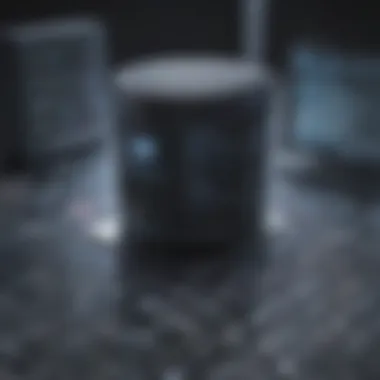

Security is paramount in any data management system, and SQL Server 2019 has stepped up its game significantly. With Enhanced Security Measures, organizations can better safeguard their sensitive data from threats.
The following features enhance the overall security posture:
- Always Encrypted with secure enclaves: Sensitive data can remain encrypted throughout the entire processing cycle, ensuring that even database administrators cannot access critical information without the necessary keys.
- Data Classification: SQL Server now allows businesses to classify data based on its sensitivity, enabling tailored security policies and compliance with regulations like GDPR.
- Dynamic Data Masking: This feature restricts access to sensitive data without needing to modify the underlying data. For example, a user accessing customer information might see only partial data, reducing exposure to risks.
These security advancements reflect a growing awareness of data threats. By implementing these measures, organizations can instill greater trust among clients and partners, ensuring that business and personal data are well protected.
"SQL Server 2019's features offer not just enhancements but a transformation in how businesses handle data—making them not only more efficient but also safer and more adaptable to change."
Installation and Configuration
The installation and configuration of SQL Server 2019 are crucial steps that can significantly influence how effectively a business can utilize this powerful database management system. Whether you're a small company or a mid-sized enterprise, ensuring that your SQL Server setup aligns with your organizational needs can save time and hassle down the line. Improper installation can lead to performance bottlenecks, security vulnerabilities, and other headaches that can disrupt operations and impede growth. Thus, knowing what to consider during installation and how to configure SQL Server accordingly is vital.
System Requirements for SQL Server
Before embarking on your SQL Server installation journey, it's essential to understand the system requirements. This ensures that the server will function optimally within your existing infrastructure. Here are the key requirements:
- Operating System Compatibility: SQL Server 2019 is compatible with Windows operating systems, including Windows Server versions. You might want to check for updates or patches to have a smooth experience.
- Hardware Specifications: Ideally, your server should have at least 4 GB of RAM, although more is recommended for better performance. A 64-bit processor is mandatory because SQL Server is not supported on 32-bit operating systems.
- Disk Space: Make sure to have enough disk space for installation. At least 6 GB of free space is recommended, but this can vary based on your database size and usage.
- Network Configuration: Consider your network settings, especially if you plan on utilizing SQL Server for remote access or connecting to Azure. Proper configurations can make a world of difference for performance.
Ultimately, aligning the hardware and software with these requirements can lead to a seamless installation.
Step-by-Step Installation Guide
Installing SQL Server can seem daunting, but by adhering to a structured approach, you're more likely to succeed without significant hiccups. Follow these basic steps:
- Download the Installation Package: Visit the official Microsoft website to get the version of SQL Server 2019 you need, whether that's the Developer edition or something else.
- Run the Installer: Once downloaded, launch the .exe file. You will see a set of options; choose to install a new SQL Server instance.
- Feature Selection: Here, you can select which components to install. This could include the Database Engine, SQL Server Management Studio, and reporting services.
- Configuration Options: Pay careful attention here. Define your server configuration settings, such as authentication mode, and choose the appropriate database engine configuration, assigning service accounts.
- Server Configuration: Specify user accounts for SQL Server Agent and Database Engine services. It’s generally a good idea to use dedicated accounts for better security.
- Installation Progress: After configuring everything, the installer will proceed to install the components you selected. Monitor this to ensure no issues arise.
- Complete the Setup: Once installation finishes, run the SQL Server Management Studio to connect to your newly installed SQL Server instance. This marks the end of the installation process.
Post-Installation Configuration
Once SQL Server is installed, there are critical post-installation configurations to ensure everything runs smoothly. Neglecting this phase can lead to overlooked settings that might hinder performance or usability later on. Here are some important steps:
- Configure Security Settings: It's paramount to tighten your security settings. Set up user roles and permissions carefully to limit access to sensitive data.
- Set Up Backups: Right away, implement backup strategies. Determine frequency, types, and backup locations. Regular backups are a lifeline for data recovery.
- Performance Tuning: Consider setting up monitoring tools that will help you keep an eye on database performance. Make adjustments as you see fit based on usage patterns.
- Documentation: Don't forget to document your setup and configurations. This will be immensely helpful for troubleshooting down the road.
Successful installation and configuration of SQL Server can provide a solid foundation for data management and analytics efforts in any organization.
Following these recommendations sets a firm roadmap for anyone handling SQL Server, especially for those who may not be seasoned professionals. With careful planning and execution, you can create a robust database environment that enhances your operations.
Database Management and Optimization
Database management and optimization act as the backbone of efficient data handling in SQL Server 2019 Enterprise. With the data growth experienced by many organizations, especially small to medium-sized businesses, managing this data effectively is not merely a requirement but a necessity. Optimization ensures that the databases run smoothly, quickly, and with minimal resource consumption, ultimately leading to improved performance and, consequently, better decision-making.
Managing Databases Effectively
An effective database management strategy involves several key elements. Firstly, it starts with the design of the database. A well-structured database can significantly reduce complexity in data handling. This means organizing tables logically, setting proper relationships, and engaging in normalization practices. Ensure redundancy is minimized to promote consistency.
Another crucial aspect is data integrity. Making use of constraints, triggers, and stored procedures can help maintain high data quality. It’s vital to ensure that the data being entered remains accurate and reliable. Regular audits and validation checks can prevent the common pitfalls of data entry errors.
Moreover, administrative tasks like data archiving, purging unused data, and backup procedures are essential for keeping the database tidy. An orderly database isn't just easier to work with; it also runs faster and reduces load times for the users.
Performance Tuning Techniques
Performance tuning involves fine-tuning the system to get the most out of its capabilities without overloading it. A pivotal part of this process is indexing. Properly configured indexes can drastically enhance query performance. However, over-indexing can lead to slower write speeds, so it’s all about finding that sweet spot.
Here are some common performance tuning practices:
- Adjusting query performance: Use the execution plan to identify slow queries and optimize them.
- Resource allocation: Adjust memory settings within SQL Server to ensure enough memory is dedicated to frequently accessed data.
- Implementing partitioning: Split large tables into smaller, manageable ones to improve query performance.
Moreover, watching for blocking and deadlocks is crucial. Monitoring these issues with the help of SQL Server tools can prevent performance headaches before they escalate into larger problems.
Monitoring Tools and Strategies
To sustain performance optimization, regular monitoring is paramount. There are several potent tools available that SQL Server provides. For example, SQL Server Management Studio (SSMS) has built-in features for monitoring performance metrics. Additionally, the SQL Server Profiler can capture performance statistics and help identify bottlenecks.
Consider these strategies for effective monitoring:
- Establish baseline performance metrics: Determine what 'normal' looks like for your databases. This allows for easier identification of before-and-after performance changes.
- Use Dynamic Management Views (DMVs): They offer insight into the state of the server and can help pinpoint areas needing attention.
- Set up alerts: Configure alerts for certain thresholds (e.g., high CPU usage or long-running queries) to act swiftly on potential issues.
"Effective database management and optimization not only enhances performance but also extends the longevity of SQL Server 2019 implementations, making them assets worth investing in for businesses of all sizes."
In summary, managing databases effectively, implementing performance tuning strategies, and utilizing monitoring tools can elevate the functionality of SQL Server 2019 Enterprise. For small to medium-sized businesses, these strategies might just be the defining factor in competitive advantage.
Data Security and Compliance
In today's digital era, the importance of data security and compliance cannot be overstated, especially for small to medium-sized businesses looking to navigate the complex world of data management. Organizations are increasingly responsible for protecting sensitive data against a slew of threats, both external and internal. SQL Server 2019 Enterprise comes equipped with sophisticated features designed to bolster data security and ensure compliance with various regulations. By understanding these aspects, businesses can better safeguard their data, which is often their most valuable asset.
Implementing Security Protocols
Implementing effective security protocols is crucial for protecting data integrity and privacy. SQL Server 2019 Enterprise provides a multi-layered security framework that includes authentication, authorization, encryption, and auditing.
- Authentication: This process verifies the identities of users accessing the system. SQL Server supports both Windows Authentication and SQL Server Authentication, giving businesses flexibility in how they manage user access.
- Authorization: Once users are authenticated, the next step is enforcing what those users can do. Role-based access control is crucial here. Businesses can define roles within SQL Server to ensure users have only the permissions necessary for their responsibilities.
- Encryption: To maintain data privacy especially when stored or being transmitted, SQL Server utilizes Transparent Data Encryption (TDE) and Always Encrypted technology. TDE encrypts the data at rest, while Always Encrypted protects the sensitive data within the database.
- Auditing: Keeping tabs on who accesses data and what actions they take is essential. SQL Server’s auditing capabilities allow organizations to track database changes and access patterns, which is helpful for both security and compliance audits.
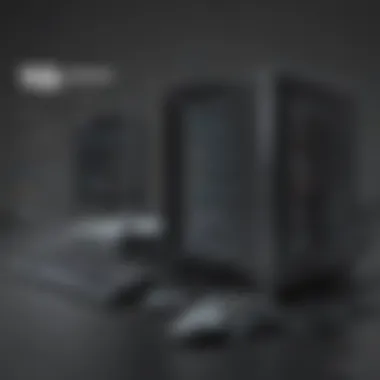

"In the world of data, it's not just about having the information but knowing that it's protected from misuse."
These protocols help in laying the groundwork for a secure database environment. They establish trust and compliance, making sure that the business adheres to industry standards and regulations.
Regulatory Compliance Considerations
Compliance with regulatory standards such as GDPR, HIPAA, and PCI-DSS is a cornerstone of data governance. SQL Server 2019 Enterprise offers features that aid businesses in achieving compliance with these mandates. Here are key considerations businesses should keep in mind:
- Data Classification: SQL Server introduces dynamic data masking and row-level security, which maintain the integrity of sensitive information. Being able to classify data allows businesses to apply the appropriate security measures depending on the data's sensitivity.
- Access Control: Regulatory frameworks require strict access control measures. With SQL Server's granular permission settings, businesses can ensure that access is only granted to authorized personnel based on their roles and responsibilities.
- Data Retention Policies: Many regulations require organizations to keep specific types of data for prescribed periods. SQL Server enables the implementation of data retention policies to facilitate compliance, ensuring that data is not retained longer than necessary.
- Audit and Reporting: Keeping comprehensive records of data handling practices is essential for regulatory compliance. SQL Server's advanced auditing features ensure that businesses can generate detailed reports demanded by regulatory bodies, thus enhancing transparency and accountability.
By aligning with regulations and best practices, businesses not only mitigate risks of legal repercussions but also build trust with their customers, who increasingly value data security as a part of their engagement with brands. Thus, ensuring robust data security and compliance isn’t just about avoiding pitfalls; it's a strategic advantage that can lead to new business opportunities.
Integration with Other Technologies
In today's landscape of rapidly evolving technology, the ability to seamlessly integrate a database management system like SQL Server 2019 Enterprise with other technologies is paramount. This not only amplifies the capabilities of SQL Server but also enhances overall business processes and decision-making. Integration empowers organizations to connect their data with the broader ecosystem of applications, leading to an enriched, data-driven culture. Moreover, it opens the door to more sophisticated analytics, improved data accessibility, and efficient resource management.
Connecting SQL Server with Azure
Connecting SQL Server to Azure marks a significant step towards cloud readiness. Azure provides a robust platform for hosting SQL Server, which can scale according to business needs. This connection facilitates a hybrid architecture, allowing businesses to maintain sensitive data on-premises while leveraging cloud resources for processing and analytics.
Benefits of connecting to Azure include:
- Scalability: Businesses can easily scale their resources based on demand, avoiding the pitfalls of over-provisioning.
- Cost-Effectiveness: Utilizing Azure can reduce infrastructure costs and allow for pay-as-you-go models, which are especially beneficial for small to medium-sized businesses.
- Data Security: Azure offers a variety of security features, including advanced threat protection, ensuring sensitive data remains secure while in the cloud.
- Disaster Recovery: Azure benefits from geographical diversity, providing options for backup and recovery that can protect data from local risks.
One common scenario is using Azure SQL Database for backups, which allows for automated backup processes, thus enforcing a robust disaster recovery strategy. Additionally, Azure Data Factory can be employed to orchestrate data integration workflows with SQL Server, promoting seamless data flow across disparate systems.
Using SQL Server with Power BI
Integrating SQL Server with Power BI enhances an organization’s ability to analyze and visualize data effectively. Power BI acts as a powerful business analytics tool that transforms raw data into insightful visual dashboards. This integration allows users to leverage SQL Server's data storage and processing capabilities together with Power BI’s data visualization strengths.
Consider these advantages of this integration:
- Interactive Dashboards: Users can create real-time reports that reflect up-to-the-minute data changes in SQL Server, aiding decision-making.
- Enhanced Insights: Combining SQL Server’s vast data repository with Power BI's analytics capabilities enables deeper insights into business performance.
- User-Friendly Interface: Business users can analyze data without needing comprehensive technical knowledge, democratizing data analytics across the organization.
"The future of business intelligence hinges on adaptable integration strategies that empower management to make informed decisions quickly."
Establishing this integration is straightforward. Users can connect Power BI directly to SQL Server using built-in connectors, enabling them to pull data as needed for reporting. With the need for data-driven insights surging, SQL Server and Power BI together represent a powerful alliance for businesses aiming to gain a competitive edge.
Backup and Recovery Solutions
Backup and recovery solutions are paramount for any organization that relies on data for operations and decision-making. In the realm of SQL Server 2019 Enterprise, these solutions reinforce the security and integrity of data, ensuring that it’s recoverable in the event of unforeseen circumstances like hardware failure, human error, or even cyberattacks. A well-thought-out backup strategy doesn't just protect against data loss—it fosters business continuity, builds trust with customers, and safeguards the organization’s reputation. The benefits are far-reaching, serving as a backbone for operational resilience.
Creating Robust Backup Strategies
Developing effective backup strategies involves more than just scheduling backups. There are several elements to consider:
- Type of Backup: Understand various types—full, differential, and transaction log backups. A balanced approach using all three can provide comprehensive coverage.
- Frequency: Determine how often backups should occur. For businesses with high transaction volumes, more frequent backups are essential. Frequent backups minimize potential data loss during system failures.
- Storage Solutions: Think about where backups are stored. Options can include on-premises storage or cloud-based solutions. Each has its pros and cons. Cloud storage offers accessibility but may raise concerns over security.
- Testing Backups: Regularly test the backups to ensure data consistency and recoverability. Many organizations overlook this step, only realizing the importance when it’s too late.
- Documentation: Maintain clear documentation of the backup procedures. This ensures that in the event of a failure, team members can follow a defined protocol without hesitation.
A typical backup strategy could look like this:
- Daily Full Backups during low-traffic hours.
- Weekly Differential Backups to capture changes since the last full backup.
- Hourly Transaction Log Backups for high-volume environments to minimize data loss.
In summary, a tailored backup strategy simplifies the recovery process and guarantees peace of mind, knowing that data is safeguarded.
Disaster Recovery Planning
While creating robust backup strategies is crucial, it's only half of the equation. Organizations must also engage in disaster recovery planning. This planning ensures that businesses can quickly bounce back from major incidents and maintain operations with minimal downtime. Key considerations include:
- Assessment of Risks: Evaluate what kinds of disasters could impact your organization and your data. This can run the gamut from natural disasters to cyber threats.
- Recovery Time Objectives (RTO) and Recovery Point Objectives (RPO): Define acceptable downtime and data loss periods. RTO pertains to how quickly data must be restored, while RPO relates to the age of files that must be recovered from backup storage for normal operations to resume.
- Establishing a Clear Protocol: Develop an actionable plan detailing what to do when a disaster strikes. This should include roles and responsibilities of team members so that everyone knows their part when the chips are down.
- Regular Drills: Like fire drills, conducting regular recovery exercises can prepare your team for the real deal. Familiarity with the plan reduces confusion and ensures everyone can act quickly and efficiently.
In a nutshell, effective disaster recovery planning not only prepares an organization for unexpected events but also builds resilience. Knowing the business is ready for any storm provides a solid foundation for growth and stability.
Performance Benchmarking
Performance benchmarking is vital for understanding how SQL Server 2019 Enterprise operates under various conditions. For businesses looking to optimize their database systems, knowing the performance metrics related to SQL Server can be the difference between a seamless operation and a crippling bottleneck.
In practical terms, performance benchmarking provides a snapshot of how well the server performs, which can guide decision-making when it comes to upgrades, configurations, or confirming that existing resources are utilized efficiently. Assessment of system performance gives insights into capacity planning, enabling small to medium-sized businesses to adapt their strategies and resources dynamically.
"Without effective performance benchmarking, businesses may ride on blind luck, missing opportunities for optimization that significantly enhance overall efficiency."
Understanding Key Performance Indicators
When it comes to benchmarking performance, Key Performance Indicators (KPIs) are your best friends. These measurable values allow organizations to evaluate the success of SQL Server 2019 in meeting specific operational goals. Here are several vital KPIs to consider:
- Transaction Throughput: Represents the number of transactions processed within a specific timeframe, a crucial metric for high-volume environments.
- Response Time: This measures how quickly the server responds to a request, affecting user experience directly.
- CPU Usage: Monitoring CPU usage helps in understanding whether the server is under or over-utilized, prompting timely actions to balance workloads.
- Disk I/O: Indicates the amount of read and write operations on the disk, assisting in identification of potential bottlenecks.
- Memory Utilization: Assessing how much memory is being used can reveal inefficiencies or areas of concern that need attention.
Every business has unique requirements and these KPIs can be tailored accordingly, ensuring agility and responsiveness within operations. Regular reviews of these indicators can guide resource allocation and budget planning effectively.
Tools for Benchmarking SQL Server
In today’s tech landscape, relying on effective tools for benchmarking SQL Server is essential. Various applications enable IT professionals to monitor, analyze, and enhance performance systematically. Here are a few noteworthy tools:


- SQL Server Management Studio (SSMS): This is a popular tool that offers built-in performance monitoring features, allowing users to track activity and diagnose issues directly from the interface.
- SQL Server Profiler: A powerful tool that records server events to trace workloads. This helps identify performance issues by showing what requests take the longest.
- Dynamic Management Views (DMVs): These are handy for querying internal SQL Server data to gather insight into server performance and resource usage.
- Database Engine Tuning Advisor (DTA): It analyzes workloads and suggests ways to improve performance through indices or query improvements.
- PerfMon: A Microsoft tool that allows monitoring of various metrics including disk utilization and memory usage, giving a holistic view of server health.
Using a combination of these tools will provide a robust framework for ongoing assessment and improvement. Each contributes to a broader strategy that not only identifies weaknesses but also positions businesses for scalable growth.
Best Practices for SQL Server Management
When it comes to managing SQL Server effectively, establishing best practices is paramount. These practices not only enhance system reliability but also ensure that data is handled securely and efficiently. For small to medium-sized businesses, the impact of a well-run SQL Server can mean the difference between smooth operations and a tangled mess of data that slows down decision making. Thus, understanding the nuances of SQL Server management can directly contribute to business success.
Establishing Standard Operating Procedures
Creating effective standard operating procedures (SOPs) for SQL Server management is a crucial step in maintaining system integrity. This involves defining clear workflows for routine tasks such as backups, user access management, and performance monitoring.
- Documentation is key. Every step of each procedure should be documented thoroughly to ensure that any team member can follow them without confusion. This facilitates onboarding of new team members and provides a reference point during system audits.
- Clarity and consistency in these procedures cannot be overstated. For instance, your backup procedure should not just state when to take backups, but also where to store them and how to verify their integrity. While it might seem like a lot to set up, having a defined procedure saves time in the long run and limits potential mistakes.
"An ounce of prevention is worth a pound of cure" — this age-old adage holds true in SQL Server management, where proactive measures can save a lot of headaches later on.
Routine Maintenance and Updates
Regular maintenance and updates are vital for keeping SQL Server running smoothly. This involves scheduled tasks that can rectify issues before they become larger problems, ensuring peak performance over time.
- Performance Monitoring tools should be employed to keep tabs on server health. Tools like SQL Server Management Studio include features for monitoring key performance indicators (KPIs), allowing administrators to spot trends and address potential issues before they escalate.
- Updating SQL Server with the latest patches and updates is critical for security. Cyber threats evolve daily, and by staying current, organizations can protect their sensitive data. Regular reviews of recent patches should be a part of your maintenance routine.
- Index Maintenance is another aspect of routine upkeep; regularly rebuilding or reorganizing indexes can help optimize query performance and reduce wait times. This task can often be automated, enabling easier management without constant oversight.
By adhering to these best practices, organizations not only ensure operational efficiency but also foster a comprehensive environment where data-driven decisions can flourish.
Case Studies
In the evolving landscape of IT, especially in areas like data management, case studies provide invaluable insights. They serve as real-world examples that demonstrate practical applications, challenges encountered, and the diverse outcomes resulting from the use of SQL Server 2019 Enterprise. By examining these instances, businesses can avoid pitfalls and adopt winning strategies. The importance of analyzing case studies lies not only in appreciating successes but also in understanding the hurdles that others faced and how they navigated them.
Successful Implementations in Different Industries
Across various sectors, SQL Server 2019 Enterprise has shown itself to be a robust solution. Let's take a look at a few sectors where it has been successfully implemented:
- Healthcare: A leading hospital network adopted SQL Server 2019 to manage electronic health records (EHR). The system's ability to integrate with other software simplified data access for doctors, improving patient care. By analyzing patient data with advanced analytics features, medical staff could make informed decisions swiftly.
- Retail: A large retail chain leveraged SQL Server for its customer relationship management (CRM) system. The improved data processing speeds allowed for real-time inventory tracking and customer behavior analysis. Consequently, they were able to tailor promotions to customer shopping habits, leading to increased sales and customer satisfaction.
- Finance: A financial services firm utilized SQL Server 2019 for risk assessment and fraud detection. Thanks to its advanced machine learning capabilities, the firm developed custom predictive models that enhanced fraud detection rates, mitigating potential losses significantly.
These successful implementations illustrate how SQL Server 2019 can fit like a glove into different organizational needs, making it an essential tool in today’s competitive marketplace.
Lessons Learned from Failed Deployments
While success stories inspire, the lessons gleaned from failed deployments are equally invaluable. It's crucial to analyze these cases to fortify your approach.
- Lack of Training: An organization failed to utilize SQL Server effectively because staff weren't adequately trained. They couldn't leverage its features, which led to underutilization of the system and resulted in wasted resources.
- Inadequate Planning: A tech firm rushed its deployment without understanding the system’s architecture. The absence of a proper risk analysis prior to the rollout culminated in data loss and significant downtime, highlighting the necessity of thorough pre-deployment assessments.
- Neglecting Updates: A mid-sized company overlooked the importance of regular updates. Neglecting the patches not only left the system vulnerable to security issues but also limited their access to new features that could have enhanced performance.
“The road to success is paved with lessons from failures.”
Recognizing these dog-eared examples allows businesses to approach their SQL Server implementations with an informed perspective, making them less likely to repeat others’ mistakes. By taking into account both successes and challenges faced, organizations can make wiser, more calculated decisions in their own journeys with SQL Server 2019 Enterprise.
Future Perspectives
In today's rapidly evolving digital landscape, the future of database management is a hot topic among IT professionals and businesses alike. As we delve into the forward-looking aspects of SQL Server 2019 Enterprise, it becomes clear that understanding future perspectives is crucial for any organization aiming to stay competitive. This section will cover emerging trends, including innovations in integration with artificial intelligence and machine learning technologies, which are destined to have profound impacts on how businesses operate.
The need for adaptability in database management cannot be overstated. With burgeoning data volumes and increasing complexity in data ecosystems, organizations are compelled to rethink their data strategies. SQL Server 2019's robust features set a strong foundation, but it’s the future perspectives that will dictate how effectively businesses leverage these capabilities. Integration with cloud technologies, enhancement of data analytics functionalities, and an ever-increasing focus on security and compliance are among the key areas where SQL Server 2019 can evolve.
Emerging Trends in Database Management
As we look into the horizon of database management, various trends are shaping its future landscape. Here are some notable ones that are particularly relevant for SQL Server 2019:
- Cloud-Native Solutions: The shift towards cloud computing continues to gain momentum. SQL Server is expected to increasingly integrate with cloud services to provide flexibility, scalability and cost efficiency. It's becoming a no-brainer for businesses to move operations to the cloud, and SQL Server 2019 is designed to embrace that shift seamlessly.
- Advanced Analytics and Data Science: The use of advanced analytics tools will become ever more critical. Database managers will need to harness SQL Server's capabilities in machine learning and AI to analyze data faster and more accurately. Leveraging these technologies not only boosts decision-making processes but also offers a competitive edge.
- Increased Focus on Data Privacy and Security: As regulations around data management become stricter, organizations will need to be proactive in ensuring compliance. SQL Server 2019 offers numerous security features, but businesses will need to stay ahead of emerging threats. This includes adopting best practices in data encryption and implementing robust auditing measures to protect sensitive information.
- Interconnectivity Between Systems: The ability to create an interconnected ecosystem will be vital. As businesses embrace digital transformations, integrating SQL Server with other enterprise applications will help in creating a unified data strategy, leading to better insights and streamlined processes.
"In the era of big data, an agile database system is the backbone of any successful business strategy."
SQL Server and AI Integration
The integration of SQL Server with artificial intelligence marks a significant turning point in the evolution of database technologies. By incorporating AI capabilities, SQL Server 2019 enables organizations to automate processes, gain deeper insights, and enhance predictive analytics. Here’s how:
- Predictive Analytics: SQL Server's built-in machine learning services enable users to create predictive models directly within the database. This feature can be transformative for businesses looking to understand customer behavior or optimize operations.
- Automated Insights: AI can automate data preparation processes, freeing up valuable time for data professionals. Instead of spending hours sifting through raw data, users can focus on interpreting insights that drive strategic decisions.
- Natural Language Processing: The ability to query databases using natural language is another fascinating development. With AI integration, users can interact with SQL Server using simple queries, making data exploration more intuitive and accessible.
- Real-time Decision Making: AI capabilities embedded in SQL Server will facilitate real-time analytics, allowing businesses to respond to market changes promptly. This immediacy can differentiate successful companies from those who lag behind in making data-driven decisions.
Closure
The conclusion of this comprehensive guide emphasizes the crucial aspects of SQL Server 2019's role in modern data management. Understanding the features of SQL Server is not just a technical necessity, but also a strategic advantage for businesses. Small to medium-sized enterprises must recognize how this software can enhance operational efficiencies and inform decision-making.
Summarizing Key Insights
In summary, SQL Server 2019 offers a plethora of advancements that cater to varying data needs. Here's a recap of the pivotal elements discussed:
- Intelligent Query Processing: Enhances performance by optimizing query execution plans, leading to faster data retrieval.
- Big Data Clusters: Facilitates the integration of large datasets, offering scalability and flexibility.
- Enhanced Security: Addresses compliance and security needs, vital for maintaining trust and integrity in data management.
- Backup and Recovery Solutions: Focus on reducing downtime and protecting data integrity.
- Integration Capabilities: Connects seamlessly with Azure services and Power BI, streamlining data analysis and business intelligence.
These insights reflect how SQL Server 2019 is designed to meet contemporary challenges in managing massive amounts of data and making it accessible for intelligent decision-making.
The Future of SQL Server in Business Ecosystems
Looking ahead, SQL Server's evolution will continue to resonate deeply within business ecosystems. With emerging trends such as AI integration and greater automation capabilities, the potential for optimization and analytical prowess is immense. Businesses can expect the following:
- Increased Automation: Simplifying routine data management tasks, allowing IT staff to focus on strategic initiatives.
- Enhanced Analytics: Leveraging machine learning algorithms for more profound insights into customer behavior and operational performance.
- Cloud-Native Features: A shift toward scalable, on-demand resources that reduce infrastructure costs while enhancing flexibility.
“The integration of SQL Server with AI tools signifies a disruptive leap, changing how businesses interact with and utilize data.”
In essence, SQL Server 2019 is not just a database management system; it's a robust tool for fostering innovation, driving efficiency, and sustaining competitive advantages. As technology progresses, so too will the capabilities of SQL Server, paving the way for even bolder business strategies and insights.



