Comparing SQL Server Enterprise and Standard Pricing
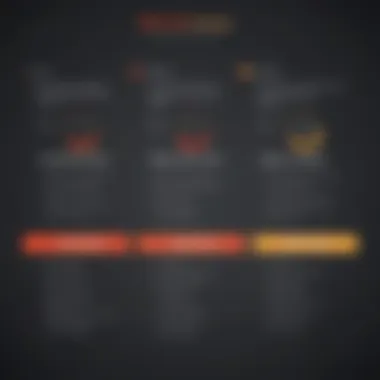

Intro
When it comes to choosing the right SQL Server edition for your business, the decision isn't merely a game of preferences. It's a matter of balancing features, pricing, and the long-term evolution of your database needs. This comprehensive guide aims to dissect the differences between SQL Server Enterprise and Standard editions from a pricing perspective, shedding light on what each option brings to the table.
As small to medium-sized businesses often operate under tight budget constraints, understanding the core functionalities of both editions can greatly influence the choice. Let's unscrew the lid on these two versions and see what's inside.
Overview of Features
Significant Functionalities
Both SQL Server Enterprise and Standard editions have unique features that cater to different demands, but they share some foundational capabilities.
SQL Server Enterprise Edition provides advanced features like:
- High Availability and Disaster Recovery: This includes Always On availability groups, which enable high uptime and quick recovery for databases.
- Advanced Analytics: Built-in R and Python support allows for extensive data analysis within the database engine.
- Data Virtualization: Enables users to query data from various sources without needing to replicate it.
- Compression and Partitioning: Offers tools for better storage management, giving organizations the ability to handle larger data sets efficiently.
On the other hand, SQL Server Standard Edition tends to focus more on core database necessities:
- Basic Reporting and Analytics: Standard reporting capabilities are included, but at a simpler level compared to the enterprise version.
- Core Databases: Sufficient for most small to medium-sized applications, with reliable performance and security.
- Basic Integration Services: Provides essential ETL (Extract, Transform, Load) functionalities without the advanced features of the Enterprise edition.
These functionalities significantly influence user experience, allowing businesses to choose based on operational needs. While the Enterprise edition is well-suited for organizations dealing with extensive data and requiring optimal performance, the Standard edition aligns seamlessly with less demanding applications, making it more accessible for smaller operations.
How They Benefit Users
The benefits of these features can be transformative. For instance, high availability options in the Enterprise version considerably boost confidence in disaster recovery plans. This can be a game-changer for enterprises where downtime equates to lost revenue or data integrity issues. Conversely, for businesses who don’t have the means to implement complex recovery solutions, the Standard edition provides a more pragmatic choice without compromising on essential features.
Unique Selling Points
Distinction from Competitors
In a crowded market, SQL Server stands out due to its seamless integration with other Microsoft tools and technologies, such as Azure and Power BI. This interoperability is pivotal for businesses heavily invested in the Microsoft ecosystem.
Emphasis on Innovation
Both editions hold key innovations that underscore their unique selling points.
- For the Enterprise edition: It focuses on technologies like machine learning and advanced analytics, impacting how organizations leverage their data for strategic decision-making.
- For the Standard edition: Cost-effectiveness and reliable performance resonate with smaller businesses looking for dependable database solutions without the hefty price tag associated with enterprise features.
Ultimately, the choice boils down to an organization's specific needs and future growth projections. Understanding the nuanced features and benefits of both SQL Server editions can facilitate informed decisions, steering businesses in the right direction based on their strategic goals.
Understanding SQL Server Editions
In the landscape of database management systems, SQL Server stands tall as a prominent player, especially for small to medium-sized businesses. Understanding SQL Server editions is crucial for any entrepreneur or IT professional looking to make informed decisions regarding their database needs. Choosing the right edition can yield significant benefits in terms of both performance and affordability.
Each edition comes with its unique blend of features, complexities, and pricing structures that appeal to different business requirements. As businesses scale, the demand for resilience and advanced capabilities becomes more pressing. That’s where understanding the nuances of these editions truly becomes invaluable.
By dissecting the core attributes of the Enterprise and Standard editions, one can gauge the total costs involved—not just in terms of initial investment but also ongoing maintenance and potential return on investment. Knowing which option aligns with one's operational requirements can help in maximizing resource utilization while minimizing unnecessary expenditure.
Overview of SQL Server
SQL Server is Microsoft’s relational database management system that provides users with robust data management and analytics capabilities. It serves as the backbone for countless applications, from finance to e-commerce, owing to its reliability and performance. SQL Server offers various functionalities, such as data security, transaction processing, and analytics, which are vital for any data-centric operation.
The product is designed to handle extensive databases, making it suitable for enterprises with sprawling needs. SQL Server’s architecture allows for scalability and adaptability, which means businesses, irrespective of size, can implement efficient data solutions tailored to their specific goals. Small shops can get their foot in the door with a Standard edition, while larger corporations can pour their resources into the Enterprise edition for maximum capability.
Differences Between Editions
While SQL Server serves a broad range of operational needs, the distinction between the Enterprise and Standard editions can be pivotal for decision-makers. Businesses must carefully evaluate their requirements against what each edition has to offer.
Enterprise Edition
The Enterprise edition of SQL Server is a powerhouse when it comes to scalability and performance. One of its standout features is the support for limitless computing resources. This means it is well-suited for businesses on track for rapid growth or those needing to process significant amounts of data seamlessly.
Another key characteristic that makes Enterprise edition attractive is the range of advanced features available. These include options like advanced analytics, in-memory processing, and enhanced data security protocols. This can be a goldmine for organizations dealing with sensitive information or needing high resilience to avoid data loss.
However, it’s important to note that such robust capabilities come at a higher price point. The initial investment might give some small businesses pause, as they assess whether the features align with their immediate operational needs.
Standard Edition
On the flipside, the Standard edition offers a more budget-friendly alternative while still covering the essential functionalities required for most business applications. This edition supports a wide array of database management tasks, making it a popular option among small to medium-sized businesses looking to optimize cost without compromising core functionalities.
A notable characteristic of the Standard edition is its simplicity. It includes essential database functions and basic reporting capabilities, sufficient for many organizations that do not require the advanced features of its Enterprise counterpart. The ease of setup and use can also make it a practical choice for firms that may not have extensive IT resources.
That said, the limitations in scalability and fewer advanced tools could become restrictive as a business grows. Companies must weigh the affordability of the Standard edition against potential scaling concerns down the line.
Understanding these differences helps businesses identify and align their needs, performance standards, and budgets effectively.
Key Features of SQL Server Enterprise Edition
When businesses talk about SQL Server, they often find themselves deliberating over which edition to choose. The Enterprise Edition stands out, boasting a plethora of features tailored for larger organizations and enterprises. Understanding these key features is pivotal for making a well-informed decision. It’s not just about the initial investment; it’s also about how these features cater to growing business needs, scalability, security, and enhanced capabilities. Let’s explore what makes the Enterprise Edition worth considering.
Advanced Scalability
Scalability plays a crucial role in database management. With an ever-increasing amount of data, a system must efficiently grow alongside business demands. The Enterprise Edition offers a remarkable level of scalability. You can manage large databases that can go up to hundreds of terabytes, unlike the Standard Edition, which has strict limits. This is especially valuable for enterprises that foresee rapid growth or higher transaction volumes.


Additionally, the ability to use multiple CPUs and cores ensures optimal performance even under heavy load. For businesses, this means that as customer demands ramp up, your database performance won’t hit a wall—allowing your operations to run smoother.
Enhanced Security Features
In today’s digital landscape, data breaches are more than just a headache; they can lead to significant financial loss and reputational damage. The Enterprise Edition makes substantial strides in security by offering advanced features like Transparent Data Encryption (TDE) and Row-Level Security.
"Security is not a product, but a process." This adage rings true within the world of database management.
TDE ensures data at rest is encrypted, while Row-Level Security allows for different access levels within the same database. This layered security model is critical for organizations that deal with sensitive information and need strict compliance. The enhanced security measures effectively mitigate risks and give businesses peace of mind, making it a strong selling point for the Enterprise Edition.
Comprehensive Business Intelligence Tools
Another feather in the cap for SQL Server Enterprise Edition is its robust Business Intelligence (BI) suite. Organizations thrive on insights, and having the right tools can help turn data into actionable strategies. The Enterprise Edition comes equipped with advanced BI functionalities, including data mining capabilities and extensive reporting tools.
Organizations can utilize SQL Server Analysis Services (SSAS) for analytical processing, allowing them to get the most out of their data while making informed decisions. This is vital for performance monitoring, market analysis, and resource allocation.
Besides that, integration with other Microsoft services—like Power BI—helps in creating visually appealing reports that are easy to share and comprehend across departments. When your team can easily visualize data, they can respond to trends more swiftly, thus enhancing overall performance.
Core Features of SQL Server Standard Edition
Understanding the core features of SQL Server Standard Edition is vital for businesses contemplating their database management and operations strategy. This edition, while often overshadowed by the Enterprise version, offers practical tools and functionalities that cater specifically to small and medium-sized businesses. Given its blend of affordability and capability, the Standard Edition becomes a pivotal consideration for any organization looking to optimize its IT expenditure without compromising on essential performance outcomes.
Fundamental Database Functions
SQL Server Standard Edition provides a sturdy backbone for essential database operations. Many SMBs rely on these fundamental functions which include data storage, retrieval, and manipulation capabilities. These basic features are crucial as they allow organizations to efficiently manage their data assets without drowning in excessive complexities.
- Data Storage: SQL Server Standard allows users to store substantial amounts of data securely, facilitating efficient data access and management.
- SQL Queries: The ability to run standard SQL queries enables users to extract relevant information quickly—crucial for decision-making processes.
- Data Integrity: Employing mechanisms such as constraints and transactions, this edition ensures that data remains accurate and consistent, safeguarding business operations from critical errors.
The simplicity and reliability of these features mean businesses can maintain smooth operations without needing to engage in rigorous training for their staff. The intuitive design leads to faster on-boarding and less time spent on troubleshooting.
Basic Reporting Capabilities
Reporting remains a substantial part of data analysis, and SQL Server Standard Edition delivers here with respectable capabilities. Functionality includes built-in reporting services that allow users to produce basic reports—vital for both internal and external stakeholders. This edition supports:
- Ad Hoc Reporting: Users can generate reports as necessary without needing specialized tools, enabling teams to respond quickly to immediate informational needs.
- Scheduled Reports: Setting up automated reports ensures that stakeholders regularly receive insights without manual intervention, thus freeing up valuable time.
These abilities support the larger business goals of informed decision-making and streamlined operations, allowing teams to quantify their actions and strategize based on real-time data rather than assumptions.
Standard Security Measures
In today’s landscape where data breaches can spell disaster for a company, the security measures offered by SQL Server Standard Edition cannot be overlooked. While it may not offer the extensive arsenal found in the Enterprise Edition, it still boasts important safeguards:
- Authentication: Support for both Windows and SQL Server authentication helps validate users, ensuring that only authorized personnel access sensitive information.
- Basic Encryption: Protecting data at rest and in transit is critical; the Standard Edition includes features that encrypt data, safeguarding it from unauthorized exposure.
- Row-Level Security: This feature allows businesses to restrict data visibility at a granular level, ensuring that sensitive data is only accessible by those who need it.
The security features reflect a robust stance for SMBs, protecting them without requiring extensive resources to manage complex security infrastructures.
"Investing in SQL Server Standard Edition is about leveraging essential tools that align with operational needs while being financially sensible."
Ultimately, the core features of SQL Server Standard Edition align with the practical aspirations of many businesses, making it an advantageous option within the pricing spectrum. By understanding these foundational aspects of the Standard Edition, business owners and IT professionals can make informed decisions that resonate with their strategic objectives.
Pricing Models of SQL Server
Understanding the pricing models for SQL Server is crucial for businesses seeking to maximize their economical investments. Businesses need to carefully consider the implications of each model before making decisions, as these choices can affect overall budget and operational efficiency. This section will break down the various licensing options available, along with comparisons in pricing structures that can aid in identifying the best approach.
Licensing Options
This section digs into two primary licensing options, each with its unique characteristics and benefits, suited to different organizational needs and workloads.
Core-Based Licensing
Core-Based Licensing is a prevalent option for SQL Server, especially among larger organizations. Its key characteristic lies in its pricing structure, which is tied directly to the number of processor cores in physical or virtual servers. This can be a considerable advantage as it ensures that businesses only pay for the processing power they utilize. Organizations with heavy workloads often find this model beneficial because it accommodates scalability without significant additional investment.
One unique feature of Core-Based Licensing is its approach to handling multiple virtual cores. By allowing unlimited SQL Server instances, this model stands out for enterprises looking for flexibility and efficiency in their database management systems. However, a potential downside could be the high upfront costs, impacting small or medium-sized businesses that may have budget constraints. Thus, understanding the workload dynamics is important for making the most of this licensing method.
Server + Client Access License
Conversely, the Server + Client Access License (CAL) model provides more predictability in costs for smaller to medium-sized organizations. The server license allows the installation of the SQL Server software on a designated server, while CALs are required for each client that accesses the server. This model is advantageous for businesses with fewer users or where access need is limited.
The principal benefit here is clarity and simplicity in licensing out the costs over time, as organizations can add CALs based on actual need. However, as the company scales, this could lead to cost escalations that might outpace other licensing options like the Core-Based model. Despite offering a lower initial investment, organizations must project future growth accurately to optimize this choice.
Comparison of Pricing Structures
When considering SQL Server, it's important to evaluate the different pricing structures.
- Initial Costs: Core-Based Licensing generally incurs higher upfront costs than the Server + CAL option, which tends to spread expenses over time.
- Long-Term Value: Organizations need to assess how pricing structures may influence the long-term value of their investments, particularly in terms of scalability and performance effects.
- Flexibility: The installment of licenses and adjustments based on usage patterns should be a point of focus.
In short, understanding these factors will significantly help in making informed decisions regarding SQL Server licensing, ensuring that businesses find the most beneficial pricing model suitable for their unique circumstances.
"Choosing the right licensing model for SQL Server can create significant cost savings and operational efficiency for businesses, large and small."
By evaluating the strengths and weaknesses of each licensing option and their respective pricing structures, organizations can develop a more nuanced understanding of how each model aligns with their specific operational and financial objectives.
Cost Considerations for Enterprise Edition
When delving into SQL Server's Enterprise Edition, it's crucial to understand the financial implications tied to its adoption. Cost considerations involve more than just the initial price tag; they encompass a holistic view of expenses associated with deployment and maintenance. A careful evaluation can offer insights that help align enterprise capabilities with budgetary constraints.


The decision to invest in the Enterprise Edition can yield various advantages but requires a broader understanding of how these costs influence overall operational efficiency and productivity.
Initial Investment
The initial investment in SQL Server Enterprise Edition often stands out as a significant factor in decision-making. It is not merely about purchasing the software license but also includes hardware costs, ancillary software, and consulting services if needed. Businesses must consider:
- License Fees: The upfront costs for acquiring licenses can vary based on the number of CPUs and cores. The more you scale to meet performance demands, the heavier the financial burden.
- Hardware Upgrades: Running Enterprise Edition effectively typically requires more robust server hardware, which can lead to substantial expenditure.
- Integration Costs: Depending on the existing infrastructure, integrating SQL Server can necessitate additional software and services, leading to unexpected costs.
Ultimately, a clear-eyed analysis of these initial expenditures can help a business make an informed decision rather than a hasty one that leads to later regrets.
Operating Costs
Once the Enterprise Edition is up and running, the ongoing operating costs come into play. These costs can sometimes be overlooked, yet they can have a sizable impact on the budget. Key components of operating costs include:
- Maintenance Fees: Regular software updates and maintenance support must be factored in to ensure security and performance.
- Training Needs: Employees might require training to make the most out of the advanced features.
- Higher Resource Consumption: Enterprise Edition might demand higher system resources, which can lead to increased electricity expenses, especially in larger data centers.
Evaluating these ongoing expenses comprehensively ensures that businesses avoid hidden costs that could arise later in their usage cycle.
Return on Investment (ROI) Analysis
Embarking on a return on investment analysis adds another layer of depth to understanding the financial landscape surrounding the Enterprise Edition. It provides not just a glimpse of costs, but allows businesses to assess tangible benefits against their expenditures.
A practical ROI analysis can be broken into several steps:
- Identify Key Metrics: Recognizing the key performance indicators that matter, such as improved transaction speeds, enhanced data accessibility, or even reduced downtime, can sharpen the focus during evaluation.
- Estimate Financial Gains: Quantifying the potential savings achieved through increased efficiency or productivity is essential. For instance, consider how automating certain administrative tasks with the Enterprise tools can free up human resources for critical business functions.
- Timeframe for Returns: Estimating how long it will take to see returns on investments — typically in terms of months or years — gives businesses a clearer picture of their financial commitment's timeline.
Understanding the total cost of ownership, which includes all these elements — from the initial investment, to on-going costs, and potential returns — helps ensure that decision-makers have a robust framework for evaluating SQL Server Enterprise Edition.
By navigating through these subsections, businesses can develop a solid framework for analyzing their investment in SQL Server Enterprise Edition, ultimately leading to better financial and operational decisions.
Cost Evaluation for Standard Edition
When considering options for SQL Server deployment, the evaluation of costs associated with the Standard Edition is pivotal. It's not simply about the sticker price; it's about understanding how the investment aligns with the operational demands of a business. Choosing the right edition can translate into significant long-term benefits or setbacks, especially for small to medium-sized enterprises. The financial landscape requires a careful dissection of expenses and anticipated returns to ensure sustainability and scalability.
Affordability and Budget Considerations
The Standard Edition of SQL Server is often viewed as a cost-effective solution for businesses that do not require the extensive features of the Enterprise Edition. However, merely looking at the purchase price does not give the whole picture. Affordability goes hand in hand with understanding the existing budget constraints.
- Initial Pricing: The purchase price for the Standard Edition is typically lower than that of the Enterprise Edition, making it appealing to startups and budget-conscious enterprises. It's critical to weigh this against the potential limitations in features that might incur additional costs later on.
- Budget Flexibility: Many companies need to adjust their budgets based on fluctuating operational demands. The flexibility of the Standard Edition allows for easier financial management without immediate expansions or upgrades to more costly options.
Considering the long-term implications of using the Standard Edition, one must ask: will it sufficiently support future growth? Can it handle increased data loads, or will you find yourself needing an upgrade sooner than expected? These questions are fundamental in assessing the true affordability.
Ongoing Maintenance Cost
Another crucial aspect of evaluating the Standard Edition is the ongoing maintenance costs. Licenses may appear cheaper at the outset, but the cumulative costs of maintenance can quickly offset initial savings. Typically, maintenance includes:
- Software Updates: Keeping the software up to date is necessary for security and performance. Regularly updating can require administrative resources, which could either be in-house or outsourced.
- Support Services: While enterprise-level support services are typically pricier, the Standard Edition doesn't always provide the same level of service. Businesses must consider whether to budget for third-party support.
- Training and Development: Employees will need to be trained on the features of SQL Server Standard. The cost associated with launching new training programs should not be overlooked.
Therefore, while the Standard Edition might seem budget-friendly at purchase, ongoing maintenance should form a substantial part of the cost evaluation equation.
Cost-Benefit Analysis
Performing a rigorous cost-benefit analysis is vital when looking at the Standard Edition. This involves not just quantifying the costs associated with purchase and maintenance, but also understanding the benefits it brings in terms of functionality and performance.
- Feature Utility: Does the Standard Edition offer sufficient features for current business needs? Are there any limitations that could hinder operations in the future?
- Performance Output: Evaluate how the Standard Edition stacks up against your requirements. If it effectively manages your workloads without significant issues, that could justify the investment.
- Scalability: Assess any anticipated growth within the business. The Standard Edition may serve well in the short term but could require an upgrade as data grows.
"A thorough cost-benefit analysis provides clear insights into whether the Standard Edition aligns with your strategic goals or is simply a temporary band-aid for database management."
This overarching financial assessment will provide clarity on whether the Standard Edition is a wise investment or if the Enterprise Edition's advanced features offer better long-term value.
In summary, while the Standard Edition appears to cater to budgetary needs, the importance of a detailed cost evaluation cannot be overstated. Finding the balance between initial costs, maintenance, and long-term benefits affects decision-making and ultimately contributes to the operational success of a business.
Decision-Making Framework
The decision-making framework serves as the backbone of choosing between SQL Server Enterprise and Standard editions. It’s a structured approach that guides businesses through evaluating their unique needs and aligning those with the features and costs of each edition. For small to medium-sized businesses and IT professionals, this framework is crucial because it transcends mere pricing; it’s about selecting the right tool for the job based on precise operational requirements.
Evaluating Business Needs
Understanding your business needs is the first step in the decision-making framework. Consider the size of your organization, the kind of data you manage, and how that data is used. Having a clear handle on these aspects can significantly affect your choice. For instance, businesses dealing with large volumes of transactions or complex queries might be better suited to the Enterprise edition, which boasts superior performance capabilities.
When assessing needs, look at the following:
- Data Volume: Estimate the amount of data your operation generates. If it’s in the terabytes, Enterprise could be the way to go.
- User Count: Many users accessing the database simultaneously can influence whether you need Enterprise's extensive resource allocation.
- Business Growth Plans: If growth is on the horizon, choosing a solution that scales with your needs can be wise.
Performance Requirements Assessment
Determining performance requirements is another critical element. SQL Server editions come with varying capabilities regarding CPU usage, memory limits, and scalability options. Evaluate how critical these performance metrics are for your daily operations. For example, processing large analytical queries is where Enterprise shines, thanks to its advanced processing algorithms and in-memory capabilities.
You might consider:
- Transaction Speed: If speed is of the essence, particularly for online transactions, the Enterprise edition is better suited.
- Complex Queries: High-performance requirements for reporting or analytics might necessitate the robust features found in Enterprise.
- Concurrency: If your operations often experience a high level of concurrent users, measuring the handling capacity is essential.
Budget Limitations
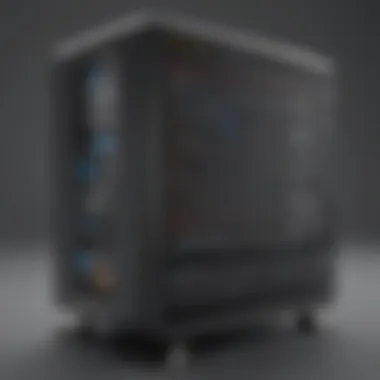

Budget constraints play a pivotal role in the decision-making process. SQL Server Standard edition tends to be more affordable upfront and could be ideal for businesses with tighter budgets. However, consider not just the initial cost but ongoing costs associated with maintenance and upgrades.
Think about:
- Initial Licensing Costs: Compare the core licensing models of each edition and how they align with your budget.
- Long-term Expenses: This includes maintenance, potential upgrades, and additional costs for training staff.
- Cost-Benefit Balance: Weigh the benefits of advanced features against the financial investment required. Will the enhanced capabilities of Enterprise lead to savings that offset its higher costs over time?
Effective decision-making means balancing budget limitations with the unique needs and performance requirements of your organization. It’s about finding a solution that serves both your operational demands and your financial realities.
By navigating through this decision-making framework, businesses can make informed choices that align both with their present circumstances and future ambitions.
Real-World Use Cases
Understanding real-world use cases is crucial when evaluating SQL Server Enterprise and Standard Editions, especially from a pricing perspective. They provide tangible insights into how different editions can meet diverse business needs and operational demands. With numerous organizations operating within various industries, these cases illustrate the practical implications behind each edition's features and benefits, serving as informative examples for decision-makers.
Each scenario sheds light on how enterprises implement SQL Server to optimize performance and drive growth. As business owners and IT professionals assess their own options, these insights help clarify not just the value of the chosen edition, but also its alignment with specific operational, financial, and strategic goals.
Examples of Enterprise Edition Deployment
Consider the case of a multinational corporation operating in the financial sector. This organization required a robust and scalable database management system capable of handling massive amounts of data and complex transactions. By deploying SQL Server Enterprise Edition, they took advantage of features such as advanced analytics, in-memory processing, and additional security layers, which are essential in safeguarding sensitive financial data.
The decision to go with the Enterprise Edition came with higher initial costs, but it allowed the company to:
- Handle high transaction loads seamlessly, ensuring smooth operation even during peak hours.
- Implement data warehousing solutions that enhance decision-making processes, providing analytical insights from historical data at super-fast speeds.
- Take advantage of high availability features like Always On, which guarantees minimized downtime—a critical aspect in the finance industry.
Overall, the deployment resulted in improved operational efficiency and significant ROI over time, making the investment justified despite the higher fees associated with the Enterprise Edition.
Standard Edition Success Stories
On the flipside, numerous small to medium-sized businesses have found success with SQL Server Standard Edition. For example, a local retail chain that serves multiple locations decided to implement the Standard Edition to manage its inventory and sales data. The chain had limited funds but needed a dependable database solution that could grow with them.
Choosing the Standard Edition, they benefited from:
- Cost-effective licensing that fit their budget while still delivering essential functionalities.
- Simplified management tools that allowed for easy data handling without extensive IT resources.
- The inclusion of basic reporting functionalities that provided visibility into sales and inventory, enabling informed business decisions.
After a few years, this business saw a notable increase in sales and operational agility, attributing its growth, in part, to the efficacy of the Standard Edition. While it might not have all the bells and whistles of the Enterprise Edition, for this retailer, it was just the right fit for their current needs without breaking the bank.
Through these real-world examples, it becomes evident that the choice between SQL Server Enterprise and Standard Editions hinges not just on available features but also on an organization's specific context. Making an informed decision is essential, as illustrated in these use cases, ensuring alignment between technology and business strategy.
Future Trends in SQL Server Pricing
As businesses increasingly rely on data to drive their operations, understanding the evolving landscape of SQL Server pricing becomes essential. This section delves into the significant future trends impacting SQL Server pricing, offering insights that are particularly relevant for small to medium-sized enterprises, entrepreneurs, and IT professionals. Staying informed about these trends can provide a competitive edge, ensuring that organizations make choices that are not just financially sound but also aligned with their long-term strategies.
Market Dynamics and Adjustments
The pricing of SQL Server editions is not set in stone; it is subject to various market dynamics. As the tech landscape shifts, the demand for more flexible and scalable solutions grows. Businesses are always hunting for better value, seeking more functionality for their money. Thus, vendors like Microsoft are adjusting pricing models to cater to these shifting needs.
A few key elements to consider include:
- Increased Competition: With various database solutions on the market, SQL Server must remain attractive. Competitors like Oracle and PostgreSQL often shape pricing strategies through their offerings.
- Subscription vs. Perpetual Licensing: Many organizations are now favoring subscription models due to their affordability and flexibility. Expect SQL Server pricing to lean more toward subscriptions as businesses opt for pay-as-you-go arrangements to maintain cash flow.
- Enhanced Features: There’s a clear expectation for more advanced features at no additional cost. As features expand, organizations might find themselves questioning the value of upgrading to higher editions.
Noteworthy shifts in buyer behavior will force companies to rethink how they price their software solutions. The emphasis is shifting toward making SQL Server affordable and accessible without compromising quality.
Impact of Cloud Computing
Cloud computing has been a game changer in the software arena, and SQL Server is no exception. The transition from on-premises deployments to cloud-based solutions like Azure SQL Database is gradually redefining how SQL Server is priced.
Some immediate implications include:
- Pay-per-Use Pricing: In the cloud, businesses often pay only for what they use. This potential for cost-effectiveness can make SQL Server a more viable option for smaller firms struggling with budget constraints.
- Integration with Other Services: As SQL Server increasingly integrates with other Azure services, new pricing strategies may emerge. “Bundled pricing”, where SQL Server is part of broader service packages, could create more attractive deals for businesses that utilize multiple tools.
- Scaling Solutions: Companies will find that scaling their databases in the cloud may come at different price points compared to traditional licenses. The flexibility of scaling resources up or down means costs could become less predictable.
"The evolution of cloud technology brings versatility that can greatly benefit SQL Server users, though careful consideration is needed to manage expenses."
The emergence of cloud pricing models will not only influence the choice between SQL Server editions but also determine how well organizations can manage their IT budgets moving forward. Understanding these trends allows businesses to strategize effectively, ensuring they remain on the cutting edge of technology while keeping costs in check.
Closure
In the realm of database management, the discussion surrounding SQL Server Enterprise and Standard Editions embodies more than just pricing—it encapsulates a nuanced understanding of business goals, operational demands, and budgetary constraints. This concluding section aims to draw together the disparate threads explored throughout the article, offering clarity and strategic insight.
While Enterprise Edition may stand tall with its advanced capabilities, it comes with a price. On the flip side, the Standard Edition is designed to cater to businesses with moderate demands, making it a budget-friendly yet robust option for many small to medium-sized enterprises.
Evaluating the cost-effective decision between these two editions often hinges on individual business needs. A nuanced comprehension of not just features, licensing structures, but also long-term value emerges as vital for making a judicious choice. Each dollar invested carries weight—it's not merely a financial transaction; it's a pivot point for growth and scalability.
Importantly, as businesses navigate the inconsistent waters of technology and pricing, understanding future trends becomes paramount. With the cloud's expansive role and emerging market dynamics, having an adaptable pricing strategy can create avenues for savings down the line.
Choosing the right SQL Server edition is not merely a technical choice; it is a pivotal decision that can influence the entire trajectory of your business operations.
Summary of Insights
In summary, SQL Server offerings cater to varying needs—from scalability and advanced features in Enterprise Edition to affordable options and essential functionalities in Standard Edition. Each serves a unique segment of the marketplace, ensuring that there are viable paths for different organizational goals. It becomes prudent to reflect on:
- Target Market Needs: Are scalability and advanced analytics essential?
- Financial Considerations: What is the impact on the company’s budget?
- Long-term Strategy: Will your needs evolve, necessitating a shift in database management capabilities?
These insights lay the groundwork for discerning which SQL Server edition aligns best with operational demands and budgetary limitations, ensuring informed decision-making.
Final Recommendations
Based on the thorough assessment provided, we offer several final recommendations:
- Perform a Needs Analysis: Prior to making a purchasing decision, evaluate your existing and anticipated database management needs thoroughly. This ensures that you select the most suitable edition.
- Consider Future Growth: While cost is a huge factor, choose a solution that allows flexibility for scaling. You don't want to pigeonhole yourself into an edition that might not meet future demands.
- Monitor Market Trends: Stay abreast of the changing landscape of SQL Server pricing and features. Industries evolve, and so should your strategic decisions.
- Engage with Stakeholders: Involve relevant parties within your organization, such as IT and finance, to reach a consensus on the best course of action. Collective decision-making is often the most successful.
By following these recommendations, you position your business to leverage SQL Server's capabilities in a manner that is both cost-effective and aligned with your long-term objectives.



