Squarespace vs Google Sites: A Comprehensive Comparison


Intro
In the realm of website creation, two prominent platforms often enter discussions—Squarespace and Google Sites. Each of these tools has its own unique offerings, catering to varied user needs. Understanding the foundation of these platforms is essential for anyone considering a digital presence. This comparative analysis aims to elucidate the core functions, innovative aspects, and distinct user experiences that Squarespace and Google Sites provide.
Overview of Features
Both Squarespace and Google Sites bring forth a collection of features designed to ease the website creation process. However, their approaches and functionalities differ significantly.
Squarespace offers a robust set of features that include:
- Design Flexibility: Users can choose from a variety of professionally designed templates. The options cater to various aesthetics, making it suitable for creative and business needs.
- E-commerce Integration: For businesses, Squarespace includes integrated e-commerce solutions allowing for the seamless selling of products.
- Analytics Tools: Built-in analytics communities help owners track their site's performance and visitor behavior, aiding in strategic decisions.
- Custom Domain Registration: The ability to register unique domains directly through the platform enhances professionalism.
On the other hand, Google Sites emphasizes simplicity and collaboration:
- User-Friendly Interface: Google Sites is designed with ease of use in mind. Users can create a site quickly without technical skills.
- Integration with Google Apps: It provides seamless integration with Google products like Google Drive, Google Maps, and Google Calendar, enhancing functionality.
- Collaboration Tools: Multiple users can collaborate on a site in real-time, making it ideal for team projects.
- Cost-Effective: Google Sites remains free for basic access, making it an attractive option for individuals or small startups.
These features greatly influence the user experience. Squarespace's extensive capabilities may appeal more to businesses looking for customization and e-commerce options. Conversely, Google Sites is perhaps better suited for organizations prioritizing simplicity and team collaboration.
Unique Selling Points
Identifying what makes each platform stand out requires examining their unique selling points.
Squarespace's Unique Selling Points:
- Premium Design Quality: Squarespace is renowned for high-quality templates that project a polished and modern aesthetic. This aspect is significant for brands wanting to establish a strong visual identity.
- Advanced E-commerce Solutions: Its e-commerce features surpass those offered by many competitors, equipping businesses with tools to manage online stores effectively.
Google Sites' Unique Selling Points:
- Ease of Use and Accessibility: Its straightforward interface allows virtually anyone to build a site without difficulty. Lack of steep learning makes it appealing for non-technical users.
- Integration with Google Ecosystem: By connecting effortlessly with Google services, it offers a cohesive user experience for businesses already utilizing those tools.
In summary, Squarespace thrives on its design quality and e-commerce capabilities, while Google Sites focuses on user-friendliness and integration within the Google environment. Understanding these points is crucial for users deciding the best fit for their website needs.
The decision between Squarespace and Google Sites ultimately hinges on the user's goals, technical expertise, and budget constraints.
As this analysis unfolds, we will continue to explore further dimensions, assisting readers in determining the most appropriate platform to support their specific projects.
Preface to Website Builders
Website builders are essential tools in today’s digital landscape. They empower individuals and businesses to create and manage their online presence without requiring extensive technical skills. As many businesses rapidly shift towards digital platforms, understanding the different options available has become increasingly important.
Websites serve as a virtual storefront, portfolio, or portfolio for various needs. The right website can significantly enhance a business's credibility, attract customers, and facilitate communication. Therefore, the selection process for the optimal website builder is crucial, since each platform offers unique features, pricing structures, and user experiences.
As the demand for online visibility grows, so does the need to choose the right platform. Users want solutions tailored to their specific requirements, whether for personal projects, e-commerce, or professional services. Squarespace and Google Sites are two prominent players in the website-building arena. Each has its distinct advantages, features, and target audiences. Thus, a comprehensive analysis can guide potential users in making an informed choice.
Overview of Website Builders
Website builders generally provide a simple way to create websites without deep knowledge of coding. They typically include a drag-and-drop interface, pre-designed templates, and various customization options. Most platforms enable users to publish their site quickly, often offering built-in tools for SEO (Search Engine Optimization), analytics, and customer support.
Popular website builders include Squarespace, Google Sites, Wix, and Weebly, among others. Each of these platforms has its distinct set of functionalities and target audiences. For instance, Squarespace is often favored for its aesthetic design templates and e-commerce capabilities, while Google Sites emphasizes ease of use and collaboration. Knowing the primary strengths of each can facilitate better decision-making.
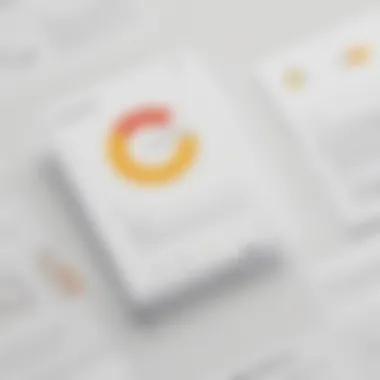

Importance of Choosing the Right Platform
Choosing the right website builder can have a profound effect on a business’s online success. Each platform differs in features, usability, and support, resulting in varying outcomes for users. Several factors influence the selection process:
- Functionality: Depending on the intended purpose of the website, users must consider what capabilities they require. E-commerce functionality, for example, is crucial for businesses that plan to sell products online.
- Ease of Use: Not all users are tech-savvy. A user-friendly interface can reduce the learning curve and save time. However, some platforms may offer more advanced features that come with enhanced complexity.
- Pricing: The cost associated with each platform varies. Understanding the pricing structure helps users evaluate if the investment aligns with their goals. Some platforms may offer free versions, while others require monthly payments for premium features.
- Support and Resources: Reliable customer support can make a difference, especially for users new to website building. Knowledge bases, live chat, or phone support serve as critical resources during the setup phase.
Understanding Squarespace
In the context of this article, Understanding Squarespace is vital for evaluating its position in the world of website builders. Squarespace stands out due to its design-oriented approach and robust features that cater to both personal and business use. Potential users — especially small to medium-sized businesses, entrepreneurs, and IT professionals — need to grasp how Squarespace functions and what sets it apart from alternatives like Google Sites.
This understanding allows for informed decisions. Analyzing Squarespace's strengths and weaknesses helps users select a platform that aligns with their goals. The features it offers often influence user experience, performance, and ultimately, the success of the online presence. Thus, getting familiar with Squarespace is a strategic step in building a digital project that meets specific needs.
Background and Development of Squarespace
Squarespace emerged in 2003, created by Anthony Casalena in his dormitory. It was initially a simple platform for publishing. Over time, it adapted and grew, adding more sophisticated tools and options for users. Now, Squarespace caters to a wide range of users, from artists to businesses, offering them an aesthetic and user-friendly interface. Understanding its history gives insights into its evolution and current offerings, revealing a platform committed to design and utility.
Core Features of Squarespace
The key features of Squarespace create a framework that supports diverse types of users. These features enhance the website-building experience significantly.
Design Templates
Design templates are a cornerstone of Squarespace. They are sleek and adaptable, appealing to users who prioritize visual impact. The high-quality templates provide a great starting point for custom design, allowing users to create attractive websites without deep technical knowledge. Users can easily modify templates to align with their branding, making them integral for personal projects and business portfolios alike.
The unique aspect of these templates is their mobile optimization. Given the rise of mobile browsing, the responsive design capability ensures that websites look good across all devices. This is why they are considered a beneficial asset.
Ecommerce Capabilities
Ecommerce capabilities in Squarespace empower businesses to sell products and services directly from their website. This feature includes tools for managing inventory, tracking sales, and applying payment gateways. This integration streamlines operations for users focused on trading goods online, providing an all-in-one solution to managing an e-commerce site.
A significant highlight is the ability to offer subscriptions and digital products, catering to contemporary market trends. However, these capabilities might be complex for someone new to e-commerce. Still, they represent a robust option compared to simpler website builders.
SEO Tools
SEO tools provided by Squarespace are essential for enhancing online visibility. Squarespace offers basic SEO settings that allow users to customize page titles, descriptions, and other metadata. This user-friendly interface simplifies the process of optimizing a website.
The key characteristic of these tools lies in their integration, as they work seamlessly with Squarespace's design features. This makes it easier for users to maintain stylish websites while also ranking well in search engines. However, there are limitations in comparison to platforms focused entirely on SEO, which is worth noting for users who prioritize extensive optimization.
Customer Support
Customer Support from Squarespace is robust. They offer 24/7 assistance through email and live chat. This is a crucial feature for users who may face technical challenges and require immediate help. The comprehensive knowledge base provides guides and tutorials, which are highly useful for self-help.
A unique element is the community forum where users can interact and share insights. However, response times can vary, and users on lower-tier plans may experience longer wait times, which could be a drawback for urgent needs.
User Experience and Interface
The user experience with Squarespace is designed to be straightforward. The drag-and-drop interface simplifies the building process, making it accessible for those without technical skills. A focus on intuitive navigation helps users find what they need quickly, contributing to positive interaction and satisfaction.
The platform's design tools offer more than just basic offerings. Users can customize layouts and create tailored designs, allowing for personal flair. However, this depth can also lead to overwhelm with so many options available — especially for new users.
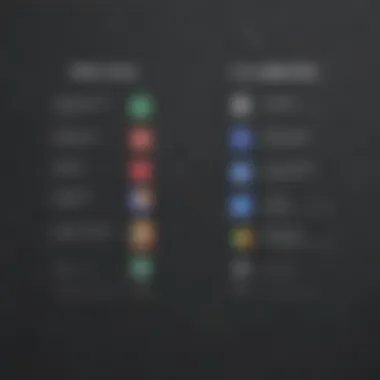

Pricing Structure of Squarespace
The pricing structure of Squarespace is tiered, combining value for services rendered with varying levels of functionality. Understanding this is key for potential users looking to choose a plan based on their business scale.
Tiered Pricing Plans
Squarespace’s tiered pricing plans are streamlined into four main categories. Each tier provides specific features that cater to different user needs. The personal plan offers basic tools for simple websites. The business plan adds e-commerce features. Higher tiers offer advanced analytics and additional marketing tools.
This plan structure allows users to choose the service level that fits their objectives and budgets. However, as businesses expand, they might feel the pressure to upgrade, as essential features may be locked behind higher tiers.
Value Proposition
The value proposition of Squarespace lies in its combination of features, ease of use, and customer support. Users pay for a platform that not only helps them build a website but also provides tools to manage and market their online presence effectively.
The standout benefit is the focus on design and aesthetics. Creative professionals often find its tools invaluable for showcasing their work. Yet, some users may find similar offerings at lower prices in competing platforms, particularly if they do not require high-quality design templates or robust features.
Understanding Squarespace reveals its duality as a powerful platform for various users while acknowledging that the best choice will depend on individual needs and use cases.
Examining Google Sites
In this section, we look closely at Google Sites, its background, core features, user experience, and pricing structure. Google Sites offers a unique approach to website creation that deserves attention. Understanding this platform helps potential users gauge if it aligns with their needs, especially when compared to competitors like Squarespace.
Background and Evolution of Google Sites
Google Sites was launched in 2008 as part of Google’s lineup of productivity tools. The aim was to provide users with an easy way to create websites without needing extensive tech skills. Over the years, Google Sites has evolved, integrating more features that enhance user experience and appeal, particularly for educational and small business use.
Core Features of Google Sites
Google Sites packs several standout features, making it a relevant choice for many users. These include:
Integration with Google Workspace
Google Sites' tight integration with Google Workspace is crucial for many businesses today. Users can manage their websites seamlessly alongside other essential tools like Google Docs, Sheets, and Drive. This integration provides a streamlined workflow, making it easier to incorporate documents or data into the website directly. The unique advantage of this feature is the ability to collaborate in real-time with team members, enhancing productivity. However, this feature may be less beneficial for those who do not regularly use Google Workspace, limiting its overall appeal.
Collaboration Tools
Collaboration tools within Google Sites are impressive. Users can invite others to edit, comment, or view the site. This capability fosters teamwork, particularly in projects that require multiple inputs from different users. A key characteristic of these tools is their simplicity. Users can easily manage permissions and access levels. However, the downside can be an overwhelming amount of comments or edits if not managed properly, which can complicate the development process.
User-Friendly Editing Options
The user-friendly editing options of Google Sites are significant for non-technical users. The drag-and-drop interface allows for quick layout changes and content updates without needing coding knowledge. This characteristic makes website creation accessible to many types of users. However, while the ease of use is a major benefit, some may find the lack of advanced customization limits their unique vision.
User Experience and Interface
Google Sites showcases a clean and intuitive interface, making it user-friendly for first-timers. Navigating through the platform is straightforward. Users can easily find templates and tools to create their sites. Overall, the user experience aims to minimize barriers, although some limitations on functionality could frustrate advanced users looking for greater flexibility.
Pricing Structure of Google Sites
Free Access
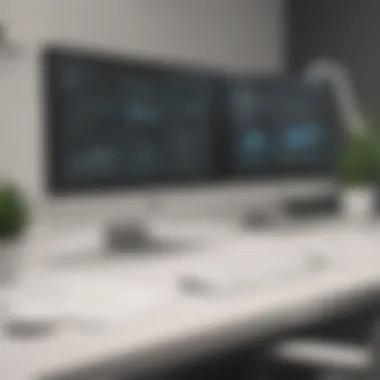

One of the main advantages of Google Sites is its free access. Users can create and publish websites without any associated costs. This is particularly appealing to students, educators, and small businesses with limited budgets. However, the trade-off is the presence of Google branding and limited storage, which might not appeal to those needing a more professional appearance.
Limitations and Conditions
While Google Sites offers free access, it comes with limitations. Users may find the features less robust compared to paid platforms. The customization options are also restricted. Understanding these limitations is crucial for users deciding if Google Sites meets their long-term needs, particularly if they anticipate growth or require advanced features as their projects expand.
Comparative Analysis: Squarespace vs. Google Sites
Understanding the differences between Squarespace and Google Sites is crucial for anyone looking to establish an online presence. This analysis is essential to identify not only the features but also to assess each platform's suitability based on user needs. Each platform serves distinct purposes and target audiences, which makes it imperative for users to evaluate them based on specific criteria such as functionality, cost-effectiveness, and ease of use.
Target Audience and Use Cases
Personal Projects
Personal projects vary from blogs to portfolios. Squarespace stands out for individuals aiming to create visually appealing websites. It offers a range of design templates that cater to personal creativity. Its ease of use allows users with minimal technical skills to establish a professional online presence. However, the cost could be a barrier as Squarespace's pricing plans are far from free compared to Google Sites. According to many users, Squarespace is popular among creative professionals due to its focus on aesthetics and customization options, which support personal branding. But the reliance on templates may restrain some specific designs.
Small Business Applications
Squarespace is well-suited for small businesses looking to expand online. It provides essential e-commerce capabilities, allowing small enterprises to set up shops easily. Features such as inventory management and transaction tracking enhance efficiency. This makes it a compelling choice for business owners who need more than just a website. However, Google Sites is not designed explicitly for small business needs. While it can host basic content and facilitate customer interaction, it lacks the robust features required for e-commerce. The balance between cost and effectiveness is crucial here; while Squarespace requires a monthly payment, many find its features justify the expense.
E-commerce Solutions
E-commerce compatibility is a significant aspect to consider when selecting a platform. Squarespace provides sophisticated e-commerce features, making it possible to build an online store with ease. Users benefit from seamless payment processing and customizable product pages. Consequently, this platform offers a comprehensive e-commerce experience. Conversely, Google Sites does not support such functionalities. It may serve well for displaying products or services, but it lacks robust online sales capabilities. In summary, for those engaged in e-commerce, Squarespace offers clear advantages, while Google Sites could be limiting.
Customization and Flexibility
Customization is at the core of creating a unique online presence. Squarespace excels in providing users with multiple template options. The flexibility of adjusting design elements caters to diverse preferences. However, some users may find the template restrictions limit their creative expression. On the other hand, Google Sites offers simpler customizations, leading to a more straightforward user experience. But this simplicity comes at the expense of unique branding opportunities. Ultimately, those engaged in a personal or professional project where branding matters should weigh their choices carefully.
Performance and Reliability
Performance and reliability are essential for any website. Squarespace is known for its fast loading times and uptime reliability, making it a robust option for businesses. It also benefits from integrated hosting solutions that result in optimal performance. Additionally, their infrastructure ensures minimal downtime. On the contrary, Google Sites, while reliable, may not deliver the same performance levels under high traffic, especially for feature-heavy sites. This can lead to user frustration, particularly during peak usage times.
SEO and Marketing Tools
Search Engine Optimization (SEO) plays a key role in online visibility. Squarespace provides robust SEO tools that help improve a site's search engine ranking. Users can edit title tags, meta descriptions, and URL slugs. This level of control supports more effective marketing strategies. Google Sites lacks comprehensive SEO options. While it has some basic features like auto-generated sitemap creation, it does not offer the same depth of control that is important for higher rankings in search engines. In this respect, Squarespace is favored by users serious about SEO strategies.
Technical Support and Resources
Technical support is a crucial aspect of user experience. Squarespace offers various support channels, including live chat and email support. They have a comprehensive knowledge base that can assist users in overcoming common challenges. This is beneficial, particularly for inexperienced users. In contrast, Google Sites support options are more limited. While users can access community forums and basic help centers, the lack of personalized technical support can be a downside for users who encounter difficulties. People looking for assistance may find Squarespace's approach more reassuring.
End: Making an Informed Decision
Making an informed decision in selecting a website builder is crucial for any individual or business aiming to establish a strong online presence. The choice of platform can influence everything from web design to functionality, and even to the long-term success of your online initiatives. In this analysis, we explored the significant contrasts between Squarespace and Google Sites, which serve distinct purposes and audiences. Understanding the implications of each platform allows potential users to align their choice with their specific needs.
This section summarizes key findings and presents actionable recommendations tailored to different user profiles. Whether someone is a small business owner, a creative professional, or just someone looking to start a personal blog, evaluating these insights can lead to more strategic outcomes. The goal here is to ensure that individuals do not just select a platform based on popularity, but rather on how well it meets their requirements and aspirations.
In summary, the effectiveness of a website depends significantly on the tools used to create it, making this decision one that should not be rushed or taken lightly.
Summary of Key Takeaways
- Target Audience Differences: Squarespace is ideal for small businesses and creatives wanting custom design options and e-commerce features, while Google Sites is better suited for educational and collaborative projects that prioritize simplicity.
- Customization: Squarespace offers extensive design flexibility, allowing for greater personalization compared to the more templated approach of Google Sites.
- Pricing and Value: Squarespace employs tiered pricing models which can be perceived as costly but may provide significant value through robust features. In contrast, Google Sites remains free yet may impose limitations.
- User Experience: Squarespace is often preferred for its polished interface, while Google Sites' straightforward usability can appeal to those needing quick and easy setups.
- Support and Resources: Squarespace provides comprehensive customer support, whereas Google Sites relies on community forums and general Google support.
Final Recommendations
- For Small Businesses and E-commerce: Choose Squarespace if the goal is to create a professional online store or visually driven website that reflects brand identity. Its advanced features and templates cater well to business needs.
- For Simple Projects and Educational Use: Opt for Google Sites when the objective is to create simple informational pages or collaborative projects without the need for extensive customization or an e-commerce focus.
- Evaluate Cost vs. Benefit: Assess the pricing structure of Squarespace against its potential returns, particularly for businesses that require powerful marketing tools. Consider if the features justify the fees.
- Think About Longevity and Growth: If future growth and scalability are concerns, opt for a platform that provides room to evolve. Squarespace's evolving capabilities might align with the long-term vision more effectively than Google Sites.
"Choosing the right website builder is not just about tools; it's about selecting a partner in your digital journey."



