Essential Insights on Sticker Printer Software
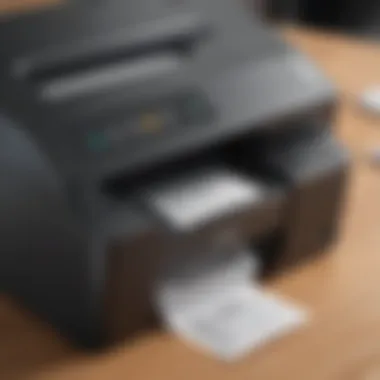

Intro
In the fast-paced world of business, having the right tools at your disposal can make all the difference. Sticker printer software, often overlooked, plays a pivotal role in various applications, particularly for small and medium-sized businesses and entrepreneurs. Whether one is running a craft shop, promoting a brand, or simply seeking to enhance marketing collateral, understanding the nuances of sticker printing software is vital.
The landscape of sticker printer software is rich and varied. Navigating through different options may seem daunting at first, but it's crucial to appreciate the combination of features and functionalities available. This exploration will dissect the essential characteristics of these software solutions, focusing on what businesses truly need.
Overview of Features
Sticker printer software comes packed with functionalities tailored to simplify the designing and printing process, catering to diverse user requirements. Here are some significant features:
- User-friendly Interface: Most software options prioritize ease of use, allowing users to dive into their projects without extensive training.
- Design Capabilities: Advanced design features, including templates and customizable graphics, empower users to create unique stickers.
- Integration with Hardware: The software often integrates seamlessly with different printers, facilitating a smooth workflow from design to print.
- Material Variety: Many programs allow users to specify the type of sticker material, adjusting settings based on whether it's vinyl, paper, or other substrates.
- Printing Options: Options such as die-cutting, lamination, and color settings are essential for achieving high-quality results.
These features not only streamline the sticker creation process but also enhance the overall printing experience. For a small business, utilizing such software can save precious time and resources, enabling them to focus on core operations while still delivering captivating products.
Unique Selling Points
When it comes to distinguishing sticker printer software from its competitors, various unique selling points come into play:
- Customizability: While many software solutions offer basic templates, the standout options allow extensive customization to reflect the brand identity accurately.
- Community Support: Some platforms host vibrant communities where users can share ideas, tutorials, and troubleshooting tips, creating a supportive environment.
- Affordability: Many sticker printer software options deliver high value for their price, making them accessible for budget-conscious entrepreneurs.
- Innovative Features: Automatic updates and unique features, such as cloud storage options or AI-assisted design tools, can significantly enhance efficiency.
"Investing in the right sticker printer software can be the difference between mediocre prints and eye-catching designs that elevate your brand."
Intro to Sticker Printer Software
Sticker printer software plays a pivotal role in enabling businesses to produce customized labels and stickers efficiently. The integration of such software into a company’s operations can lead to significant enhancements in branding and product presentation. Understanding the nuances of sticker printer software allows entrepreneurs and IT professionals to make informed choices that could result in cost savings and increased operational speed.
Definition and Purpose
The term "sticker printer software" refers to specialized programs designed to create, manage, and print stickers and labels. These tools come equipped with a variety of design elements, enabling users to craft visually appealing products that showcase their branding or products. The purpose is not just limited to printing; it encompasses a broader horizon of creativity, allowing businesses to engage their audience effectively.
In a nutshell, sticker printer software is your toolbox. The features it offers range from simple label creation to complex design layouts that incorporate graphics and text. Users can easily manipulate design elements, ensuring that every sticker speaks to its intended audience. This means better engagement and a stronger brand identity.
Importance in Business Operations
In today’s competitive market, where differentiation is key, having the right tools is crucial. Sticker printer software significantly contributes to various business operations:
- Branding and Marketing: Custom stickers serve as a form of advertisement. When crafted thoughtfully, they reflect the brand’s voice and values.
- Cost-Effectiveness: Investing in quality software can reduce reliance on external printing services, thus saving money in the long run.
- Efficiency: The ability to print on demand means that businesses can respond quickly to changing needs, be it seasonal promotions or new product launches.
- Versatility: Such software is useful across various sectors. Whether you are a small bakery wanting to label your goods attractively or a tech startup promoting your brand, sticker printer software offers the flexibility needed to meet diverse requirements.
"In business, having the right tools can be the thin line that separates success from mediocrity." This holds particularly true when considering sticker printer software, as it impacts not just the aesthetic aspect of branding but also operational efficiency.
Key Features of Sticker Printer Software
The outline of sticker printer software spans across a multitude of essential features, each designed to enhance the printing experience and cater to specific business needs. Understanding the key features cannot be understated, as they determine the software's capability to meet the dynamic demands of various applications. These characteristics help businesses streamline their operations, improve output quality, and ensure cohesive branding through customized stickers. The right software can distinguish a good printing job from an exceptional one, making attention to these aspects crucial for the end user.
Design Capabilities
One of the cornerstones of sticker printer software is its design capabilities. The software should empower users to create visually appealing designs without needing advanced graphic design skills. A user-friendly interface is essential here. This might include a drag-and-drop feature, where users can easily place elements like text, images, and shapes on a virtual canvas.
Incorporating vector graphics is a significant advantage because they scale without losing quality, making them suitable for stickers of all sizes. You’ll often find tools for customizing dimensions, incorporating various fonts, and adjusting colors. These features allow businesses to craft unique stickers that align perfectly with their branding. Thus, having robust design options is not merely a convenience; it’s vital for effective branding in today’s competitive market.
Integration with Hardware
Another critical factor is how well the sticker printer software integrates with printing hardware. This aspect ensures seamless communication between the software and the printer itself. Users want to avoid compatibility headaches that can result in wasted time and resources. A good solution should support a range of printers, especially for small to medium-sized businesses that often have varied printing needs.
Look for software that offers plug-and-play functionality. This means you can simply connect the printer, and the software recognizes it without requiring extensive setup. Equally important is the support for different file formats like JPEG, PNG, or PDF, which allows users to import designs from various sources efficiently. By addressing integration capabilities, businesses can ultimately reduce downtime and enhance productivity.


Templates and Customization Options
Templates can be a lifesaver, especially for entrepreneurs and small business owners who may not have the time to start from scratch. It's always a good idea to have a variety of pre-designed templates suited for different occasions, whether it’s for a promotional event or a product label. The best sticker printer software boasts an extensive library of templates that users can customize according to their needs.
For customization, having options like adjustable backgrounds, designs, and font styles can facilitate a more personalized experience. This flexibility allows businesses to maintain their unique voice while also saving valuable time. Furthermore, it’s worth noting that the ability to save and reuse templates makes the process more efficient, enabling quicker transitions for future projects.
Color Management and Printing Quality
High-quality prints are non-negotiable in the world of stickers. Color management functionality plays a pivotal role in achieving this. The sticker printer software should come with features allowing users to accurately control colors. For instance, ensuring spot color matching or utilizing color profiles can significantly affect the final output. Users often look for software that provides previews highlighting how colors will appear in the final print.
Equally, printing quality can be determined by factors such as resolution settings and printer compatibility. High-resolution printing is essential for intricate designs and fine details, so having the capability to select an appropriate DPI (dots per inch) setting is important. In turn, top-notch print quality leads to professional-looking stickers that can enhance a brand's image, contributing to increased customer trust and engagement.
"Investing in the right sticker printer software ultimately pays off in the quality of output and the efficiency of operations, reflecting a brand’s commitment to excellence."
By focusing on these key features—design capabilities, integration with hardware, templates and customization options, and color management—businesses can make informed decisions. Thus, they can find software that not only fits their current needs but also adapts well for future demands.
Evaluating User Requirements
When it comes to selecting sticker printer software, evaluating user requirements is a cornerstone of the entire decision-making process. This isn't merely about finding a tool that can spit out labels; it's about understanding how the software can align with your specific needs and operational goals. By carefully assessing what your business truly requires, you can pick a solution that not only enhances productivity but also consolidates various components of your printing strategy into a seamless workflow.
Identifying Business Needs
Every enterprise operates uniquely, governed by its own needs and ambitions. This realization forms the bedrock of evaluating user requirements.
Start by pinning down the primary objectives behind your sticker printing. Are you aiming for high-quality visuals to bolster marketing efforts? Or maybe, there's a practical need for labeling products in compliance with regulatory mandates. Understanding these motivations can help you streamline your search for software.
Moreover, consider the scale of your printing operations. A small bakery might only need to print a few dozen labels weekly, while a medium-sized manufacturing firm could require hundreds or even thousands. By identifying these needs—volume, type of labels, and purpose of use—you can better assess features that matter to you and exclude the noise.
A good strategy is to engage in discussions with your team members who will be using the software. Collect their input on what they find inadequate in current processes or tools. This collaborative approach can unearth requirements that one individual might overlook.
Assessing Technical Skills and Support
Another crucial aspect of evaluating user requirements is gauging the technical capabilities of your team versus the complexity of the software. Not everyone is a tech-savvy virtuoso; hence, it's wise to match the software’s level of sophistication with the skills available within your organization.
For example, if your team is comfortable with basic design software like Canva, opting for a system that demands advanced graphic design skills could lead to frustration. Of course, you might hit the jackpot with powerful software that boasts extensive features, but if the folks who need to use it aren't trained to maximize its potential, what’s the point?
Additionally, source adequate support. Whether it’s customer service, online tutorials, or community forums, knowing you have help at hand can reassure users and facilitate smoother adoption. If the software provider offers robust training resources, even those on the lower end of the tech-savvy spectrum can gradually build confidence.
"The best software is the one that helps rather than hinders."
Budget Considerations
No matter how excellent a sticker printer software may be, its benefits won’t matter much unless it aligns with your financial capabilities. Budget is a multidimensional factor, indicating not just the price of the software but also the potential return on investment.
When evaluating costs, consider the following components:
- Licensing Fees: Different software providers have varying pricing models, ranging from one-time purchases to subscription-based fees. Each has its own implications for budget forecasting.
- Ongoing Maintenance Costs: Factor in expenses for updates, repairs, and technical support after the purchase.
- Training: Don’t overlook the costs associated with training your staff to use the new software effectively.
In addition, reflect on the potential savings or revenue growth that the software could enable. For instance, faster turnaround times on sticker production could free up resources that can be applied elsewhere.
All these considerations, as convoluted as they might seem, underline the importance of a comprehensive evaluation of your user requirements. Ignoring them may lead to a mismatch between software capabilities and actual operational necessities—a pitfall that can be costly in both time and money.
Popular Sticker Printer Software Options
Selecting the right sticker printer software is not just a choice between different brands or price points; it’s about understanding the specific needs of your business and how various software solutions align with those. The choices available can significantly influence productivity, efficiency, and the overall quality of produced stickers. In this section, we will look into some leading software options that have gained traction in the market, highlighting their standout features, user experiences, and practical considerations, ensuring that businesses can navigate this landscape effectively.
Overview of Leading Software Solutions


When it comes to sticker printer software, a few heavyweights stand out. LightBurn, for example, is well-known for its extensive design capabilities and ease of use, allowing new users to jump right in without a steep learning curve. Another significant player is BarTender, which brings advanced labeling features alongside intuitive design flexibility. Then there's Adobe Illustrator, cherished for its creative potential but often seen as overkill for simple sticker projects. Each of these solutions caters to different needs, from simple home-office projects to full-scale commercial applications.
"The right sticker printer software can be the difference between a mundane output and an eye-catching masterpiece."
Comparison of Features
Price Point
Pricing is an essential consideration when choosing sticker printer software, as it varies widely across different solutions. For instance, some software such as LightBurn comes at an affordable cost and offers a one-time purchase option, making it appealing for small businesses that want to avoid recurring fees. On the flip side, software like Adobe Illustrator operates on a subscription basis, which can rack up costs over time. Small to medium-sized businesses should weigh the total cost of ownership against the features they need, ensuring they pick a product that fits their budget without skimping on functionality.
Functional Capabilities
The functional capabilities of sticker printer software can make or break a project. Solutions such as BarTender provide robust labeling options that cater well to users who require inventory tracking and barcode printing. Conversely, simpler software might offer basic features but could lack the depth needed for complex projects. It's this balance that businesses must find—choosing software that has the right set of tools while avoiding unnecessary embellishments that add to the learning curve.
User Reviews
User experiences can shed light on how software performs in the real world. Reviews often highlight long-term usability, the robustness of customer support, and how well the software integrates with printers. For example, many users of LightBurn rave about its community support and abundant online resources, making troubleshooting much easier. However, it's wise to read both positive and negative feedback to get a holistic view and derive insights on the strengths and weaknesses of the software before making a final decision.
In essence, navigating the landscape of sticker printer software involves an understanding of the current solutions available, their features, pricing models, and user experiences. This informed approach ensures that businesses can select a tool that not only meets their immediate needs but also aligns with future goals.
Selecting the Right Software
Choosing the right sticker printer software can significantly impact the quality and efficiency of your printing projects. The software you select shapes not only how straightforward your design process is but also affects how well your sticker applications integrate with existing systems. Therefore, it’s paramount to dive deep into the facets that determine your choice, reflecting on various benefits and considerations that are uniquely tied to your business objectives.
Conducting a Needs Assessment
Before anything else, you need to take stock of your specific requirements. This begins with what you’re looking to achieve with sticker printing. Start by asking the following questions:
- What type of stickers will you produce? (custom designs, labels, promotional items)
- How often will you be using the software? (daily, weekly, sporadically)
- Who will be using the software, and what is their level of technical expertise?
By addressing these points, you build a clearer picture of what functionalities you absolutely need versus what might be just nice to have. For example, if you aim to create unique, colorful designs but lack advanced graphic design skills, you’ll want software that emphasizes user-friendly templates and easy design tools. On the other hand, someone with graphic design experience may prioritize flexibility in customizing templates.
Consulting User Reviews and Case Studies
Once you’ve assessed your needs, it’s prudent to tap into the experiences of others. User reviews and case studies serve as exceptional resources to evaluate software options. Sites like Reddit or even Facebook groups dedicated to printing enthusiasts often yield firsthand accounts of users’ journeys.
Reasons to consult user feedback:
- Real-World Applications: You get insights into how well the software performs in situations similar to yours.
- Pitfalls to Avoid: Users often highlight common issues they faced, which can save you time and frustration.
- Feature Utilization: Understanding which features actual users find most beneficial can guide your expectations and requirements.
"The best way to find out if you can trust a software is to see how it has performed in real environments."
Trial Period and Evaluation
After narrowing down your choices, taking advantage of trial periods can be a game changer. Many software providers offer limited-time trials, allowing you to taste the experience before any commitment. Here are key aspects to consider during this evaluation phase:
- User Interface and Features: Is it intuitive? Can you easily navigate through different functions?
- Stability: Is the software free from bugs and glitches? Consistent performance reflects reliability.
- Support System: Check for available support during the trial. Access to customer service can make or break your printing operations.
After the trial period, conduct a follow-up. Did the software deliver on its promises? Were there any tools that fell short? Reflect on the feedback from your team and assess whether it truly meets the demands defined during your needs assessment.
In summary, selecting the right sticker printer software hinges on careful consideration of various elements from needs assessment to consulting user experiences and leveraging trial evaluations. This multi-faceted approach ensures that the investment you make aligns with your business's objectives and improves overall productivity.
Common Challenges and Solutions
In the realm of sticker printer software, navigating the landscape poses its own unique set of hurdles. Understanding these challenges and identifying applicable solutions is crucial for small to medium-sized businesses, entrepreneurs, and IT professionals. Effective sticker printing is not just about putting ink to paper; it requires careful consideration of technical nuances and interoperability within your existing systems. This section will delve into two primary categories of issues: technical problems that require support, and compatibility concerns that may arise with various software and hardware setups.


Technical Issues and Support
Technical difficulties can crop up unexpectedly. When using sticker printer software, organizations might face glitches, printing errors, or connectivity issues. These challenges can potentially halt production, affecting deadlines and overall efficiency.
A robust support framework is essential.
- Timely Support Access: Ensure that your vendor offers easy access to customer support, whether via chat, email, or phone. Quick responses can save your bacon in critical situations.
- Comprehensive Documentation: A well-organized help section or manual can be a lifesaver, allowing users to resolve minor issues without needing direct support.
- Community and Forums: Engaging with fellow users on platforms like Reddit can provide additional insights and shared experiences, giving you tips that might not be in the official documentation.
Keeping your staff well-informed about common troubleshooting techniques can also minimize downtime. Training employees to handle basic technical issues can often lead to speedier resolutions.
"In any tech realm, having support is like having a safety net. You can fall, but you won't hit the ground."
Software Compatibility
When it comes to sticker printing, compatibility is king. Different hardware and software combinations must seamlessly work together for optimal results. For instance, what good is software that has all the bells and whistles if it doesn’t play nice with your printer model?
- Assessing Requirements: During the software selection process, understanding the specific requirements of your existing hardware will pay off in spades. Confirming compatibility ahead of time can prevent future headaches.
- Regular Updates: Software developers often release updates. These updates can sometimes inadvertently create compatibility issues. Staying aware of both the software and printer firmware updates is essential to maintaining a harmonious workflow.
- Vendor Specifications: Before making a purchase, consult the vendor’s specifications carefully. Many choose to publish compatibility lists—take those at face value.
Finding a reliable piece of software that will work with your existing setup is more than just locking eyes and hoping for the best; it requires thorough investigation and sometimes a bit of trial and error.
By addressing these common challenges head-on, businesses can fortify their sticker printing process, ensuring smoother operations and better product quality. The implications here extend past mere convenience; they encompass financial impacts as well as the satisfaction of end-users.
Future of Sticker Printer Software
The realm of sticker printer software is evolving at a rapid pace, fueled by the constant march of innovation and the changing landscape of user needs. As businesses strive to stay ahead in a competitive market, understanding the future of this software is critical for strategic decision-making. It offers insights into potential enhancements, shifts in functionality, and the likely impact of emerging technologies on operational efficiencies.
Emerging Trends and Technologies
The advancement of technology has brought about significant changes in sticker printer software, leading to emerging trends that small to medium-sized businesses can no longer afford to ignore. One noteworthy trend is the rise of artificial intelligence in design capabilities. Imagine a scenario where software not only helps in creating intricate designs but also predicts customer preferences based on past projects. This shift could streamline the design process and enhance customization options, allowing businesses to deliver products that are more aligned with what their clients are looking for.
Another significant trend is the increased use of mobile applications. As smartphones become central to our daily lives, having a mobile-compatible sticker printing solution isn’t just convenient; it’s becoming essential. Businesses can manage their printing projects on the go, which proves invaluable for those who operate in dynamic environments, facilitating real-time updates and changes.
Lastly, sustainability is increasingly becoming a priority in the sticker printing industry. Software that offers environmentally friendly printing options, like templates for recyclable materials, will likely find favor among consumers and companies committed to eco-friendly practices. This reflects a broader and significant shift in business values towards sustainability, where customers prefer brands that demonstrate awareness and responsibility.
Impact of Cloud-Based Solutions
The shift towards cloud-based solutions has far-reaching implications for sticker printer software. One major advantage is accessibility. Businesses can access their software from anywhere, which effectively combats the limitations posed by physical hardware. Whether you’re at the office or working remotely, the ability to manage sticker designs and prints without being tied to a specific location is priceless.
In addition, cloud solutions provide an unparalleled level of collaboration. When team members can work on designs together in real-time, they can make quicker decisions and significantly reduce the time spent on back-and-forth emailing. Furthermore, cloud technology allows for automatic updates, ensuring that users always have access to the latest features without the nuisance of manual installations or interruptions in service.
Cost-effectiveness is another compelling argument for adopting cloud-based sticker printer solutions. Traditional software often carries high upfront costs, whereas cloud solutions typically operate on a subscription model. This makes it easier for businesses to manage their budgets, allowing for adjustments as needs evolve over time, without incurring substantial initial investments.
In a world that's constantly changing, embracing the future of technology is not just an option but a necessity for businesses looking to thrive.
By being aware of these emerging trends and the impact of cloud-based solutions, businesses can strategically position themselves for long-term success in sticker printing. The advancements on the horizon not only promise improved operational efficiencies but also open doors to new, imaginative possibilities in design and customer engagement.
Culmination
Drawing from the details explored throughout this article, the significance of sticker printer software cannot be underscored enough. As businesses maneuver through a competitive landscape, effective printing solutions often emerge as vital tools in enhancing operational efficiency and branding. With the right software, organizations can cut down on production time, reduce errors, and ultimately lead to a more polished output—factors that can directly influence customer satisfaction and loyalty.
Summary of Key Insights
A couple of essential insights have emerged:
- Diverse Functionality: Sticker printer software offers an array of functionalities catering to design, customization, and print quality. Users can seamlessly create anything from simple labels to intricate designs that accurately reflect their brand identity.
- User-Centric Approach: Understanding the specific needs of potential users helps in selecting the right software. Engaging the end customer in the decision-making process ensures that the chosen solution addresses their pain points effectively.
- Long-Term Viability: The adoption of cloud-based solutions is a noteworthy trend. This offers flexibility and scalability, ideal for small to medium-sized businesses looking to grow without the constant need for hardware upgrades.
In summary, sticker printer software is not just about producing labels; it’s about enabling creativity, improving efficiency, and aligning with the broader goals of a business.
Final Recommendations for Businesses
Here are some practical recommendations for businesses considering sticker printer software:
- Conduct a Thorough Needs Assessment: Prioritize understanding what specific features you require. Whether it’s design templates, compatibility with existing hardware, or user support—knowing your needs upfront can save time and hassle.
- Leverage User Reviews: In this digital age, take advantage of platforms like Reddit, where users often share their experiences. This can provide invaluable insights into what works well and what might not.
- Optimize for Future Growth: When selecting software, consider its capacity for future upgrades. As businesses grow, their needs may evolve, and having scalable software can mitigate the costs and challenges associated with switching solutions down the line.
- Trial Before Committing: Take advantage of trial periods offered by many sticker printer software vendors. This hands-on experience will help assess the software's usability and fit for your business needs.
In essence, sticker printer software is a cornerstone for those aiming to enhance their branding and operational efficiency. The right choice will allow small to medium-sized enterprises to thrive amidst challenges and pave the way for creative expression and growth.



