Discovering SurveyMonkey Alternatives for Businesses


Intro
A world awash with information requires effective means to grasp its essence, especially for small to medium-sized businesses looking to make informed decisions. Surveys have long served as a vital tool for collecting feedback and insights. While SurveyMonkey is a household name in the realm of survey software, it’s not the only fish in the sea. Businesses are constantly in pursuit of alternatives that might offer unique features or superior flexibility. Understanding these alternatives is indispensable for entrepreneurs, decision-makers, and IT professionals aiming to enhance customer engagement and streamline operational processes.
This guide embarks on a thorough investigation into various survey solutions that step away from the well-trodden paths carved by traditional tools. We’ll sift through numerous options that claim to bring more to the table than just basic questionnaire functionalities. Delivering insights into distinct characteristics, advantages, and drawbacks, this guide is tailored to equip you with crucial information for navigating the vast landscape of survey software.
Equipped with the right tools, your business can better capture customer sentiment, refine marketing strategies, and improve overall efficiency. The journey to find the most suitable survey solution starts here. Let's delve into the overview of features that distinguish these platforms from one another.
Understanding SurveyMonkey and Its Role in Data Collection
In today's fast-paced business world, data is king. This is especially true when it comes to making informed decisions that shape the future of your organization. SurveyMonkey has carved out a substantial place in the realm of data collection, acting as a powerful ally for businesses of all sizes. Understanding SurveyMonkey's role not only aids in grasping how to utilize its full potential but also highlights the pressing need for alternative solutions as businesses evolve.
SurveyMonkey provides an user-friendly interface that simplifies the creation, distribution, and analysis of surveys. It allows users to craft questionnaires tailored to specific needs, making it a popular tool for gathering customer feedback, conducting market research, and much more. Its pre-designed templates and customization options stand out, saving precious time for busy professionals who need quick and reliable responses.
However, as beneficial as it is, SurveyMonkey is not without its shortcomings. Businesses must consider factors such as pricing, customizability, and limitations in advanced analytics. This guide will help elucidate these concerns, offering a pathway towards viable alternatives that promise more robust solutions.
Overview of SurveyMonkey's Features
When we dive into the features offered by SurveyMonkey, a few key highlights come to the forefront:
- User-friendly interface: Easy navigation helps even those without technical expertise to create effective surveys.
- Diverse templates: Pre-built templates cater to various industries, saving time while ensuring input quality.
- Real-time analytics: Businesses can get instant insights into survey responses, providing crucial data to drive decisions.
- Mobile response capabilities: With modern users favoring their phones, this feature allows for broader reach and responsiveness.
Despite these advantages, users often encounter hurdles that lead them to seek alternatives.
Business Implications of Using SurveyMonkey
Using SurveyMonkey has significant implications for businesses, both positive and negative. On the upside, the platform can enhance customer engagement and ensure businesses are tapping into the voice of their consumers. With credible survey data, decision-makers can identify trends and customer satisfaction levels, leading to informed strategy adjustments. Moreover, the accessibility of data analytics fosters a culture of data-driven decision making, which is crucial for any business aiming to be competitive.
However, there are also concerns. Businesses relying solely on SurveyMonkey may find themselves restricted by pricing structures that escalate dramatically with the need for advanced features or additional responses. Furthermore, the limited capability for deeper data analysis can stifle insights, dictating that many users may need additional tools to achieve their goals. Balancing these features and limitations is key to deciding whether SurveyMonkey meets a company’s long-term needs.
Understanding SurveyMonkey’s attributes, advantages, and the potential pitfalls can gird businesses with the know-how to make more informed decisions regarding survey tools. With the right approach, companies can leverage these insights to find the most effective survey solution that best aligns with their objectives and operational style.
"The right data collection tool can catalyze decision-making processes and unlock insights that drive an organization’s success."
As we progress through this guide, we’ll examine why alternatives to SurveyMonkey might just be the better route for savvy business decision-makers.
The Need for Alternatives: Challenges with SurveyMonkey
In today’s fast-paced business environment, collecting feedback and insights is crucial for making informed decisions. While SurveyMonkey has been a popular choice among businesses for online surveys, it does present certain challenges that can affect its efficacy for some users. Understanding these challenges is vital for decision-makers who wish to explore other options that may suit their particular needs better.
Common Limitations Encountered by Users
Many users have reported specific limitations while using SurveyMonkey. One common issue is the limited customization options available on the free tier. Businesses that want their surveys to reflect their brand, with unique colors and logos, might feel hampered by the platform's restrictions. Additionally, the range of question types, while extensive, can sometimes feel overwhelming. For instance, if you wish to integrate advanced logic into your surveys, the process can become quite complex—often leading users to ditch the platform midway.
Furthermore, there's the matter of data handling. Some users have pointed out that extracting data for deeper analysis can be cumbersome. The export options, while functional, are not always intuitive, and navigating through various formats can slow down what should ideally be a straightforward process. If you’re dealing with a substantial amount of responses, this might not just be inconvenient but also time-consuming, making it less appealing for enterprises that thrive on efficiency.
Also, customer support has been a frequent point of contention. Many users have reported slow response times, which can be particularly frustrating in business scenarios where decisions need to be made on the fly. If you face a technical issue, waiting several hours for a solution can lead to lost opportunities and possibly even revenue.
Assessing Pricing Models and Cost-effectiveness
When evaluating a survey tool, the pricing model is a pivotal element to consider. With SurveyMonkey, the tiered pricing structure often confuses users trying to determine the best value for their investment. Basic functionality might seem inexpensive, but for more advanced features such as detailed analytics, you typically need to shell out a significant amount each month. This can lead small to medium-sized businesses to a dilemma—spending more for features that could save time and effort versus staying on the lower tier and compromising on effectiveness.
Moreover, other platforms might offer more robust functionalities at competitive pricing, providing a better return on investment. For example, some alternatives have a subscription model that scales based on usage rather than features, giving users the flexibility to pay only for what they need. This might be a breath of fresh air for budget-conscious companies.
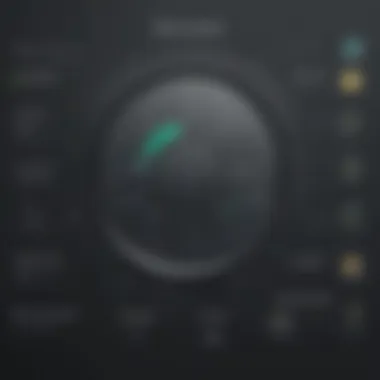

Criteria for Selecting Survey Software Alternatives
When it comes to choosing the right survey software, there is no one-size-fits-all solution. Each business has unique needs, and understanding the criteria for selecting the best alternative to SurveyMonkey is critical. This section dives deeper into what decision-makers should consider, particularly as they navigate this crowded marketplace filled with various options.
Essential Features to Consider
Focusing on essential features is fundamental for any business looking to implement survey software effectively. Here are some features that can make or break the experience:
- Question Types: Look for software that offers diverse question types like multiple-choice, open-ended, and rating scales. Different formats can elicit varied responses.
- Customization Options: The ability to brand surveys with logos, colors, and themes is not just cosmetic; it enhances credibility and helps to align with company branding.
- Analytics and Reporting: After gathering data, the next step is understanding it. Advanced analytic functionalities and easy-to-generate reports are crucial for making sense of the data and is a notable factor in decision-making.
- Mobile Compatibility: In today’s world, surveys need to be mobile-friendly. More people are using devices other than just desktops, so having responsive design ensures higher participation rates.
These features collectively serve to not only attract respondents but also yield valuable, action-oriented data that can drive decisions.
User Experience and Interface Design
User experience can significantly influence how easily and fluently respondents can complete a survey. A cluttered interface can confuse users, and you want to avoid turning them off before they even start. Here are some considerations:
- Intuitive Navigation: The survey tool should provide a seamless flow from beginning to end. If users are scratching their heads trying to figure out how to move forward, you risk losing them.
- Customization of Experience: A platform that allows you to personalize the respondent's journey increases engagement. For instance, branching logic, which directs users to specific questions based on their previous answers, can make the survey feel more relevant and tailored.
- Aesthetic Appeal: Although functionality is key, the look and feel of the software can impact engagement. A pleasing aesthetic, combined with effective layout, captivates respondents and may lead to higher completion rates.
This focus on user experience shouldn’t just apply to the end-users; it is equally important for the creators of the surveys to have an interface they find easy to navigate and fill with their queries.
Integration Capabilities with Existing Tools
Selecting a survey platform that can integrate smoothly with existing systems cannot be overstressed. Often, a business already has various tools in place, and the last thing anyone wants is for the survey software to operate in isolation. Consider the following points:
- CRM Integration: Linking survey results with customer relationship management systems can offer deeper insights into customer sentiments and preferences, allowing for more targeted marketing efforts.
- Data Import/Export: The ability to easily import data from other tools or export it into formats like CSV for analysis is essential for operational efficiency.
- Compatibility with Other Apps: Evaluate how well the survey software plays with third-party applications that your business may be utilizing, such as email marketing systems or project management tools.
Having seamless integration with existing tools not only streamlines the workflow but can also enhance the overall data strategy to make it more robust.
Effective survey software is not merely a collection of features; it's the combination of functionality and usability that ensures reliable data collection and actionable insights.
In summary, the criteria for selecting the right survey software alternatives revolve around recognizing vital features, prioritizing user experience, and ensuring strong integration with pre-existing tools. Each of these elements contributes to a more systematic approach for businesses seeking to enhance their data collection processes. By emphasizing these aspects, decision-makers can make informed choices that best meet their company's needs.
Alternative Survey Tools: A Detailed Examination
The landscape of survey tools is ever-evolving, bringing a myriad of options to the table. As decision-makers dive into the world of survey solutions, exploring alternatives to SurveyMonkey can illuminate paths that best align with their specific needs. This analysis aims to shed light on various alternatives, weighing their functionalities, advantages, and potential drawbacks. Adapting to a different survey tool may unlock improved engagement, better insights, and, ultimately, more informed business decisions.
Google Forms: Simplicity Meets Functionality
Key Features
Google Forms stands out for its straightforward design and ease of use. One defining characteristic is its immediate accessibility; being part of the Google Suite means users can create surveys and forms without additional software. This attribute allows small businesses to tap into survey creation with minimal learning curve. A notable feature is the ability to collaborate in real-time, meaning multiple team members can edit the survey simultaneously.
Besides, the core capabilities of Google Forms, such as multiple-choice questions, dropdowns, and checkboxes, cover most survey needs effectively. Although it lacks certain advanced features found in competitors, its user-friendly interface makes it a go-to choice for those looking for efficient data gathering without unnecessary complexity.
Pros and Cons
When considering the merits and drawbacks, Google Forms presents a mixed bag. On the positive side, the integration with Google Sheets lets users easily analyze responses. The simplicity is beneficial for businesses new to surveys; however, lacking advanced analytics tools might put off those needing deeper insights. Moreover, customization options are somewhat limited, which might frustrate those seeking a more branded experience.
Typeform: Engaging Survey Creation
User Engagement Strategies
Typeform thrives on its aesthetic appeal and engaging user interface. The standout quality is its capability to deliver surveys that feel more like conversations than questions, fostering user engagement. By utilizing logic jumps, Typeform can tailor questions based on previous responses, enhancing the interaction quality. This method turns mundane surveys into dynamic experiences, which is particularly advantageous when targeting younger audiences or tech-savvy consumers.
However, despite these interactive features, it’s essential to remember that such designs can increase completion time, which might dissuade some users from finishing the survey. The beauty of Typeform is in its visual design, but the complexity might lead to challenges in getting straightforward feedback quickly.
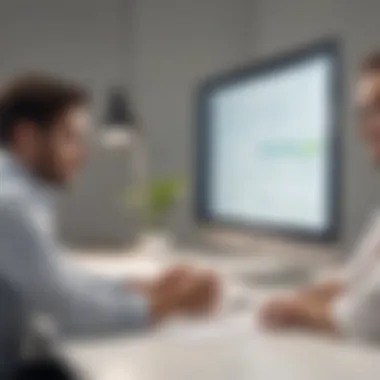

Pricing Structure
Pricing of Typeform features a freemium model that allows basic usage for free, which is an attractive option for startups. Their paid tiers introduce functionalities like increased response limits and advanced reporting tools. This flexibility allows businesses to choose a plan that aligns with their scale and needs. The key takeaway here is that while the basic features are accessible, businesses seeking more robust functionalities will need to budget accordingly.
SurveyGizmo: Advanced Functionalities
Customization Options
SurveyGizmo offers a level of customization that is hard to match. Users can tailor their surveys extensively, from styling to branching logic. This means that businesses can create more relevant and targeted surveys that resonate with their audience. The flexibility here is significant, allowing for various branding options that can transform standard forms into branded experiences.
However, the extensive customization also means that there’s a steeper learning curve associated with SurveyGizmo. Some users may find themselves bogged down trying to utilize every feature effectively.
Target Audience Capability
The tool’s capability to target specific audiences is impressive. SurveyGizmo allows users to segment their outreach based on various criteria, such as demographics or purchase history. This capacity is crucial for marketers aiming to gather insights from precise consumer segments. But this granularity can be overwhelming for smaller organizations not accustomed to such detailed analytics, possibly complicating their decision-making processes.
Qualtrics: Enterprise-Level Solutions
Complex Feature Set
Qualtrics is designed for businesses that require a robust suite of features. It is loaded with advanced analytics and metrics which are invaluable for making data-driven decisions. The platform effectively supports longitudinal studies, benchmarking, and market research, catering to larger organizations needing in-depth analysis. This complexity is both a strength and a hinderance—while larger firms benefit significantly, small enterprises may find the scope overwhelming and unnecessarily complicated.
Best Use Cases
Qualtrics shines in environments where data volume and analysis complexity escalate. It is especially suited for enterprises conducting regular employee feedback loops or customer satisfaction surveys on a grander scale. However, those in smaller businesses may struggle to justify the associated costs, given that the platform is designed with enterprise needs in mind rather than a more local or regional focus.
Microsoft Forms: An Integrated Approach
Accessibility Features
Microsoft Forms leans into the power of integration within the Microsoft ecosystem. Its accessibility features are notably designed to ensure compliance with various standards, an essential aspect for businesses in regulated industries. The tool allows for survey accessibility across various devices, benefiting employees working remotely or those with mobility challenges. However, the simplicity, while practical, might leave users wanting more complex functionality that competitors offer.
Integration with Office Suite
One significant advantage of Microsoft Forms is its seamless integration with the Office Suite. This function allows users to export responses directly into Excel for data analysis, which is a familiar environment for many. However, depending solely on Microsoft products might limit user flexibility and could alienate those who prefer utilizing various software solutions. This reliance could also foster a more closed ecosystem that might not suit everyone.
Comparative Analysis of SurveyMonkey Alternatives
In the fast-evolving world of data collection, a thorough investigation of available alternatives to SurveyMonkey has become paramount for any business looking to stay ahead of the curve. It’s not just about finding another tool; it’s about identifying the right solution that aligns with your specific needs and business objectives. As decision-makers, understanding the comparative landscape of survey software will help optimize your operational workflow and enhance customer engagement.
When comparing alternatives, consider elements such as
- Key features that distinguish each platform
- Pricing structures and their ramifications on budget
- User experiences that attract or deter potential users
This analysis will enable businesses, especially small to medium-sized ones, to spot solutions that can deliver better results than SurveyMonkey, by tapping into unique functionalities or better integration capabilities with existing systems.
"In the end, the right survey tool can be the difference between insightful feedback and wasted time. Discovering the benefits and drawbacks of various options is essential."
Feature Comparison Matrix
A feature comparison matrix serves as a vital tool for visualizing how different survey platforms stack up against each other. Creating such a matrix can make it much easier to spot which software offers the features that sync with your business requirements.
For instance, consider mapping out elements like:


- Customization capabilities: Can you tailor the surveys according to your branding needs?
- Survey types available: Does the tool support a mix of surveys, such as quizzes, polls, and traditional questionnaires?
- Analytics and reporting: How robust are the analytics features for data interpretation?
- User accessibility: Is it optimized for both desktop and mobile devices?
This organized layout provides a quick reference guide, allowing decision-makers to weigh options against one another and choose what aligns best with their goals. Without a feature comparison matrix, one may end up choosing software based purely on marketing gimmicks rather than genuine need.
User Ratings and Feedback
User ratings and feedback contribute greatly to understanding the practical value of survey tools beyond just their marketed characteristics. Accessing reviews on platforms like Reddit or aggregated reviews on sites such as G2 can provide a clearer picture.
When evaluating user experiences, it’s essential to look for:
- Consistency in performance: Are users reporting glitches or reliability concerns?
- Customer service satisfaction: Is the support team responsive and helpful?
- Ease of use: Are users finding the tools intuitive and straightforward?
By gathering such insights, businesses can form a realistic expectation about how new software may perform in real-world scenarios. It can save time and resources and can build confidence in the transition decisions.
Ultimately, understanding user sentiments and feedback helps to bridge the gap between theory and practice, allowing businesses to make informed choices when selecting alternatives to SurveyMonkey.
Making the Transition: Tips for Switching Survey Platforms
As organizations evolve, so do their data collection needs. Transitioning between survey platforms is not merely about picking a new tool; it’s about ensuring that the switch aligns with your business goals. Understanding why this transition is imperative for your operations can lead to better decision-making and ultimately enhance your customer engagement strategies.
The process can seem overwhelming, but it presents many advantages. New platforms might offer features that aren’t available in your current tool, such as better analytics, user experience, or cost-effectiveness.
A thoughtful transition can also optimize workflow efficiency, creating a smoother experience for both the team and respondents. Here we break down the critical components you should consider when making this switch.
Data Migration Considerations
One of the first hurdles in transitioning to a new survey platform is data migration. This involves transferring existing survey responses and related data to the new system, a process that requires keen attention.
- Assess Compatibility: Before you start moving data, check whether the new platform supports various formats for importing data. This will streamline the whole process drastically.
- Data Integrity: It’s vital to ensure no data loss occurs during migration. Implement checks to validate that all responses have been correctly imported.
- Archival Copies: Always keep backup copies of your data, just in case things go south during the transition.
- Choose Timing Wisely: Plan your data transfer during off-peak hours to minimize disruption. A poorly timed migration can leave both your team and users uncertain about the status of their ongoing surveys.
Adjusting to New Interfaces
Every software comes with its own learning curve. When you transition to a new survey platform, adapting to its user interface can be a bit tricky at first.
- Familiarize YourTeam: Encourage team members to explore the new platform in a low-pressure environment.
- Document Changes: Create a guide that highlights key differences between the old and new systems. This can serve as a quick reference for often-used functions or features.
- Provide Feedback: Early feedback from users can help the IT team identify areas where additional support or training may be needed, helping everyone get on the same page much quicker.
Ensuring Training for Teams
The final pillar of a successful transition is ensuring your team is well-equipped to use the new survey tool.
- Organize Training Sessions: Schedule dedicated training sessions for different user groups— from casual users to advanced operators.
- Use Real Scenarios: Training should incorporate relevant examples that relate directly to your business’s specific use cases. This contextual knowledge will help make the training more memorable.
- Encourage Continuous Learning: Technology keeps changing, so creating a culture of ongoing learning around the use of new tools can significantly impact long-term efficiency.
Switching survey platforms can seem daunting at first, but the benefits of updated features and enhanced usability make it worth the effort. By focusing on these critical areas, you set the stage for a seamless shift that positions your organization for greater success in enhancing customer engagement.
Epilogue: Choosing the Right Survey Tool for Your Business Needs
Selecting the right survey tool is pivotal for any business aiming to gather actionable insights through feedback. This concluding section emphasizes that the tools you choose should align with your business goals, ensuring that feedback processes are not just effective but also efficient. A thoughtful selection not only leads to better data collection but can also drive strategic decisions that enhance customer satisfaction and operational excellence.
Aligning Tools with Business Objectives
One key aspect of choosing a survey tool is understanding how it fits within your company's broader objectives. Are you looking to improve customer service, enhance product development, or perhaps gauge employee satisfaction? Each of these goals might warrant a different set of requirements.
- Map features to needs: Take some time to list out the features that directly support your objectives. For instance, if you aim to improve customer engagement, tools with enhanced analytics and user-friendly interfaces should be prioritized.
- Consider scalability: As your business grows, so too will your data collection needs. Choose tools that can adapt. Features like multi-lingual support or advanced reporting capabilities might be particularly valuable.
- Integration with existing systems: Don't forget how well a tool can work with your current workflow or software. Effective integration can streamline processes and save time, allowing you to focus on drawing insightful conclusions from the data collected rather than spending hours on setup.
This alignment not only ensures that you are equipped to capture the necessary data but also helps in convincing stakeholders of the investment’s necessity.
Final Recommendations on Survey Solutions
After evaluating various alternatives, it becomes clear that no one-size-fits-all solution exists. Depending on your unique context, one tool may shine brighter than another.
- Google Forms remains a robust choice for budget-conscious teams that prioritize simplicity without sacrificing essential features. Using it for basic surveys can yield immediate benefits while keeping costs down.
- Typeform shines in presenting surveys in a conversational format, conducive for businesses looking to increase engagement levels. Its dynamic interface can turn mundane survey-taking into an enjoyable experience for users.
- Qualtrics stands out for enterprises needing complex data analysis and customer experience management tools. The features may seem daunting, but for those willing to invest time, the rewards can be substantial.
- Microsoft Forms offers seamless integration with Microsoft 365, providing a reliable option particularly for businesses already embedded within that ecosystem.
Ultimately, the decision should rest on a careful weighing of your goals, budget restrictions, and the specific functionalities you find most beneficial. It's like throwing darts in a challenging game; it's vital to choose your tools wisely to hit that bullseye. By ensuring the selected survey tool aligns well with your objectives, you're setting yourself up for greater success in data-driven decision-making.
Great survey tools can illuminate paths to improvement, create bridges between you and your audience, and turn feedback into a true catalyst for growth.



