Mastering Swoogo Registration for Your Business
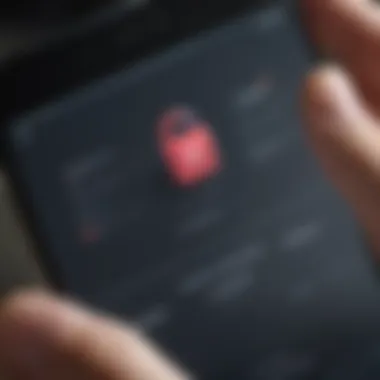
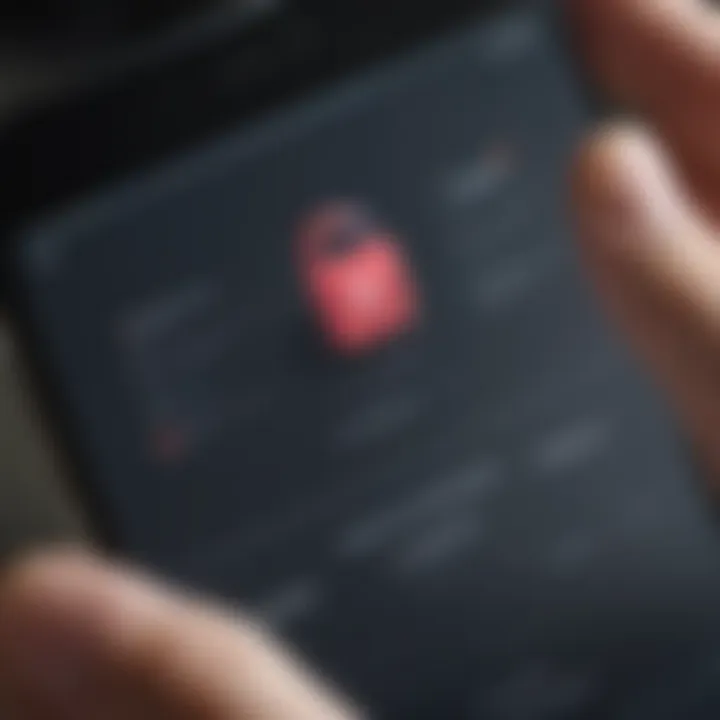
Intro
Navigating the world of event registration can often feel overwhelming, especially for small to medium-sized business owners and IT professionals. Swoogo has emerged as a notable solution, streamlining the registration process and simplifying event management tasks. This guide aims to demystify the Swoogo registration process, outlining its key functionalities and unique advantages, while also addressing potential challenges that users may encounter.
Understanding the intricacies of event management software is crucial. Swoogo stands out by providing an efficient and user-friendly platform, tailored to meet the needs of diverse organizations. This guide is designed to assist readers in comprehending how Swoogo can optimize their event management processes, ultimately leading to successful outcomes.
Understanding Swoogo: An Overview
Understanding Swoogo is crucial for these businesses because it directly influences how they manage their events. By grasping what Swoogo offers, users can leverage its functionalities to streamline processes and improve attendee experiences. In a world where digital presence is increasingly important, recognizing how to navigate tools like Swoogo can set a company apart from its competitors. Thus, a focused comprehension of this software can enhance operational efficiency and provide insights into event management.
What is Swoogo?
Swoogo is a cloud-based event registration and management platform. Designed primarily for event professionals, it simplifies the process of organizing, promoting, and managing events. Swoogo’s user-friendly interface helps users create customized registration forms and manage attendee information with ease. The platform ultimately aims to facilitate event organizers in optimizing their efforts and reducing manual tasks associated with event management.
Key Features of Swoogo
Swoogo boasts a range features that enhance its functionality:
- Customizable Registration Forms: Users can create tailored registration forms that align with the event's branding and specific needs.
- Real-Time Analytics and Reporting: This feature allows organizers to track registrations and analyze data in real time for informed decision-making.
- Seamless Payment Processing: Integrated payment solutions make financial transactions straightforward for both organizers and attendees.
- User Management Systems: Swoogo provides tools to manage various event roles, ensuring that participants and staff have the right access.
Each of these key features addresses specific pain points in the event management process. They also contribute to a more organized event flow, allowing businesses to focus on content rather than logistics.
Benefits of Using Swoogo
Utilizing Swoogo can present several benefits for small to medium-sized businesses and IT professionals:
- Time Efficiency: The platform automates many manual processes. This helps save valuable time that can be allocated toward other areas of event preparation.
- Cost-Effectiveness: With integrated payment processing and detailed analytics, Swoogo can reduce costs associated with hiring multiple service providers.
- Enhanced User Experience: Both organizers and attendees benefit from a streamlined registration process, leading to increased satisfaction and engagement.
- Scalability: Swoogo scales effortlessly with growing business needs. It supports small events and changes to large conferences efficiently.
"A strong understanding of tools like Swoogo empowers businesses to make data-driven decisions, streamline event management, and enhance participant experiences."
In summary, recognizing what Swoogo encompasses, along with its essential features and benefits, lays a solid foundation for effectively managing events. By doing so, organizations can foster stronger connections with attendees and ensure overall event success.
The Importance of Registration
Registration serves as the bedrock of successful event management on Swoogo. It is essential to gather the correct information about attendees, facilitating better communication and organization. The ability to register participants efficiently sets the tone for the entire event. Without proper registration, event planners may encounter numerous challenges, such as miscommunication and underestimating attendance.
Moreover, understanding registration is key for small to medium-sized businesses. They can leverage the registration process to optimize event participation. Each registration provides valuable data that contributes to insights about audience preferences, helping refine marketing strategies. This targeted approach fundamentally enhances future event designs and offerings.
Why Registration Matters
Registration is not merely about collecting names and email addresses; it encapsulates the experience attendees have before the event even starts. A well-structured registration process reflects an organized event, leading to increased trust and anticipation among attendees. High-level communication streamed from effective registration helps create a sense of community.
- It allows organizers to manage attendance numbers accurately.
- It helps in segmenting attendees based on their preferences and interests.
- It offers the chance to send tailored communications and updates.
- It supports decision-making regarding event logistics and catering.
In summary, the implications of a well-managed registration process extend beyond numbers; they enhance attendee experience and satisfaction.
Common Misconceptions
There are several misconceptions regarding the registration process that can impede its effectiveness. One prevalent myth is that registration is a simple task, just needing a form. However, effective registration involves intricacies that require attention.
- Registration is passive: Many think registration should occur without organizer input. On the contrary, engagement through pre-event communication can significantly improve attendance rates.
- Only names and emails are needed: This perspective overlooks the potential value of more detailed data such as job titles or dietary restrictions.
- Registration ends before the event: This is a harmful misconception. Attendee engagement should continue through follow-ups post-registration to keep excitement high.
"The registration process sets the foundation for a successful event experience. Each detail counts."
Embracing the realities of the registration process helps mitigate these misunderstandings. By recognizing its importance, businesses can maximize their events' operational efficiencies and attendees' overall experiences.
Step-by-Step Guide to Swoogo Registration
Navigating the registration process within Swoogo plays a pivotal role in creating seamless events. It ensures that users can efficiently manage and track attendee participation. Understanding the step-by-step guide helps users to avoid common pitfalls and streamline their event management efforts. The detailed instructions empower business owners and IT professionals, helping them use Swoogo to its full potential.
Creating an Account
Creating an account with Swoogo is the first step for users embarking on their event management journey. Swoogo provides a user-friendly registration process, which begins with visiting their website. The interface is intuitive, allowing new users to set up accounts with minimal hassle. To create an account, users need to provide basic information such as name, email address, and a secure password. This information helps Swoogo tailor its services to individual users, enhancing the overall experience.
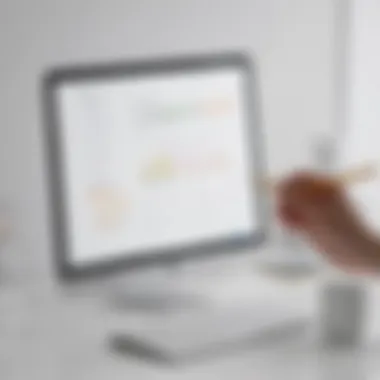

After completing the registration form, users receive a confirmation email. Clicking the link in this email verifies the account and activates access to the Swoogo dashboard.
Navigating the Dashboard
Upon logging into Swoogo, users are greeted with a comprehensive dashboard. This dashboard centralizes various functions, making event management more efficient. It displays key performance indicators (KPIs) related to user activities and events. Users can view upcoming events, track registration metrics, and manage attendees from this single location.
The dashboard categorizes events by their status, like upcoming, ongoing, or past. Consequently, it allows users to focus on tasks that require immediate attention. Icons and menus are clearly labeled, which minimizes confusion for first-time users. A search function further streamlines the process by enabling quick access to specific events or registrant data.
Initialization Settings
Setting initialization parameters is a critical step in Swoogo registration. Users should start by configuring event details, such as date, time, and location. This modular setup allows users to adapt their registration processes to varying event types, from webinars to in-person gatherings.
Once the basic parameters are set, users can customize registration forms. They can tailor questions to gather pertinent information from attendees. For instance, including dietary restrictions or preferences can help event planners provide a better experience.
Additionally, users should consider setting up payment processing options, if necessary. This feature is crucial for events that require a fee, as it simplifies the payment process for both organizers and attendees. Ensuring all the initialization settings align with the event's objectives will facilitate smoother operations as the event approaches.
"A well-managed registration process is pivotal to the overall success of any event."
With careful attention to the steps outlined, businesses can leverage Swoogo effectively. Each element, from account creation to configuration settings, contributes to an organized and efficient registration experience, ensuring that both hosts and participants have a positive engagement.
Customizing Your Swoogo Setup
Customizing your setup in Swoogo is crucial for a seamless registration experience. It allows users to tailor the platform according to their specific event needs. A well-customized setup helps in enhancing user experience, aligning event branding, and ensuring that attendee interaction is both meaningful and effective. This section will delve into the various aspects of customization.
Event Creation Options
When you create events in Swoogo, having diverse options is essential. Different event types can require unique arrangements and features. Swoogo allows the creation of multiple event formats, including webinars, workshops, and conferences. When setting up these events, it is vital to evaluate the following:
- Event Type Selection: Choose the best-suited format that resonates with your audience.
- Custom Dates and Times: Review date availability and set times that maximize attendance.
- Speaker and Agenda Management: Input and manage speakers effectively for enhanced engagement.
Each of these elements plays a role in crafting an engaging event experience. Make sure all necessary details are complete before proceeding.
Incorporating Branding Elements
Branding is an integral part of any event planning. Incorporating branding into your Swoogo setup helps reinforce your company identity while attracting attendees. Here are some ways to ensure your branding is prominent:
- Event Logo Upload: Provide a clear and recognizable visual representation of your brand.
- Color Schemes: Adjust color settings to match your brand’s palette for consistency.
- Custom URLs: Utilize branded URLs for event pages to maintain a professional appearance.
This focus on branding can lead to greater trust and recognition among potential attendees. Use this opportunity to showcase your brand’s values and personality effectively.
Registration Form Modifications
The registration form is the doorway to your event. Customizing this form is critical. A well-structured form not only serves practical purposes but also influences attendee decisions. Here are key areas to address in your registration forms:
- Information Fields: Tailor the fields to gather relevant data without overwhelming your registrants.
- Conditional Logic: Use logic to show or hide specific questions based on previous answers. This keeps the form streamlined.
- Confirmation Messaging: Customize the confirmation message to thank attendees and provide essential event details.
A thoughtful registration form can improve completion rates and enhance user experience, making attendees feel engaged even before the event begins.
"Customizing Swoogo setups is not just about aesthetics but about creating a functional and impactful event experience."
Proper customization in Swoogo ultimately leads to improved efficiency, stronger branding, and a streamlined registration process.
Managing Registrants Effectively
Efficient management of registrants is a crucial aspect when utilizing Swoogo for event registration. This section highlights the significance of tracking attendees and maintaining clear communication throughout the process. By streamlining these elements, businesses can enhance the overall experience for their attendees and improve their event outcomes. Effective management allows organizations to not only meet their objectives but also build stronger relationships with participants.
Tracking Registration Progress
Tracking registration progress is essential for understanding attendee behavior and ensuring that events are successful. With Swoogo, you can monitor how many people have registered, what tickets they've purchased, and identify trends in registration. This data can help in several ways:
- Anomaly Detection: Identifying unexpected changes in registration rates allows it to adjust marketing efforts or promotional strategies quickly.
- Capacity Management: Knowing the number of registrants helps in making informed decisions about venue size, resource allocation, and staffing needs.
- Tailored Marketing: By analyzing data about registrants, you can customize follow-up communications or promotional content to better suit your audience's interests.
Being proactive by tracking this information enables staff to respond to challenges promptly and optimize attendance.


Communicating with Attendees
Clear communication with attendees is key to ensuring a positive experience. Using Swoogo, event organizers can easily manage correspondence with participants. Strong communication serves multiple purposes:
- Updates: Keep registrants updated about event details, changes, or any other important information leading up to the event.
- Engagement: Send tailored messages that engage your audience. For example, reminders about deadlines, confirmation emails, or personalized thank-you notes can enhance satisfaction.
- Feedback Requests: After the event, soliciting feedback helps assess the event's success and gather ideas for improvement.
Incorporating automated communication tools can save time and ensure that messages reach the intended recipients promptly. Overall, effective communication fosters a sense of connection and trust between organizers and attendees.
"Effective attendee management is not just about numbers; it's about building relationships that can last beyond the events."
By focusing on tracking registration progress and maintaining clear communication, organizations utilizing Swoogo can ensure that they are prepared for a successful event while also enhancing the experience of their attendees.
Integrating Swoogo with Other Tools
Integrating Swoogo with other tools is critical for enhancing the event management experience. This synchronization can lead to more efficient processes, effective data collection, and improved engagement with attendees. Various tools, especially Customer Relationship Management (CRM) systems and third-party applications, can significantly elevate how you manage and execute events. Each integration presents unique benefits, which are essential to consider for maximizing the functionality of Swoogo.
Connecting to CRM Systems
The integration of Swoogo with CRM systems allows organizations to manage contacts, track interactions, and analyze data more effectively. CRMs like Salesforce or HubSpot can be linked directly with Swoogo, granting users the capability to streamline the registration data flow.
By connecting Swoogo to a CRM system, key benefits become apparent:
- Efficient Data Management: Registrant data can automatically populate in your CRM without manual entry. This cuts down on data entry errors.
- Improved Engagement: You can customize follow-up communications based on registrant behavior, enhancing the overall attendee experience.
- Comprehensive Analytics: Keep track of attendees and their journeys from registration to post-event follow-ups. This insight aids in shaping future events.
However, careful consideration is necessary when executing these integrations. It's important to ensure that data mapping is accurate to prevent mismatched information. Regular audits of the sync process can also be beneficial.
Utilizing Third-Party Applications
Integrating Swoogo with third-party applications can further expand its capabilities. Tools like Mailchimp, Eventbrite, or Zapier can automate tasks and simplify workflows. For businesses aiming to enhance their event management process, utilizing these applications presents distinct advantages:
- Automated Marketing Campaigns: When registrations occur, Mailchimp can automatically trigger email marketing efforts to engage registrants before and after the event.
- Workflow Automation: Using Zapier, you can automate many tasks, such as updating registrants across multiple platforms whenever they register through Swoogo.
- Enhanced Event Promotion: Connecting Swoogo to social media platforms can allow for seamless sharing, boosting visibility and attendance at events.
It's essential to select applications that align with your business needs. Compatibility between Swoogo and third-party platforms ensures a smoother integration process.
Integrating with the appropriate tools can transform Swoogo from a standalone registration platform into a comprehensive event management powerhouse, vastly improving your organization’s ability to engage and analyze your audience.
Addressing Common Challenges
Addressing the common challenges associated with Swoogo registration is vital for businesses aiming to streamline their event management processes. Identifying and overcoming these obstacles can lead to more efficient registration experiences for attendees and smoother operations for event organizers. Understanding these issues helps businesses maintain a professional image, foster better relationships with participants, and ensure a successful event. Here we will explore two key areas: technical issues during registration, and user error and mismanagement.
Technical Issues During Registration
Technical issues can severely hinder the registration process if not managed properly. Users may face a variety of problems ranging from software bugs and server downtime to difficulties in payment processing. These issues can frustrate potential attendees and lead to lost registrations.
For instance, if the Swoogo platform experiences outages, users are unable to access registration forms. This can prevent attendees from completing their registration, which might result in negative perceptions of the event organization.
To mitigate such problems, it is wise to do thorough testing before the event. Here are some steps to consider:
- Regularly update the platform: Keeping Swoogo updated helps to eliminate bugs and technical glitches.
- Ensure backend support: A reliable IT team can help resolve issues quickly if any arise.
- Provide a backup registration method: In case online registration fails, having an alternative, such as a telephone registration option, can enhance customer service.
User Error and Mismanagement
User error is another common challenge faced during Swoogo registrations. This often occurs when users fail to fill out forms correctly or misinterpret instructions. Mismanagement can lead to inaccurate data collection, which ultimately affects marketing and future communications.
Addressing these human errors involves several important strategies:
- Clear instructions: Providing straightforward, concise directions on how to complete the registration process is crucial. Use simple language and avoid technical jargon.
- Interactive Help Options: Implementing chat support or FAQ sections can assist users who encounter difficulties.
- Training for Administrators: Ensuring that those who manage the Swoogo setup are well-trained can reduce errors during the initial phases of registration.
"A small investment in error management strategies can save significant resources in the long run."
By focusing on these challenges, businesses can create a more efficient and effective registration system. Keeping an eye on potential pitfalls enhances not just the registration process but also overall event success. Users became more confident and likely to complete their registration, ensuring a higher attendance rate and an improved experience for everyone involved.
Best Practices for Using Swoogo
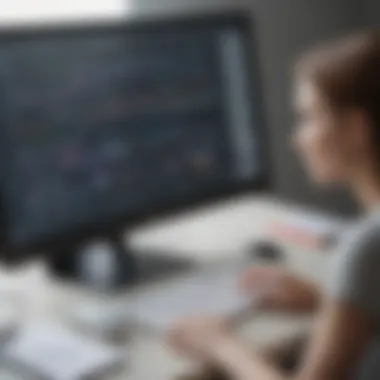

Understanding best practices for utilizing Swoogo is essential for achieving optimal event management outcomes. Swoogo offers a robust platform, but its true power is unlocked through strategic implementation. By adhering to best practices, businesses can enhance user experience, streamline operations, and improve engagement with attendees. This section will delve into effective strategies and data analysis, ensuring a thoughtful approach to Swoogo's capabilities.
Effective Event Management Strategies
Efficient event management relies heavily on organized planning and execution. Swoogo provides tools that facilitate these processes, but understanding how to employ them effectively can mean the difference between a successful event and one that falls short.
- Define Clear Objectives: Start by establishing the primary goals for your event. Whether it is increasing brand awareness, generating leads, or gathering participant feedback, clarity in your objectives helps to inform all subsequent decisions regarding your event setup.
- Optimize Event Design: Use Swoogo’s customizable templates for event pages. Ensure they reflect your branding and resonate with your target audience. A well-designed page encourages registrants to complete their registration successfully.
- Streamline the Registration Process: Avoid long and tedious forms. Keep registration simple. Only ask for necessary information. This approach reduces abandonment rates and keeps prospective attendees engaged.
- Utilize Automation Features: Swoogo includes automation tools that can send reminders and updates. Automation saves time and ensures attendees are informed, boosting satisfaction and attendance.
Incorporating these strategies into your event planning can lead to greater efficiency and a better overall experience for both hosts and attendees.
Data Collection and Analysis
The importance of data collection cannot be overstated when it comes to successful event management. Swoogo offers valuable insights that can drive decisions and improvements in future events.
- Identify Key Metrics: Establish which metrics matter most for your event. Common metrics include registration numbers, attendance rates, and participant feedback. Tracking these will provide crucial insights into your event’s performance.
- Leverage Reporting Tools: Swoogo’s reporting features can aid in gathering data efficiently. Regularly review reports to understand trends and patterns. This analysis can help you adjust strategies as needed.
- Gather Attendee Feedback: After the event, request participants to provide feedback. This data is vital for understanding their experiences and improving future events.
- Monitor Engagement Levels: Track how attendees interact with your event content. High engagement usually correlates with overall satisfaction. Use this input to make micro-adjustments in your strategies.
By focusing on data analysis, businesses can continually refine their approach, ensuring each event is more effective than the last.
"Understanding user behaviors and preferences through data is key to improved event outcomes."
Implementing these best practices enables small to medium-sized businesses and IT professionals to maximize the benefits of Swoogo, ultimately leading to greater success in event management.
Evaluating Success After Registration
Evaluating success after registration is a crucial aspect of event management. This phase allows organizers to measure the impact of their registration strategies and make improvements for future events. It involves thorough analysis and reflection on various elements, ensuring that not only was the registration process effective, but also that it aligned with the overall goals of the event.
Post-Event Analysis
Post-event analysis encompasses several elements that should be assessed after an event concludes. This process provides valuable insights into what worked and what did not. Key areas to evaluate include:
- Attendee Numbers: Compare the number of registrants to actual attendance. This metric reflects not only interest but also the effectiveness of your marketing and communication strategies.
- Demographics of Attendees: Collecting data on attendee demographics can help identify if you reached your target audience. This information is vital for future event planning.
- Engagement Levels: Review attendee engagement during the event. Analyze interaction levels in sessions, workshops, and networking opportunities.
A well-executed post-event analysis offers a pathway to enhance the registration process for future events. It highlights areas needing attention and validates the effectiveness of current practices.
Feedback Mechanisms
Feedback mechanisms are essential for gathering insights from attendees. These mechanisms can be varied and should be employed to collect comprehensive information.
- Surveys: Distributing surveys post-event can capture attendee satisfaction. Questions should cover aspects like the registration experience, content quality, and overall event organization. Tools like Google Forms or SurveyMonkey can be utilized for this.
- Interviews: Conducting one-on-one or group interviews with selected attendees may provide deeper insights. This qualitative approach can unveil nuanced feedback that surveys might miss.
- Monitor Online Discussions: Observing forums and social media platforms, such as Reddit or Facebook, can reveal participant sentiments and suggestions. This informal feedback can be beneficial for understanding community perspectives and expectations.
"The feedback gathered from attendees is invaluable. It not only informs improvements but also reinforces your commitment to their experience."
Collecting and analyzing feedback enhances future event logistics and leads to more tailored experiences for attendees. By considering attendee suggestions, organizations can build stronger relationships with their audience, increasing retention for future events.
Continuous Learning and Development
Continuous learning and development are vital in maintaining efficiency and staying competitive in today's rapidly evolving landscape. For businesses utilizing Swoogo, the platform’s updates and enhancements can significantly impact how events are managed. Organizations must not only adapt to these changes but also cultivate a culture of ongoing education to leverage Swoogo effectively.
The importance of continuous learning cannot be overstated. It equips teams with the knowledge to utilize all features of Swoogo fully. Understanding new updates helps businesses optimize event management processes. It also fosters innovation. Staff members who are well-informed and trained can devise better strategies, improving overall performance.
Additionally, continuous learning directly affects user satisfaction and engagement. If team members are proficient in using Swoogo, they can provide better support to registrants. This leads to a more seamless experience for everyone involved.
Staying Current with Swoogo Updates
Being in tune with Swoogo updates is crucial for any organization committed to effective event management. Swoogo regularly releases updates and new features tailored to enhance user experience and efficiency. Keeping track of these developments informs users about new functionalities and potential ways to streamline operations.
Here are some methods to stay current with these updates:
- Subscribe to Swoogo newsletters: Regular updates from Swoogo can provide insights into new features and changes.
- Follow Swoogo on social media: Platforms like Facebook and Twitter often announce updates and share tips on using the platform effectively.
- Join community forums: Engaging in discussions on platforms such as Reddit can help users gain knowledge about practical uses of updates and share experiences with others.
Regularly reviewing Swoogo's documentation or FAQs can also enhance understanding and proficiency with the platform. Staying engaged ensures that organizations leverage the most current tools Swoogo has to offer.
Training Resources for Users
Training resources are an essential component of the continuous learning journey. Swoogo provides various resources to help users maximize their use of the platform. These resources range from official documentation to community-driven support networks.
Some valuable training resources include:
- Swoogo's Help Center: A comprehensive database of guides, articles, and videos dedicated to various aspects of the platform.
- Webinars and Workshops: Participating in these sessions can provide firsthand knowledge and practical skills on using Swoogo’s features.
- Online Tutorials: Many organizations publish their tutorials on YouTube and other platforms, giving insights into real-world applications of Swoogo.
- User Groups and Forums: Many users form groups to discuss challenges and solutions, creating a valuable support network.
Investing in these training resources not only enhances the technical skills of users but also promotes knowledge sharing among team members. This collaborative approach often leads to more innovative ways to manage events.



