Best TeamViewer Alternatives for Android Devices

Intro
As remote work becomes increasingly common, effective remote access tools are essential for all kinds of professionals. TeamViewer has long been a leader in this market, particularly for Android devices. However, while TeamViewer offers various features, it may not fit everyone's needs and preferences. Thus, understanding suitable alternatives can be crucial for small to medium-sized businesses, entrepreneurs, and IT professionals.
This article seeks to present a clear overview of different remote access applications. By examining their features, usability, security measures, and performance, readers will better navigate their choices in a crowded market. Each alternative has unique characteristics, which influence their effectiveness in particular contexts. This analysis is aimed at helping professionals find the right tool that complements their workflows and enhances operational efficiency.
Overview of Features
When exploring alternatives to TeamViewer, it’s important to highlight the significant functionalities they offer. Below are key features typically found in the most popular options:
- Remote Access: Most alternatives provide the ability to connect to devices from anywhere, allowing for instant support and easier management.
- File Transfer: The capability to easily transfer files between devices can streamline operations and save time.
- Cross-Platform Compatibility: Users benefit from the ability to connect across different operating systems, which ensures seamless workflow.
- User-Friendly Interface: A simple and intuitive interface is crucial. It allows users to access features without steep learning curves.
- Security Features: Considering the sensitive nature of remote work, strong security protocols such as encryption are vital.
These features offer benefits such as increased efficiency, enhanced connectivity, and improved team collaboration.
Unique Selling Points
What distinguishes these remote access tools from TeamViewer and one another? Here are some unique selling points:
- Innovative Capabilities: Some alternatives incorporate advanced technologies like AR support or integration with AI, providing a more efficient support experience.
- Pricing Models: Different tools often have flexible pricing structures. Some offer free tiers, while others might have affordable subscription models tailored for small businesses.
- Customization Options: Certain applications allow for personalization in terms of user settings and interface design, catering to unique business needs.
By focusing on these differentiators, users can make more informed decisions about which tool best fits their operational requirements.
In essence, selecting the right remote access tool extends beyond mere functionality. It involves considering how well each tool aligns with your specific organizational needs and workflow.
Understanding these aspects of remote access tools enables decision-makers to enhance their operational effectiveness, ensuring they choose the most suitable platform.
Prelims to Remote Access Solutions
In a world where technology continues to evolve rapidly, remote access solutions have become a vital component for many businesses. They enable employees to connect to their work systems from virtually any location, fostering a flexible work environment. For small to medium-sized businesses, understanding remote access tools is crucial. These solutions support not only daily operations but also customer interaction and IT support. With the growing number of remote tools available, it is important to evaluate the right software that meets specific needs without compromising on efficiency or security.
Remote access tools contribute significantly to operational efficiency. They allow for quick troubleshooting and support without the hassle of physical presence. This is particularly beneficial for IT professionals managing multiple systems across different locations. Moreover, business owners can leverage these tools to empower their employees, thus boosting productivity.
However, the plethora of options available means it is easy for decision-makers to feel overwhelmed. Evaluating the specific elements such as usability, security, and performance becomes imperative. By understanding these key criteria, organizations can make informed choices that not only enhance their day-to-day operations but also align with long-term goals.
"Choosing the right remote access solution can have a profound impact on business efficiency and employee satisfaction."
Particularly for Android users, exploring alternatives to dominant services like TeamViewer expands the possibilities of effective teamwork. As different tools offer various features, understanding these can guide businesses toward the most suitable solutions for their unique circumstances.
With this foundation, we will delve deeper into the understanding of remote access tools, exploring their various capabilities and how they cater to our modern needs.
The Need for TeamViewer Alternatives
In today’s fast-paced digital landscape, the demand for effective remote access solutions is undeniable. TeamViewer has long been a trusted tool, but as technology evolves, so too do the expectations of users. Exploring alternatives to TeamViewer becomes essential for small to medium-sized businesses, entrepreneurs, and IT professionals seeking the best capabilities for their specific needs. The focus must shift from reliance on a single solution to evaluating multiple options that could provide enhanced performance, usability, and cost-effectiveness.
Limitations of TeamViewer on Android
Despite its popularity, TeamViewer has notable limitations when used on Android devices. One of the foremost issues is its resource intensity. Many users have reported that the app can drain the battery quickly, making it less accessible for prolonged use. Additionally, the user interface can be less intuitive on smaller screens, complicating navigation and everyday tasks for users who are not tech-savvy. These factors can hinder productivity and create frustration in urgent or critical situations.
Furthermore, compatibility issues may arise. TeamViewer updates and features are sometimes not fully optimized for Android, resulting in a less smooth user experience compared to desktop usage. The requirement for both devices to have TeamViewer installed can also complicate remote sessions, particularly if communication partners are using different operating systems or versions. This situation challenges efficiency, creating delays and limiting the effectiveness of remote support.
Cost Considerations in Choosing Software
Another critical aspect is the cost associated with remote access software. TeamViewer employs a subscription model, which can become prohibitively expensive for businesses that do not need the full range of features provided. Depending on the usage scale and team size, the costs might escalate quickly, leading to budget concerns. Thus, it is prudent for decision-makers to investigate alternatives that provide equivalent functionality at a lower cost or offer more flexible pricing structures.
When assessing alternatives, it is beneficial to explore options that align with the budget without compromising necessary features. Some solutions offer free versions with basic functionalities, which may be sufficient for smaller operations. Moreover, the pricing transparency of some competitors may provide a clearer understanding of what users are paying for, contrasting with the complex pricing tiers of TeamViewer.
Criteria for Selecting Remote Access Software
Selecting remote access software involves several critical criteria that could significantly impact business operations. In the context of this article, understanding these criteria helps users identify the best alternative to TeamViewer for their needs. The right software must be user-friendly, secure, and efficient, taking into account the specific requirements of small to medium-sized businesses, entrepreneurs, and IT professionals.
Usability and User Interface
Usability is fundamental for any software, especially for remote access tools. An intuitive user interface allows users to navigate through the software with ease. This can significantly reduce training time and increase productivity. When reviewing alternatives to TeamViewer, consider tools that offer a clean design and logical flow. Users should find it effortless to connect to remote devices, initiate sessions, and manage settings.
Moreover, the learning curve should be minimal. Clarity in how features are accessed and used can prevent frustrations during critical time windows. For example, the ability to quickly toggle between devices can save valuable minutes during an important support session.
Security Features
Security is a paramount consideration when selecting remote access software. This is particularly true for businesses that handle sensitive data. Strong encryption protocols, like AES-256, should be standard. It protects data transmission between devices against interception.
In addition, multi-factor authentication adds an extra layer of security. This is crucial for preventing unauthorized access. A solution with robust security features can safeguard your business data against threats.
When assessing alternatives, businesses should also look at how often the software is updated to address vulnerabilities. A proactive approach towards security indicates a reliable service. Consider tools that provide clear documentation on their security measures and protocols.
Performance Metrics
Performance metrics are vital indicators of how well remote access software functions in real scenarios. This includes factors such as connection speed, stability, and software responsiveness. A slow connection can hinder productivity., so prioritize tools that demonstrate high-speed performance.
Additionally, consider the number of concurrent sessions supported. If a business needs multiple users to access the same device, the software must accommodate this without degradation in performance. Evaluate how the software handles various network conditions, which is especially important for teams working remotely across diverse environments.
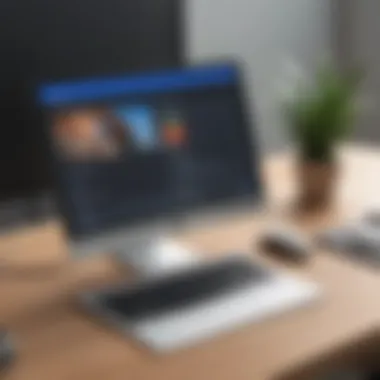

"When evaluating remote access software, don’t just consider features; look at how well those features perform under different conditions."
In summary, businesses should assess usability, security, and performance metrics carefully when selecting remote access software. Doing so ensures the chosen solution aligns with operational needs and enhances overall productivity.
Alternative Solutions: An Overview
In the realm of remote access, various tools offer distinct advantages over TeamViewer. This section examines the alternatives available for Android devices, focusing on their unique elements, benefits, and particular considerations. Each solution can serve specific needs in a business context, whether for internal support or client interaction. Identifying the right fit is crucial for enhancing operational efficiency and addressing the demands of modern users.
Exploring alternatives is not just about finding a substitute for TeamViewer. It involves assessing features, usability, security, and performance. With technology evolving rapidly, businesses require solutions that can adapt accordingly. This overview helps readers understand different options and evaluate which solution aligns with their operational goals.
AnyDesk
Key Features
AnyDesk stands out due to its low latency and high frame rates. It has excellent performance even with limited bandwidth. Its ability to provide seamless transfers and quick access to remote devices is a crucial factor in its popularity.
A unique aspect of AnyDesk is its proprietary DeskRT codec, which optimizes bandwidth efficiency. This can be particularly advantageous in low-speed internet situations, ensuring smooth operation. In this article, it is recognized as a beneficial choice for businesses needing reliable remote access.
Use Cases
AnyDesk is well-suited for various scenarios, from remote IT support to collaborative work on projects. Its flexibility makes it a popular choice among entrepreneurs and IT professionals. For instance, a technical team can troubleshoot client issues directly while maintaining productivity.
What sets it apart is its straightforward installation process. This aspect reduces downtime and fosters quicker response times, contributing positively to its reputation in this article.
Pricing Structure
The pricing structure of AnyDesk is competitive. It offers different plans based on usage needs, appealing to both small and medium-sized businesses. A unique feature of its pricing is the one-time payment option for certain packages, making it attractive for budget-conscious enterprises.
However, while the entry cost is low, additional features may require upgrading to higher tiers. Understanding this structure is essential for businesses to manage their budget effectively.
LogMeIn
Key Features
LogMeIn presents robust functionality for managing multiple devices from a single interface, which is crucial for business environments. It combines remote access with file transfer capabilities and offers tools for effective remote meetings.
The ease of use in navigating its features contributes significantly to its appeal. Businesses can engage with LogMeIn due to its emphasis on simplifying user experience, thus ensuring efficient workflows.
Use Cases
This platform is ideal for IT support teams needing to maintain and oversee various devices. It allows professionals to manage multiple client locations effortlessly. The ability to generate reports from remote sessions is also noteworthy, providing valuable insights into system performance.
While LogMeIn is powerful, it may be more suitable for larger organizations, which could limit its attractiveness for smaller entities.
Pricing Structure
LogMeIn operates on a subscription-based pricing model. This can benefit organizations by providing predictable costs. However, the pricing tiers might be seen as steep by smaller businesses, particularly when additional features are required.
Being aware of the potential costs is crucial for businesses before committing to using LogMeIn for their remote access needs.
VNC Viewer
Key Features
VNC Viewer is recognized for its simplicity and flexibility. It is a solid choice for users seeking a lightweight solution without extensive features. Its open-source nature allows customization, attracting developers and tech-savvy users.
A significant aspect of VNC Viewer is its ability to cross-platform connect, allowing users to access devices running different operating systems. This is particularly useful in diverse environments.
Use Cases
VNC Viewer shines in educational settings or small offices where budget constraints are prevalent. It allows easy access for remote learning or simple IT tasks.
However, its lack of advanced features may deter users looking for comprehensive business tools, making its suitability context-specific.
Pricing Structure
VNC Viewer offers a free version, which is quite advantageous for individuals or small businesses. Its pricing model also includes a professional version with additional features, ensuring accessibility to all user types. Yet, those desiring enhanced support should be prepared to invest in the paid option.
Chrome Remote Desktop
Key Features
Chrome Remote Desktop provides user-friendly access through the Google Chrome browser. This makes it exceptionally easy for existing Google users. Its simplicity is one of its strongest points, allowing quick connection without complex setup.
An important feature is its ability to work across various devices, aligning with modern workspace trends where users operate across platforms. This support enhances productivity and collaboration.
Use Cases
This tool is perfect for casual users needing occasional access to their desktops. It is less suited for heavy-duty tasks but very effective for simple operations like checking emails or documents.
While it may lack some advanced features seen in competitors, Chrome Remote Desktop fills a niche area effectively.
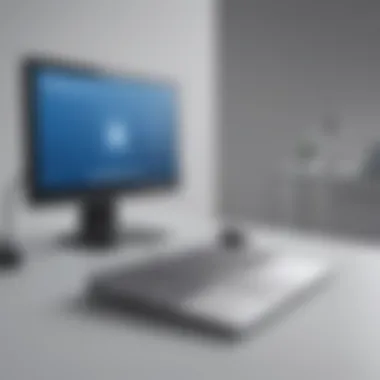

Pricing Structure
Interesting thing about Chrome Remote Desktop is that it is completely free to use, making it a very attractive tool for basic remote access needs. The absence of costs can be a double-edged sword, as the lack of support may leave some users wanting more.
Splashtop
Key Features
Splashtop offers a wide array of features tailored for both individuals and businesses. Its standout ability to provide remote access to audio and video applications offers significant advantages for content creators or those engaged in media production.
The mobile version is particularly well-received for its responsive design, enabling easy access to remote systems on the go. This makes Splashtop a compelling option for those who work remotely often.
Use Cases
Ideal for professionals in creative fields, Splashtop enables precise control over media applications from remote locations. It is beneficial for tech support, education, and entertainment industries.
Nonetheless, its targeting of specific user bases may limit broader appeal, as general use may find it excessive.
Pricing Structure
Splashtop employs a subscription model, offering various plans that range from personal to professional use. This offers flexibility, yet higher costs for advanced features might put off users with tighter budgets. Understanding the different plans is vital for prospective buyers.
RemotePC
Key Features
RemotePC is known for its simplicity and user-centric design embedded in user needs. It allows remote access through a straightforward interface and offers file transfer capabilities.
A beneficial and distinct characteristic is its ability to facilitate unattended access, meaning users can connect to computers that are not in active use. This can be particularly useful for remote IT support.
Use Cases
This is well-suited for small to medium-sized businesses needing reliable remote access to various systems. It serves the medical and finance sectors, where secure and easy access can significantly impact services offered.
However, for high-end users, it may lack certain advanced features, potentially making it less appealing for very large corporations.
Pricing Structure
RemotePC's pricing is competitive, with a clear structure that highlights its affordability for small businesses. The choice between monthly or annual plans can aid budget management.
While it offers a free trial, users should assess whether the features fulfill long-term needs before committing.
Comparative Analysis of Alternatives
In the context of selecting a remote access solution, a comparative analysis serves as a critical component. With numerous options available for Android users, it is vital to scrutinize each alternative in a systematic way. This section will delve into key comparisons to inform decision making for businesses looking to enhance their remote support capabilities.
When assessing alternatives to TeamViewer, various aspects must be considered, including features, pricing, and performance. A comparative approach helps identify not just the pros and cons of each tool, but also how well they align with specific business needs. By juxtaposing alternatives, stakeholders can make informed choices that optimize operational efficiency.
Feature Comparison Table
The feature comparison table provides a succinct way to understand how different remote access tools stack up against each other. Below is a table that outlines some essential features offered by popular TeamViewer alternatives:
| Feature | AnyDesk | LogMeIn | VNC Viewer | Chrome Remote Desktop | Splashtop | RemotePC | | Cross-Platform Support | Yes | Yes | Yes | Yes | Yes | Yes | | File Transfer | Yes | Yes | Yes | No | Yes | Yes | | Session Recording | Yes | Yes | No | No | Yes | No | | Remote Printing | Yes | Yes | No | No | Yes | No | | Security Protocols | AES 256-bit | AES 256-bit | RSA 2048-bit | TLS/SSL | AES 256-bit | AES 256-bit | | Mobile Access | Yes | No | No | Yes | Yes | Yes |
This comparison reflects how feature sets differ among various tools. It showcases certain unique elements that can guide users in the selection process. For instance, AnyDesk stands out with its mobile access option, while LogMeIn offers robust session recording features.
Performance Comparison
Performance is another critical factor when evaluating remote access solutions. It pertains to how efficiently each tool operates under different conditions. Key performance metrics include connection speed, latency issues, and the reliability of service. Good performance often translates into a more seamless user experience and better productivity.
- Connection Speed: Generally, quicker connection times enhance user experience. Tools like AnyDesk often excel in this area due to optimized bandwidth usage, enabling faster connections even on limited networks.
- Latency: Minimizing lag time is crucial, especially for businesses that require instant responsiveness. An effective remote access tool should maintain low latency to facilitate smooth interactions.
- Reliability: A consistent performance record builds trust. Software's ability to perform under varied circumstances—like unstable internet connections—demonstrates robustness.
"Performance is not just a metric; it is an essential part of user satisfaction and operational success."
User Experiences and Reviews
In the landscape of remote access solutions, user experiences and reviews serve as a crucial resource for decision-makers. They offer real-world insights that can significantly influence the choice of software. Feedback from actual users highlights both the strengths and weaknesses of a product, going beyond typical marketing claims. Thus, understanding these perspectives can guide small to medium-sized businesses and IT professionals in selecting the most appropriate tool for their specific needs.
One key element is the practicality of the software in everyday use. For instance, how intuitive is the interface? Does it require extensive training, or can users start immediately? These practical aspects often become apparent through reviews. Furthermore, users discuss performance under various conditions, including speed, reliability, and support during peak usage times.
In addition, feedback often emphasizes the effectiveness of a solution for remote support tasks. Details about the user experience can help identify if a software is compatible with team workflows or if it necessitates adjustments to existing practices.
When evaluating TeamViewer alternatives, consideration of reviews can also shed light on the support systems in place. Users often share their experiences with customer service, including response times and the resolution of issues, which is particularly important for businesses that depend on remote access for operational continuity.
"User reviews can elevate the decision-making process by providing clarity that marketing materials often lack."
Therefore, incorporating user feedback into the evaluation process becomes central to defined implementation strategies. This feedback can provide insights into the adaptability and integration capabilities of several alternatives, enriching the overall understanding of how each can fit into the existing technology stack.
Feedback from Business Users


Business users often share their unique insights that reflect the real value of remote access tools in the operational context. Their feedback frequently addresses the ease of integration with existing systems, as many organizations utilize diverse software solutions for different tasks. If an alternative like AnyDesk or LogMeIn does not seamlessly integrate with tools like Slack or task management platforms, it can create additional barriers and frustrations.
Another critical component brought up by business users is cost-effectiveness. They often evaluate not just the price of the software, but also the return on investment. Reviews may include comments on increased productivity due to faster remote support capabilities or reduced downtime during technical issues. This aspect is often pivotal, especially for entrepreneurs who need to justify expenditures against tangible benefits.
Additionally, security features raised by business users are constantly emphasized. Given the sensitive nature of data often handled in remote sessions, reviews reflect how well these solutions safeguard information during access. Security is not just a checkbox; it is a fundamental requirement that influences trust and reliability in the solution.
Expert Reviews
Expert reviews provide an in-depth examination of remote access solutions that can help shape an informed decision. Professionals in this field analyze software based on criteria such as usability, performance, and security. Their evaluations are generally grounded in extensive testing, and comparisons against industry standards, which can be invaluable for users seeking a deeper understanding of the tools available.
These reviews often highlight technical specifications and features that are critical for business operations. For instance, experts assess remote access tools for features like file transfer speed, session recovery capabilities, and multiplatform support. Such details can impact the user experience significantly, especially in professional settings where time and efficiency are paramount.
Moreover, expert reviews often provide insights about updates and the frequency with which the providers address bugs or introduce new features. Staying current with technology trends is vital in this field, and experts' evaluations can project how solutions like VNC Viewer or Chrome Remote Desktop will evolve.
In summary, user experiences and expert reviews collectively enrich the literature on remote access tools. They ensure that potential users have the information needed to make insightful decisions when exploring alternatives to TeamViewer on Android devices. As the remote support landscape evolves, keeping in mind the experiences and recommendations of both types of user will remain essential.
Implementation Considerations
Understanding the elements of implementation is crucial when selecting a remote access solution. For businesses, the choice of software does not end with identifying the best features or price point. Effective integration and adequate support are key factors that influence the long-term success of any tool, especially for small to medium-sized enterprises.
Integration with Existing Systems
The seamless integration of new software with existing systems cannot be overlooked. It ensures that the remote access solution works well within the current infrastructure. This includes compatibility with operating systems, communication tools, and productivity software used by the business. If the solution can’t communicate with other critical applications, it may lead to unnecessary complications and inefficiencies.
Benefits of proper integration include:
- Reduced Downtime: Quick adjustments help maintain business continuity.
- Enhanced Workflow: A smooth transition means employees are less likely to face disruptions.
- Cost-Effectiveness: Integration eliminates the need for additional investments in new tools that provide similar functionalities.
Considerations in integration involve:
- Assessing existing architecture.
- Conducting trials to evaluate performance.
- Reviewing vendor support for integration processes.
Training and Support Needs
Once a solution is integrated, effective training becomes necessary to optimize its use. Employees need to understand how to utilize new tools effectively. This involves more than just a reading of the user manual. Training should be hands-on and tailored to the specific needs of the organization.
For organizations, adequate training and support can:
- Improve Productivity: Well-trained employees can leverage the tool's full potential.
- Boost Confidence: Familiarity with the tool diminishes errors and enhances user satisfaction.
- Facilitate Troubleshooting: Knowledgeable staff can address issues more swiftly.
Support needs should also be assessed. Identifying whether the vendor provides adequate ongoing support, such as:
- User forums and documentation.
- Access to expert help via chat or phone.
- Regular updates and maintenance of the software.
"Training is not just about showing features. It is about engaging employees and enhancing their ability to perform their tasks efficiently."
These implementation considerations form a foundation for selecting the right remote access tool, ensuring that a business not only adopts a solution but also reaps its full benefits.
Future Trends in Remote Access Technology
The landscape of remote access technology continues to evolve rapidly. Understanding future trends is essential for small to medium-sized businesses, entrepreneurs, and IT professionals. By keeping an eye on these developments, organizations can better prepare for changes that affect their operations. Solutions that evolve with trends can drive efficiency and support growth.
Emerging Technologies
Several emerging technologies are reshaping remote access solutions. Companies must explore these advancements to stay competitive.
- Artificial Intelligence: AI is increasingly being integrated into remote access tools to enhance automation and user experience. It offers predictive maintenance, automated troubleshooting, and personalized support based on user behavior. This can substantially reduce downtime and increase productivity.
- Internet of Things (IoT): As devices become more connected, the need for robust remote access will grow. Remote access solutions will need to support a wide array of IoT devices. This integration allows for real-time monitoring and management of devices, which is essential for efficient operational planning.
- Blockchain Technology: While still in its nascent stages, blockchain holds potential for enhancing security in remote access. This technology can provide immutable logs for user activities, ensuring accountability and higher trust levels in remote transactions.
- Enhanced Security Protocols: With the rise of cyber threats, remote access tools are adopting newer security measures like zero-trust architecture, multi-factor authentication, and end-to-end encryption. Businesses prioritizing security can ensure that sensitive information remains protected while offering remote access.
Changing Business Needs
The business environment is constantly changing, and remote access needs must adapt accordingly. Here are a few important shifts:
- Remote Workforce: With the rise of remote work, companies are looking for tools that can support flexibility and collaboration. Remote access solutions that integrate seamlessly with collaboration software are becoming increasingly important.
- Focus on Scalability: As companies grow, their remote access needs evolve. Solutions must be easily scalable to accommodate new users and devices without significantly increasing the costs.
- Demand for Integration: Businesses are increasingly seeking tools that integrate well with existing applications and infrastructure. The ability to combine solutions ensures that organizations can customize their remote access setups without disrupting ongoing operations.
"Keeping pace with trends in remote access technology is crucial for maintaining competitive advantage."
By embracing these emerging technologies and adapting to changing business needs, organizations can position themselves to leverage remote access more effectively. Monitor these developments to ensure your remote access strategy aligns with the future.
Closure and Recommendations
In this section, we will explore the significance of properly concluding the examination of TeamViewer alternatives for Android. The need for a strong conclusion lies in its ability to synthesize the information presented throughout the article. A well-structured conclusion not only reiterates key findings but also aids the reader in making informed decisions about which remote access solution may best suit their needs. It is vital for business owners and IT professionals to weigh individual options comprehensively.
Summarizing Key Findings
Throughout the article, we delved into various TeamViewer alternatives, each with unique attributes. For instance, AnyDesk is notable for its strong performance and low latency, while Splashtop emphasizes robust security features. Many alternatives, like LogMeIn and Chrome Remote Desktop, cater to distinct needs with their pricing structures and usability features. It is important to acknowledge that no single solution emerged as universally superior. Instead, the decision hinges on individual requirements, such as specific features and budgetary constraints.
Some key findings include:
- Usability: Evaluate the user interface and accessibility of each alternative. Consider how easily the solution integrates into your existing workflow.
- Security: This remains paramount in any remote access solution. Each alternative has its own security measures; thus, understanding these features is critical.
- Performance Metrics: Various solutions were assessed based on factors like connection speed, quality, and reliability, showcasing a range of strengths and weaknesses.
Final Thoughts on Choosing the Right Solution
When confronting the decision of which remote access tool to implement, it becomes essential to align the choice with your business goals. Start by closely evaluating your organization’s specific requirements, along with future aspirations.
Keeping in mind the insights gathered in this document, consider the following:
- Reflect on your main uses for remote access. Whether it be for troubleshooting, support, or collaboration, knowing your needs is the first step to narrowing down options.
- Factor in budget constraints alongside desired features. While some solutions appear cost-effective, their long-term efficiency may prove valuable.
- Lastly, consider trialing chosen alternatives. Most platforms offer free trials or demos that can help determine if they meet your expectations before a full commitment.



