Exploring TeamViewer Recording Sessions: Benefits & Best Practices
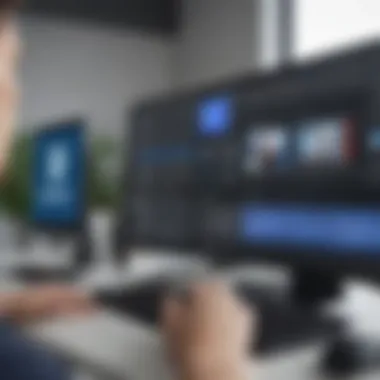

Intro
In an era where remote work is becoming the norm, tools for effective communication and collaboration are vital. One such tool is TeamViewer, a remote access software that allows individuals and teams to connect easily across distances. Among its capabilities, recording sessions stands out as a feature that provides both utility and security. Understanding how to utilize this feature effectively can significantly enhance operational efficiency for small to medium-sized businesses.
This article will explore the functionalities of TeamViewer’s recording sessions, how they benefit users, and the unique aspects that distinguish this software from its competitors. We will also cover security considerations and best practices, equipping business owners, IT professionals, and entrepreneurs with practical tips to maximize the software's potential.
By delving into these elements, readers will gain a comprehensive understanding of how TeamViewer's recording capabilities can be leveraged to improve collaboration, manage documentation, and ensure compliance with operational protocols.
Intro to TeamViewer
In today's increasingly digital work environment, remote access software has become crucial for collaboration and management. One such tool, TeamViewer, stands out due to its robust capabilities, providing seamless access to distant devices. Understanding TeamViewer and its features is essential for any organization aiming to enhance operational efficiency.
Effective use of TeamViewer not only boosts productivity but also simplifies processes. This software enables teams to connect easily, troubleshoot issues remotely, and provide exceptional support to clients. As businesses transform to accommodate remote work and digital collaboration, tools like TeamViewer offer necessary solutions. Furthermore, session recording, a notable feature, adds value by enabling users to review actions taken during remote sessions. This functionality also contributes positively to training and compliance, making it an integral part of workforce development strategies.
Overview of TeamViewer Software
TeamViewer is a versatile remote access tool that allows users to connect to computers and mobile devices from any location. Its primary function is to facilitate remote control, desktop sharing, online meetings, and file transfer. TeamViewer is available for multiple platforms, including Windows, macOS, Linux, iOS, and Android, ensuring broad accessibility. The installation process is straightforward, allowing users to rapidly set up their systems without extensive technical expertise.
One of TeamViewer's distinguishing aspects is its ability to establish connections over the internet without requiring complex network configurations. This ease of use makes it attractive for small to medium-sized businesses that may lack specialized IT support.
Key Features of TeamViewer
TeamViewer boasts a wealth of features that enhance its usability and effectiveness:
- Remote Control: It allows users to take control of another device in real-time, which is essential for troubleshooting and technical support.
- Multiplatform Support: As mentioned, TeamViewer supports various operating systems, ensuring users can connect regardless of their device preferences.
- File Transfer: Users can easily transfer files between connected devices, which is vital for remote collaboration.
- Session Recording: This practical feature enables the documentation of interaction during sessions. It allows for playback and helps in training or reviewing support services.
- Security: TeamViewer employs end-to-end encryption and other security measures, which are crucial for maintaining confidentiality and compliance with data protection regulations.
"TeamViewer empowers organizations by facilitating secure and efficient remote interactions, thereby streamlining operational workflows and enhancing training opportunities."
These features contribute significantly to its growing adoption across various sectors, including IT support, customer service, and education. As users explore TeamViewer’s capabilities, understanding these features is foundational for maximizing the software’s potential in professional settings.
Understanding Recording Sessions
The topic of recording sessions in TeamViewer is crucial for both operational clarity and enhanced productivity. As organizations increasingly rely on remote collaboration tools, understanding how recording sessions function becomes essential. This knowledge not only streamlines workflows but also facilitates effective training and knowledge sharing. When staff members have a way to review remote sessions, they can better grasp processes and customer interactions, leading to improved performance.
What Are Recording Sessions?
Recording sessions in TeamViewer involve capturing detailed video and audio of remote support or training sessions conducted via the software. These recordings include every action performed within the session. This means that tasks such as file transfers, desktop usage, and chat conversations are all documented.
This feature serves various essential purposes, including:
- Providing a reference for future use, helping to clarify procedures and tasks.
- Documenting client interactions which can be useful for audits.
- Allowing teams to replay sessions for better learning and retention.
Recording sessions are an effective way to create a comprehensive library of interactions and procedures. Organizations rely on these resources to enhance training programs and maintain consistency across teams.
How Recording Sessions Work in TeamViewer
The mechanics of recording sessions in TeamViewer are straightforward yet powerful. Once a remote session is initiated, users can enable the recording feature by clicking on the recording button. Depending on the settings, recordings can be saved locally or centrally on a server.
Steps involved in recording a session include:
- Initiating the Recording: At the start of a session, select the option to record. This may require permissions depending on organizational settings.
- Conducting the Session: As the session progresses, all actions taken during the interaction are captured.
- Ending the Recording: When the session concludes, the recording must be stopped, and then saved appropriately.
TeamViewer allows users to access these recordings through its interface. This accessibility ensures that team members can easily return to previous sessions. This feature is particularly necessary in contexts like customer support, where references can be critical to maintaining service quality.
Recording sessions in TeamViewer not only keep a record of tasks performed but also foster a culture of accountability and continuous learning within organizations.
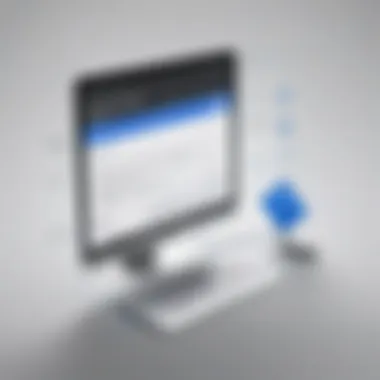

Benefits of TeamViewer Session Recordings
The increasing reliance on remote work tools such as TeamViewer has led to a need for effective methods to capture and analyze user interactions during support and training sessions. The benefits of recording these sessions are multifaceted, making them essential for businesses looking to enhance their operational efficiency. Enhanced training and support, quality assurance, and thorough documentation of customer interactions are all pivotal advantages that session recordings offer.
Enhanced Training and Support
TeamViewer session recordings serve as a valuable resource for training employees. New staff members can learn by reviewing real interactions, seeing how experienced colleagues handle various situations. This practical exposure is often more impactful than theoretical training alone. When employees watch recorded sessions, they can identify best practices, recognize effective communication styles, and understand how to troubleshoot common issues.
Moreover, it allows for personalized feedback. Supervisors can use these recordings to highlight areas of improvement for employees, thus ensuring tailored support. The ability to revisit these sessions promotes a continuous learning environment where employees can consistently enhance their skills. Organizations successfully implementing this method often report improved employee performance and a better understanding of customer needs.
Quality Assurance and Compliance
Maintaining high standards is crucial in any organization. TeamViewer’s recording feature supports quality assurance initiatives by allowing managers to review sessions for adherence to company protocols and service standards. By regularly monitoring recordings, businesses can uncover trends and inconsistencies in service delivery.
Furthermore, recording sessions help in meeting compliance requirements. Many industries face strict regulations regarding customer interactions and data security. By having recorded sessions, companies can demonstrate their adherence to these regulations when required. This practice provides peace of mind and builds trust with clients, as it showcases a commitment to transparency and accountability.
Documentation of Customer Interactions
Detailed documentation of customer interactions is another significant benefit of recording TeamViewer sessions. Having an accurate record of conversations allows businesses to track customer issues across multiple interaction points. This becomes especially important when dealing with complex technical problems that require multiple sessions over time.
The recordings become a reference point for future inquiries. Employees can quickly access past interactions to review what was discussed and ensure consistency in responses. This not only improves the accuracy of information provided to customers but also enhances overall customer satisfaction.
In summary, the benefits of recording sessions extend far beyond simple documentation. By enriching training, supporting quality assurance, and providing thorough documentation of customer interactions, TeamViewer empowers organizations to streamline their operations and improve customer relations effectively.
"Recorded sessions enable a new level of training and oversight that leads to higher customer satisfaction."
By leveraging these benefits, small to medium-sized businesses and IT professionals can reap significant rewards, improving both internal processes and customer experiences.
Use Cases for Recording Sessions
Recording sessions in TeamViewer provide valuable flexibility in various contexts. This practice is instrumental for organizations to streamline processes, enhance training, and ensure better service quality. As remote work becomes more prevalent, understanding specific use cases is crucial for leveraging recording sessions effectively. The following scenarios illustrate prominent use cases.
Customer Support Scenarios
In customer support, recording sessions can serve as an invaluable tool. When a support agent interacts with a customer, the session can be recorded to capture the steps taken to solve the issue. This not only aids in improving customer service by documenting successful resolutions but also provides a learning resource for junior agents.
- Training material can be derived from these recordings, showcasing effective techniques and solutions.
- Review sessions can help evaluate agent performance and identify areas for improvement.
Moreover, recorded sessions offer a basis for compliance and quality assurance, allowing organizations to verify that support standards are met consistently. It is vital that agents inform customers about recording to adhere to legal requirements, which varies by jurisdiction.
Remote Employee Training
In remote employee training, recorded sessions play a critical role in knowledge transfer. When onboarding new employees or introducing software updates, recording can encapsulate crucial demonstrations and tutorials.
- New hires can access recordings at their convenience, allowing them to learn at their own pace.
- This approach ensures consistency in training content, minimizing discrepancies that might arise when multiple trainers are involved.
Furthermore, recorded training sessions can be revisited whenever needed. It empowers employees to grasp complex concepts thoroughly, increasing retention rates. Appropriate feedback mechanisms should be in place to ensure that recorded materials meet the information needs of employees.
Technical Troubleshooting
Technical troubleshooting is another area where TeamViewer's recording feature proves essential. When addressing technical issues, having a recorded session offers a clear reference point for diagnosing problems. This recording can serve multiple purposes:
- It assists technicians in reviewing the exact steps taken during troubleshooting, which can be vital for recalling specific interactions.
- These recordings can also be analyzed later to identify recurring issues, allowing for proactive measures to be implemented.
Additionally, if the issue occurs again, the recorded session can be referenced, potentially speeding up resolution times significantly. Ensuring that recordings are stored securely is paramount due to the sensitive information often involved in troubleshooting sessions.
In summary, understanding the use cases for recording sessions in TeamViewer is essential for maximizing benefits in customer support, employee training, and troubleshooting. Each application demonstrates how recording capabilities can enhance operational efficiency and improve overall service quality.


Setting Up Recording Sessions in TeamViewer
Setting up recording sessions in TeamViewer is crucial for various reasons. This process not only adds a layer of transparency in remote interactions but also enhances the potential for organizational learning. Businesses leveraging TeamViewer's recording functionalities can effectively document sessions for compliance, training, and customer support. With proper setup, recordings can be utilized as valuable resources for improving service quality and addressing client concerns more effectively.
Pre-Session Configuration
Before initiating a recording session, certain configurations must be established to ensure optimal performance. First, it is important to check that the software version is current, as updates often contain fixes and enhancements relevant to recording capabilities.
Additionally, setting specific parameters in the TeamViewer options menu is advisable. Users should:
- Go to the 'Options' in the TeamViewer application.
- Under the 'Advanced' section, enable the recording feature.
- Specify the storage path for recordings to ensure easy access post-session.
Proper pre-session configuration allows teams to operate smoothly and minimises interruptions during the remote session, making the entire experience more professional.
Initiating a Recording Session
Once configurations are set, initiating a recording session is straightforward. The host can start the session as they typically would, but it is essential to activate the recording feature at the outset. Users should:
- Click on "Start Session" in TeamViewer.
- Select the option to record. A notification will indicate that the session is being recorded.
- Proceed with the session as normal while TeamViewer captures every action and interaction.
It is imperative to communicate to all participants that the session is being recorded, aligning with best practices in user consent and transparency. This not only fosters trust but also adheres to various privacy regulations.
Post-Session Review Steps
After completing a recording session, it is necessary to review the captured material to derive maximum benefit. Users can access the recordings via the specified storage location. Key steps include:
- Review the Recording: Take time to watch the session. Note significant moments, whether for training purposes or quality checks.
- Edit for Clarity: If necessary, utilize TeamViewer’s editing capabilities to trim the recording or highlight certain sections. This can help in creating concise training materials or clearer documentation of customer interactions.
- Store Securely: Finally, ensure the recordings are stored securely, considering data protection guidelines. Setting up a dedicated drive or cloud storage with access controls is advisable.
By following these steps, organizations can efficiently harness the power of recorded sessions, turning them into key learning and reference tools.
Managing Recorded Sessions
Managing recorded sessions is a critical aspect of utilizing TeamViewer effectively. It ensures that valuable insights captured during sessions are easily accessible, securely stored, and potentially refined for future reference. Proper management of recorded sessions also promotes accountability and contributes to continuous improvement within a business. This section will outline three key elements: accessing recorded sessions, storing and archiving recordings, and editing recordings as needed.
Accessing Recorded Sessions
Accessing recorded sessions in TeamViewer is straightforward yet essential for maximizing the return on investment for organizations. Users can access recordings directly through the TeamViewer interface. Here’s how:
- Open TeamViewer: Launch the application and log into your account.
- Navigate to the Recordings Section: Depending on the version used, you might find this under a direct menu or within settings.
- Select the Desired Recording: Recorded files are typically organized by date or session. Click on the one you want to access.
It is crucial to note that access permissions can be set to ensure that only authorized individuals can view certain recordings. This adds a layer of control, helping to maintain confidentiality and security.
Storing and Archiving Recordings
Proper storage and archiving of recorded sessions is vital for any business, especially when it comes to compliance with data privacy regulations. Here are best practices:
- Use Designated Storage Solutions: Consider utilizing cloud storage services or secure on-premise servers. This enhances access flexibility while maintaining security.
- Organize Files Systematically: Implement an intuitive naming system and folder structures to simplify search and retrieval. For instance, naming files by date and project can aid in easy locating.
- Regularly Archive Old Sessions: Establish a routine to review and archive older recordings. This can optimize storage space and keep your system running efficiently.
Archiving also protects against data loss due to hardware failure. Regular backups are equally important.
Editing Recorded Sessions
Editing recorded sessions can enhance clarity and focus, particularly for training purposes or quality assurance. TeamViewer allows basic editing of session recordings:
- Trimming Unnecessary Parts: Many recordings may contain irrelevant segments. Use editing tools to trim these sections out.
- Adding Annotations or Comments: This feature helps clarify points during specific moments in the recording and can aid viewers in understanding context better.
- Exporting to Other Formats: Sometimes, it might be necessary to share recordings in different formats. Ensure the edited sessions can be exported in formats that fit your distribution needs.


Editing recordings is not just about refinement; it serves to create a clearer narrative, enhancing the utility of each session for stakeholders.
Security Considerations
In the realm of remote access and support, security considerations are paramount. The ability to record sessions in TeamViewer adds significant value, yet it also raises important security concerns. Organizations must prioritize safeguarding sensitive information during and after recording sessions. This section outlines why these security considerations matter, focusing on relevant data privacy regulations and practical measures to ensure secure recordings.
Data Privacy Regulations
Adhering to data privacy regulations is crucial in managing recorded sessions. Different regions have distinct laws that govern the capturing and storing of personal data. For instance, the European Union's General Data Protection Regulation (GDPR) demands stringent consent mechanisms and transparency regarding how personal data is processed. Similarly, the United States has various state-specific regulations that impact how businesses handle customer data.
Organizations should ensure that recording sessions comply with these regulations by implementing the following steps:
- Obtain Consent: Clear consent from all participants in the recording session must be secured. This ensures transparency and builds trust with customers and employees.
- Inform Participants: It is essential to inform participants what data will be recorded, how it will be used, and how long it will be stored. This establishes a sense of security for all involved.
- Data Minimization: Only collect data that is necessary for the intended purpose, and avoid capturing sensitive information when not essential.
As such, being aware of data privacy regulations helps mitigate risks associated with violations, which could lead to hefty fines or reputational damage.
Best Practices for Secure Recordings
Once organizations acknowledge the importance of security in recording sessions, it is essential to adopt best practices. Implementing the following measures can enhance security for both recorded content and overall system integrity:
- Encryption: Enforcing encryption both during transmission and at rest ensures that recordings are protected from unauthorized access. Utilizing advanced encryption methods can safeguard sensitive data.
- Access Control: Limiting access to recorded sessions is critical. Only authorized personnel should be able to view or manage the sessions. This can be achieved through role-based access controls and robust authentication processes.
- Regular Audits: Conducting regular audits of recorded sessions and access logs can assist in identifying any unauthorized access or data breaches. Incorporating a routine check on stored data enhances accountability.
- Secure Storage Solutions: Opt for secure storage solutions for recorded sessions that comply with industry standards. Cloud providers should be carefully chosen based on their security certifications.
Implementing these best practices can significantly reduce the risk of data breaches and reinforce trust among stakeholders. By staying proactive about security, organizations can leverage TeamViewer’s recording capabilities while ensuring the safety of their data.
"The future of data protection relies not only on technical measures but also on fostering an organizational culture that values security and privacy."
Challenges and Limitations
Understanding challenges and limitations in TeamViewer recording sessions is essential for businesses and users who intend to utilize this feature effectively. While TeamViewer provides robust options for recording sessions, there are aspects that can hinder performance or create complications. Addressing these constraints is not just about recognizing weaknesses; it is about implementing necessary precautions and strategies to navigate potential pitfalls. This knowledge empowers users to make informed decisions and maximize the benefits of recording features while minimizing risks.
Technical Limitations in Recording Quality
Technical quality is a paramount aspect of any recording session. TeamViewer allows users to capture interactions, but the output quality may be affected by various factors. For instance, network bandwidth plays a crucial role in determining the clarity of audio and video recordings. Insufficient bandwidth can lead to choppy video, distorted audio, or complete failure of the recording function. Businesses relying on these recordings for training or compliance reasons must be vigilant in ensuring that they maintain strong and stable internet connections during sessions.
Moreover, the hardware capabilities of the user’s device can influence recording quality. Older computers may not have the processing power required to capture high-definition recordings effectively. This can result in lagging, freezing, or other undesirable effects that undermine the viewing experience. Important interactions can easily get lost in a poorly produced recording, which can have significant consequences if these recordings are used for critical business decisions.
User Consent and Legal Implications
User consent is another crucial consideration when recording sessions. Different jurisdictions have distinct regulations regarding recording conversations and interactions. In many cases, obtaining consent from all involved parties is not just ethical but also a legal requirement. Failure to do so can lead to serious repercussions, including legal action against the company and damage to its reputation.
Organizations must familiarize themselves with relevant laws regarding recording communications. For instance, in the United States, rules vary by state; some require one-party consent while others necessitate that all parties provide consent. Businesses need to have clear policies in place to inform participants of potential recordings before a session begins. Documenting consent, whether verbally or in written form, can serve as protection for organizations.
In summary, while TeamViewer’s recording capabilities offer many advantages, businesses must navigate challenges related to technical limitations and user consent. Awareness of these complexities will help organizations mitigate risks and utilize recording features more effectively.
End
In examining the intricacies of recording sessions within TeamViewer, we uncover various relevant aspects that speak to its significance in contemporary business operations. Recording sessions not only provide a method for enhancing training and support but also serve as a critical resource for quality assurance. The functionalities explored throughout this article illustrate how vital recording capabilities are in ensuring operational continuity, particularly in today's remote work environments.
Summary of Key Points
To consolidate the information addressed in this article, the following key points emerge:
- Enhanced Learning: Recording sessions facilitate a richer training experience. Employees can review material at their convenience, leading to better retention and understanding.
- Quality Assurance: The ability to audit recorded sessions can ensure that customer service and technical support remain at high standards.
- Legal Compliance: Documenting interactions may assist in adherence to legal and regulatory requirements, thereby protecting organizations from potential liabilities.
- User Access: TeamViewer provides straightforward functionalities for accessing, managing, and storing session recordings.
- Security Measures: The platform incorporates security best practices to ensure that sensitive data recorded during sessions remains protected.
By synthesizing these points, it is clear that TeamViewer recordings offer a well-rounded approach to enhancing both productivity and security in business environments.
The Future of Recording Technologies in TeamViewer
As organizations continue to adapt to the evolving landscape of remote work, the future of recording technologies within TeamViewer appears promising. Continuous advancements in software development could lead to improved functionality, making session recordings more intuitive and accessible. Possible enhancements include:
- Increased Integration: Future updates may enable better integration with other business tools, streamlining workflows further.
- Enhanced AI Functionality: Machine learning could play a role in analyzing recorded sessions, providing insights into common issues faced during support calls or training sessions.
- Advanced Security Features: Ongoing developments in encryption and user authentication methods could bolster security around sensitive recordings.
Overall, the trajectory of recording technologies in TeamViewer is likely to reflect a broader trend towards more comprehensive, user-friendly solutions that prioritize both functionality and security. Understanding this evolution will enable businesses to leverage these capabilities effectively for their operational needs.



