TeamViewer vs LogMeIn: Key Insights for Businesses


Intro
In today’s business landscape, the need for efficient remote access solutions has never been more vital. As companies adapt to hybrid work environments, software options such as TeamViewer and LogMeIn emerge as key contenders. Both provide tools to enable remote connectivity, but they come with distinct features and offerings. This article aims to dissect these differences, giving business owners and decision-makers a clear understanding of which platform aligns best with their operational requirements.
Remote access software not only facilitates seamless connection between users but also enhances productivity and collaboration. The choice between TeamViewer and LogMeIn could shape how well a company adapts to modern demands. Therefore, recognizing their strengths and limitations is crucial.
This comparative analysis will cover an overview of features, unique selling points, pricing structures, user experience, security measures, and customer support options. Through this exploration, we seek to illuminate the topic, thus aiding in informed software decisions for small to medium-sized businesses, entrepreneurs, and IT professionals.
Foreword to Remote Access Software
Remote access software has become a critical component in the operations of many businesses today. Its primary function is to enable users to connect to and control other computers from a remote location. This capability is highly valuable in an increasingly digital and dispersed workforce, where employees may not always work in the same physical space.
Defining Remote Access Software
Remote access software allows individuals to access and manage systems and files over the internet. It enables seamless interaction with computers and networks as if one were physically present in front of the device. The two primary types of remote access software include remote desktop and remote control.
Understanding these definitions is crucial for business decision-makers. For instance, knowing the difference between remote desktop, which provides access to an entire computer, and remote control, which grants permission to control another user’s screen, helps organizations select the right tools for their needs.
Importance in Modern Business
The relevance of remote access software cannot be overstated in today’s business landscape. It enhances productivity by allowing employees to work from virtually anywhere. This flexibility is especially important as companies aim to attract top talent who value work-life balance. Moreover, remote access software facilitates quick technical assistance, thus reducing downtime when issues arise.
Another significant element is cost-effectiveness. Businesses no longer need to maintain an on-site infrastructure to support remote operations. Instead, they can rely on cloud-based solutions like TeamViewer and LogMeIn to manage their IT needs efficiently.
"The true power of remote access software lies in its ability to transform traditional work environments into flexible, adaptive systems that meet the modern demands of the workforce."
Overview of TeamViewer
In this article, an in-depth examination of TeamViewer is crucial as it operates as one of the leading remote access software solutions available today. The versatility that TeamViewer provides makes it significant for businesses seeking to streamline their remote connectivity. Understanding the features and capabilities of TeamViewer gives users insight into whether it aligns with their operational needs. This section aims to articulate TeamViewer's role in enhancing business efficiency and productivity, particularly in areas like remote support and collaboration.
Company Background
Founded in 2005, TeamViewer started as a small organization focused on providing remote access software. Over the years, it has grown to become a global player in the industry. Headquartered in Germany, TeamViewer has established itself as a trusted partner for countless businesses. Its software is available in many languages, supporting a wide range of devices, and ensuring a robust user experience. The commitment to innovation is further evidenced by its regular updates and feature enhancements.
Key Features
Remote Control
Remote control is a pivotal feature of TeamViewer. It allows users to access and control devices from different locations securely. This functionality is crucial for IT professionals who need to troubleshoot issues or perform updates without being physically present. The key characteristic of remote control is its ease of use, making it a popular choice among businesses of all sizes. A unique offering of TeamViewer's remote control capability is the ability to connect to unattended devices, which makes it advantageous for remote maintenance tasks.
File Transfer
File transfer functionality enhances the utility of TeamViewer significantly. Users can easily send and receive files during remote sessions, which facilitates seamless collaboration. One key characteristic is its speed and reliability, ensuring that files are transferred without unnecessary delays. A notable feature is the drag-and-drop functionality for files, making it incredibly user-friendly. While there are advantages, users should be aware that large files may sometimes face transfer limitations based on bandwidth availability.
Multi-Session Support
Multi-session support is integral for businesses with multiple clients or projects. This feature allows users to manage multiple remote sessions at once, enhancing productivity. The capability to switch between sessions efficiently is a key aspect of this feature. It is beneficial for IT teams who handle several issues simultaneously. However, managing multiple sessions may increase the complexity of user interactions, requiring users to be well-organized.
Remote Desktop Access
Remote desktop access offers full control over another computer's desktop. This capability is essential for remote work or coordinating with staff in different locations. One of the key characteristics is that it provides a high level of interactivity, allowing users to perform tasks as though they were physically at the machine. A unique feature is the ability to adjust settings for optimal performance based on the user's network connection. However, challenges may arise when dealing with variations in internet speeds.
Mobile Device Support
In today's mobile environment, support for mobile devices is crucial. TeamViewer's mobile device support allows users to control their PCs or assist others from smartphones and tablets. This feature is beneficial as it provides flexibility in remote access needs. A distinguishing aspect of this support is the availability of applications for both iOS and Android devices. Users should note that performing complex tasks on a mobile interface can be less efficient than using a desktop, but it offers convenience for quick actions.
Use Cases
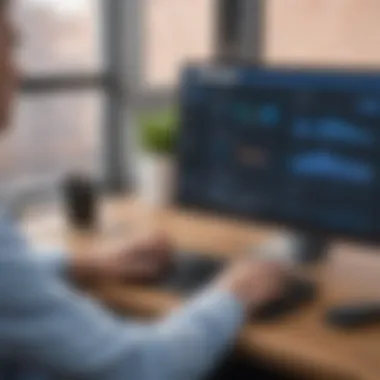

TeamViewer has a wide range of use cases that cater to various sectors. From IT support teams that require quick troubleshooting capabilities to businesses that need to coordinate remote work efficiently, the applications are endless. Moreover, freelancers and consultants can leverage TeamViewer for client work, enhancing collaboration without geographical constraints. Its adaptability makes it a valuable tool for problem-solving across different industries.
Overview of LogMeIn
In this section, we will explore LogMeIn, a leading provider of remote access solutions. Understanding LogMeIn's offerings is essential for businesses considering remote support, collaboration, and system management tools. This software platform caters to various needs of small to medium-sized businesses. By analyzing its features, many companies can determine if it aligns with their operational requirements. The depth of functionality LogMeIn provides offers a significant advantage to those looking for comprehensive remote access capabilities.
Company Background
LogMeIn was founded in 2003 and has grown into a prominent player in the remote access software market. Founded in the United States, this company has focused on enabling users to connect to their computers and applications remotely. The growth of remote work has positioned LogMeIn as a key player. This evolution reflects a shift towards increased reliance on cloud-based solutions. Its adaptability to changing market demands has been crucial for its success. Today, LogMeIn serves millions of users across the globe, providing essential tools for remote access and collaboration.
Key Features
Remote Access
Remote Access allows users to connect to their systems from practically anywhere with an internet connection. This feature is central to LogMeIn’s appeal. It enables seamless access to applications and files, regardless of physical location. Key characteristics include multi-platform support, which enhances user flexibility. Its unique selling point is the capability to access not just a desktop but also the applications within it, making it a beneficial choice for businesses reliant on specific software tools. However, users need stable internet for optimal performance.
Collaboration Tools
Collaboration Tools enhance teamwork, particularly crucial as many organizations operate with distributed teams. These tools enable real-time communication and file sharing. A key characteristic is the integration with other software platforms like Microsoft Office. This allows for smoother project management and team coordination. The unique feature is that it allows for screen sharing and video conferencing in one place. The drawback could be the interface complexity for new users, causing a learning curve for teams unfamiliar with it.
System Management
System Management features of LogMeIn allow IT professionals to oversee multiple devices. This is especially significant for organizations with a mix of local and remote employees. A notable characteristic is the ability to push software updates remotely. This saves time and ensures systems are always up to date. The unique aspect lies in monitoring system performance directly from the dashboard. However, it may require additional training to maximize its usage fully, which could deter smaller businesses with limited IT resources.
File Sharing
LogMeIn streamlines File Sharing, enhancing productivity by allowing easy transfer of documents between users. It supports large file sizes, which is advantageous for businesses dealing with extensive data. The user-friendly drag-and-drop interface is a critical characteristic that simplifies operations. However, many users may find that its security measures for file transfers could be enhanced further, as protecting sensitive information remains a priority.
Security Features
Security is paramount when handling remote access tools. LogMeIn employs advanced Security Features, such as end-to-end encryption. This characteristic is essential for maintaining data integrity during connections. Furthermore, the platform adheres to industry compliance standards, which enhances trust among users. Utilizing two-factor authentication for user access serves as a unique feature for added security. Although overall secure, businesses should continually assess their security posture alongside LogMeIn's offerings to address any emerging threats.
Use Cases
LogMeIn is versatile and can meet a variety of business needs. For example, IT support teams can use it for troubleshooting devices remotely. This expedites problem resolution without needing physical presence. Additionally, businesses with remote workers rely on it for consistent access to office systems. Moreover, organizations focused on collaboration benefit from the integration of communication tools to facilitate projects. By understanding these use cases, companies can determine where LogMeIn may best fit within their operational frameworks.
Comparative Analysis
Conducting a comparative analysis of TeamViewer and LogMeIn is vital for organizations seeking effective remote access solutions. This analysis highlights key elements that influence business decisions, focusing specifically on user experience, pricing, performance, security, and customer support. By clearly identifying the strengths and weaknesses of each software, decision-makers can make informed choices that align with their operational requirements.
User Interface Comparison
The user interface of software products significantly impacts how users interact with the tools. TeamViewer offers a clean and straightforward interface, making it accessible for users regardless of technical background. Users often find it intuitive, allowing them to initiate remote sessions with minimal training.
In contrast, LogMeIn’s interface can sometimes appear more complex due to its extensive feature set. While it provides rich functionalities, new users may feel overwhelmed. Thus, organizations must consider the technical proficiency of their teams when selecting an interface.
Pricing Structures
Monthly Subscription Costs
When evaluating monthly subscription costs, businesses must consider not just the price but also what each plan includes. TeamViewer typically offers competitive pricing with various tiers, allowing flexibility for small to medium-sized businesses. Their pricing system emphasizes value, with different features unlocked at each level.
LogMeIn also has a structured pricing model that can become expensive as more user licenses are added. This can be a significant factor for companies with tight budgets. Choosing software should therefore align with available financial resources.
Available Plans and Features
TeamViewer offers a range of plans designed for teams of different sizes. Each plan caters to various needs from remote access to online meetings. This flexibility ensures that businesses can select a plan that matches their usage patterns.


LogMeIn, however, also packages several features into each plan, including file sharing and collaboration tools. This can be a double-edged sword, as the more comprehensive plans can be beneficial but also at a higher cost.
Value for Money
Valuing software involves assessing the potential return on investment. TeamViewer has been noted for delivering good value, especially for businesses needing remote access and support. The efficiency it brings can offset costs in terms of time saved.
LogMeIn also provides a high level of service, yet its pricing may not always correlate to the perceived value. Some users report that while features are plentiful, they may not always be necessary for their operations. Finding the right balance between quality and expense is crucial.
Performance Evaluation
Performance stability is another critical analysis area. TeamViewer tends to provide a consistent connection with minimal latency. This is essential for time-sensitive tasks, such as remote troubleshooting.
LogMeIn is similarly known for reliability and quality of connections. However, some users have mentioned performance dips during peak hours. Businesses relying heavily on remote access will need to monitor these aspects when making a choice.
Security Measures
Data Encryption Techniques
Security within remote access tools cannot be compromised. TeamViewer employs end-to-end encryption for all connections, providing strong security assurances. This is crucial for businesses which prioritize data security.
LogMeIn also adopts robust encryption protocols but may have additional layers such as multifactor authentication, enhancing the overall security framework.
Compliance Standards
Compliance with regulations like GDPR is vital for many businesses. TeamViewer meets several compliance requirements, making it suitable for industries that handle sensitive data. Users can rest assured knowing their information is managed adequately.
LogMeIn also ensures that its software adheres to compliance standards, thus allowing businesses to operate within legal frameworks. Organizations should evaluate which platform fits best with their compliance needs.
User Authentication Options
User authentication options enhance security. TeamViewer provides strong authentication methods, including options for two-factor authentication. This adds an extra layer for user verification, which is essential in preventing unauthorized access.
LogMeIn similarly offers multifactor authentication as part of its security measures, allowing businesses to customize their levels of protection. Each feature strengthens security profiles, aiding in the protection against potential threats.
Customer Support Services
Support Channels
Accessible customer support is integral to remote access solutions. TeamViewer offers multiple support channels, including chat, email, and phone support. This ensures that users can get help quickly, minimizing downtime.
LogMeIn also provides extensive support through various options, but response experiences vary significantly among users. Some find the help effective, while others express delays in response times.
Response Times
Response times can influence users' overall experience with software. While TeamViewer has generally favorable reviews regarding promptness, LogMeIn users have reported mixed feedback. Thus, understanding support efficiency prior to selection is beneficial.
User Documentation
Comprehensive user documentation enhances user experience. TeamViewer provides detailed guides and tutorials that facilitate learning and extend usability. New users can find this essential as they navigate through features.
LogMeIn’s documentation is adequate but can sometimes fall short of clarity. Users might struggle to find information quickly. This aspect can impact efficiency, making thorough documentation a significant consideration in the evaluation process.
Conducting a comparative analysis of TeamViewer and LogMeIn’s user interfaces, pricing, performance evaluations, security measures, and support services equips businesses with the knowledge required for informed decisions. Each section highlights features and unique characteristics that must align with organizational goals.
Choosing the Right Software
In the contemporary corporate landscape, choosing the right software for remote access can significantly impact business operations. The decision influences productivity, collaboration, and even the security of sensitive data. TeamViewer and LogMeIn represent two leading solutions in this field. Understanding their functionalities and how they align with specific business needs is paramount.


By evaluating factors like size of the business, type of use cases, and budget constraints, companies can make informed choices. This approach ensures that the selected software meets the unique demands of the organization. Therefore, assessing these elements is crucial to optimizing performance and achieving long-term success.
Assessing Business Needs
Size of the Business
The size of the business plays a critical role in choosing remote access software. Smaller businesses often require simpler, cost-effective solutions that do not require extensive IT infrastructure. Larger companies, on the other hand, may look for advanced features that accommodate a larger user base and complex operational needs.
A key characteristic of the size consideration is scalability. Software that can grow with the company becomes a valuable asset. For small businesses, options like TeamViewer offer intuitive interfaces and straightforward setup processes. This makes it a popular choice.
However, small organizations may face challenges regarding limited resources, which can impact software capabilities when high demand arises. Consequently, finding a balance between functional needs and budgetary limits is essential.
Type of Use Cases
Analyzing the type of use cases is another important aspect when selecting software. Different businesses have distinct frameworks and workflows that demand specific functionalities. For example, a company focused on customer support might prioritize software with robust remote assistance features.
Remote access tools like LogMeIn provide strong collaboration functionalities. Such capabilities allow team members to work together in real-time, facilitating efficient project management. The effectiveness of a software tool to address specific scenarios can significantly enhance operational output.
However, different use cases bring their own challenges. A business that relies heavily on remote troubleshooting might find TeamViewer preferable for its remote control and session recording features. Knowing the primary needs gives direction towards an optimal choice.
Budget Constraints
Budget constraints remain a foundational factor for many businesses when selecting software solutions. Allocating sufficient resources to technology is vital for competitiveness, but it also necessitates careful consideration. A finite budget might restrict options, compelling companies to prioritize essential features over premium offerings.
A key aspect of budget assessment is cost-effectiveness. TeamViewer offers flexible pricing structures that cater to different levels of business needs. However, while LogMeIn can provide extensive functionalities, its costs may pose challenges for smaller firms.
It is important to evaluate what can be gained versus what is spent. Investing in the right software can lead to significant time savings and productivity enhancements down the line. Companies must weigh immediate costs against long-term benefits.
Recommended Use Cases
TeamViewer for Remote Support
TeamViewer is particularly designed to cater to remote support needs. Its capability to allow technicians to access and troubleshoot devices from a distance significantly enhances customer service. The user-friendly interface facilitates seamless connections, making it efficient for immediate problem resolution.
Another key characteristic is versatility. TeamViewer is efficient for both Windows and macOS systems, making it a great choice for various environments. However, while it excels in support, organizations must consider integration capabilities with existing systems as a potential drawback.
LogMeIn for Business Collaboration
LogMeIn shines in business collaboration scenarios. Its array of tools supports team communication and file sharing effectively. With features tailored for meetings and project management, it provides a robust platform for collaborative efforts.
A strong point is its organizational tools, which help in managing tasks and scheduling. While it serves larger organizations well, smaller ones might find its complexity overwhelming. Choosing LogMeIn for business collaboration comes with the need for user training, which is another factor to ponder.
Finale
In the realm of remote access software, the choice between TeamViewer and LogMeIn is significant and can directly impact operational efficiency. Understanding the distinct features and functionalities of each platform is crucial for businesses. This comparison highlights essential elements, including pricing, security, and customer support, which are vital considerations when making a decision.
Final Thoughts on TeamViewer vs LogMeIn
Both TeamViewer and LogMeIn exhibit unique strengths tailored to specific business needs. TeamViewer, renowned for its ease of use and strong remote support capabilities, is often favored for immediate assistance scenarios. Its multi-platform functionality enables access across various devices, catering to businesses that require flexibility.
LogMeIn, on the other hand, leans towards comprehensive collaboration tools and robust system management. This platform is suitable for teams that prioritize collaboration and require advanced functionality beyond mere remote access. The extensive file sharing and security features make it a powerful option for companies focused on productivity and partnership.
Evaluating which software aligns more closely with business objectives can lead to improved efficiency and better resource management. It is essential to perform an in-depth assessment involving both technical requirements and user preferences.
Encouraging Informed Choices
When it comes to choosing between TeamViewer and LogMeIn, informed decision-making can significantly optimize resource allocation. Key factors such as business size, budget constraints, and specific use cases should be at the forefront of discussions.
Moreover, trial versions can offer insights into how each platform fits within the existing workflow. Business owners should take advantage of these trials to gauge functionalities against their operational needs.
"Choosing the right software is foundational for business success, affecting everything from productivity to security."
To facilitate sound choices, consider assembling a team to review feedback and experiences from stakeholders using these tools. Engaging with community forums on platforms such as Reddit can also provide anecdotal evidence that enriches assessment.



