Understanding TimeClock Plus Pricing: A Detailed Guide
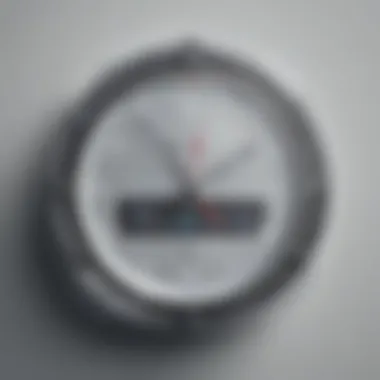

Intro
In today's competitive business environment, effective time management is critical for success. Many small to medium-sized businesses, entrepreneurs, and IT professionals seek to streamline their operations and enhance productivity. TimeClock Plus stands out as a potential solution in the realm of time tracking software. This article provides an in-depth exploration of TimeClock Plus pricing, focusing on its various plans and associated costs tailored for different business sizes. Understanding its features, unique selling points, and the pricing structure can help business leaders make informed decisions about their investments.
Overview of Features
TimeClock Plus offers a range of functionalities that cater to diverse organizational needs. Among the significant features are:
- Time Tracking: Employees can clock in and out easily, enabling accurate tracking of hours worked.
- Scheduling: The software allows for efficient employee scheduling, streamlining shift management.
- Reporting: Extensive reporting options provide valuable insights into labor costs, overtime, and productivity metrics.
- Mobile Access: With mobile functionality, users can manage time tracking from anywhere, which is particularly useful for remote work.
- Integrations: TimeClock Plus integrates seamlessly with various payroll systems, enhancing overall efficiency.
These functionalities benefit users by providing a more structured approach to time management. Accurate time tracking reduces payroll errors and ensures employees are paid correctly. Comprehensive reporting allows for data-driven decision-making, which is essential for optimizing labor costs and improving productivity.
Unique Selling Points
Distinctive elements make TimeClock Plus a favorable option when compared to its competitors. Notable selling points include:
- User-Friendly Interface: The intuitive design facilitates ease of use, minimizing the learning curve for employees and managers alike.
- Scalability: TimeClock Plus supports varying organizational sizes, easily accommodating growth without compromising performance.
- Customization Options: Businesses can tailor the software to specific needs, fitting various workflows and operational structures.
- Strong Customer Support: TimeClock Plus is known for providing robust support, ensuring users can resolve issues efficiently.
TimeClock Plus captures innovation through its commitment to enhancing the user experience while providing essential time management tools. The combination of features, scalability, and support creates a compelling proposition for those investing in time tracking solutions.
Prologue to TimeClock Plus
In the ever-evolving landscape of workforce management, the significance of effective time tracking cannot be overstated. TimeClock Plus emerges as a prominent solution for businesses looking to streamline their processes. This system not only helps in monitoring employee hours but also plays a crucial role in improving overall productivity. Understanding the nuances of TimeClock Plus is vital for stakeholders aiming to optimize their operations.
Overview of TimeClock Plus
TimeClock Plus is a cloud-based time and attendance management system designed primarily for small to medium-sized businesses. It offers various tools to handle employee scheduling, time tracking, and reporting. The platform caters to diverse industries, including retail, healthcare, and manufacturing.
By integrating user-friendly interfaces with robust functionality, TimeClock Plus simplifies the complexity associated with effective time management. Its scalability makes it suitable for businesses of different sizes, enabling them to adapt the system according to their evolving needs.
Moreover, the use of real-time data enhances decision-making processes. Managers can promptly address issues related to attendance, overtime, and leave policies.
Importance of Time Tracking Solutions
Time tracking solutions, such as TimeClock Plus, are crucial for accurately capturing working hours. This capability aids businesses in several key areas:
- Labor Cost Management: Accurate tracking prevents payroll errors and excessive labor costs. Businesses can ensure they pay employees precisely for the hours worked.
- Compliance with Regulations: Many industries are bound by regulations regarding working hours and wage calculations. Proper time tracking helps maintain compliance, reducing legal risks.
- Productivity Insights: By analyzing time usage, organizations can identify productivity trends. This understanding allows for better resource allocation and task management.
The growing demand for flexibility in work schedules further emphasizes the need for reliable time tracking solutions. As more businesses seek remote and hybrid work environments, tools like TimeClock Plus provide the necessary infrastructure to maintain efficiency.
Understanding TimeClock Plus Pricing
Understanding TimeClock Plus pricing is essential for businesses aiming to invest in effective time management solutions. The pricing structure can significantly impact the overall cost for a business, especially in small to medium-sized environments. Investing time to comprehend the various pricing tiers and accompanying features can lead to substantial advantages over time. Key elements such as the number of employees, desired features, and future scalability often play a significant role in choosing the right plan. This understanding helps decision-makers align their needs with financial requirements.
Overview of Pricing Structure
The pricing structure of TimeClock Plus encompasses various tiers designed to cater to businesses of different sizes and needs. The key tiers include the Basic Plan, Professional Plan, and Enterprise Plan, each offering a distinct set of features. The Basic Plan often serves startups or small teams while the Professional and Enterprise plans accommodate larger organizations with enhanced functionalities.
Each plan offers different billing models, including monthly or annual payments. It's prudent for business owners to assess their immediate and long-term needs when selecting a plan. A detailed understanding of each tier's features can ensure the chosen level provides adequate support without incurring unnecessary costs. This structured approach not only aids in selecting a plan but also provides a clear expectation of what to spend.
Factors Influencing Pricing
Several factors influence TimeClock Plus pricing. These essential considerations can help businesses tailor their time tracking solutions according to their specific needs.
- Number of Users: The cost typically increases with the addition of more users, which is vital for scalability.
- Feature Set: More advanced features, like custom reporting or mobile access, usually come at a higher price.
- Industry Requirements: Some industries may require specific compliance features that can affect pricing.
- Support and Training: Businesses may need additional support and training during implementation, impacting the overall cost.
- Contract Length: Longer-term contracts often come with discounted rates.
Understanding these factors can significantly aid decision-makers in making informed comparisons and selections for their time tracking needs.
"Choosing the right plan can influence time management efficiency and overall productivity. Always consider both current and foreseen needs."
Pricing Tiers Offered by TimeClock Plus
Understanding the pricing tiers offered by TimeClock Plus is crucial for small to medium-sized businesses and decision-makers. Each tier addresses different needs and budgets, making it essential to analyze their specifics. By break downs these plans, businesses can select a tier that aligns with their operational goals without overspending. The effectiveness of TimeClock Plus is largely determined by the appropriateness of the chosen plan as per the organization's requirements.
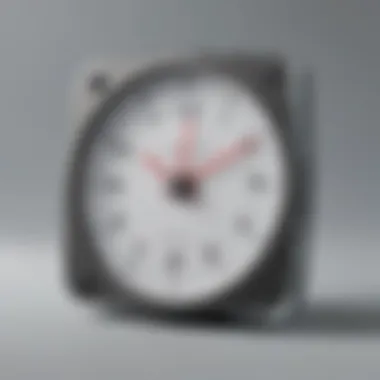

Basic Plan
The Basic Plan from TimeClock Plus usually serves as an entry-level option, especially suitable for small businesses. This plan typically includes essential features such as employee time tracking, simple reporting, and basic integration capabilities. It is designed for teams that require fundamental functionalities without the complexities of more advanced tools.
When considering this plan, it's important to evaluate the sizes of teams that will be utilizing the software. Generally, this plan appeals to businesses with straightforward time tracking needs. However, limitations may arise if your business scales or requires advanced analytics and reporting. Thus, potential users should assess their short-term and long-term needs carefully before committing.
Professional Plan
The Professional Plan enhances the offerings from the Basic Plan, catering to more growing businesses that have additional demands. Features often include basic payroll integrations, scheduling tools, and advanced reporting capabilities. This plan is designed for organizations that seek a balance between cost and comprehensive functionality.
Companies will find that this plan often serves better in environments with larger teams where efficiency and detailed analysis are crucial. As businesses grow, so do their needs. Having access to more robust features can assist in managing staff hours more effectively and accurately. Review the expected return on investment to see if this tier provides the needed value for the additional cost compared to the Basic Plan.
Enterprise Plan
The Enterprise Plan is tailored to larger organizations that need extensive customization and high-level functionalities. Often incorporates features such as advanced analytics, custom reporting, and extensive integration options with existing systems. This plan is ideal for businesses that have complex structures or operate across different locations.
Investing in this plan requires a clear understanding of the features your organization truly needs. The costs associated with the Enterprise Plan can justify itself through enhanced efficiency, but the actual benefits will vary by organization. It's wise to closely examine how these features will integrate into daily operations and lead to improved workflows.
"Choosing the right pricing tier can significantly affect the management of employee time tracking and overall business efficiency."
Features Included in Each Price Tier
In this section, we examine the features offered by TimeClock Plus across its different pricing tiers. Understanding these features is crucial for businesses as they choose the right plan that aligns with their operational needs and budget constraints. TimeClock Plus positions itself as a flexible solution that caters to small and medium-sized businesses, entrepreneurs, and IT professionals. Each pricing tier provides distinct functionalities that can dramatically improve time management and payroll processes for organizations.
Common Features Across All Plans
All pricing tiers of TimeClock Plus come equipped with essential time tracking and management features. These common capabilities ensure that regardless of the plan a business selects, they will have access to fundamental tools required for effective employee time management.
- Employee Time Tracking: The platform allows employees to clock in and out through various methods, such as web-based applications or mobile devices. This flexibility accommodates a variety of workflows that businesses may adopt.
- Reporting Capabilities: All plans include access to comprehensive reporting features. Businesses can generate standard reports to analyze hours worked, overtime calculations, and other key metrics, facilitating better decision-making.
- User Management: Easy management of user accounts enables administrators to assign roles and permissions effectively. This ensures that sensitive payroll information is safeguarded while still remaining accessible to team members who need it.
- Mobile Access: TimeClock Plus offers a mobile app that allows employees to track their time on the go. This feature is beneficial for organizations with remote or mobile teams.
- Data Security: All pricing tiers come with built-in security measures to protect sensitive employee data from unauthorized access.
These common features serve as the foundation of TimeClock Plus, providing the necessary tools businesses need to ensure precise timekeeping and compliance with labor regulations.
Features Unique to Each Plan
While all plans share essential functionalities, specific tiers offer unique features that cater to more advanced organizational needs. Understanding these distinctive capabilities helps businesses choose the most suitable plan for their requirements.
Basic Plan
- Time Off Requests: Employees can submit time-off requests through the platform, streamlining communication about absences within the organization.
Professional Plan
- Advanced Scheduling Tools: This plan includes more sophisticated scheduling options which are helpful for organizations with complex staffing needs.
- Integration Options: The Professional Plan allows integration with other software systems, such as payroll processing software, which enhances workflow efficiency.
Enterprise Plan
- Custom Reporting: Enterprises can benefit from advanced reporting that allows for tailored analysis according to specific metrics that matter to their operations.
- Dedicated Support: Clients on this tier receive priority support, which is invaluable for businesses that rely heavily on software uptime and functionality.
Cost-Benefit Analysis of TimeClock Plus
In evaluating any software tool, particularly in the realm of time tracking, a cost-benefit analysis is indispensable. This section aims to dissect the advantages TimeClock Plus provides against its costs, allowing potential users to make informed decisions. Small to medium-sized businesses often grapple with budget constraints. Understanding the return on investment (ROI) can clarify how TimeClock Plus either enhances productivity or facilitates better resource management, thereby justifying its costs.
Assessing the ROI
Calculating the ROI for TimeClock Plus involves a careful examination of several key variables. The primary benefits include increased employee accountability, reduced time theft, and streamlined payroll processes. When employees clock in appropriately, payroll processing becomes more accurate, which indirectly affects overall operational cost.
- Increased Productivity: The accurate time tracking can lead to more productive working hours. With TimeClock Plus, managers can identify bottlenecks in workflow and deploy resources more efficiently, thus maximizing output.
- Reduced Administrative Costs: Automating timekeeping tasks reduces the man-hours required for monitoring employee hours. Fewer errors also translate into lower costs related to payroll adjustments.
- Enhanced Compliance: Compliance with labor regulations is crucial for businesses. TimeClock Plus can assist in ensuring that working hours adhere to legal standards, potentially avoiding costly penalties associated with violations.
To calculate an explicit ROI, businesses can use the formula:
Given the myriad of factors at play, organizations need to formulate a realistic projection based on their specific conditions and needs. Collecting data on time savings and financial efficiency after implementation can further validate claims of benefit.
Long-term Cost Implications
When considering TimeClock Plus, understanding the long-term financial landscape is key. While initial investments may appear substantial, they often pale in comparison to ongoing savings accrued over time. Let's examine several factors that give shape to the long-term implications of using TimeClock Plus:

- Software Maintenance and Updates: TimeClock Plus likely includes ongoing support and updates as part of its service agreements. Unlike manual systems that require continual input, an automated solution can scale with your business.
- User Training: While upfront training costs may seem high, accounts of improved user experience suggest significant long-term benefits. Staff become proficient over time, leading to less time spent on confusion or errors.
- Scalability: As businesses grow, their needs change. TimeClock Plus's structure allows for scalability without massive additional investments. Companies only pay for what they need, adjusting plans as necessary, making this approach financially viable.
- Integration with Other Tools: TimeClock Plus can offer integrations with other software used in payroll and human resources, which can significantly reduce complexity and consolidation costs.
In summary, while the initial outlay for TimeClock Plus may prompt hesitation, the potential for improved efficiency, reduced costs, and scalability presents a compelling argument in favor of its value. "Cost today is an investment for tomorrow's savings."
This cost-benefit analysis provides a comprehensive view, encouraging businesses to assess not just immediate needs but future growth possibilities. Understanding these implications empowers strategic decision-making as companies shift towards effective time management solutions.
Comparison with Competitors
In today's competitive market, understanding how a product stacks up against alternatives is essential. Comparing TimeClock Plus with its competitors provides valuable insights. It can help businesses make informed decisions based on pricing, features, and performance. By analyzing competitors, businesses can assess whether they are receiving adequate value for their investment in time tracking solutions.
Pricing Comparisons
When examining TimeClock Plus, comparing its pricing with similar services is critical. Some popular competitors are ADP, TSheets, and Harvest. Each offers distinct pricing structures that can influence a business’s decision.
- ADP: Known for payroll and HR services, ADP has various plans. Prices vary based on company size and features. Their entry-level plans can seem appealing but often lack certain functionalities found in higher tiers.
- TSheets: This tool has a straightforward pricing model. Users pay per employee, and there is a discount for annual payments. TSheets is often praised for its user-friendliness, which could justify its price tag for some users.
- Harvest: Harvest offers various pricing levels that accommodate small to medium-sized businesses. It provides clear monthly billing and includes multiple features aimed at project management and time tracking.
TimeClock Plus consistently competes well with these options, often offering more features at similar or lower prices. This positioning can be attractive for businesses looking for value. Additionally, promotions or package deals may make TimeClock Plus an even better option.
Feature Comparisons
Beyond pricing, features play a crucial role in the comparison. While all these software platforms aim to offer robust time tracking capabilities, the extent of their features can vary significantly.
- TimeClock Plus: Offers a comprehensive suite that includes automated payroll integration, GPS tracking, and customizable reporting options. It is designed to adapt to diverse business needs.
- ADP: Primarily focuses on payroll functionality, with basic time-tracking features. While it supplies adequate data for HR functions, some users may find its time-tracking options less detailed than competitors.
- TSheets: Provides excellent mobile applications and is great for businesses that require on-site tracking. However, its reporting capabilities may not be as fine-tuned as those offered by TimeClock Plus.
- Harvest: Strengths lie in its budgeting features and project management tools. While it is user-friendly, Harvest may lack some critical advanced time-tracking elements that TimeClock Plus users benefit from.
Considering these comparisons helps businesses determine not only the cost effectiveness of TimeClock Plus but also its overall utility within the context of their operational needs. Companies are not just looking for a low price; they want features that support their specific workflows.
"Understanding how your time tracking solution compares can either reinforce your choice or guide you to a better fit."
In summary, assessing both pricing and feature offerings of TimeClock Plus in relation to its competitors is crucial for decision-making. Clarity about what each option brings to the table leads to smarter investments and optimized time management.
Pros and Cons of TimeClock Plus
Understanding the advantages and drawbacks of TimeClock Plus is crucial for businesses considering this time tracking solution. Each organization's needs vary, so identifying what works best can streamline operations and enhance productivity. This section provides a balanced view, exploring the merits and limitations of TimeClock Plus to assist decision-makers in their evaluations.
Advantages of Using TimeClock Plus
TimeClock Plus offers various advantages that appeal to small and medium-sized businesses. Some of the key benefits include:
- User-Friendly Interface: The platform is designed to be intuitive. Users can navigate easily, which reduces the learning curve for employees.
- Flexible Scheduling Options: Businesses can customize schedules according to their specific needs. This feature is essential for managing diverse workforces effectively.
- Robust Reporting Tools: TimeClock Plus provides detailed reports on employee hours, overtime, and attendance. These insights aid in decision-making processes.
- Integration with Other Software: The solution seamlessly integrates with various payroll systems, which can save time and reduce errors when processing payroll.
- Mobile Accessibility: The mobile application allows employees to clock in and out from their devices, facilitating remote work and on-the-go management.
Overall, these features make TimeClock Plus a compelling option for businesses wanting to enhance their time management processes.
Drawbacks to Consider
While TimeClock Plus has its merits, it is essential to consider the potential downsides. Some notable drawbacks are:
- Pricing Structure: Some users find the pricing to be on the higher side, particularly for smaller companies. The costs can escalate with each additional user or feature.
- Learning Curve for Advanced Features: Although the interface is user-friendly, some advanced features may require specialized training, which could be a burden for smaller teams.
- Limited Customization: Depending on the plan chosen, businesses might encounter limitations in customizing certain features to meet their unique needs.
- Support Response Time: Users have reported varying experiences with customer support, with some stating that response time can be slower than expected.
In summary, while TimeClock Plus provides substantial benefits for user experience and integration, it also poses challenges regarding pricing and support that organizations must assess.
"Consider your organization's needs carefully. Understanding both the advantages and drawbacks can guide you toward making the most informed decisions about time tracking solutions."
By weighing both the pros and cons, businesses can determine whether TimeClock Plus aligns with their operational goals.
User Experience and Feedback
In any software consideration, User Experience (UX) plays a critical role. This aspect weighs heavily on the overall satisfaction of users interacting with the system. For TimeClock Plus, understanding user feedback can help potential customers gauge the effectiveness and usability of the platform. A good user experience typically leads to better employee engagement, increased productivity, and smoother processes for human resource management. When evaluating a time tracking solution, the expectation is to uncover how well the tool meets the needs of its users.
Customer Reviews and Ratings
Customer reviews serve as a reliable barometer for assessing the functionality of TimeClock Plus. On platforms like Reddit, users often share their experiences with the software, highlighting both strengths and weaknesses. High ratings usually indicate satisfaction with features such as ease of use, reliability, and integration capabilities with existing systems.
However, recurring complaints can provide valuable insights. For instance, some users have reported difficulties in navigating the interface or accessing customer support. Addressing these concerns indicates areas for improvement. Additionally, understanding trends in customer feedback can help potential users make informed decisions based on real-life use cases.
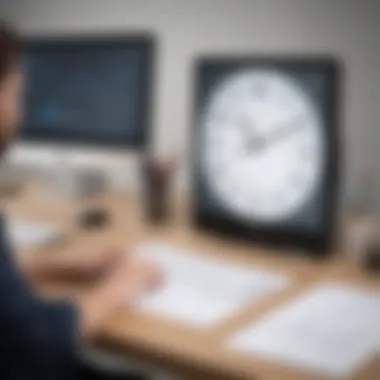

Case Studies from Existing Users
Case studies are another vital resource for understanding the impact of TimeClock Plus on businesses. By delving into the experiences of existing users, potential clients can gain insights into practical applications of the software. Notable examples include mid-sized companies that successfully streamlined their payroll processing by adopting TimeClock Plus. These organizations often report a marked decrease in time spent on manual entries and errors, resulting in significant cost savings over time.
Furthermore, case studies often reveal how companies tailored the software to meet their unique needs. Customizations in settings can lead to more efficient time tracking and reporting. Thus, analyzing these real-world examples helps prospective customers visualize how TimeClock Plus could fit into their own operations.
In summary, evaluating user experience and feedback provides an essential perspective for those considering TimeClock Plus. From customer reviews that outline common concerns to case studies demonstrating successful implementation, these elements support decision-making. Every business must weigh these insights carefully to assess the value that TimeClock Plus can bring to their time management practices.
Implementation and Setup Costs
Understanding the implementation and setup costs associated with TimeClock Plus is crucial for businesses contemplating this time tracking solution. These costs can significantly influence the overall financial investment that a company makes when adopting new software. It is imperative for decision-makers to be thorough in their analysis of these costs to avoid unexpected expenses that could impact their budget and operational efficiency.
The importance of initial setup costs cannot be overstated. This cost typically encompasses the fees required to install the software, configure the system, and integrate it with existing processes. It is a one-time investment that provides a foundation for the effective use of TimeClock Plus. Having clarity on these costs allows businesses, especially small to medium-sized ones, to allocate their resources efficiently. Proper planning can also prevent delays in implementation, which may lead to downtime or disrupted operations.
Initial Setup Fees
Initial setup fees for TimeClock Plus vary based on several factors including the size of the organization, the complexity of the system, and specific customization needs. Generally, this fee could range from a few hundred to several thousand dollars. Here are key components that contribute to initial setup fees:
- Software Installation: This includes the physical or cloud install of the system, requiring technical expertise.
- System Configuration: Tailoring the software's settings to meet a company's requirements.
- Integration: Connecting TimeClock Plus with existing payroll, accounting, or HR systems.
It's essential to request a detailed quote from TimeClock Plus to understand what the initial setup fees will entail for your specific situation.
Training and Support Costs
Training and support costs are another critical aspect, influencing the overall experience businesses have with TimeClock Plus. Investing in proper training ensures that employees can utilize the software to its full potential, maximizing efficiency and reducing the likelihood of errors.
Costs associated with training and support typically include:
- Training Sessions: These may be one-on-one or group sessions designed to teach staff how to use the software effectively.
- Documentation and Resources: Companies might require access to user manuals and online resources for ongoing support.
- Customer Support: Ongoing support services that might be available at an additional monthly or yearly cost.
It is advisable for organizations to consider these costs as part of the total price of ownership when evaluating TimeClock Plus. Ensuring a sound understanding of these aspects will lead to more successful implementation and user satisfaction.
In summary, being aware of both the initial setup fees and training and support costs is essential when exploring TimeClock Plus as a time tracking solution. This foresight can help prevent financial surprises and ensure a smoother transition to utilizing the software.
Frequently Asked Questions
Understanding pricing frameworks can sometimes be challenging for businesses evaluating TimeClock Plus. This section addresses the common queries potential users have regarding pricing. Not only does it clarify doubts, but it also provides deeper insights into the overall cost structure. By discussing these frequently asked questions, we aim to enhance the readers' comprehension of what to expect in terms of expenses, ensuring they can make informed decisions.
Common Queries Regarding Pricing
Many businesses have similar concerns when it comes to pricing. Here are some of the common queries:
- What is the starting price for TimeClock Plus?
The starting price varies depending on the chosen plan. Generally, the Basic Plan is the most economical option, which is appealing for smaller businesses. - Are there any hidden fees?
TimeClock Plus is relatively transparent about its costs. However, understanding initial setup fees and potential add-on costs for additional features is crucial. This avoids any misconceptions about total expenditure. - Is there a free trial available?
Yes, prospective users can typically explore TimeClock Plus features through a free trial. This is beneficial for companies wanting to test functionality before committing. - What payment options are available?
TimeClock Plus usually accepts various payment methods, including credit cards and invoicing. Selecting the appropriate payment method might depend on the preferences of the business.
"Informed decision-making is fundamental, especially when evaluating software costs."
Additional Pricing Concerns
Potential users express further concerns related to the financial implications of TimeClock Plus. These minefield questions are essential when contemplating the software's overall value:
- How can I estimate the total cost for my organization?
Total estimates can be made by factoring in the number of users and the chosen plan. This ensures users select a plan that meets their specific needs without overspending. - Does pricing change with additional users?
Yes, pricing typically scales with the number of users. A clear understanding of this can prevent unexpected surges in costs as the team grows. - Are there any long-term contracts involved?
TimeClock Plus might offer both monthly subscriptions and long-term contracts. Small-to-medium enterprises must analyze which option aligns best with their operational needs. - What is the renewal pricing?
Understanding renewal pricing is vital for budgeting accordingly. This information helps businesses avoid financial surprises in their ongoing relationship with the service provider.
Culmination
The conclusion of this article is crucial as it ties together the extensive examination of TimeClock Plus pricing and its implications for businesses. This section emphasizes several key elements that business owners and decision-makers should consider when navigating the complexities of time tracking software.
Informed Decision-Making: The insights presented throughout the article empower businesses to make decisions based on detailed analyses of pricing structures, plan features, and competitive comparisons. By understanding how TimeClock Plus fits into their specific operational needs, companies can select the tier that best aligns with their budget and requirements.
Long-Term Value: Evaluating pricing is not just about immediate costs. The analysis provided highlights the importance of considering long-term value. It is essential for businesses to assess potential return on investment and longevity of the software solution. This understanding helps to mitigate future costs and maximize efficiency.
"Investing wisely in time tracking solutions can enhance productivity and streamline operations."
Strategic Planning: Integrating time management software into a business strategy necessitates a thorough grasp of financial commitments. The conclusion advocates for the importance of weighing not only the direct costs of TimeClock Plus, but also the ancillary costs associated with implementation, training, and maintenance.
Final Thoughts on TimeClock Plus Pricing
In reflecting on TimeClock Plus pricing, several thoughts stand out. Firstly, the diverse range of pricing plans allows businesses of varying sizes to select an option that meets their specific needs without overextending their budget. The basic, professional, and enterprise plans provide flexibility, thereby catering to both small and medium-sized enterprises.
Consideration of the unique features associated with each plan reveals how TimeClock Plus differentiates itself in the market. It is not merely a question of cost, but about the value derived from the features included in each tier. Businesses should evaluate these alongside their own tracking and reporting needs.
Moreover, it is vital to maintain awareness of the competitive landscape. Understanding how TimeClock Plus stacks up against alternatives can provide more clarity regarding its worth. Price should not be the sole deciding factor; service quality and feature set should also be prioritized.



