Toggl Desktop Download: A Detailed Guide for Users
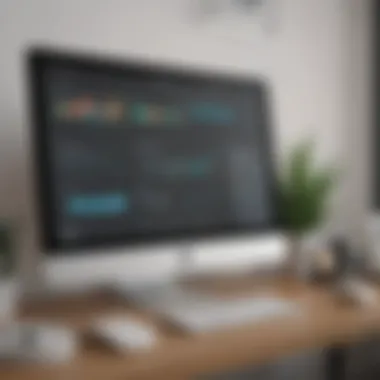

Intro
In today’s fast-paced business environment, keeping track of time and managing projects efficiently is no walk in the park. Enter Toggl, a powerful tool that’s designed to make time tracking as straightforward as pie. Many entrepreneurs and small business owners find themselves jittery when deciding on software that can enhance productivity. But with the right insights, this decision can feel more akin to a gentle stroll through the park. This guide will not only walk you through the downloading and installation of the Toggl desktop application but also shed light on its unique features that can significantly benefit project management.
Overview of Features
Toggl offers a plethora of functionalities that cater to the demanding needs of businesses today. Here, let’s unpack some of its most significant features:
Time Tracking
One of the standout functionalities is its intuitive time tracking. Users can easily start and stop timers for tasks, ensuring that every minute spent is accounted for. This is especially beneficial in an environment where billable hours matter.
Reporting
Toggl’s reporting feature allows users to generate detailed insights into how time is spent across various projects. Whether you’re preparing for a client meeting or justifying resources to stakeholders, these reports provide the necessary clarity to make informed decisions.
Integrations
The software integrates with a cornucopia of other tools. For instance, it works seamlessly with project management platforms like Trello or Asana, which means you can consolidate your workflows without a hitch.
Offline Functionality
What if you find yourself in the middle of nowhere, without an internet connection? Fear not! Toggl allows users to track time offline, automatically syncing your data once you’re back online. Such flexibility ensures that you never skip a beat, regardless of your location.
"A tool that fits into your life is far better than one that rocks your world but goes unused."
These features, among many others, position Toggl as a valuable asset for those looking to streamline workflow in a busy setting.
Unique Selling Points
So, what exactly sets Toggl apart from its competitors? Here are a few notable points:
- User-Friendly Interface: The simplicity of the interface is refreshing. Unlike some software that tries to impress with complex designs, Toggl keeps things simple. Navigating through it feels like a walk in the park.
- Customization Options: Users can customize tags, projects, and clients to best suit their workflow. It’s like having your cake and eating it too—tailoring the software to meet your peculiar needs.
- Affordability: Many entrepreneurs operate on tight budgets. Toggl offers a competitive pricing model, which is particularly appealing for small to medium-sized businesses looking to optimize without breaking the bank.
- Expansive Help Resources: Toggl provides a wealth of tutorials and customer support options. This dedication to user education enables users to fully leverage the capabilities of the software, unlocking its true potential.
In summary, Toggl not only simplifies time tracking but also integrates effectively into various business workflows, a worthy investment for anyone looking to boost productivity. By embracing its features and understanding what makes it unique, business owners and decision-makers can harness the tool to drive their teams toward greater efficiency.
Prelude to Toggl
In today’s fast-paced business world, effective time management can make or break an organization. Having the right tools to monitor time spent on tasks is essential for enhancing productivity and ensuring projects stay on track. This is where Toggl comes into play, offering a user-friendly solution that appeals to small to medium-sized businesses, entrepreneurs, and IT professionals alike. By providing clarity about who’s working on what and for how long, Toggl helps teams allocate resources efficiently.
Overview of Toggl
Toggl is a time tracking tool designed with simplicity in mind. Its intuitive interface allows users to start tracking time with just a click. No unnecessary bells and whistles clutter the workspace, which is a breath of fresh air for those tired of complex software that overcomplicates basic tasks. Users can categorize their work into projects, assign tags, and generate reports that depict their productivity trends clearly.
Unlike traditional time tracking methods, which often involve cumbersome spreadsheets or paper logs, Toggl automates this process. It not only saves time but also offers insightful analytics. The ease of use and the sleek design make Toggl suitable for anyone, regardless of their technical savvy.
Importance in Business Operations
The role of Toggl in business operations cannot be overstated.
- Enhanced Accountability: When teams know their time is being tracked, they tend to focus better. This promotes accountability and might even lead to better work habits.
- Data-Driven Decisions: With the ability to generate detailed reports, business leaders can analyze working patterns and adjust processes accordingly. Such data is invaluable when it comes to making informed decisions about team workload and project timelines.
- Improved Project Management: Integrating Toggl with project management tools streamlines workflow. Teams can see how their hours translate into project success, which is critical for meeting deadlines.
"Time saved is money earned. Utilizing tools like Toggl ensures that every minute spent contributes to the bottom line."
Employing Toggl means adopting a proactive approach to time management. Not only will it free up resources, it will also foster a culture of transparency within the organization. For business owners and decision-makers looking to revamp their operational efficiency, the importance of understanding what Toggl has to offer cannot be underestimated.
Understanding Toggl Features
Understanding the features of Toggl is crucial for anyone aiming to harness its full potential as a time management tool. These capabilities not only bolster productivity but also ensure better transparency in task allocation and project tracking. As businesses navigate growing workloads, the right tool can make a significant difference in maintaining efficiency. Thus, grasping what Toggl brings to the table can lead to informed decisions that promote effective time usage across teams.
Time Tracking Capabilities
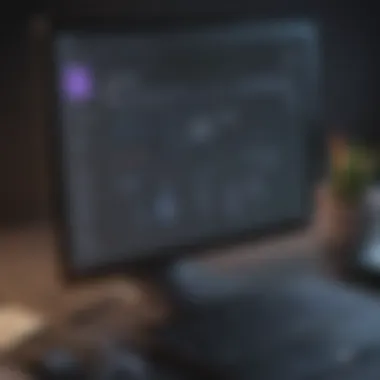

Toggl's time tracking features stand out as the backbone of its utility. At the core of the application lies a simple yet powerful timer that allows users to record their work hours seamlessly. With this feature, you can categorize your time entries by clients, projects, or tasks, helping to paint a clearer picture of where time is going. This becomes invaluable for small to medium-sized businesses and freelancers looking to allocate resources effectively.
- User-friendly Interface: Toggl adopts a straightforward interface that minimizes the learning curve, thus making it accessible to users of all tech proficiencies.
- Manual and Automatic Tracking Options: Users can opt to start and stop the timer manually or use the automatic tracking feature that logs activity based on app usage, which truly caters to diverse working styles.
Moreover, the tagging system in Toggl enhances organizational capabilities. You can add tags to entries for further specificity, categorizing tasks according to discretion. This flexibility in managing time entries plays a huge role in formulating accurate reports.
"With Toggl, no hour goes unaccounted for, and every minute is an opportunity to optimize performance."
Project Management Tools
Toggl isn’t just about tracking time; it's also a valuable asset for project management. With functionalities designed to monitor project progress in real-time, you can ensure that deadlines are met without compromising on quality. This becomes especially pertinent for IT professionals managing multiple projects.
- Task Assignment: Assigning tasks to team members becomes streamlined with Toggl's project management tools. Each team member can see what they're responsible for, helping clarify roles and expectations.
- Project Timelines: With the ability to set project timelines, you can create a roadmap for each project, ensuring everyone is on the same page. Whether you're launching a new app or conducting a marketing campaign, having a clear timeline is paramount.
Additionally, project management features include status updates and notifications that keep everyone informed about changes. This collaborative approach fosters teamwork and accountability, key elements in driving project success.
Reporting Functions
When it comes to reporting, Toggl excels in providing insightful analytics that help businesses gauge productivity levels. The reporting features can condense complex data into easily digestible formats, making it easier to spot trends and inefficiencies.
- Custom Reports: Users can create custom reports based on the time tracked across various projects, helping identify where more resources may be needed or where adjustments are necessary.
- Visual Insights: The graphical representation of data offers a quick glance at performance metrics, which can support decision-making processes. These elements enable smart resource allocation tailored to real-time data.
Compiling reports at the end of a project or during specific intervals makes it easier to justify billable hours or to analyze productivity rates. Ultimately, Toggl’s reporting functions provide clarity, enabling decisions that are reflective of actual performance rather than assumptions.
Downloading Toggl Desktop
Downloading the Toggl Desktop application is a cornerstone in leveraging its capabilities for time tracking and project management. This segment of the guide is not merely about hitting a download button; it's about laying the groundwork for streamlined productivity and effective project oversight. With a veritable toolbox of features ready at one's fingertips, understanding the tools available allows for an impactful engagement with the software.
Why Focus on Downloading?
This section demystifies the process, ensuring that users do not encounter unnecessary roadblocks. The importance extends beyond mere accessibility; it hinges on compatibility and ensuring that the setup aligns with the user's specific needs. Knowing the essential system requirements and following the articulated download process is vital in avoiding early hiccups that might discourage new users.
System Requirements
To start, knowing the system requirements is crucial for ensuring a smooth experience. The Toggl Desktop application demands certain specifications from your computer, which, if disregarded, can lead to installation issues or suboptimal performance. Here’s a brief overview:
- Operating System:
- RAM: Minimum 2 GB is recommended for smooth performance, especially when managing multiple projects simultaneously.
- Internet Connection: Stable Internet access is essential for syncing data and accessing online features.
- Additional Software: Ensure you have the latest version of .NET core for Windows users.
- Windows: At least Windows 7 or later.
- Mac: OS X 10.10 or later.
Checking these specifications beforehand saves time and frustration - it's well worth the effort.
Step-by-Step Download Process
Now, onto the practical side of things. Here’s how you can nab the Toggl Desktop application:
- Visit the Official Website:
Go to Toggl’s website where you will be greeted by a clean, user-friendly interface that ensures clarity. - Select Your Operating System:
You should see options for Windows or Mac. Click the one that corresponds to your device. - Download the Installer:
Once you select your OS, the site will automatically initiate the download of the installer. Keep an eye on where it is being saved on your computer. - Locate the Installer:
Navigate to your downloads folder or the configured location where the installer is saved. - Run the Installer:
Simply double-click the installation file and follow the prompts. A small window will guide you through the process, ensuring that installation is as straightforward as possible. - Finish Installation:
Once the installation is complete, you can find Toggl Desktop in your application menu or on your desktop. - Open the Program:
Double-click the Toggl icon and start your time management journey!
“A smooth start can make all the difference; the download and installation process sets the tone for your experience.”
The goal here is not just to install the software, but to engage with its multifaceted capabilities fully. A strong foundation leads to greater yields down the road. Understanding the requirements and methodically following the steps will maximize one's experience with Toggl and pave the way for efficient project management and time tracking.
Installation Process
The installation process is a crucial element in the overall experience of using the Toggl desktop application. A seamless installation not only sets the stage for efficient time tracking but also ensures that users can leverage all the features that Toggl has to offer without unnecessary hiccups. The importance of this section cannot be overstated, especially for small to medium-sized businesses and entrepreneurs who operate in fast-paced environments. An understanding of installation helps minimize downtime, allowing users to hit the ground running.
This process includes selecting the appropriate version, managing system permissions, and integrating the application into existing workflows. Once successfully installed, users can get on with tracking their hours and managing projects, which is ultimately the goal of downloading the software in the first place. Missteps during the installation could lead to frustration and hinder productivity, making this step one that shouldn’t be rushed.
Initial Setup
When you launch Toggl for the first time, you'll encounter the initial setup phase, which is designed to equip the application for your specific work needs. This phase is fundamental as it guides you through the first contact with the interface, establishing parameters that fit your workflow.
- User Interface Orientation: Familiarize yourself with the dashboard. Take a moment to understand where time tracking, projects, and reports are located.
- Setting Preferences: During this setup, you can choose preferences such as time format, notifications, and default views of your projects.
- Importing Existing Data: If you've used Toggl before, this is your chance to import previous time entries or projects. It’s as easy as dragging and dropping files or using integration options to pull information directly from other tools you’ve been using.
The key objective here is to tailor Toggl to your needs, ensuring that when you start tracking time, everything is clean and clutter-free. A well-structured setup prepares users for days of focused work.


Account Configuration
After the initial setup, the next step is account configuration, which establishes your profile within the Toggl ecosystem. It’s where you make sure everything is connected and running smoothly.
- Creating Your Profile: This includes entering your name, email address, and setting a password. Keep in mind that your email is important, as it’s tied to notifications and password recovery.
- Linking Team Accounts: If you’re working with a team, you can invite members and set roles. Collaboration features can significantly enhance project efficiency. Think about who will need access and at what level.
- Billing and Subscription Options: Depending on your business needs, configuring billing settings is critical. Here, you can choose between free or premium plans and adjust settings to fit the size of your team.
By configuring your account correctly, you ensure that you can track time not just for yourself but also for your entire team, making project management easier down the line.
Pro Tip: Regularly revisit your account settings to make adjustments as your team grows or project needs change. This ensures you always have the right tools at your disposal.
Exploring Toggl Interface
Navigating the Toggl interface is a crucial step for users looking to maximize productivity. An intuitive layout and accessible features can make a world of difference in how time tracking and project management are perceived and utilized within small to medium-sized businesses, by entrepreneurs, and IT professionals alike. The interface is not just about aesthetics; it’s designed to enhance user experience, streamline workflows, and minimize the learning curve that often comes with adopting new software.
Navigation Overview
The navigation within Toggl employs a clean and straightforward structure, which is key for users who may not be highly tech-savvy. At first glance, one will notice a sidebar that accommodates various essential functions: time entries, projects, reports, and settings. This design not only keeps things organized but also allows users to switch between tasks seamlessly without becoming lost in the software.
- Dashboard Access: The dashboard serves as your command center, displaying active projects and current time logs at a glance. Understanding how to access it effectively can help you keep an eye on what matters most.
- Project and Client Management: From the sidebar, you can effortlessly navigate to your projects or clients. This centralized view simplifies the process of managing tasks efficiently, preventing any potential overlap or confusion about what’s being worked on.
- Shortcut Keys: For those desiring speed, Toggl offers shortcut keys. Knowing these can save precious seconds, resulting in greater overall efficiency.
In essence, becoming adept at using the Toggl interface enhances the efficiency of time tracking, enabling users to shift focus to the more critical aspects of their projects instead of grappling with convoluted software.
Customizing Your Dashboard
Customizing the dashboard to suit personal and organizational needs is another feature that makes Toggl stand out. Users can tailor their experience to highlight the data they feel is most relevant. This customization extends beyond mere aesthetics; it can significantly affect how one monitors efficiency.
- Widgets and Layout Options: Toggl allows you to add or remove various widgets, offering insights into time spent on projects, productivity trends, or even upcoming deadlines. Adjust these according to your role—whether it’s project management, team collaboration, or personal productivity—to maintain focus where it's needed.
- Color Coding: Use color codes for different projects or clients. This visual touch makes glancing at your dashboard intuitive, making related tasks easier to track. For example, having all marketing-related projects in green and development tasks in blue can simplify your workflow.
- Notifications and Alerts: Setting up useful alerts for project deadlines or reminders to track time can enhance accountability. You can manage these through the dashboard settings to ensure you’re never blindsided by a project deadline.
In sum, the ability to customize the Toggl dashboard directly contributes to improved time management and increased accountability. With a clear focus on what’s important, businesses can ensure that they’re not just tracking time, but utilizing it more effectively.
"An intuitive interface like Toggl's is not just about organizing; it's a game changer for productivity. Success lies in understanding and tailoring the tools at your disposal."
By exploring and personalizing the Toggl interface, users set themselves up for a more organized workflow and more productive workdays.
Utilizing Advanced Features
In today’s fast-paced landscape, maximizing the potential of tools we use is paramount. Utilizing advanced features in Toggl not only enhances productivity but also provides measurable insights into time management practices. By diving into these capabilities, users can align tasks with the broader organizational goals and discover the real value of meticulous time tracking. This section sheds light on two essential components: integrations with other tools and automated tracking options. Both contribute significantly to simplifying processes while maximizing efficiency.
Integrations with Other Tools
Integrating Toggl with other applications streamlines workflows. This capability allows you to create a cohesive system, bringing all relevant information into one place. Consider this scenario: you’re using Slack for team communication and Trello for task management. With Toggl’s integration, you can automatically track time spent on tasks created in Trello and communicate progress in Slack, all without needing to switch between platforms. This results in a cohesive tracking ecosystem that minimizes interruptions and maximizes focus.
Some key integrations include:
- Asana: Synchronizing tasks directly with Toggl helps keep everyone on the same page about project timelines.
- GitHub: Developers can log time linked to specific commits, offering insights into development time which can assist in future project estimates.
- Zapier: This acts as a connective tissue, allowing you to integrate Toggl with thousands of other apps, whether it's for invoicing, communication, or reporting.
Utilizing these integrations not only increases the accuracy of your time-tracking efforts but also provides a clearer view of where efforts are being directed. .
"Integrations are like fine-tuning the instruments in an orchestra. Each tool plays a part, and together, they create harmony."
Automated Tracking Options
Moving beyond manual entries, automated tracking changes the game, particularly for small to medium-sized businesses. Toggl’s automated features allow you to track time spent on applications and websites, making the entire process less intrusive. For instance, when you’re deep into a project, knowing that Toggl is capturing every click and keystroke without requiring manual input can alleviate the mental load associated with tracking.
Consider these benefits of automated tracking:
- Increased Accuracy: Humans make errors, whether it’s forgetting to start or stop a timer. Automated tracking diminishes this error margin.
- Reduction in Friction: Users are less likely to push back against time tracking if it occurs without disruption. Automation ensures they just focus on the tasks, with Toggl recording the time quietly in the background.
- Comprehensive Insights: With data continually gathered, users can visualize their usage patterns. This not only aids individual productivity but also offers teams insights into workflow inefficiencies.
Arming yourself with these advanced features provides essential tools to elevate business operations. It’s not merely about tracking time; it’s about making the most informed decisions based on reliable data. Each feature plays a vital role in creating a holistic approach to project management and time optimization.
Best Practices for Toggl Users
Using Toggl effectively can be the linchpin for achieving better productivity in any business environment. Without a doubt, maximizing its potential requires a strategic approach. Understanding best practices is not merely about learning the software; it's primarily about creating habits that promote efficiency. When users handle their time wisely, they not only bolster their productivity but also foster a culture of accountability within their teams.
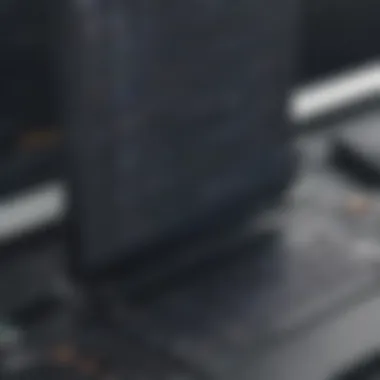

Effective Time Management Techniques
Mastering time management is essential in today's fast-paced world, and Toggl provides the tools to aid in that journey. Here are several techniques users can stir into their daily routines:
- Set Clear Goals: Before jumping into tracking time, having clear objectives helps focus efforts. Specific goals provide a benchmark against which user's can measure productivity effectively.
- Use Tags Wisely: Tags in Toggl help categorize tasks, allowing users to filter and analyze their time spent in various areas of work. This can illuminate where time drains occur, which can guide necessary adjustments.
- Adopt the Pomodoro Technique: This method involves working intensely for a set period (usually 25 minutes), then taking a short break. Toggle’s timer can aid in this practice, enabling users to remain focused without feeling overwhelmed.
- Regularly Review Reports: At the week's end, reviewing your time entries is critical. This helps identify patterns in productivity and understand better where time is getting monopolized. Such insights can spark action to recalibrate focus where needed.
Keeping these practices in mind will undoubtedly keep users ahead of the curve when it comes to managing their time effectively.
Collaborative Project Management
In a team setting, collaboration is the bedrock of project success, and Toggl enhances this through its various features designed for teamwork. Here’s how users can leverage Toggl for effective collaboration:
- Project Sharing: With Toggl, users can share projects with teammates. This transparency fosters collective responsibility and helps everyone stay on the same page regarding deadlines and progress.
- Real-time Updates: Instantaneous updates allow teams to see what others are working on. This can reduce the overlap of effort and streamline workflow, thereby reducing friction among team members.
- Assign Tasks: Users can delegate tasks within projects easily. Such delegation not only empowers team members but also ensures that accountability is clear.
- Communicate Using Comments: Toggl allows comments on time entries. This can create a channel for brief communications regarding project details, making discussions around tasks simpler and clearer.
Emphasizing these collaborative practices can transform workflow dynamics while ensuring that team members are treated as integral cogs in the project machinery. Ultimately, it cultivates an atmosphere of support where communal goals drive individual efforts.
"Teamwork makes the dream work."
Keeping collaboration at the forefront enables collective morale and pushes projects to successful completions.
Common Issues and Troubleshooting
When diving into any applicable software, understanding common issues and their solutions becomes paramount. With Toggl's utilization in projects, the impact of tech troubles can disrupt workflows significantly, hampering productivity. For small and medium-sized businesses, entrepreneurs, and IT professionals, getting familiar with common issues can make a world of difference. Efficient time tracking translates directly into smoother operations and well-managed projects. This section delves into typical problems you may encounter while using Toggl, aiming to equip you with knowledge to tackle them head-on.
Installation Errors
When your intention is to download and install Toggl, encountering installation errors can feel like a kick in the gut. These glitches may arise from various sources, including compatibility issues with your operating system, corrupted downloads, or even insufficient system permissions. Here are some potential pitfalls and how to navigate them:
- Incompatible Operating Systems: Toggl has specific system requirements. Before installing, ensure that your operating system aligns with the app’s requirements. If you're running outdated versions of Windows or macOS, you might be setting yourself up for failure.
- Corrupted Installation Files: An interrupted download can lead to incomplete or corrupt installation files. If you suspect this to be the case, try deleting the partial installation and download the software again.
- User Permissions: In workplaces, particularly those with strict IT protocols, user permission restrictions can prevent installations. Try running the installer as an administrator to see if that clears up the issue.
Here's a troubleshooting checklist to follow when installation errors rear their ugly heads:
- Check your Operating System compatibility.
- Clear temporary files and cache specific to your browser before downloading again.
- Ensure that your antivirus or firewall isn’t blocking the installation process.
- Attempt to run the installer as an administrator.
If all else fails, referring to Toggl's support page or community forums, like reddit.com, can provide further insights.
Usage Troubles
Once you've successfully installed Toggl, the expectation is for the app to function smoothly, in which usage troubles may still arise. Issues with time entry, data syncing, or app crashing can pose challenges that sour the user experience.
- Time Entry Issues: Some users may find that their time entries don’t save correctly. This could stem from network connectivity problems or bugs within the application itself. A good practice is to double-check if you're logged in, as sometimes, those accidental logouts happen.
- Syncing Problems: If you switch between devices and realize that your data has not synced, restart the app or manually refresh it. Make sure you have a stable internet connection since poor connectivity can prevent Toggl from communicating with its servers.
- Crashing Apps: An application that crashes intermittently can become a source of frustration. First off, ensure you’re using the latest version of the software. Updates often address bugs and performance issues. Also, check your device specs; if it's running low on memory, that could lead to malfunctions as well.
An effective way to handle usage troubles includes:
- Regularly check for updates and install them promptly.
- Clear cached data in the application periodically.
- Join conversations in user communities on platforms like facebook.com to share experiences and solutions.
"User communities often hold answers to common woes that can save you time and headaches!"
By grasping these common issues tied to installation and usage, Toggl users can maintain their focus on productivity, ensuring that the software serves its purpose without unnecessary hassle. Through awareness and proactive troubleshooting, one can minimize the impact of these hiccups on day-to-day operations.
Closure
In summation, this article delves into the multifaceted world of Toggl and its desktop application, shedding light on a tool that could revolutionize how time tracking and project management are approached in small to medium-sized enterprises. Selecting the right software can make or break productivity, and Toggl stands out as a robust choice for teams aiming to enhance their operational efficiency.
Summarizing Toggl’s Impact
Toggl’s influence within the realm of business operations can hardly be overstated. The application not only facilitates accurate time tracking but also promotes transparency within teams. When everyone is aware of where their hours are going, it encourages accountability. Hence, it fosters a culture of productivity. Examples abound; take for instance a marketing team that utilizes Toggl to monitor time spent on projects. This oversight allows them to allocate resources more wisely, leading to improved project outcomes and happier clients.
Additionally, Toggl’s reporting features give managers a bird’s-eye view of where time is being spent. Companies can evaluate whether their efforts align with desired outcomes. As a result, they can adjust strategies in real-time. It's like having a compass that directs the team towards their goals, reducing wasted effort.
The seamless integrations offered by Toggl ensure that it melds effortlessly with existing workflows. By connecting with tools like Asana or Trello, users can marshal their efforts more effectively, driving projects to completion systematically. All of these factors come together to demonstrate why Toggl is not just a time tracking tool; it’s a vital resource that can transform how a business operates.
Final Thoughts on Software Implementation
While implementing new software like Toggl can come with its set of challenges, it’s crucial to approach this transition thoughtfully. First, consider the specific needs of your team. Not all businesses are created equal, and what works for one might not suit another. Understanding the unique aspects of your operations, from the demands of your industry to the nuances of your team dynamics, can guide you in optimizing Toggl’s functionalities.
Moreover, it’s prudent to engage in thorough training and configuration during setup. Encourage team members to explore the software early on, allowing them to familiarize themselves with its capabilities. This investment in time generally pays off; most users will quickly find their rhythm, showcasing improved time management in no time.
"Adopting effective tools in our workflow brings the team more aligned and productive."
Therefore, if you haven’t already done so, it might be time to embrace this widely respected software, and watch as it transforms not only your time tracking but also your entire approach to project management.



