Explore the Best Help Desk Software Solutions
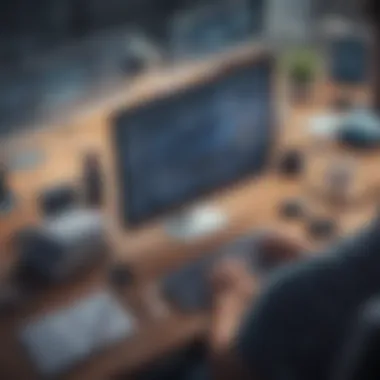

Intro
In a world where customer satisfaction directly influences business success, help desk software solutions are essential for streamlining support operations. Businesses, regardless of their size, face the challenge of efficiently managing customer inquiries and resolving issues quickly. This article offers a thorough examination of ten leading help desk software options, allowing business owners and IT professionals to make educated choices based on key functionalities, pricing, and integration capabilities.
Overview of Features
Help desk software comes packed with a variety of functionalities designed to enhance user experience. Understanding these features is crucial in selecting a solution that meets the specific needs of your organization.
- Ticket Management: This is a fundamental feature. It tracks all customer queries in an organized manner. The ability to prioritize and categorize tickets allows support teams to address urgent issues first.
- Multi-Channel Support: Customers prefer various channels of communication, including email, live chat, and social media. Software that integrates multiple channels enables seamless interaction and enhances customer satisfaction.
- Reporting and Analytics: Data-driven decisions are vital. Reporting tools help analyze performance metrics. This includes response times and ticket resolution rates, revealing trends that can guide improvements.
- Knowledge Base: A self-service portal can reduce the volume of incoming tickets. By providing users access to frequently asked questions and troubleshooting guides, organizations empower customers to find answers independently.
- Automation: Automation features such as ticket routing, follow-up reminders, and workflow management save time. They minimize manual tasks, allowing teams to concentrate on complex issues.
Each of these functionalities contributes to enhanced operational efficiency and customer satisfaction.
Unique Selling Points
Each help desk software solution has distinguishing factors that set them apart in a competitive market.
- Customization Opportunities: Some software solutions allow extensive customization. This feature enables businesses to tailor the user interface and workflows according to their specific processes.
- Integration Capabilities: The best software easily integrates with existing tools like Customer Relationship Management (CRM) systems. This generates a unified platform, making data access seamless.
- Scalability: As organizations grow, their needs change. Software that offers scalable solutions allows companies to adapt as they expand without needing a complete system overhaul.
- User Experience Design: A focus on usability can significantly enhance efficiency. Software that boasts an intuitive interface minimizes the learning curve for new users.
In summary, the unique selling points of each help desk software can influence your choice. They reflect the innovation and flexibility needed in today’s fast-paced business environments.
A well-chosen help desk software not only improves customer service but also elevates overall organizational productivity.
Selecting the right help desk software is a strategic decision. Understanding their features and unique advantages plays a crucial role in improving customer interactions and operational efficiency.
Understanding Help Desk Software
Help desk software plays a critical role in managing customer interactions within an organization. This can be especially important across various industries, where effective communication and problem-solving directly influence customer satisfaction and business success. Help desk systems not only streamline support processes but also enhance the way customers view a brand. They serve as a centralized platform for communication, allowing businesses to resolve issues efficiently.
Leveraging help desk software ensures timely responses to customer inquiries. That can greatly improve retention rates, as customers are more likely to remain loyal when they receive quick support. Additionally, the right software can give organizations insights into customer behavior, enabling targeted improvements in service delivery.
In this article, we will explore the definition, purpose, and key features of help desk software. By doing so, we aim to offer valuable insights for small to medium-sized businesses and IT professionals. Understanding these aspects will help readers make informed decisions about implementing a suitable solution for their needs.
Definition and Purpose
Help desk software refers to a suite of tools that assist organizations in managing customer support requests and inquiries. The term "help desk" encompasses not only the software but also the processes and teams associated with customer support. The primary purpose of this software is to resolve problems effectively and efficiently.
In essence, help desk software enables support teams to track inquiries systematically. This can range from simple questions to complex technical issues, ensuring that nothing falls through the cracks. Furthermore, it allows for the categorization of requests by priority, which is beneficial for resource allocation and response times, helping businesses maintain a positive customer relationship.
Key Features to Consider
When evaluating help desk software, businesses must consider several key features that enhance the support process. Here are some of the most important aspects:
Ticket Management
Ticket management is central to help desk software. This feature helps to create, assign, and track customer inquiries as tickets. Users can categorize these tickets based on urgency or issue type, ensuring that they are prioritized properly.
The advantage of an effective ticket management system is clear: it allows businesses to maintain an organized process and ensures responses are timely. However, if the system is overly complicated, it can lead to confusion among support staff.
Knowledge Base
A knowledge base is a collection of resources and information that can assist both customers and support agents. This feature facilitates self-service options, allowing customers to find solutions to common issues.
Having a robust knowledge base can significantly reduce the volume of calls or tickets, as users can often resolve their issues quicker through available resources. However, maintaining an up-to-date knowledge base requires ongoing effort and can sometimes lead to outdated information if ignored.
Reporting and Analytics
Reporting and analytics provide insights into how a help desk is performing. This feature enables managers to track response times, ticket volumes, and customer satisfaction levels.
By analyzing this data, businesses can identify trends and areas for improvement. However, the effectiveness of these reports relies on accurate data input, which may vary among different users.
Customer Communication
Effective customer communication is essential for any help desk solution. This feature encompasses various channels such as email, live chat, and even social media to interact with customers.
The key characteristic of efficient customer communication is that it promotes a seamless experience across different platforms. On the downside, managing multiple channels can be cumbersome for support teams, requiring a clear plan to avoid mixed messages.
Integration Capabilities
Integration capabilities with other tools and platforms can enhance the effectiveness of help desk software. This may include integration with customer relationship management (CRM) systems or email marketing tools.
Having robust integration ensures data consistency and enables information sharing across departments. Yet, not all systems work well together, which can sometimes complicate workflows instead of simplifying them.
By carefully considering these aspects, organizations can select software that aligns with their operational needs, ultimately contributing to better customer experiences and satisfaction.
Criteria for Evaluation

The selection of help desk software is a crucial decision for any organization, especially for small to medium-sized businesses that need efficient and reliable operational systems. It is not just about picking a solution that looks good; rather, it is about assessing certain criteria that can align with the unique needs of the company. The criteria for evaluation pertain to usability, scalability, customer support, and pricing structure. These elements significantly influence the success of the software in enhancing customer satisfaction and streamlining support operations.
Usability
Usability is one of the most vital aspects when choosing help desk software. A user-friendly interface can facilitate quick onboarding for the team members, minimizing the time required for training. If the software is difficult to use, it can lead to frustration, errors, and inefficient responses to customer queries. An intuitive design helps support personnel to navigate the system easily, enabling quicker issue resolution. Simplicity in accessing features, categorizing tickets, and managing communications is essential. A software that users can adapt to rapidly will likely see higher usage rates and, ultimately, better service delivery. Organizations should look for solutions that offer customizable dashboards, quick ticket creation capabilities, and streamlined communication tools.
Scalability
Scalability refers to the ability of the software to adapt as the business grows. Small to medium-sized enterprises often see rapid changes in their operational dynamics. Therefore, it is important that the chosen help desk software can handle increased workload without significant upgrades or a change in tools. This will save time and resources while also providing a seamless user experience. It ensures that as your organization expands, your help desk solution can expand similarly, integrating new functionalities or accommodating more users without hampering efficiency. Potential buyers should consider whether the software offers multiple pricing tiers or adjustable features to accommodate growing operational demands.
Customer Support
Customer support is a paramount consideration for any software solution, particularly in the realm of help desk software. Choosing software with robust customer service can be the difference between a smooth experience and one fraught with delays and confusion. Buyers should investigate the user's access to support portals, live chat features, and forums. Furthermore, having an educational component such as tutorials or webinars can significantly enhance user experience. It is essential to evaluate the availability of support representatives, response times, and the comprehensiveness of help resources provided. Investing in software that provides excellent customer support ensures that end-users can swiftly resolve issues and maximize the value of the software.
Pricing Structure
Finally, the pricing structure is a critical criterion that encompasses the costs incurred while obtaining and maintaining the software. Many solutions offer various pricing models, from subscriptions based on the number of users to tiered pricing that unlocks more features as you invest more. Organizations should assess their budget and find the software that provides the best value for money. Hidden costs, such as setup fees, additional charges for integrations, and upgrade costs, should also be taken into account. An ideal help desk solution strikes a balance between feature richness and reasonable costs, ensuring that it provides a good return on investment.
Overview of the Top Ten Help Desk Software
An effective help desk software solution is essential for any organization prioritizing customer support. This section explores various software options to provide businesses with insights into their functionalities. Each software solution comes with unique features tailored to specific needs. Understanding these can significantly impact an organization’s operational efficiency.
Benefits of Reviewing Top Help Desk Software:
- Informed Decisions: An understanding of various options available aids in making better choices.
- Feature Comprehension: Knowing key features helps identify what fits the business best.
- Cost-Effectiveness: Evaluating pricing allows firms to budget correctly without compromising quality.
- User Experience: Insights from basic user reviews can guide overall satisfaction levels.
By providing a detailed overview of each help desk software, including essential features, strengths, and limitations, this section equips business owners and IT professionals to identify the most suitable solution for their specific requirements.
Software One
Key Features
Software One is noted for its intuitive user interface. This attribute enhances user engagement and reduces the learning curve for new staff. One distinguishing feature of Software One is its multi-channel support, accommodating customer queries from various platforms like email, chat, and social media. This flexibility ensures that users can access support where they feel most comfortable, which is increasingly valuable in today's multi-device world.
Strengths
A key strength of Software One lies in its robust automation capabilities. Automated ticket routing can lead to improved response times. Furthermore, integration with popular CRM systems enhances overall support efficiency. The seamless flow of information allows teams to address customer issues promptly, enhancing overall customer satisfaction.
Limitations
Despite its advantages, Software One does present some limitations. One notable concern is its pricing model, which could become expensive for smaller businesses. Additionally, some users report that advanced features may require extensive configuration, which could be a barrier for users without technical expertise.
Software Two
Key Features
Software Two includes an impressive knowledge base feature. This allows users to explore self-service options, empowering customers to resolve problems independently. A standout characteristic is the comprehensive reporting tool, which provides insights into support trends and team performance. Such analytical capabilities aid in strategic decision-making.
Strengths
The strength of Software Two is its high-level customization. Businesses can tailor the software to meet their distinct needs. The option to brand the interface allows for a consistent customer experience, reinforcing brand loyalty. However, this customization can become overwhelming for some users.
Limitations
Some users find the initial setup complex and time-consuming. There is also a steep learning curve associated with advanced features, which may not be suitable for every organization.
Software Three
Key Features
Software Three is lauded for its real-time chat feature, allowing instant communication with customers. This can improve interaction and reduce resolution time. Unique to Software Three is its AI-driven ticketing system, which identifies patterns in customer inquiries, prioritizing tickets based on urgency.
Strengths
One particular strength of Software Three is its strong customer feedback mechanisms. With rich analytics, organizations can gather real-time feedback. This serves to continuously improve service quality. Users report that the mobile interface is particularly responsive, enhancing usability.
Limitations
However, the AI features require a significant amount of data to function optimally. Smaller companies may struggle with this prerequisite. Additionally, while the chat feature is powerful, it could lead to understaffing in other areas of customer support.
Software Four
Key Features
Software Four includes a ticketing system that effectively categorizes and prioritizes requests based on various criteria. A unique feature here is the escalation paths, which allow urgent issues to be seen more quickly. Such segmentation can significantly affect customer satisfaction.
Strengths


The strength of Software Four is its integration capabilities. It connects easily with other tools and applications. This streamlines workflows and can enhance productivity for teams that rely heavily on multiple applications.
Limitations
Yet, despite its strengths, some users have noted that the user interface can feel cluttered, especially as more integrations are added. This can detract from the user experience and may lead to inefficiencies.
Software Five
Key Features
Software Five boasts an intuitive dashboard. This dashboard presents major metrics at a glance. A unique aspect is the feedback loop feature that incorporates work done back into service improvement. Instant alerts keep teams aware of critical updates.
Strengths
The main strength here is the streamlined collaboration tools. Teams can easily communicate updates between departments. Real-time updates can lead to much better coordination on tickets and customer satisfaction. Additionally, mobile accessibility allows teams to stay connected while on the go.
Limitations
However, the reliance on constant internet connectivity can be a limitation. Users need a stable connection to function efficiently. When outages occur, it can hinder operations significantly.
Software Six
Key Features
Software Six provides a unique API access, allowing for strong customization. This is beneficial for tech-savvy teams that require specialized solutions. Its ticketing system is designed for large volumes, catering nicely to heavy usage scenarios.
Strengths
The flexibility offered by Software Six is a highlight. Organizations can shape the software to their needs, which is highly advantageous in a fast-paced environment. Users appreciate the thorough training resources available to assist with onboarding.
Limitations
One limitation is the complexity involved in making customizations. New users may find themselves overwhelmed as they navigate this steep learning curve.
Software Seven
Key Features
Software Seven distinguishes itself with automated customer follow-ups. Users can set schedules for updates after ticket resolution. A notable unique feature is its preferred contact method selection for customers, enhancing personalized interactions.
Strengths
One strength is its focus on customer satisfaction through proactive communication. The ability to automate responses reduces bottleneck issues often seen in service. Many users commend its intuitive mobile interface, which is easy to navigate.
Limitations
However, its reliance on automation may detract from personal touches needed in certain circumstances. Some customers might find automated responses less fulfilling, impacting overall satisfaction.
Software Eight
Key Features
Software Eight focuses on social media integration. This feature allows support teams to manage inquiries from social platforms. Another unique aspect is its community forums, where users can engage with each other and find answers.
Strengths
The main strength is the outreach capability it provides. Businesses can stay engaged with customers through various mediums. The community forums promote peer-to-peer support.
Limitations
Nevertheless, the capacity to manage multiple channels can overwhelm some support teams. When inquiries exceed capacity, response times may suffer.
Software Nine
Key Features
Software Nine includes tools for performance management and employee engagement. This feature set is useful in tracking team productivity. Another notable addition is advanced pivot tables for deeper data analysis.
Strengths
A standout aspect is its detailed analytics, which can guide organizations in making better staffing decisions. Enhanced engagement tools lead to a well-motivated support team.
Limitations
However, users often express that setup may require assistance from IT personnel. The advanced functionalities might not provide equal value to smaller organizations.
Software Ten
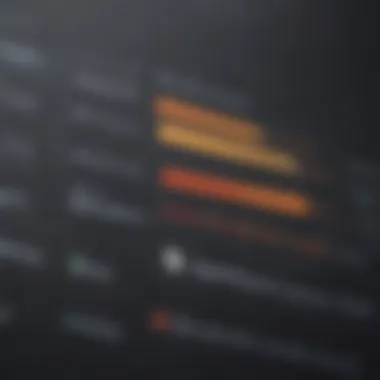

Key Features
Lastly, Software Ten is equipped with self-assessment tools. Customer satisfaction surveys can be integrated into the post-interaction process. A unique feature is its alerts for unresolved tickets pioneered by user customizations.
Strengths
The focus on feedback ensures that improvement is continuous. Users appreciate the proactive nature of addressal through alerts, reducing waiting times for customers.
Limitations
However, some users find the interface dated. Visual appeal and modern design are crucial for engagement, and this can detract from the overall user experience.
Comparison of Key Features
When selecting a help desk software solution, one pivotal aspect is the comparison of key features across various platforms. This section is crucial in understanding the specific capabilities of each software and how they align with business needs. Many solutions claim to meet the demands of users, but not all deliver the requisite functionalities. A thorough feature comparison can guide organizations toward making well-informed decisions.
Key elements to focus on include:
- Efficiency of Ticket Management: The ability to organize and prioritize requests effectively.
- Knowledge Base Capabilities: Resources that allow users to find answers independently.
- Robust Reporting and Analytics: Insights that enable continual improvement in customer service.
- Customer Communication Tools: Features that facilitate smooth interaction, enhancing user satisfaction.
- Integration Capabilities: How well the software fits into existing ecosystems and workflows.
This comparative approach not only highlights strengths but also reveals any potential shortcomings in functionalities. For businesses aiming to scale or improve their service quality, understanding these features is essential.
Feature Overview Table
| Software Name | Ticket Management | Knowledge Base | Reporting & Analytics | Customer Communication | Integration Capabilities | | Software One | Yes | Yes | Advanced | Email, Chat | Extensive | | Software Two | Limited | Yes | Basic | Email | Moderate | | Software Three | Yes | No | Intermediate | Phone, Chat | Limited | | Software Four | Yes | Yes | Advanced | Email, Portal | Extensive | | Software Five | No | Yes | Basic | Chat, Social Media | High | | Software Six | Yes | Yes | Advanced | Email, Phone | Moderate | | Software Seven | Yes | No | Basic | Email | Low | | Software Eight | Limited | Yes | Intermediate | Chat | Moderate | | Software Nine | Yes | Yes | Advanced | Email, Chat | Extensive | | Software Ten | Yes | Yes | Intermediate | Email, Chat, Phone | High |
Analysis of Pricing Models
Analyzing pricing models is equally important when comparing help desk solutions. A clear understanding of the cost implications helps businesses weigh the value against their budget constraints. Here are some aspects to consider:
- Monthly vs. Annual Pricing: Many platforms offer discounts for yearly subscriptions, which can save money in the long run.
- Tiered Pricing Models: Different levels of service can cater to varying business sizes and needs. Companies must identify which tier provides the best features for their requirements.
- Hidden Costs: Features like customer support, integrations, or additional users may incur extra charges, impacting the total cost of ownership.
- Trial Periods: The availability of free trials or money-back guarantees allows companies to test solutions before full commitment.
In summary, the analysis of pricing models not only informs the decision-making process but also ensures that businesses align their selection with strategic financial planning. Understanding these aspects paves the way for selecting a help desk solution that is both efficient and cost-effective.
User Experiences and Reviews
User experiences and reviews are critical when evaluating help desk software. These insights come from individuals actively using the software on a daily basis, providing a real-world perspective on its performance, usability, and overall impact on business operations. Unlike theoretical discussions around features, user feedback helps potential buyers understand how well the software meets its promises and addresses specific needs.
Reviews highlight several key elements:
- User Satisfaction: Testimonials can indicate how satisfied users are with the software. Positive experiences can signal reliability and effectiveness in solving problems.
- Practical Usability: Reviews often contain comments on the software’s usability, which is essential for efficient operation. Users frequently share their experiences related to onboarding, daily use, and learning curves.
- Support and Responsiveness: Many users discuss their experiences with customer support, including response times and the quality of assistance received. This information is invaluable, especially for organizations that may require immediate help in critical situations.
- Integration and Compatibility: Users often note how well the software integrates with other tools and systems. This is pertinent for businesses using a variety of solutions.
In summary, user experiences contribute significantly to the decision-making process. They help potential buyers discern between options, understanding the benefits and drawbacks seen in practice rather than mere marketing claims.
Testimonials from Users
Testimonials can serve as powerful endorsements for help desk software. These statements typically capture the essence of a user’s journey with the software, including positive outcomes and any challenges faced.
For example, a user might express how the ticket management system improved their team’s efficiency. They may note that the response time has decreased significantly since implementing the software, leading to better customer satisfaction ratings. Conversely, testimonials may also highlight areas for improvement. A user could mention that while the software excels in ticket management, the reporting features may not fully meet their needs.
The value in testimonials lies in their diversity. Users from various industries and business sizes share different perspectives, providing a more rounded view of the software’s capabilities. These stories often reveal practical benefits that potential buyers might prioritize.
Case Studies
Case studies provide extensive insights into how businesses have implemented and benefited from specific help desk software. They often detail the challenges faced prior to adoption, the process of implementation, and the tangible results following its use.
In a typical case study, a small business might encounter high customer support call volumes. Upon implementing Software X, they gain effective ticket management and automated responses. Over a three-month period, customer wait times reduce by 40%, and the support team reports increased job satisfaction. Such explicit quantitative data can significantly influence decisions for potential users.
Moreover, case studies can serve as blueprints. They allow organizations to see how others have navigated similar challenges, showcasing strategy, implementation, and measurement of success. This direct line to real results is more compelling than generic promises from software marketing materials.
Ultimately, both testimonials and case studies paint a vivid picture of user experience. They inform prospective buyers, guiding them in their selection of help desk software tailored to their unique requirements.
The End and Recommendations
In the rapidly evolving landscape of help desk software, making informed decisions is vital for organizations of all sizes. This article has detailed the top ten help desk solutions, highlighting their strengths and weaknesses. Understanding the nuances of each software offers a strategic advantage when selecting the right tool for operational efficiency. The implications of using the right help desk software reach beyond customer satisfaction. It influences team productivity and overall business performance. A well-chosen solution helps streamline ticket management, enhances communication, and fosters collaboration within teams.
When considering help desk software, it is essential to weigh the aspects discussed throughout this article. From usability to customer support and pricing structure, each element plays a crucial role in the selection process.
Summary of Findings
The examination reveals critical insights:
- Usability and Learning Curve: Most software excels in usability, promoting swift onboarding for staff.
- Features vs. Cost: Comprehensive features tend to come with higher costs, creating a balance that organizations must evaluate closely.
- Integration Needs: Organizations favor software that seamlessly integrates with existing tools, enhancing overall workflow.
- Customer Support Quality: Reliable customer support can significantly impact user experience and satisfaction.
- Scalability: The ability to grow with the organization is fundamental when choosing a help desk solution.
These findings underline the importance of aligning software capabilities with specific business needs and goals.
Recommendations for Different Business Needs
Organizations must consider their unique requirements when selecting help desk software. Here are tailored suggestions:
- For Startups: Simplicity and affordability are key. Solutions like Freshdesk offer robust features at competitive prices, making them suitable for budget-conscious startups.
- For Growing Companies: As businesses scale, they require software like Zendesk that provides flexibility and advanced features. These tools can manage increasing ticket volume without overwhelming support teams.
- For Larger Organizations: Consider solutions such as ServiceNow, which offers extensive customization and integration options. Large companies often need comprehensive features that can cater to a diverse range of departments.
- For Tech Companies: Software like JIRA Service Management is ideal for tech-oriented businesses. Its capabilities are tailored for development teams, ensuring efficient ticket handling related to complex projects.
- For Service-Oriented Businesses: If customer interaction is vital, tools like Help Scout excel in providing intuitive customer communication features and live chat options.
Ultimately, carefully evaluating the criteria examined in this article will lead to a selection that enhances your organization's efficiency and customer satisfaction.



