Understanding the 1&1 Email Service: Features & Benefits


Intro
The rise of digital communication has made email an essential component for businesses of all sizes. As a result, selecting an effective email service provider can significantly impact operational efficiency and customer engagement. One noteworthy option in the market is the 1&1 email service, known for its robust features and reliable performance. This article aims to offer a comprehensive analysis of 1&1 email, examining its functionalities, unique selling points, and the overall value it brings to small and medium-sized businesses, entrepreneurs, and IT professionals.
Understanding the key aspects of any email service is crucial for decision-making. Hence, we will delve into the specific features of 1&1 email, highlighting their benefits and how they contribute to a seamless communication experience. By the end, readers should have a clearer picture of whether 1&1 email aligns with their organizational needs.
Overview of Features
1&1 email service is designed with various features that cater to the needs of users.
Significant Functionalities
- User-Friendly Interface: The 1&1 email service provides an intuitive interface, which simplifies the process of managing emails. Users can navigate through their inboxes efficiently, allowing for a more organized email management experience.
- Custom Domain Addresses: Businesses can create professional email addresses that use their domain names, enhancing brand credibility when communicating with clients or partners.
- Robust Security Measures: 1&1 prioritizes security with features like spam protection and two-factor authentication. This ensures that sensitive information remains protected from unauthorized access.
- Large Storage Capacity: With generous storage limits, users do not have to worry about the hassle of running out of space. This allows for the archiving of important emails without compromising accessibility.
- Collaboration Tools: The service includes functionalities that enable team collaboration. Shared calendars and contact lists facilitate better coordination among team members.
How They Benefit Users
The features of the 1&1 email service contribute to enhanced productivity for businesses. The user-friendly interface means less time spent figuring out the system and more time focusing on core tasks. Custom domain addresses add professionalism to communications, leading to better trust from clients. Security measures reduce the risk of data breaches, which can otherwise damage company reputation and incur fines. Large storage capacity means users can store significant historical data easily. Lastly, collaboration tools improve teamwork, leading to more efficient project completion.
Unique Selling Points
While many email service providers exist, 1&1 has unique selling points that distinguish it from competitors.
Distinct Features
- Affordable Pricing Plans: 1&1 offers competitive pricing compared to its counterparts, making it a suitable option for businesses looking to minimize overhead costs.
- Adaptability for Different Business Sizes: This service scales well, catering to the needs of both small startups and larger enterprises. Such flexibility is desirable in a market where businesses may grow rapidly.
- Excellent Customer Support: 1&1 is known for its responsive customer support, which is crucial when users encounter issues. Effective support helps in resolving problems promptly and maintaining operational continuity.
Emphasis on Innovation
The continued development of features and enhancements keeps 1&1 relevant in the evolving digital landscape. Regular updates ensure that the service stays equipped with modern tools and technologies, meeting contemporary users' requirements.
Overall, 1&1 email service stands out for its balanced blend of functionality, security, and value for money. This makes it a compelling choice for businesses that seek a reliable email solution.
Intro to & Email
The role of email services in the modern business landscape cannot be overstated. In this article, we delve into the specifics of the 1&1 email service, offering insights that are pertinent for small to medium-sized businesses and entrepreneurs considering their options. Understanding the 1&1 email system is essential as it showcases not only a communication tool but also a potential catalyst for productivity and operational efficiency.
Overview of & Company
1&1, known today as IONOS, has established itself as a prominent figure in the domain of internet services. Founded in Germany, the company has evolved significantly since its inception in 1988. IONOS offers a wide range of products, including web hosting, domain registration, and email services. What distinguishes IONOS from its competitors is its commitment to user-friendly solutions tailored for businesses of various sizes. With a global presence, it serves millions of customers while also emphasizing reliability and security in its offerings. This reputation is important for potential users as it signifies stability, support, and ongoing development in service features.
Purpose of the & Email Service
The core purpose of the 1&1 email service is to facilitate seamless communication for organizations. In an age where digital interaction is vital, having a robust and secure email system is crucial for maintaining professionalism and efficiency. 1&1 email solutions are designed to meet the specific needs of businesses. This includes providing ample storage, customizable features, and strong security protocols.
Specifically, the service aims to enhance business communication by:
- Ensuring Reliability: Email outages can hinder business operations. 1&1 offers high uptime rates, which are essential for maintaining communication flow.
- Supporting Growth: As businesses evolve, so do their email needs. The scalability of 1&1 email services allows users to adjust their plans according to shifting demands.
- Enhancing Security: In a time of increasing cyber threats, 1&1 places strong emphasis on secure email practices. Features such as spam protection and encryption help safeguard sensitive information.
Using the 1&1 email service enables businesses to focus on their primary objectives while relying on a trusted system for communication. This foundation of dependable service is invaluable in fostering growth and effectiveness in their operations.
Understanding Email Hosting
Email hosting stands as a fundamental component for any business aiming to utilize email as a communication tool. It is crucial in establishing a professional presence. Without a reliable email hosting service, businesses may face difficulties in communicating effectively with clients and partners.
What is Email Hosting?
Email hosting is a service that enables individuals and organizations to send and receive emails using a custom domain name. Instead of relying on free email services like Gmail or Yahoo, businesses use email hosting providers to manage their email accounts.
This service allows organizations to use email addresses that are tailored to their branding, such as info@yourcompany.com. Such custom addresses enhance credibility and professionalism, which is crucial in today's competitive environment.
Service providers typically offer tools and features that facilitate the management of email accounts, including ample storage, spam filters, and security measures.
Importance in Business Operations
Email hosting plays a vital role in business operations for several reasons:
- Professionalism: Custom email addresses signify legitimacy. Clients and customers are more likely to engage with a business if it has a branded email.
- Brand Recognition: Emails associated with a company’s domain foster brand awareness and consistency in marketing efforts.
- Data Control: Using a dedicated email host allows businesses to have tighter control over their data, reducing risks associated with using free email services.
- Security Features: Most email hosting services offer advanced security measures to protect sensitive information from potential threats like hacking and phishing.
- Collaboration Tools: Many email hosting solutions include collaboration features such as calendars, task management, and shared contacts, which enhance team productivity.
In a landscape where communication is key, understanding email hosting becomes even more important. Businesses need to consider their options carefully, weighing factors such as storage, security, and user-friendly interfaces.
Features of & Email
The features of the 1&1 email service play a vital role for users, especially small to medium-sized businesses. In today's competitive environment, a robust email solution is neccessary to maintain effective communication. This section explores crucial aspects such as storage capacity, user interface, and mobile accessibility. Understanding these features is essential to assess how well 1&1 meets the needs of its users and how it stacks up against other providers.
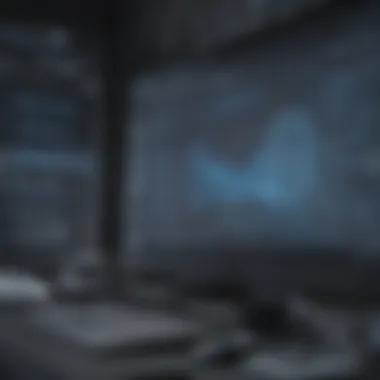

Storage Capacity and Limits
1&1 email offers ample storage capacity tailored for business requirements. Users typically need sufficient space for emails and attachments, allowing for smooth operations without constant concern about hitting limits. The storage solutions are designed to accommodate various business sizes, ranging from small start-ups to larger entities. With plans offering significant storage, businesses can avoid interruptions caused by storage overflow. Moreover, users can upgrade storage as needed without much hassle, ensuring sustainability as organizations grow.
Key aspects of storage capacity include:
- Flexible Options: Users can select plans based on their specific storage needs.
- Attachment Handling: 1&1 efficiently manages larger attachments. This is particularly important for businesses that send detailed proposals or reports.
- Archiving Features: Archiving allows unused emails to be stored without cluttering the primary inbox, enhancing organization.
"An adequate email storage capacity is crucial for maintaining productivity and preventing operational hiccups."
User-Friendly Interface
A user-friendly interface significantly enhances the overall email experience. 1&1 has invested in a straightforward layout. It focuses on efficiency, enabling users to navigate through various features with ease. For those less tech-savvy, simplicity is key. The interface minimizes the learning curve, allowing new users to quickly adapt.
Essential features of the interface include:
- Customizable Views: Users can personalize their dashboards to see most-needed information at a glance.
- Intuitive Navigation: Features are logically arranged, reducing the time spent on locating tools.
- Keyboard Shortcuts: For seasoned users, keyboard shortcuts can improve workflow speed.
Mobile Accessibility
In the modern workspace, mobile accessibility is non-negotiable. 1&1 email provides a mobile application that ensures users stay connected while on the go. Many professionals are not tied to a desk all day. Mobile access allows email management from anywhere, additionally supporting remote work culture.
The benefits of mobile accessibility include:
- Real-time Notifications: Users receive immediate updates to maintain communication efficiency.
- On-the-go Management: Emails can be read, responded to, and organized right from smartphones or tablets.
- Security Features: The mobile application includes security protocols to ensure data protection, even when accessing emails outside the office environment.
In summary, mobile accessibility is not just an added feature; it is an essential aspect that supports the modern business landscape. 1&1 email understands this necessity and provides its users with the tools necessary for effective mobile communication.
Security Features of & Email
In the realm of digital communication, security is paramount, especially when sensitive information is exchanged. The Security Features of 1&1 Email safeguard not just the data but also the reputation of businesses. With the increasing frequency of cyberattacks, having a secure email service can mean the difference between maintaining customer confidence and facing significant losses.
1&1 Email integrates several essential security measures. These features aim to protect against unauthorized access, data breaches, and other cyber threats. Businesses seeking a reliable email solution must prioritize these aspects in their decision-making process. A strong security framework not only protects sensitive communications but also ensures compliance with various regulations regarding data handling and privacy.
End-to-End Encryption
One of the standout features of the 1&1 Email service is end-to-end encryption. This technology ensures that emails are encoded before they are sent and can only be read by the intended recipient.
- Functionality: When an email is encrypted, it is converted into a format that is unreadable to anyone who intercepts it. This means that only the sender and the recipient have the keys needed to decrypt and read the message.
- Benefits: This level of protection is crucial for businesses that handle confidential information, such as financial data, legal documents, or client details. End-to-end encryption minimizes the risks associated with third-party access, thus enhancing overall data integrity.
"Data breaches can lead to irreparable harm, but with end-to-end encryption, businesses can significantly mitigate these risks."
- Considerations: While the technology is effective, it’s vital to make sure all parties involved in the communication also utilize compatible email services that support this encryption. Otherwise, the intended security benefits may not be fully realized.
Spam and Malware Protection
Another critical security aspect of the 1&1 Email service is spam and malware protection. Such features are essential in today’s digital landscape, where phishing attacks and malicious software can inflict severe damage on both companies and individuals.
- Detection of Threats: 1&1 employs advanced algorithms that can identify and filter unwanted emails, reducing the clutter in users' inboxes. These algorithms analyze various factors, including sender reputation, content, and user behavior, to detect potential threats.
- Protection Mechanisms: By blocking spam and filtering out harmful attachments, 1&1 reduces the risk of users inadvertently opening malicious content that could compromise their systems.
- Regular Updates: Ensuring that protection measures are up to date is crucial. 1&1 continually updates its systems to adapt to new threats, providing businesses with peace of mind.
Comparative Analysis
The comparative analysis is crucial in understanding the positioning of the 1&1 email service in the broader context of email hosting solutions. It highlights not only the strengths and weaknesses of 1&1 but also how it stacks up against its competitors in terms of features, pricing, and overall performance. This section will serve as a guide for business owners, IT managers, and decision-makers in selecting the most suitable email service tailored to their needs.
& vs. Competitors
When comparing 1&1 with its competitors like Google Workspace or Microsoft 365, several factors come into play. 1&1 often provides a more budget-friendly solution, which can be appealing for small to medium-sized businesses. The simplicity of signup and the straightforward interface are other benefits.
However, 1&1 may lack some advanced features offered by competitors. Collaboration tools, for example, might not be as robust compared to those within Google Workspace. This aspect might influence businesses heavily reliant on teamwork and document sharing in real-time.
1&1's customer support also stands out when compared. Their local support options can provide quicker resolutions. Meanwhile, larger companies often rely on community forums and extensive documentation, which may not yield immediate help. The effectiveness of customer service can be a deciding factor for businesses requiring more assistance.
- Pros of 1&1:
- Cons of 1&1:
- Affordable pricing for email hosting.
- Local customer support options.
- Easy-to-use interface.
- Lacking advanced collaborative tools.
- Limited integrations compared to competitors.
Cost-Effectiveness
Cost-effectiveness is a significant consideration for businesses exploring email solutions. 1&1 positions itself as an affordable choice, particularly for startups and small enterprises. The pricing structure is straightforward, allowing users to choose from various plans that fit their budgets without hidden costs or complex tiers.
1&1's entry-level plans offer ample storage and sufficient features for basic email needs. This design is particularly beneficial for smaller companies that do not require extensive capabilities immediately.
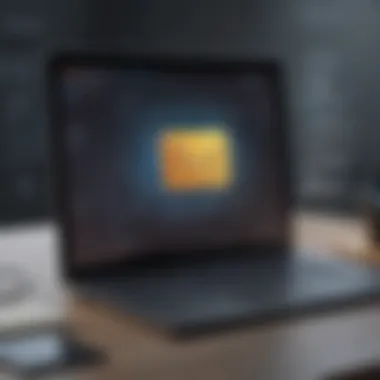

In contrast, many competitors start at a higher price point, engaging businesses with numerous premium features. While these may appeal to larger companies, the necessity of these features for small firms can be questionable.
Ultimately, the decision may not solely rest on price but the value derived from the expenditure. Businesses should analyze operational needs against what 1&1 offers, factoring in potential growth. This careful evaluation ensures that even as businesses grow, the email service remains sustainable and fitting.
"Choosing an email provider is not just a cost issue; it’s about finding a solution that aligns with your operational needs and budget constraints."
Setup and Configuration
The setup and configuration of email services are fundamental for ensuring that businesses can harness the full potential of communication tools. A well-executed setup process leads to a smoother operational flow, which is essential for small to medium-sized businesses and entrepreneurs. The ease of use and efficiency often hinge on how effectively the email system is configured.
A robust setup allows for integration with various tools, ensuring that team communication remains productive and organized. Additionally, understanding the configuration aspects can significantly reduce downtime. This translates not only to cost savings but also enhances overall client satisfaction. Therefore, setting up 1&1 Email is a critical component in establishing a reliable communication channel for any organization.
Creating an Account
To start using 1&1 Email, the first step is creating an account. This procedure is relatively straightforward and involves a few essential steps:
- Navigate to the 1&1 Website: Begin by visiting the 1&1 website. You will find the option for creating an account prominently displayed.
- Choose Your Email Plan: It is important to choose the plan that suits your business needs. Evaluate options based on storage, security features, and additional services.
- Provide Personal Information: Fill out the registration form with required details, such as your name, address, and contact information. Ensuring the accuracy of this information is critical for account recovery and support.
- Create a Password: Choose a strong password. Consider using a mix of letters, numbers, and symbols to enhance security.
- Accept Terms and Conditions: Carefully read through the terms and conditions set by 1&1. Familiarizing yourself with these guidelines helps in understanding your rights and responsibilities as a user.
- Verify Your Account: Often, an email verification step is required. Check your inbox for a confirmation email from 1&1 to finalize the account creation process.
"Taking the time to properly set up an email service can prevent future headaches."
This account creation process sets the stage for the subsequent configuration tasks that follow.
Configuring Email Clients
Once you have created your 1&1 Email account, configuring email clients is crucial for smooth access across multiple devices. This step enhances flexibility and allows users to manage their emails effectively. Here’s how to set it up:
- Select Your Email Client: Determine which email client you will use. Common options include Microsoft Outlook, Thunderbird, and Apple Mail. Each client has specific setup instructions.
- Use IMAP Settings: Open your email application and enter the necessary IMAP settings for 1&1 Email. IMAP allows access to your emails from multiple devices. The incoming mail server address typically is , and the outgoing mail server is .
- Enter User Credentials: Input your full email address and the password you set while creating the account. This ensures secure access to your mailbox.
- Test Your Configuration: Most email clients provide a test function during account configuration. Use it to confirm that everything is working correctly.
- Finalize Setup: Save your settings. Ensure that the email client syncs correctly with your 1&1 Email account to begin receiving and sending emails.
By adhering to these configuration steps, businesses can ensure seamless email operations, which is essential for maintaining effective communication.
Best Practices for Email Management
Effective email management is instrumental for individuals and businesses aiming to navigate the complexities of communication. With the rapid pace of digital interaction, adopting best practices ensures messages are clear and organized. It enhances productivity, reduces stress, and bolsters professionalism. Focusing on various email management strategies can lead to improved efficiency, better collaboration, and more effective communication overall.
Organizing Your Inbox
An organized inbox is crucial for streamlined email management. Without a system, important messages can get lost in the clutter, leading to missed opportunities. Various methods can enhance organization, such as:
- Folders and Labels: Create folders for various projects or categories. Labels can be helpful for quick identification and access to specific emails.
- Use of Prioritization: Mark emails by importance. Most email services, including 1&1, offer stars or flags to highlight crucial messages.
- Archiving Old Emails: Regularly review and archive emails that are no longer relevant. This keeps your inbox fresh and helps in focusing on current tasks.
Implementing these strategies results in a more manageable inbox. Over time, it can save valuable time spent searching for critical emails.
Effective Email Communication
Communicating effectively via email not only conveys the intended message but also builds professional relationships. Clarity, brevity, and respect are key elements to consider:
- Clear Subject Lines: A definitive and informative subject line sets the tone for the email. It helps the recipient understand the gist without opening the message.
- Structured Content: Use short paragraphs and bullet points where needed. This makes it easier to read and digest the information.
- Polite Tone: Always maintain a courteous approach, especially in professional settings. A respectful tone fosters better collaboration and encourages positive responses.
Moreover, it is helpful to proofread your emails before hitting send. This eliminates misunderstandings and reflects professionalism.
"Effective email communication is not just about sending messages, but building connections and maintaining clarity."
Incorporating these best practices into daily routines not only improves individual productivity but also fosters a more coordinated work environment. As small to medium-sized businesses and entrepreneurs navigate their growth, these strategies prove invaluable.
User Support and Resources
User support and resources are crucial elements when selecting an email service like 1&1 Email, especially considering the potential complexities of email hosting and management. For small to medium-sized businesses and entrepreneurs, reliable customer support and comprehensive resources can significantly impact day-to-day operations. When challenges arise or when users need assistance, having responsive and knowledgeable support can help minimize disruptions. Thus, understanding how to navigate and access these resources is essential.
Accessing Customer Support
1&1 Email takes customer support seriously. They offer multiple channels for users to access assistance:
- Phone Support: 1&1 provides a toll-free phone line that users can call for immediate help. This direct approach often leads to quicker resolutions.
- Live Chat: Available on the 1&1 website, live chat offers a convenient option for users who prefer real-time dialogue without making a phone call.
- Email Support: For less urgent issues, sending an email to 1&1’s support team is an alternative. While responses may take longer, it allows users to document their inquiries effectively.
"Responsive customer support can be a game changer for businesses, allowing them to focus more on growth rather than technical issues."
Online Resources and Tutorials
1&1 Email also provides a wealth of online resources designed to assist users in mastering their email services. These resources include:
- Help Center: A comprehensive help center offers guides on various topics. Here, users can find detailed articles covering everything from the setup process to troubleshooting common issues.
- Video Tutorials: Visual learners can benefit from video walkthroughs that demonstrate specific features and functionalities of the email service. These tutorials can make understanding complex features simpler.
- Community Forums: Engaging with fellow users in community forums can provide additional insights. Users can ask questions, share experiences, and gain practical knowledge from others who have navigated similar situations.
The integration of these support channels and resources illustrates 1&1 Email’s commitment to ensuring users can utilize their services effectively. Having diverse options for assistance enhances the overall user experience, making it easier to resolve issues promptly and maintain productive email communication.


Integrating & Email with Other Services
Integrating 1&1 Email with other services is a key aspect that modern businesses must consider. As companies strive to improve efficiency and streamline operations, having systems that work together seamlessly becomes essential. 1&1 Email offers various integration options that enhance its functionality and provide significant advantages to users.
Compatibility with Productivity Tools
In today's fast-paced business environment, leveraging productivity tools is vital. Compatibility of 1&1 Email with such tools can optimize workflows. Popular applications like Microsoft Office 365 and Google Workspace facilitate collaboration and project management.
- Calendar Synchronization: Users can sync calendars, allowing for ease of scheduling meetings without sending multiple emails.
- Document Sharing: This integration ensures that files can be shared effortlessly among team members, reducing document version control issues.
- Task Management: Incorporating task management tools like Trello or Asana can help streamline team objectives and assign responsibilities effectively.
These integrations enhance communication and collaboration, enabling team members to focus on their core tasks rather than getting bogged down by email management.
APIs and Third-Party Integrations
1&1 Email supports APIs and third-party integrations, which are vital for businesses looking to customize their email services according to specific needs. Using APIs, developers can build connections between 1&1 Email and various applications.
- Custom Workflows: Businesses can create tailored workflows by connecting 1&1 Email with CRMs like Salesforce or Zoho. This can enhance customer engagement and lead management.
- Data Management: API integrations can facilitate data transfer between systems, keeping information up-to-date and accessible across platforms.
- Automation: Automating repetitive tasks through integrations can save time and reduce errors. Tools like Zapier can bridge 1&1 Email with other services to automate functions such as email responses or notifications.
Incorporating these integrations not only improves productivity but also creates a cohesive working environment where all tools function in tandem. Overall, the integration capabilities of 1&1 Email position it as a robust solution for businesses aiming for operational excellence.
Scalability and Business Growth
In today's dynamic business environment, scalability is crucial for growth and adaptability. The ability to expand email services without significant disruptions can define a company's operational efficiency. 1&1 Email Service is designed to meet the scaling needs of small to medium-sized businesses effectively.
Adapting to Business Needs
Businesses evolve. As they grow, their communication needs change. 1&1 Email provides flexibility that allows companies to adapt.
The service supports an increasing number of users and more demanding storage requirements. When a business hires new staff or expands its reach, 1&1 Email can accommodate more accounts without a heavy lift. This allows for streamlined setups and reduces the hassle of migrating to a new provider.
Additionally, various email tools are included in the service, assisting companies in managing expanded communication. This makes it easier to maintain productivity during such transitions. Options like integrated calendars and collaboration tools promote teamwork as organizations adapt to changing business landscapes.
Upgrading Email Plans
When a company's needs outgrow its current email solution, 1&1 Email offers straightforward upgrading options. This flexibility is an essential component of their service. Businesses can select plans that align with their growth stages without feeling trapped.
Upgrading email plans often involves enhanced features. Businesses can gain additional storage, increased security, and more collaboration features by moving to higher tiers. This ensures the email service grows alongside the business.
Changing plans is also simple. The intuitive interface of 1&1 makes it easy to navigate through different options. Clear descriptions of what each plan includes help business owners make informed choices.
"1&1 Email's ability to adapt and provide scalable solutions positions it as a substantial choice for companies looking to expand."
In essence, scalability and responsiveness to growth are pivotal in choosing an email service. 1&1 Email delivers not just a service but also a partner in a company's journey towards growth.
Future of & Email Services
The future of 1&1 email services is a topic of significant interest for small to medium-sized businesses and other potential users. Understanding how this service evolves can directly influence decisions about email solutions. As companies increasingly rely on digital communication, the robustness of email services becomes a matter of crucial importance. This section will delve into emerging trends and anticipated innovations within the realm of email hosting.
Trends in Email Hosting
The email hosting landscape continues to change, driven by technological advancements and shifting user expectations. One significant trend is the increasing demand for enhanced security measures. As cyber threats grow more sophisticated, users expect greater protection against phishing attacks and malware. Businesses not only require secure email hosting, but they also look for providers that proactively invest in advanced security technology.
- Cloud-Based Solutions: More companies are shifting towards cloud-based email hosting, which offers flexibility and scalability. The cloud allows for easier integration with other online tools, thus streamlining business operations.
- Increased Focus on User Experience: Email interfaces are becoming more user-friendly. Providers like 1&1 are focusing on designs that cater to all user levels, from the tech-savvy to those with minimal expertise.
- Remote Work: With the rise of remote work, email services are adapting to support teams scattered across various locations. Features such as collaboration tools and integrated chat options are becoming standard.
The convergence of these trends creates a pressing need for email service providers to stay ahead. Customers seek solutions that not only meet current demands but also anticipate future needs.
Innovations on the Horizon
In addition to trends, several innovations can be anticipated in the near future of 1&1 email services. These innovations are expected to enhance overall functionality and user engagement while addressing technical challenges faced by businesses.
- Artificial Intelligence: AI can revolutionize email management. Features include intelligent sorting of emails and predictive text capabilities that streamline communication processes.
- Advanced Collaboration Features: Innovations such as integrated video conferencing and real-time file sharing within the email platform can simplify workflows and foster teamwork.
- Personalization Options: With data analytics, providers aim to offer more personalized email experiences. This enhances user satisfaction by tailoring features to individual needs.
- Integration with Other Services: The ability to seamlessly connect with various productivity tools will grow. Users expect their email service to communicate effortlessly with software solutions, such as project management tools or CRM systems.
As the email industry continues to evolve, the adaptability of service providers like 1&1 will be pivotal. This adaptability must encompass not only improvements in technology, but also a commitment to understanding and responding to customer needs.
The End
The conclusion serves as an essential part of this article. It not only summarizes the preceding content but also reinforces the significance of the 1&1 email service in a competitive landscape. A clear and concise conclusion helps readers recall vital information. Moreover, it allows them to contemplate how the discussed features, functionalities, and user experiences relate to their specific needs. Therefore, an effective conclusion should encapsulate the core benefits of 1&1 email, providing a final perspective on why it might be the right choice for businesses seeking a reliable email solution.
Recap of Key Points
- Understanding 1&1 Email: The platform provides essential email hosting capabilities alongside robust security features.
- Features Highlighted: Its user-friendly interface, significant storage capacity, and mobile accessibility stand out.
- Security Measures: The implementation of end-to-end encryption and effective spam protection ensures emails remain secure.
- Cost: Competitive pricing compared to other email providers makes it an appealing option.
- Future Considerations: Trends and innovations discussed might influence future decisions for email hosting.
By recapping these topics, readers can easily remember the critical aspects that could impact their choice in email service providers.
Final Thoughts on Choosing & Email
In making a decision about an email service provider, it is crucial for businesses to weigh various factors. Seeking a service that offers both functionality and security is vital. 1&1 email presents several advantages that cater specifically to the needs of small and medium-sized businesses.
Being adaptable to organizational growth means that choosing 1&1 email can pave the way for future scalability. Moreover, the combination of competitive pricing and innovative features sets 1&1 apart from many alternatives in the market. It is advisable for decision-makers to assess their specific requirements against the features offered by 1&1. This ensures they choose a service that aligns with their operational objectives, ultimately contributing to smoother business processes.



