Understanding Accounting Suite Pricing Structures


Intro
In the realm of business management, the role of accounting software cannot be overstated. With numerous options flooding the market, discerning the best value for your investment is crucial. Understanding pricing structures is vital for businesses, particularly small to medium-sized enterprises. As these businesses look for robust solutions without overspending, it is essential to consider how pricing reflects features, support, and overall value.
This article aims to provide an analytical framework for grasping the complexities involved in accounting suite pricing. By dissecting various factors influencing costs, examining subscription models, and revealing hidden expenses, we offer our readers vital insights to empower informed decision-making.
Overview of Features
When evaluating accounting suites, it is important to understand the functionalities that define their utility. Key features often include:
- Invoicing and Billing: Streamlined processes that simplify the creation and distribution of invoices.
- Financial Reporting: Tools that provide insights into business performance through real-time analytics.
- Tax Management: Features that automate and simplify tax calculations, reducing compliance risks.
- Payroll Processing: Efficient management of employee wages and deductions, saving significant administrative effort.
- Integration Capabilities: Ability to connect with other business systems, enhancing overall workflow.
Each of these functionalities benefits users by cutting down on manual tasks, improving accuracy, and facilitating quicker decision-making processes.
Unique Selling Points
Differentiating between accounting suites requires an understanding of their unique selling points. Often this boils down to specific capabilities that set them apart:
- Scalability: Many cloud-based solutions can grow alongside a business without needing substantial additional investment.
- User Experience: A clean, intuitive interface can vastly improve adoption rates among teams.
- Customer Support: Dependable and accessible customer support can address issues swiftly, ensuring minimal disruptions.
"When evaluating an accounting suite, focus on solutions that support your growth trajectory while also maintaining a strong user experience."
These points exemplify what makes certain suites more attractive than their competitors. Innovation in features, responsive customer service, and a focus on user-centered design can often justify higher pricing models.
As this discussion unfolds, a thorough comparison of pricing structures will illuminate aspects of value and effectiveness, ultimately guiding decision-makers in choosing the right accounting suite for their needs.
Prologue to Accounting Suite Pricing
Understanding the pricing of accounting suites is essential for any business, especially for small to medium-sized enterprises looking to make wise financial decisions. This section highlights why accounting suite pricing is a pivotal topic, with implications that stretch beyond mere financial figures.
With various accounting software options available, businesses face the challenge of identifying a solution that meets their specific needs while remaining cost-effective. This evaluation must consider not just the initial costs, but also ongoing expenses, scalability potential, and user experience. A comprehensive understanding of pricing models can enable businesses to align their accounting solutions with their financial goals and operational requirements.
Accounting software plays a crucial role in managing finances, tracking expenses, and ensuring compliance. Therefore, the implications of pricing affect more than just the budget; they can impact efficiency and overall productivity.
Key Considerations in Accounting Suite Pricing
The factors influencing accounting suite pricing can vary widely. Here are some key elements to consider:
- Pricing Structures: Different accounting software providers offer various models, such as subscription-based or one-time payments.
- Feature Sets: More advanced features often come at a higher cost, making it critical to evaluate what is necessary for specific business operations.
- Market Trends: Awareness of current trends can help businesses anticipate pricing fluctuations.
- Support and Training: These elements often involve additional costs, impacting the overall value of the software.
Understanding these elements allows business stakeholders to make informed decisions about their accounting software investments, ensuring they get value for their money while supporting their business objectives.
"The true cost of accounting software encompasses more than just the monetary value. It includes time, efficiency, and user satisfaction."
Arming oneself with knowledge about these factors can pave the way for strategic software choices that align with both budget constraints and operational needs.
Understanding Accounting Software Categories
Understanding the categories of accounting software is crucial for businesses aiming to choose the best fit for their operational needs. This section clarifies different types of accounting software, including cloud-based solutions and on-premises systems. It also differentiates between vertical and horizontal software. Recognizing these aspects assists decision-makers in evaluating the functions and benefits of each category. It can lead to informed choices, potentially optimizing costs and the overall accounting process.
Cloud-Based vs. On-Premises Solutions
Cloud-based accounting solutions are increasingly popular among small to medium-sized businesses. These systems enable users to access their financial data from anywhere with an internet connection. The convenience of cloud software often translates to cost-effective solutions. Businesses do not need to invest in extensive hardware or IT support. Systems like QuickBooks Online or Xero exemplify these offerings. They usually operate on a subscription model, reducing the initial investment.
On the other hand, on-premises systems require local installation. They often provide more control over data and security. However, this control comes with higher upfront costs. Companies like Sage offer robust on-premises software that may cater to larger operations with complex accounting needs. Businesses must assess factors such as data security, customization needs, and potential long-term costs before making a choice.
Vertical vs. Horizontal Accounting Software
Vertical accounting software is tailored for specific industries. For instance, solutions like FreshBooks cater to freelancers and small agencies, while Zoho Books focuses on small businesses across various sectors. This specialization can offer advanced features that meet unique compliance and operational requirements.
Conversely, horizontal accounting software serves a broad audience across different fields. Products like Microsoft Dynamics 365 fit this mold, providing essential accounting functions without industry-specific features. When evaluating software, businesses should analyze whether they need specialized functions or general capabilities.
Pricing Models in Accounting Software
Pricing models are crucial in the landscape of accounting software. They significantly impact the buying decisions made by small and medium-sized businesses, entrepreneurs, and IT professionals. Understanding these models is essential for evaluating cost-effectiveness and finding software that aligns with organizational needs.
Choosing a pricing model goes beyond the initial cost. It influences factors such as budget management, software flexibility, and overall value. The three main pricing models explored in this section are subscription-based pricing, one-time license fees, and freemium models. Each model has its own advantages and disadvantages, and knowing these can help businesses make informed decisions.
Subscription-Based Pricing
In subscription-based pricing, customers pay a recurring fee to access the software. This model has gained popularity due to its affordability and flexibility. It often includes regular updates, support, and scalability, allowing businesses to adjust their usage as needed.
Benefits of Subscription-Based Pricing:


- Lower upfront costs, making it accessible for startups
- Continuous updates ensure users always have the latest features
- Scalable terms allow easy adaptation to business growth
- Typically includes customer support as part of the subscription
However, attention must be given to the long-term costs of subscriptions. Over time, subscription fees can accumulate to a significant amount.
One-Time License Fees
One-time license fees require customers to make a single purchase to own the software. This model appeals to companies looking for long-term solutions without ongoing payments.
Advantages of One-Time License Fees:
- No recurring payments once the software is purchased
- Full ownership of the software and data
- May offer lower costs in the long run for stable businesses
Yet, businesses must be mindful of the possible lack of updates unless they opt for an upgrade, which might incur additional costs. This model is often suited for businesses with stable needs and low growth expectations.
Freemium Models
Freemium models offer basic functionalities for free while charging for advanced features. This approach can be an effective way for businesses to test software without financial commitment.
Key Aspects of Freemium Models:
- Allows businesses to explore software before investing
- Engagement opportunities can lead to upgrades as needs grow
- Ideal for startups with limited initial budgets
A downside to freemium models can be the limited functionalities available in the free version. Companies may find that key features required for growth are only available in the paid tiers.
Understanding these pricing models is foundational for evaluating and selecting the right accounting software. Each model carries its own implications, and the choice should align with the specific operational needs and budgetary constraints of the business.
Factors Influencing Pricing
The pricing of accounting software is not merely a reflection of its capabilities; it is shaped by various underlying factors that need careful consideration. Understanding these factors is important for small to medium-sized businesses, entrepreneurs, and IT professionals. By recognizing how different elements influence pricing, decision-makers can make better-informed choices, ensuring that the tools they select align with their operational needs and financial constraints.
Feature Set and Functionality
The range of features included in accounting software plays a fundamental role in determining its price. Software that offers comprehensive functionality, including advanced reporting, integration capabilities, and automation features, often comes at a premium cost. This is due to the increased development and maintenance efforts required to provide such extensive functionality.
When evaluating feature sets, users should ask themselves several questions:
- What specific functions do I need?
- Can the software scale with my business?
- Are there features that I may not need right now but could benefit from in the future?
Choosing software with a rich feature set can provide better support in the long run, potentially saving costs associated with switching platforms later.
Scalability and User Levels
Scalability is another critical factor in pricing. As businesses grow, their needs often change. Accounting suites that support multiple user levels and can accommodate an increase in transactions may command higher prices.
It is important to evaluate the user limits imposed by the software:
- Does the pricing model allow for the addition of new users?
- What are the costs associated with scaling the software as my business expands?
- Are there tiered plans based on user count that I should consider?
Being mindful of scalability ensures that companies do not face abrupt jumps in costs or feature limitations that hamper growth.
Customer Support and Training
Customer support often directly influences the perceived value of accounting software. Robust customer service can justify a higher price point. This includes 24/7 support, dedicated account managers, or extensive online resources. The benefit of having responsive customer support lies in minimizing downtime and ensuring that users can optimize software usage effectively.
Moreover, training resources can greatly affect pricing.
- Is training included in the price?
- Are additional charges imposed for personalized training sessions?
- What is the quality and accessibility of training materials?
An investment in customer support and training can lead to fewer errors and increased productivity, ultimately impacting the overall cost-effectiveness of the software.
Market Position and Brand Reputation
Brand reputation and market position play significant roles in pricing strategies. Well-established software providers such as QuickBooks and Xero may charge premium prices due to their market trust and proven track record. While newer or less-known companies may offer competitive pricing, they may lack certain features or reliable support services.
When considering brand reputation, here are some factors to ponder:
- What do user reviews on platforms like Reddit say about this software?
- How does the provider respond to customer issues and feedback?
- Is their software trusted by other businesses in my sector?
By investing in a software suite from a reputable provider, businesses may enjoy long-term reliability that can offset higher initial costs.
"A careful evaluation of these factors can significantly enhance decision-making processes, leading to better investments in accounting software."
Understanding how feature sets, scalability, customer support, and brand reputation influence pricing empowers businesses to navigate the complex landscape of accounting software. This assessment not only aids in immediate purchasing decisions but also aligns software capabilities with future business growth.
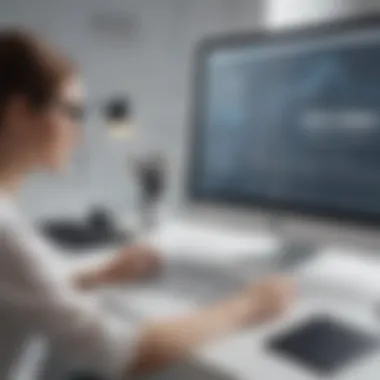

Evaluating Value vs. Cost
Evaluating value versus cost is crucial for businesses when selecting an accounting suite. It allows organizations to assess not just the monetary expenditure, but also the benefits gained from the investment. Understanding this distinction helps decision-makers formulate a more holistic view of their accounting software purchase. It is not solely about choosing the cheapest option; rather, it involves looking at functionality, user experience, and long-term implications.
When evaluating value versus cost, several critical elements must be considered:
- Functionality and Features: The capabilities offered by the software must align with the unique needs of the business. A technically advanced system may have a higher price point but can generate efficiency and insights that justify the expense.
- Usability: A user-friendly interface can reduce training time and improve employee satisfaction. Consequently, this affects the overall effectiveness of the software and, in turn, its value.
- Long-term Consequences: Investing in reliable software with ongoing support may have a higher upfront cost but may save money and resources in the long run.
By focusing on these areas, business owners can make more informed decisions that reflect the true value of a software solution.
Calculating Total Cost of Ownership
Calculating the total cost of ownership (TCO) is an essential part of assessing the financial viability of an accounting suite. TCO encompasses not only the acquisition cost but also ongoing costs related to implementation, maintenance, upgrades, and user training. By capturing all these aspects, businesses can develop a clearer picture of what the software will truly cost over time.
Key components to consider when calculating TCO include:
- Initial Purchase Price: This is often the easiest figure to identify. However, other costs can quickly add up after purchase.
- Implementation Costs: These can encompass consulting fees for initial setup, data migration costs, and additional hardware requirements.
- Operational Expenses: This includes subscription fees, server costs if applicable, and any variable costs related to software usage.
- Training and Support Costs: Comprehensive training can smooth the adoption process but may require a substantial investment.
By accurately calculating TCO, businesses can avoid unwelcome surprises and ensure their chosen solution aligns with budgetary expectations.
Return on Investment Considerations
Return on Investment (ROI) considerations extend the evaluation of value versus cost by focusing on the financial returns expected from the software investment. To effectively measure ROI, businesses must assess both qualitative and quantitative benefits from the software solution.
Important aspects to consider include:
- Efficiency Gains: If an accounting suite automates processes that were previously manual, the time saved can translate into labor cost savings.
- Revenue Generation: Features that support improved data analysis can lead to better decision-making and, subsequently, increased profitability.
- Cost Savings: A well-implemented accounting solution can help in identifying waste, leading to further savings.
"Understanding ROI is more than just numbers. It reflects how the investment impacts overall business viability."
Ultimately, balancing value, total cost of ownership, and anticipated ROI is vital for making sound decisions regarding accounting software investments. This approach enables companies to not only choose systems that fit their current needs but also position themselves for sustainable growth.
Comparative Pricing Analysis
Understanding the comparative pricing analysis of accounting software is essential for businesses navigating the myriad options available in today’s competitive landscape. This analysis allows organizations to assess not only the direct costs of different accounting solutions but also to contextualize these costs based on features, usability, and overall value. The goal is to make an informed decision that aligns with specific business needs and financial constraints.
Leading Software Providers
In the realm of accounting software, several prominent providers stand out due to their established market presence and robust feature sets. Examples include Intuit QuickBooks, Xero, and Sage. Each of these software solutions offers unique pricing models and functionalities, catering to different segments of the market.
- Intuit QuickBooks: Known for its user-friendly interface and comprehensive features, QuickBooks can be more expensive than competitors but offers extensive capabilities that many SMBs require. Its pricing can vary based on the specific module selected, whether it’s for basic bookkeeping or more advanced functionalities like invoicing and payroll management.
- Xero: With a focus on cloud-based solutions, Xero provides flexibility and ease of use. Its pricing tiers typically offer a full suite of functionalities but charge for additional users beyond a certain threshold. Thus, for a growing business, understanding these pricing implications is crucial.
- Sage: Sage caters to larger SMEs with more complex accounting needs. The pricing can reflect the advanced features it offers, which might be beneficial for businesses requiring deeper financial insights.
These providers offer various subscription options that include different levels of customer support and add-on services that can affect the overall cost. Evaluating these decisions against operational needs is critical for businesses.
Emerging Solutions
Emerging accounting software solutions are redefining the landscape, often offering competitive advantages in pricing and innovative features that appeal to startups and smaller companies. Names like FreshBooks and Wave are gaining traction due to their focus on simplicity and cost-effectiveness.
- FreshBooks: Primarily aimed at freelancers and small businesses, FreshBooks provides an intuitive interface that includes invoicing and time tracking. It typically offers lower pricing compared to its larger counterparts, often making it a suitable entry point for businesses tight on budget.
- Wave: As a free solution with optional paid features, Wave is attracting many entrepreneurs. Its basic accounting functionalities do not incur a monthly fee, which makes it particularly appealing to those just starting. However, users should be aware of potential transaction fees for payment processing and what that might entail in terms of overall expenses.
Both emerging and established solutions can significantly differ in how they structure their pricing. Therefore, businesses should conduct a thorough comparative pricing analysis to explore potential total costs over time.
Comprehensive pricing analysis helps businesses recognize the potential hidden costs and benefits associated with various accounting software solutions, ensuring they can make the most informed choice.
Proper comparative pricing analysis should not only include the base costs but also consider the intangible aspects, such as customer support quality and additional fees for upgrades or new features. This way, organizations can avoid underestimating the financial commitments they will encounter, fostering a more sustainable financial strategy.
Understanding Hidden Costs
When businesses consider the pricing of accounting software, they often focus primarily on the upfront costs or visible expenses involved. However, hidden costs can significantly affect the total expenditure and ultimately impact the return on investment. Hidden costs refer to expense that is not immediately apparent during the initial sales phase or in promotional materials. Lack of awareness of these costs can lead to inadequate budgeting and unexpected financial strains down the road.
Recognizing hidden costs is essential for informed decision-making. First, it helps businesses evaluate the true cost of ownership, which includes ongoing expenses beyond just purchase or subscription fees. Skipping this analysis may leave organizations vulnerable to budget overruns and financial miscalculations. Hence, understanding hidden costs is a critical consideration when selecting accounting software.
Upgrades and Additional Features
Upgrades and additional features often emerge as hidden costs in the accounting software sphere. Many providers advertise a base package at a competitive rate; however, they may charge extra for updates or enhanced capabilities. These features can include advanced reporting tools, additional user licenses, or premium integrations with other systems.
Businesses should scrutinize a vendor's pricing structure closely.
- Scheduled Upgrades: Sometimes, software requires mandatory updates that come at a cost. This can be a percentage of the original purchase or might necessitate a completely new license.
- Feature Availability: Determine whether critical features you need are included in the standard package or require further investment.
- User Restrictions: Often, there are limitations regarding the number of users for a specific plan. Each additional user may necessitate an upgrade to a higher-tier subscription, introducing further costs.
These factors can accumulate and inflate the costs significantly. Understand what is truly included and budget for these potential expenses appropriately.
Data Migration and Integration Costs


Data migration and integration can serve as significant hidden costs in accounting software implementations. Moving existing data from legacy systems into a new accounting suite requires careful consideration. It typically involves technical work that can quickly escalate in expense if you are not prepared.
There are several aspects to consider in data migration:
- Data Cleansing: Before migration, data must be cleaned and prepared. This often requires additional investment in either time or external expertise.
- Integration Fees: New software may need to seamlessly integrate with other business systems, such as CRM or ERP solutions. Integration tools or services can incur additional charges.
- Testing and Validation: After migrating data, it is crucial to test and validate it to ensure accuracy. Depending on the complexity, this process may necessitate extra resources or labor, further adding to costs.
One should carefully evaluate these potential expenses to avoid post-implementation surprises. Thorough analysis and planning can mitigate unwelcome financial implications, making awareness of these hidden costs an indispensable part of the decision-making process.
Market Trends Impacting Pricing
Understanding market trends is crucial for businesses engaging with accounting software. The dynamics of pricing in this sector are influenced by various external factors that reflect both the technological landscape and economic realities. Recognizing these trends helps businesses navigate their choices wisely, ensuring they align products with their operational requirements while optimizing costs.
Impact of Technological Advancements
Technological advancement plays a pivotal role in shaping the pricing structures of accounting suites. Innovations in cloud computing, artificial intelligence, and machine learning have revolutionized software capabilities. For instance, cloud-based solutions generally allow easier scalability and improved collaboration among users. These factors often lead to a shift away from traditional one-time licensing to more flexible, subscription-based models.
Businesses often benefit from these advancements as they can access advanced features without the high initial costs associated with fully-installed systems. However, it’s vital to also consider risks such as security breaches and service outages that could arise in a cloud environment, affecting overall cost and reliability.
"Technological advancements can both reduce costs and introduce new challenges that may impact bottom lines."
Some specific areas affected by these advancements include:
- Integration capabilities with other systems
- Continuous updates and feature enhancements
- Increased competition among providers due to lower entry barriers for new technologies
Thus, companies must closely monitor these advancements to understand how they can leverage them to enhance their accounting practices.
Economic Factors and Supply Chain Issues
Economic fluctuations can deeply influence how accounting solutions are priced. Changes in market conditions, inflation rates, or global economic downturns cannot be ignored. For instance, during a recession, businesses typically seek to reduce costs, which can lead to increased competition among accounting software providers to offer lower prices or additional features.
Supply chain issues amplify these effects further. Disruptions can affect software companies themselves in terms of development resources or service delivery timelines. Such disruptions might necessitate firms to rethink their pricing strategies significantly. Businesses need to be aware of how their software providers respond to these challenges.
Factors to consider include:
- Vendor reliance on third-party suppliers for software development and maintenance
- Shipping challenges for hardware systems, if applicable
- Changes in labor costs associated with software development and support services
User Experience and Its Relation to Pricing
User experience (UX) significantly impacts how businesses perceive the value of accounting software. A positive UX can justify higher pricing tiers, as it often leads to increased productivity and efficiency. Conversely, software that offers a frustrating experience may not only drive up costs through poor adoption rates but also lead to expensive training sessions and lost productivity.
Several specific elements influence the relationship between user experience and pricing:
- Intuitive Navigation: Software with an easy-to-navigate interface can minimize the time employees spend learning the system. This leads to faster onboarding and less downtime.
- Customizability: The ability for users to tailor the software to their specific needs can enhance usability. Custom features usually come at a higher cost, but they may ultimately save money through increased satisfaction and efficiency.
- Mobile Accessibility: In today's business landscape, mobile access is crucial. Accounting suites that allow users to perform tasks from smartphones or tablets often have higher associated costs. However, these solutions can lead to improved flexibility and productivity.
A focus on user experience can translate not just into immediate cost considerations but also into long-term savings on support services and training. When users find an accounting suite to be user-friendly, they tend to engage with the software more effectively, leading to quicker resolution of issues and thus, lesser reliance on customer support.
"Investing in user experience can significantly reduce the costs associated with training and support, providing a higher return on investment for businesses."
Ease of Use and Interface Design
The design and usability of accounting software heavily influence a user’s initial impressions and subsequent engagement. When the interface is clean, logical, and easy to understand, users can adapt more quickly without extensive training.
Elements of effective interface design include:
- Clear Layout: Critical features should be easy to find.
- Consistent Navigation: Users should not have to relearn navigation as they proceed to different areas of the software.
- Responsive Design: Software should work seamlessly across devices, maintaining functionality whether on a desktop or mobile.
Focusing on ease of use can help mitigate risks involved with software adoption, often resulting in better overall satisfaction. This can justify a higher price point as businesses recognize the value associated with efficiency and reduced training costs.
Training Requirements for Users
Training requirements can create hidden costs that some businesses overlook when evaluating accounting software pricing. An effective software suite should minimize the need for extensive formal training sessions. However, software that is complex or unintuitive often requires more comprehensive training, increasing overall costs.
Several factors contribute to training requirements:
- Complexity of Features: Sophisticated features may necessitate professional training sessions, thus adding to costs.
- User Familiarity with Technology: Employees who are accustomed to using advanced technology may require less training versus those who have little experience.
- Availability of Resources: Software with robust online help resources, tutorials, or user communities can facilitate quicker self-learning, reducing the need for in-person training expenses.
Considering these aspects during the software selection process can provide deeper insight into the total cost of ownership. An intuitive user experience can significantly lower ongoing training requirements and associated expenses, ultimately affecting the bottom line positively.
Closure: Making Informed Decisions
In navigating the landscape of accounting suite pricing, businesses must recognize the significance of making informed decisions. This conclusion serves as a crucial section, synthesizing the insights presented throughout this article and highlighting the elements that should guide decision-makers.
One of the primary benefits of understanding the intricacies of pricing models is that it allows small to medium-sized businesses to align their financial strategies with the specific needs of their operations. Organizations should evaluate whether subscription-based, one-time license fees, or freemium models fit best within their budget and long-term objectives. This alignment not only optimizes financial resources but also enhances operational efficiency.
Furthermore, considerations such as total cost of ownership and return on investment are vital. Businesses must carefully calculate these factors, understanding that the cheapest option is not always the most effective. For instance, while an initial low-cost software might seem appealing, hidden costs like upgrades, data migration, and ongoing support could render it more expensive in the long run. A thorough assessment of long-term costs will reveal the true value of a software solution.
Making an informed decision minimizes risks associated with software investment and maximizes the potential return on that investment.
The analysis of user experience also holds weight in this decision-making process. A tool that is difficult to use can lead to inefficiencies and increased training costs. It is essential to consider how the ease of use and support resources provided influence not just the price but the overall value of the software.



