Understanding Adobe Signature: Benefits and Uses


Intro
In a world that is increasingly leaning towards digital processes, adapting efficient solutions for document signing becomes crucial for businesses of all sizes. One such solution is Adobe Signature, which not only enhances the efficiency of signing documents but also brings in a layer of security and compliance that many organizations seek. This section digs into the features and applications of Adobe Signature, providing a clear understanding of its relevance to today’s operational landscape.
In a time where red tape can throttle productivity, the need for streamlined processes is more pressing than ever. Adobe Signature addresses this demand with a straightforward approach to the signing of documents, making it easier for individuals and teams to move forward with approvals without having to shuffle paper around the office or wait for weeks on end.
Overview of Features
Adobe Signature comes with a host of powerful features that facilitate a seamless signing experience.
Significant Functionalities
- User-Friendly Interface: One of the standout parts of Adobe Signature is its intuitive interface. Anyone can navigate through the system without having to consult a manual, thus eliminating the learning curve.
- Mobile Compatibility: The mobile app allows users to sign documents from anywhere. Whether in a café or on the road, users can manage their documents effectively.
- Integration with Existing Systems: Adobe Signature can be integrated with various business tools such as Adobe Acrobat, Microsoft Office, and other apps, which makes it flexible and adaptable to existing workflows.
Benefits to Users
- Time Efficiency: Digital signatures facilitate faster transactions. Traditionally lengthy signing processes can be reduced to mere minutes, which can significantly boost overall efficiency.
- Security Features: Adobe Signature encrypts documents using strong security protocols. This ensures that signed documents cannot be altered, assuring both senders and recipients of their integrity and authenticity.
- Legal Compliance: The solution complies with various digital signature laws, which means it holds the same legal weight as a handwritten signature in many jurisdictions. This is vital for businesses looking to secure contracts and agreements without worrying about legal ramifications.
"With Adobe Signature, the burden of document approval no longer weighs down critical business operations. Time is saved, and security is elevated."
Unique Selling Points
What sets Adobe Signature apart in a crowded marketplace? Several key aspects give it a competitive edge:
- Customizable Workflows: Users can tailor their document workflows to fit their unique needs, enhancing operational flexibility.
- Robust Audit Trails: When it comes to accountability, having detailed audit trails is essential. Adobe Signature provides a complete history of actions performed on a document, which is instrumental during audits or disputes.
- Scalability: The solution suits businesses of any size, from startups to large enterprises. It can scale alongside the expanding needs of a business, making it a sustainable investment.
- Focused on Innovation: Constant updates and improvements signal a commitment to technological advancement and responsiveness to user feedback.
The ability to adapt to changing business environments while maintaining unwavering quality is what makes Adobe Signature a noteworthy contender in the field of digital signatures.
Intro to Adobe Signature
In today's fast-paced digital landscape, the ability to efficiently and securely sign documents has become paramount. Businesses around the world are turning to solutions like Adobe Signature to streamline their workflows and improve overall efficiency. Understanding the implications and applications of digital signatures, particularly Adobe’s offering, is crucial. This section lays the foundation for why Adobe Signature deserves attention, not just as a tool, but as a key player in modern business processes.
Overview of Digital Signatures
Digital signatures are not just a passing fad; they represent a significant leap in how we handle agreements and contracts. At their core, digital signatures provide a means to verify the authenticity of digital messages or documents. They ensure that the signatory is who they say they are and that the signed document hasn’t been tampered with after signing. This dual function of verification and integrity is particularly vital in an age where cyber threats loom large.
Moreover, digital signatures simplify the traditional signing process by eliminating the need for physical paperwork. Instead of printing, signing, and scanning documents, all it takes is a few clicks. This transition is not only eco-friendly—reducing paper wastage—but also leads to faster turnaround times for essential business operations. The efficiency gains from adopting digital signatures speak volumes: organizations can finalize deals in minutes rather than days, enhancing their responsiveness in competitive markets.
In practical terms, the key elements to grasp about digital signatures include their algorithmic basis, such as public key infrastructure (PKI), and the diverse applications ranging from legal agreements to financial transactions. Understanding these factors sets the stage for exploring how Adobe Signature operates within this framework.
What is Adobe Signature?
Adobe Signature is Adobe’s answer to the growing demand for digital signing solutions. At its heart, it combines the simplicity of using Adobe’s familiar interface with robust security features that businesses require. Designed for a variety of industries, Adobe Signature allows users to sign documents digitally while ensuring there are no middlemen in the process—just a direct interaction between the signer and the document.
One could think of Adobe Signature as a modern-day quill and parchment, only it’s wrapped in layers of high-tech security measures. With this service, users can sign documents from virtually anywhere—be it in the office, at home, or on-the-go with their smartphone. This flexibility caters to a workforce that increasingly values remote work options, providing an essential tool that adapts to the pace of contemporary business.
Additionally, Adobe Signature integrates seamlessly with other products in the Adobe ecosystem, allowing for a more cohesive experience without the cumbersome hassle of switching between different software. This capability amplifies productivity while maintaining a user-friendly environment.
"Digital signatures are the backbone of trust in the online business landscape. Without them, transactions would lack the necessary security and verification needed today."
The importance of grasping what Adobe Signature offers cannot be overstated. It essentially empowers organizations to modernize their document practices—the implications for enhancing operational efficiency, securing agreements, and ultimately, fostering positive client relationships are significant. As we delve deeper into the article, we will unpack these aspects further, outlining how Adobe Signature can be an integral component of any forward-thinking organization.
Key Features of Adobe Signature
Understanding the key features of Adobe Signature is essential for businesses looking to enhance their document signing processes. A digital signature solution like Adobe Signature can make life a whole lot easier, especially when it comes to speeding up workflows while ensuring security. Below are the standout characteristics that make Adobe Signature a go-to choice for many organizations.
User-Friendly Interface
From the get-go, one of the first things users notice about Adobe Signature is its intuitive interface. The layout is designed with the user in mind, making navigation a breeze even for those who may not be tech-savvy. Whether it's uploading a document to sign or sending it out for others to approve, the process feels straightforward and logical.
Think of it like riding a bicycle; once you’ve got it, you won’t forget how you did it. The streamlined setup means that rather than wasting precious time trying to figure out how the tool works, users can focus on, well, getting things done. This simplicity isn’t just fluff—it directly correlates with increased productivity and less frustration across teams.
Integration with Adobe Products
Another significant advantage is how seamlessly Adobe Signature integrates with other Adobe products. If your organization is already using Adobe Acrobat or Adobe Document Cloud, this feature will feel like the cherry on top.
The ability to pull in existing documents for signing reduces redundancy and errors. It allows you to manage all your documents from one central hub, making things easier for project managers and team members alike. This interconnectedness ensures that the flow of information remains smooth and efficient. Integrations with various other software solutions cater to a broad spectrum of organizational needs, enhancing the system’s overall capability.


Mobile Capabilities
In today's fast-paced world, being able to operate on the go is world-changing. Adobe Signature offers mobile capabilities that ensure you are never out of the loop. Users can view, sign, and manage documents right from their smartphones or tablets. Imagine receiving a contract while waiting in line at the coffee shop and being able to sign it with just a few taps.
This flexibility doesn’t just cater to busy lifestyle; it also means that businesses can speed up processes like approvals and deal closures. When signatures can be secured with a few clicks on a mobile device, deals that might have taken days can now occur in hours.
Real-Time Tracking and Notifications
No one likes to feel left in the dark, especially when crucial documents are involved. Adobe Signature addresses this issue with real-time tracking and notification features. After sending out a document for signature, users can easily monitor its status. From whether it’s still awaiting attention to confirming the sign-off, these updates provide clarity and peace of mind.
Notifications can be customized to ensure that if any action is needed—such as a reminder to sign—it's communicated effectively. This not only keeps teams on the ball but also fosters accountability. With visibility into the signing process, businesses can better manage timelines and ensure that no task falls through the cracks.
In this fast-paced digital age, knowing where your documents stand can make the difference between closing a deal or missing an opportunity.
In summation, the key features of Adobe Signature work together to streamline the document signing process, making it user-friendly, integrated, mobile-friendly, and transparent. These attributes not only enhance efficiency but also pave the way for a more organized approach to handling essential documentation across various industries.
Benefits of Using Adobe Signature
Adobe Signature is not just another tool in the digital toolbox; it brings a host of benefits that can make a significant difference in how businesses operate. From enhancing operational efficiency to bolstering security, understanding these advantages can help business leaders make informed decisions. Let's break this down into key areas.
Increased Efficiency
In today’s fast-paced world, time is of the essence. Adobe Signature offers a streamlined process for document signing that can cut down the time spent on paperwork significantly. Traditional methods often involve printing, signing, scanning, and emailing documents back and forth. With Adobe's solution, users can sign documents electronically, eliminating the need for physical copies and postal services. This leads to quicker approval cycles and faster decision-making.
Consider the workflow of a small accounting firm. Instead of waiting days for invoices to be signed and returned, using Adobe Signature allows accountants to send invoices for approval in a matter of minutes. This quick turnaround not only improves cash flow but also enhances client satisfaction as they receive prompt service.
Enhanced Security
Another key aspect of Adobe Signature is its commitment to security. In a world where data breaches are all too common, securing digital signatures is paramount. Adobe Signature employs robust encryption methods, ensuring that documents remain private and tamper-proof. When a document is signed, it creates a unique fingerprint that verifies its authenticity, making it difficult for unauthorized alterations to go unnoticed.
Organizations can also benefit from the audit trails provided by Adobe Signature. These trails document each step of the signature process, allowing for full accountability. This feature can be particularly appealing to industries that are heavily regulated, such as finance and healthcare, as it aids in compliance with legal standards.
Cost-Effectiveness
Let’s face it: every penny counts, especially for small to medium-sized businesses. Implementing Adobe Signature can lead to substantial cost savings. By eliminating paper usage, printing supplies, and postage costs, businesses can redirect funds to more productive areas. Moreover, reducing the time employees spend on document handling boosts overall productivity, translating into financial benefits.
If a business processes hundreds of documents monthly, the cumulative savings from going digital can be significant. Consider also the reduction in overhead, as digital solutions often require less physical storage, allowing firms to downsize office space if needed.
"Switching to Adobe Signature not only makes financial sense, but it positions us ahead of the competition by showcasing our commitment to innovation."
In summary, the benefits of using Adobe Signature extend far beyond convenience. Its ability to enhance efficiency, bolster security, and reduce costs makes it a valuable asset for any business looking to thrive in the digital age. By understanding these implications, organizations can better appreciate the strategic advantages offered by this digital signature solution.
How to Implement Adobe Signature in Business Processes
Integrating Adobe Signature into business processes can feel like flipping a light switch in a dim room—once it's on, everything becomes clearer and easier. This section dives into how small to medium-sized businesses can thoughtfully and effectively implement Adobe Signature, optimizing their document-signing practices. By comprehensively assessing organizational needs, setting up the software, and properly training employees, businesses can reap the rewards of efficiency and productivity.
Assessing Organizational Needs
Before diving into the technicalities, it's crucial to take a step back and look at the big picture. Every organization operates distinctly, and it’s critical to identify specific document workflows that could benefit from digital signing. Sit down with your team and evaluate:
- Current Pain Points: What challenges are you facing with your current signing process? Are there delays that hurt your deadlines?
- Volume of Documents: Estimate how many documents require signatures each month. This helps in understanding the magnitude of the task ahead.
- Stakeholder Requirements: Who needs to sign? Understanding the hierarchy or group of stakeholders involved helps define integration strategies.
- Compliance and Legal Needs: Be aware of the legal contexts of your industry. Not all sectors have the same requirements for document validation.
This reflective exercise allows organizations to align the deployment of Adobe Signature with their unique operational demands, making the transition smoother and more effective.
Setting Up the Software
Once you've mapped out your organizational needs, the next step is setting up the Adobe Signature software. While it is user-friendly, some considerations must be kept in mind:
- Installation Process: Start with installing Adobe Sign on your preferred devices. The setup is intuitive, though it's wise to read through the available user guides for tips.
- Integration with Current Systems: Make sure Adobe Sign works seamlessly with your existing software. Integrating it with CRM or project management tools can streamline document flows further.
- Customization Options: Adobe Signature allows for various custom settings tailored to your organizational style. Whether you need personalized templates or branding options, take the time to configure these settings.
Following these steps provides a solid foundation for using Adobe Signature effectively. Not just a set-and-forget task, it requires ongoing attention to ensure the software continues to serve the organization’s evolving needs.
Training Employees
Now that the system is set up, you can’t overlook the human element. Training employees is just as crucial as setting up the software itself. To enhance adoption:
- Conduct Hands-On Workshops: Organizing interactive sessions can make a world of difference. Rather than a lecture format, get employees involved in practical exercises on how to use Adobe Signature hands-on.
- Create User Guides: Develop simple, concise user manuals or quick tips. Keep them handy for reference during the initial usage phase.
- Encourage Feedback: Consider establishing an open channel for employees to express their struggles or suggestions regarding usage. This feedback is invaluable, enabling continuous improvement of processes.
Investing in training not only empowers your team but also catalyzes a smoother transition. Employees who feel confident in their skills are more likely to embrace new tools.

A well-implemented process ensures that document signing becomes not just quicker but also an integral part of business's workflow.
By focusing on these three steps—assessing needs, setting up the software, and training employees—businesses can leverage Adobe Signature effectively, carving a path for innovation and efficiency in their operations.
Legal and Compliance Aspects
The realm of digital signatures casts a hefty shadow over legal and compliance considerations. In today’s digitized world, understanding the legal foundation of Adobe Signature is paramount. For businesses, navigating this landscape ensures not just compliance with laws but also the safeguarding of transactional integrity. Digital signatures are not merely technological novelties; they represent a binding commitment, akin to a handwritten signature but with layers of security and verification.
Legal Validity of Digital Signatures
The legal validity of digital signatures is rooted in the framework established by various regulations across the globe. Under laws like the E-SIGN Act in the United States and the eIDAS Regulation in Europe, digital signatures hold the same legal weight as traditional signatures. Businesses can breathe a sigh of relief knowing that when they use Adobe Signature, they are operating within a framework that recognizes their documents as legally binding.
However, despite this robust legal foundation, organizations must be aware of certain nuances. Here are key aspects to keep in mind:
- Identifiable Authentication: Users must ensure that the signer's identity can be clearly verified. Adobe Signature supports methods that meet rigorous identification standards.
- Document Integrity: Digital signatures offer guarantees that the document hasn’t been altered after signing, fortifying legal standing.
- Compliance Documentation: Retaining adequate records of the signing process is crucial to defend against potential disputes.
In short, when organizations adopt Adobe Signature, they step into a space that firmly supports their legal and commercial activities, provided all parties adhere to outlined protocols.
Compliance with Regulations
When discussing compliance, it’s important to recognize that various industries are governed by their own set of regulations. For institutions in sectors like finance or healthcare, regulatory frameworks dictate strict protocols around documentation and verification.
Adobe Signature was designed with these intricacies in mind, ensuring that its functionalities align with the regulatory standards set forth by governing bodies. Some key considerations include:
- Adhering to Specific Regulations: Sectors such as finance and healthcare have stringent requirements. For instance, the Health Insurance Portability and Accountability Act (HIPAA) emphasizes confidentiality, which Adobe Signature helps maintain through encryption.
- Audit Trails: Keeping comprehensive logs detailing every step of the signing process can assist in compliance with regulations like SOX (Sarbanes-Oxley Act) by providing transparency.
- Adaptability: As regulations evolve, so must the tools to comply with them. Adobe frequently updates its features to ensure they meet shifting legal landscapes.
"Incorporating Adobe Signature is not just about efficiency; it’s also about aligning with the legal frameworks that govern our operations."
Security Features of Adobe Signature
In today’s fast-paced digital landscape, understanding the security features of Adobe Signature is not just important; it’s essential. With an ever-increasing reliance on electronic documentation, businesses must ensure that their signing processes are fortified against potential threats. Adobe Signature addresses this through advanced security layers that not only protect the integrity of documents but also provide assurance to users. Secure document signing can bolster trust and credibility, crucial for maintaining strong business relationships.
Encryption and Authentication
One of the bedrocks of Adobe Signature's security is its use of encryption and authentication. Encryption ensures that documents are encoded in such a way that only authorized parties can read them. Imagine you're sending a sensitive contract to a client. With proper encryption, even if it were intercepted, the content would be unreadable without a decryption key. This is particularly vital when dealing with personal information or proprietary data. Adobe employs robust encryption protocols, often at levels meeting strict compliance standards, which means organizations can feel secure knowing they’re up to snuff with regulations.
Authentication goes hand in hand with encryption. Adobe Signature verifies user identities before allowing document access or signing. This step ensures that only intended parties are involved in the process. Users can also apply multi-factor authentication, adding another layer of security. For example, even if someone has a password, they would also need to verify their identity through a mobile app. This combination of encryption and authentication helps create a trustworthy environment for all parties involved.
Audit Trails and Record Keeping
Another critical aspect of Adobe Signature's security features is the provision for audit trails and record-keeping. A well-documented audit trail makes it possible to trace every step of the signing process. This functionality becomes invaluable, especially in scenarios where disputes may arise. Documenting actions such as when a document was opened, signed, or sent ensures transparency and accountability. Here's why this matters:
- Legal Protection: Should any legal issues surface, having a thorough record of all signatory actions can serve as crucial evidence.
- Compliance Monitoring: Businesses need to comply with various regulations. Access to detailed trails solidifies adherence to these regulations, making audits smoother.
- Operational Insights: Analyzing how documents flow through your organization – who’s signing, when they’re signing, and how often – can provide insights that help streamline processes.
In essence, the combination of encryption, authentication, and solid audit trails positions Adobe Signature as a formidable player in the realm of digital security. The market pressure for secure solutions is rising, and Adobe is rising to meet it by integrating cutting-edge technology within its software.
"Security is not a product, but a process." – Bruce Schneier
Businesses should carefully consider these features when integrating Adobe Signature into their workflows.
By maintaining focus on security, organizations are not only protecting their interests but are also nurturing trust in their digital operations. As the landscape of digital interactions continues to evolve, so must the strategies to safeguard them.
Challenges of Adobe Signature
While Adobe Signature is a robust solution for digital signatures, it’s not without its challenges that businesses must consider. Understanding these hurdles is crucial for small to medium-sized enterprises and entrepreneurs looking to implement this technology. Not addressing potential issues can result in inefficiencies or complications that may hinder the adoption of this otherwise beneficial tool. Therefore, a keen examination of these challenges is essential to navigate the transition effectively.
Potential Technical Issues
Technology is a double-edged sword; it can streamline processes but can also come with its own set of growing pains. Just like a new pair of shoes can sometimes pinch more than they fit just right, adopting Adobe Signature could unveil technical issues.
First off, integration problems with existing software are a common pitfall. When trying to mesh Adobe Signature into pre-existing systems, unexpected bugs might arise, causing delays in processes that should ideally be seamless. Compatibility issues may lead to users experiencing glitches or crashes, which undoubtedly leads to frustration.
Additionally, network reliability plays a crucial role. Imagine trying to sign an important document online and the internet decides to take a vacation – not exactly ideal. This can be an issue in areas with inconsistent connectivity, making the signing process cumbersome. Moreover, if the platform undergoes updates or technical maintenance, users might be left hanging, unable to access crucial functions.
Furthermore, there’s the consideration of user training on the new software. If staff aren’t properly versed in how to navigate the platform, it can create bottlenecks. Often, employees may find themselves lost among various features, diminishing the efficiency Adobe Signature is designed to provide.
"While technology aims to make our lives easier, sometimes, the transition can feel like pushing a boulder uphill."


User Resistance to Change
Another challenge facing Adobe Signature is the natural aversion to changing routine practices. People become accustomed to traditional methods – after all, using a pen feels tried and true. This psychological aspect shouldn't be overlooked, especially in businesses where employees may be resistant to adopting new tools.
Old habits die hard, and shifting to a digital signature might elicit skepticism among staff. Some may question the reliability and authenticity of digital signatures, preferring the mundane but familiar ink on paper approach. The fear of making errors due to unfamiliar technology can also exacerbate this resistance.
To combat this, it's vital for businesses to foster a culture of adaptability. Clearly communicating the benefits of Adobe Signature, such as increased efficiency and enhanced security, can go a long way in changing perceptions. Holding training sessions that allow employees to practice in a low-stakes environment could help in easing into the transition.
Comparative Analysis with Other Digital Signature Solutions
In the hustle and bustle of today’s digital world, selecting the right electronic signature solution can feel akin to finding a needle in a haystack. With a plethora of options available, it becomes paramount for small to medium-sized businesses, entrepreneurs, and IT professionals to conduct a thorough comparative analysis of various digital signature solutions. This exercise not only highlights the distinctiveness of Adobe Signature but also sheds light on its key advantages and potential shortcomings in contrast to other platforms.
Overview of Alternative Solutions
The landscape of digital signatures is dotted with various products vying for attention. Beside Adobe Signature, several noteworthy competitors serve up their own offerings. Here are a few you might encounter:
- DocuSign: A well-known player, DocuSign boasts a comprehensive set of features and a strong reputation, especially among legal professionals. Their interface is intuitive, making it a go-to choice.
- HelloSign: This solution is popular for its simplicity and seamless integration with other apps. Ideal for startups or smaller teams, it offers a user-friendly approach to electronic signatures.
- SignNow: With a focus on affordability and flexibility, SignNow delivers robust options for collaboration among teams while maintaining ease of use.
By comparing these alternatives with Adobe Signature, organizations can assess which features they truly need, whether it's templates, mobile capabilities, or the ability to customize workflows. Each solution brings a unique flavor to the table, catering to varying business demands.
Strengths and Weaknesses
Every digital signature solution has its pros and cons. Here’s a closer examination of what stands out for Adobe Signature compared to the others:
Strengths:
- Integration: Adobe Signature's ability to seamlessly integrate with other Adobe products, such as Adobe Acrobat, presents a significant advantage for teams already embedded in the Adobe ecosystem.
- User Experience: The interface of Adobe Signature is streamlined and straightforward, allowing users to navigate their signing tasks with minimal hiccups.
- Security Features: With strong encryption protocols and comprehensive audit capabilities, Adobe Signature garners trust, particularly from industries that prioritize data integrity and security.
"Using Adobe Signature gives businesses the peace of mind that comes with industry-leading security while ensuring a fluid user experience across all Adobe platforms."
Weaknesses:
- Price Point: Adobe Signature can be pricier than some of its competitors, which may deter smaller businesses working on tight budgets.
- Complexity for New Users: While the interface is user-friendly, those unfamiliar with Adobe’s ecosystem might find the initial setup challenging compared to simpler solutions like HelloSign.
- Less Customization: Some users might find Adobe Signature lacks the breadth of customizable features seen in others like DocuSign, which allows for varied signing workflows.
Future of Adobe Signature
In today's fast-paced world, the future of Adobe Signature holds great importance as organizations increasingly embrace digital solutions. This section reflects on emerging trends, predictive advancements, and the long-term implications of adopting such technology for businesses. We delve into how staying ahead in document management and signature processes can significantly impact operational efficiency.
Trends in Digital Signature Technology
Digital signature technology keeps evolving, shaped by multiple trends that could redefine how we interact with documents. Several noteworthy trends are emerging in this space:
- Integration with Blockchain: One of the frontrunners in the future landscape involves combining digital signatures with blockchain technology. This integration could ensure unparalleled transparency and security in transactions, offering an irrefutable digital footprint.
- Artificial Intelligence and Automation: AI is slowly becoming a game-changer. It can assist in identifying document discrepancies, ensuring compliance and even predicting user behavior. Automation is likely to enhance the signing process, effectively reducing times and errors significantly.
- Increased Mobile Adoption: The era of remote working has catalyzed the need for mobile solutions. Businesses will likely push for mobile-friendly interfaces that allow document signing from anywhere, thus enhancing flexibility and convenience.
- Heightened Security Protocols: With an increase in cyber threats, enhanced security measures are becoming paramount. Encryption technologies, biometric authentication, and multifactor authentication will set new standards to safeguard sensitive documents.
- Regulatory Changes: As new regulations emerge, digital signatures must adapt to stay compliant. This presents challenges but also opportunities for companies to innovate their services and remain at the forefront of technology.
Understanding these trends allows small to medium-sized businesses and IT professionals to anticipate changes and prepare for a future where document signing is even more integrated into daily workflows.
Anticipated Improvements and Innovations
The horizon for Adobe Signature is rich with potential innovations that promise to streamline operations and improve user experience:
- Enhanced User Interface: A continuous focus on user experience is anticipated. Simplifying the signing process through intuitive interfaces will not only reduce session times but improve user engagement.
- Interoperability with Other Platforms: As businesses use various tools, the ability for Adobe Signature to seamlessly integrate with diverse software systems will become vital. This will enhance workflow efficiency across distinct platforms.
- Machine Learning for Smart Suggestions: Utilizing machine learning algorithms could allow the system to provide smart suggestions based on user behavior, previous interactions, and common practices, thereby enhancing productivity.
- Smart Document Capabilities: We can look forward to smart documents that automatically adjust according to user roles and requirements. This means that signers may only see the fields relevant to them, minimizing clutter and confusion.
- Globalization Efforts: As more businesses operate internationally, enhancing support for various languages and regional compliance will become essential. This will ensure that Adobe Signature remains adaptable in a global market.
The future of Adobe Signature is not just about adaptation; it's about leading the pack in a digitized world, where efficient document handling is no longer a luxury but a necessity.
In summary, small to medium-sized businesses must keep an eye on these trends and anticipated innovations. Adobe Signature isn’t merely a tool; it's becoming a cornerstone in transforming how organizations conduct business in a digital-first world.
Culmination
The conclusion serves as the colophon of our exploration into Adobe Signature and its manifold implications and applications for modern businesses. While we’ve traversed through its features, benefits, and integration strategies, this final section underscores the weight of adopting such a robust digital signature solution in today's rapid digital landscape.
Recap of Key Points
This article deliberated on several pivotal themes concerning Adobe Signature:
- User-Friendly Interface: The software's intuitive design ensures that employees can quickly adapt, minimizing downtime during transitions.
- Integration with Adobe Products: Compatibility with other Adobe tools enhances functionality, allowing for a seamless workflow.
- Enhanced Security Measures: The encryption and authentication features bolster the security framework, which is a top concern for organizations.
- Legal Compliance: Digital signatures via Adobe meet various legal standards, reassuring users about their validity.
- Cost-Efficiency and Time Savings: Streamlining document processes leads to significant cost savings over time.
These highlights substantiate how Adobe Signature is not merely a digital tool but a strategic ally in fostering operational efficiency.
Final Thoughts on Adobe Signature's Impact
In a world where agility and security are paramount, Adobe Signature positions itself as a transformative force in document management. Small to medium-sized businesses, in particular, can leverage this technology to enhance their workflows. The move from traditional pen-and-paper methods to an advanced digital signing platform resolves a multitude of pain points.
"Digital transformation is about rethinking how you do business. Adobe Signature helps businesses embrace this change by simplifying signing processes and enhancing trust in digital transactions."
The impact of Adobe Signature transcends mere convenience; it is tied to a broader narrative of efficiency, security, and compliance. As digital signatures become increasingly central to business operations, adopting a reliable solution like Adobe Signature not only addresses immediate needs but strategically positions businesses for future growth in a competitive market. The way forward is clear: for businesses aiming to adapt and thrive, investing in tools that enhance workflow and safeguard transactions is essential.



