Understanding Cloud Dashboard Software for Businesses


Intro
In the modern business landscape, data plays a crucial role in decision-making. Cloud dashboard software offers organizations the ability to visually present their data, thus making analytics more accessible. Understanding how these tools function is essential for small to medium-sized businesses, entrepreneurs, and IT professionals looking to enhance operational efficiency. This article goes beyond surface-level features and explores practical use cases, ensuring decision-makers have the information they need for effective software selection.
Overview of Features
Cloud dashboard software comes equipped with a variety of functionalities that are paramount for effective data management.
- Data Visualization: Users can create intuitive graphs and charts that represent important metrics.
- Real-Time Monitoring: Software offers live updates, allowing managers to track performance instantly.
- Customizable Interfaces: Many tools allow users to personalize their dashboards, focusing on relevant data points.
- Integration Capabilities: They can connect with other software solutions, enabling the aggregation of data from multiple sources.
These functionalities benefit users by streamlining data processing. In particular, real-time monitoring aids in proactive decision-making, while integration with existing systems reduces the need for manual data input.
Unique Selling Points
Differentiation in the cloud dashboard market is critical. Here is what sets certain software apart:
- User-Friendly Interface: An intuitive design attracts users without extensive training.
- AI-Powered Insights: Some platforms use artificial intelligence to provide predictive analytics, enabling better forecasting.
- Collaboration Features: Tools that offer shared access allow team members to collaborate efficiently on projects.
Specific innovations within these software solutions provide significant value. For instance, a tool utilizing AI can help detect trends that might not be easily visible to human analysts. This feature alone can save time and improve strategic planning.
"In choosing the right cloud dashboard software, it's essential to analyze not just features, but also how those features align with your business objectives."
Understanding these aspects can direct potential users toward making informed choices that resonate with their specific needs, ensuring the selected software promotes growth and efficiency.
Prelims to Cloud Dashboard Software
In the digital landscape, cloud dashboard software is emerging as a fundamental tool for businesses. Its significance lies not only in enhancing operational efficiency but also in fostering better decision-making. These dashboards enable users to visualize complex data in a digestible format. With the ability to integrate various data sources, they support a cohesive understanding of business metrics.
Defining Cloud Dashboard Software
Cloud dashboard software refers to applications that aggregate data from numerous sources into one cohesive view, primarily hosted on cloud platforms. These dashboards allow users to monitor performance indicators, track metrics, and analyze relevant information in real-time. Typically, the data displayed is customizable and interactive, enabling users to dive deeper into specifics without losing the context of their overall objectives.
Importance in Modern Business Environments
The relevance of cloud dashboard software in contemporary businesses cannot be overstated. As organizations face increasing amounts of data, the ability to distill this information into actionable insights becomes essential. Here are several key reasons why this software is critical:
- Real-Time Insights: Quick access to current data allows businesses to make informed decisions efficiently.
- Centralized Data Management: By consolidating data, it eliminates the problem of disparate data sources that can lead to misinterpretations.
- Collaboration Enhancement: Cloud-based dashboards empower teams to share insights seamlessly, promoting teamwork and collaboration across departments.
"In today's fast-paced environment, having access to real-time data can define the success of an organization."
Core Features of Cloud Dashboard Software
The core features of cloud dashboard software are fundamental to its appeal and functionality in the modern business landscape. These features enable organizations to tailor their dashboard environment according to specific operational needs. Identifying the right elements allows businesses to maximize their investments in cloud dashboard solutions. Key features to consider include data visualization tools, customizability, and real-time data processing capabilities.
Data Visualization Tools
Data visualization tools are essential for converting complex datasets into understandable visuals. They play a pivotal role in how information is presented on a dashboard.
With proper visualization, stakeholders can quickly grasp trends, patterns, and anomalies. Various chart types, such as bar graphs, pie charts, and line charts, allow users to visualize different data sets effectively. For instance, Microsoft Power BI and Tableau are known for their robust visualization features, providing users with customizable templates and design elements.
Effective data visualization goes beyond aesthetics; it enhances decision-making. By offering interactive elements, users can drill down into details, leading to deeper insights. Adopting these tools can reduce time spent analyzing data manually, making the process more efficient. However, organizations must be careful not to overcomplicate visuals. The focus should remain on clarity and relevance.
Customizability and Flexibility
Customizability and flexibility are significant advantages of cloud dashboard software. These characteristics allow organizations to adapt dashboards according to evolving business needs or unique workflows. A one-size-fits-all approach rarely meets the diverse requirements of different departments.
Many modern dashboards such as Google Data Studio and Domo offer drag-and-drop functionality for layout adjustments. Users can personalize their dashboards by adding or removing widgets that display relevant metrics. This tailored approach makes data management more intuitive and user-friendly.
Flexibility also extends to integration with existing systems. Many businesses use various software tools, and being able to connect these with a dashboard enhances its usability. For example, integration with Salesforce or QuickBooks allows real-time data updates, ensuring that all users have access to the most current information. This is crucial for maintaining accuracy in decision-making.
Real-Time Data Processing
Real-time data processing is a core feature that sets modern cloud dashboard software apart. It allows businesses to receive immediate feedback on their operations, facilitating timely responses to dynamic situations. The ability to process data in real-time helps organizations monitor performance metrics continuously and make informed decisions.
For many small to medium-sized businesses, the need for responsiveness can determine success. Real-time dashboards provided by Klips or Sisense can aggregate and analyze data on-the-fly. This means that if a particular sales strategy is underperforming, stakeholders can see that impact immediately and adjust accordingly.
Moreover, timely insights can significantly enhance operational efficiency. For instance, if production levels are low in a manufacturing unit, immediate access to performance data can prompt swift corrective actions.
Real-time data processing transforms insights from static reports into actionable intelligence, fuelling success in competitive markets.
Benefits of Utilizing a Cloud Dashboard
Cloud dashboard software offers a variety of advantages for businesses seeking to enhance their operational efficiency and decision-making processes. By utilizing such tools, organizations can effectively harness data to drive performance improvements and streamline workflows. In this section, we will explore three primary benefits: improved decision-making capabilities, enhanced collaboration across teams, and scalability with cost efficiency. Each of these elements contributes significantly to the overall value of cloud dashboard software in modern business environments.
Improved Decision-Making Capabilities
One of the core benefits of using cloud dashboards is the enhancement of decision-making capabilities. These dashboards aggregate and present data from different sources in a cohesive way. By providing real-time visibility into key performance indicators, decision-makers have access to relevant information at their fingertips.
- Data-driven decisions can replace gut feelings.
- Visualization tools help in quickly identifying trends, patterns, and anomalies.
- The ability to forecast future performance based on historical data is crucial in strategic planning.
"Effective data visualization transforms raw numbers into actionable insights."
For example, if a retail manager notices a significant increase in sales for a particular product over a certain period, they can investigate further and allocate resources more effectively. This leads to prompt and informed decisions, fostering growth and adaptation in a competitive market.
Enhanced Collaboration Across Teams
Another significant advantage of cloud dashboards is the encouragement of collaboration among teams. When all members have access to the same data, it creates a unified view of company performance. This facilitates communication and teamwork across departments.
- Real-time updates enable different teams to align their goals and strategies.
- Shared dashboards promote transparency and accountability.
- Teams can quickly respond to changes or issues by discussing data insights collectively.
Cloud dashboards foster a culture of teamwork. For instance, marketing, sales, and finance teams can access corresponding metrics, allowing them to collaborate effectively on campaigns or product launches. This integrated approach reduces silos within organizations and enhances overall productivity.
Scalability and Cost Efficiency
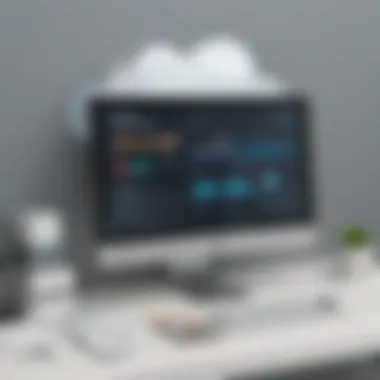

Scalability is a crucial consideration for businesses of all sizes; cloud dashboards offer this advantage seamlessly. As companies grow, they can effortlessly adapt their dashboard capabilities to meet increased data demands without significant hardware or software investments.
- Users can scale their subscription model based on current needs.
- Operating costs can be optimized due to the flexibility of cloud solutions.
- Companies can start small and expand their dashboards as their data needs evolve.
Varieties of Cloud Dashboard Software
In the expansive landscape of cloud dashboard software, understanding the varieties available is critical for businesses seeking to derive actionable insights from their data. Each type of dashboard serves specific needs and is designed to address particular objectives within an organization. Knowing these distinctions enables decision-makers to select a solution that fits their operational goals effectively. Also, variations often have unique user interfaces, integration capabilities, and focuses on different data sets, which can greatly influence the outcome of their utilization.
Business Intelligence Dashboards
Business intelligence dashboards are pivotal in transforming data into strategic decision-making tools. They aggregate and analyze data from various sources, providing visual representations that are easy to interpret. Typically, these dashboards are equipped with a range of data visualization tools, such as charts, graphs, and scorecards.
The value of business intelligence dashboards lies in their ability to offer real-time insights into business performance. With these dashboards, users can drill down into data points, uncover trends, and identify anomalies that may impact the business. They support metrics that matter, allowing organizations to monitor key performance indicators (KPIs) effectively.
Consideration must also be given to integration capabilities. Business intelligence dashboards should seamlessly connect with existing data sources within an organization, such as databases or cloud services.
Financial and Accounting Dashboards
Financial and accounting dashboards focus on the fiscal aspect of businesses. They are tailored for finance professionals who need a clear view of financial health, risk, and compliance. These dashboards provide essential metrics such as revenue, expenses, cash flow, and profitability—all in real-time.
The importance of these dashboards extends to enhancing budgeting processes and forecasting future performance. They allow businesses to perform variance analyses and support regulatory reporting requirements. Additionally, they can help in identifying financial trends over time, making it easier to adjust strategies accordingly.
While evaluating these options, attention should be paid to features like security and user permissions, essential for sensitive financial data.
Performance Management Dashboards
Performance management dashboards are designed to monitor and manage teams and projects effectively. They capture data related to employee performance, project milestones, and operational efficiency. These dashboards allow managers to set goals and track progress toward achieving them.
In the context of small to medium-sized businesses, performance management dashboards are vital for aligning teams with business objectives. They facilitate communication within teams and encourage a culture of accountability. Clear visualizations help in communicating goals and results clearly, fostering team engagement and motivation.
These dashboards usually come with tools to create actionable insights, transforming raw data into performance improvement strategies. As organizations grow, these dashboards can evolve, scaling with the business's needs.
Criteria for Choosing Cloud Dashboard Software
Selecting the right cloud dashboard software is crucial for organizations aiming to optimize their operations and decision-making. The criteria for choosing such software can significantly affect how well it integrates with existing processes and delivers value. Recognizing the right elements makes this selection process more informed and strategic.
Integration with Existing Systems
A vital consideration for any cloud dashboard software is its ability to seamlessly integrate with existing systems. Businesses typically operate on various platforms for customer relationship management, enterprise resource planning, and other tools. The software must be compatible with these systems to avoid data silos. If integration is challenging, it can lead to frustration among users and hinder data accessibility, creating inefficiencies.
- Efficiency: Smooth integration means data flows freely between systems, enhancing operational efficiency.
- Reduced Learning Curve: Familiar interfaces from integrated systems can enhance user acceptance, which is crucial for effective adoption.
- Cost-Effectiveness: Fewer disruptions during integration processes can reduce costs associated with training and downtime.
Thus, evaluating integration capabilities should be at the forefront of any decision-making process.
User Experience and Accessibility
User experience directly impacts the effectiveness of cloud dashboard software. Accessible interfaces are essential for team members to engage with the data without needing extensive technical skills. A well-designed user interface simplifies navigation and helps users extract necessary insights quickly.
When considering user experience, assess:
- Intuitive Design: An intuitive layout reduces the time spent in training. Users can leverage the dashboard’s potential with minimal instruction.
- Accessibility Features: The software should accommodate various user needs, ensuring all team members can acquire insights easily.
- Mobile Compatibility: As workplace dynamics shift, mobile access has become essential. Software that provides a consistent experience across devices fosters greater productivity.
Investing in user-friendly solutions often yields higher user satisfaction and better adoption rates.
Vendor Support and Reliability
The choice of vendor can influence the success of cloud dashboard implementation. Support options and reliability are crucial factors to consider. Businesses need assurance that assistance is available when challenges arise.
Assess vendor support through:
- Service Level Agreements (SLAs): These documents outline response times and support hours, guiding expectations regarding issue resolution.
- User Community and Forums: An active user community can provide supplementary support and resources. This can be valuable in exchanging knowledge and practical solutions.
- Track Record: Research the vendor's history with similar businesses, focusing on reliability during peak times and ability to handle customer concerns effectively.
A dependable vendor can make a significant difference in the long-term viability of the software solution. As firms grow and evolve, having strong vendor backing ensures that the tools adapt to changing needs.
"Choosing the right cloud dashboard software is not just about features; it’s about finding a solution that integrates well, is user-friendly, and comes with solid vendor support."
Deployment Models of Cloud Dashboard Software
Choosing the right deployment model for cloud dashboard software is very important for businesses seeking to enhance their operational efficiency. The decision involves balancing factors such as data security, cost, and the specific needs of the organization. Each model has its own characteristics and advantages that can significantly affect how a business utilizes cloud technologies. The foresight in selecting a suitable model can determine the effectiveness of the dashboard implementation and overall satisfaction of users.
Public Cloud Solutions
Public cloud solutions are hosted on third-party servers and are widely accessible over the internet. These models offer scalability and flexibility, allowing businesses to adjust their resources based on demand. Notable advantages include:
- Cost Efficiency: Because companies share the infrastructure costs, public clouds can be less expensive than other models.
- Rapid Deployment: Services can be launched quickly, often within hours, making it ideal for small to medium-sized enterprises that require immediate results.
- Maintenance-Free: Service providers manage hardware and software updates, reducing the burden on internal IT teams.
However, with these benefits come concerns, particularly about data security and compliance. Businesses must consider regulatory requirements and the sensitivity of their data when opting for a public cloud solution.
Private Cloud Solutions
Private cloud solutions cater specifically to one organization, offering enhanced security and privacy. This model allows companies to customize their cloud environment based on specific operational requirements. Key points include:
- Data Control: Organizations maintain full control over their data and infrastructure, which is crucial for businesses handling sensitive information.
- Customization: Private clouds are tailored to meet the unique needs of a business, providing flexibility not available in public clouds.
- Enhanced Security: With dedicated resources, the risk of data breaches decreases significantly compared to public options.
Despite its advantages, private cloud solutions can incur higher costs due to dedicated resources and maintenance. Organizations must assess whether the benefits justify the investment.
Hybrid Cloud Solutions
Hybrid cloud solutions combine elements of both public and private clouds, offering a balanced approach. This model allows businesses to enjoy the advantages of scalability while maintaining control over sensitive data. The characteristics of hybrid models include:
- Flexibility: Companies can choose where to host certain applications, allocating sensitive processes to private clouds while utilizing public infrastructure for other workloads.
- Optimized Costs: By leveraging both public and private resources, organizations can manage costs effectively while benefiting from the strengths of each model.
- Scalability: They can easily adjust resources in response to fluctuating demands.
However, hybrid models may introduce complexities in data management and integration. Businesses must ensure a seamless interaction between different environments.


Choosing the right deployment model is critical. It must align with organizational objectives, resource availability, and future growth plans.
Integrating Cloud Dashboard Software into Business Processes
Integrating cloud dashboard software into business processes is crucial for organizations aiming to leverage data effectively. The right dashboard can bridge the gap between data and actionable insights. Proper integration ensures that businesses can monitor performance, analyze trends, and make informed decisions, all in real-time. This section examines the steps necessary for successful integration and the benefits it brings to organizations.
Assessment of Business Needs
Before any software implementation, a comprehensive assessment of business needs is essential. This stage involves understanding current processes and identifying gaps that a cloud dashboard solution can fill. Engage with various departments to gather insights on their specific requirements. This will help in selecting a software that is not only powerful but tailored to your organization's unique landscape.
Some key questions to consider include:
- What data sources need to be integrated?
- What specific metrics are critical for monitoring?
- Who are the end users and what is their level of technical expertise?
By pinpointing these factors, organizations can ensure that the cloud dashboard selected addresses their needs effectively. It also sets the foundation for easier onboarding and user adoption later.
Phased Implementation Strategy
A phased implementation strategy allows businesses to integrate cloud dashboard software gradually. This method reduces disruption and helps in managing risks associated with large-scale changes. Start by deploying the dashboard in a single department or for a specific function. This will allow for fine-tuning the interface and the data presented based on real feedback.
Consider the following steps in the phased approach:
- Pilot Testing: Conduct a pilot program within a selected department to assess functionality and gather initial user feedback.
- Training Programs: Implement training sessions for users to familiarize them with the new tool. This will improve user confidence and encourage proper usage.
- Feedback Loop: Establish a mechanism for ongoing user feedback, ensuring continuous improvement of the dashboard and its relevance to user needs.
- Full Rollout: Once refined, proceed to a full-scale implementation across the organization, integrating with existing processes.
By taking this approach, organizations can systematically address any challenges that arise, making the transition smoother.
Monitoring and Optimization
Post-deployment, monitoring the performance of the cloud dashboard is vital. It is not just about integrating the tool; ongoing optimization is necessary to ensure it continues to meet evolving business needs. Develop key performance indicators (KPIs) to track the dashboard’s effectiveness. Areas for monitoring include:
- User engagement rates
- Data accuracy and reliability
- The speed of data retrieval and reporting
As the business environment changes, regular optimization sessions can help align the dashboard with new strategies or data sources. Organizations should be proactive in seeking input from users regarding improvements. This feedback is crucial for ensuring that the cloud dashboard remains a valuable asset in data-driven decision-making.
In summary, integrating cloud dashboard software involves thorough needs assessment, a well-planned phased implementation, and ongoing optimization. This structured approach helps organizations harness data for improved operational performance.
By investing time and resources into each of these areas, organizations can maximize the benefits of cloud dashboard software, supporting better decision-making across all levels.
User Adoption Challenges and Solutions
User adoption of cloud dashoard software can be a hinderance for many organizations, especially for smal to medium-sized businesses. Understanding this topic is crucial as it directly impacts the effective implementation of new technology. Addressing user adoption challenges leads to better engagement and maximizes the benefits that cloud dashboards offer. A well-strategized approach to these challenges encourages teams to embrace new tools, thereby enhancing the overall operational efficiency of the business.
Resistance to Change in Teams
One of the primary hurdles in user adoption is the resistance to change. Teams may feel comfortable with their existing processes and worry about disruptions caused by new software. This unease is common, particularly if the team is accustomed to using a specific method for data management and reporting.
To mitigate this, businesses need to foster an environment that values change as a means of improvement rather than a disruption. Leaders can achieve this by clearly communicating the benefits of the new software. Highlighting how cloud dashboards can save time, improve accuracy, and lead to better decision-making can motivate team members to embrace these changes.
Involving team members in the selection process or incorporating their feedback during implementation can also reduce resistance. Furthermore, associating the change with positive outcomes, such as enhanced collaboration and efficiency, can shift perspectives from apprehension to acceptance.
Training and Support Mechanisms
Providing adequate training and ongoing support is critical in overcoming user adoption challenges. Initial training sessions can facilitate a smooth transition by equipping users with the skills they need to utilize the software effectively. It’s important to tailor training programs to meet varying levels of expertise within a team. Some team members may require deep dives into functionalities, while others may just need a high-level overview.
In addition to structured training, offering ongoing support is vital. Establishing mechanisms like help desks, chatbots, or forums where users can ask questions helps maintain confidence in using the software. Compare this to a situation where users feel lost or frustrated without support—this can counteract the initial enthusiasm they may have had.
Developing resourceful documentation or tutorial videos can serve as a valuable reference for users post-training. Encouraging a culture of learning also plays a significant part; if employees know they can reach out for help at any time, they are more inclined to adopt new technologies without fear of failing.
"Effective user adoption strategies align the needs of users with the functionalities of the software, simplifying processes and amplifying efficiency."
Evaluating the Performance of Cloud Dashboard Software
Understanding how to evaluate cloud dashboard software is essential for organizations aiming to maximize the return on their technological investments. The performance of such software can significantly influence business operations and decision-making processes. Evaluating its efficacy requires careful consideration of various factors like usability, integration capabilities, and responsiveness. Monitoring these elements helps to ensure that the software aligns efficiently with overall business goals and objectives.
Key Performance Indicators (KPIs) are crucial for guiding this evaluation. They provide measurable data that can highlight the successes or shortcomings of the software in real-world applications. Establishing suitable KPIs not only offers insights into operational effectiveness but also enhances the software's usability.
Key Performance Indicators to Monitor
Identifying the right KPIs is foundational in assessing the effectiveness of cloud dashboard software. Common KPIs to monitor include:
- User Engagement Metrics: Understanding how frequently users interact with the dashboard informs its intuitive design and functionality. High engagement may indicate an effective interface, while low numbers could suggest the need for improvements.
- Data Accuracy and Timeliness: It's essential that the data displayed is both accurate and up-to-date. Monitoring accuracy ensures that the decisions based on this information are sound.
- Load Times and Performance Speed: Quick access to information is a critical requirement. Dashboards that load slowly can hinder user experience and limit productivity, which is why performance speed should be evaluated regularly.
- Integration Success Rates: Effective integration with other systems can enhance functionality. Monitoring how well the dashboard connects with existing data sources and other software is necessary to ensure smooth operation.
Evaluating these KPIs provides a clear picture of the software's performance. Regular reviews and updates based on these metrics can lead to meaningful enhancements in how the software serves its users.
Feedback Mechanisms from Users
User feedback is another linchpin in evaluating the performance of cloud dashboard software. It plays an integral role in identifying areas for improvement and ensuring user satisfaction. Gathering and analyzing feedback can be achieved through various methods, including:
- Surveys and Questionnaires: Regularly conducting surveys can help collect data on user experiences and areas of concern. This can help gauge user satisfaction and identify patterns that warrant attention.
- Direct User Interviews: Engaging in conversations with users expands the understanding of their needs and expectations. This qualitative data can reveal insights that numbers alone may miss.
- Usage Analytics: Observing how users navigate through the dashboard can indicate points of confusion or inefficiencies. Analyzing user pathways offers a context to enhance overall experience.
By synthesizing feedback, companies can make informed adjustments to both functionality and user interfaces, resulting in better performance of the cloud dashboard software. Regular assessment and user input cultivate an adaptable software environment that evolves with user needs.
Exploring the Cloud Dashboard Software Market
The exploration of the cloud dashboard software market is critical for any business seeking to improve operational efficiency and gain insights from their data. As more organizations turn to cloud solutions, understanding the landscape of providers and their offerings becomes essential. Businesses must recognize how to navigate the various software options available to select tools that align with their unique needs.
Cloud dashboard software allows for the aggregation and visualization of data in real-time, which can drive decision-making processes. This segment of the article will delve into key aspects like existing vendors and emerging trends, as they provide vital insights into the market dynamics.
Leading Vendors Overview
Some of the standout vendors in the cloud dashboard software market include Tableau, Microsoft Power BI, and Google Data Studio. Each of these vendors offers unique functionalities that cater to diverse business objectives.
- Tableau is known for its robust data visualization capabilities, allowing users to create interactive and shareable dashboards easily.
- Microsoft Power BI integrates well with other Microsoft services, making it a go-to choice for organizations dependent on the Microsoft ecosystem.
- Google Data Studio provides a user-friendly interface and free access, which is appealing for smaller businesses looking to leverage data without substantial investment.
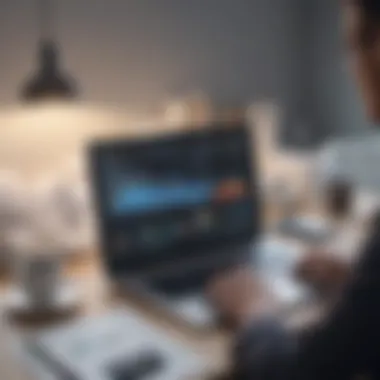
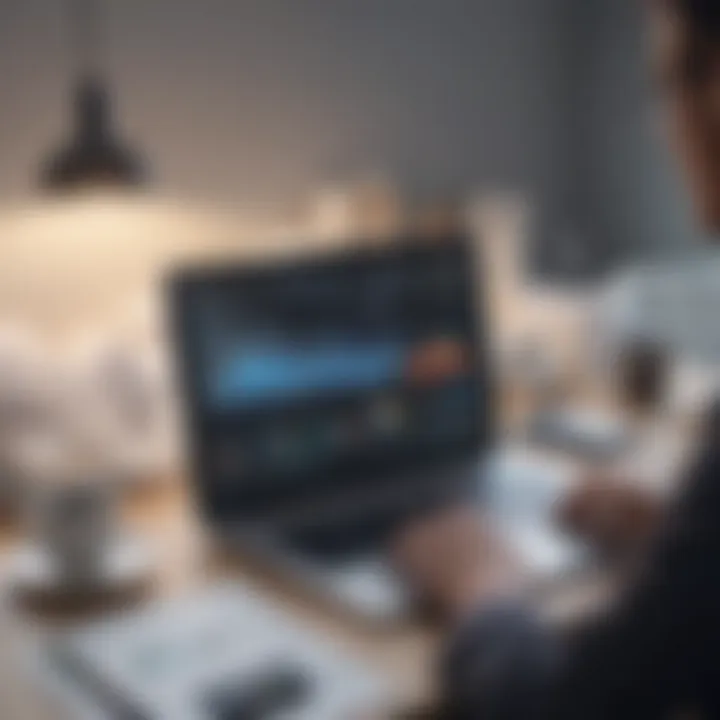
The competitive landscape also includes emerging players, which can often provide specialized solutions tailored to niche markets or specific business needs. Understanding the strengths and positions of these vendors helps organizations make informed decisions about their technology investments.
Emerging Trends and Innovations
Adapting to the cloud environment involves staying informed about current trends and innovations in the market. Some of the prominent trends include:
- Artificial Intelligence Integration: Many dashboard solutions are beginning to incorporate AI features. This enables predictive analytics that can enhance decision-making.
- Focus on User Experience: With the increasing complexity of data, there is a strong emphasis on creating dashboards that are intuitive and easy to use. Vendors are investing in user experience designs to ensure their platforms are accessible to non-technical users.
- Mobile-Friendly Solutions: As the workplace evolves, there is a push for dashboards that are optimized for mobile devices, allowing users to access their data anywhere, anytime.
Staying abreast of these trends can provide businesses with a competitive edge.
By evaluating the market landscape, companies can strategically position themselves for growth through informed software choices.
Ultimately, understanding the cloud dashboard software market allows organizations to find tailored solutions, resulting in better application of data insights to support operational goals.
Best Practices for Using Cloud Dashboard Software
The effective use of cloud dashboard software is crucial for maximizing its benefits. As organizations increasingly rely on these tools to manage data and support decision-making, adhering to best practices can significantly enhance their functionality and impact. This section outlines essential practices that contribute to the successful implementation and operation of cloud dashboard software in small to medium-sized enterprises. Understanding these practices helps ensure that the software functions optimally, providing accurate insights for informed decisions.
Regular Updates and Maintenance
To ensure cloud dashboard software operates efficiently, regular updates and maintenance are paramount. Software vendors often release updates to improve functionality, security, and performance. Ignoring these updates may expose users to potential security risks or cause the software to become obsolete. Keeping the software up-to-date ensures users benefit from the latest features and bug fixes.
Implementing a maintenance schedule can help in proactively addressing any issues. Here are some key benefits of regular updates:
- Enhanced Security: Updates often contain essential security patches that protect sensitive data.
- Improved Functionality: New features and improvements can optimize the capabilities of the dashboard, making it easier to interpret and act on data.
- System Compatibility: Regular updates ensure compatibility with other software tools and systems, preventing integration issues.
Organizations should also engage users by informing them about updates and providing guidance on new features. This can promote a smoother transition and improve overall user experience.
Encouraging Data Literacy Among Users
Data literacy is the ability to read, understand, create, and communicate data. Encouraging data literacy among users is a key best practice for successful cloud dashboard software adoption. When individuals within an organization understand how to interpret data correctly, they can make better, data-driven decisions.
Here are some steps organizations can take to bolster data literacy:
- Training Programs: Invest in training sessions that focus on data interpretation, dashboard features, and best practices for data analysis.
- Resource Accessibility: Provide easy access to guides, tutorials, and reference materials that can enhance users' understanding of the software.
- Promote a Data-Driven Culture: Encourage all employees to engage with data regularly in decision-making processes. This can foster a culture where data is valued and embraced.
Creating a data-literate workforce allows businesses to leverage their cloud dashboard software more effectively. Ultimately, these practices not only improve the use of the software but also promote a culture of informed decision-making in the organization.
"Embracing data literacy empowers users, allowing them to extract meaningful insights from complex datasets, thus enhancing overall organizational performance."
By focusing on regular updates and data literacy, businesses can navigate the complexities of cloud dashboard software with greater confidence while maximizing its value.
Case Studies: Success with Cloud Dashboard Software
Case studies play a critical role in illustrating the practical applications and benefits of cloud dashboard software. By examining specific examples, businesses can appreciate how these tools are effectively used to enhance decision-making, streamline operations, and drive performance improvements. This section focuses on notable case studies that showcase how both small and large organizations navigate their challenges using cloud dashboards.
The relevance of case studies in this article is multifaceted. They provide concrete evidence of the advantages of cloud dashboard software, highlight best practices for implementation, and identify potential pitfalls to avoid. Moreover, these stories resonate with decision-makers in similar sectors, offering relatable scenarios and actionable insights.
Small Business Transformations
Cloud dashboard software has transformed many small businesses by providing them with tools previously accessible only to larger organizations. For instance, a local retail company implemented a dashboard solution to track inventory levels, sales trends, and customer behavior in real time. This shift allowed the company to optimize stock levels, reducing overstock and minimizing stockouts. Furthermore, with data visualization tools, decision-makers could quickly assess which products were underperforming, leading to more informed promotions and product placement.
Another example is a digital marketing agency that adopted cloud dashboard software to analyze client campaigns. Through the integration of analytics and reporting features, the agency significantly improved its reporting efficiency. Clients received real-time updates on campaign performance, leading to more transparent communication and faster adjustments to strategies. This responsiveness bolstered client satisfaction and retention rates.
Enterprise-level Implementations
Large enterprises often face unique challenges that require robust cloud dashboard software solutions. Consider a global manufacturing firm that sought to enhance its supply chain efficiency. By implementing a comprehensive dashboard system, the company was able to monitor production data across various regions. This visibility helped uncover inefficiencies in its supply chain processes, enabling swift corrective actions.
Additionally, the data insights allowed for better collaboration across different departments, such as production, logistics, and finance. By working from a unified dashboard, teams coordinated more effectively, aligning their strategies towards common goals. As a result, the firm reported a significant increase in operational efficiency and substantial cost savings.
These case studies underscore not only the transformative potential of cloud dashboard software but also the critical factors that contribute to successful implementations. Understanding real-world applications provides necessary insight for leaders considering similar solutions.
Future Outlook for Cloud Dashboard Software
As cloud dashboard software evolves, the future promises significant advancements. With businesses increasingly relying on data-driven decisions, understanding these trends is critical. Companies must adapt to shifting landscapes, making cloud dashboard software a central part of their strategy. This section illuminates predicted developments in technology and the evolving role of data in business decisions, providing insights essential for stakeholders in small to medium-sized enterprises.
Predicted Developments in Technology
The rapid pace of technology advancement suggests several key developments that may reshape cloud dashboard software.
- AI and Machine Learning Integration: Expect deeper integration of artificial intelligence and machine learning tools. These technologies can analyze large volumes of data rapidly, identifying patterns that humans might overlook. As a result, dashboards will likely become more predictive, rather than just descriptive.
- Enhanced User Interfaces: Improving user experience remains a priority. Future dashboard designs will focus on intuitive interfaces. Users will find it easier to interact with data, facilitating quicker decision-making without needing extensive training.
- Interoperability: The need for seamless integration with various platforms will grow. Cloud dashboard solutions must work harmoniously with other tools used by businesses, such as CRM systems like Salesforce and accounting platforms such as QuickBooks. This will minimize information silos and enhance collaborative efforts.
- Increased Customization Options: Users will demand more tailored solutions. Dashboard software may offer customizable widgets and features that cater to specific business needs, ensuring relevant data is always at hand.
- Data Security Enhancements: As data breaches become commonplace, future software must prioritize robust security features. Encryptions, multi-factor authentication, and strict access controls will be standard requirements.
"The next wave of cloud dashboard software will blur the lines between data analysis and real-time decision support."
The Evolving Role of Data in Business Decisions
Data's role will continue to expand within business environments, fundamentally altering decision-making processes.
- Shift Towards Real-Time Data Analysis: Companies will require instant access to data to make quicker decisions. Dashboards that provide real-time data updates can significantly enhance operational agility.
- Strategic Decision Support: The way data informs strategy will evolve. Organizations will employ cloud dashboard software not just for reporting but as decision support tools that guide actions based on predictive analytics.
- Increased Focus on Data Quality: As dashboards become integral to strategy development, ensuring data accuracy and relevance must take precedence. Poor quality data can lead to misguided decisions, which can be costly.
- Collaboration Through Shared Data Insights: The democratization of data access means that insights from dashboards will be shared across teams. This will foster a culture of data-informed decision-making and collaborative problem-solving.
- Training and Data Literacy: Organizations will need to invest more in training employees. Understanding how to read and interpret data from dashboards will be crucial for effective decision-making, driving the demand for improved data literacy among staff.
The End: Strategic Importance of Cloud Dashboard Software
In an era where timely information can dictate the pace of business, the role of cloud dashboard software becomes increasingly crucial. This software not only facilitates data visualization but also enhances decision-making processes. Leaders must understand its strategic significance to leverage its full potential.
Cloud dashboard software serves as a central hub for businesses to analyze key performance indicators, consolidate data from various sources, and generate actionable insights. The ability to view comprehensive data at a glance helps to streamline operations and enhances overall efficiency within teams. Additionally, these dashboards contribute to fostering a data-driven culture, allowing companies to remain competitive in their markets.
Recap of Key Insights
To summarize, several key points stand out:
- Enhanced Decision-Making: Businesses utilizing cloud dashboards can analyze data in real time, promoting faster and more informed decision-making.
- Collaboration and Communication: Centralized data dashboards foster collaboration by allowing teams to work from a single source of truth, facilitating better communication across departments.
- Scalability: As businesses grow, cloud dashboard software can scale with them, accommodating increased data loads without significant infrastructure changes.
- Cost Efficiency: By switching to cloud-based solutions, organizations can reduce costs associated with traditional on-premises software, such as maintenance and hardware expenditures.
Encouragement for Future Adoption
The global shift towards digital transformation requires businesses to adapt and innovate. Cloud dashboard software presents an opportunity for small to medium-sized businesses to harness the power of data analysis without the need for extensive resources. Stakeholders in these organizations should not only consider adopting this technology but also invest in training their teams to maximize its benefits.
As the marketplace evolves, those who embrace cloud dashboard software will position themselves at the forefront of their industries. The fluidity of cloud solutions allows for dynamic changes in response to market demands, ensuring businesses can remain agile and responsive.
Adopting a cloud-based dashboard system is not merely about technology; it is about cultivating a mindset focused on data and analytics. Embracing this shift will empower businesses and enhance their potential for growth and success.



