Understanding Dashlane: A Comprehensive Overview


Intro
In the digital landscape, managing passwords has become a critical aspect of online security. With countless services demanding unique passwords, users often face difficulties in remembering them. This is where password managers like Dashlane step in. Dashlane offers a comprehensive solution for both individual users and businesses, aiming to simplify and enhance password management. As we explore its capabilities, functionalities, and distinctive features, we'll provide insights that can facilitate informed decision-making for small to medium-sized businesses, entrepreneurs, and IT professionals.
Overview of Features
Dashlane presents a range of functionalities designed to streamline the password management process. Some of its significant features include:
- Password Generation: Dashlane automatically generates strong, complex passwords for users. This minimizes the risk of using weak or reused passwords, significantly improving security.
- Password Vault: Users can store their login credentials securely within Dashlane's encrypted vault. This centralized storage allows for easy access to passwords without the need for memory recall.
- Security Alerts: Dashlane monitors for data breaches and alerts users if their information is compromised. This ensures users can take immediate action to protect their accounts.
- Auto-fill Capability: The software allows users to fill in passwords and forms automatically in browsers and apps, saving time and reducing effort in online transactions.
These functionalities benefit users by enhancing security and convenience. Users can focus on their work without worrying about forgotten passwords or potential breaches.
Unique Selling Points
Dashlane distinguishes itself from other password managers in several ways:
- User-Friendly Interface: Dashlane is designed with simplicity in mind, making it accessible even for non-tech-savvy individuals. Its clean layout and intuitive navigation facilitate a smoother user experience.
- Comprehensive Security Features: Beyond basic password storage, Dashlane offers additional tools, including a VPN service for browsing securely and various security reports to assess password strength.
- Cross-Platform Compatibility: Dashlane seamlessly integrates with various platforms, including Windows, Mac, iOS, and Android. This flexibility allows users to access their passwords from any device, ensuring continuity.
- Family and Business Plans: Dashlane provides tailored plans for families and businesses. These options include advanced features such as team password sharing and centralized account management, catering specifically to collaborative environments.
These unique selling points underline Dashlane's position in the market as an innovative and reliable password management solution.
"Dashlane not only secures your passwords but also simplifies their management, making it an essential tool for individuals and businesses alike."
Dashlane: An Overview
Dashlane is a significant player in the realm of password management. In an age where cybersecurity threats are rampant, the relevance of utilizing a tool like Dashlane cannot be overstated. This section explores the essentials behind Dashlane's offerings, emphasizing its role in enhancing digital security and facilitating ease of use for individuals and organizations alike.
The Concept of Password Management
Password management refers to the practice of storing and organizing passwords securely. Effective password management mitigates the risk of unauthorized access and enhances personal and organizational security. Dashlane provides users with a secure password vault, where passwords can be encrypted and stored. This functionality is crucial for maintaining unique passwords across various platforms, which is a cornerstone of strong cybersecurity practices. Furthermore, using a password manager reduces the cognitive load on users, freeing them from the need to remember numerous complex passwords.
In addition to storing passwords, Dashlane offers features such as password generation and automatic password changing. These capabilities are designed to automate important security practices that users may often neglect. Thus, the concept of password management is not just about storage; it encompasses a comprehensive strategy for safeguarding digital identities.
Brief History of Dashlane
Dashlane was founded in 2012 by a group of professionals with expertise in technology and security. The primary motive was to create a user-friendly solution to combat the increasing challenges of managing multiple passwords in a secure manner. Over the years, Dashlane has evolved significantly. It has expanded its feature set, integrating capabilities such as VPN services, dark web monitoring, and advanced security audits. Today, it caters to a diverse audience, ranging from individual consumers to enterprises seeking robust security measures.
Dashlane’s journey reflects the changing landscape of cybersecurity. With continuous updates and enhancements, they address emerging threats and user needs, positioning themselves as a trusted provider in the password management domain. As businesses face increasingly sophisticated cyber threats, understanding the history and development of tools like Dashlane offers valuable context for their decision-making process.
Primary Features of Dashlane
The primary features of Dashlane are crucial in elevating the standard of password management. With an increasing number of online accounts requiring robust security measures, understanding these features allows users to assess the potential benefits of adopting Dashlane. The functionalities provided by Dashlane not only enhance user security but also streamline the overall process of managing passwords. By focusing on these specific elements, users can determine how effectively Dashlane responds to the challenges of modern digital security.
Password Vault
The Password Vault is the heart of Dashlane’s offerings. This secure storage repository allows users to save and organize their passwords in one central location. Users often have numerous accounts across various platforms, making it difficult to remember all login credentials. The Password Vault solves this problem by storing passwords securely, protected by strong encryption methods. Additionally, it simplifies the login process. Users can access sites automatically, thus eliminating the need to type passwords manually.
Benefit-wise, having all passwords in one location drastically reduces the risk of password fatigue, which often leads to unsafe practices like writing passwords down or reusing them. Also, Dashlane’s Password Vault supports various types of credentials, not just typical passwords, but also credit cards and secure notes. This versatility makes it an essential tool for anyone looking to enhance their online security.
Password Generation
The Password Generation feature optimizes security by creating strong, unique passwords for each account. Manually creating passwords often results in weak passwords or the reuse of existing ones, which can compromise security. Dashlane addresses this issue by generating complex passwords that meet varying requirements, such as uppercase letters, numbers, and special characters. This function is particularly useful for business users who may need to maintain an array of accounts for client and internal use.
Users can customize the password length and complexity level, allowing for flexibility based on the security needs of different accounts. This capability greatly enhances the security posture of users and organizations alike.
Automatic Password Change
Dashlane provides an Automatic Password Change feature that simplifies the password update process. Users can initiate the change for multiple accounts with just a few clicks. This is particularly advantageous considering that users are recommended to change their passwords regularly, especially for sensitive accounts.
By automating this process, Dashlane minimizes the tediousness often associated with manual updates, encouraging users to adhere to best practices concerning password management. The convenience offered through this feature can lead to much stronger security habits within organizations, reducing susceptibility to breaches and unauthorized access.
Security Alerts
With the digital landscape constantly evolving, staying informed about potential threats is vital. Dashlane’s Security Alerts feature is designed to notify users of any security breaches that may impact their accounts. This proactive approach enables users to act swiftly, ensuring that compromised credentials can be changed without delay.
These alerts also include guidance on what steps to take, thereby enhancing the overall user experience. For businesses, having an informed workforce equipped with real-time security alerts can greatly diminish the risks associated with data breaches. This feature fosters a culture of vigilance towards online security, enabling users to maintain an extra layer of protection for their vital information.


Dashlane demonstrates that effective password management extends beyond mere storage; it embodies a comprehensive strategy to bolster online security through intuitive features.
In summary, the primary features of Dashlane constitute an effective response to the challenges of modern password management. By incorporating these functionalities into everyday practices, users safeguard their digital identities while enjoying a smoother online experience.
Security Features
Security features play a crucial role in any password management system. For Dashlane, these features not only protect user data but also build trust and confidence in its capabilities. Individuals and businesses require assurance that their sensitive information, such as passwords and personal details, remains secure from unauthorized access. In this section, we will explore key security elements that Dashlane implements to fortify its users' digital assets.
Encryption Protocols
Encryption protocols form the backbone of Dashlane's security framework. They ensure that data is encoded in such a way that only authorized users can access it. Dashlane employs AES-256 bit encryption, which is widely regarded as industry-standard for strong encryption. This level of encryption is used not only for storage but also for the transmission of data over the internet.
Users can feel reassured knowing that their passwords and other vital information are inaccessible to cybercriminals.
- Key Benefits of Strong Encryption:
- Data Security: Even if attackers gain access to servers, encrypted data remains scrambled and unreadable.
- User Control: Users maintain complete control of their passwords with an encryption key that only they know.
- Compliance: Dashlane's use of strong encryption aligns with regulatory requirements, creating a safer environment for enterprises.
Overall, these encryption protocols are fundamental to the security architecture of Dashlane, making the platform a reliable choice for sensitive information management.
Two-Factor Authentication
Two-factor authentication (2FA) adds an additional layer of security. This is particularly valuable in today's world, where simple passwords may no longer suffice to keep data safe. Dashlane implements 2FA to verify the identity of users trying to access their accounts. It requires not just a password but also a second factor, typically a code sent to a mobile device or generated by an authentication app.
- Benefits of 2FA:
- Enhanced Security: It significantly reduces the risk of unauthorized access even if passwords are compromised.
- User Awareness: Employing 2FA encourages users to remain vigilant about their accounts.
- Real-time Alerts: Users receive immediate warnings of any unauthorized access attempts, allowing them to react swiftly.
By integrating 2FA, Dashlane fortifies account protection, contributing to a secure and comprehensive password management experience.
Data Breaches and Monitoring
Monitoring for data breaches is another pivotal aspect of Dashlane's security. The digital landscape is constantly evolving, and breaches are increasingly common. Dashlane employs monitoring services that alert users if their credentials are found in data breaches. This proactive approach helps users take action before any potential damage occurs.
- Key Considerations:
- Real-time Checks: Dashlane conducts regular checks against known dark web repositories of stolen credentials, keeping its users informed.
- Preventative Measures: By alerting users promptly, Dashlane enables them to change passwords and increase account security quickly.
- User Empowerment: Users are empowered with information to make informed decisions regarding their security.
"Staying ahead of data breaches is essential in maintaining cybersecurity posture."
In summary, security features are vital in ensuring the safety and integrity of user data. Dashlane's implementation of strong encryption protocols, two-factor authentication, and data breach monitoring illustrates a commitment to providing a secure environment for individuals and businesses alike.
Pricing Options
Understanding the pricing options offered by Dashlane is crucial for those considering this password management solution. The financial commitment often determines the viability of a software tool in small to medium-sized businesses or for individual professionals. Each pricing tier reflects the value offered, making it essential to analyze the distinct features associated with them.
Free Tier Features
Dashlane provides a free tier that serves as an introduction to its array of services. This version allows users to manage up to 50 passwords, providing a taste of Dashlane’s functionality without any cost. Users can access core features like the password vault and password generation.
However, limitations do exist. For instance, the free plan lacks some advanced features like automatic password change and security alerts. Users may not be able to sync passwords across devices, which might hinder seamless access for those who use multiple platforms. The free tier is appropriate for casual users or those who are just beginning to understand password management.
Premium Subscription Benefits
Upgrading to the Premium subscription unlocks significant advantages tailored for users needing enhanced capabilities. Users gain unlimited password storage and the ability to sync across all devices. One of the standout features is the automatic password changer, which makes it easy to update passwords across multiple sites with a single click.
Additionally, users receive security alerts that notify them of potential breaches and vulnerabilities, greatly improving online safety. The Premium plan also includes access to VPN services, which adds a layer of privacy when using public networks. This combination of features makes the Premium plan a strategic investment in cybersecurity for anyone serious about managing their passwords properly.
Business Plans Overview
For businesses, Dashlane offers specialized plans designed to meet the needs of teams and organizations. These business plans build on the advantages of the Premium tier, with features like centralized billing, team management functions, and enhanced reporting tools.
Enterprise features allow IT departments to maintain control over user access and secure sensitive organizational data. Dashlane’s business plans promote seamless collaboration while ensuring the security protocols are met.
Overall, choosing the right pricing option is essential for maximizing the benefits of Dashlane. The features provided in each tier cater to the specific needs of various users, whether they are individuals just starting or businesses requiring robust security measures.
In summary, understanding Dashlane's pricing structure can help users and businesses align their security needs with the appropriate financial plan.
User Experience and Interface
The user experience (UX) and interface design are crucial aspects of any software tool, especially for password management systems like Dashlane. A well-designed interface enhances usability, improves accessibility, and fosters user engagement. In the context of Dashlane, these factors together ensure that users can manage their passwords effectively while minimizing frustration and confusion.
Desktop and Mobile Applications
Dashlane provides a consistent and intuitive experience across both desktop and mobile applications. Users can seamlessly transition between devices, accessing their stored passwords and securely managing their accounts.
- Desktop Application
- Mobile Application
- The desktop application features a clean layout that prioritizes essential functionalities. It includes a dashboard that displays saved passwords, security scores, and recent security alerts.
- With simple navigation and a visually uncluttered design, users can easily locate features like password generation and security alerts.
- On mobile devices, the Dashlane app is designed to be equally functional, allowing for quick access from anywhere.
- The interface is optimized for smaller screens while retaining core features, making login processes fast and efficient.
- Users can enable fingerprint or facial recognition for even quicker access, adding convenience and security.
Browser Extensions
Browser extensions are an integral part of Dashlane's offerings. They enhance the user experience by providing easy accessibility to password management without the need to navigate away from a user's current browsing session.
- Users can easily install the Dashlane extension on popular web browsers such as Google Chrome, Mozilla Firefox, and Microsoft Edge. Once installed, it integrates into the browser, enabling functionalities like auto-fill for forms, password saving, and quick password changes.
- The extension is designed to be unobtrusive yet functional, ensuring that it does not interfere with the browsing experience while providing essential features at the users' fingertips.
- Users appreciate the quick access to their password vault, and the ability to generate secure passwords directly in the browser streamlines the overall password management process.
"A user-friendly interface is not just about aesthetics; it’s about making interactions smooth and effective."
In summary, the user experience and interface design of Dashlane are tailored to meet the needs of its diverse users. By offering intuitive mobile and desktop applications, alongside efficient browser extensions, Dashlane enhances the overall user journey, making password management a simpler, more secure process.
Integration with Other Tools
Integration with other tools is vital for maximizing the efficiency and usability of Dashlane. In today’s fast-paced business environment, users require software solutions that not only offer robust features individually but also work seamlessly with their existing workflows. Dashlane's ability to connect and cooperate with various tools enhances the overall user experience and optimizes productivity across various platforms.
Compatibility with Operating Systems
Dashlane is designed to operate smoothly across various operating systems, such as Windows, macOS, iOS, and Android. This cross-platform compatibility is essential for users who switch between devices.
- Windows: Dashlane's desktop app boasts a user-friendly interface, ensuring that Windows users have access to all features with ease.
- macOS: The application integrates well with the macOS ecosystem, including compatibility with the Apple Keychain, which simplifies password management for users already in the Apple environment.
- iOS and Android: Mobile applications allow users to manage passwords on-the-go. The mobile versions are optimized for touch interfaces, offering an intuitive experience similar to the desktop versions.
This flexibility ensures that users can maintain access to their password vault no matter which device they are using, contributing to a cohesive user experience and reinforcing the importance of Dashlane in a multi-device setup.
Integrations with Other Software
Dashlane’s ability to integrate with other software enhances its functionality and appeal to businesses. Key integrations include web browsers and enterprise tools, which facilitate smoother operations.
- Web Browsers: Dashlane offers extensions for major browsers like Google Chrome, Firefox, Safari, and Microsoft Edge. These extensions allow users to save passwords directly from the browser and auto-fill login details on various websites, making the login process streamlined and efficient.
- Enterprise Tools: Dashlane connects with tools like Slack and Microsoft Teams, helping teams communicate and share passwords securely. Such integration is crucial for businesses with remote working setups.
In addition, APIs enable businesses to integrate Dashlane with their existing software systems, which enhances security protocols and simplifies password management.
In summary, the integrations that Dashlane provides, both with operating systems and other software applications, are fundamental to its value proposition. This aspect stands as a stark reminder of the growing need for security tools that can easily dovetail into existing workflows, regardless of the operational context or user preference.
Dashlane for Businesses
In today’s digital landscape, the importance of robust password management for businesses cannot be overstated. Dashlane stands out as a solution designed to cater to the unique needs of business environments. It not only enhances security but also streamlines operations. This section focuses on the specific elements, benefits, and considerations about Dashlane for businesses.
One key advantage of adopting Dashlane for business use is its ability to maintain security across teams. As breaches become more common, employing tools that protect sensitive data becomes essential. With Dashlane, businesses can be assured of strong encryption protocols and secure data storage, which fosters a secure workplace.
Another notable benefit is the efficiency derived from centralized password management. As companies grow, so do the number of access points and credentials. Dashlane minimizes the overhead typically associated with managing numerous passwords.
Enterprise Features
Dashlane’s enterprise features enhance its appeal to businesses. The platform includes various aspects tailored to accommodate larger teams and multiple users. For example, the admin console makes managing team access straightforward. Admins can easily add or remove members from the system, ensuring that only authorized personnel maintain access to critical data. This helps prevent unauthorized access and secures company assets effectively.
Additionally, Dashlane provides password health reports. These insights can significantly improve the overall security posture of a company. By identifying weak or reused passwords, organizations can proactively address vulnerabilities before they are exploited. This feature is especially crucial in settings where compliance with security standards is mandatory.
Moreover, businesses will find the single sign-on (SSO) integration particularly advantageous. This feature not only enhances productivity by simplifying the login process but also strengthens security by reducing the number of passwords that users need to manage. Simplifying user access, combined with strong security practices, is essential in a business context.
Team Management Functions
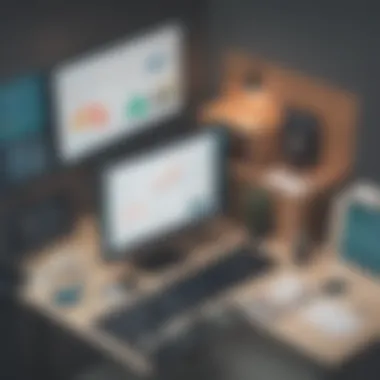
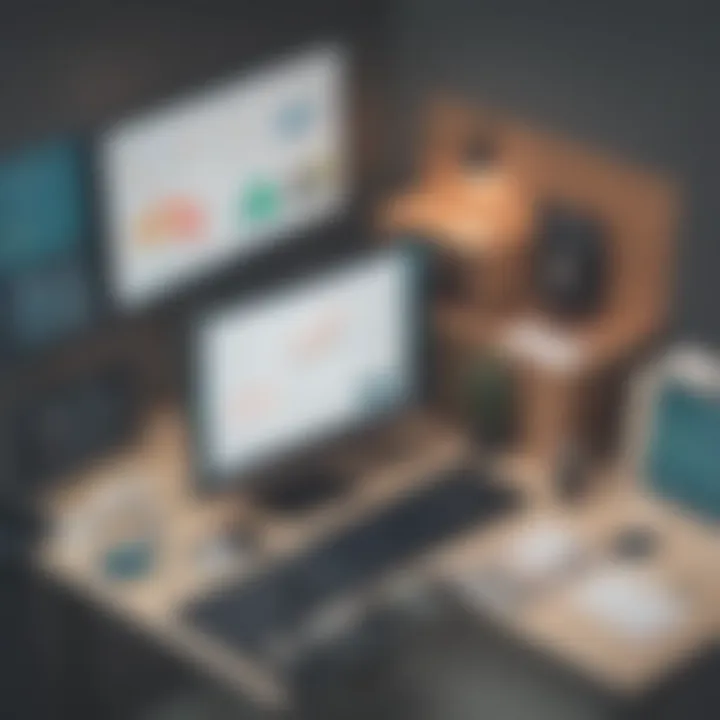
Team management is another cornerstone of Dashlane for businesses. The tool provides functionalities that streamline workloads and improve collaboration among team members. For example, the shared vault functionality allows team members to collaborate without compromising security. Users can share credentials securely without exposing sensitive data to unintended recipients.
In addition, Dashlane offers user activity tracking. This is crucial for organizations that need to monitor how their resources are utilized. Understanding user behavior related to credential access can inform security policies and improve controlled access to sensitive information.
Culmination
In summary, Dashlane’s features tailored for businesses provide a compelling reason for organizations to adopt this password management solution. With efficient team management functions and enterprise-level security features, Dashlane not only safeguards sensitive data but also enhances operational efficiency. Thus, it serves as a valuable ally for small to medium-sized businesses aiming to strengthen their security protocols while harnessing the convenience of effective password management.
Comparison with Competitors
In the realm of password management, evaluating Dashlane against its competitors is essential for potential users. Understanding how Dashlane measures up against similar tools can provide insights into its strengths and weaknesses, ultimately guiding users to make informed decisions. The password management industry is saturated with options like LastPass and 1Password, making comparison a necessity rather than a preference. Each service brings its unique features, pricing models, and security options, which can significantly impact the user experience.
Not only do these comparisons help in identifying distinct capabilities, but they also highlight important considerations such as usability, customer support, and integration capabilities that can sway a decision. Therefore, analyzing these competitors provides a clearer picture of what Dashlane can offer and any potential shortcomings it may have.
Versus LastPass
When comparing Dashlane to LastPass, users notice differences in functionality and specialization. LastPass is known for its seamless browser integration and wide range of supported platforms. It offers a free version that is quite robust, allowing users to save and manage passwords efficiently. However, Dashlane distinguishes itself with its comprehensive suite that includes features like automatic password change and in-depth password health reports.
In terms of security, both platforms utilize strong encryption methods, but Dashlane includes dark web monitoring with its premium offerings. This monitoring proactively checks whether a user’s credentials are compromised, which LastPass does not provide in the same comprehensive style.
Key Comparisons:
- User Interface: LastPass has a more minimalist design which some users favor, while others prefer Dashlane’s more detailed dashboard.
- Password Sharing: Dashlane offers secure advantages in sharing passwords with team members, enhancing its appeal to businesses.
- Cost Structure: LastPass offers a competitive free version, whereas Dashlane’s free tier includes limited features, making its paid plan necessary for advanced use.
Versus 1Password
1Password places a strong emphasis on user experience and design, boasting an intuitive layout and functionalities that many users find appealing. When comparing to Dashlane, one notable feature of 1Password is its travel mode, which allows users to limit the exposure of sensitive information while traveling. While both platforms offer excellent security features, Dashlane’s capabilities in managing and updating passwords across multiple accounts give it a unique edge.
Furthermore, 1Password requires users to manually update passwords, which could be seen as a drawback for some. Dashlane’s ability to perform automatic password changes can make it more attractive to those prioritizing ease of use and efficiency.
Notable Differences:
- Security Audits: 1Password frequently mentions its third-party security audits, a practice that assures users of its commitment to maintaining high security. Dashlane also undergoes audits but may not highlight this as prominently in marketing.
- Team Features: Dashlane is often regarded as better suited for teams and businesses due to its collaborative password sharing and management features, while 1Password focuses on individual users with team-oriented functionalities in separate tiers.
Both LastPass and 1Password have their merits, but as highlighted here, Dashlane provides unique offerings. Users must weigh these characteristics against their specific needs to find the best fit.
Limitations and Considerations
In considering Dashlane as a password management solution, it is essential to evaluate its limitations alongside its numerous benefits. While Dashlane provides valuable services aimed at enhancing security and efficiency, no tool is without drawbacks. Understanding these limitations helps users set realistic expectations and prepare for any challenges they might encounter.
By focusing on factors such as mobile app restrictions and learning curves for new users, potential users can gain insights into how well Dashlane might meet their specific needs. Here is a detailed exploration of these elements:
Mobile App Restrictions
The mobile app version of Dashlane is convenient for users on the go. However, it has some restrictions that are worth noting. Certain features available on the desktop version may not be fully replicated on mobile. For instance, the automatic password change functionality may not work as seamlessly in the app as it does on the website.
Moreover, syncing between devices can sometimes experience delays or complications due to connectivity issues. This can be problematic for users relying heavily on mobile access, particularly if they frequently switch between devices.
Users should also be aware of potential limitations in biometric logins such as fingerprint recognition or facial recognition, which depend on device compatibility. If a device does not support these features, the user experience may be hindered. Thus, it is important for business owners, entrepreneurs, and IT professionals to assess whether Dashlane's mobile capabilities align with their workflow and daily operations.
Learning Curve for New Users
When introducing a new password management solution like Dashlane, users may encounter a learning curve. Although the interface is designed to be user-friendly, the variety of features and options may overwhelm less tech-savvy individuals at first. For example, new users might struggle to navigate the settings to set up two-factor authentication or explore security alerts quickly.
This learning curve can lead to frustration if users are not familiar with password management concepts. It may result in inadequate utilization of Dashlane’s security features, ultimately diminishing its effectiveness.
To mitigate these challenges, users can take advantage of Dashlane's online resources, tutorials, and customer support. Engaging with these resources helps ensure that users can leverage the full spectrum of what Dashlane offers. However, businesses should anticipate a training or adjustment period for their teams before they can efficiently integrate Dashlane into their routine.
Considering these limitations, potential users should weigh the trade-offs between functionality and ease of use. Addressing these concerns enhances the decision-making process, ensuring that users select a password management tool that best fits their unique circumstances.
The End
The conclusion section plays a crucial role in synthesizing the insights presented throughout the article. It offers a chance to reiterate the value of Dashlane as a password management tool, especially for small to medium-sized businesses, entrepreneurs, and IT professionals. In a digital landscape where security is paramount, the importance of choosing the right password manager cannot be overstated.
Summary of Dashlane's Value
Dashlane emerges as a powerful ally in the fight against data breaches and unauthorized access. Its key features, such as the password vault, automatic password change, and security alerts, provide robust solutions for managing sensitive information. The emphasis on encryption protocols and two-factor authentication further showcases Dashlane's commitment to maintaining high security standards.
Entrepreneurs can especially benefit from the convenience of automated password generation and monitoring of data breaches. The user-friendly interface ensures that even those with limited technical skill can navigate through tasks effectively. Overall, Dashlane offers value through enhanced security, time-saving functionalities, and ease of use.
Final Recommendation
For those evaluating a password management solution, Dashlane merits serious consideration. While it is not without its limitations—such as some mobile app restrictions and a potential learning curve for new users—the advantages make it a compelling choice. The integration capabilities with various platforms further enhance its adaptability for businesses.
Ultimately, investing in Dashlane can be seen as a strategic move for any organization prioritizing security in its operations. It provides not only peace of mind but also a practical tool that simplifies password management. Therefore, professionals seeking a dependable, feature-rich password manager should explore Dashlane as a prime option.



