Understanding DocuSign Costs in Business Context
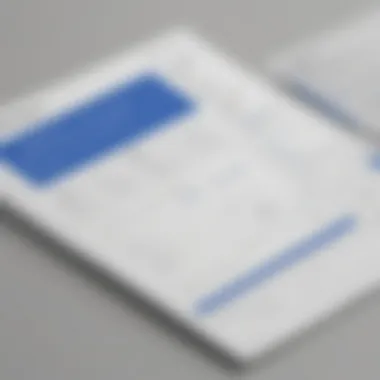

Intro
In an era where digital transformation is paramount, the need for efficient document management has become crucial for businesses. DocuSign stands out among various electronic signature solutions, offering a robust platform that caters to the needs of modern businesses. Understanding the costs associated with implementing DocuSign is essential for any business owner or decision-maker. The financial implications can greatly affect a company's bottom line. This guide will dissect the pricing structures, explore the diverse features available, and identify potential savings, while also considering any hidden costs that may arise.
Overview of Features
DocuSign offers a plethora of functionalities designed to streamline the process of document signing and management. One of its key features is the ability to send documents for signing via multiple channels, including email and mobile apps. This flexibility ensures that users can execute agreements promptly, regardless of their location.
Some significant functionalities include:
- Template Creation: Users can create reusable templates for frequently used documents, leading to time efficiency and consistency across agreements.
- Integration Capabilities: DocuSign seamlessly integrates with numerous applications like Salesforce, Microsoft 365, and Google Suite, enhancing productivity within existing workflows.
- Advanced Authentication Options: For sensitive documents, DocuSign offers various authentication methods, ensuring that only authorized individuals can access and sign documents.
- Mobile Compatibility: The mobile app allows users to manage documents on the go, which is particularly beneficial for businesses with remote teams or field operations.
These features benefit users by reducing the time spent on document handling, increasing efficiency, and ensuring a higher level of security in transaction processes. When businesses adopt these functionalities, they often notice a marked decrease in turnaround times, leading to improved customer satisfaction and quicker deal closures.
Unique Selling Points
What makes DocuSign distinct among its competitors is its emphasis on user experience and adaptability. The platform is designed to be user-friendly, which reduces the learning curve for new users. Its simplicity does not compromise on functionality, making it suitable for both small businesses and large enterprises.
Innovation plays a key role in DocuSign's offering. For instance, the company continuously updates its technology to include features such as AI-driven insights, which can analyze signing patterns and predict future document needs. This capability allows businesses to prepare for peak request periods and manage resources accordingly.
Prolusion to DocuSign
In today’s fast-paced business environment, the need for efficient document management solutions is paramount. DocuSign provides an electronic signature platform that streamlines the signing process. This introduction aims to highlight the relevance of DocuSign in a business context, particularly regarding its financial implications.
Adopting DocuSign can lead to significant improvements in operational efficiency, reducing turnaround times for contracts and agreements. In addition, it helps in minimizing the reliance on paper, thus fostering a more sustainable work environment. Understanding how it functions and the costs associated with its use lays the groundwork for informed decision-making.
Overview of Electronic Signatures
Electronic signatures are essential in modern commerce. They provide a legally binding way to accept agreements electronically, allowing businesses to operate without physical paperwork. The core technology works by using digital encryption, ensuring the authenticity of the signature and the document.
This eliminates the need for printing and scanning, which can be time-consuming and costly. Moreover, electronic signatures improve security, as they can be tracked and verified through various monitoring systems. The push towards digital solutions has prompted many companies to adopt this technology, making it a standard procedure across industries.
Why Businesses Choose DocuSign
Many businesses opt for DocuSign due to its user-friendly interface and reliable performance. Here are some compelling reasons for its popularity:
- Speed and Efficiency: Time savings are one of the most attractive features. Documents can be signed in moments rather than days, enhancing workflow efficiency.
- Accessibility: Users can access documents from anywhere at any time, given that DocuSign operates on a cloud-based system. This flexibility is vital for remote teams.
- Compliance and Security: DocuSign meets various regulatory standards that ensure compliance while offering outstanding data security through encryption and user authentication.
- Integration Capabilities: This platform integrates well with existing systems, such as CRM tools and document management software, making it easy to incorporate into current operations.
By leveraging these advantages, businesses, both small and large, can stay competitive in a digital world, minimizing delays in contract execution and enhancing overall productivity.
Analyzing Costs of DocuSign
Analyzing the costs of DocuSign is crucial for any business contemplating a move to electronic signatures. Understanding various pricing models helps in formulating a budget that aligns with business needs. Each company will have different requirements. Therefore, knowing all the options can mitigate financial surprises.
Choosing DocuSign goes beyond cost. It is also about value and return on investment. A clear grasp of expenses equips decision-makers to evaluate if the service truly meets their expectations. Additionally, businesses should be aware of future scalability when deciding on a plan.
Pricing Tiers Explained
DocuSign offers several pricing tiers, catering to diverse user needs. The prices are structured to deliver more than just a signature solution. Each tier introduces a combination of features that align with user requirements.
- Personal Plan:
- Standard Plan:
- Business Pro Plan:
- Enterprise Plan:


- Designed for individual users.
- Basic features include sending and signing documents.
- Typically, this plan has the lowest monthly fee.
- Suitable for small teams.
- Features advanced options like reminders and templates.
- Allows for multiple users and builds on the Personal Plan.
- Best for businesses with more complex needs.
- Includes features like payment integration and advanced authentication options.
- This plan might be more costly but offers significant value.
- Tailored for larger organizations.
- Customized features can be developed, ensuring the best fit.
- Pricing is often negotiated based on specific requirements.
Assessing your needs allows for better tier selection. More features often mean higher costs, but also address pressing business requirements.
Monthly vs Annual Subscriptions
Deciding between monthly and annual subscriptions significantly impacts overall costs. Monthly subscriptions provide flexibility. However, they can ultimately be more expensive over time due to higher monthly fees. This option is advantageous for businesses with uncertain usage.
On the other hand, annual subscriptions often come with a discount. Committing to a year allows companies to save money. This can lead to better budgeting for long-term projects.
Consider these factors:
- Budget Constraints: Annual plans may help manage cash flow more effectively.
- Usage Patterns: If your business uses DocuSign consistently, annual can be more cost effective.
- Potential Change: Businesses uncertain about long-term usage might prefer a monthly plan.
Features of DocuSign Plans
Understanding the features of DocuSign's various plans is crucial for businesses seeking a suitable electronic signature service. The efficacy of an e-signature solution extends beyond just securing signatures; it must also simplify processes and integrate seamlessly into existing workflows. The right features can help businesses enhance productivity, ensure compliance, and ultimately save on operational costs. This section examines the essential features provided in DocuSign's plans, elucidating on both basic functionalities and advanced capabilities for enterprise solutions.
Basic Features Across Plans
DocuSign offers a set of basic features that are available across all its plans. These features are essential for businesses at every stage of digital transformation. The fundamental attributes include:
- Electronic Signature: The primary function, allowing authorized individuals to sign documents electronically without the need for printing.
- Templates: Users can create reusable templates for frequently used documents. This functionality streamlines the signing process, particularly for contracts and agreements.
- Mobile Compatibility: DocuSign supports a mobile application, enabling users to send and sign documents on the go. This flexibility can be particularly beneficial for remote teams or mobile workforces.
- Audit Trail: Each transaction comes with a detailed audit trail. This feature enhances security and ensures compliance by documenting who signed what, when, and from where.
These basic features form the foundation of DocuSign’s services. They are designed to cater to small to medium-sized businesses while having sufficient scalability for larger organizations.
Advanced Capabilities and Enterprise Solutions
For larger organizations or those with more complex needs, DocuSign offers advanced capabilities that extend far beyond the basics. Some of these advanced features include:
- Custom Branding: Organizations can customize their signing experience with logos and branding elements, ensuring a professional look that maintains brand identity.
- Advanced Workflows: Sophisticated features allow businesses to create multi-step approval processes, which approach document routing in a structured manner. This function is vital for processes that require approvals from multiple stakeholders.
- API Integration: For tech-savvy organizations, DocuSign provides APIs to integrate e-signatures directly into existing systems, such as CRM or ERP software. This reduces friction and enhances user experience.
- Data Insights and Reporting: The ability to gain insights from document transactions can aid businesses in decision-making. Reporting tools track metrics like turnaround times and user engagement.
Advanced capabilities can significantly increase efficiency, reduce errors, and promote seamless collaboration. These attributes are particularly beneficial for larger businesses facing stringent compliance and operational challenges.
Businesses should evaluate both basic and advanced features of DocuSign's plans before committing. Each plan offers varying levels of functionality that can directly influence costs and overall satisfaction with the electronic signature solution. Taking the time to analyze feature sets in relation to specific business needs will ensure that companies make informed and strategic decisions.
Comparing Costs with Competitors
Understanding the cost of DocuSign must include examining its position relative to competitors in the electronic signature market. This analysis is essential for businesses that aim to maximize their investments. By comparing DocuSign with alternatives, decision-makers can gauge their choices on cost-effectiveness, feature sets, and overall value, which is critical for small to medium-sized businesses looking for efficient solutions to manage document workflows.
When businesses look at competitors, they often consider aspects like pricing, user interface, integration capabilities, and the level of customer support offered. Knowing how DocuSign stacks up against its rivals allows companies to assess whether they are making a strategic investment or not.
Factors such as market reputation and additional costs are also part of the comparison process. For some businesses, the lowest price might not be the best option, especially if it comes with hidden fees or insufficient features.
Key Competitors in the Market
DocuSign faces many competitors in the electronic signature landscape. Notable players include Adobe Sign, HelloSign, SignNow, and PandaDoc. Each competitor brings its own strengths to the table.
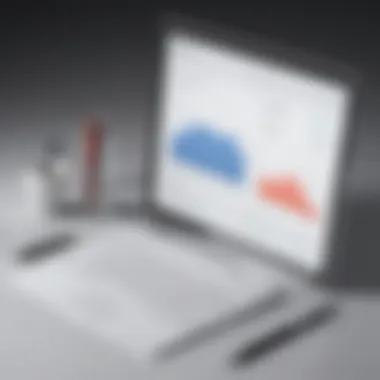

- Adobe Sign: This tool is well-integrated with the Adobe suite, providing seamless functionality for those who are already familiar with Adobe products.
- HelloSign: Popular for its user-friendly interface and significant collaboration features, this tool is often favored by smaller firms and startups.
- SignNow: They market themselves as a cost-effective solution, offering robust features at competitive prices.
- PandaDoc: Known for its document automation capabilities, it can be a great option for companies that need not just e-signatures but also complete document management.
Understanding these competitors helps businesses determine how DocuSign's features and pricing align with their unique needs.
Cost-Benefit Analysis
A thorough cost-benefit analysis is pivotal for business leaders evaluating DocuSign versus its competitors. This process involves weighing the tangible and intangible benefits against the costs associated with each platform.
Key Considerations include:
- Initial Costs: Compare subscription costs, setup fees, and potential add-ons required for full functionality.
- Time Savings: Consider how much time employees might save by using a specific platform, as faster workflows can result in substantial cost savings.
- Functionality: Assess the features each platform offers, including templates, multi-user access, and customer management tools.
- Customer Support: Evaluate the quality and availability of support, as this can have long-term implications for operational efficacy.
- Long-Term Contracts: Look at the flexibility of contracts, as long-term commitments can affect overall costs.
A robust cost-benefit analysis will not only clarify the surface-level costs but also highlight the potential ROI associated with each electronic signature solution.
Ultimately, by comparing DocuSign to its competitors through an informed lens, small to medium-sized businesses can arrive at a well-rounded decision that aligns with their operational goals.
Potential Savings From Implementing DocuSign
Implementing DocuSign can present substantial savings for businesses. Many companies spend considerably on printing, paper, and storage related to physical documentation. By embracing an electronic signature solution like DocuSign, organizations can reduce not only their immediate costs but also long-term operational expenses. Understanding these savings is crucial for businesses assessing the overall financial impact of adopting DocuSign.
Reduction in Paper Usage
One of the most significant areas where DocuSign helps reduce costs is paper usage. Traditional paperwork consumes a considerable amount of resources. By digitalizing signatures and documentation, businesses can minimize their paper consumption, leading to lower costs for printing and purchasing paper. This cutback also contributes to environmental sustainability efforts, which many consumers and clients find appealing.
Businesses may experience additional savings associated with reduced office supplies. Less paper may mean lesser ink, folders, and storage solutions as well.
Given these factors, the transition to electronic signatures can mean that:
- Immediate reduction in material costs: With fewer prints and copies, outlays diminish.
- Lower storage expenses: Less physical storage can translate to cost savings in warehousing and office space.
- Improved environmental impact: This can improve public perception and potentially enhance marketability.
Time Efficiency in Document Processing
Time efficiency is another area where DocuSign shines. Time is often a critical factor in business operations. Traditional document signing can be a time-consuming process. In contrast, with DocuSign, users can easily send documents for signature and track their status in real-time. This expedited process saves time for both senders and recipients, allowing for faster transaction completion.
Consider the process of obtaining multiple signatures on a document. Without electronic signatures:
- Print the document
- Physically circulate it for signatures
- Scan the signed document back in
- Ensure all parties received it
With DocuSign, this process streamlines to a few clicks. Users simply send the document, and recipients can sign it electronically from anywhere. This saves hours, even days, in some cases.
Furthermore, the speed of document processing enhances overall business efficiency. Teams can close deals and finalize agreements quicker, which can lead directly to improved cash flow and client satisfaction.
In summary, implementing DocuSign represents significant potential savings, through reduction in paper usage and enhanced time efficiency in document processing. As businesses continue to adapt to competitive markets, considering the financial advantages of systems like DocuSign becomes ever more essential.
Understanding Hidden Costs
When businesses consider adopting DocuSign, it's sometimes easy to focus solely on the visible costs, such as subscription fees. However, understanding hidden costs associated with using an electronic signature platform is critical. These hidden costs can impact overall budgeting and the perceived value of the service. By examining various elements, businesses can gain a clearer picture of their financial commitments.
Training and Onboarding Expenses
Implementing DocuSign in any business is not merely a matter of signing up. Training and onboarding can have significant costs. Firstly, staff need to be educated on how to use the platform efficiently. This might involve formal training sessions or resources provided by DocuSign. Businesses may also need to allocate time away from regular duties to attend these sessions.
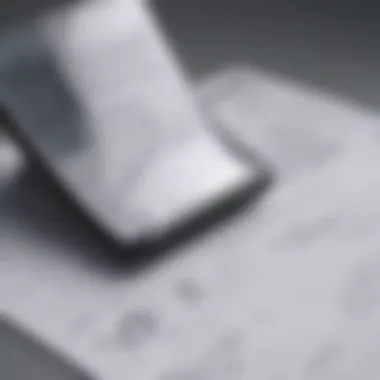

Consider the various roles within the company, including management, human resources, and compliance teams. Each of these departments may require specific training tailored to their use cases. Sometimes, third-party trainers may be essential, increasing expenses even further.
Also, onboarding can lead to temporary declines in productivity. Employees may experience a learning curve during which they cannot utilize DocuSign's full capabilities. Such lapses can translate into lost time and potentially lost business opportunities. Every company must assess the time and money spent on training against the potential benefits of using a digital signature solution.
Integration Costs with Existing Systems
Another crucial hidden cost arises from integration with existing systems. Many businesses use various workflows, platforms, and software. DocuSign may need to integrate seamlessly with these systems. Examples include Customer Relationship Management (CRM) software, document management systems, and accounting platforms.
This integration can lead to various expenses:
- Customization Requirements: Sometimes, businesses require additional features that are not part of the base DocuSign offering.
- IT Support: The integration process may necessitate support from IT professionals, which can be costly.
- Software Compatibility Issues: If existing systems are outdated or incompatible, significant upgrade costs might arise.
Moreover, a poor integration can lead to data errors or miscommunications, which can have cascade effects across departments. Therefore, businesses must take a hard look at their current systems and assess how DocuSign will fit.
Key Takeaway: Hidden costs related to training and integration can significantly affect the overall pricing of DocuSign for businesses. Therefore, each company should consider these factors while making decisions.
User Experience and Support
User experience and support are critical elements when adopting any software solution, including DocuSign. A positive user experience ensures that team members can quickly learn and effectively use the platform, thereby enhancing productivity. The importance of customer support cannot be underestimated, especially for small to medium-sized businesses. If issues arise, prompt and accessible support can minimize downtime and frustration, ensuring that e-signature processes run smoothly.
Customer Support Options
DocuSign provides a variety of customer support options to cater to the needs of its users. These options include:
- Online Knowledge Base: DocuSign's comprehensive knowledge base offers extensive articles, guides, and FAQs that help users troubleshoot common problems and get the most out of their subscription.
- Email Support: Users can send inquiries via email, receiving responses within a reasonable timeframe. This option is useful for non-urgent issues or when detailed explanations are needed.
- Live Chat: The live chat feature allows for real-time assistance, which is ideal for tackling time-sensitive problems.
- Phone Support: More critical issues can be addressed through phone support, allowing for direct communication with support staff.
User Feedback and Satisfaction Rates
User feedback serves as a valuable metric for assessing the effectiveness of DocuSign. Satisfaction rates provide insights into how well the tool meets user needs. Analyzing user feedback reveals several key points:
- Ease of Use: Many users report that DocuSign is intuitive and easy to navigate, reducing the learning curve.
- Service Reliability: Positive feedback often highlights the reliability and uptime of the service, critical for businesses that depend on timely document processing.
- Support Responsiveness: Users frequently commend the responsive nature of customer support, noting that assistance is readily available when needed.
"A high customer satisfaction rate reflects the reliability of a product and its support network. For businesses evaluating DocuSign, this satisfaction can impact the overall cost-effectiveness of the solution."
Closure and Recommendations
The conclusion and recommendations section serves as a pivotal part of this article. It brings together the various insights discussed earlier regarding the costs and benefits of integrating DocuSign within a business environment. This section not only reinforces the financial implications but also highlights strategic considerations for businesses looking to optimize their document management processes through electronic signatures.
Key elements to consider include the overall cost-effectiveness of opting for DocuSign versus traditional methods of signing documents. The analysis of hidden costs, user experience, and support services should weigh heavily in any decision-making process. Moreover, reflecting on potential savings from reductions in paper usage and time efficiency can significantly influence the conclusions drawn.
In essence, this segment encourages business leaders to review their needs carefully. Understanding the value proposition of DocuSign helps in making informed decisions that align with their operational goals and budgetary constraints.
Summary of Key Insights
- Cost Structure: DocuSign offers various pricing tiers, catering to different business sizes and needs. It is essential to select a plan that not only fits budget but also provides necessary features.
- Potential Savings: Transitioning to an electronic signature platform can lead to notable savings in time and resources, particularly due to reduced paper usage.
- Hidden Costs: Businesses must be aware of possible hidden costs such as training and integration with existing systems. These can impact the overall return on investment.
- User Experience: Customer support options and user feedback play a significant role in the efficacy of DocuSign as a solution. Satisfied users often report increased productivity and better task management.
As highlighted in the previous sections, making the right choice about electronic signatures requires a nuanced understanding of these insights. It empowers businesses to harness the efficiencies that DocuSign promises, ultimately enhancing their operational workflows.
Final Thoughts on Cost-Effectiveness
Evaluating the cost-effectiveness of DocuSign is not merely an exercise of comparing numbers. It involves understanding the long-term implications of adopting such technology. While the initial investment might appear substantial, the cumulative advantages—most notably time saved and increased productivity—often justify the expense.
Business owners need to consider both tangible and intangible benefits when determining overall cost-effectiveness. Intangible benefits, like improved customer satisfaction and enhanced brand reputation due to modernized processes, should not be overlooked.
Ultimately, DocuSign can prove to be a wise investment for small and medium businesses. As the landscape of business continues to evolve, a shift towards digital solutions becomes increasingly necessary. By capitalizing on the insights provided in this article, decision-makers can strategically position their businesses for success in a competitive environment.
"Investing in DocuSign may involve upfront costs, but the long-term efficiency gains can transform your business operations."
In summary, informed decisions regarding DocuSign not only streamline workflows but also pave the way for sustainable growth, adaptability, and resiliency in an ever-changing marketplace.



