Understanding Dolibarr ERP and CRM: A Comprehensive Overview
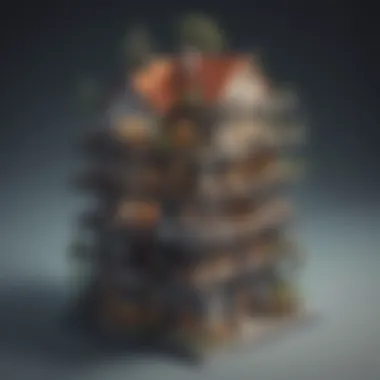

Intro
Dolibarr is gaining traction as a robust ERP and CRM solution, particularly for small to medium-sized businesses. Businesses today require systems that not only streamline their operations but also adapt to changing demands. Dolibarr fits this bill, offering an open-source platform that combines flexibility with functionality. This article aims to provide a comprehensive understanding of Dolibarr by delving into its features, unique selling points, and real-world applications.
Overview of Features
Dolibarr encompasses a variety of significant functionalities tailored for diverse business needs. This software offers modules for managing sales, inventory, accounting, and customer relationship management, encapsulating the core elements that drive business operations.
Highlight significant functionalities
- Modular Design: Users can select only the modules they need. This means that a small business can start with basic invoicing and customer tracking and expand as they grow.
- User-Friendly Interface: The interface is designed for ease of use, ensuring that non-technical staff can navigate the system without extensive training.
- Powerful Search Functions: Dolibarr allows users to quickly search for relevant documents, records, and transactions, saving time and increasing productivity.
- Reporting Tools: Generate insightful reports that assist in decision-making processes. This functionality is critical for analyzing sales trends and operational efficiency.
- Customization Options: The system can be tailored according to specific business requirements, allowing users to add or modify functionalities.
Explain how they benefit users
The benefits of these functionalities are clear.
- Increased Efficiency: By simplifying tasks, Dolibarr helps businesses operate more smoothly, allowing employees to focus on core activities.
- Cost-Effective: Because it is open-source, businesses can implement Dolibarr at a lower cost than many proprietary systems.
- Scalability: The modular approach means businesses can expand their capabilities without overhauling their entire system.
- Enhanced Collaboration: Different departments can access and share information easily, leading to better teamwork and information flow.
Unique Selling Points
When assessing Dolibarr, it is crucial to understand what distinguishes it in a crowded market.
What sets this software apart from competitors
Dolibarr's adaptability is its strongest unique selling point. Other ERP and CRM systems often force businesses into a rigid structure. In contrast, Dolibarr provides a solution that can evolve alongside the needs of its users.
- Community-Driven: Being open-source, it benefits from continuous improvements and updates contributed by a community of developers and users. This fosters an environment of innovation.
- Integration Capabilities: Dolibarr can easily integrate with various third-party applications, enhancing its functionality to fit specific business operations.
- User Configurable: Users can adjust dashboards and reporting mechanisms, tailoring the software to meet their unique preferences.
Emphasis on innovation or specific capabilities
The innovative aspect of Dolibarr lies in its dedication to ensuring accessibility. This includes optimization for both desktop and mobile use, allowing users to manage operations from any location. This is particularly beneficial in today's world, where remote work is becoming more common.
"Dolibarr ERP and CRM offers a comprehensive yet flexible solution for businesses aiming to maximize efficiency without incurring excessive costs."
In summary, Dolibarr is designed to enhance the operational capabilities of small to medium-sized businesses. Understanding its features and unique attributes can help business owners and decision-makers make informed choices regarding its implementation.
Preamble to Dolibarr ERP and CRM
Dolibarr is an effective solution for small to medium-sized enterprises (SMEs) that integrates enterprise resource planning (ERP) and customer relationship management (CRM) functionalities into a single platform. Understanding Dolibarr is crucial for businesses seeking to enhance their operational efficiency. This system simplifies processes, consolidating various business functions like finance, sales, and inventory management. With Dolibarr, businesses can streamline their workflows and gain valuable insights into their operations.
Historical Context
Dolibarr was initiated in 2003 by a group of developers who aimed to create an open-source ERP and CRM system that is easy to use and adaptable to different business needs. It started as a simple project that has since evolved into a robust platform, supported by a global community. This historical background is significant as it highlights the collaborative nature of its development and the continuous improvements made over the years. The open-source model contributed to its accessibility, allowing anyone to contribute and enhance its features.
Purpose and Scope
The purpose of Dolibarr ERP and CRM is to provide a comprehensive and flexible solution for SMEs. Its scope includes various modules that cover essential business functions. This caters to the different needs of companies across different industries, from retail to manufacturing and services.
By utilizing Dolibarr, organizations can experience multiple benefits, including:
- Cost Reduction: Being an open-source solution, Dolibarr reduces the costs associated with licensing and support.
- Adaptability: The system offers customization opportunities to tailor functionalities according to specific business requirements.
- User-Friendly Interface: Dolibarr's design emphasizes simplicity, allowing for quicker adoption by team members.
In summary, the introduction of Dolibarr ERP and CRM is not merely a presentation of software but an exploration of a tool that can significantly impact the operational capabilities of modern SMEs.
Key Features of Dolibarr
The Key Features of Dolibarr section is critical to understanding why this ERP and CRM solution stands out for small to medium-sized enterprises. By dissecting these features, businesses can evaluate how Dolibarr meets their needs. Key features provide insights into essential functionalities which help firms manage operations effectively, streamline processes, and engage customers better.
Modular Structure
Dolibarr's modular structure allows businesses to select and implement only the components they need. This results in a tailored system that can evolve as the business grows. The modular approach is significant because it minimizes complexity. Companies can start with core modules, such as accounting or sales, and add more features over time.
With many modules available for specific functions, the system remains adaptable. Users benefit from this flexibility, as it does not require a complete overhaul. A business can begin with basic accounting needs and then expand to include inventory or projects as necessary. This is especially useful for SMEs, which may have limited resources and wish to avoid unnecessary upfront investment.
User Interface Design
Dolibarr prides itself on an intuitive user interface. The design focuses on usability, ensuring that users can navigate the software easily. An intuitive layout is vital for user engagement and efficiency. When employees can find information quickly, it leads to increased productivity.
The interface is also customizable. Users can adjust layouts and functionalities to suit their personal preferences or company processes. This level of customization greatly enhances user satisfaction, making Dolibarr a versatile option for different business environments. Ultimately, a well-designed user interface brings clarity, reducing training time and facilitating better employee performance.
Core Modules Explained
Accounting
The Accounting module of Dolibarr is fundamental for maintaining financial health. It allows businesses to manage invoices, expenses, and reports all in one place. This module is popular among users because of its straightforward design and functionality. Managing financial data effectively is crucial for growth and sustainability.
A unique feature is the automated invoicing system that simplifies billing processes. Businesses can generate and send invoices with ease, reducing manual tasks. However, complexities arise when addressing multi-currency transactions, requiring careful configuration. Thus, overall, the Accounting module is essential for ensuring sound financial management.
Sales Management


Sales Management is another core aspect of Dolibarr that supports businesses in tracking leads, opportunities, and customer interactions. This module is designed to streamline the sales process from lead generation to final sales closure. Its appeal lies in its effective customer relationship functionalities, which help in better targeting of sales strategies.
A notable feature is integrated reporting tools that provide insights into sales performance. These insights guide decision making, allowing for targeted marketing efforts. However, a challenge exists in the need for consistent data entry to maintain accuracy, which requires diligence from staff.
Inventory Control
Inventory Control in Dolibarr plays a vital role in managing stock levels and ensuring timely supply. It helps businesses to track inventory movement, optimize stock levels, and avoid shortages or excess. This module is beneficial because accurate inventory management has a direct impact on cash flow and customer satisfaction.
One unique aspect of this module is the real-time inventory updates. Businesses can monitor stock levels instantly, making it easier to manage orders efficiently. Nevertheless, this functionality relies on accurate data entry and regular stock audits, which can present challenges if not monitored. Overall, solid inventory control is essential for operational efficiency and financial health.
Implementation Strategies
Understanding the implementation strategies for Dolibarr ERP and CRM is crucial for businesses looking to enhance their operations. A successful implementation can significantly improve internal processes, customer management, and overall efficiency. It acts as the backbone of how the software will be integrated into existing workflows. This section will delve into several core components that define effective implementation.
Pre-Implementation Considerations
Before diving into the actual installation of Dolibarr, careful planning is essential. Organizations must assess their specific needs and determine if Dolibarr is the right fit. The following steps should be considered:
- Define Clear Objectives: Identify what you hope to achieve with Dolibarr. Is it better inventory management, improved customer relationship handling, or financial reporting?
- Assess Requirements: Understand the necessary features relevant to your business model. Will you need modules for sales, accounting, or project management?
- Evaluate Current Systems: Consider existing tools and processes. Analyze how Dolibarr will integrate with or replace these systems.
- Allocate Resources: Determine budget, time, and manpower needed for a successful implementation.
Taking these factors into account can yield smoother transitions and create a framework for future success.
Installation Guidance
Once pre-implementation considerations are addressed, the next phase involves the installation process. Dolibarr offers various installation options, including hosting on a local server or utilizing cloud-based services. Here are the key steps to follow:
- Choose the Right Environment: Select between a free web hosting solution or a paid service that offers more features and reliability.
- Download the Latest Version: Navigate to the official Dolibarr website and ensure you download the most recent version for optimal performance and security.
- Setup Database: Create a new database in your chosen database management system (like MySQL) that Dolibarr can utilize.
- Run the Installer: Follow the on-screen instructions provided during the installation process to configure settings, connecting the database and file paths correctly.
- Configure Settings Post-Installation: After installation, take some time to configure system settings, user permissions, and other crucial parameters that affect daily operations.
These steps help establish a functional base for your company’s Dolibarr system, optimizing processing efficiency.
User Training and Support
Having successfully installed the software, the focus shifts to training users and providing ongoing support. This phase is vital to ensure that team members can effectively utilize all features of Dolibarr:
- Organize Training Sessions: Consider holding regular training sessions that focus on different aspects of the software. This could be comprehensive sessions for all employees or targeted workshops for specific teams.
- Utilize Online Resources: There are many tutorials and forums available, like the Dolibarr Community Forum, that provide answers and best practices.
- Provide Continuous Support: Establish a support system to help users resolve any issues that arise during day-to-day operations. This might involve designating a few team members as system champions who can assist others.
- Gather Feedback: Regularly collect user feedback to improve their experience and identify areas that may need additional training or support.
Supporting users effectively can lead to greater adoption rates and maximize the benefits of using Dolibarr.
Customization Opportunities
Customization opportunities within Dolibarr ERP and CRM are crucial for tailoring the system to meet the unique needs of small to medium-sized enterprises. Customization allows businesses to adapt the platform based on specific workflows, industry challenges, and operational demands. This flexibility minimizes the gap between off-the-shelf solutions and business requirements, ensuring that users derive maximum benefit from the software.
Custom Modules
Dolibarr's modular architecture is its defining feature, allowing businesses to create and incorporate custom modules easily. These modules can be designed to address particular business processes or sectors. For example, a manufacturing firm can develop a custom module for production tracking or quality control, thus enhancing their operational efficiency.
The benefits of custom modules include:
- Targeted Functionality: Custom modules can focus on specific needs, eliminating unnecessary features that do not contribute to productivity.
- Enhanced Integration: Tailored modules can work seamlessly with existing systems, ensuring that data flows smoothly across platforms.
- Scalability: As the business grows, custom modules can evolve, adding new functionalities that align with business expansion.
However, it is essential to consider that developing custom modules requires a clear understanding of both the software's technical capabilities and the specific needs of the business. Companies should invest time in planning these modules carefully to avoid unnecessary complexity.
User Interface Modifications
User interface modifications are equally important as they significantly impact how users interact with Dolibarr. Tailoring the interface according to user roles can streamline operations. Different users may require distinct information at their fingertips. For instance, a sales team may benefit from simplified access to customer relationship management tools, while the finance department may need a focus on accounting and reporting features.
Modifying the user interface can include:
- Personalized Dashboards: Users can create dashboards that show relevant metrics, tasks, and updates.
- Theme Adjustments: Changing colors, layouts, or iconography helps in branding and can enhance user engagement.
- Simplified Navigation: Adjusting menu structures can improve usability, making it easier for users to locate essential functions quickly.
When implementing user interface modifications, it is important to keep usability testing in mind. Any changes should enhance usability without confusing users.
"Customization is not just an add-on; it is a necessity in a constantly evolving business landscape."
The customization options within Dolibarr empower businesses to optimize the platform to fit their unique requirements. Understanding the potential and planning for effective implementations can foster enhanced productivity and user satisfaction.
Integration with Other Systems
Integration with other systems is critical for any ERP and CRM solution, especially for Dolibarr. Seamless interaction with various software applications enhances data flow, reduces duplication, and improves decision-making capabilities. Businesses often use different tools for tasks like accounting, sales, and inventory management. Dolibarr’s ability to integrate with these systems can significantly boost efficiency and operational cohesiveness.
When discussing integration, it is essential to consider two main elements: APIs and plugins, and compatibility with third-party software. Each of these components plays a unique role in the ecosystem surrounding Dolibarr.
APIs and Plugins
APIs (Application Programming Interfaces) are fundamental in allowing Dolibarr to interact effectively with other systems. They facilitate the secure exchange of data between Dolibarr and various external applications. This integration enables businesses to automate tasks, streamline workflows, and provide real-time data updates across platforms.
Plugins also extend Dolibarr's capabilities. They are add-ons that enhance functionalities without altering the core architecture of the system. For example, a business could use a payment gateway plugin to enable transactions directly through Dolibarr, thereby optimizing cash flow.
"APIs and plugins are not just features; they are essential for businesses aiming for operational excellence by ensuring connectivity across all business functions."


Third-Party Software Compatibility
Compatibility with third-party software is another crucial consideration. Dolibarr is designed to work well with numerous external applications, thus providing flexibility for users. Many businesses rely on software for specific functions, such as email marketing, customer support, or advanced analytics. Ensuring Dolibarr can integrate with these tools is vital for maintaining smooth workflows and relevant data accessibility.
Some notable areas of compatibility include:
- Accounting Software: Integrating with platforms like QuickBooks can simplify financial reporting.
- E-commerce Solutions: Compatibility with WooCommerce or Shopify can enhance online sales processes.
- Customer Support Tools: Linking with Zendesk or similar systems can foster better communication with clients.
Use Cases and Real-World Applications
Understanding how Dolibarr ERP and CRM can be applied across various industries is critical for any business looking to optimize its operations. This section explores specific scenarios where Dolibarr's features deliver significant value. By examining industry-specific examples and success stories, readers can gain insights into how to leverage this powerful tool effectively.
Industry-Specific Examples
Retail
In retail, Dolibarr helps businesses manage inventory levels effectively. The system provides real-time tracking of stock, allowing retailers to avoid overstocking or stockouts, which is crucial for maintaining customer satisfaction. Additionally, the integrated sales management features enable retailers to process transactions swiftly, ensuring a smooth checkout experience for customers. This efficiency can lead to increased sales and customer loyalty.
A key characteristic of retail is the high volume of transactions and the need for quick data retrieval. Dolibarr's user-friendly interface simplifies this process, making it a popular choice among retailers. However, one potential disadvantage is the need for thorough training to maximize its capabilities, especially for larger retail operations.
Manufacturing
For the manufacturing sector, Dolibarr streamlines operations by offering tools for order management and production planning. Businesses can track the progress of various manufacturing stages in real-time, which improves workflow and reduces delays. The visibility into supply chain processes also aids in better decision-making, enhancing overall productivity.
Manufacturing typically involves complex processes, and Dolibarr's ability to customize modules allows organizations to tailor the system to their specific needs. A unique feature is its capability to generate reports that detail various production metrics. Yet, the complexity of customizing the software can pose challenges for users without technical expertise.
Services
In the service industry, Dolibarr is useful for project management and client relationship management. Companies can track the status of ongoing projects, manage resources effectively, and enhance communication with clients. This contributes to better service delivery and an improved client experience.
The ability to integrate accounting features aids service-oriented businesses in managing invoices and expenses efficiently. This makes it a beneficial choice for service providers. A unique feature for service-based applications is the module for customer follow-ups, which can facilitate repeat business. However, service companies may find it challenging to adapt the system fully to their unique workflows without some initial customization.
Success Stories
Real-world applications of Dolibarr demonstrate its effectiveness across various sectors. Numerous businesses have reported improvements in productivity, cost savings, and customer satisfaction after implementing this ERP and CRM solution. Success stories often highlight how firms overcame specific operational challenges through targeted use of Dolibarr's features, showcasing the platform's adaptability and potential impact on business performance.
Benefits of Using Dolibarr
The significance of exploring the benefits of Dolibarr lies in its capacity to enhance operational efficiency for small to medium-sized enterprises. With businesses increasingly seeking cost-effective solutions that offer flexibility, Dolibarr emerges as a prominent tool. Its features are designed to cater to the diverse needs of different firms, adapting to individual requirements while maintaining affordability.
Cost-Effectiveness
One of the most compelling advantages of Dolibarr is its cost-effectiveness. By being an open-source platform, Dolibarr eliminates the hefty licensing fees commonly associated with proprietary software. Small to medium-sized businesses typically operate with tight budgets, making the ability to save on software costs particularly appealing.
This affordability does not compromise the system’s functionality. Dolibarr offers a wide array of modules that can be selectively implemented according to the specific needs of a business. This modular structure allows employers to only pay for the features they require, making it easier to manage expenses while still enjoying the benefits of a comprehensive ERP and CRM system.
In addition, Dolibarr's easy implementation and user-friendly interface further contribute to reduced costs. The need for extensive training or hiring specialized staff is minimized, thereby lowering the total cost of ownership.
Flexible Licensing Options
Dolibarr provides varied licensing options that are beneficial for different business models. The flexible licensing is especially relevant for companies that may have fluctuating user counts or variable operational needs.
The application allows users to opt for a number of deployment strategies, whether on-premises or through cloud-based services. This feature gives organizations the freedom to select what aligns best with their infrastructure and budget. One can begin with a basic implementation and gradually integrate additional modules as the business grows without considerable financial strain.
Furthermore, businesses can choose between free community versions and paid professional support, responding to the demands of their specific operational frameworks. This balance of choices makes Dolibarr suitable for a range of sectors, from small startups to mid-sized establishments, who might have different sustainability goals.
Overall, the benefits of using Dolibarr are significant, especially in the context of cost savings and flexibility. Its ability to evolve with the changing landscape of a business is a critical consideration for decision-makers looking to enhance their operational capabilities.
Challenges and Limitations
Understanding the challenges and limitations of Dolibarr ERP and CRM is crucial for any business considering implementation. While the software offers significant benefits, it is not without its drawbacks. Addressing these challenges can lead to better planning and more effective use of the system. Companies must weigh these challenges against the potential advantages.
Technical Barriers
One common issue with Dolibarr relates to the technical barriers that some users face. Although the system is designed to be user-friendly, it can still present problems for individuals lacking technical expertise. The installation process may confuse those who are not familiar with server environments or require specific configurations.
Another technical barrier involves integration with existing systems. While Dolibarr supports various APIs and plugins, there can be compatibility issues depending on the software in use. This can lead to additional time and resources spent on resolving these problems. Moreover, regular updates are essential to keep the system running smoothly, as outdated versions may result in vulnerabilities or bugs.
User Adoption Issues
User adoption is another significant challenge when implementing Dolibarr. Employees may resist changes in their work processes, particularly if they are accustomed to existing systems. This resistance can hinder the software's effectiveness, as full adoption is necessary for realizing its potential benefits.
Training and support are vital to facilitate smoother transitions. Without proper training programs, users may become frustrated with the system, which damages overall morale and productivity. Ensuring that a comprehensive training framework is in place can help mitigate this problem. Additionally, ongoing support is crucial as users might encounter issues after the initial training. Therefore, fostering a culture of adaptability within the organization can also ease the challenges associated with user adoption.
"Addressing both technical barriers and user adoption issues is essential for maximizing the benefits of Dolibarr ERP and CRM above other solutions on the market."
In summary, recognizing these challenges when considering Dolibarr can enhance the decision-making process for small to medium-sized businesses. By addressing technical barriers and fostering user adoption, companies can more successfully integrate Dolibarr into their operations, thus improving their overall efficiency.
Comparative Analysis with Other Solutions
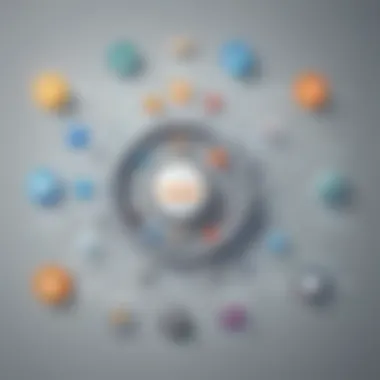

A comparative analysis of Dolibarr ERP and CRM is a necessary aspect of understanding its potential against other technological solutions available in the market. It provides insights on how Dolibarr stands up in comparison to its competitors. This evaluation is particularly useful for small to medium-sized enterprises looking to optimize their operations and select a software solution that aligns with their specific needs.
Feature Comparisons
When examining Dolibarr against other ERP and CRM systems, it is crucial to focus on features provided by each software. Dolibarr's modular approach allows users to select only the modules they need. This can lead to a more tailored experience in contrast to more rigid systems such as SAP ERP or Microsoft Dynamics 365, which often require purchasing features that may not be relevant to the specific business. Here are some features to consider:
- Modularity: Dolibarr allows businesses to customize their suite according to their current needs.
- User-Friendly Interface: Compared to some enterprise solutions, Dolibarr has a simpler interface which reduces the learning curve for new users.
- Customization Options: Custom modules are easily integrable in Dolibarr, offering flexible solutions that can adapt over time.
These elements highlight Dolibarr's adaptability and user-centric design.
Pricing Structures
The pricing of Dolibarr is significantly different from its competitors, making it an attractive solution for businesses wary of high software costs. Dolibarr is open-source, which means it can be acquired for free. However, there are costs associated with hosting and support if businesses opt for professional assistance. Here are key points regarding its pricing structure compared to other solutions:
- Open-Source Nature: As an open-source product, many of Dolibarr's features come at no cost, unlike proprietary systems where licenses can be costly.
- Reduced Total Cost of Ownership: Businesses can save money on software licenses and upgrades. This is advantageous for small enterprises that need to manage their budgets strictly.
- Flexible Support Options: Should it require support, businesses can choose from various professional services at competitive rates, unlike vendors like Oracle who often lock customers into long-term contracts at exorbitant costs.
"By considering both features and pricing, businesses can determine which ERP or CRM solution best suits their operational and financial needs."
Community and Support Ecosystem
The community and support ecosystem surrounding Dolibarr ERP and CRM plays a critical role in ensuring the effectiveness and sustainability of the platform. Various aspects of this ecosystem offer valuable resources for users, particularly small to medium-sized businesses. The strength of the community can determine the overall experience of implementing and using Dolibarr. It helps users tackle challenges and maximize their investment in the software.
Forums and Online Resources
Forums and online resources serve as essential tools for Dolibarr users. They provide platforms for discussion, where users share their experiences, troubleshoot problems, and offer insights.
- Discussion Forums: Websites like reddit.com offer dedicated spaces for users to connect. Topics may range from basic installations to advanced functionality queries. This facilitates knowledge transfer and peer support.
- Documentation and Guides: The official Dolibarr website includes a comprehensive wiki and user guides. These are invaluable for new users starting out or experienced users looking for specific information.
- Blogs and Tutorials: Various bloggers and tech enthusiasts create tutorials and articles about using Dolibarr. These resources break down complicated tasks into manageable steps, optimizing user experience.
Utilizing these forums and resources can significantly reduce implementation time and foster a collaborative spirit among users.
Professional Support Services
While community resources are immensely helpful, professional support services are often necessary for more significant challenges. These services provide structured assistance tailored to business needs.
- Consulting Services: Many firms specialize in Dolibarr implementation. They can guide businesses through pre-implementation considerations, installation, and user training.
- Technical Support: If issues arise during day-to-day operations, professional technical support can resolve problems efficiently, minimizing downtime. Subscription-based support options are commonly available for ongoing assistance.
- Custom Development: Some businesses may require specific functionalities not available in the standard installation. In this case, professional developers can create custom modules to meet unique business needs.
Engaging with professional support services ensures that organizations can leverage Dolibarr to its fullest potential.
Future Developments and Updates
The landscape of enterprise resource planning (ERP) and customer relationship management (CRM) is ever-evolving. It is crucial for solution providers like Dolibarr to stay ahead of the curve with continuous improvements and updates. Future developments ensure that Dolibarr remains relevant to its users. By integrating new features and responding to community feedback, the platform can enhance user experience and operational efficiency. This is especially important as business needs change frequently, and adaptability is key for small and medium-sized enterprises.
Upcoming Features
Dolibarr has many exciting features on the horizon. These developments aim to meet the growing demands of users.
- Enhanced User Experience: A focus on user interface improvements ensures that new users can navigate the platform seamlessly. This might include intuitive dashboards and streamlined processes.
- Advanced Reporting Tools: Improvements in reporting capabilities provide better data analysis options. Users will be able to generate comprehensive reports with ease, facilitating data-driven decision-making.
- Mobile Compatibility: As businesses increasingly rely on mobile technology, Dolibarr is working towards optimizing its features for mobile devices. This will allow users to access essential functionalities from anywhere.
- Artificial Intelligence Integration: Future updates may include AI tools that assist in automating routine tasks, enhancing customer interaction, and providing real-time insights.
These upcoming features not only aim to improve functionality but also to meet the specific challenges that SMEs face today. The incorporation of community suggestions plays a substantial role in shaping these new features.
Community-Driven Innovations
The strength of Dolibarr lies in its vibrant community. Community-driven innovations play a significant part in the evolution of the software. Users and developers work together to identify gaps and propose solutions. This collaboration can lead to:
- New Modules: Community members often create and share modules that cater to niche needs. These user-generated enhancements can extend Dolibarr’s functionality beyond standard offerings.
- Feedback Loops: Regular feedback from users informs future updates. This process ensures that Dolibarr remains user-friendly and effective.
- Open Source Contribution: As an open-source platform, Dolibarr thrives on contributions from its user base. Innovations may come in the form of coding improvements, bug fixes, or feature additions originally proposed by users.
The dynamic nature of community involvement means that Dolibarr’s features are not solely dictated by its developers; they are co-created with the very users who depend on the system.
By focusing on community-driven innovations, Dolibarr not only builds a stronger product but also fosters a collaborative atmosphere. This keeps the software relevant and beneficial for its users in a competitive market.
End and Recommendations
In the realm of enterprise resource planning and customer relationship management, Dolibarr stands out as a versatile solution that caters to small and medium-sized businesses. This article has illuminated various dimensions of Dolibarr ERP and CRM, aiming to provide a well-rounded perspective on its functionalities and capabilities. The conclusion emphasizes the need for careful consideration of the insights provided throughout the discussion. Such reflection is absolutely crucial for businesses evaluating their operational solutions.
One prominent aspect is the importance of understanding the unique features that Dolibarr offers. Its modular design allows enterprises to customize their workflow according to specific needs. This adaptability plays a significant role in enhancing operational efficiency and productivity. Additionally, assessing user-interface design can considerably influence overall user satisfaction, ensuring that staff can navigate the system with ease.
Moreover, it is critical to acknowledge the challenges associated with implementing Dolibarr. Technical barriers and user adoption issues can impede the effectiveness of any software. Businesses must weigh these challenges against the benefits outlined, such as cost-effectiveness and flexible licensing, when deciding whether to adopt Dolibarr.
"A thorough exploration of Dolibarr’s capabilities ensures that decision-makers are equipped to make informed choices for their enterprises."
In summary, integrating Dolibarr into your business strategy can lead to enhanced operational capabilities. It is advisable for business leaders to consider these insights carefully to maximize the advantages while effectively addressing potential limitations.
Summary of Insights
This section recaps the critical findings presented in the article. Dolibarr is not merely a software solution; it is a comprehensive platform designed to streamline various business operations. The core modules, including accounting and sales management, offer essential tools that aid organizations in better managing their resources and customer relationships.
The benefits of Dolibarr are noteworthy. First, the cost-effectiveness of using an open-source solution allows businesses to allocate resources more efficiently. Second, the flexibility in licensing creates options tailored to different business needs, which is particularly beneficial for SMEs that often face budget constraints.
In addition, community support emerges as a vital component for user success. Active forums and online resources provide essential guidance to navigate challenges and promote effective use of the system. By engaging with these platforms, users can share experiences, address issues, and contribute to the broader development of Dolibarr.
Decision-Making Framework
When considering Dolibarr for your business operations, a structured decision-making framework is essential. This framework should focus on identifying needs, assessing functionalities, and evaluating practical implementation steps. Businesses should first identify their operational needs and specify which modules are most applicable.
Next, assess how Dolibarr's features align with these requirements. Is the modular structure a fit? Can the user interface be easily adapted by your team? Once these considerations are complete, it is crucial to explore installation options, user training, and ongoing support.
Using a thorough decision-making framework can reduce risks associated with the implementation of new systems. It empowers stakeholders to make informed, strategic choices that support not only immediate goals but also long-term growth and efficiency.



