Understanding Dynatrace: Advanced Insights into Monitoring
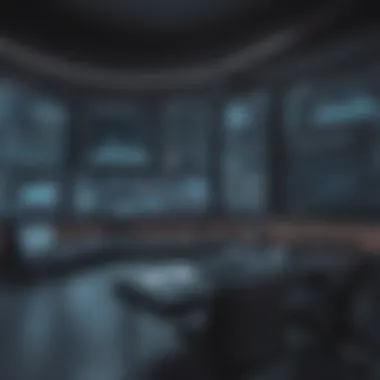

Intro
Dynatrace stands out in the landscape of software monitoring tools, providing critical insights into performance metrics that are essential for maintaining operational efficiency. Especially relevant for small to medium-sized businesses and IT professionals, this platform empowers users to monitor various aspects of their applications and infrastructure in real-time. In a competitive environment, understanding how Dynatrace can enhance visibility and performance tracking within your IT ecosystem is key to staying ahead.
To navigate the myriad features Dynatrace offers, it’s important to grasp not only the significant functionalities but also how these capabilities translate into tangible benefits for users.
Overview of Features
Dynatrace is a comprehensive monitoring solution characterized by several robust features that collectively enhance users’ experience and operational insight. Among the most significant functionalities are:
- Real User Monitoring (RUM): This feature tracks actual user interactions with applications, providing feedback on performance from the user's perspective. It allows businesses to identify potential bottlenecks in real-time.
- Application Performance Monitoring (APM): Dynatrace excels in monitoring applications, identifying slowdowns, and analyzing transaction flows. This detailed insight allows IT teams to pinpoint performance issues effectively.
- Infrastructure Monitoring: The tool monitors underlying infrastructure components—whether on-premise or in the cloud. It offers visibility into servers, containers, and databases, enabling a holistic view of application performance.
- Automated Root Cause Analysis: Dynatrace uses AI-driven algorithms to automatically determine the root cause of performance anomalies. This reduces downtime and improves response times, a boon for IT teams.
These features benefit users by enhancing their understanding of how applications and infrastructure perform over time. Businesses can make informed decisions based on actionable insights, thus optimizing resource allocation and improving overall operational efficiency.
Unique Selling Points
What distinguishes Dynatrace from its competitors is not only its features but also its innovative approach to application performance and monitoring. Some salient points include:
- AI-powered Insights: Dynatrace integrates artificial intelligence to provide predictive analytics, anomaly detection, and proactive problem resolution. This means teams can focus on strategic initiatives rather than chasing problems.
- End-to-End Observability: Unlike many monitoring tools, Dynatrace offers a unified view across applications, middleware, containers, and user experience. This comprehensive observability ensures no vital data is overlooked during performance assessments.
- Seamless Integration: The platform easily integrates with existing tools and frameworks, which enables businesses to adapt it within different environments without significant overheads.
With these unique selling points, Dynatrace not only fills a gap in monitoring capabilities but also provides a competitive edge crucial for business success.
What is Dynatrace?
Dynatrace is a pivotal tool in the arsenal of application performance monitoring and infrastructure management. In a landscape dominated by data-driven decisions, understanding what Dynatrace brings to the table is essential for businesses aiming to optimize their software solutions. This section will explore the core essence of Dynatrace, its functionalities, and why it matters.
Overview of the Software
Dynatrace is an integrated software intelligence platform that enables organizations to monitor and manage the performance of their applications, infrastructure, and user experiences. The software employs artificial intelligence to provide insights that are both actionable and predictive. This capability allows IT professionals to identify performance bottlenecks and manage system resources efficiently, which is critical for maintaining operational continuity.
Beyond just monitoring, Dynatrace supports deep observability, allowing teams to understand their systems' behaviors in real time. This aspect is vital for modern businesses that operate on complex architectures, such as microservices and cloud-native applications. Moreover, the software's automated discovery and dependency mapping capabilities enable a comprehensive view of interactions between different components.
Key Features of Dynatrace
Dynatrace is not merely a monitoring tool; it encompasses a range of features that elevate its utility in various aspects of IT management. Some of the crucial features include:
- Real User Monitoring: This feature focuses on capturing user interactions in real time, providing insights into how customers experience the application.
- Synthetic Monitoring: Dynatrace utilizes synthetic tests to simulate user interactions and assess application responsiveness from various geographic locations.
- Application Performance Monitoring (APM): The APM helps identify issues in application performance at every level, from end-user actions to back-end services.
- Infrastructure Monitoring: This helps keep track of server health, cloud services, and network components, ensuring that the entire ecosystem is performing optimally.
- AI-Powered Analytics: The tool incorporates AI capabilities to analyze vast amounts of data quickly, facilitating a predictive maintenance approach and minimizing downtimes.
- Integration Capabilities: Dynatrace easily integrates with various third-party tools and systems, allowing for a seamless workflow and better data utilization.
Overall, Dynatrace serves as a foundation for optimizing IT service management and aligning IT strategies with business goals. Each of these features contributes to enhancing visibility, performance, and user satisfaction in a rapidly changing digital environment.
"In today’s software-centric environment, understanding application behavior and performance is not just an option; it is a necessity."
Core Functionalities
The core functionalities of Dynatrace are essential to its role as a comprehensive monitoring tool. These features provide businesses with the necessary insights into their IT environments, ensuring that applications perform optimally, infrastructure is healthy, and user experiences are satisfactory. By understanding these functionalities, organizations can make informed decisions that directly impact their operational efficiency and customer satisfaction.
Application Performance Monitoring
Application Performance Monitoring (APM) is a critical functionality that assists businesses in understanding how their applications perform in real-time. Dynatrace facilitates end-to-end monitoring, which means it tracks the performance from the user’s device all the way to the back-end services. This is important because it allows for the identification of issues such as slow response times and high error rates.
A few key benefits of APM include:
- Proactive Problem Detection: Dynatrace employs AI-driven monitoring to alert teams about performance dips before they affect end-users.
- Detailed Performance Metrics: It offers insights into various metrics such as response times, load times, and transaction failures, which help in troubleshooting issues effectively.
- Root Cause Analysis: Dynatrace simplifies the process of determining the root causes of performance problems, reducing downtime and enhancing productivity.
"Understanding the performance of applications is not just about fixing problems; it's about improving the overall user experience."
Infrastructure Monitoring
Infrastructure Monitoring is another fundamental aspect of Dynatrace. It provides a comprehensive view of the underlying hardware and software that support application performance, which is crucial for maintaining operational continuity. By monitoring the infrastructure, businesses can ensure that all components are functioning as intended.
The importance of Infrastructure Monitoring includes:
- Resource Utilization Tracking: Dynatrace offers insights into the usage of various resources, such as CPU, memory, storage, and network bandwidth. It helps identify under-utilized resources and potential bottlenecks.
- Visualization of Infrastructure Health: It presents a clear picture of the health of infrastructure components, allowing IT teams to act quickly if any part shows abnormal behavior.
- Integration with Cloud Services: Given that many businesses are now leveraging cloud services like AWS or Azure, Dynatrace facilitates seamless monitoring irrespective of where the infrastructure resides.
User Experience Monitoring
User Experience Monitoring is perhaps one of the most vital functionalities offered by Dynatrace. This feature focuses on how end-users perceive their interaction with digital services. By capturing and analyzing user interactions, Dynatrace provides insights into the overall user experience.
The elements of User Experience Monitoring include:
- Real User Monitoring (RUM): It tracks interactions by real users in real time. This detailed data provides valuable feedback regarding user satisfaction.
- Synthetic Monitoring: This method simulates user behavior to gauge how well applications perform under various conditions, even before real user traffic occurs.
- Session Replay: Dynatrace can replay user sessions to help identify usability issues and enhance application designs based on actual user behavior.
Deployment Options
Deployment options for Dynatrace play a crucial role in how businesses can utilize this monitoring tool effectively. Understanding the various deployment modes helps organizations align Dynatrace with their existing IT infrastructure. Each deployment option offers specific advantages and considerations that can impact overall performance, cost, and scalability. By evaluating these options, businesses can make informed choices that cater to their individual needs and resources.
Cloud-Based Deployment
Cloud-based deployment of Dynatrace offers flexibility and ease of scaling. This option allows organizations to leverage cloud infrastructure without investing heavily in on-premise resources. Businesses can access new features without the need for complex installations or updates. Additionally, key benefits include anywhere access, rapid deployment times, and reduced maintenance overhead.
However, it is important to consider security aspects when opting for cloud deployment. Data privacy is a major concern, especially for industries dealing with sensitive information. Organizations must ensure compliance with regulations that relate to data protection. Choosing a reputable cloud service provider is essential to mitigate risks.
On-Premise Deployment
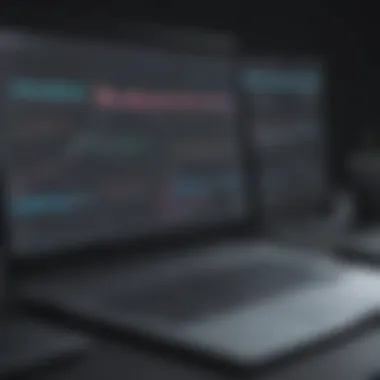

On-premise deployment means that Dynatrace is installed locally within a company’s IT ecosystem. This model provides complete control over data and monitoring processes. It is particularly beneficial for businesses that prioritize security and compliance. Organizations can manage their own infrastructure, ensuring data resides within defined physical boundaries.
There are some challenges as well. On-premise deployment usually requires a considerable investment in hardware and ongoing maintenance. Also, IT teams are responsible for updates and scaling; this can be resource-intensive. Companies should evaluate their IT capabilities and readiness before proceeding with this option.
Hybrid Deployment
Hybrid deployment combines both cloud and on-premise options, allowing companies to enjoy the benefits of both worlds. This flexibility is especially useful for businesses that face fluctuating workloads. Part of the application can operate in the cloud, while sensitive workloads remain on-premise. It accommodates diverse hosting preferences based on specific needs and regulatory requirements.
With hybrid deployment, organizations can scale quickly and adapt to changing demands. However, this model does introduce complexity, such as the need for proper integration between cloud and on-premise systems. Companies must establish clear policies and workflows for smooth operation.
In summary, choosing the right deployment option is pivotal for harnessing the full potential of Dynatrace. Each option has merits and approaches that can cater to different business strategies and operations. Thus, a thoughtful evaluation based on the organizational needs is recommended.
Implementation Strategies
Incorporating Dynatrace into a business’s monitoring strategy is crucial for maximizing its potential benefits. A well-planned implementation not only ensures a smooth transition but also paves the way for realizing the full benefits of this powerful tool. Failing to adequately prepare can lead to wasted resources and lost opportunities. Therefore, understanding key elements such as pre-implementation planning, configuration and setup, and best practices for deployment is essential.
Pre-Implementation Planning
Before diving into the technical aspects of Dynatrace, it is necessary to lay a strong foundation through thorough planning. This involves identifying specific business needs and requirements that Dynatrace will address. Key considerations include:
- Assessment of Existing Infrastructure: Analyze current systems and tools to determine how they will integrate with Dynatrace. This helps identify potential challenges early.
- Clear Objectives: Define what success looks like. Establishing measurable goals helps track the effectiveness of Dynatrace as it is rolled out.
- Stakeholder Involvement: Engaging team members from various departments ensures that diverse perspectives are considered, leading to a more comprehensive strategy.
Configuration and Setup
Once planning is complete, the next step is to configure and set up Dynatrace effectively. Getting this right is paramount to ensuring optimal performance and utility from the software. Consider the following essential elements:
- Installation Choices: Depending on the organization's deployment option, the initial install may differ. Clarity on the choice—cloud-based, on-premise, or hybrid—guides the settings.
- Setting Up Monitoring: Carefully select which applications and infrastructure to monitor. Tailoring the monitoring setup to key business processes ensures relevant data is collected.
- User Permissions: It is necessary to configure user access. This ensures that sensitive data is protected while providing team members with the information they need.
Best Practices for Deployment
To maximize Dynatrace's impact post-installation, following best practices is vital. Implementing learned strategies enhances efficiency and reduces friction:
- Iterative Rollout: Rather than deploying everything at once, consider a phased approach. Step by step rollouts prevent overwhelming users and allow for adjustments based on initial feedback.
- Regular Updates and Training: Continually update Dynatrace to leverage new features. Also, conducting training sessions keeps users informed about the tool's developments.
- Feedback Loops: Create mechanisms for users to provide input on the software’s effectiveness. Engaging end-users encourages a culture of improvement and leads to better outcomes.
Effective implementation strategies are the backbone of a successful Dynatrace deployment. They ensure that your business can harness its full potential effectively and efficiently.
In summary, strategic implementation, through careful pre-planning, specific configuration, and adherence to best practices, sets the tone for how well Dynatrace can serve an organization. The weight of these early steps cannot be underestimated, as they are key to unlocking the software's value.
Integrations
Integrations play a crucial role in the effectiveness of Dynatrace as a comprehensive monitoring tool. By allowing seamless interactions with a variety of other software and systems, integrations enhance its utility and provide businesses with deeper insights into their IT environments. The importance of this integration cannot be overstated, especially for small to medium-sized businesses that rely on various applications and services to operate efficiently.
Compatibility with Other Software
Dynatrace is designed to work with numerous software environments and platforms. This versatility allows organizations to monitor their existing tools without needing a complete overhaul of their systems. For example, many businesses use tools like Jira, Slack, or ServiceNow for project management and communication. By integrating Dynatrace with these applications, teams can access performance reports or alerts in real-time, where they work every day.
The compatibility with other software means:
- Reduced training time for employees, as they can stay within familiar software environments while using Dynatrace features.
- Improved data sharing between systems, leading to better decision-making.
- Enhanced overall efficiency, as teams can streamline their workflows through interlinked applications.
API Integrations
API integrations are pivotal for customizing how Dynatrace interacts with different systems. This flexibility allows developers and IT teams to create tailored solutions that fit their specific needs. With Dynatrace's comprehensive APIs, organizations can automate tasks, extract valuable data, or send alerts based on predefined criteria.
The benefits of API integrations include:
- Automation of Routine Tasks: Businesses can reduce manual effort by automating repetitive monitoring tasks that Dynatrace can perform in the background.
- Custom Reporting: Organizations may generate reports that focus on the specific metrics they care about, enhancing relevance and clarity.
- Scalability: As organizations grow or change, API integrations make it easy to adapt Dynatrace to new applications or workflows.
Integrating Dynatrace with other software and using APIs ensures businesses can maximize the benefits of their monitoring tool, ultimately leading to better operational performance and a more agile IT environment.
"Integrations are the backbone that allows Dynatrace to be more than just a monitoring tool; they enable it to be a comprehensive part of an organization's tech ecosystem."
By leveraging these integrations, companies can achieve a holistic view of their IT operations, empowering them to make informed decisions swiftly.
User Interface and User Experience
In the world of monitoring tools, the user interface (UI) and user experience (UX) play a vital role. For a tool like Dynatrace, which delivers robust insights into performance metrics, a well-designed interface ensures that users can access information quickly and efficiently. High-quality UI and UX facilitate ease of use, enabling users to interpret data without extensive training. This is especially important for small to medium-sized businesses that may not have dedicated IT teams. With a clear interface, all users—from entrepreneurs to IT professionals—can navigate the complexities of performance metrics seamlessly.
Dashboard Features
The dashboard is the central hub of Dynatrace, making it a critical element of the user experience. It consolidates important metrics into a single view, allowing users to monitor application performance, infrastructure health, and user experience effectively. Key features typically found in the dashboard include:
- Real-Time Data: Displays up-to-date information about applications and services, essential for timely decision-making.
- Custom Widgets: Users can add specific widgets relevant to their needs, ensuring they receive only the information is important to them.
- Alerts and Notifications: Visual cues highlight any performance issues, enabling proactive management of potential problems.
- Interactive Charts: Allows users to drill down into specific metrics, enhancing the analytical capabilities.
These features not only enhance data accessibility but also empower users to respond swiftly to issues, minimizing downtime and optimizing performance.
Customization Options
Customization is another fundamental aspect of Dynatrace's user interface. It allows organizations to tailor the monitoring experience to meet specific needs. Some notable customization options include:
- Personalized Dashboards: Users can create dashboards that reflect their unique needs, selecting metrics that matter most to their role or business.
- Theme Settings: Modify visual elements such as colors and layouts, helping users to enhance visibility based on preferences.
- User Permissions: Control access to certain data and features, making sure sensitive information is only available to authorized personnel.
Customization fosters a sense of ownership and usability, ensuring each user maximizes the benefits of Dynatrace’s monitoring capabilities.


"A well-designed user interface does not just look good; it increases operational efficiency and user satisfaction across teams."
In summary, the user interface and user experience of Dynatrace are designed to empower users through intuitive features and customization. This ensures that the tool remains effective for all users, fostering better performance management and comprehensive insights.
Pricing Model
The pricing model of Dynatrace plays a crucial role in determining its accessibility and usability for diverse organizations. Understanding various components like subscription plans and cost analysis is vital for businesses aiming to integrate Dynatrace into their operational frameworks. A well-structured pricing model can directly impact a company's bottom line, facilitating better financial planning and resource management. In this context, it allows small to medium-sized enterprises to evaluate their options in alignment with their needs.
Subscription Plans
Dynatrace offers several subscription packages tailored for different business sizes and needs. Typically, these are divided into various tiers, which provides flexibility in terms of functionality and budget. The most common plans include:
- Starter Plan: Targeted at small businesses, this plan offers basic application performance monitoring necessary for skincare operations.
- Professional Plan: This mid-tier package includes enhanced features suitable for growing enterprises requiring more comprehensive monitoring capabilities.
- Enterprise Plan: Designed for larger organizations with complex architectures, this plan provides extensive functionalities and support.
Each subscription plan is designed to cater to distinct market segments, ensuring that organizations can find a cost-effective solution. Companies should closely examine the features linked to each plan to determine the best fit for their unique requirements.
Cost Analysis
Cost analysis is vital when assessing the pricing model of Dynatrace. Several factors contribute to overall expenses:
- Initial Setup Costs: These costs revolve around deploying the monitoring tool, which may include training, configuration, and any required infrastructure changes.
- Recurring Fees: Businesses will incur periodic costs based on the subscription plans chosen. These fees can vary depending on feature sets, user numbers, and data points monitored.
- Scalability Costs: As a company grows, it might need to upgrade its plan. Analyzing future expenses related to scaling could assist in sustainable financial planning.
- Support and Maintenance Fees: Companies often will need additional technical support or maintenance for continuous operation.
To summarize, it's critical for businesses to disentangle the various elements of Dynatrace's pricing model. A thoughtful approach can prevent unexpected costs and ensure that the monitoring tool effectively boosts overall performance and user experience.
"Understanding the pricing model not only helps allocate budgets but also aligns monitoring efforts with business goals."
Ultimately, a well-informed decision on Dynatrace's pricing can lead to enhanced operational efficiency. The alignment of technical capabilities with the financial framework weaves a solid foundation for growth and success.
Performance Metrics
Performance Metrics play a crucial role in understanding the effectiveness and efficiency of Dynatrace as a monitoring tool. They provide vital information regarding how applications and systems are performing. By focusing on these metrics, businesses can make informed decisions based on real data rather than assumptions.
Measuring performance metrics involves tracking various Key Performance Indicators (KPIs) and utilizing benchmarking tools. These provide insights into application speed, availability, and reliability. Small to medium-sized businesses depend on these metrics to ensure their IT infrastructure aligns with their overall business goals.
When businesses maintain a keen focus on performance metrics, they can improve customer satisfaction, reduce operational costs, and make strategic adjustments to technology investments. Key areas of concern include response times, error rates, and system utilization. Companies may find that more than just being reactive to issues, the use of performance metrics enables proactive management of IT systems, ensuring that potential problems can be resolved before affecting users.
"Without accurate performance metrics, businesses may struggle to identify and address system inefficiencies that lead to losses in productivity."
Key Performance Indicators
Key Performance Indicators are essential for measuring the health and success of applications and infrastructure monitored by Dynatrace. KPIs provide a quantifiable basis to evaluate how systems perform against predefined targets. They can reveal specific issues that may not be visible at the surface level. Common KPIs that businesses monitoring their IT environment might consider include:
- Response Time: The time taken for a system to respond to a user action or a request. Lower response times often enhance user experience.
- Error Rate: This metric indicates the percentage of failed requests over the total number of requests. Keeping this rate low is vital for maintaining reliability.
- Throughput: A measure of the number of transactions processed in a given time frame. High throughput is generally indicative of good performance.
By analyzing these KPIs regularly, IT teams can identify trends and make necessary adjustments in real-time. Establishing benchmarks for these indicators can help set clear performance targets and provide measurable goals.
Benchmarking Tools
Benchmarking Tools are vital in the context of performance metrics. These tools allow organizations to compare their ongoing performance against industry standards or historical data. Using such tools, businesses can gain insights not only about their own systems but also about competitors’ performance levels.
Some of the benefits of employing benchmarking strategies include:
- Setting Performance Goals: By understanding what top-tier performance looks like, businesses are better positioned to strategize resources and technology to achieve similar standards.
- Identifying Areas for Improvement: Through comparisons, organizations can spot specific weaknesses in their infrastructure or processes.
- Optimizing Performance: Regular benchmarking helps inform decisions about upgrades or adjustments necessary to maintain competitive edge.
Comparison with Competitors
In the tech industry, choosing the right monitoring tool can significantly impact how businesses manage their IT environments. Dynatrace, known for its sophisticated features, often faces competition from notable tools like New Relic and AppDynamics. Understanding how these tools differ and what unique offerings they bring is crucial for businesses looking to optimize their operations.
An effective comparison can help organizations assess compatibility with their specific requirements. Factors worth considering include ease of use, features offered, pricing structures, and support available. By evaluating these aspects, companies can ensure they are investing in a monitoring solution that aligns with their strategic goals.
Additionally, a thorough understanding of the competitive landscape assists businesses in identifying gaps in their current monitoring strategies. This way, they can leverage what each tool excels at, ultimately leading to better performance and user satisfaction.
Dynatrace vs. New Relic
Dynatrace and New Relic are both popular options for performance monitoring. Each has distinct strengths.
- User Interface: Dynatrace offers a more integrated user experience, utilizing AI to present data in a more accessible manner. New Relic, although effective, requires more navigation, impacting usability in high-demand environments.
- Data Handling: Dynatrace excels in automated root cause analysis through its AI-driven approach. In contrast, New Relic provides more extensive integration capabilities with third-party tools, which can help some businesses if they rely on diverse tech ecosystems.
- Pricing: Dynatrace generally offers a more flexible pricing model based on usage and features selected. New Relic also has a tiered pricing model but might end up more pricey for companies with large user bases.
Ultimately, the choice between Dynatrace and New Relic may come down to specific organizational needs. Some may prioritize AI-driven insights, while others might be inclined towards expansive integration options.
Dynatrace vs. AppDynamics
When comparing Dynatrace and AppDynamics, businesses often look at several critical aspects that influence their decision-making process.
- Feature Set: Dynatrace is recognized for its automated monitoring capabilities that engage artificial intelligence. On the other hand, AppDynamics is well-regarded for its transaction monitoring and performance management but may lag behind in automatic insights.
- Deployment Flexibility: Dynatrace supports various deployment setups including cloud, on-premise, and hybrid. AppDynamics also offers cloud-based services but may not be as flexible, especially for businesses leaning heavily on hybrid infrastructures.
- Customer Support: Both platforms provide technical support; however, the responsiveness and effectiveness can vary. Dynatrace is noted for solid support, whereas AppDynamics users have occasionally reported longer wait times.
Both Dynatrace and AppDynamics provide enterprise-ready solutions, but ultimately, the user’s operational needs should drive the decision.
"Understanding the strengths and weaknesses of monitoring tools gives businesses the clarity needed for optimal performance management."
By performing detailed comparisons, organizations can choose the solution that best addresses their challenges and fits into their broader IT strategy.
Use Cases
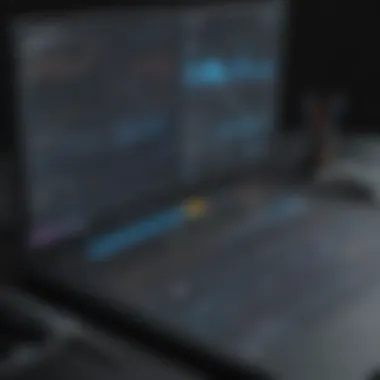

Analyzing the functional application of Dynatrace in various industries is crucial. This section will dissect how different sectors leverage Dynatrace for enhanced performance management. Understanding specific use cases can help businesses identify best practices and tailor monitoring strategies to their unique environments. Dynatrace offers beneficial insights that can effectively drive decision-making, ensuring optimized operations across differing contexts.
For E-Commerce Businesses
E-Commerce has grown exponentially. The need for superior performance and quick response times is essential in this sector. Dynatrace equips eCommerce businesses with performance monitoring tools tailored for complex and high-traffic environments. With enhanced visibility over application performance, companies can track user behavior and identify problematic areas in real-time.
Implementing Dynatrace allows e-commerce platforms to:
- Monitor Transactions: Each transaction's performance can be assessed. This helps in identifying slowdowns that may lead to cart abandonment.
- Reduce Downtime: Quick identification of downtime enables businesses to act promptly, thus preserving customer trust and revenue.
- Analyze User Experience: Gathering user feedback directly from the application helps in pinpointing features that require enhancements. This leads to an improved customer journey and higher satisfaction rates.
Dynatrace's robust dashboard provides real-time analytics tailored to e-commerce needs. It is a powerful tool that can transform raw data into actionable insights, making it invaluable in maintaining competitiveness in the crowded e-commerce landscape.
For Financial Services
In the financial sector, risk management and operational efficiency are paramount. Dynatrace's capabilities align well with the rigorous demands of financial institutions. These firms often grapple with regulatory compliance and the need for reliable system performance. Monitoring tools like Dynatrace offer a comprehensive lens into the critical processes that keep financial services operational.
Key benefits of utilizing Dynatrace in financial services include:
- Performance Monitoring: Continuous tracking of transaction processes ensures they run smoothly and efficiently.
- Anomaly Detection: Detecting performance anomalies swiftly can prevent potential fraud and security breaches, safeguarding sensitive data.
- Integration Monitoring: Financial services frequently rely on multiple software packages. Dynatrace facilitates seamless integration monitoring to ensure all systems align correctly, minimizing operational lags.
Investing in a tool like Dynatrace can lead to greater efficiency and reliability in financial services operations. With real-time insights and advanced analytics, firms can respond faster to market changes and client needs.
"The importance of monitoring tools cannot be overstated. They significantly affect the resilience and adaptability of businesses in fast-paced industries like e-commerce and finance."
This section underlines how utilizing specific monitoring cases of Dynatrace across different industries can lead to tailored strategies that maximize operational success.
Support and Resources
In an increasingly complex and dynamic digital landscape, having robust support and resources is vital for maximizing the value derived from Dynatrace. This aspect of the monitoring tool is crucial not only for understanding the functionalities it offers but also for ensuring a seamless integration into existing IT environments. Effective support mechanisms and comprehensive resources can empower users, enhance operational efficiency, and minimize downtime. Here, we delve into two essential components of the support and resources section: Technical Support Services, and User Documentation and Training.
Technical Support Services
Dynatrace provides a spectrum of technical support services that address the diverse needs of businesses. These services are designed to assist users in troubleshooting issues and achieving optimal performance from the tool. The benefits of having accessible technical support include:
- Rapid Issue Resolution: Immediate access to support can significantly reduce the time needed to address technical problems.
- Expert Guidance: Professionals with extensive experience in handling Dynatrace can offer valuable insights and solutions tailored to specific challenges.
- Consultation Services: Users may benefit from strategic consultations that help them align Dynatrace’s capabilities with their business objectives.
It's important for businesses to consider their support needs when implementing Dynatrace. Factors such as the complexity of their setup, the existing IT infrastructure, and the specific performance metrics they aim to monitor should influence the choice of support level. Moreover, Dynatrace offers different tiers of support, ranging from standard assistance to premium services that may include 24/7 availability. Evaluating these options can lead to significant long-term benefits for any organization.
User Documentation and Training
User documentation and training are key elements that contribute to a successful Dynatrace implementation. Comprehensive documentation provides a foundational understanding of the tool’s capabilities and how to leverage them effectively. Key aspects include:
- Step-by-Step Guides: Well-structured guides assist users in navigating the setup and configuration of Dynatrace, ensuring that they can utilize its features effectively from the start.
- Knowledge Base: Dynatrace maintains an extensive knowledge base that covers common issues, frequently asked questions, and best practices. Users can reference this valuable resource to resolve queries autonomously.
- Training Programs: Offering structured training programs not only equips users with practical skills but also helps in building confidence in using the platform. These programs may include webinars, instructional videos, and even in-person training sessions to cater to diverse learning preferences.
Investing time in user education can yield significant dividends. A well-informed team can respond more adeptly to performance issues and leverage insights provided by Dynatrace to drive strategic decisions.
"Effective support and training can transform Dynatrace from just another tool into an essential component of your operational strategy."
Future Developments
Understanding the future developments of Dynatrace is crucial for organizations seeking to maintain a competitive edge in their IT operations. As this monitoring tool continues to evolve, new features and improvements are regularly integrated to address the challenges faced by businesses. Being aware of these upcoming changes allows businesses to anticipate shifts in the market and adapt their strategies accordingly.
Some of the specific elements worth noting include enhancements in artificial intelligence, automation of monitoring processes, and more seamless integrations with other software. These developments aim to simplify complex IT landscapes while providing better insights into performance metrics. Moreover, businesses can benefit from these advancements by improving their operational efficiency and listening to user feedback.
Upcoming Features
Dynatrace's commitment to innovation is evident in its roadmap for future features. Expect enhancements centered around:
- AI-Driven Analytics: The incorporation of more sophisticated AI algorithms to analyze data patterns automatically, leading to predictive insights that can preemptively address performance issues.
- Enhanced User Interfaces: To improve usability, Dynatrace plans to refine its dashboards, making key insights more accessible to non-technical users.
- Increased Third-Party Integrations: There will be efforts to broaden the ecosystem by allowing Dynatrace to integrate with an even wider range of tools used in various industries. This fosters better collaboration within organizations.
- Real-Time Performance Feedback: Expect features that provide users with immediate feedback on application performance during crucial moments, allowing for quick adjustments.
These features reflect the ongoing commitment of Dynatrace to stay ahead in a rapidly changing technological landscape.
Predictions for Industry Trends
Looking beyond the immediate advancements, various industry trends are shaping the future of monitoring tools like Dynatrace. Some critical predictions include:
- Increased Demand for Integration: As companies continue to adopt multi-cloud strategies, the need for seamless integration between different monitoring tools will grow. Dynatrace is likely to adapt to these demands, ensuring it can function effectively within a complex environment.
- Focus on User Experience: There will be a growing emphasis on user experience within applications. Tools that help businesses understand the end-user perspective, leveraging Dynatrace’s monitoring capabilities, will pave the way for better service offerings.
- Automation of IT Operations: Automation will play a key role as businesses strive to reduce manual processes. Expect Dynatrace to provide more tools for automating monitoring tasks and enhancing operational efficiency.
- Prioritization of Security in Monitoring: With the rise of security threats, integrating security functionalities within monitoring tools will become critical. Dynatrace’s proposed features may likely include advanced security monitoring capabilities to ensure compliance and protect sensitive data.
Being informed of these trends can guide businesses in their decision-making processes and investment strategies. Continuously evaluating how these changes will impact technology and the operational landscape can equip organizations to navigate their paths more effectively.
"Embracing the future developments in monitoring tools like Dynatrace is not just advantageous; it is essential for strategic growth and resilience in today's tech-driven world."
Closure
In the realm of application performance and infrastructure management, understanding Dynatrace brings significant advantages. The importance of this conclusion lies in the capacity of Dynatrace to provide insightful data that influences business decisions. Not only does this tool enhance the monitoring processes, but it also empowers organizations to make data-driven choices. This article consolidates key findings, emphasizing how Dynatrace can serve small to medium-sized businesses effectively.
Summary of Findings
Throughout our discussion, we explored various aspects of Dynatrace, revealing its comprehensive functionalities. We covered topics such as:
- Core Functionalities: Delving deep into application performance, infrastructure, and user experience monitoring.
- Deployment Options: Understanding cloud, on-premise, and hybrid deployment frameworks.
- Implementation Strategies: Highlighting the nuances of planning, configuration, and best practices.
- Support Resources: Evaluating technical support and user documentation for seamless integration.
- Future Developments: Identifying upcoming features and industry trends that may impact future usage.
Dynatrace is not merely a monitoring tool; it is an integral part of an organization’s digital strategy. The findings present a clear picture of how Dynatrace streamlines IT operations and improves customer satisfaction.
Final Thoughts
Reflecting upon Dynatrace’s capabilities, it is evident that tools like this are essential in an increasingly digital environment. Businesses must not overlook the significance of robust monitoring solutions. As enterprises strive for operational excellence, embracing solutions such as Dynatrace can lead to improved efficiency and enhanced performance.
"Adopting a proactive approach to performance monitoring is no longer optional; it is necessary for maintaining competitiveness."
In light of these considerations, Dynatrace offers tools that align with the needs of various stakeholders, paving the way for informed decision-making and strategic advantage in a rapidly evolving marketplace.



