Understanding the Fieldwire App for Businesses
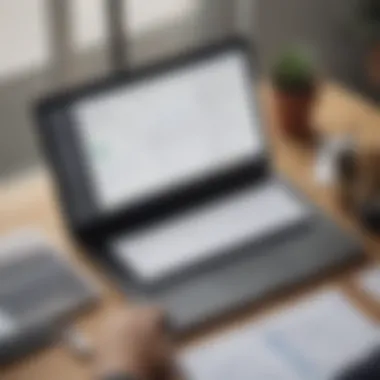

Intro
In today's fast-paced business world, effective project management is crucial. For professionals operating in industries such as construction, maintaining oversight of timelines, tasks, and team communication can be a daunting task. The Fieldwire app seeks to address these challenges by providing a suite of tools designed for collaboration, organization and productivity. This article delves deep into the functionalities and benefits of the Fieldwire app, aiming to equip decision-makers with the insights needed to harness its capabilities.
Overview of Features
Fieldwire offers a range of features that streamline project management across various sectors. Here are some significant functionalities:
- Task Management: Users can create, assign, and track tasks within a project. This aspect ensures that everyone involved knows their responsibilities, fostering accountability.
- Blueprints and Plans: Fieldwire allows users to upload and annotate blueprints directly within the app. This capability enhances clarity, as team members can refer to the same documents in real time.
- Reporting Tools: The app includes functionality for generating reports on project progress. Stakeholders can easily visualize project status and make informed decisions based on up-to-date information.
- Mobile Accessibility: Fieldwire is accessible on various devices. This ensures that team members on-site can utilize the app regardless of their location.
The benefits to users are significant. Improved communication is achieved through the real-time sharing of information, reducing the likelihood of misunderstandings. Increased efficiency results from task assignments that streamline workflows, enabling teams to focus on pressing priorities.
Unique Selling Points
Fieldwire distinguishes itself in a crowded marketplace through several unique selling points:
- User-Friendly Interface: The design is intuitive and easy to navigate, which is critical for adoption across teams with varying levels of tech proficiency.
- Integration Capabilities: The app integrates seamlessly with other software solutions like Dropbox and Google Drive, ensuring users maintain their toolchains without disruptive changes.
- Customization Options: Fieldwire allows businesses to tailor features according to their specific needs, enhancing relevance and usage.
"Customization makes Fieldwire adaptable for businesses of different sizes and industries, ensuring users can create their workflow."
These factors showcase Fieldwire as an innovative solution, separate from its competitors. With a focus on enhancing collaboration and productivity, the app has the potential to be a vital asset for small to medium-sized businesses, entrepreneurs, and IT professionals alike.
Prelude to Fieldwire
Understanding Fieldwire is essential for businesses that want to optimize project management practices. The app serves as a robust tool that simplifies coordination on construction sites and various industries. Effective communication and collaboration are critical in these environments, where many stakeholders are involved. Fieldwire's design addresses these needs through its unique features. This section aims to introduce the app's purpose and historical background, allowing users to gain insight into its relevance for enhancing productivity and efficiency.
Overview of the App's Purpose
Fieldwire is designed primarily for construction and project management. Its main purpose is to facilitate seamless collaboration among teams working on the same project. The app provides real-time updates on tasks, enabling team members to share information instantly. This immediacy helps prevent delays that often arise from miscommunication. By integrating task management, document sharing, and site observation functions, Fieldwire ensures that users have the tools they need to keep projects on track. Its intuitive interface means that team members, regardless of their technical expertise, can navigate the platform with ease. Consequently, Fieldwire not only enhances individual productivity but also supports team cohesion and accountability.
Historical Context and Development
Fieldwire was launched in 2013, emerging from a desire to address the challenges faced by construction teams. The founders recognized that traditional methods of communication, such as emails and paper documents, were insufficient for the fast-paced construction environment. Early on, Fieldwire focused on integrating functionalities that would meet the specific needs of construction project managers and teams. Over the years, the app has evolved, incorporating user feedback to enhance its features. The continuous development of the app reflects its commitment to providing effective solutions for project management. This historical perspective is important for understanding how Fieldwire has become a vital asset for many businesses today.
Key Features of Fieldwire
Fieldwire offers a diverse range of features that stand out as integral components of its functionality. Understanding these features is vital for businesses looking to enhance their project management efficiency. Each feature is designed to facilitate better communication, workflow, and overall productivity within teams. The key features include task management capabilities, real-time collaboration tools, and document management and sharing.
Task Management Capabilities
Task management is one of the core functionalities that Fieldwire excels in. The app enables users to create, assign, and monitor tasks seamlessly. This ensures that every team member has clarity on their responsibilities, which is crucial for achieving project milestones. Tasks can be broken down into sub-tasks, allowing for a more organized approach. This structure not only helps in tracking progress but also in identifying potential delays before they escalate.
Moreover, the customizability of task lists is a significant advantage. Users can prioritize tasks according to project needs, adjusting timelines as requirements evolve. The inclusion of deadlines and reminders increases accountability among team members. By centralizing task management, Fieldwire enhances visibility and reduces the chances of errors. Overall, this capability addresses a fundamental issue in many projects: ensuring everyone is aligned and aware of their specific roles.
Real-time Collaboration Tools
The essence of Fieldwire’s effectiveness lies in its real-time collaboration features. Teams can communicate instantly through the app, reducing the delays often associated with email threads or in-person meetings. This immediacy fosters a more dynamic working environment, where decisions can be made quickly based on current project needs. The ability to share updates, comments, and feedback within the same platform streamlines communication.
For teams distributed across various locations, this functionality becomes even more critical. Fieldwire ensures that everyone, regardless of their physical location, stays in sync. This can help mitigate misunderstandings and keeps the focus on the tasks at hand. Users can tag each other in discussions, making it easier to draw attention to specific issues or updates that require immediate attention. Real-time collaboration, hence, not only enhances teamwork but also drives better project outcomes by keeping all stakeholders engaged in the process.
Document Management and Sharing
The document management capabilities of Fieldwire elevate how teams handle essential project documentation. Users can upload and organize documents directly within the app, facilitating easy access for all team members. This eliminates the hassle of searching through emails or shared drives for critical files. Furthermore, version control comes built-in, ensuring that users always reference the most up-to-date documents.
Additionally, the document sharing feature supports secure and efficient distribution of information across teams. Whether it is blueprints, contracts, or reports, securely sharing files reduces the risks associated with miscommunication. Users can easily annotate documents with comments or markups, enhancing clarity and providing context. This level of organization and accessibility is vital for maintaining productivity, especially in fast-paced environments. With Fieldwire's document management and sharing tools, businesses can minimize the time spent on paperwork and focus on executing projects successfully.
"With Fieldwire, it feels like we can finally get everyone on the same page, regardless of where they are. The tools just make sense for what we do." - Fieldwire User
Through these key features, Fieldwire positions itself as a robust solution for project management challenges, making it essential for small to medium-sized businesses aiming to optimize their operations.
Benefits of Using Fieldwire
Understanding the benefits of using Fieldwire is crucial for businesses in optimizing project management. This application offers distinct advantages that can significantly enhance operational workflows, particularly for small to medium-sized businesses and entrepreneurs. Fieldwire serves as a comprehensive solution that focuses on improving communication, efficiency, and overall productivity across teams.
Increased Project Efficiency


Increased project efficiency is one of the standout benefits of Fieldwire. The app enables teams to effectively manage tasks and deadlines which is vital in construction and other project-driven sectors. By centralizing project management, Fieldwire reduces the time spent on administrative tasks. Tasks can be assigned, tracked, and completed in one platform, minimizing the risk of miscommunication that hinders progress. Additionally, real-time updates mean project teams are always aware of their responsibilities and the status of ongoing tasks. This transparency ensures that all members of the team are aligned with project goals, reducing time lost in clarification.
"Using Fieldwire, we saw a 30% increase in project completion rate due to better task visibility and accountability."
Enhanced Communication Among Teams
Enhanced communication is another significant benefit of Fieldwire. Traditional project management often suffers from several channels of communication—emails, phone calls, texts. This fragmentation can lead to important information being overlooked or lost. With Fieldwire, all communication can be centralized within the app. Team members can share updates, ask questions, and provide feedback directly on specific tasks or issues. This feature fosters a collaborative environment. As a result, misunderstandings are reduced, and team morale is often improved. Having a single platform for discussions allows for quicker decision making and boosts productivity.
Streamlined Workflows
Streamlined workflows are essential for maintaining efficiency in any organization. Fieldwire simplifies the process of managing a project from initiation to completion. Integration of different aspects of project management—such as scheduling, budgeting, and resource allocation—into one cohesive platform decreases the complexity often involved in managing multiple systems. Automation of recurring tasks further reduces the administrative burden on team members. By minimizing the number of clicks needed to perform various functions, users can focus more on executing their roles rather than managing software. Furthermore, workflow optimization leads to timely project delivery, contributing to overall client satisfaction.
Pricing Models for Fieldwire
Understanding the pricing models for Fieldwire is crucial for businesses that aim to utilize this project management tool effectively. The costs associated with adopting software can significantly impact budget planning and resource allocation. Leaders must carefully evaluate the available plans to align them with their own operational needs. This section will explore the comparative analysis of plans offered by Fieldwire, as well as the cost-benefit considerations that can influence decision-making.
Comparative Analysis of Plans
Fieldwire offers several pricing tiers, each designed to cater to different organizational requirements and sizes. The main options typically include the Free plan, Pro plan, and Business plan. Each plan encompasses a range of features, and knowledge of this can help organizations select the best fit for their needs.
- Free Plan: This basic option provides fundamental features, ideal for small projects or teams just starting. Users can manage tasks and share some documents, but it lacks advanced functionalities.
- Pro Plan: This tier includes enhanced tools for larger teams. Users can benefit from increased storage, advanced reporting features, and task prioritization. Price point is more than the Free plan, yet it delivers considerable value.
- Business Plan: Targeted at larger organizations with extensive needs. It enables deeper integrations, premium support, and advanced analytics. This plan may have the highest upfront costs, but the return on investment can justify the expenditure.
Organizations should consider their scale, project complexity, and growth projections when assessing these plans. Each business has unique dynamics, so weighing the right pricing model is critical for maximizing features.
Cost-Benefit Considerations
Cost-benefit analysis is a vital part of choosing the right Fieldwire plan. This involves evaluating what you will get in exchange for the money spent. Here are some key points to consider:
- Feature Utilization: Assess which features are essential for your team. If specific functionalities are not utilized, options like the Free plan may suffice.
- Scalability: Consider future needs. A Business plan, while pricier, may offer tools to support extensive collaborations or complex projects, ultimately saving costs on potential upgrades.
- Customization: Advanced plans can offer tailored solutions. Personalized support can lead to efficient implementation and better team collaboration.
- Return on Investment: Look at the expected outcomes from using the software. Improved project delivery times or reduced project errors can translate into substantial financial gains, outweighing initial costs.
"Choosing the correct pricing model for Fieldwire is not just about the price; it is about the value it brings to your specific business context."
Integration Capabilities
Integration capabilities play a vital role in enhancing the functionality of the Fieldwire app, particularly for businesses involved in project management. Being able to link Fieldwire with other software solutions extends the app's usefulness, enabling seamless workflows and improved data management. This is especially important in industries where time and efficiency are pressing factors. Integrating Fieldwire can simplify the user experience and reduce manual data entry, which often leads to errors.
Compatible Software Solutions
Fieldwire offers integration with various software options that are prevalent in the construction and project management sectors. Some of the most notable compatible software solutions include:
- Procore: This tool helps streamline the construction process from pre-construction to project delivery.
- Autodesk BIM 360: This solution promotes collaboration among stakeholders and improves design visibility.
- Dropbox: This cloud storage solution enables easy document sharing and access.
- Google Drive: A widely used tool effective for storing and sharing project documents.
The ability to connect with these solutions allows teams to centralize their data and enhance collaboration. Teams can manage tasks, share documents, and communicate in real-time without having to switch between multiple apps. This integration ultimately supports streamlined processes, which can reflect positively on project timelines.
API Functionality Overview
The Application Programming Interface (API) functionality of Fieldwire is another significant aspect to consider. Through the API, businesses can create custom integrations that meet their specific needs. Here are a few key points about Fieldwire's API functionality:
- Customization: Users can tailor workflows and automate tasks specific to their operations.
- Interoperability: The API allows Fieldwire to work cohesively with other software and tools, enhancing overall operational efficiency.
- Scalability: As businesses grow, the API offers flexibility to adapt and integrate new tools without disrupting existing setups.
"Integration is not just a technical detail; it is a key enabler for productivity and efficiency in project management."
The API documentation provided by Fieldwire is thorough and assists developers in understanding how to utilize this feature effectively. As small to medium-sized businesses look to optimize their projects, leveraging APIs for integration can lead to significant advancements in how teams collaborate and execute their tasks.
Fieldwire in Practice
Fieldwire's relevance is pronounced in diverse industries where effective project management is crucial. The practical application of this app can streamline operations, fostering better team dynamics, increased accountability, and ultimately, successful project outcomes. Businesses can harness Fieldwire to transform workflows and communication practices among their teams. Understanding how Fieldwire operates in real-world scenarios illuminates its value and effectiveness for organizations aiming to enhance their operational efficiency.
Case Studies from Various Industries
Fieldwire has been embraced across various sectors, offering tailored solutions that address unique challenges in project management. Here are a few notable case studies:
- Construction Industry: In a large construction firm, Fieldwire enhanced coordination among subcontractors. By utilizing task lists and real-time updates, the team improved communication, reducing delays caused by misunderstandings. The project completed ahead of schedule, showcasing the app’s potential to support complex projects.
- Infrastructure Projects: A government agency managing road renovations adopted Fieldwire to oversee multiple projects at once. By integrating the app with GPS tracking, project managers could quickly assess progress on different job sites and allocate resources efficiently, minimizing downtime.
- Landscaping Services: A small landscaping business utilized Fieldwire to manage job schedules and client communications. They found that the ability to share photographs and notes directly within tasks significantly improved customer satisfaction. Clients were kept in the loop, leading to a higher retention rate.
These case studies illustrate how versatile Fieldwire can be, adapting to various workflows and ultimately driving better outcomes.
User Testimonials and Feedback
User feedback can provide invaluable insights into the functionality and impact of Fieldwire in practice. Here are a few comments from users across different sectors:
"Fieldwire completely changed how we manage our projects. The clarity it brings to task assignments is unparalleled. It's more than just a tool—it's a part of our daily operation." – A project manager in construction.
- Positives: Many users note the app’s intuitive interface and real-time communication features as significant advantages. The ability to collaborate instantly and access documents on mobile devices has greatly enhanced operational flexibility.
- Drawbacks: However, some users have pointed out challenges with the initial setup. They reported needing more resources for training to maximize the app's potential effectively. Addressing this concern could improve user satisfaction.
- Suggestions for Improvement: Suggestions include enhanced reporting features and better integration with existing accounting software, which would further streamline workflows.
Overall, user testimonials reinforce the significant value Fieldwire offers, while also highlighting areas for future improvement that could make it an even stronger contender in the project management landscape.
Implementation Strategies
The implementation of Fieldwire is a critical process that can make or break its effectiveness within an organization. Effective implementation strategies not only streamline the onboarding process but also foster an environment where users feel comfortable navigating the app's features. This section focuses on the various elements involved in the implementation of Fieldwire, emphasizing the benefits, important considerations, and strategies to optimize usage.
Best Practices for Onboarding Users
Onboarding users involves introducing them to the Fieldwire app effectively. This is essential to ensure they understand its functionalities and can maximize its benefits. Here are some best practices to consider:
- Clear Communication: Clearly outline the objectives and benefits of using Fieldwire right from the start. Emphasize how it can improve project management and collaboration.
- Structured Training Sessions: Arrange training sessions that cover the app's core features, such as task management and document sharing. Use interactive methods to enhance understanding.
- Utilization of Starter Guides: Provide new users with access to quick-start guides and video tutorials. These resources can help them familiarize themselves with the interface without feeling overwhelmed.
- Create a Feedback Loop: Encourage new users to provide feedback on their onboarding experience. This information is crucial for continuous improvement and can help tailor future training sessions.
Training and Support Resources
Ongoing training and support resources are vital to ensure that Fieldwire continues to meet users' evolving needs. Organizations should consider the following resources:
- Dedicated Support Teams: Having a dedicated support team can assist users with technical problems or questions about specific features. This team should be readily accessible through multiple communication channels.
- User Community Forums: Creating forums where users can share experiences can provide valuable insights. For instance, platforms like Reddit can help users connect and share best practices regarding Fieldwire usage.
- Regular Training Updates: As Fieldwire develops new features, it is important to update training materials accordingly. Regularly scheduled training sessions can keep users informed and engaged with the latest updates.
- Performance Tracking Tools: Utilizing performance tracking tools can help measure the effectiveness of the training programs. These metrics can guide adjustments in the approach to user training and support.
Implementing these strategies ensures that users not only learn how to operate Fieldwire but also understand the value it brings to their projects. If executed well, organizations will likely see increased efficiency, enhanced team communication, and a higher return on investment.
Potential Limitations of Fieldwire
Understanding the limitations of Fieldwire is crucial for organizations considering its adoption. While the app offers an array of features tailored for project management and enhances collaboration, no tool is without its flaws. Acknowledging these limitations allows businesses to make informed decisions that align with their project needs.
Drawbacks Identified by Users
Users have pointed out several drawbacks concerning Fieldwire. These reports often highlight issues related to user interface complexity and the learning curve for new users. Some small to medium-sized businesses feel overwhelmed by the app’s extensive features, as it may require considerable time and investment in user training. Additionally, users often mention performance inconsistencies that can arise, especially in areas with limited internet connectivity. These issues can disrupt workflows and hinder the overall user experience.
- Complex User Interface: New users can find navigating the app challenging due to its comprehensive functionalities.
- Learning Curve: The extensive features often require time for onboarding and training.
- Connectivity Issues: Users report performance drops when accessing the app in areas with poor internet service.
These drawbacks can impact productivity and team satisfaction. Therefore, potential users must weigh these aspects when evaluating Fieldwire.
Areas for Improvement
Despite its strengths, Fieldwire can benefit from enhancements in several key areas. User feedback indicates that simplification of the interface could significantly improve the overall experience. Streamlined navigation and more intuitive design will help mitigate the initial learning curve that new users face. Moreover, expanding offline capabilities is another critical improvement needed. Enhancing functionality in offline modes would enable teams to continue working without disruption, even when connectivity issues arise.
Another aspect worth addressing is the integration with other software tools. Enhancing API capabilities could facilitate smoother workflows across platforms, allowing for greater adoption in different organizational ecosystems. This would make Fieldwire a more flexible choice for businesses that rely on various software solutions.
- Interface Simplification: Easing navigation would enhance usability for all users.
- Offline Functionality: Better offline capabilities would ensure uninterrupted access.
- Enhanced Integration Options: Strengthening API functions could improve interoperability with other software tools.
Comparative Analysis with Competitors
In the realm of project management solutions, conducting a comparative analysis with competitors serves a vital role. This section will detail how Fieldwire stacks up against its peers, the strengths it brings to the table, and consider aspects that might influence a decision in favor of one tool over another. By understanding these elements, businesses can make informed choices that align with their specific needs and operational goals.
Fieldwire vs. Alternative Solutions
Fieldwire distinguishes itself within the project management landscape through its focus on construction and field management. Key competitors like Procore, PlanGrid, and CoConstruct each offer unique advantages and functionalities. However, no single app universally excels in all areas.
- Fieldwire is particularly noted for its task management features and real-time collaboration tools, making it ideal for teams working on-site. It allows users to assign tasks to team members, track progress, and facilitate communication.
- Procore is seen as a robust solution for larger enterprises, offering extensive features, albeit with a steeper learning curve and potentially higher costs. This may be a consideration for small to medium-sized businesses seeking scalability without the complexity.
- PlanGrid focuses on document management, providing a straightforward interface for blueprints and plans. This ease of use makes it attractive but could compromise the depth of features that Fieldwire and its alternatives provide.
- CoConstruct leans towards the home building industry, integrating features for estimating and budgeting more explicitly than Fieldwire.
Each platform thus caters to what they consider the primary needs of their target market. Businesses should weigh their priorities—whether it is document sharing, task management, or budget control—against the capabilities offered by these competing solutions.
Market Positioning and Differentiation
In terms of market positioning, Fieldwire promotes itself as a user-friendly option for project management, particularly for smaller construction teams. Its differentiation lies in the emphasis on field collaboration. This is a crucial consideration for businesses operating in dynamic environments like construction sites.
- Ease of Use: Fieldwire's interface is designed for usability, minimizing the onboarding time for new users.
- Focused Development: By concentrating on the construction sector, Fieldwire develops features that specifically support the challenges of that environment rather than being a one-size-fits-all solution.
- Affordability: Compared to some high-end competitors, Fieldwire's pricing structure is favorable for smaller businesses, which may be beneficial when resources are limited.
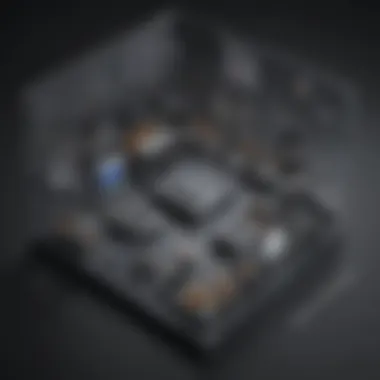

By analyzing both strengths and weaknesses of Fieldwire in relation to its competition, businesses can align their project management needs with the best available tools. A methodical approach to this comparison can clearly reveal where Fieldwire excels and where it may encounter challenges in serving their project's demands.
User Experience Overview
User experience is critical in determining the effectiveness and adoption of any application, including Fieldwire. A positive user experience can enhance productivity, reduce learning times, and facilitate smoother collaboration among teams. Understanding how users interact with the app sheds light on its usability and overall functionality. This section will examine two key aspects influencing user experience: design considerations and mobile functionality.
User Interface Design Considerations
The user interface (UI) of an application serves as the bridge between the software and its users. Fieldwire prioritizes simplicity and intuitive navigation, allowing users to easily access features and tools that are vital for project management. Effective UI design considers aspects like layout, color schemes, and typography to create a visually appealing and functional interface.
Key design considerations include the following:
- Clarity: Information should be presented clearly, without overwhelming the user. Fieldwire employs straightforward language and organized layouts that guide users through various functions.
- Consistency: Consistent design elements help users navigate the app without confusion. Fieldwire maintains a uniform style across screens, supporting quicker adaptation.
- Accessibility: Accessibility features ensure that all users, including those with disabilities, can utilize the app effectively.
The impact of these considerations is profound. A well-designed interface results in higher user satisfaction and encourages frequent use, essential for maximizing the app's potential in managing projects.
Mobile Access and Functionality
With the increasing reliance on mobile devices in the field, Fieldwire's mobile access and functionality are indispensable. Mobile optimization allows users to manage tasks and communicate on the go, ensuring that operations continue seamlessly outside of traditional office environments.
Key functionalities include:
- Task Management on Mobile: Users can create, edit, and assign tasks directly from their smartphones, ensuring that project workflows remain uninterrupted.
- Real-time Updates: Mobile access enables instantaneous updates and notifications. This feature is crucial for teams that need to respond quickly to changing project conditions.
- Offline Capability: Fieldwire offers offline access to essential features. Users can view and update documents even without an internet connection, which is particularly valuable on job sites with limited connectivity.
The integration of robust mobile functionality enhances Fieldwire's overall utility, making it a preferred choice for businesses looking to streamline their project management across various environments.
"User experience is not just about software; it's about the feelings and perceptions that arise during interaction—and Fieldwire excels at this through calculated design and mobile agility." - Industry Expert
Future Developments and Updates
Future developments and updates of the Fieldwire app are crucial as they shape the app's ongoing evolution in project management. Businesses rely on technology to adapt to changing needs, and Fieldwire's commitment to future-proofing its platform offers significant advantages. Regular updates can enhance the app’s usability and functionality, ensuring it remains competitive against other solutions in the market.
Anticipating new features and enhancements can empower users. Knowing what's ahead facilitates informed decision-making in organizational planning. This helps in optimizing project workflows and maintaining strong communication within teams. For small to medium-sized businesses, staying abreast of these changes means they can leverage new tools that enhance efficiency and collaboration.
Additionally, future updates can address existing limitations, streamlining core tasks and resolving user pain points. Emphasizing adaptability is key for business growth in rapidly evolving industries. Thus, understanding upcoming developments can lead to better resource allocation and project outcomes.
Anticipated Features and Enhancements
As users look towards the future of Fieldwire, several anticipated features could have a profound impact on its functionality:
- Enhanced User Interface: A more intuitive design can help streamline user interactions, reducing the learning curve for new users and benefiting experienced users alike.
- Increased Automation: Features that automate repetitive tasks can free up valuable time, enabling teams to focus on strategic activities rather than mundane ones.
- AI-Driven Insights: Utilizing machine learning for data analysis can provide real-time recommendations, helping teams to make informed decisions faster.
- Expanded Integration Options: New partnerships with other software can enhance interconnectivity, allowing businesses to create a more cohesive tech ecosystem.
Adopting these features can dramatically improve project management practices across various industries. Companies can optimize their workflows, hence achieving greater productivity and efficiency.
Fieldwire's Response to User Feedback
Listening to user feedback is vital for any software application looking to improve. Fieldwire prioritizes this feedback to ensure their updates align with user needs. This approach fosters a strong relationship between the development team and the user base.
Fieldwire has established channels for users to share their experiences and suggest improvements. This input directs the development of new features and enhancements, ensuring relevance and usability.
Feedback from users often highlights the need for performance improvements or new functionalities. By addressing concerns proactively, Fieldwire enhances user satisfaction and engagement. This responsiveness can differentiate it from competitors who may neglect user input.
Epilogue
The conclusion of this article serves as an essential capstone to the exploration of the Fieldwire app. This section revisits the critical themes discussed, consolidating insights into its functionalities, advantages, and relevance for project management in various industries.
Summarizing Key Insights
Fieldwire stands out as a versatile tool for project management, streamlining communication and enhancing collaboration among team members. The key insights can be summarized as follows:
- Task Management: The app's strong task management capabilities facilitate improved tracking of project tasks and milestones, supporting timely project delivery.
- Real-time Collaboration: Fieldwire's collaboration tools boost team efficiency by providing live updates and communication channels, essential for teams working in dynamic environments like construction sites.
- Integration Features: Its ability to integrate with existing software solutions strengthens its utility, enabling smoother workflows and data consistency across platforms.
- User Feedback: Positive user experiences highlight its ease of use and adaptability, pointing to its reliable performance in diverse work situations.
"A tool like Fieldwire can significantly enhance how teams manage projects, driving productivity and reducing miscommunication."
These insights illustrate the importance of choosing a project management tool that not only meets the immediate needs of an organization but also adapts to its evolving demands.
Final Thoughts for Decision Makers
For small to medium-sized businesses, as well as entrepreneurs and IT professionals, the choice of project management software is pivotal. It influences not only the effectiveness of current projects but also the scalability of operational processes as the business grows.
Deciding to implement Fieldwire should be considered carefully, weighing its benefits against potential limitations. Prospective users should take into account their specific requirements, alignment with team workflows, and the budget. With its strong track record of enhancing productivity and collaboration, Fieldwire could serve as a powerful ally in navigating the challenges of project management.
In summary, adopting the Fieldwire app may provide lasting benefits, optimizing project management functions and offering robust support to teams engaged in various industries. Entrepreneurs and decision-makers must analyze how this tool would fit into their strategic objectives, ensuring it complements their efforts toward efficiency and growth.



