Understanding Fleet Complete Desktop App: A Comprehensive Overview


Intro
The Fleet Complete Desktop App serves as a pivotal tool for businesses aiming to optimize their fleet management operations. Its design focuses on user experience while promoting efficiency and productivity. Fleet managers and decision-makers can benefit from its wide range of functionalities that accommodate the needs of various industries. In this exploration, we will delve into the core features of the app, identify what distinguishes it from competitors, and provide insights on effective utilization within organizations.
Overview of Features
The Fleet Complete Desktop App encompasses a variety of essential features positioned to enhance fleet management capabilities significantly.
- Real-time Tracking: This functionality allows users to monitor vehicle locations in real-time. It provides crucial visibility into fleet deployment, which assists in route optimization and effective time management.
- Maintenance Management: Users can keep track of vehicle maintenance schedules and alerts. This feature reduces downtime and prolongs vehicle life by ensuring timely servicing.
- User-friendly Dashboard: The interface is designed to be intuitive. Users can easily navigate through the app, which streamlines access to important data and metrics without overwhelming complexity.
- Reporting and Analytics: The app offers a robust analytics suite. Companies can generate reports on vehicle usage patterns, fuel consumption, and operational efficiency. This information supports better decision-making and long-term planning.
- Integration Capabilities: Importantly, the app integrates seamlessly with various existing systems. Whether a company uses accounting software or human resource management tools, integration minimizes disruption and enhances data flow across systems.
Overall, these features provide tailored solutions that address the nuanced needs of fleet management. They deliver critical insights while promoting efficiency, reducing costs, and enhancing overall operations.
Unique Selling Points
The Fleet Complete Desktop App encompasses several unique selling points that differentiate it from other fleet management software on the market.
- All-in-One Solution: Unlike many alternatives, the Fleet Complete app combines tracking, maintenance, and analytics in a single platform. This consolidation simplifies management processes and reduces the need for multiple tools.
- Scalability: The app caters to both small businesses and larger enterprises. This flexibility means that companies can start small and scale the application as their needs grow, which is often a decisive factor for many organizations.
- Customer Support: Fleet Complete is known for its robust customer support offerings. Users can access a range of resources, including tutorials, guides, and direct support services, enabling effective implementation and problem-solving.
- Innovative Technology: With consistent updates and enhancements, the app remains at the forefront of technology adoption in fleet management. Features like predictive maintenance and AI-driven insights set it apart from more rudimentary offerings.
In summary, these selling points position Fleet Complete as a forward-thinking choice for businesses looking to enhance fleet management efficiency. By understanding these aspects, organizations can make informed decisions about their fleet management tools.
Effective utilization of the Fleet Complete Desktop App can lead to significant improvements in operational productivity and decision-making.
Prolusion to Fleet Complete Desktop App
The Fleet Complete Desktop App is pivotal in streamlining fleet management for businesses. Real-time tracking, optimized routes, and efficient resource allocation are just a few functions that this software delivers. Understanding its features and advantages is essential for small to medium-sized enterprises attempting to improve operational efficiency.
Overview of Fleet Management Software
Fleet management software plays a crucial role in overseeing and coordinating a company's vehicles. This software reduces downtime by providing vital data on vehicle health, driver behavior, and fuel consumption. The dynamic nature of fleet management requires responsive systems that can adapt to changing business needs. Fleet Complete stands out by integrating advanced technology and analytics, ensuring that businesses remain competitive and informed about their operations.
Several key components characterize effective fleet management software:
- Real-Time Tracking: The ability to monitor vehicles through GPS technology facilitates better decision-making.
- Reporting: Comprehensive reports on operational performance help identify areas for growth.
- Resource Management: Efficiently managing assets minimizes waste and maximizes efficiency.
Thorough exploration of these features equips managers and decision-makers with the tools necessary to enhance their operations.
Significance of Desktop Applications in Fleet Management
Desktop applications have their own importance in the domain of fleet management. While mobile solutions are ubiquitous, desktop applications offer robust platforms for heavy-duty tasks requiring larger displays. These applications can process intricate data sets faster than mobile counterparts.
The significance of the Fleet Complete Desktop App lies in several areas:
- In-Depth Analysis: Large screens present data visually, enabling a better analysis of key metrics.
- User Control: Desktop interfaces allow for more intricate configurations and settings adjustments compared to mobile apps.
- Centralized Management: Integrating all fleet operations into one platform increases oversight and reduces inconsistencies.
Utilizing a desktop application ensures that businesses can handle multiple functions simultaneously, thereby facilitating efficient fleet operations.
"In the current climate, informed decisions in fleet management can lead to substantial competitive advantages for businesses. The Fleet Complete Desktop App is designed to harness this capability."
By understanding the foundational aspects of the Fleet Complete Desktop App, businesses can leverage its capabilities to enhance their operational processes significantly.
Key Features of Fleet Complete Desktop App
The Fleet Complete Desktop App provides essential tools for effective fleet management. Understanding its key features is crucial for small to medium-sized businesses looking to optimize their operations. The desktop application is designed to satisfy the varying needs of fleet managers while enhancing overall productivity. By leveraging these features, businesses can make informed decisions and streamline their processes.
Real-Time Tracking Capabilities
One significant feature of the Fleet Complete Desktop App is its real-time tracking capabilities. This function allows fleet managers to monitor the location of their vehicles instantly. Real-time tracking offers several advantages: it increases accountability among drivers, reduces the likelihood of theft, and enhances customer service by providing timely updates. Fleet managers can view routes and estimated arrival times, which leads to better planning and reduced downtime.
Enhanced Reporting and Analytics
Enhanced reporting and analytics tools are another core feature of the Fleet Complete Desktop App. These tools help businesses gather and analyze data effectively. Users can generate reports on vehicle performance, driver behavior, and fuel consumption. Such insights are critical for identifying inefficiencies and making data-driven decisions. Moreover, analytics enable businesses to forecast future needs and optimize resource allocation accordingly.
User Management and Permissions
User management and permissions within the Fleet Complete Desktop App facilitate secure and organized access to the system. Different roles can be assigned to employees based on their operational requirements. For instance, fleet managers may require comprehensive access, while drivers might only need to view their routes. This structure ensures that sensitive information is protected while promoting an efficient workflow. Businesses can customize user permissions based on their operational structure, enhancing both security and productivity.
Benefits of Utilizing Fleet Complete
The Fleet Complete Desktop App provides a wide range of benefits to businesses, particularly for small to medium-sized operations. As companies look to streamline their operations, embracing technology is crucial. This section delves into the primary advantages of using this desktop application, focusing on how it can significantly improve various aspects of fleet management.
Improved Operational Efficiency
Operational efficiency is paramount for businesses aiming to enhance productivity. The Fleet Complete Desktop App assists in achieving this by providing real-time data and insights. Users can track vehicle locations, monitor driver behavior, and analyze route efficiency. This immediacy allows managers to make informed decisions quickly, minimizing delays and improving overall productivity. By centralizing information, team members can collaborate more effectively. This leads to a more agile operation, capable of adapting to changes in demand or unexpected challenges.
Cost Reduction Strategies
Cost management is a key concern for many businesses. The Fleet Complete Desktop App offers tools that help identify unnecessary expenditures. For example, fleet managers can analyze fuel consumption patterns and identify routes that may require optimization. Additionally, the app enables preventive maintenance scheduling for vehicles, reducing repair costs and prolonging vehicle life. Through these features, companies can foster a culture of cost efficiency, allowing them to allocate resources to areas that drive growth.
Enhanced Compliance and Risk Management
Compliance is another critical area in fleet management. The regulations surrounding vehicle operation can be complex, but Fleet Complete aids in navigating these challenges. The app provides tools to ensure that documentation and inspection records are maintained appropriately. Furthermore, real-time tracking of vehicle data can help identify risky driving behavior. By addressing these risks proactively, organizations can reduce accident occurrences and associated liabilities. In the long run, this practice not only protects the company but also enhances its reputation within the industry.
The integration of technology in fleet management fosters not only efficiency but also a proactive approach to risk, leading to measurable benefits.

In summary, the benefits of utilizing Fleet Complete extend beyond mere operational improvements. By focusing on efficiency, cost reduction, and compliance, the app offers a comprehensive framework to enhance fleet management strategies. For businesses willing to embrace these capabilities, the potential for significant returns on investment is apparent.
Integration and Compatibility
In the realm of fleet management, integration and compatibility play a crucial role in maximizing efficiency and driving productivity. The Fleet Complete Desktop App offers an extensive range of integrations that can aid businesses in unifying their operations and gain insights from a single platform. Given that many organizations utilize various software solutions, the ability to connect these systems can directly impact the smoothness and effectiveness of the fleet management process.
Business operations are increasingly reliant on different software tools, making it vital that any fleet management application can easily integrate with existing systems. The compatibility factor ensures that users do not face disruptions, allowing them to adopt the Fleet Complete software without reconfiguring their whole IT environment. Efficient integration can facilitate streamlined processes, better data management, and enhanced communication across departments.
Furthermore, the ability to integrate with existing systems also supports data consistency. It reduces the risks associated with manual data entry, which can lead to potential errors. Through automatic data synchronization, managers can make more informed decisions based on accurate information. Overall, integration capabilities make the Fleet Complete Desktop App more valuable, as they enhance user experience and operational performance.
Compatibility with Existing Systems
Fleet Complete is designed with a high degree of flexibility. It can function seamlessly with various existing systems. This compatibility includes everything from enterprise resource planning (ERP) systems to geographical information systems (GIS) and customer relationship management (CRM) applications. Immense advantages come from this adaptability, as it allows businesses to harness their current investments in technology without the need for costly overhauls.
For example, if a company already employs an ERP system for managing internal resources, Fleet Complete can connect directly to that system. This connection allows data transfer between the systems. It helps in centralizing information.
- Benefits of compatibility include:
- Reduced need for additional training on entirely new systems.
- Enhanced user acceptance and smoother transitions.
- Ability to continue using familiar tools while incorporating new functionalities.
APIs and Third-Party Integrations
The focus on APIs and third-party integrations enhances the value proposition of the Fleet Complete Desktop App. APIs (Application Programming Interfaces) allow different systems to communicate with each other. By leveraging comprehensive APIs, Fleet Complete ensures that users can customize the way they analyze and manage their fleet data.
Organizations can benefit from third-party integrations in various domains. For instance, businesses can connect Fleet Complete to their financial software for improved budgeting and cost-tracking. Additionally, integrating with telematics devices may provide deeper insights into vehicle performance, enabling proactive maintenance and reducing downtime.
- Key advantages of APIs include:
- Facilitation of real-time data sharing across platforms.
- Ability to automate many workflows that would be otherwise manual.
- Improvement in operational speed and accuracy.
Utilizing these tools allows users to craft a tailor-made solution that meets their unique requirements. In doing so, companies can enhance the performance of their fleet management strategies, reduce time spent on administrative tasks, and ultimately improve their bottom line.
"Integration is not just an add-on; it is a necessity in modern fleet management to stay competitive and efficient."
The combination of compatibility with existing systems and robust APIs underscores the importance of integration in the Fleet Complete Desktop App. Businesses must see integration not merely as a technical feature but as a fundamental component that can drive their operational success.
User Experience and Interface
User Experience (UX) and Interface are crucial aspects of the Fleet Complete Desktop App. A well-designed user interface allows operators to navigate the application's features with efficiency and ease. Fleet management tools can be complex, so intuitive design is essential. By prioritizing UX, Fleet Complete ensures that users can interact with the app with minimal frustration.
The importance of user experience in Fleet Complete can not be overstated. When an interface is user-friendly, it not only enhances user satisfaction but also improves overall productivity. Users can achieve their tasks faster, reducing time spent on navigation and learning curves, allowing them to focus on critical fleet operations.
Navigating the Dashboard
The dashboard serves as the central hub for the Fleet Complete Desktop App. Understanding its layout is key for effective utilization. Users are greeted with a clean interface displaying essential metrics at a glance. The dashboard should present real-time data, allowing users to see vehicle locations, alerts, and maintenance requirements quickly.
Navigating the dashboard is designed to be straightforward. Important panels are clearly labeled, and common functions are within reach. Users can access a map view for location tracking, view reports, or manage alerts without excessive clicks. This streamlining helps in performing daily operational tasks rapidly.
The layout of the dashboard may vary based on user preferences. Therefore, having a self-explanatory dashboard minimizes confusion and enhances user adoption.
Customization Options
Customization is a significant feature of the Fleet Complete Desktop App. Users can tailor their interface according to individual preferences or organizational needs. The ability to alter dashboard widgets, select which metrics to display, and arrange the layout can be beneficial for diverse users.
For instance, fleet managers might prioritize location data while drivers may want to see maintenance schedules. This flexibility is crucial for maximizing the app’s effectiveness.
Users can also save time by creating shortcuts to frequently used features. Customization not only improves workflow efficiency but also promotes user engagement with the app. Greater involvement can lead to better data entries and more accurate reporting.
As a final point, the ability to customize creates a sense of ownership among users, encouraging them to interact more deeply with the tool.
"User customization is not just a feature; it is a necessity for enhancing user satisfaction and productivity in fleet management."
Setup and Implementation
Setup and implementation are critical stages when it comes to utilizing the Fleet Complete Desktop App. Proper execution in these areas can significantly influence the software’s effectiveness in managing fleet operations. If conducted attentively, they not only facilitate a smooth transition but also enhance user experience and performance outcomes. This section will explore specific elements, benefits, and considerations for ensuring a successful setup and implementation.
Step-by-Step Installation Guide
Installing the Fleet Complete Desktop App requires attention to detail. A structured approach is key to avoid complications. Here is a simplified guide for installation:
- System Requirements: Prior to installation, verify that the operating system meets the specified requirements. This information is typically available on the Fleet Complete official documentation or website.
- Download the Software: Visit the Fleet Complete site to obtain the latest version of the desktop application. Make sure to select the correct operating system version.
- Install: Run the downloaded file and follow the on-screen prompts. It’s essential to accept the license agreements and specify folder paths if necessary.
- User Setup: After installation, initiate the application and complete user configurations. This may involve creating user accounts and setting permissions according to organizational hierarchy.
- Integration with Existing Systems: If applicable, link Fleet Complete with other software utilized by the organization to streamline operations. This can improve data flow across different departmental systems.
- Final Checks: After completion, perform initial checks. This could include running diagnostic tests or confirming that the software is functioning as expected.
Configuration for Optimal Use
Once the application is installed, effective configuration is essential for optimal performance. Here are some recommended practices for configuring the Fleet Complete Desktop App:
- Tailoring the Dashboard: Customize the dashboard to reflect the key performance indicators most relevant to your fleet management objectives. This helps in quick assessments and better decision-making.
- Setting Alerts and Notifications: Configure alerts for critical events such as maintenance reminders and regulatory updates. This proactive approach aids in maintaining compliance and ensures operational readiness.
- User Permissions and Access Levels: Define access levels that align with user roles. Ensuring that users have appropriate permissions can enhance both security and operational efficiency.
- Integration Settings: Ensure that all integrated platforms are correctly configured for data synchronization. This step prevents discrepancies and ensures seamless communication between the applications.
- Periodic Reviews: Establish a routine for reviewing configurations and performance metrics. This practice helps identify opportunities for further optimization and adjustments based on changing business needs.
A well-executed setup and configuration phase is foundational for getting the most out of the Fleet Complete Desktop App. Without this, critical features and capabilities may remain underutilized.
Performance Metrics and Monitoring
Performance metrics and monitoring are essential parts of any fleet management application. They provide crucial insights that help organizations assess their operational effectiveness and efficiency. With Fleet Complete Desktop App, users gain access to powerful tools that focus on tracking and evaluating performance metrics. This allows businesses to make informed decisions and enhance their overall fleet performance.
Key Performance Indicators (KPIs)


Key Performance Indicators, or KPIs, are quantifiable measures used to evaluate success against specific objectives. In fleet management, KPIs help businesses gauge areas like vehicle utilization, fuel efficiency, and cost per mile. Understanding these metrics enables organizations to optimize their fleet operations. Some important KPIs that users should track include:
- Vehicle Utilization: This indicates how often vehicles are in use compared to their availability. Higher usage rates suggest efficient deployment.
- Fuel Efficiency: Monitoring fuel consumption helps businesses identify trends and potential wastage.
- Maintenance Costs: Tracking repair and maintenance expenses for each vehicle aids in budgeting and control.
- Delivery Timeliness: Analyzing on-time delivery rates is critical for assessing customer satisfaction and operational reliability.
Leveraging these KPIs helps organizations align their operations with business goals, ensuring continuous improvement and accountability.
Monitoring Tools and Techniques
To effectively utilize performance metrics, having the right monitoring tools and techniques is crucial. Fleet Complete Desktop App provides various solutions for this purpose. These tools help organizations collect, analyze, and report data in real-time, leading to more accurate decision-making.
Some of the monitoring techniques utilized include:
- Telematics Data: The app gathers data from GPS and onboard diagnostic sensors to deliver insights on vehicle location and performance.
- Dashboard Analytics: Users can access customizable dashboards that present all relevant metrics in a visually appealing format. This aids in quick identification of trends and anomalies.
- Alerts and Notifications: Setting up real-time alerts allows businesses to react proactively to operational issues, such as maintenance reminders or deviations from routing protocols.
- Benchmarking: Comparing performance against industry standards or past performance offers a clearer picture of where improvements can be made.
By implementing these monitoring tools, businesses can enhance their fleet operations dramatically, achieving higher efficiency with lower costs.
In summary, focusing on performance metrics and monitoring within the Fleet Complete Desktop App is vital for smart fleet management. By understanding and applying KPIs and utilizing effective monitoring tools, organizations can gain a competitive edge.
Security Features and Data Protection
In today's digital landscape, the significance of security features and data protection cannot be overstated. Organizations are increasingly relying on software solutions, like Fleet Complete Desktop App, to manage their operations effectively. However, this increase in dependency also brings about potential risks, particularly regarding data breaches and unauthorized access. Thus, understanding the security features of the Fleet Complete Desktop App is crucial for ensuring that sensitive data remains secure, and operations run smoothly.
Data Encryption and Security Protocols
One of the foremost security features in the Fleet Complete Desktop App is data encryption. This technology helps to protect sensitive information by converting it into a code that can only be deciphered by authorized users. When data travels between devices or servers, encryption protocols guard it against interception and unauthorized access.
Fleet Complete employs industry-standard encryption methods, ensuring that data is securely transmitted and stored. This minimizes the risk of data breaches which can have devastating consequences, including financial losses and reputational damage.
Another vital security protocol includes the implementation of firewalls and intrusion detection systems. These systems monitor both incoming and outgoing network traffic, helping to identify and mitigate potential threats before they can exploit vulnerabilities. Regular updates to these security protocols further enhance the resilience of the application against evolving cyber threats.
User Authentication Measures
User authentication is critical in managing access rights within the Fleet Complete Desktop App. Strong authentication measures ensure that only authorized individuals can access the software and its features.
Fleet Complete utilizes multi-factor authentication (MFA) as a robust method to verify user identities. This approach requires users to provide multiple forms of verification, such as a password and a temporary code sent to their mobile device. By implementing MFA, organizations significantly reduce the risk of unauthorized account access.
Additionally, user role management is in place to ensure that every user has tailored access to features based on their roles and responsibilities. This restricts sensitive operations only to those who require it, adding another layer of security to the entire system.
"Implementing multi-factor authentication can reduce the chances of unauthorized access by up to 99%."
Challenges and Limitations of Fleet Complete
Understanding the challenges and limitations of the Fleet Complete Desktop App is essential for businesses considering its implementation. Acknowledging these aspects helps users set realistic expectations and identify areas where the app might not fully meet specific organizational needs.
Common Issues Faced by Users
One of the prevalent issues users encounter with the Fleet Complete Desktop App is its learning curve. Many small to medium-sized businesses might find the interface slightly complicated for new users. Although the app is designed with functionality in mind, some features may require training to navigate effectively. Additionally, there are reports of system lag during peak hours, which could affect real-time tracking.
Other concerns include integration issues with existing software. While Fleet Complete is meant to connect seamlessly with various systems, compatibility challenges can arise, particularly with older technologies. Users have also reported that certain GPS tracking features may not always provide accurate data, leading to misunderstandings in fleet management decision-making. Furthermore, the responsiveness of customer support is a common complaint. Users desire quick resolutions but sometimes experience delays which can disrupt daily operations.
In summary, these common issues underscore the importance of understanding how Fleet Complete may fit into a company’s operational structure.
Future Upgrades and Potential Improvements
The development team behind Fleet Complete is continually working on enhancements. Future upgrades may focus on user interface simplifications, making navigation more intuitive for newcomers. Improved customer support structures are also in discussion to address feedback about response times.
Another area for potential improvement includes the accuracy of GPS tracking. Advances in technology and better calibration could ensure that users get precise locations and more reliable data. Additionally, integrating artificial intelligence could provide predictive analytics, further helping businesses optimize their fleet operations.
Expanding the app's integration capabilities is vital for many users. Supporting additional third-party applications would increase its versatility, catering to a broader range of businesses. Users want a unified platform that can manage a diverse array of functionalities seamlessly.
By focusing on these upgrades, Fleet Complete has the potential to enhance its user satisfaction and market competitiveness, making it a more attractive choice for fleet management.
Addressing existing challenges while implementing thoughtful upgrades will ensure that the Fleet Complete Desktop App remains a valuable tool in fleet management.
Comparison with Other Fleet Management Solutions
In today's competitive landscape, it is essential for businesses to evaluate different fleet management solutions. The comparison between various platforms provides insights into their distinct features, performance, and suitability for specific business needs. \n
Fleet Complete is one option in a crowded market, and understanding how it stacks up against competitors can inform critical operational decisions. Factors like pricing, feature richness, and ease of use come into play.
Key Elements to Consider:
- Feature Sets: Identify what unique offerings each solution provides.
- Usability: Assess how user-friendly each app is.
- Customer Support: Consider the quality and availability of customer service.
- Pricing Models: Compare cost structures, including any hidden fees.
- Integration Capabilities: Determine how easily each system integrates with existing tools and platforms.
Through this analysis, businesses can align fleet management tools with their goals, ensuring better decision-making and operational efficiency.
Fleet Complete vs Competitor A
Fleet Complete offers robust features aimed at improving efficiency in fleet operations. In contrast, Competitor A, Geotab, emphasizes real-time data analytics extensively. While both solutions provide excellent tracking capabilities, Geotab's advanced algorithms for data processing stand out. Users often report that it integrates seamlessly with telematics devices.
- Pricing: Geotab's pricing can be slightly higher, but many users see it as offering superior value through advanced analytics.
- User Experience: Fleet Complete is known for a more straightforward interface, attracting users who prefer simplicity over complexity.
- Support: Both systems offer solid customer support, but users often mention Fleet Complete provides faster enhanced service.
Fleet Complete vs Competitor B
When comparing Fleet Complete with Samsara, it becomes clear that each caters to different market segments. Samsara provides deep insights into driver behavior and safety metrics. Fleet Complete, on the other hand, is often praised for supply-chain management and logistics features.
- Safety Features: Samsara excels with its driver safety monitoring, which is crucial for businesses focused on reducing accidents.
- Logistics Management: Fleet Complete has better tools for managing schedule and route planning.
- Cost-Benefit Analysis: While Samsara fits larger organizations, Fleet Complete caters effectively to small to medium-sized enterprises, providing a more cost-effective solution.


Customer Support and Resources
Customer support is a critical aspect of the Fleet Complete Desktop App that directly impacts user satisfaction and overall operational efficiency. For small to medium-sized businesses, strong support ensures that any technical issues can be addressed quickly, thereby minimizing downtime. Effectiveness in customer service not only enhances the user experience but also reinforces confidence in the software's reliability. Such reassurance can be crucial when making fleet management decisions. Resources available can also empower users to fully utilize the app's features, driving better results in fleet management.
Available Support Channels
Fleet Complete offers a range of support channels designed to cater to varying user needs. Key channels include:
- Email Support: Users can send detailed issues via email. This allows support teams to respond with thorough solutions or guidance.
- Phone Support: For immediate assistance, users can contact the support team through dedicated helplines. This is often crucial for urgent issues.
- Live Chat Support: This real-time feature is increasingly common in modern applications. Users can get instant responses to queries.
- Online Knowledge Base: An extensive collection of articles, FAQs, and troubleshooting guides is available. This allows users to find solutions independently, reducing the need to wait for support.
The availability of these channels provides users with flexibility in how they seek help, ensuring that they can choose the method that best suits their needs.
Training and Educational Resources
Training and educational resources are vital for maximizing the use of Fleet Complete. The desktop application contains various tutorials and webinars aimed at enhancing user knowledge. These resources include:
- Video Tutorials: Short, digestible videos demonstrating key features and functionalities of the app.
- Webinars: Live or recorded sessions providing deeper insights into advanced features or best practices in fleet management.
- User Manuals: Comprehensive documents outlining every aspect of using the app, from basic setup to complex operations.
- Community Forums: User-generated content, providing tips and answers to common questions, allowing users to learn from one another.
Investing time in these resources can significantly enhance a user's capability to leverage the app for improved fleet management. By understanding the tool and its functionalities, businesses can streamline operations, optimize resources, and ultimately drive growth.
Case Studies and Success Stories
Case studies and success stories play an essential role in understanding the practical applications and benefits of the Fleet Complete Desktop App. By evaluating real-world examples, businesses can grasp not only how this tool functions but also the tangible outcomes it delivers. Enabling a fleet’s operational maneuvers is a critical task, and insights gleaned from actual user experiences can substantially inform potential adopters regarding what they might expect in terms of performance and value.
Furthermore, case studies allow for a comprehensive examination of various approaches to fleet management, tailored to different industries. They highlight unique challenges that users face and how Fleet Complete offers solutions that lead to improvement in operational strategies. The narrative of successful implementations serves to inspire confidence in the software’s capabilities, emphasizing its relevance across diverse business sectors.
Industry-Specific Case Studies
The effectiveness of Fleet Complete Desktop App varies among industries, showcasing adaptability and a tailored approach. Specific case studies include:
- Transportation: A major logistics company used the app to enhance route efficiency, resulting in a 20% reduction in fuel costs. By accessing real-time data, drivers were able to avoid congested routes.
- Construction: A construction firm took advantage of the app’s tracking features to monitor vehicles and equipment, leading to fewer lost assets and a 15% increase in project timelines adherence.
- Healthcare: A medical transportation service utilized the app to coordinate patient transport, improving punctuality by 30%. The app enabled streamlined communication between dispatch and drivers, ensuring timely service.
Each of these examples demonstrates how adapting Fleet Complete to specific operational needs can lead to successful outcomes, establishing a clear connection between the application’s features and its real-world efficacy.
Quantifiable Benefits Experienced by Users
Quantifiable benefits arising from the use of the Fleet Complete Desktop App underscore its importance in efficient fleet management. Users frequently report a variety of measurable improvements, such as:
- Cost Savings: Many users notice significant reductions in overall operational costs. Tracking fuel consumption and engine performance leads to informed decision-making, which contributes to lower expenses.
- Increased Productivity: Enhanced driver monitoring and performance analytics translate to more efficient scheduling and resource utilization. A notable example is an increase of up to 25% in driver productivity reported by some businesses within the first three months of using the app.
- Improved Compliance: Fleet Complete assists in maintaining compliance with regulatory standards, which is crucial for many industries. This reduces the risk of penalties and enhances overall company integrity.
By illustrating these quantifiable results, it becomes evident that the Fleet Complete Desktop App is not merely a tool but a strategic asset that can transform fleet operations.
"Success is not just about achieving goals; it’s about measuring the impact of those achievements on your overall operations."
The detailed analysis and user feedback also provide valuable insights for companies considering the transition to this desktop application.
User Feedback and Reviews
User feedback and reviews play a crucial role in understanding the effectiveness and usability of the Fleet Complete Desktop App. This section will explore why gathering insights from users is essential, focusing specifically on how it impacts both existing and potential users. Based on real-world data, user feedback can provide valuable perspectives on the app’s strengths and weaknesses, thus guiding future improvements.
Firstly, user reviews highlight the everyday experiences that individuals and businesses face when employing the Fleet Complete Desktop App. Such insights are valuable not only for developers but also for users contemplating its adoption. Understanding user opinions helps to create a straightforward comparison between the promise of the software and its actual performance in daily fleet management tasks.
Additionally, user feedback can guide system enhancements. By looking at patterns in user feedback, developers can identify which features are most beneficial and which ones require refinement. This accessibility of information empowers organizations to make informed decisions regarding their fleet management tool.
Analyzing User Feedback Trends
Analyzing the trends in user feedback is essential for understanding the overall reception of the Fleet Complete Desktop App. Businesses benefit from examining common themes in reviews, focusing on specific features, ease of use, and integration capabilities mentioned by users.
- User Satisfaction: Understanding levels of satisfaction can illuminate how well the app meets its intended goals. Are users happy with its tracking features? Are reporting tools adequate for their needs? These aspects often dictate the general acceptance of the software.
- Feature Requests: Common requests for additional features can emerge from systematic feedback analysis. Noting these trends helps developers recognize and prioritize features that would improve the user experience.
- Areas for Improvement: It's vital to discern detrimental trends or recurring complaints within feedback. Addressing these weaknesses is important for improving user satisfaction and retaining customers.
"User feedback serves as a direct communication line between the developer and those who use the application daily. It ensures that the software evolves with the needs of its users."
Impact of User Feedback on Development
User feedback significantly impacts the development trajectory of the Fleet Complete Desktop App. It provides insights into user behavior and preferences, driving changes in updates or new releases. Developers must recognize not only positive reinforcement from users but also any constructive criticism provided.
- Feature Development: User suggestions often influence the addition of new functionalities. If users express a need for a specific feature, developers can respond proactively, filling a market gap. This responsiveness helps maintain user loyalty.
- Bug Fixes: When users report issues or bugs, prompt resolution is critical. Acknowledging the problem and communicating about the fix builds trust and confidence among users.
- User-Centric Design: Feedback enables a more user-centric approach. Understanding how users interact with the interface or experience obstacles can lead to design improvements that heighten usability and functionality.
The utilization of user feedback effectively shapes the future of the Fleet Complete Desktop App, creating a cycle of continuous improvement that enhances user experience and operational efficiency.
Culmination
The conclusion of this article holds great significance. It encapsulates the main elements discussed throughout the text regarding the Fleet Complete Desktop App. This section provides a chance to summarize vital insights and benefits that have emerged.
Summary of Key Insights
The Fleet Complete Desktop App serves as a noteworthy tool for managing fleet operations. Its capabilities, such as real-time tracking and advanced analytics, enhance efficiency. Users can aggregate crucial data for significant decision-making. Essential highlights include the following:
- Real-Time Tracking: Offers continuous visibility into fleet movements.
- Enhanced Reporting: Helps businesses analyze performance metrics effectively.
- User Management: Facilitates access control for better security.
The previous sections delve into benefits like operational efficiency and cost reduction, fortifying the app’s role in fleet management.
Final Thoughts on Fleet Complete Desktop App
In summary, the Fleet Complete Desktop App emerges as an essential asset for organizations looking to refine their fleet management strategies. Its integration capabilities enable cohesion with existing systems, making it flexible for various operational needs. The app's ongoing development indicates a commitment to meeting user demands, promoting both innovation and usability.
For small to medium-sized businesses, embracing such technology can lead to substantial improvements. It can foster a culture of transparency, promote accountability, and ultimately drive success in fleet management.
"Optimal utilization of the Fleet Complete Desktop App can transform fleet management practices and significantly enhance operational productivity."
The insights presented herein emphasize that informed choices regarding fleet management software can lead to fruitful outcomes. Equipping businesses with the right tools, such as Fleet Complete, can create a competitive edge.



