Mastering HubSpot CRM: Download and Implementation Guide


Intro
HubSpot CRM is a powerful tool that small to medium-sized businesses can utilize to manage customer relationships more effectively. It combines various functionalities to streamline sales, marketing, and customer service efforts. This guide aims to provide a thorough understanding of HubSpot CRM, including its download process, essential features, unique selling points, and implementation strategies. With the increasing reliance on digital tools to facilitate business operations, understanding such software becomes vital for entrepreneurs and IT professionals alike.
Overview of Features
HubSpot CRM comes with a variety of features designed to enhance user experience and operational efficiency. Below are some significant functionalities that make this CRM solution compelling:
- Contact Management: Users can maintain detailed profiles for each contact, tracking interactions and activities that help personalize communication. This ensures no opportunity is overlooked.
- Email Tracking and Notifications: Receive real-time alerts when contacts open emails or click links, enabling timely follow-ups. This feature assists in prioritizing leads based on engagement.
- Lead Management Dashboard: A centralized view of all leads, complete with notes and history, allows teams to manage prospects efficiently. This dashboard makes it easier to transition leads through different stages of the sales funnel.
- Sales Pipeline Management: Businesses can visualize their sales process, categorize deals, and forecast revenue. Understanding where each deal stands helps in making informed decisions.
- Integration Capabilities: HubSpot CRM seamlessly integrates with various applications, such as Gmail and Outlook. This flexibility empowers users to work within their preferred frameworks, reducing friction in workflows.
The benefit of these functionalities lies in their ability to consolidate information and automate repetitive tasks. This not only saves time but also increases the accuracy of data, allowing businesses to make more informed decisions.
Unique Selling Points
What sets HubSpot CRM apart from its competitors is its holistic approach to customer relationship management combined with a user-friendly interface. Some key unique selling points are:
- Cost-Effective Solution: HubSpot offers a free version of its CRM. For small businesses working with limited budgets, this is an invaluable option to start managing customer relationships without upfront costs.
- Intuitive User Interface: Users frequently commend HubSpot for its ease of use. The layout is designed for quick navigation, making it accessible even for those with minimal technical skills.
- Continuous Updates: HubSpot is committed to enhancing its functionalities regularly. This dedication to innovation ensures that users benefit from the latest trends in customer relationship management.
"HubSpot CRM is not just a tool; it is a platform that adapts to the evolving needs of a business. Its ability to grow with the user is one of its strongest advantages."
- Robust Support and Community Resources: HubSpot's extensive library of educational content, webinars, and community forums allows users to deepen their understanding of the software.
The combination of these unique selling points creates a compelling value proposition for small to medium-sized businesses aiming for growth. In the following sections, this guide will delve into the steps for downloading, implementing, and maximizing the features of HubSpot CRM to empower businesses effectively.
Prolusion to HubSpot CRM
In the realm of customer relationship management, choosing the right tool can greatly impact business efficiency and success. HubSpot CRM stands out as a versatile option for small to medium-sized businesses seeking to enhance their relationship with their customers. The significance of this section lies in its aim to introduce HubSpot CRM, outlining its capabilities and potential advantages for various types of enterprises.
What is HubSpot CRM?
HubSpot CRM is a free and powerful tool designed to manage contacts, sales pipelines, and marketing activities. This software allows businesses to store and track customer information, facilitating smoother interactions and relationships. With features that cater to the whole of the sales funnel, it becomes a central hub for managing customer data efficiently.
HubSpot offers a user-friendly interface, allowing users to easily navigate through its features without a steep learning curve. It’s also designed to work seamlessly with other HubSpot tools, making it appealing to those who might already use their marketing or sales software.
Why Choose HubSpot CRM?
Choosing HubSpot CRM can be a decisive factor for businesses looking for growth and streamlined operations. Here are several reasons that underpin this choice:
- Cost-Effective Solution: HubSpot CRM offers free features that many competitors charge for. This makes it accessible to startups and smaller businesses.
- User-Friendly Interface: The straightforward design helps team members integrate quickly, minimizing the need for extensive training.
- Customizable Features: Businesses can tailor their use of the CRM to fit specific needs, including custom fields and reports.
- Integration Capabilities: HubSpot CRM can easily integrate with third-party applications, enhancing its functionality in various environments. This flexibility can be crucial in ensuring all tools work in tandem.
- Scalability: As a business grows, it can start using more advanced HubSpot tools without needing to switch systems.
In summary, HubSpot CRM is not just a tool but an integral part of a business's strategy to manage customer relationships effectively. It provides essential features for data handling, sales tracking, and enhanced communication, making it a worthy consideration for any organization aiming for sustainable growth.
System Requirements for HubSpot CRM Download
Understanding the system requirements is crucial when considering the download of HubSpot CRM. Knowing what is needed ensures that the software runs optimally. This section outlines the necessary configurations to facilitate a successful installation. Moreover, meeting these requirements helps to avoid potential issues during usage, allowing for a smooth experience.
Supported Operating Systems
HubSpot CRM is compatible with several operating systems. Primarily, it supports Windows 10 and later versions as well as various distributions of macOS. Specifically, users running macOS 10.12 or newer will find optimal compatibility.
The importance of using the right operating system cannot be overstated. An incompatible system may lead to installation failures or unexpected crashes. For businesses, this means potential downtime and lost productivity. Also, ensuring your operating system is current will help leverage security patches and enhancements that come with regular updates, thus promoting a better overall performance when using the CRM.
Browser Compatibility
Browser compatibility is equally significant when using HubSpot CRM. The platform works best with the latest versions of Google Chrome, Mozilla Firefox, Safari, and Microsoft Edge. Using a supported browser enhances security and provides the best user experience.
Additionally, running an outdated browser can lead to various functional restrictions. This might impact features like the sales pipeline management or email notifications. Therefore, regularly updating your browser is advisable. Users should check their browser settings to ensure they allow cookies and other necessary functionalities for HubSpot CRM to operate correctly.
It’s essential to regularly check system requirements and software compatibility to ensure optimal performance.
By adhering to these guidelines, businesses can streamline their adoption and make the most of HubSpot CRM's capabilities.
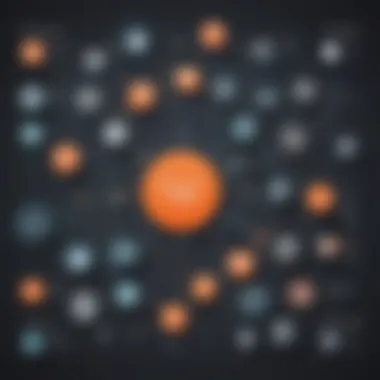

Steps to Download HubSpot CRM
Downloading HubSpot CRM is a significant first step in leveraging its potential for improving customer relationship management. Understanding the download process helps ensure that users efficiently access the tools necessary for their business needs. This section covers essential steps that will enable business owners and IT professionals to begin their journey with HubSpot CRM seamlessly. The process is straightforward but requires attention to detail to avoid common pitfalls.
Creating a HubSpot Account
To begin using HubSpot CRM, creating an account is the primary action needed. Here are the steps and considerations:
- Visit the HubSpot website: Start by going to the official HubSpot page. Make sure the URL is correct to avoid phishing sites.
- Sign Up for Free: HubSpot offers a free account for new users. Look for the sign-up option on the homepage.
- Provide Information: You’ll need to enter basic information such as your email address, first and last name, and a password. Ensure the email address is valid as you will need it for verification.
- Confirm Your Email: After signing up, HubSpot sends a confirmation email. Check your inbox to verify your account. Sometimes this email may land in your spam folder.
- Complete Additional Info: After verification, HubSpot may ask for more information regarding your company or your role for better personalization of their services.
This account will give you access to not only the CRM but various tools within HubSpot's suite that can be useful for marketing and customer service. By creating an account, users lay the groundwork for their CRM journey, making it easier to access features that cater to unique business challenges.
Downloading the HubSpot CRM Software
Once the HubSpot account is created, the next step is downloading the CRM software. This process also requires careful attention to ensure successful installation:
- Log into Your HubSpot Account: Use your newly created credentials to log into the HubSpot dashboard.
- Navigate to the Downloads Section: Look for the specific area dedicated to software downloads. This is often found under a resources or tools tab.
- Select the CRM Version: HubSpot may offer various versions of their CRM depending on your operating system. Choose the appropriate version for your needs, ensuring that it aligns with your system requirements.
- Download the Installer: Click the download button. The installer file will typically be saved in your default downloads folder.
- Follow Installation Instructions: After downloading, locate the file and double-click to run the installer. Follow on-screen instructions to complete the process. This usually involves agreeing to terms and selecting installation preferences.
By completing the download and installation of HubSpot CRM, users ensure they have the tools to begin managing customer relationships effectively. This simplified download process allows businesses of all sizes to harness the power of CRM quickly.
"Successful businesses prioritize customer relationships, and HubSpot CRM offers a clear pathway to building these valuable connections through streamlined tools and processes."
In summary, downloading HubSpot CRM is a straightforward yet essential task for any business looking to enhance their customer management capabilities. Following these steps will assist users in laying a solid foundation for optimized customer relationship management.
Installing HubSpot CRM
Installing HubSpot CRM is a crucial step that enables businesses to leverage its full potential. The installation can be straightforward, but it requires careful attention to detail. Proper installation ensures that all features work seamlessly, facilitating an efficient user experience. The benefits of correctly installing HubSpot CRM include improved data management, streamlined communication, and access to powerful sales tools that enhance overall productivity. Therefore, this section will outline the installation process and post-installation setup, which are vital for maximizing the utility of HubSpot CRM.
Installation Process Overview
The installation process of HubSpot CRM is generally user-friendly. However, there are distinct steps that one must follow to ensure successful integration into your business operations.
- Accessing the HubSpot Site: Begin by visiting HubSpot's official site. Here, users can create an account, if they do not already have one, which is essential for downloading the CRM software.
- Selecting the Correct Version: Based on your system requirements and business needs, choose the appropriate version of HubSpot CRM. The software is often available in various editions, each tailored for specific business use cases, including free and paid options.
- Download Procedure: After selecting the version, click on the download button. Depending on your internet speed, the download time may vary. Make sure to save the installation file in an accessible location.
- Launching the Installer: Once downloaded, locate the installation file and double-click to start the installation wizard. Follow the on-screen instructions carefully, as they guide you through the setup process.
"A well-executed installation paves the way for effective usage, saving time and resources in the long run."
- Configuration Choices: During the installation, you might be prompted to choose certain configurations. Select options that align with your company's needs, enabling robust functionality upon completion.
- Finalize Installation: Complete the installation by confirming your selections. Restart your computer if required, allowing the changes to take effect.
Post-Installation Setup
After successful installation, the next step is the post-installation setup. This phase is crucial as it involves customizing features and settings to suit your business requirements. Here are key considerations during this process:
- User Roles and Permissions: Assign user roles within HubSpot CRM. This involves determining what each employee can access and manage within the system. Proper role assignment enhances data security and operational clarity.
- Data Import: If you have existing customer data, now is the time to import it into HubSpot CRM. The system allows data entry from various sources, including spreadsheets. Ensure that your data is organized for a smooth import experience.
- Customization of Dashboards: Take advantage of the customization options available for dashboards. Adjusting the layout and selected widgets can help users focus on the most relevant metrics and tasks.
- Integration with Other Tools: If your business uses other software, consider integrating them with HubSpot CRM. This step enhances functionality and provides a more cohesive work environment. Check the compatibility of tools with HubSpot CRM's integration capabilities.
- Training and Resources: Finally, ensure that all team members receive proper training on using HubSpot CRM. Leveraging resources such as tutorials, webinars, and community forums can significantly enhance user proficiency.
Key Features of HubSpot CRM
HubSpot CRM stands out as a robust solution tailored for small to medium-sized businesses. Its key features are vital elements that not only simplify customer relationship management but also enhance overall productivity. Understanding these features can empower your business to better manage customer interactions and streamline processes. The benefits of leveraging HubSpot CRM tools include improved communication, increased sales efficiency, and deeper insights into customer preferences.
Contact Management
Effective contact management is at the heart of any successful CRM software. HubSpot CRM provides a centralized database where businesses can store and organize customer data. This database enables users to access essential information quickly, including contact details, communication history, and preferences.
- Segmentation: With HubSpot, users can segment contacts based on various criteria. This allows businesses to tailor marketing efforts and communication strategies.
- Interaction Tracking: The system automatically logs interactions such as emails, calls, and meetings. This keeps valuable context handy, ensuring that team members stay informed about previous conversations.
- Contact Insights: Detailed profiles give users a 360-degree view of their customers. This includes company information, recent activities, and engagement scores, which help in forming strategic relationships.
Overall, effective contact management in HubSpot CRM enhances personalized communication and relationship-building capabilities.
Sales Pipeline Management
Sales pipeline management is crucial for tracking and managing potential sales opportunities. HubSpot CRM offers a visually intuitive sales pipeline feature that helps businesses manage their deals effectively.
- Customizable Pipelines: Users can create custom pipelines to reflect their unique sales processes. This flexibility enables organizations to adapt the CRM to fit specific needs and workflows.
- Deal Tracking: Each stage of the sales pipeline is clear, allowing users to track the progress of deals easily. The visual representation aids in understanding where each deal stands and what actions are needed.
- Forecasting: With real-time insights into the pipeline, businesses can accurately forecast revenue. This helps in making informed financial decisions and setting realistic sales targets.
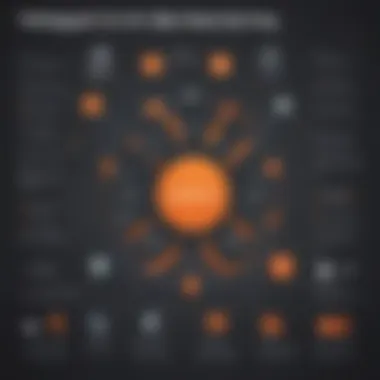

Sales pipeline management in HubSpot CRM is an essential feature that promotes efficiency and accountability among sales teams.
Email Tracking and Notifications
Email tracking is a feature that significantly enhances communication effectiveness. HubSpot CRM provides detailed insights into how recipients engage with emails, allowing for strategic follow-ups.
- Open and Click Notifications: Users receive notifications when emails are opened or links are clicked. This allows for timely follow-ups based on recipient interaction.
- Integration with Personal Email: HubSpot CRM seamlessly integrates with personal email accounts like Gmail and Outlook. This enables users to track email interactions without switching platforms.
- Templates and Sequences: Users can create email templates for common outreach scenarios. HubSpot also supports email sequences, allowing for automated follow-up messages based on recipient behavior.
Email tracking and notifications empower users to refine their communication strategies, ensuring that every interaction is purposeful and informed.
Understanding these key features of HubSpot CRM provides the foundation for maximizing the system's benefits, ultimately leading to enhanced customer relationships and business growth.
Integrating HubSpot CRM with Other Tools
Integrating HubSpot CRM with other tools is crucial for businesses aiming to streamline processes and enhance productivity. With the growing reliance on specialized software, seamless integration can provide significant advantages. It allows data from different sources to converge in one place, simplifying workflow management and saving time. By implementing effective integrations, organizations can ensure that their customer relationship management system works harmoniously with other applications, thus maximizing overall operational efficiency.
Third-Party Integrations
HubSpot CRM supports a variety of third-party integrations. This flexibility allows businesses to connect their CRM with widely used applications such as Google Workspace, Slack, and Mailchimp. For example, integrating Google Workspace lets users manage emails and calendars directly through HubSpot, which fosters better communication and organization. Furthermore, Mailchimp integration facilitates sophisticated email marketing campaigns, allowing teams to track customer engagements and tailor communications effectively.
The benefits of third-party integrations are clear. They can eliminate data silos and prevent information loss, ensuring a holistic view of customer interactions. However, businesses should consider a few elements before initiating these integrations.
- Compatibility: Ensure that the tools you intend to integrate work seamlessly with HubSpot.
- User Training: Educate staff on using the integrated tools effectively.
- Data Management: Plan how to handle data transfer between systems securely.
API Capabilities
The application programming interface (API) capabilities of HubSpot CRM allow businesses to create custom integrations tailored to their specific needs. With APIs, companies can connect HubSpot with their existing systems or databases, enhancing the CRM's functionality. This provides immense flexibility, enabling organizations to adapt the CRM to better fit their unique requirements.
For example, a business can use HubSpot APIs to fetch customer data from an external database, process it, and send it back to HubSpot for analysis. This creates a more customized experience, as data can be synchronized in real-time. Additionally, the API capabilities support automation, allowing businesses to streamline repetitive tasks, such as lead generation and follow-up.
However, utilizing APIs does come with considerations:
- Development Resources: Skilled developers may be needed to implement complex integrations.
- Ongoing Maintenance: Regular updates and testing are essential to ensure functionality.
- Security: Guard against vulnerabilities during data transfer and storage.
Proper integration with other tools enhances HubSpot's effectiveness and can significantly improve overall business performance.
User Experience and Interface of HubSpot CRM
User experience and interface are crucial aspects of any software, particularly for customer relationship management tools. HubSpot CRM, being user-friendly, focuses on intuitive navigation and customization. This ensures that users can manage customer relations effectively and efficiently. The design promotes usability, which is especially important for small to medium-sized businesses and IT professionals who may not have extensive technical backgrounds.
Navigation Overview
Navigating HubSpot CRM is straightforward. The dashboard serves as the central hub for all activities. Each section is clearly labeled, allowing users to find features quickly. Key areas include contact management, sales pipelines, and reporting. The layout is organized in a way that reduces the time needed to perform essential tasks.
Using the top navigation bar, users can switch between different tools and modules without confusion. For instance, accessing reports or adjusting settings can be done quickly. The sidebar is another vital element; it provides shortcuts to commonly accessed tools. This thoughtful organization enhances the overall user experience and allows businesses to focus on their core functions.
Customizing the Dashboard
Customization is a significant advantage of HubSpot CRM. The ability to tailor the dashboard enables users to optimize their workspace for specific needs. Users can choose which widgets to display, such as sales metrics or recent interactions. This flexibility allows teams to highlight vital information that is crucial for their operations.
To customize the dashboard, users can simply drag and drop widgets into place. Additionally, users can remove those that are not relevant to their daily tasks. This personal approach helps maintain focus and productivity.
- Users can select from various reporting options.
- It is possible to set up notifications for specific actions.
- Integration with other tools can also be customized to suit workflows.
In summary, a well-designed user interface coupled with strong navigation practices maximizes the benefits of HubSpot CRM. By optimizing the work environment, users can enhance their productivity and streamline their customer relation processes. The customization options allow users to create a personal and efficient experience, which ultimately supports business goals.
Best Practices for Using HubSpot CRM
Utilizing HubSpot CRM effectively can significantly improve your business operations and customer relationship management. By adopting best practices, your organization can maximize the value derived from this powerful tool. Key areas to focus on include efficient data entry, leveraging automation, and ensuring user adoption across your team. Best practices are crucial because they align your business goals with the CRM's capabilities, promoting productivity and facilitating better decision-making.
Data Entry and Management


Data entry is a fundamental aspect of using HubSpot CRM efficiently. Accurate and timely data input ensures that your CRM reflects your current client relationships and sales pipeline. Here are some practices to consider:
- Standardize Data Formats: Consistency in how data is entered makes it easier to track and analyze information. For instance, using the same format for phone numbers or email addresses helps maintain clarity.
- Regular Data Audits: Conduct periodic checks to clean and update your database. This minimizes errors and ensures accuracy, which is vital for effective customer interactions.
- Utilize Custom Properties: HubSpot allows the creation of custom fields to capture specific information relevant to your business. Tailor these fields according to your operational needs for more insightful data management.
By implementing these practices, you can enhance the quality of your data, leading to more tailored customer interactions and informed business strategies.
Utilizing Automation Features
Automation in HubSpot CRM can optimize workflows and reduce repetitive tasks. The platform provides various automation features that help streamline processes, saving time and minimizing errors. Here are effective ways to use automation:
- Set Up Workflows: Use HubSpot's workflow features to automate tasks like sending follow-up emails, assigning leads, or updating contact properties. This keeps your sales process moving efficiently without manual intervention.
- Lead Scoring: Implement lead scoring to prioritize leads based on their engagement level and fit. This allows your sales team to focus on high-potential clients, increasing productivity and conversion rates.
- Recurring Reminders: Schedule reminders for tasks such as client check-ins or follow-ups. Automating these prompts helps ensure no critical interaction is missed, enhancing customer relationships.
Automation not only improves efficiency but also allows your team to focus on strategy and relationship-building rather than administrative tasks. By understanding and implementing these automation capabilities, you can gain a significant advantage over competitors who rely solely on manual processes.
Using best practices in data management and automation within HubSpot CRM doesn't just save time—it enhances the overall quality of your customer interactions.
Common Challenges with HubSpot CRM
Implementing a customer relationship management system like HubSpot CRM is not without its hurdles. As businesses look to optimize their operations, understanding these challenges becomes critical. In the context of this article, we emphasize the specific elements, benefits, and considerations surrounding common challenges that users may face with HubSpot CRM. Addressing these challenges serves to enhance user satisfaction and maximize the potential of the CRM.
Identifying the common obstacles can lead to better strategies for overcoming them. Issues related to installation and user adoption frequently arise. Moreover, these challenges can affect the overall integration of HubSpot CRM within business processes. By recognizing and addressing them early on, organizations can streamline their implementation processes and mitigate potential frustrations.
Troubleshooting Installation Issues
Installation issues can be a significant barrier when initiating the use of HubSpot CRM. Users may encounter various technical problems, ranging from software incompatibilities to configuration errors. Understanding these issues is vital for ensuring a smooth setup process.
Common installation problems include:
- Incompatibility with operating systems
- Missing required software components
- Network connection failures
To troubleshoot these issues effectively, businesses should:
- Review the system requirements to ensure compatibility.
- Check for updates on relevant software or the operating system.
- Ensure all network configurations are correctly set up.
By methodically approaching these challenges, users can typically resolve installation problems. This initial step is crucial because a successful installation leads to a better user experience and optimization of the CRM's features.
Dealing with User Adoption
After addressing installation hurdles, user adoption becomes the next significant challenge. Users often face difficulties adjusting to new systems, leading to resistance and inefficiencies. This issue is especially prevalent in organizations where employees have been accustomed to older methods or systems.
To tackle user adoption issues, consider the following recommendations:
- Conduct training sessions to familiarize employees with HubSpot CRM features.
- Provide easy access to resources and support, such as documentation or community forums.
- Encourage feedback and address concerns to foster a sense of ownership.
Upon implementing these strategies, organizations can enhance user engagement with HubSpot CRM, leading to improved utilization of its functionalities.
By focusing on the challenges related to installation and user adoption, businesses can proactively navigate the complexities of integrating HubSpot CRM into their operations. This approach not only mitigates risks but also enhances the likelihood of successfully implementing the system.
End: Is HubSpot CRM Right for Your Business?
Determining if HubSpot CRM aligns with your business needs is crucial. The considerations are numerous and should be evaluated carefully. HubSpot CRM offers a range of features designed to enhance customer relationship management, but not every business will benefit equally from its implementation.
Evaluating Your Needs
Before committing to HubSpot CRM, it is necessary to evaluate your specific needs. Consider the following aspects:
- Business Size and Growth Potential: Small to medium-sized businesses can leverage HubSpot to scale their operations. Its functionalities align well with growing companies.
- Team Structure: Understand how many team members will utilize the CRM. The more users, the more important it is to assess usability and access levels.
- Customer Interaction: Analyze how you interact with customers. If your business relies heavily on sales and marketing outreach, HubSpot’s tools could provide significant value.
- Budget: Assess what you can allocate for a CRM system. HubSpot offers various pricing tiers, so knowing your budget helps in choosing the right plan.
This evaluation phase is essential to verify if the attributes of HubSpot CRM enhance your operational activities or simply add to existing complexities without corresponding benefits.
Next Steps After Downloading
After downloading HubSpot CRM, the implementation phase is critical. Here are the immediate next steps:
- Set Up Your Account: Create your profile and fill in all necessary details to tailor the CRM to your business functions.
- Import Existing Data: If you have existing customer data, ensure to import it smoothly. HubSpot provides tools for data migration, which simplifies this process.
- Customize Features: Take advantage of HubSpot's customizable features. Tailor the dashboard to suit your team’s needs for easier navigation.
- Training: Ensure that your team is adequately trained. HubSpot offers resources and tutorials that can significantly ease the learning curve.
- Use the Tools: Begin integrating tools into your workflow. Start with email tracking, contact management, and other features relevant to your daily operations.
Overall, integrating HubSpot CRM requires thoughtful consideration of your business's specific needs, capabilities, and long-term objectives. The choices made in this stage will undoubtedly shape how effectively the platform is utilized in achieving business growth.



