Understanding Inflow Software: A Comprehensive Overview
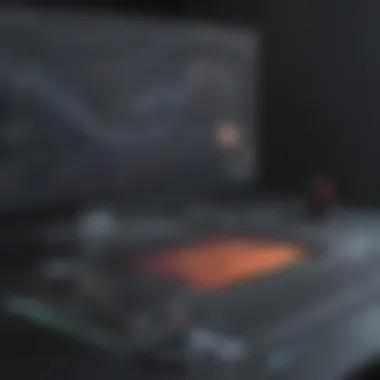

Intro
In the ever-evolving landscape of technology, inflow software emerges as a significant tool for businesses seeking to enhance operational efficiency. This article aims to provide a comprehensive examination of inflow software, delving into its core functionalities, potential benefits, and real-world applications across various sectors. Understanding how this software operates can empower small to medium-sized businesses, entrepreneurs, and IT professionals to make informed decisions regarding its implementation in their own operations.
Key topics discussed will include the specific features that define inflow software and how these features can streamline processes and optimize workflows. The unique selling points of this software will also be analyzed, highlighting what differentiates it from competitors in the market. Additionally, selection criteria will be explored, guiding readers to choose the inflow software that best fits their needs.
By the conclusion of this exploration, readers will gain valuable insights into the role of inflow software in improving decision-making and operational efficiency within organizations.
Overview of Features
Inflow software encompasses a variety of functionalities tailored to assist businesses in managing their workflows and resource allocations effectively. Some notable features include:
- Inventory Management: Allows users to track stock levels in real-time, helping to avoid shortages or overstock situations.
- Order Processing: Facilitates seamless order management from initiation to fulfillment, reducing processing time and errors.
- Reporting and Analytics: Offers users insights through detailed reports and dashboards, enabling data-driven decision-making.
- Integration Capabilities: Easily connects with other software applications, allowing for a more cohesive operational ecosystem.
These functionalities deliver numerous benefits. For instance, real-time inventory management ensures that businesses maintain optimal stock levels, which can significantly reduce costs associated with excess inventory. Enhanced order processing speeds up sales transactions, leading to improved customer satisfaction. Additionally, robust reporting features equip businesses with the necessary insights to identify trends and make informed strategic decisions.
Unique Selling Points
What makes inflow software stand out within the competitive landscape? Some key elements that set it apart include:
- User-Friendly Interface: Designed with user experience in mind, minimizing the learning curve for new users.
- Customization Options: Offers flexibility to tailor the software based on specific business needs, an essential feature for diverse industries.
- Scalability: Suitable for businesses of various sizes, allowing for the software to grow alongside the organization.
Defining Inflow Software
In the modern landscape of business operations, defining inflow software is crucial. Organizations must understand its role in enhancing efficiency and simplifying various processes. Inflow software refers to systems that manage and analyze incoming data and resources. This type of software ensures that all inflow-related activities are tracked, optimized, and effectively utilized.
Key Characteristics
Inflow software has several key characteristics that distinguish it from other solutions. These traits include:
- Real-Time Tracking: The ability to monitor data and resource inflow as it occurs makes the software invaluable. It allows businesses to react promptly to changes, optimizing their operations.
- Data Consolidation: Inflow software often integrates data from various sources. This capability allows for a centralized overview and informed decision-making.
- Automated Processes: By automating routine tasks, inflow software reduces manual effort. This automation minimizes errors and enhances productivity.
- Customization Options: Different businesses have unique needs. The best inflow software provides customization options tailored to specific requirements, allowing users to adapt settings fitting their workflows.
These characteristics underscore the importance of understanding inflow software as they directly impact operational efficiency.
Technological Framework
The technological framework of inflow software consists of various components that work together to deliver seamless performance. Key aspects include:
- Cloud Computing: Many inflow software solutions leverage cloud technology. This allows for easy access from anywhere and scalable resources as a business grows.
- Data Security Features: Given the sensitive nature of business data, inflow software incorporates advanced security protocols. Encryption and data access controls are common to protect information integrity.
- API Integrations: Effective inflow software can integrate with existing platforms. Through APIs, businesses can connect inflow software with other tools, enhancing functionality and data flow.
- User-Friendly Interface: A well-designed interface is essential. It ensures that users can navigate the software easily, receive insights quickly, and utilize its features fully.
Understanding this framework is vital for businesses. It informs users how inflow software fits into their technological infrastructure and how it can be harnessed to maximize return on investment.
Historical Context
Understanding the historical context of inflow software is crucial for comprehending its current significance and potential future trajectory. This section delves into the evolution of software solutions over time and the specific emergence of inflow software as a distinct category within the broader landscape of technology.
Evolution of Software Solutions
Software solutions have a rich history characterized by rapid advancements. From the early days of manual processes to the current digital precision, the evolution has shaped how organizations handle their operations. Initially, businesses relied on paper and pen for record-keeping. With the emergence of personal computers in the 1980s, software became a tool for addressing operational inefficiencies.
As technology progressed, the development of various software solutions specific to industries began. This included tools for managing customer data, accounting, and inventory. The rise of the internet in the late 1990s and early 2000s further accelerated the evolution, introducing cloud computing and enabling real-time data access. Businesses could now utilize software solutions that integrated multiple functions, leading to the creation of more specialized categories, including inflow software.
Emergence of Inflow Software
Inflow software emerged from the need for businesses to manage and analyze the flow of goods, information, and services efficiently. As organizations grew in size and complexity, traditional methods of monitoring inflows were no longer sufficient. Businesses needed more focused tools that could provide insights into key performance indicators.
The inception of inflow software was marked by the integration of inventory management, supplier relationship management, and data analytics. These tools allowed businesses to streamline operations and make more informed decisions based on real-time data. The increasing complexity of supply chains and customer demands further catalyzed the adoption of inflow software solutions.
Inflow software now represents a critical asset for businesses aiming for operational excellence in a competitive market.
In summary, the historical context of inflow software highlights how it evolved from general software solutions to a specialized tool for managing inflow processes. Understanding this context provides insight into its current functionalities and applications, underscoring its importance in modern business operations.
Functional Applications
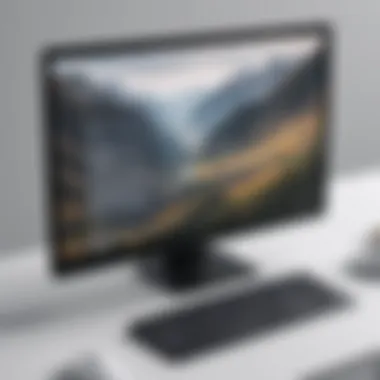

Functional applications of inflow software are critical to understanding how this technology can drive efficiency and innovation in business practices. By leveraging inflow software, companies can manage various operational aspects seamlessly. This section explores three key functional areas: inflow management, data analysis and reporting, and integration with existing systems. Each of these components plays a vital role in enhancing the efficacy of business operations.
Inflow Management
Inflow management refers to the process of overseeing and optimizing the flow of resources, whether they are materials, finances, or information. Effective inflow management can streamline operations considerably. It allows businesses to control inventories, monitor supplier performance, and manage cash flows. Companies that adopt inflow software see significant improvements in their operational processes.
Businesses can foresee demand fluctuations by analyzing past data and predict how resources should flow to meet these needs. Moreover, proper inflow management ensures that stock levels are kept optimal, thus preventing unnecessary wastage or shortage. This can lead directly to improved profitability.
Data Analysis and Reporting
Data analysis and reporting stand as one of the most valuable aspects of inflow software. Organizations can extract insights from vast data sets, guiding strategic decisions. This capability empowers managers to identify trends and patterns that may not be visible at first glance.
With effective reporting tools embedded in inflow software, users can create customized reports that reflect real-time data. This provides stakeholders with the information they need to make informed decisions quickly. Example metrics can include sales trends and inventory turnover rates, which are vital for making timely adjustments in strategy.
Comprehensive data analysis is not merely an advantage; it is a necessity for modern businesses looking to remain competitive.
Integration with Existing Systems
Integration with existing systems ensures that inflow software can communicate effectively with other tools that a business already employs. This interoperability is crucial for maintaining a cohesive operational environment. Businesses often use multiple software solutions, from accounting software like QuickBooks to customer relationship management (CRM) software such as Salesforce.
When inflow software can sync with these systems, it reduces the risk of data silos and enhances overall data accuracy. For instance, automatic updates from inflow software can inform the accounting system about changes in inventory, eliminating the need for manual entries. This integration leads to improved efficiency and helps mitigate errors in data management.
Benefits of Inflow Software
Inflow software serves as a powerful tool for businesses striving for enhanced performance and operational excellence. Understanding the various benefits it provides is essential for organizations that wish to improve their workflows and bottom lines. This section explores three essential benefits: improved operational efficiency, enhanced decision-making, and cost reduction strategies. By examining these aspects, we can grasp the significance of inflow software in today's competitive landscape.
Improved Operational Efficiency
Operational efficiency refers to the ability of a business to deliver products or services in the most cost-effective manner while maintaining high quality. Inflow software enhances operational efficiency through several mechanisms:
- Streamlined Processes: By automating repetitive tasks, such as data entry and inventory tracking, inflow software minimizes manual errors and reduces the time employees spend on routine operations.
- Real-time Monitoring: Businesses can access real-time data regarding inflow and outflow operations. This enables quicker responses to changes in demand, inventory levels, or customer orders.
- Resource Optimization: Inflow software allows organizations to allocate resources effectively by providing insights on usage patterns and needs.
Incorporating inflow software can lead to significant time savings and productivity boosts, allowing staff to focus on more complex responsibilities.
Enhanced Decision-Making
Effective decision-making is critical to the success of any business. Inflow software contributes to this process by providing valuable data and analytics that support informed choices.
- Data-Driven Insights: Organizations can analyze trends and historical data regarding sales, inventory, and customer preferences, allowing for more accurate forecasting.
- Improved Collaboration: Inflow software often facilitates better communication among departments, creating a unified approach to tackling challenges and opportunities.
- Customization Options: Many inflow software options allow users to tailor reports and dashboards, ensuring decision-makers focus on the most relevant information.
As a result, businesses can react swiftly to market changes and customer needs, aligning their strategies effectively.
Cost Reduction Strategies
Cost management is fundamental for sustainability. Inflow software aids in identifying and implementing cost reduction strategies through the following methods:
- Minimized Waste: The software provides detailed insights into inventory levels, helping businesses avoid overstocking and underutilizing resources.
- Labor Cost Savings: By automating tasks that were traditionally manpower-intensive, companies can reduce labor costs while maintaining output quality.
- Integrated Financial Management: Inflow software often integrates with financial tools, providing comprehensive expense tracking and analysis, which can highlight areas for budget cuts or reallocations.
Implementing inflow software can lead to cost efficiencies that bolster a business’s overall financial health.
In summary, the benefits of inflow software are multi-dimensional, encompassing operational efficiency, enhanced decision-making capabilities, and significant cost reductions. These advantages are crucial for small to medium-sized businesses that aim to remain agile and competitive in their respective markets.
Through careful assessment and adoption of inflow software, organizations can navigate the complexities of modern business dynamics more effectively.
Selection Criteria for Inflow Software
The choice of inflow software can profoundly affect an organization’s workflow and overall efficiency. Small to medium-sized businesses, in particular, need to be strategic in selecting software that aligns with their unique requirements. This section elucidates the vital selection criteria for inflow software, highlighting its importance in achieving optimal operational performance.
Assessing Business Needs
Understanding one’s business needs is the initial step in selecting inflow software. It is imperative to perform a thorough analysis of existing processes, workflows, and challenges. Identifying specific pain points, such as bottlenecks in operations or areas lacking visibility, guides the decision-making process.
An effective approach may involve stakeholder consultations to gather input from various departments. This collective insight helps in forming a clear picture of what functionalities are necessary. Key questions to consider include:
- What specific tasks should the software automate?
- How do we measure success in terms of performance improvements?
- Are there compliance needs that the software must meet?
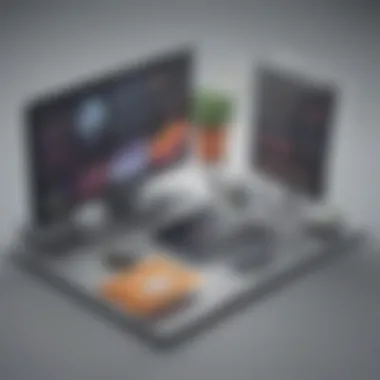

By addressing these questions, businesses can outline their functional requirements and ensure that the selected inflow software adequately addresses their operational challenges.
Scalability and Flexibility
Scalability and flexibility are significant factors in the selection of inflow software. As businesses grow, their needs evolve. Therefore, choosing software that can scale alongside business growth is crucial. A solution that is flexible can adapt to changes in processes or market conditions, avoiding the need for a complete overhaul as demands shift.
Some features to consider include:
- User Capacity: Can the software accommodate more users as the company expands?
- Customization Options: Are there ways to modify the settings or workflows based on changing processes?
- Integration Capabilities: Will it work seamlessly with current and future software solutions?
Choosing software that can grow with the business minimizes costs and resource expenditure in the long term.
Support and Maintenance
The ongoing support and maintenance of inflow software must not be overlooked in the selection process. A robust support structure is key to ensuring that any issues can be addressed promptly without disruption to business operations.
Consider the following aspects:
- Availability of Support: What level of customer support is provided? Is there a dedicated team?
- Maintenance Schedule: How frequently is the software updated for improvements and security?
- User Training: Is training provided to help users adapt to the new system?
By ensuring that a solid support framework is in place, businesses can enjoy peace of mind knowing that help is readily available when needed.
Remember: Selecting the right inflow software requires a careful balance between meeting current needs and anticipating future requirements. This strategic approach will ensure sustained operational efficiency and adaptability.
Case Studies
Case studies serve as valuable illustrations of how inflow software is applied in real-life contexts. They provide insights that transcend theoretical knowledge. By examining actual implementations, businesses can gauge the efficacy, benefits, and challenges associated with inflow software solutions. Each case study showcases unique scenarios, addressing specific business needs, and how inflow software can fulfill them. This section will explore successful implementations and the lessons learned from these experiences.
Successful Implementations
Successful implementations of inflow software highlight its versatility and impact. For instance, a retail company might integrate inflow software to manage inventory and improve supply chain efficacy. The company would likely experience enhanced visibility into inventory levels, leading to reduced stockouts and increased sales. Another example includes a service-based business utilizing inflow software to streamline client management and data reporting. The result is an organized system that improves customer relationship management and optimizes operational workflows.
The successful use of inflow software often involves strategic planning and execution. Key factors that contribute to the success of these implementations include:
- Clear Objectives: Organizations must establish specific goals for what they hope to achieve with the software.
- Training and Support: Adequate training for staff is crucial to ensure they are comfortable using the new system.
- Customization: Tailoring the software to meet the unique needs of the organization can significantly enhance its overall functionality.
Another critical factor is the collaboration between IT teams and business stakeholders. This collaboration helps in aligning the inflow software with organizational processes, thus ensuring that the software effectively supports business objectives.
Lessons Learned
From these case studies, several lessons can be drawn. One significant insight is the importance of integrating user feedback during and after implementation. User experiences can inform necessary adjustments, helping the software better fit into existing workflows and enhancing user satisfaction.
Another lesson revolves around the significance of data security. Protecting sensitive information is paramount in any software implementation. Organizations that prioritize security often find themselves better prepared to handle potential breaches, thereby safeguarding both data and customer trust.
Furthermore, scalability remains a recurring theme in lessons learned. Businesses should recognize that as they grow, their software needs may evolve. Choosing inflow software that allows for scalability can prevent the need for frequent changes, which can disrupt operations.
In summary, case studies of inflow software offer crucial insights into its practical applications. By analyzing successful implementations and learning from the experiences of others, businesses can make informed decisions on how to leverage inflow software effectively.
Challenges in Implementation
The successful deployment of inflow software is often riddled with challenges that organizations must navigate to ensure effective adoption and utilization. Recognizing these challenges can help businesses prepare better strategies and solutions. The importance of discussing implementation challenges lies in their capacity to hinder the overall effectiveness of inflow systems. It ensures that organizations acknowledge potential obstacles before they arise and devise effective mitigation strategies.
Common Pitfalls
Understanding common pitfalls is essential during the implementation phase of inflow software. These pitfalls can derail the most sophisticated systems if not addressed properly. One major pitfall is the lack of a clear strategy prior to implementation. Many businesses rush into adopting inflow software without a detailed assessment of their specific needs. This leads to mismatches between the software capabilities and the actual requirements of the organization.
Another common issue is inadequate training for users. Even the most advanced software is ineffective if the team does not know how to use it properly. Failing to invest in comprehensive user training can result in reduced efficiency and can lead to frustration among staff. Additionally, resistance to change within the company can create barriers. Employees used to specific processes may oppose adopting a new system, fearing it may complicate their work rather than simplify it.
User Adoption Barriers
User adoption barriers significantly affect the successful integration of inflow software. These barriers can stem from various factors such as lack of engagement, insufficient communication, and inadequate support from leadership. Sometimes, individuals may not see the need for the new software because they perceive their current system as sufficient.
Moreover, if the software seems complex or is not intuitively designed, employees may experience difficulty in adjusting. This can lead to reluctance to embrace the new tool fully. Furthermore, the absence of continuous support during the onboarding phase can exacerbate these issues. Without ongoing guidance, users may struggle with troubleshooting, leading to frustration and abandonment of the software.
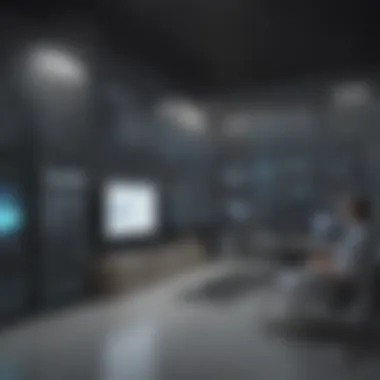

Implementation challenges in inflow software demand careful planning and consistent support to ensure user buy-in and smooth integration.
Future Trends in Inflow Software
Inflow software continues to evolve within the landscape of business technology. As organizations seek improved efficiency and adaptability, understanding emerging trends becomes crucial. The integration of advanced technologies and shifting user preferences reshape how inflow software is developed and implemented. By examining these trends, businesses can better prepare for future challenges and leverage opportunities.
Artificial Intelligence Integration
One of the most significant trends in inflow software is the incorporation of artificial intelligence (AI). AI enhances software capabilities by automating tasks, improving data analysis, and providing predictive insights. This integration can streamline inflow processes and save valuable time.
For small to medium-sized businesses, AI-driven inflow software offers several key benefits:
- Automated Data Processing: Through machine learning algorithms, the software can handle vast amounts of data with high accuracy, identifying patterns and anomalies.
- Predictive Analysis: AI can forecast trends based on historical data, assisting decision-makers in planning and strategy.
- Enhanced Customer Experiences: AI tools can personalize user interaction, offering suggestions tailored to specific needs, therefore increasing engagement.
The successful integration of AI in inflow software can lead to more informed decision-making and strategic planning.
However, businesses must consider capacity and budgeting while implementing AI features. Efficient training plans and ongoing support are essential. Without proper understanding of AI functionalities, organizations might struggle to fully utilize these advancements.
Evolving User Needs
As businesses and their environments change, so do user expectations regarding inflow software. Companies face unique challenges and require tailored solutions. This shift in user needs motivates providers to adapt their offerings continuously.
Some factors influencing evolving needs include:
- User-Friendly Interfaces: There is a growing demand for intuitive and simple designs. Users prefer software that is easy to navigate without extensive training.
- Mobile Accessibility: With the rise of remote work, inflow software must offer mobile-compatible options. This enables teams to manage tasks on-the-go, improving efficiency and adaptability.
- Customization Options: Businesses seek solutions that can be tailored to fit their specific operations and workflows. The ability to customize software allows for greater alignment with company goals.
Comparison of Top Inflow Software Solutions
In any industry, the selection of inflow software has direct implications for operational efficiency and effectiveness. This section delves into the comparative aspects of leading inflow software products. Understanding differences in features, user experiences, and overall functionality allows businesses to make informed decisions tailored to their specific needs.
Feature Comparison Matrix
A feature comparison matrix serves as a vital tool for evaluation. It enables businesses to assess various inflow software options against key operational needs. Common features to consider include:
- Inventory Tracking: The ability to monitor stock levels and manage flow.
- Order Management: How the software integrates customer orders and supplier interactions.
- Reporting Capabilities: The depth of analytics and how easy it is to generate reports.
- User Interface: The intuitiveness of the design and its user-friendly aspects.
- Integration Options: Compatibility with existing systems or additional software.
A well-structured matrix helps in reducing decision fatigue by presenting possibilities in a straightforward layout.
User Feedback and Reviews
Insights from users provide invaluable perspectives that enhance the understanding of inflow software products. Feedback encompasses aspects such as:
- Performance Reliability: Users often comment on the stability and speed of the software.
- Customer Support: Evaluations of the level of assistance received during setup and ongoing usage.
- Ease of Use: How quickly new users adapt to the software’s functionalities.
These reviews can often be found on platforms like Reddit, where professionals share their genuine experiences. Honest feedback helps new potential buyers gauge whether certain software products will align with their business objectives.
"Knowing what current users feel about the software can save time and resources in the long run."
When looking into software choices, it is beneficial to focus on application areas that are crucial for ongoing success, ensuring the operational needs can be met effectively.
Epilogue
Inflow software plays a pivotal role in optimizing business operations. This article has explored its functionalities, highlighting how it integrates into existing systems and enhances decision-making. Understanding the significance of inflow software is crucial for small to medium-sized businesses looking to streamline their processes.
The key benefits identified include improved operational efficiency, which is essential for competitiveness. Moreover, effective data analysis and reporting capabilities provide businesses with actionable insights. An organization that fully utilizes inflow software can expect to see considerable cost reductions, as resources are allocated more effectively.
It is also essential to consider the selection criteria comprehensively. Assessing business needs, scalability, and support structures is paramount in ensuring that the software chosen aligns with specific organizational goals. Ultimately, the successful implementation of inflow software hinges on these factors.
Key Takeaways
- Inflow software enhances operational efficiency and supports better decision-making.
- Cost reduction strategies derived from inflow software can significantly impact the bottom line.
- Tailored selection criteria must be applied based on individual business needs to ensure optimal results.
- Successful case studies reveal practical applications that inspire best practices in inflow software integration.
Final Thoughts on Inflow Software
Enterprises should adopt a forward-thinking strategy. Continuous evaluation and adaptation of inflow software capabilities will not only ensure relevance but also promote sustained growth and competitiveness in a dynamic market.
"The increasingly complex nature of business operations makes inflow software not just an option, but a necessity."
For further information on inflow methodologies and software solutions, consider exploring resources on platforms like Wikipedia, Britannica, or relevant discussions on Reddit.
By understanding and properly utilizing inflow software, organizations can navigate their operational challenges more effectively.



