Exploring the Jira Service Desk Widget Effectively
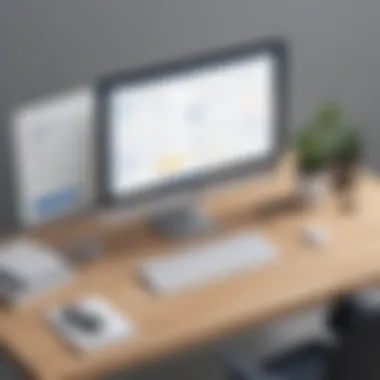

Intro
In recent years, many businesses have embraced technology in their operations. Among these technologies, service desk solutions have become essential. Jira Service Desk, developed by Atlassian, is a prominent contender in this space. It provides a comprehensive solution for managing customer requests and support issues. The Jira Service Desk widget plays a vital role in this ecosystem, facilitating user interaction and providing numerous features that enhance service management.
Understanding how to effectively use this widget is crucial for small to medium-sized businesses, IT managers, and entrepreneurs alike. This article aims to guide you through the distinctive functionalities of the Jira Service Desk widget. It will also touch on its customization options, integration capabilities, and limitations. Furthermore, the information presented here can empower decision-makers to optimize service operations, thus improving customer satisfaction and operational efficiency.
Overview of Features
Highlight Significant Functionalities
The Jira Service Desk widget serves various functions tailored to meet user needs. Key features include:
- Intuitive User Interface: The design promotes seamless navigation, enabling users to submit requests easily.
- Customizable Forms: Users can modify forms according to their specific requirements, ensuring that they capture necessary information.
- Automated Responses: This feature allows for instant replies to submitted queries, enhancing customer experience.
- Reporting Tools: Users can generate comprehensive reports on service requests, trends, and agent performance to gain insights into their operations.
These functionalities significantly benefit users by creating efficiencies and streamlining communication. For instance, the intuitive user interface reduces the time taken for customers to report issues, effectively lowering friction in service delivery.
Explain How They Benefit Users
The advantages of the Jira Service Desk widget extend far beyond its basic functionalities. By employing this widget, businesses can:
- Improve response times through automated features, leading to enhanced customer satisfaction.
- Gain valuable insights into service delivery with the reporting tools, enabling informed decision-making.
- Tailor interactions with customers through customizable forms, which ensures that clients receive the help they need promptly.
These improvements not only optimize internal processes but also facilitate better relationships with customers, ultimately fostering loyalty.
Unique Selling Points
What Sets This Software Apart from Competitors
Jira Service Desk distinguishes itself in a crowded market. A few key factors contribute to its unique position:
- Seamless Integration: The widget integrates well with other Atlassian tools, such as Confluence and Jira Software, creating a cohesive user experience.
- Cloud and On-Premises Options: Businesses have the flexibility to choose between cloud-based and on-premises setups, allowing for better scalability.
- Extensive Marketplace: The availability of numerous plugins and add-ons can enhance the widget’s functionality further.
Emphasis on Innovation or Specific Capabilities
The innovative features of the Jira Service Desk widget help keep it relevant. For example, the capability to implement automation rules means repetitive tasks can be handled efficiently. This technological advancement gives businesses a distinct edge, allowing support teams to focus on more complex queries that require human intervention.
"The automation capabilities of Jira Service Desk widget assist in reducing workloads, enabling teams to enhance service delivery."
Prolusion
The concept of a service desk has transformed significantly in today's fast-paced business environment. Organizations, especially small to medium-sized ones, depend on effective service solutions to manage customer support efficiently. The Jira Service Desk widget caters to this need by integrating seamlessly into existing platforms, driving operational efficiency while enhancing user experience.
This article will highlight the significance of the Jira Service Desk widget, focusing specifically on its practical applications and benefits. Key aspects such as ease of integration, customization potential, and user feedback will be discussed comprehensively. The widget does not merely facilitate ticket creation; it serves as a pivotal tool for streamlining communications between help desk teams and end-users.
Understanding the functionalities of the Jira Service Desk widget allows professionals to maximize their resources while addressing customer issues promptly. Therefore, a clear grasp of its framework and features can empower businesses to nurture their customer relationships effectively and efficiently.
Contextualizing Jira Service Desk
The Jira Service Desk is more than a tool; it is a necessary component in the modern business toolkit. As companies expand, so do their customer bases and associated queries. This evolution creates a pressing need for an organized system to handle various support levels.
The Jira Service Desk widget provides functionality that aligns with the unique demands of diverse business landscapes. For example, companies dealing with a high volume of customer interactions can utilize the widget to categorize requests, prioritize issues, and monitor resolutions, thus ensuring no request goes unattended.
Moreover, service desks play a crucial role in managing expectations. They forster transparency in communication, allowing clients to track their requests and responses in real time. This capability enhances trust and satisfaction. Therefore, understanding and implementing the Jira Service Desk widget can be an invaluable strategic advantage for businesses aiming to excel in customer service.
Overview of the Jira Service Desk Widget
The Jira Service Desk Widget is a powerful component vital to modern customer support systems. It enhances the interaction between users and support teams, easing problem resolution and improving overall service quality. Understanding the widget thoroughly is essential for small to medium-sized businesses aiming to optimize their customer service operations. It allows companies to deliver effective solutions while streamlining their workflows.
Definition and Purpose
The Jira Service Desk Widget can be defined as an interactive tool embedded in websites or applications that facilitates communication between users and support teams. It is designed to create a seamless experience for submitting and tracking support requests. The purpose of the widget is multifaceted. Firstly, it serves to centralize support inquiries, making it easier to manage customer needs. Secondly, it promotes transparency in the support process, giving users visibility of their requests. This enhances user satisfaction, as customers appreciate being kept in the loop about their issues. Additionally, it empowers support teams to handle inquiries more efficiently, as they can access all relevant information in one centralized location.
Key Features
The Jira Service Desk Widget encompasses several key features that contribute to its effectiveness and user-friendliness. These include:
- Customizable Interface: Users can tailor the widget's appearance to align with their brand identity, ensuring a coherent look and feel.
- Multi-channel Support: The widget enables users to submit tickets from various platforms, including web and mobile, enhancing accessibility.
- Real-Time Tracking: Customers can monitor the status of their requests in real time, which helps manage expectations and reduce frustration.
- Knowledge Base Integration: By linking to a repository of frequently asked questions and solutions, the widget assists users in finding answers before submitting a request.
- Automated Responses: Automatic replies confirm ticket receipt and provide preliminary instructions, which improves the customer experience right from the start.
"The effectiveness of the Jira Service Desk Widget hinges on how well it integrates into existing systems and workflows, enhancing user and team interactions alike."
Understanding these features allows decision-makers to leverage the widget effectively in their service strategy. Implementing it can lead to reduced resolution times and increased overall service quality, which are crucial components for success in customer-facing businesses.
Implementation of the Jira Service Desk Widget
The implementation of the Jira Service Desk Widget plays a crucial role in enhancing the overall customer service experience. Deploying the widget correctly can significantly boost the efficiency of support operations. It enables teams to manage requests seamlessly while providing users with an intuitive interface. This section elaborates on the system requirements and the installation process necessary for optimal functionality.
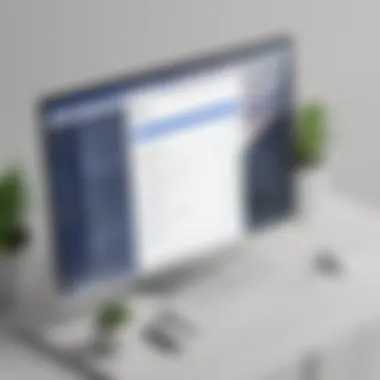

System Requirements
Before installing the Jira Service Desk Widget, organizations must evaluate the system requirements. Compliance with these requirements ensures that the widget functions without issues. The key aspects to consider include:
- Operating System: The widget is compatible with various operating systems, including Windows and macOS. Ensure the Java Runtime Environment is updated as it is crucial for running the services.
- Browser Compatibility: The widget should be accessible through major web browsers like Chrome, Firefox, or Safari. This variety provides flexibility for users.
- Network Specifications: A stable internet connection will enhance performance. It is advisable to have a broadband connection for minimizing latency.
- Hardware: Users should have a suitable machine with at least 8GB of RAM. This capacity allows the widget to run alongside other applications smoothly.
Tip: Regularly check for updates and additional requirements from Atlassian's official documentation.
Installation Process
Installing the Jira Service Desk Widget involves several key steps that require attention to detail. Here's a structured approach to ensure a smooth installation:
- Accessing the Appropriate Licenses: Verify that your organization has the proper licenses for Jira Service Desk. Without a valid license, the widget will not be operable.
- Navigating to the Jira Admin Section: Log in to your Jira account and go to the admin dashboard. This area allows necessary configurations.
- Widget Configuration: Within the administration settings, locate the section for adding the widget. This step may vary slightly depending on your Jira version. Follow the guidelines provided in the interface.
- Copying the Installation Code: Once configuration settings are established, copy the embed code provided. This code will need to be added to the desired webpage where the widget will appear.
- Embedding the Code: Paste the copied code into the HTML of your target webpage. Ensure that it is placed correctly for functionality, testing it afterward.
- Finalizing Settings: After embedding the code, return to the Jira dashboard to finalize any additional settings or permissions required for the widget to operate well. Verify the widget’s functionality before launching it officially.
- Testing: Conduct a thorough test after installation to catch any potential issues. This step involves simulating user interactions to ensure everything runs as expected.
Following these steps can lead to effective implementation. If any challenges arise during installation, referring back to the system requirements and installation instructions from Atlassian can be beneficial.
Customization Options
Customization is crucial for the effectiveness of the Jira Service Desk widget. A properly tailored widget meets specific needs of an organization, enhances user experience, and aligns with branding strategies. When users interact with a widget that reflects their preferences and business environment, it fosters a sense of familiarity and encourages engagement. Let's examine two key areas of customization: styling and configuring settings.
Styling the Widget
Styling the Jira Service Desk widget involves adjusting its visual elements to complement your brand identity. This process is more than mere aesthetics; it reinforces trust and professionalism. Users are more likely to engage with a service they feel is polished and dependable.
- Brand Alignment: Ensuring that the colors, fonts, and logos are consistent with your company's brand helps maintain a cohesive image across all platforms.
- Responsiveness: It is imperative that the widget renders well on different devices. A mobile-responsive design allows users to access services seamlessly, regardless of their device.
- User Interface Elements: Consider adjusting buttons, text fields, and icons. Elements should be easily recognizable and functional, which can enhance usability and satisfaction.
- Visual Hierarchies: Employing size and color to guide user attention can significantly impact usability. Important calls-to-action should stand out and be clear.
Although the visual aspect is important, it is essential to ensure that all design choices facilitate easy navigation. A visually appealing widget that is hard to understand will defeat its purpose.
"An intuitive design draws users toward the features they need, enhancing overall efficacy."
Configuring Settings
Configuring settings within the Jira Service Desk widget plays a fundamental role in how it interacts with users and the data it generates. Proper configuration can lead to improved operational efficiency, as well as a better user experience.
- User Permissions: Define who can access specific features based on roles within the organization. This enhances security and ensures that sensitive information is only accessed by authorized personnel.
- Notification Settings: Customize how and when users receive alerts and updates. Relevant notifications help users stay informed and engaged without overwhelming them with unnecessary information.
- Integration Options: Make sure the widget is set up to communicate with other tools your organization uses. Integration can streamline processes and provide a consolidated view of customer interactions.
- Customization of Fields: Configuring which fields are required for form submissions allows businesses to gather pertinent information while streamlining the user experience. Only the most relevant fields should be present to prevent user frustration.
Configuring settings not only improves functionality but also plays a role in shaping user satisfaction. A well-configured widget aligns closely with user needs and operational goals, ultimately enhancing service delivery.
Integration with Other Tools
Integration with other tools is a crucial aspect of utilizing the Jira Service Desk widget effectively. Many businesses operate with a variety of platforms, and the ability to connect these systems can lead to enhanced productivity, seamless workflows, and improved customer service. By connecting the widget to other applications, organizations can centralize their service management efforts and eliminate data silos. This integration not only streamlines processes but also provides valuable insights into operations.
Connecting to Third-party Applications
The ability to connect the Jira Service Desk widget to third-party applications expands its functionality significantly. Popular applications like Slack, Microsoft Teams, and Salesforce can be integrated to facilitate real-time communication and data sharing. Such connections enable support teams to respond to customer queries faster. Also, this integration allows service requests to be submitted directly through these platforms, improving user experience and reducing the time spent switching between different tools.
Some of the benefits of connecting to third-party applications include:
- Real-time notifications: Alerts can be sent directly to users, keeping everyone informed about ticket statuses or updates.
- Centralized information: Important data from various systems can be displayed within the Jira interface, streamlining access.
- Enhanced reporting: Teams can analyze performance across multiple tools, gaining comprehensive insights.
- Collaboration: Integrations foster teamwork by allowing users to collaborate in their preferred environments.
APIs and Webhooks
APIs (Application Programming Interfaces) and webhooks offer advanced integration capabilities for the Jira Service Desk widget. APIs allow different software applications to communicate, enabling customized data exchanges tailored to the specific needs of a business. Rather than using pre-defined workflows, organizations can create unique solutions that enhance their service desk functionalities.
Webhooks act as a method for applications to send real-time information about events. When certain actions occur in the Jira Service Desk, such as new ticket submissions or status changes, webhooks can trigger notifications to other systems. This can improve incident response times and keep relevant teams updated without manual intervention.
Some important points to consider when working with APIs and webhooks include:
- Documentation: Proper understanding of the API documentation is crucial to ensure successful integrations.
- Security: It's necessary to manage authentication and authorization effectively while integrating to safeguard sensitive data.
- Testing: Always conduct thorough testing after integration to ensure functionality meets expectations.
User Experience and Interface Design
User experience and interface design are critical components when using the Jira Service Desk widget. An effective user interface enhances usability, ensuring that users can navigate the system with ease. This is especially important for small to medium-sized businesses where resources may be limited, and staff training time needs to be minimized. Good design not only makes the widget visually appealing but also functional. Simplifying processes can lead to improved customer satisfaction, as clients can easily submit requests or find information. A focus on user experience may also decrease frustration and promote longer usage duration.
Interface Customization
Interface customization in the Jira Service Desk widget allows businesses to tailor the experience to their specific needs. This feature can provide distinct advantages. For instance, companies can align the widget's aesthetics with their branding, creating a cohesive customer experience. The customization options may include altering color schemes, modifying layouts, and even updating the text or images shown.
Some key points to consider include:
- Brand identity: A well-customized interface reinforces a company’s brand.
- User preferences: By allowing custom options, users can adjust settings according to their preferences, leading to greater satisfaction.
- Accessibility: Customizing interfaces can improve accessibility for users with disabilities, providing a more inclusive experience.
However, caution is needed as excessive customization can lead to complexity. It's crucial to balance aesthetic appeal with functional clarity. The ultimate goal is to streamline user interaction without overcomplicating processes.
User Feedback Mechanisms
Implementing effective user feedback mechanisms within the Jira Service Desk widget is vital for ongoing improvement and adaptation. Feedback tools may include surveys, direct comment sections, or rating systems that encourage users to share their thoughts on the service provided. This insight can help identify potential shortcomings and inform adjustments to the widget.
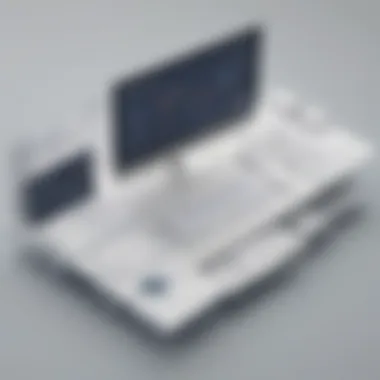

Key advantages of user feedback mechanisms:
- Continuous improvement: Regular feedback allows for iterative changes that enhance service quality.
- User engagement: Providing users with a voice can foster a sense of community and investment in the service.
- Data-driven decision-making: Collecting and analyzing feedback can lead to informed decisions about design or functionality improvements.
Using diverse feedback options can offer a more complete picture of user experiences. Checking in with users post-interaction can reveal valuable insights about what works and what does not, ultimately guiding the evolution of the service desk management process.
Best Practices for Using the Widget
Incorporating the Jira Service Desk widget into your customer service strategy can yield significant benefits. This section highlights crucial practices that can enhance the effectiveness of the widget, ensuring it serves the intended purpose efficiently. Understanding best practices allows a business to harness the full potential of the software, fostering a smoother user experience and promoting operational efficiency.
Optimizing Configuration
Optimizing the configuration of the Jira Service Desk widget is essential for maximizing its efficiency. Proper setup not only influences how users interact with the widget but also determines the quality of service provided.
To ensure optimal performance, consider the following:
- Define Clear Objectives: Understand what you aim to achieve with the widget. Whether it's reducing response times or improving customer satisfaction, having clear goals is vital.
- Customize Forms: Tailor the request forms according to your needs. Simplified, specific forms tend to enhance user experience. Avoid making it unnecessarily complicated, as this can deter users.
- Set Up Automation Rules: Implement automation to handle common issues or route requests to the right teams. This can significantly reduce manual work and improve efficiency.
- Review and Adjust Settings Regularly: Periodic assessments of the configuration can identify areas needing improvement. This review can lead to better performance and user satisfaction.
By implementing these configurations, businesses can enhance their service delivery through the widget while ensuring that it aligns closely with their goals.
Training Staff
Training staff on how to use the Jira Service Desk widget is equally important. Well-trained team members are critical for utilizing the widget effectively, ensuring they can provide the best service to customers.
Consider the following points when developing a training program:
- Provide Comprehensive Onboarding: New staff members should receive detailed training on the widget’s functionality. This onboarding process should cover all aspects, including how to access, navigate, and leverage the widget's features.
- Conduct Regular Refresher Courses: Schedule ongoing training sessions to keep existing staff updated on any changes or improvements made to the widget. This ensures that everyone uses the latest features effectively.
- Encourage Feedback Loops: Create an environment where staff can share their experiences and suggestions regarding the widget. Their feedback may lead to improved practices and configurations.
- Utilize Available Resources: Utilize documentation and online tutorials provided by Atlassian, the maker of Jira. These resources can greatly enhance understanding and usage of the widget.
By prioritizing training, businesses equip their teams with the skills needed to leverage the Jira Service Desk widget to its full potential.
Investing in both configuration and training helps optimize the overall use of the widget, leading to increased efficiency and better service quality.
Challenges and Solutions
In the context of the Jira Service Desk widget, understanding the challenges and potential solutions is crucial for effective deployment and user satisfaction. The integration of such tools often comes with hurdles that can impede user experience and system functionality. Addressing these issues proactively can significantly enhance overall efficiency and customer service quality. Hence, discussing these challenges and their solutions is vital for not just implementing the widget but also making sure it operates optimally.
Common Technical Issues
One of the most frequently encountered hurdles is connectivity issues. Users may lose access to the widget due to server outages or network problems. This can lead to interruptions in customer service, affecting response times and customer satisfaction.
Additionally, there are instances where the widget may not display correctly on various devices. Compatibility across desktop and mobile platforms can present a challenge, especially if the widget's design is not responsive. It is essential to test the widget on multiple devices to ensure a smooth user experience.
Importantly, another technical issue arises from updates or changes in configurations. Sometimes, after an update, users may find that certain features are not functioning as intended. This inconsistency can lead to confusion or frustration among team members.
To mitigate these technical challenges, regular maintenance and updates are recommended, ensuring that all components work well together. Additionally, having a clear support channel can help users report issues as they arise, minimizing the impact on operations.
Addressing User Concerns
User concerns often revolve around the usability of the widget. When users find the interface unintuitive, it can lead to poor adoption rates. Familiarizing staff with the features and capabilities of the widget is essential. Training sessions can enhance user confidence in navigating the system, ultimately leading to better utilization.
Other common concerns include data privacy and security. Users need assurance that their information is secure while using the widget. Providing transparent policies regarding data handling can foster trust among users.
Furthermore, feedback mechanisms should be in place, allowing users to voice their experiences or suggestions for improvement. Listening to user feedback and making necessary adjustments can drive engagement and ensure that the widget meets their needs effectively.
By proactively addressing these concerns through user training, security measures, and feedback systems, organizations can enhance the implementation of the Jira Service Desk widget.
Comparison with Other Service Desk Solutions
Comparing Jira Service Desk Widget with other service desk solutions provides insights into its utility and effectiveness. Different businesses have unique needs when it comes to managing customer service operations. Evaluating how Jira Service Desk fits within the broader landscape of service desk tools helps decision-makers make informed choices. This section addresses specific elements of market positioning, and outlines strengths and weaknesses to aid comprehension of its role in the market.
Market Positioning
Jira Service Desk competes with various service desk solutions such as ServiceNow, Zendesk, and Freshdesk. Each of these platforms has its own unique features and audience.
- Target Audience: Jira Service Desk primarily serves IT teams within organizations. This positioning helps it develop tools and features that resonate well with technical users.
- Feature Set: While some solutions, like Zendesk, focus heavily on customer support across various industries, Jira enhances its offering by integrating seamlessly with development tools like Jira Software. This integration is a significant factor for organizations that employ Agile methodologies.
Ultimately, the positioning of Jira Service Desk in relation to other tools shapes how users perceive its value.
Strengths and Weaknesses
With any software, there are strengths and weaknesses. Understanding these factors allows potential users to assess fit for their specific requirements.
Strengths:
- Integration Capabilities: Jira Service Desk stands out for its capacity to integrate with a wide range of Atlassian products and third-party applications, which is crucial for cohesive workflows.
- Customizability: Users have flexibility to tailor the widget according to their specific process needs.
- Agile Focus: Its strong alignment with Agile project management practices is a significant advantage for tech-savvy firms.


Weaknesses:
- Complexity: New users might find the interface complex at first, especially compared to simpler systems like Freshdesk.
- Cost: Depending on the scale of use, the expenses can accumulate quickly, particularly for larger teams or organizations.
Understanding these strengths and weaknesses is essential for organizations to determine whether Jira Service Desk is the right tool that matches their needs and workflows.
By weighing strengths and weaknesses, businesses can better discern if Jira Service Desk Widget aligns with their operational goals. This evaluation helps in making sound choices to optimize their customer service capabilities.
Future Trends in Service Desk Widgets
The landscape of service desks is evolving rapidly. Understanding the future trends in service desk widgets is essential for organizations aiming to maintain competitive advantage. These trends not only illuminate the direction of technological advancements but also highlight the ways in which businesses can optimize their customer service operations. By focusing on emerging technologies and the shift towards automation, stakeholders can better prepare for the challenges and opportunities ahead.
Emerging Technologies
In the realm of service desk widgets, emerging technologies such as artificial intelligence (AI) and machine learning are gaining traction. These technologies promise to enhance the efficiency and effectiveness of service desks. For instance, AI chatbots are increasingly being implemented to handle first-level support. They can provide instant responses to common inquiries, thus alleviating the burden on human agents and improving response times.
Moreover, the incorporation of natural language processing allows these bots to better understand and respond to users. This kind of technology enables more nuanced interactions that mimic human conversation. As these technologies develop, the need for ongoing training and adaptation will become paramount. Organizations that integrate these capabilities into their service desk widgets can expect improved customer satisfaction and operational efficiency.
Shift Towards Automation
The shift towards automation is another significant trend within service desk widgets. Automation is not merely about replacing human effort; it's about enabling a more streamlined and effective service process. Common tasks, such as ticket creation and updating, can easily be automated. This reduces human error and frees up employees to focus on more complex issues.
Adopting automated workflows can also facilitate faster resolutions. Automated systems can route tickets to the appropriate teams based on specific criteria, ensuring that issues are addressed by the right personnel at the right time. In this way, the service desk becomes a more agile and responsive entity, improving the overall user experience.
Organizations that embrace automation will find they can respond to customer needs more rapidly while increasing overall productivity and reducing costs.
Case Studies
Case studies serve as invaluable resources in understanding the practical implications of the Jira Service Desk widget. They highlight real-world applications, showcase success stories, and provide insights into common challenges faced by users. By examining these case studies, small to medium-sized business owners, entrepreneurs, and IT professionals can gain a nuanced perspective on how the widget operates in varied contexts.
Successful Implementations
Successful implementations of the Jira Service Desk widget can be crucial for identifying best practices. For instance, a mid-sized IT company successfully integrated the widget into its existing workflow. This led to improved ticket resolution efficiency by 30%. By analyzing how this organization customized the interface to mirror its branding and tailored workflows to fit functional requirements, others can understand the potential benefits.
Another significant case involved a healthcare provider who wanted to enhance patient support. By leveraging the Jira Service Desk widget, the team was able to streamline requests through a user-friendly interface. The organization reported reduced response times and increased user satisfaction, demonstrating that effective implementation fosters enhanced user experience.
These examples underscore the role of customization and integration in achieving desired outcomes. Understanding the specific implementations helps to realize the widget's full potential in diverse environments.
Lessons Learned
The lessons learned from analyzing various case studies are equally enlightening. One key takeaway is the importance of ongoing training for staff. In one case, a retail company noted that inadequate user training led to initial resistance, which hindered the effectiveness of the implementation. Once they invested in comprehensive onboarding and follow-up sessions, user engagement considerably improved.
Another critical lesson is the need for regular feedback loops. In a different case study, a tech startup incorporated user feedback mechanisms into its workflow. This enabled the team to adapt quickly to user needs, enhancing the overall functionality of the service desk.
"Aligning service desk functionality with user expectations matters more than just initial configuration."
These lessons emphasize the significance of user involvement in the implementation process and the need for adaptability. Organizations can navigate challenges more effectively by fostering an environment of open communication and continuous learning.
Ultimately, case studies provide a roadmap for organizations aiming to leverage the Jira Service Desk widget. They offer tangible examples of what works, what doesn’t, and how to optimize processes to align with organizational goals.
Epilogue
The conclusion serves as a critical component of any comprehensive article, especially regarding the Jira Service Desk widget. It encapsulates the primary findings and insights discussed throughout the piece, allowing the reader to consolidate their understanding of the content. In this context, the conclusion reinforces the essential elements of the widget's utility and relevance in the customer service landscape.
A key element of the conclusion is the recap of key points. It brings clarity and focus to the reader's learning journey. Summarizing the widget's features, benefits, and integration aspects showcases its value to small and medium-sized businesses. Properly executing and understanding the Jira Service Desk widget can significantly enhance customer satisfaction, streamline processes, and strengthen service delivery.
Moreover, the article's conclusion also emphasizes the final thoughts on the widget. It reflects on the considerations that decision-makers should take into account. There are many factors to weigh, such as customization options and future trends shaping service desk solutions. These considerations are critical for ensuring that businesses are well-equipped to meet evolving customer expectations.
Overall, the conclusion brings closure to the discussion, while still igniting a forward-looking perspective on the use of the Jira Service Desk widget in modern business environments.
Recap of Key Points
- The Jira Service Desk widget enhances customer service operations by providing tailored support.
- Customization options allow businesses to align the widget with branding and operational needs.
- Integration capabilities facilitate better communication with third-party tools, improving efficiency.
- Understanding the challenges and best practices can help in optimizing the use of the widget.
- Future trends indicate a strong move towards automation, impacting how service desks operate.
Final Thoughts on the Widget
In closing, the Jira Service Desk widget stands as a robust tool for small and medium-sized enterprises. It not only centralizes customer interactions but also allows for extensive management through its features and capabilities. As businesses increasingly prioritize customer experience, adopting such widgets becomes more crucial. Looking ahead, it will be vital for businesses to stay informed about advancements in service desk solutions. This knowledge will empower them to make informed choices that align with their operational goals and drive customer satisfaction.
Further Reading
In any comprehensive guide, the section on Further Reading plays a critical role. It serves as a gateway for those eager to deepen their understanding of the topic discussed. In the case of the Jira Service Desk Widget, it can provide readers with additional resources that can illuminate various aspects of service desk software. This is imperative for small to medium-sized businesses, entrepreneurs, and IT professionals who need relevant and practical information to enhance customer service solutions.
Importance of Further Reading
The benefit of including a Further Reading section cannot be understated. It highlights the availability of expert opinions, case studies, and recent trends that may expand on what the original article covers. For decision-makers and practitioners in IT, these external resources act as supplementary learning materials. Enhanced comprehension can lead to improved implementations of the Jira Service Desk Widget.
Another consideration is that the landscape of technology and customer service solutions is continually evolving. Articles that discuss the latest advancements in service desk technology or review competitive products can keep users informed about options and innovations. Therefore, the Further Reading section not only strengthens the core content of the original article but also prepares readers to adapt to changes in their industry.
Recommended Articles on Service Desk Software
- Understanding Service Desk Solutions: An overview of different service desk options available in the market. This article can guide you through the decision-making process when selecting a service desk tool, like the Jira Service Desk Widget.
- Integrating Service Desk Software with Business Processes: This piece discusses how to effectively integrate service desk solutions with existing business processes to maximize efficiency.
- Feedback and Continuous Improvement in Service Desks: It addresses the importance of feedback loops in service desks, focusing on how agile methodologies can be applied for continuous improvement.
- Adopting Automation in Service Desk Management: Explore how automation is reshaping service desk management and what it means for customer service operations.
- User Experience in Service Desk Interfaces: Analyzes the design principles behind user-friendly interfaces in service desks and how these can improve overall service quality.
In summary, the Further Reading section not only rounds out the article, it empowers readers with ongoing learning opportunities. The more informed a reader is, the better equipped they’ll be to make strategic decisions surrounding their service desk solutions.



