Examining Jira Subscription Costs for Businesses


Intro
In the realm of project management tools, subtleties in pricing and functionality can be the crux of informed decision-making. For businesses, large or small, understanding the costs associated with Jira subscriptions isn’t just about dollars and cents; it’s about aligning project management capabilities with budgetary constraints and organizational goals. This exploration will help clarify what one can expect to encounter on the proverbial invoice when investing in this popular software.
Diving into various pricing tiers and the unique features offered at each level makes navigating these waters simpler. The goal, after all, is to equip business leaders, entrepreneurs, and IT pros with enough insight so they can judiciously weigh the pros and cons of their Jira investment.
Overview of Features
When it comes to software solutions, the features included in a subscription plan often dictate both initial and ongoing costs. In the case of Jira, it stands out with an array of functionalities deliberately crafted for effective project and issue tracking. Here are some significant features that caught the eye of many users:
- Agile Boards: Whether it’s Scrum or Kanban, Agile boards cater to different project management styles. These boards help teams visualize their work effortlessly, giving them a tangible way to track progress.
- Roadmaps: A compelling tool for planning and strategizing, roadmaps allow teams to map out key tasks and milestones over designated time frames. This feature provides not just clarity, but serves as a beacon guiding teams toward achieving their goals.
- Custom Workflows: Businesses can mold Jira to fit their specific processes. Custom workflows mean that a team can adapt the software to match its operational style, rather than adjusting the operation to fit the software.
These functionalities not only enhance operational efficiency but also optimize team collaboration. Simply put, better collaboration can lead to faster project completion times and ultimately a better return on investment.
Unique Selling Points
So, what elevates Jira above other project management software? Several distinctive characteristics come to mind:
- Integration Capabilities: Jira integrates seamlessly with popular tools like Confluence and Bitbucket. This flexibility boosts productivity by unifying processes, allowing users to streamline their workflows across different platforms.
- Scalability: As companies grow, their project management needs evolve. Jira accommodates that growth, offering solutions that can scale from small teams to large organizations without losing functionality.
- Robust Reporting Features: Real-time analytics provide valuable insights into project progress, team performance, and resource allocation. These insights can prove pivotal for strategic decision-making.
Overall, Jira is designed not just for the immediate needs of a team, but for future growth and adaptability, solidifying its position as a formidable player in the market.
Understanding the nuances of Jira’s pricing and features can dictate better management of resources in any organization, reinforcing the importance of thorough research before diving headfirst into a subscription.
As we proceed with unpacking the financial implications tied to these offerings, it's essential to recognize the blend of features and unique propositions that make Jira both a trusted ally and an investment worthy of consideration.
Jira Subscription Overview
Understanding the costs associated with Jira subscriptions is crucial for any organization attempting to optimize its project management strategies. In an era where efficiency can make or break a business, it’s essential to grasp not only the financial implications but also how these subscriptions can be leveraged to meet business needs. A well-structured subscription can not only enhance productivity but also ensure that the tools provided align with the goals of the team.
The key elements to consider when diving into the world of Jira subscriptions are:
- Cost-effective Pricing Models: Understanding the tiers—Standard, Premium, and Enterprise—ensures you commit to the level that fits both your needs and budget.
- Feature Accessibility: Various subscription levels come with distinct features. Grasping these differences will help you assess what functionalities you genuinely require versus what is just nice to have.
- Scalability and Growth: As your organization expands, so might your Jira needs. Evaluating subscription costs not only helps determine current capabilities but also anticipates future expenses.
Reflecting on these elements is just the tip of the iceberg. A proactive approach in analyzing the costs tied to Jira subscriptions allows businesses to make informed choices while navigating modern project management landscapes.
Prologue to Jira
Jira, developed by Atlassian, shines as a pioneer in project management tools, specifically tailored to enhance the productivity of software development teams. This platform allows users to plan, track, and release software in a more organized manner. Its versatility extends beyond just software teams, finding applications in various sectors, from marketing to healthcare.
The essence of Jira lies in its ability to break down tasks and manage workflows through intuitive dashboards and issue tracking. This setup gives teams a clear view of project timelines and workloads, which is particularly significant in fast-paced environments where every second counts. Moreover, integrating Jira with other tools—like Slack or Confluence—further amplifies its utility.
Role of Subscriptions in Software
Subscriptions have become a go-to model for software companies, and Jira is no exception. The essence of a subscription plan lies in its promise of continuous updates, customer support, and access to new features—all essential ingredients for ensuring a tool remains relevant and effective.
Here are some considerations regarding the role subscriptions play in the software landscape, especially with regard to Jira:
- Regular Updates: With a subscription model, users benefit from regular feature updates and enhancements. This means that rather than sticking with an outdated version, teams are always equipped with the latest tools and fixes.
- Total Cost of Ownership: By adopting a subscription model, businesses can evaluate their expenses more effectively. Unlike a one-time purchase, subscriptions evenly distribute costs over time, assisting in cash flow management.
- Flexibility: Scaling services up or down based on changing project needs is facilitated through subscription tiers. This adaptability ensures that your tools match your projects, saving both time and resources.
"In the world of project management, a tool should not just be used; it should integrate seamlessly into the workflow of the team. With Jira, a subscription offers that blend of adaptability and access to evolving capabilities."
As we explore the journey through Jira subscriptions, it becomes clear that understanding their costs and benefits is imperative in making strategic choices that will impact your organization’s efficiency and output.
Pricing Models of Jira
When it comes to evaluating the costs associated with Jira subscriptions, understanding its pricing models is of utmost importance. Jira offers diverse tiers that cater to varying organizational sizes, needs, and budgets. This section is dedicated to dissecting these pricing frameworks, emphasizing the distinctions and intended usage for each tier. Essentially, knowing the pricing models is not just a financial exercise, but a strategic move. It helps businesses to align their needs with their expenditures while ensuring they are not putting more money on the table than necessary.
Standard Pricing Tier
The Standard Pricing Tier of Jira is designed for organizations that seek a reliable project management tool without the bells and whistles that come with higher tiers. Think of it as the bread and butter for many small to medium-sized enterprises. This tier includes essential features like scrum and kanban boards, backlog prioritization, and basic reporting capabilities.
In this model, teams typically pay per user, which makes costs scalable but can also run up quickly as your user base grows. If your team is of modest size—let’s say, twenty to fifty individuals—this tier can work well, giving you a straightforward pricing system while still receiving the core functionalities of Jira.
Benefits of Standard Pricing Tier
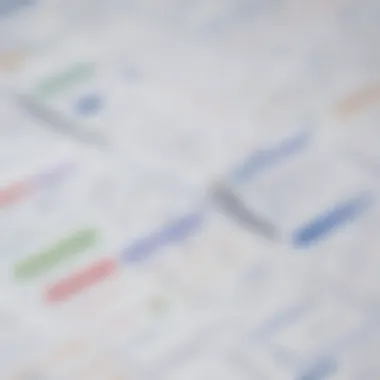

- Affordability: Lower upfront costs attract businesses just getting started with project management tools.
- Simplicity: Easy to understand pricing structure.
- Essential Functionality: Covers most basic project management needs.
However, as organizations evolve and their requirements expand, businesses might find themselves in need of the more advanced features that the Premium tier offers.
Premium Pricing Tier
The Premium Pricing Tier introduces capabilities that elevate project management to a more sophisticated level. This is the right choice for teams that require features like advanced roadmaps, project insights, and enhanced automation. Invest in this tier if your organization is tackling multiple complex projects at once—it's a proper time-saver.
With Premium, companies often benefit from cloud storage space and more extensive support and service options. However, the catch is that you need to assess whether your team genuinely requires these added features, as the costs can significantly rise in comparison to the Standard Tier, especially if you have a high user count.
Key Features of Premium Pricing Tier
- Increased Automation: Automate routine tasks, saving time for team members.
- Advanced Insights: Tailored performance tracking and reporting.
- Enhanced Collaboration: Facilitate better communication among teams with tools designed for larger operations.
If you find that your team is still figuring out the project management game, plunging into this tier directly might be overkill. Balance is key; investing wisely will pay dividends down the line.
Enterprise Pricing Structure
The Enterprise Pricing Structure is tailored for large organizations that have more complex needs. This tier is a different ballgame altogether, with the pricing model usually being custom. It’s not just about adding more users—there are far greater considerations at play.
Enterprise customers usually demand extensive customization, dedicated support, and sometimes even integrations with legacy systems. The focus here is on scalability, not just in terms of user numbers but also the depth of functionalities required.
Why Choose the Enterprise Pricing Structure?
- Tailored Solutions: Businesses can customize features and pricing based on their unique requirements.
- Robust Support: Get priority support which is vital for large teams managing numerous projects.
- Greater Data Security: Increased focus on compliance and security for sensitive data.
It’s prudent to conduct a thorough cost analysis before going after the Enterprise option. While it may seem beneficial, for many, it might be more than what is warranted, especially if the organization's growth trajectory isn’t that aggressive.
In summary, each of the pricing models brings its own unique values and pitfalls. Understanding these elements isn’t just about crunching numbers; it’s also a matter of aligning features with the future direction of your company.
Factors Influencing Subscription Costs
Understanding the factors influencing the costs of Jira subscriptions is crucial for businesses that intend to allocate their budget effectively while maximizing their investment. Each organization has unique needs and demands, making cost comprehension not only beneficial but necessary. Decisions around subscription types, feature enablers, and support levels have direct impacts on the financial outlay concerning operational efficiency.
The aspects laid out below will shed light on those factors, aiming to assist small to medium-sized businesses, entrepreneurs, and IT professionals. Recognizing how these components can affect pricing will empower decision-makers to optimize their spending, thus improving their return on investment.
User Volume Considerations
One of the first things businesses must consider is the number of users that require access to the Jira platform. Cost is typically calculated based on the volume of users. For instance, while a company might start with a handful of users, growth can lead to sudden increases in costs as higher user tiers become necessary.
- Tiered Pricing Models: Jira adopts tiered pricing where costs fluctuate with user count. More users generally mean higher expenses, pushing organizations to evaluate their actual requirements critically.
- Scalability: It's not uncommon for companies to underestimate their future needs. Planning for scalability is essential. If a startup plans rapid expansion, they might want to consider options that allow for smoother scaling without doubling costs at each tier jump.
"For every additional 10 users, it's vital to weigh whether the benefits truly offset the surge in costs."
Feature Set Variations
Next up, features play an enormous role in determining costs. Subscriptions come with different features dictated by each pricing tier. Some of the basic functionalities might include task assignments and project tracking, but as needs grow, so do the requirements for sophisticated features.
- Standard vs. Premium: A standard package may include basic project management tools that may suffice for smaller teams. However, as teams expand and projects grow in complexity, premium features such as advanced reporting and roadmap capabilities can come into play.
- Feature Utilization: Here’s where it gets tricky. Often, organizations purchase premium subscriptions yet fail to use many features, creating unnecessary expenditure. Understanding which features are essential for your team can help streamline costs.
Support and Maintenance Costs
Lastly, it’s crucial to address support and maintenance costs that accompany Jira subscriptions. While the inclusion of basic support might come at no extra charge, businesses must account for additional support needs that arise when effectively rolling out features to teams.
- Service Level Agreements (SLAs): Depending on the support model, waiting on responses during critical business hours can impact productivity. Companies might find that investing in enhanced support will save time and consequently money in the long haul.
- Typical Maintenance Costs: An often overlooked factor, regular maintenance for updates or troubleshooting can add to the total cost. Users frequently need training sessions to stay current with updates, which may necessitate budget considerations.
By grasping how user volume, feature sets, and support costs function as a triad, businesses can forge a strategy that aligns with their operational goals yet remains budget-conscious. Evaluating these factors can help steer clarity and precision in what likely will be one of their more significant expenditures.
Comparative Analysis of Alternative Tools
In today’s rapidly evolving digital landscape, the choice of project management tools is a pivotal factor for any organization looking to remain competitive. Understanding the costs associated with Jira subscriptions is just part of the equation; a thorough assessment of alternative software solutions can yield crucial insights. This evaluation helps businesses identify better options, assess potential cost savings, and ensure they invest wisely in the tools that will genuinely enhance their productivity.
Competitive Software Options
There’s a cornucopia of project management software out there, some of which can provide similar functionalities to Jira but at varied pricing structures. Here’s a look at some noteworthy contenders:
- Asana: Known for its user-friendly interface, Asana's pricing is typically lower than that of Jira, especially for small teams. It focuses heavily on collaboration and project visibility.
- Trello: Utilizing a card-based system, Trello is great for routine task management. It's free for basic features, which can be incredibly appealing for startups or smaller operations.
- Monday.com: This tool stands out with its heavily customizable dashboards. While it features competitive pricing, the real bite comes from its visual tools that help teams track projects effectively.
- ClickUp: Offering a suite of features at a relatively low cost, ClickUp is geared towards teams that want an all-in-one solution. However, the myriad of functions can be overwhelming for some users.
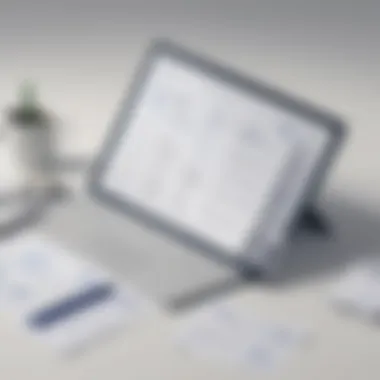

The importance of comparing these platforms cannot be overstated. Each software has its unique strengths and weaknesses, making it essential for businesses to map their specific needs against the available options.
Cost-Effectiveness of Alternatives
When evaluating alternatives to Jira, cost-effectiveness becomes a key theme. It’s not simply about finding the cheapest option; it’s crucial to analyze the value delivered per dollar spent. Here are several factors to consider:
- License Costs: The initial pricing is just one piece. How many licenses do you need? Scalable pricing can often lead to unexpected costs.
- Training and Onboarding: Some platforms require extensive training sessions, which can eat into both time and budget.
- Feature Set: An option may appear economical but lack essential features. This can lead to investing in additional tools, counteracting any initial savings.
- Support and Upgrades: Consider ongoing costs associated with customer support and software upgrades. Some solutions might offer lower upfront fees but include hidden costs that can make them more expensive in the long run.
Evaluating these alternatives doesn't just inform budgeting decisions—it also motivates teams to be strategic in their approach to project management. In a way, understanding other options empowers organizations to adopt a mindset focused on continuous improvement.
"The tool doesn't make the team; the team makes the tool work for them."
Navigating through the maze of software solutions can be daunting, but by taking the time to perform a comparative analysis, businesses can move beyond mere impulse choices, leading to well-informed, cost-effective decisions that truly serve their operational needs.
Maximizing the Value of Jira Subscriptions
To leverage the full potential of any software investment, it is crucial to understand how to maximize the value of Jira subscriptions. This is more than just knowing the features; it’s about strategically aligning those features with your team’s needs and workflows. Utilizing Jira effectively can lead to enhanced productivity and streamlined project management, ultimately translating into better results for small to medium-sized businesses, entrepreneurs, and IT professionals.
The cost of a subscription should reflect the actual value derived from it. By tailoring the use of Jira to suit specific contexts, organizations can avoid overspending while ensuring they get the most bang for their buck.
Strategic Use of Features
The features provided by Jira subscriptions are extensive, ranging from basic task tracking to advanced reporting and automation tools. However, many users often underutilize these capabilities. Here’s how to make the most of them:
- Prioritize Key Features: Identify which features are most relevant to your projects. If your team is heavily project-focused, tools like Jira’s project planning features become invaluable.
- Customized Dashboards: Set up dashboards that allow team members to easily access the tools and reports they use most. This can save time and minimize confusion about where to find information.
- Automation: Take advantage of automation rules to reduce repetitive tasks. This not only speeds up workflows but also allows team members to focus on high-impact activities that drive project value.
One common mistake is treating all features as equally important or assuming they need to be used in a specific way. Refocusing efforts based on team dynamics and project phases can be a game changer. Regular reviews of feature usage can also expose opportunities for better alignment.
Training and Onboarding Considerations
Despite the powerful features Jira provides, the software's complexity can be daunting for new users. Ensuring that all team members are adequately trained is essential for maximizing subscription value. Some key elements to consider include:
- Onboarding Programs: Develop a structured onboarding program that introduces new users to the critical features of Jira relevant to their roles. This can be in the form of guided tutorials or mentorship by experienced team members.
- Continuous Learning: Project management tools and best practices evolve. It’s important to encourage a culture of continuous learning where team members can share insights or strategies that work well for them.
- Feedback Mechanisms: Create avenues for feedback on training effectiveness. This enables fine-tuning the training approach and ensures it addresses the real needs of the team.
Implementing a robust training strategy ensures that every team member feels confident in using Jira, resulting in a more efficient workflow.
Maximizing the use of features and investing in comprehensive training leads to a higher return on investment.
Ultimately, understanding how to effectively utilize Jira will help safeguard the investment made in subscriptions. It’s all about adapting the tool to foster productivity in a way that aligns with organizational goals.
Common Subscription Pitfalls to Avoid
Navigating the landscape of subscriptions for tools like Jira can be quite a challenge for businesses, particularly for small to medium-sized companies trying to balance budget constraints with functionality needs. This section explores common pitfalls that can lead to excessive spending or misalignment with needs. By identifying these pitfalls early, organizations can better position themselves to extract value from their subscriptions while minimizing unnecessary costs.
Over-Purchasing Licenses
One significant pitfall many organizations fall into is the tendency to over-purchase licenses. It seems simple enough—more licenses mean more users, and more users typically lead to better collaboration. However, this approach often overlooks the specific needs of the team.
For instance, a company may buy licenses for ten users when only six are actively working on the Jira system. In such a situation, paying for those additional four can feel like flushing money down the drain.
Here’s a thought: Before committing to a full license count, take a closer look at team structure and engagement. Crucial questions include:
- How many team members truly utilize Jira?
- Are there roles that could function well with free or restricted access?
- What’s the turnover rate, and do you really need to pay for licenses ahead of need?
By assessing the actual usage of the software, organizations can firmly grasp their license requirements, avoiding excessive expenses without cutting necessary resources.
Neglecting Cost Analysis
Cost analysis seems to be a dreaded buzz phrase, often brushed aside for more pressing responsibilities. Yet, neglecting it can lead to steep hills to climb later on. It’s crucial to routinely evaluate the overall expenditure associated with Jira subscriptions, including:
- Subscription fees: How much are you really paying?
- Costs of unused features: Are you integrating functionalities that your team does not utilize?
- Additional add-ons: Investigating if these add-ons are bursting the budget.
Regular cost analysis helps organizations not just to identify where money is being spent but also to understand why. Are there features in your current plan that don’t deliver value? It’s worth investigating if downgrading to a more economical plan suits your needs better.
Remember,
"A penny saved is a penny earned."
The goal should always extend beyond mere spending, aiming to align expenses with real value the team receives from the tool. By taking the time for a thoughtful analysis and not simply assuming continued subscription levels are justified, organizations create room for smarter financial decisions.
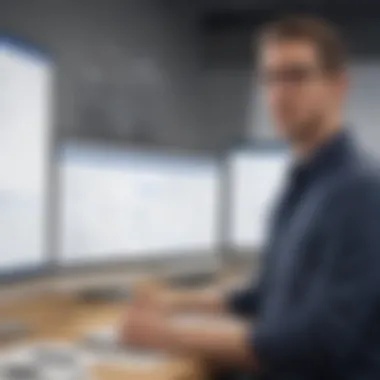

In summary, by avoiding the traps of over-purchasing licenses and neglecting cost analysis, businesses can navigate the complexities of Jira subscriptions with more confidence. This foresight allows them to focus their resources on tools and features that propel productivity instead of draining budgets.
The Role of Trials and Demos
The use of trials and demos is crucial for understanding the costs associated with Jira subscriptions. Engaging with these offerings allows potential users to assess whether the features and functionalities justify the investment. Trials and demos create an opportunity to explore the software in a practical context. This hands-on experience helps clarify the advantages and perhaps limitations of various subscription tiers, leading to more informed financial decisions. Choosing a software solution without testing it first can be like buying a car without a test drive—you're not guaranteed to love it based on just the specs on paper.
Understanding Trial Offerings
Jira typically offers trial periods for new users, providing a limited timeframe during which the software can be evaluated without financial commitment. In most cases, these trials last around 7 to 30 days, giving users enough time to delve deep into its functionalities. During this period, teams can gauge how well Jira accommodates their workflow needs and whether it integrates seamlessly with existing tools.
Features included in a trial often mirror those found in the premium subscription levels, making these trials invaluable. A business can see firsthand how specific functionalities—like reporting tools, time tracking, or agile project management—operate in real projects.
When participating in a trial, it’s wise to have a structured plan on what to evaluate. List key functions that your team relies on, and focus on them during the trial. Does Jira support your collaborative aspects as needed? Does it have the required integrations? Questions like these should guide your assessment and help highlight Jira’s place in your overall project management strategy.
Evaluating Demographic Suitability
Once the trials are undertaken, evaluating demographic suitability becomes a vital next step. This aspect involves identifying whether Jira's offerings align fittingly with your team's structure and work environment. For instance, a small startup with a few team members might not require the extensive feature set of the enterprise pricing structure, making it critical to determine which subscription level offers suitable functionalities at a cost-effective rate.
Several points should be considered:
- Team Size and Composition: Larger teams with multiple departments may benefit from advanced features, while smaller teams might find essential tools sufficient.
- Project Complexity: Understanding the complexity of your projects is essential. Simpler projects may not need all the advanced analytics capabilities offered.
- Industry Requirements: Consider if your industry has specific needs that Jira meets better than alternatives.
Evaluating these demographic factors helps to ensure that the investment in Jira isn’t just about jumping on a popular tool, but rather about making a strategic decision that reflects the unique needs of your team and how they operate. Linking these insights to budget considerations can make the financial choices clearer for decision-makers.
Long-Term Budgeting for Jira
Long-term budgeting for Jira is crucial for organizations aiming to manage their project management costs effectively over time. This process goes beyond simply looking at the initial subscription fee; it involves a thorough analysis of how the costs will evolve alongside your business's growth and changing needs. By establishing a long-term budgeting plan, you're not just preparing for upcoming expenses; you are setting the stage for strategic investment that aligns with your organization's goals.
When considering long-term budgeting, it's essential to keep in mind several key elements:
- Projected Growth: Your team and project sizes might expand. This creates a need to adjust the number of licenses or upgrade to a higher tier of functionality. It's possible that what sufficed today might not meet your demands in a year or two.
- Changing Features Needs: Different phases of project management may require varied tools and functions. For example, a startup might begin with a basic set of features, but as it scales, the need for advanced analytics might arise. This necessitates being proactive in budgeting for such upgrades.
- Cost Factors: Subscription prices tend to increase over time, at least in line with inflation or the growth of software functionality. Regularly reviewing these factors helps to create an accurate financial forecast.
Not planning for these eventualities can lead to unwanted financial strain, as organizations may find themselves scrambling for resources. Hence, incorporating long-term budgeting into your financial strategy isn’t just a matter of numbers; it’s a proactive measure that can drive an organization towards its preferred future.
Projected Growth and Costs
As you set your sights on projected growth, it’s vital to define what that looks like for your business. Consider factors such as:
- User Expansion: If you’re anticipating new hires or onboarding new clients, factor in how additional users will affect your subscription needs. Jira's pricing model typically considers the number of users, so an increase can dramatically boost costs.
- New Projects or Teams: Are you planning to branch out with new projects or even teams? This could lead to a need for more subscriptions or advanced capabilities. Ensure you’re taking into account any department expansions as well.
- Market Conditions: It’s not all about internal growth. Fluctuations in market demand can dictate how fast or slow a business may grow, directly impacting how you need to adjust your Jira licensing.
To visualize these projections, using a simple model can help:
Creating something like this provides a clearer picture of how your financial commitments might evolve. Regularly revisiting and updating this model will keep you on your toes concerning your budgeting.
Integrating Costs into Operational Budgets
When integrating Jira costs into operational budgets, it's important to see the subscription not as just an expense but as a valued asset that enhances productivity. Here are some considerations:
- Fixed vs Variable Costs: Identify which aspects of the subscription are fixed (like base pricing) and which costs are variable (like additional user fees). Understanding these will help in creating more predictable budgeting.
- Alignment with Business Objectives: Every dollar spent should sync with your overall business goals. If a certain level of investment in Jira directly ties to increased project throughput, then it justifies its place in your budget.
- Regular Review Cycles: Consider scheduling quarterly reviews of your budget to assess whether your needs are being met under the current plan. Are you using all the functionalities you've paid for? If not, see if you can adjust your plan.
"Proper budgeting isn't just about cutting costs; it's about making sure each dollar aligns with growth potential and operational excellence."
In summary, by weaving Jira subscription costs thoughtfully into your organizational budgeting strategies, you not only keep scroll of expenses but also ensure that your investment continues to deliver return toward your company's ambitions.
Culmination
Summarizing Key Points
To recap, this article has walked you through a multitude of important aspects regarding Jira subscriptions:
- Jira's Subscription Overview: We began by peeling back the layers of Jira's offerings and its role in modern project management. Understanding the basics is crucial before diving into costs.
- Pricing Models: We examined the standard, premium, and enterprise pricing tiers, each catering to different organizational needs and user volumes. Knowing where your business stands in terms of these tiers is fundamental for the correct financial commitment.
- Factors Influencing Costs: We discussed how user volume, feature sets, and support options can affect subscription pricing. These determinants play a key role in how much value you can derive from your chosen tier.
- Comparative Analysis: Alternative tools were also put under the microscope. In an era of competitive software, weighing your options is a smart move.
- Maximizing Value: We considered strategic ways to leverage your subscription to ensure that you are getting the most bang for your buck.
- Common Pitfalls: Identifying potential mistakes such as over-purchasing licenses or ignoring cost analysis serves as a preventive measure against wasted resources.
- Trials and Demos: Engaging in trial offerings can be a strong strategy to assess whether Jira meets your organization's needs before committing financially.
- Long-Term Budgeting: Lastly, we touched on projecting future growth alongside integrating Jira costs into your operational budgets, laying the groundwork for financial sustainability.
This summary solidifies the critical touchpoints that every potential subscriber needs to consider.
Next Steps for Decision Makers
As decision-makers weigh the findings of this guide, it’s important to take deliberate actions:
- Evaluate Your Business Needs: Consider both current and future project management requirements. What features are a necessity versus what could be considered nice to have?
- Assess Budget Constraints: Identify how much you can allocate to subscriptions without derailing other important financial commitments. A well-planned budget becomes essential here.
- Engage Stakeholders: Team discussions can help in grasping the needs from different departments. Feedback from various users can guide you in choosing the correct tier and features.
- Trial the Software: Don't hesitate to take advantage of free trials. This hands-on approach allows you to see how well Jira integrates with your existing processes.
- Monitor Growth Continuously: As your organization expands, revisit your subscription choices. Adjust and adapt your plan to align with changing operational demands.
By following these steps, decision-makers can turn insights from this article into actionable strategies, ensuring that their investment in Jira aligns closely with their organizational goals.



