Understanding Microsoft Server Pricing Guide


Intro
Understanding Microsoft Server pricing involves more than just the initial expenditure. Multiple factors influence the total cost that businesses must consider. Small to medium-sized enterprises often face challenges deciphering the pricing models and ensuring they choose the right options for their needs. This guide aims to demystify the pricing structure associated with Microsoft Server products, focusing on licensing, version differences, and the overall costs tied to hardware and support services.
In this article, we will break down the various components of Microsoft Server pricing. By addressing the potential costs that can arise, decision-makers will be better equipped to align their budgets with the operational needs of their organizations. With informed decisions, they can optimize both their expenditures and operational efficiency.
Overview of Features
Microsoft Server products offer a range of features designed to enhance performance and streamline business operations. These functionalities cater specifically to the requirements of small to medium-sized businesses, providing essential tools for efficient management.
Highlight Significant Functionalities
- Scalability: Microsoft Server allows businesses to scale their resources according to their growth. This flexibility facilitates smooth transitions without substantial disruptions.
- Virtualization Capabilities: With features such as Hyper-V, organizations can maximize their hardware utilization, reducing costs associated with physical infrastructure.
- Remote Access: The built-in remote access functionality enables employees to work from various locations, supporting a flexible work environment.
- Enhanced Security: Advanced security features help safeguard data, an essential consideration for businesses handling sensitive information.
Explain How They Benefit Users
Each feature offers tangible benefits. For instance, scalability allows for growth without straining resources. Virtualization not only saves on hardware costs but also simplifies management. Remote access increases productivity by allowing flexibility, which is especially relevant in today's work culture. Finally, enhanced security measures protect against cyber threats, giving organizations peace of mind.
Unique Selling Points
When considering Microsoft Server, it is crucial to understand what differentiates it from competing products in the market.
What Sets This Software Apart From Competitors
- Integrated Environment: Microsoft Server products integrate seamlessly with other Microsoft solutions, ensuring compatibility and ease of use for existing users.
- Comprehensive Support: Microsoft offers extensive support resources, including documentation, forums, and dedicated customer service channels. This ensures businesses can effectively troubleshoot issues as they arise.
- Regular Updates: Frequent updates add new features and enhance security, keeping systems current and reducing vulnerabilities.
Emphasis on Innovation or Specific Capabilities
Microsoft’s commitment to innovation is evident. With each release, new capabilities in automation, data analysis, and machine learning are introduced. These capabilities not only elevate operational efficiency but also provide tools that can lead to better decision-making and increased competitiveness.
In summary, comprehending the pricing and features of Microsoft Server products will aid decision-makers in aligning their resources with their strategic business goals. By unpacking the pricing structure, businesses will be in a position to make decisions that enhance both functionality and fiscal responsibility.
Overview of Microsoft Server Products
Understanding Microsoft Server products is essential for organizations considering adopting these technologies. This section lays out the groundwork for comprehending the different facets of Microsoft's server offerings. Each server product serves a unique role, addressing distinct business needs. Whether the focus is on data management, email communication, or collaboration among teams, Microsoft offers tailored solutions.
Moreover, recognizing each product’s unique capabilities aids businesses in making informed decisions. This knowledge can ultimately lead to optimized performance and cost-effectiveness in business operations.
Types of Microsoft Server Solutions
Windows Server
Windows Server is a powerful operating system designed for use on servers. It is crucial for providing various server functionalities, including file storage, application hosting, and network management. Its key characteristic is the flexibility and support it offers for a range of applications. This makes Windows Server a popular choice among enterprises.
One unique feature of Windows Server is Active Directory, which streamlines user authentication and access control across networks. This enhances security while providing ease of management. However, licensing costs can be a barrier for small businesses.
SQL Server
SQL Server specializes in data management and is a key asset for businesses that rely on data-intensive applications. Its primary advantage lies in its robust performance and capability to handle large volumes of transactions effectively. SQL Server’s key characteristic is its advanced data analytics while being user-friendly.
A notable aspect of SQL Server is its integration with Power BI, allowing organizations to visualize data effortlessly. Nonetheless, the complexity of deployment may pose challenges for some users, particularly smaller firms.
Exchange Server
Exchange Server serves as a powerful email and calendaring solution, essential for communication within organizations. Its hallmark is its capability to provide a secure platform for handling emails and other messages efficiently. This significantly enhances team collaboration and communication.
A unique feature of Exchange Server is its integration with Microsoft Outlook, providing a seamless experience for users. However, its setup and maintenance can require significant IT resources, which may not be ideal for all smaller organizations.
SharePoint Server
SharePoint Server provides a platform for collaboration and document management within businesses. Its importance cannot be understated, as it enhances productivity through improved team collaboration and content management. The key benefit lies in its ability to create custom workflows and automate processes.
One standout feature of SharePoint is its capacity for document sharing and version control, which is vital for team collaboration. On the downside, SharePoint can be complex to configure and requires ongoing management to ensure optimal performance.
Key Features and Benefits
Enhanced security
Enhanced security is a fundamental aspect of Microsoft's server products. With growing cyber threats, organizations must prioritize the protection of their data assets. The key characteristic of enhanced security in Microsoft solutions is the robust encryption and access control mechanisms they provide.
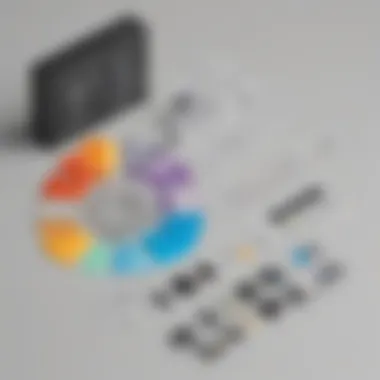

An important feature is Windows Defender, which safeguards against malware and unauthorized access. This security layer allows businesses to focus on operation without constant worry about vulnerabilities. However, the evolving landscape of cyber threats requires ongoing vigilance and updates, which might impose additional costs for organizations.
Scalability
Scalability in Microsoft's server products ensures that businesses can grow without facing technological limitations. This is a crucial factor for small to medium-sized businesses as they expand. The key advantage of scalability is that it enables companies to upgrade their systems to match increasing demands.
One unique feature is the ability to scale out in cloud environments, allowing automatic adjustment of resources based on current needs. Nevertheless, businesses must closely monitor their usage to avoid unexpected costs associated with over-provisioning.
Integrated solutions
Integrated solutions play a significant role in enhancing operational efficiency within organizations. Many Microsoft Server products offer seamless integration with other Microsoft applications, which simplifies workflows. The key characteristic here is the ability to streamline operations through a unified system.
For example, using SQL Server alongside other Microsoft tools allows for better data management and analysis. However, the initial configuration of these integrated systems can require a steep learning curve, which may be challenging for some teams.
Microsoft Server Pricing Models
Understanding Microsoft Server pricing models is crucial for businesses that rely on these services. This section will clarify the various licensing options available, enabling decision-makers to choose the right model for their needs. Each pricing model offers distinct advantages and challenges, making it essential to assess them carefully based on the specific requirements of an organization.
Licensing Options Explained
Licensing is a fundamental aspect of Microsoft Server pricing. It defines how software can be used and who can access it. In this part, we will cover three primary licensing options: Per-core licensing, Server and client access licenses (CALs), and Subscription licenses.
Per-core licensing
Per-core licensing is a model where businesses pay for the number of processor cores in a server. This licensing system is popular among enterprises that require flexibility and scalability. The key characteristic of per-core licensing is that it allows organizations to add more server capacity as their workloads increase without the need to buy additional licenses for every user or device accessing the server.
This approach makes it an attractive choice for those looking for scalability while maintaining manageable costs. One unique feature of per-core licensing is that it requires a minimum of eight cores per physical processor and a total of 16 cores per server. The main advantage is transparency in pricing based on actual core utilization, but it can be more expensive for smaller companies that do not fully utilize their server capabilities.
Server and client access licenses (CALs)
Server and client access licenses (CALs) allow clients to access the server software. Organizations need to purchase a CAL for each user or device that connects to the server. This option provides a clear understanding of usage, as businesses can calcuate costs based on the number of users. CALs can be ideal for smaller businesses with a limited number of users needing access.
The flexibility in choosing between User CALs and Device CALs is a key feature of this licensing option. User CALs are useful for employees who need access from multiple devices, while Device CALs suit organizations with shared devices. This can be cost-efficient for businesses with specific usage patterns. However, the downside is that costs can ramp up if a company experiences rapid growth.
Subscription licenses
Subscription licenses are another model available for businesses. With this approach, customers pay a recurring fee to access Microsoft Server products, such as Windows Server or SQL Server. This model has gained popularity due to its lower upfront costs and the ability to easily upgrade to the latest version.
The primary characteristic of subscription licenses is the all-inclusive access to software updates, security patches, and technical support during the subscription period. This feature ensures that businesses stay current without the burden of lengthy upgrade processes. However, the long-term costs may accumulate over time, potentially leading to higher expenses than outright purchasing licenses.
Understanding Software Assurance
Software Assurance is an added layer to Microsoft’s licensing model. It provides benefits beyond the basic licenses, focusing on maximizing the value of their investment in Microsoft technology. This section will explore the benefits of Software Assurance and the cost implications associated with it.
Benefits of Software Assurance
The primary benefit of Software Assurance is access to new software versions as they are released. This option ensures that businesses remain efficient and competitive in their operations. Another key characteristic of Software Assurance is that it includes various training and support resources, facilitating skill development for employees, which can lead to better utilization of the software tools.
Moreover, Software Assurance can enhance budget predictability as it covers not just the license costs but also the associated services and upgrades. The unique feature here is that this option fosters a long-term relationship with Microsoft, yielding consistent support. However, it is essential for businesses to evaluate if the advantages align with their operational needs, as it may represent a higher initial investment.
Cost implications
Cost implications of Software Assurance are vital to consider for any organization. While it represents an additional expenditure, it often leads to savings over time through reduced costs for support services and training. The key aspect of this licensing model is that it can enhance return on investment by streamlining operations and improving productivity.
Furthermore, it assists companies in spreading out their payments for licenses and upgrades, making it more manageable. However, organizations must also be wary of the continuous costs associated with maintaining Software Assurance, as over time, they may outweigh the initial benefits if not used properly.
In summary, understanding Microsoft Server pricing models helps organizations choose the right licensing strategy tailored to their business needs, balancing cost and functionality.
Cost Comparison Between Versions
Cost comparison between versions of Microsoft Server products is essential for informed decision-making. Small to medium-sized businesses often face budget constraints that necessitate careful evaluation of available options. This comparison enables organizations to choose the version that best aligns with their specific needs while also optimizing expenditure. An understanding of varying functionalities, licensing costs, and support implications across different versions will lead to strategic planning.
Windows Server Editions
Standard vs Datacenter
The choice between Standard and Datacenter editions of Windows Server has significant implications for businesses. The key characteristic of the Standard edition is its focus on smaller environments or businesses with moderate virtualization needs, making it an ideal fit for those who do not require extensive virtual machines.
On the other hand, the Datacenter edition is tailored for highly virtualized environments. Its unique feature is the capability to run an unlimited number of virtual machines, which can support large-scale operations.
Hence, companies looking to manage costs while needing flexibility in their infrastructure often lean toward the Standard edition. However, accounting for growth potential, Datacenter can emerge as a beneficial choice when future expansion is considered.


Advantages of Datacenter edition include greater scalability and advanced features such as Storage Spaces Direct, which can deliver high performance. Disadvantages primarily stem from the higher initial cost, which may deter smaller enterprises unless they are poised for rapid growth.
Essentials edition considerations
The Essentials edition serves a niche market, specifically targeting small businesses with minimal IT resources. The key characteristic here is its simplicity, providing all necessary core services in a package that requires less technical expertise.
This edition supports a limited number of users and devices, making it a popular choice for small companies without complex requirements. Its unique feature lies in the inclusion of simplified management tools, lowering the barrier for non-technical users.
While Essentials edition is affordable, its limitation on the number of users can restrict growth for some businesses. Companies expecting their IT needs to scale quickly may view this as a potential disadvantage.
SQL Server Pricing Tiers
Standard vs Enterprise
When comparing the Standard and Enterprise versions of SQL Server, the main distinction lies in the level of features and scalability. The Standard version is often sufficient for small to medium-sized databases and typical business applications. Its simplicity and cost-effectiveness make it a beneficial choice for many organizations.
In contrast, Enterprise version offers a comprehensive suite of advanced features suitable for complex reporting and analytics tasks. It supports large-scale transactions, making it optimal for organizations experiencing high demand.
One advantage of the Enterprise option is its high availability features, which can significantly reduce downtime. However, the cost can be a considerable barrier, especially for smaller businesses or startups with limited budgets.
Developer options
The Developer edition of SQL Server has emerged as a valuable resource for businesses focused on development and testing. The key characteristic is that it offers the full feature set of the Enterprise edition, but it is limited to non-production use.
This edition is an affordable choice for developers who want to familiarize themselves with advanced features before deployment. The unique aspect of this option is the zero cost, allowing organizations to explore SQL development without the financial burden often associated with enterprise solutions.
Nevertheless, a potential disadvantage resides in the restrictions on usage; this may lead businesses to choose other editions as they transition to a production environment.
In summary, understanding the cost comparison across versions helps in aligning technology choices with business growth objectives and budgetary limitations.
Factors Influencing Microsoft Server Prices
Understanding the factors influencing Microsoft server prices is essential for businesses looking to make prudent investments. Various elements can affect the overall costs associated with server solutions, impacting the choices available to different types of organizations. Analyzing these factors help organizations to align their server needs with their budget without compromising essential functionalities.
Business Size and Needs
Sole proprietorships vs large enterprises
When comparing sole proprietorships to large enterprises, the magnitude of operations comes into play. Sole proprietorships typically have simpler operational requirements and lesser complexity in their IT needs. This reduces their burden in terms of server capabilities, resulting in lower expenses. Conversely, large enterprises often face more extensive demands for handling vast data, necessitating robust server solutions.
A unique feature of large enterprises is their ability to invest in advanced infrastructure. While this can lead to higher upfront costs, it can also offer better efficiency and scalability to accommodate future growth.
In contrast, sole proprietorships may find it advantageous to opt for more affordable, simplified solutions. This helps them to optimize their spending while meeting sufficient operational needs. Each business type must evaluate its unique needs to ensure optimal investment in server technology.
Industry-specific requirements
Industry-specific requirements often dictate the choice of server solutions. Certain industries, such as finance or healthcare, have stringent regulations and compliance needs. This leads to a strong emphasis on security features and data integrity which in turn can elevate pricing. For example, a healthcare provider must maintain strict compliance with regulations like HIPAA, leading them to invest more in secure server environments.
Conversely, industries with fewer regulations might have more flexibility in their choice of server solutions, resulting in lower costs. In this context, understanding the specific requirements of a sector is thus crucial for appropriate budgeting. Every industry has unique demands that can drive the price of server solutions, and awareness of these can inform better purchasing decisions.
Infrastructure and Deployment Models
On-premises vs cloud solutions
The choice between on-premises and cloud solutions is a key consideration for businesses when determining server costs. On-premises solutions typically involve substantial initial investments in hardware and continuous maintenance expenses. Organizations maintain full control but must manage the full stack of technology.
On the other hand, cloud solutions offer a subscription-based model that can reduce upfront costs. However, over time, these expenses may add up and result in long-term commitments. Each option has distinguishing features which may appeal to different organizational strategies.
While managing an on-premises solution can lead to enhanced customization, cloud solutions may offer easier scalability and flexibility, making it a viable choice for many small to medium-sized businesses.
Hybrid deployments
Hybrid deployments combine elements of both on-premises and cloud solutions, presenting a flexible architecture suitable for many businesses. Organizations can take advantage of the benefits of both models by maintaining sensitive operations on-premises while leveraging the cloud for scalability.
This dual approach allows for cost efficiencies and is particularly beneficial for companies anticipating growth or seasonal changes in workload. However, hybrid models can also introduce complexities in management and security, which must be carefully considered.
Additional Costs to Consider
When businesses evaluate Microsoft Server pricing, it is critical to factor in additional costs. These costs can significantly influence the total investment and operational efficiency. Understanding these financial elements promotes informed decision making in small to medium-sized enterprises. Ignoring additional expenses can lead to budget overruns and hinder the overall performance of server solutions.
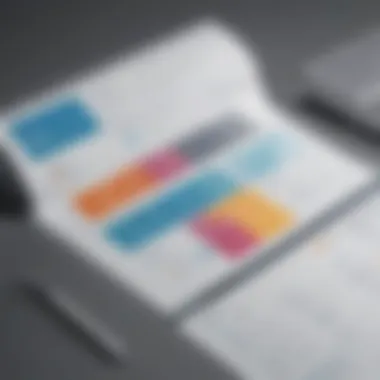

Focusing on hardware considerations and support/training expenses gives insights into long-term sustainability and functionality of Microsoft server products. These aspects collectively impact not just the upfront costs but also ongoing operational efficiencies.
Hardware Considerations
Server specifications
Server specifications play a pivotal role in determining the capability and performance of your Microsoft Server solutions. The essential characteristic of server specifications includes the processing power, memory size, and storage options. Investing in powerful hardware ensures faster processing and greater efficiency. For instance, having sufficient RAM and a robust CPU can enhance the ability to handle multiple applications simultaneously.
One unique feature is scalability; businesses can upgrade their server specifications as their needs grow. However, higher specifications come at a cost. Therefore, this balance between performance and expense is crucial in the budgeting process for Microsoft servers.
Maintenance and upgrades
Maintenance and upgrades are necessary to keep any server environment running smoothly. Regular updates mitigate security risks and apply performance enhancements. This ongoing cost is significant in the long term, as neglecting maintenance can lead to increased system failures and expenses.
A key feature of maintenance is predictability. Businesses can benefit from scheduled upgrades, which reduce unforeseen costs and downtime. While this may appear to be a disadvantage in immediate budgeting, ensuring that systems are current leads to substantial savings over time.
Support and Training Expenses
Staff training programs
Staff training programs are vital to maximize the potential of Microsoft Server products. These programs equip employees with the necessary skills to navigate and utilize server capabilities effectively. Effective training is not just beneficial; it is essential for ensuring smooth operations and minimizing errors.
A significant aspect of these programs is their impact on productivity; well-trained staff can work more efficiently and reduce the time spent on troubleshooting. However, there is also a downside, as training costs can add up. Balancing the investment in staff training with overall budget constraints is crucial for a company's financial health.
Professional support services
Professional support services offer specialized assistance for Microsoft Server solutions. This includes troubleshooting, configuration, and implementation support. Engaging professionals can save time and ensure that the server is set up correctly. This characteristic is particularly advantageous in complex server environments where technical expertise is necessary.
Yet, these services come with their own costs. They can strain small budgets if not accounted for properly. Understanding when to seek professional help is essential for managing expenses while ensuring functionality.
Budgeting for Microsoft Server Investments
In the landscape of technology investments, budgeting for Microsoft Server products stands as a critical aspect for decision-makers. Knowing how to allocate funds wisely can directly impact operational efficiency and overall business growth. Understanding the investment required helps businesses avoid pitfalls that stem from inadequate planning or overspending.
One essential part of budgeting is determining the costs associated with licensing, hardware, and services that accompany the server solutions. Knowing these facets allows companies to strategize their spending effectively and align their budget with precise business goals. This analysis ensures that critical resources are available to support server maintenance and potential upgrades in the future.
Creating a Cost Analysis
A thorough cost analysis is the bedrock of effective budgeting for Microsoft Server investments. It involves outlining all expected expenses, evaluating anticipated benefits, and ultimately determining the return on investment.
Projecting long-term costs
When projecting long-term costs, businesses look beyond immediate expenses. They consider the total cost of ownership, which includes ongoing maintenance, server upgrades, and support. This aspect is crucial because it defines how well the company anticipates and prepares for future expenses.
One key characteristic of projecting long-term costs is its ability to highlight trends in operational spending. This involves analyzing past spending patterns and market trends to create accurate forecasts. This forward-thinking approach is beneficial for small and medium-sized businesses, where financial resource management is often more constrained.
A unique feature of this analysis procedure lies in its adaptability. As business needs evolve, so can the projections. However, it may lead to complacency if management does not revisit these projections regularly.
Considering growth and scalability
Considering growth and scalability in budgeting connects directly to long-term success. As a business expands, its infrastructure must too. This aspect is not only about immediate requirements but planning for future sustainability.
The crucial characteristic here is flexibility; businesses that adopt a scalable approach can easily adapt to new demands, whether that be more users, additional software, or expanded data storage needs. This planning is a common practice that allows firms to avoid costs associated with rapid redevelopment.
The unique feature of scalability in budgeting is its capacity to lead businesses to invest in modular solutions. This can be advantageous, but it may necessitate additional initial expenditures.
Leveraging Microsoft Licensing Programs
Understanding Microsoft’s licensing programs can make a significant difference in budgeting decisions. These structured programs provide tailored solutions that can be more cost-effective than purchasing licenses outright.
Microsoft Partner Network
The Microsoft Partner Network (MPN) is an avenue through which businesses can access invaluable resources. Engaging with it allows firms to take advantage of discounts and promotional offerings that may not be available otherwise.
One key characteristic is the access it provides to support, training, and an array of partner services that can substantially enhance value for investment. This is often a popular choice for smaller firms that may lack the resources to fully manage Microsoft products on their own.
Another notable feature is its vast community. Users can find support and insights from peers, enhancing their understanding. However, involvement in MPN might require an upfront commitment that some companies may hesitate to undertake.
Nonprofit and educational discounts
For nonprofits and educational institutions, Microsoft offers specific discounts that reflect their unique constraints. These refunds directly help to lower the entry costs for server products, allowing these organizations to allocate more funds towards their missions rather than technology expenses.
The key characteristic of these discounts is accessibility. They often cover a wide array of products, making it easier for such organizations to maintain modern infrastructures. This choice supports the idea of sustainable growth within limited budgets.
A unique feature of this program is the enhanced support services often provided with these discounts, which can include training sessions specifically designed for limited-budget environments. One potential disadvantage, however, can be the limitations on the types of licenses available, which may not cater to every organizational need.
By effectively budgeting for Microsoft Server investments, companies can ensure they are meeting their current needs while planning for future growth, thus optimizing overall technology expenditures.



