Understanding Miro Enterprise: Features and Benefits


Intro
In the evolving landscape of digital collaboration, tools that enhance teamwork and streamline processes have become essential. Miro Enterprise stands out in this domain, catering specifically to medium to large organizations that require robust solutions for their collaborative needs. Understanding its functionalities, advantages, and strategic implementation can provide significant insights for decision-makers. This article will explore the intricacies of Miro Enterprise, underscoring its value to modern businesses.
Overview of Features
Miro Enterprise is equipped with a diverse array of features tailored to optimize collaboration across distributed teams.
Highlight Significant Functionalities
Some core functionalities include:
- Infinite Canvas: This allows users to create mind maps, flow charts, and other visual projects without spatial limitations.
- Real-Time Collaboration: Teams can work together synchronously, fostering immediate feedback and interaction.
- Integrations: Miro easily connects with tools like Zoom, Slack, and Jira, enhancing workflow.
- Templates and Frameworks: A vast library of templates enables users to kickstart projects with ease.
Explain How They Benefit Users
These functionalities translate into numerous benefits. The infinite canvas helps maintain organization during brainstorming sessions. Real-time collaboration minimizes delays, promoting a culture of agility and innovation within teams. Furthermore, integrations facilitate seamless transitions between different platforms, reducing time wasted on switching contexts. Lastly, utilizing pre-existing templates accelerates the planning phase, allowing teams to focus on execution.
Unique Selling Points
Miro Enterprise distinguishes itself from the competition through several unique attributes.
What Sets This Software Apart from Competitors
- Scalability: Miro's architecture supports extensive user bases without performance degradation, making it suitable for large organizations.
- Flexibility: The adaptability of Miro to various project types—design sprints, agile workflows, and educational purposes—sets it apart from other solutions.
- User-Friendly Interface: A clean and intuitive interface reduces the learning curve, enabling teams to engage with the platform quickly.
Emphasis on Innovation or Specific Capabilities
Miro’s focus on continuous innovation is also notable. Regular updates bring new features, ensuring the platform remains cutting-edge. User feedback mechanisms also play a crucial role, allowing Miro to evolve based on actual user experience.
"The success ofany software relies on its ability to adapt and meet the changing needs of its users. Miro has excelled in this regard, establishing a framework for growth and sustainability."
Foreword to Miro Enterprise
The realm of collaboration tools is ever-evolving, and Miro Enterprise stands out among its peers. This section elucidates the significance of Miro Enterprise, especially for medium to large organizations, highlighting its contributions to enhancing productivity and fostering teamwork.
Miro Enterprise is designed to bridge the gap in remote and hybrid work environments. It provides a platform where teams can collaborate effortlessly, regardless of their geographical location. In today's fast-paced business world, where efficient communication and real-time collaboration are paramount, understanding how Miro can fit into organizational workflows is crucial.
Furthermore, Miro’s functionalities cater to specific needs like project management, visual brainstorming, and strategic planning. This versatility makes it an attractive choice for businesses seeking to optimize their operations.
In this section, we will explore what Miro is, and trace its evolution to understand its current standing in the market. These insights are essential for any business leader looking to enhance their collaborative efforts.
What is Miro?
Miro is an online collaborative whiteboarding platform designed to facilitate brainstorming sessions, project planning, and team collaboration. It provides a canvas where users can add text, images, sticky notes, diagrams, and even videos. Miro's intuitive interface allows for easy navigation, making it accessible for people with varying technical skills.
By enabling visual communication, Miro enhances the way teams interact and develop ideas. It supports real-time collaboration, ensuring that all participants can contribute simultaneously, which improves engagement and productivity.
The platform also integrates with a wide variety of tools such as Slack, Jira, and Google Drive, making it a flexible solution that fits seamlessly into existing workflows.
Evolution of Miro Enterprise
Miro has undergone significant changes since its inception. Initially launched as RealtimeBoard in 2011, it was designed to support brainstorming and ideation in a virtual format. Over the years, the introduction of new features transformed RealtimeBoard into Miro, expanding its capabilities for larger teams and enterprises.
The introduction of Miro Enterprise marks a pivotal point that addresses the needs of medium to large organizations. Key developments have included enhanced security protocols, compliance certifications, and intuitive user management features, which are essential for businesses concerned with data protection and user governance.
The evolution of Miro parallels the growing necessity for advanced collaboration tools that cater to evolving work environments. As hybrid work models became more commonplace, Miro adapted by developing features like video conferencing, pre-built templates, and large canvases, enabling complex workflows to be managed efficiently.
In summary, Miro Enterprise has evolved into a comprehensive platform that serves a critical role in modern business operations, making it a worthy consideration for organizations aiming to enhance their collaborative potential.
Key Features of Miro Enterprise
Miro Enterprise stands out due to its robust features, which cater specifically to the needs of medium to large organizations. The capabilities offered are essential in promoting a collaborative environment, enhancing productivity, and ensuring seamless operations. Understanding these features can provide insights into how businesses might leverage them for their unique situations. Here, we will explore the significant offerings of Miro Enterprise: collaborative whiteboarding tools, templates and integrations, and security and compliance measures.
Collaborative Whiteboarding Tools
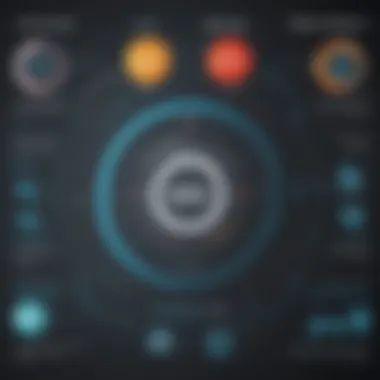

One of the most prominent aspects of Miro Enterprise is its collaborative whiteboarding tool. This feature allows teams to work together in real-time, regardless of geographical location. Users can sketch ideas, create diagrams, and brainstorm on a digital canvas that supports interaction and engagement. This immediacy not only fuels creativity but also resolves the common pitfalls of miscommunication that can arise in traditional collaboration settings.
The interface is user-friendly, which enables team members to focus on the task rather than grappling with technology. This simplicity enhances user experience and encourages participation from all team members, making it particularly ideal for diverse teams.
Importantly, Miro’s tools can accommodate many formats, including sticky notes, images, and video. This versatility aids in the argument that visual aids significantly enhance understanding and retention of information. In essence, these collaborative features do not just serve to connect teams; they drive innovation and efficiency in project execution.
Templates and Integrations
Miro Enterprise offers numerous pre-built templates that simplify setup for various use cases, from brainstorming sessions to project management dashboards. These templates help to standardize processes, allowing teams to hit the ground running instead of starting from scratch with every new project.
In addition to templates, Miro integrates seamlessly with a wide range of services. Tools like Slack, Microsoft Teams, and Google Drive are just a few examples of how Miro fits into existing workflows. This ensures that organizations do not have to reinvent the wheel or undergo a complete overhaul of their systems when adopting Miro Enterprise. Such integrations promote a cohesive experience that is valuable for maintaining productivity across platforms.
Security and Compliance
For medium to large organizations, security and compliance can be a concern when it comes to collaboration tools. Miro Enterprise addresses this by implementing robust security measures, including data encryption, regular security audits, and compliance with international standards such as GDPR. These measures are crucial for organizations handling sensitive data, providing peace of mind when collaborating online.
Compliance with industry regulations allows organizations to use Miro without fear of violating laws that govern data privacy. Additionally, Miro’s admin controls enable managers to regulate permissions and access, ensuring that only authorized personnel can view or edit specific projects. This reinforces an organization’s commitment to security while also promoting trust among team members.
"In today’s workspace, the effectiveness of collaboration tools hinges not only on their functionalities but also on their capability to safeguard data and meet compliance standards across sectors."
In summary, the key features of Miro Enterprise serve as foundational elements promoting collaboration, enhancing operational efficiency, and ensuring organizational safety. A deeper understanding of these attributes can guide businesses in optimizing their workflows and enhancing team interactions.
Benefits of Miro Enterprise for Businesses
Miro Enterprise presents various advantages for medium to large organizations. This collaborative platform goes beyond basic functionalities, providing tools that enhance how teams engage and build projects. Understanding these benefits is crucial for businesses looking to optimize workflows and improve collaboration efforts. Miro Enterprise is particularly significant for companies aiming for agility in their processes, fostering creativity and efficiency among their teams.
Streamlining Team Collaboration
Miro Enterprise simplifies communication and collaboration across different departments. When teams utilize a centralized platform, misunderstandings and conflicts decrease significantly. Everybody stays aligned with project goals and timelines due to the interconnected nature of Miro’s features.
Some key elements contributing to this are:
- Real-Time Collaboration: Users can work simultaneously on designs and tasks, making it possible for ideas to flow freely without any delays.
- Integration with Existing Tools: Miro connects with other popular software such as Slack, Microsoft Teams, and Google Drive. This interlinking capability allows teams to switch between tools without losing context, which enhances efficiency.
- Visual Feedback: The ability to provide immediate feedback through sticky notes, comments, or reactions encourages open dialogue among team members.
Miro serves as a visual hub that represents thoughts and ideas. Team members from various locations can access the same content, reducing the friction traditionally associated with remote collaboration.
Enhancing Visual Communication
In business settings, clarity of communication is paramount. Miro Enterprise draws on visual communication techniques to alleviate confusion around concepts and project requirements. By employing diagrams, flowcharts, and infographics, teams can present information in a digestible format.
- Diverse Templates: Miro offers a wide selection of templates tailored for various tasks like brainstorming, retrospectives, or design thinking sessions. These ready-made resources save time in organizing information visually.
- Visual Representation: Information displayed through visual mediums tends to be absorbed more quickly and retained better by audiences.
- Engagement Tools: Users can create engaging presentations directly within Miro. This feature encourages all participants to contribute actively rather than passively observe, fostering a sense of participation.
Investing in tools that facilitate visual communication not only enhances team interactions but also leads to improved presentations for stakeholders, yielding a polished professional output.
Improving Project Workflow
An efficient project workflow is essential for achieving business objectives. Miro Enterprise contributes to streamlining workflows by providing functionalities that cater to structured project management.
- Task Management: Teams can break down projects into manageable tasks, assigning responsibilities directly within the platform. Visual indicators, like Kanban boards, help in tracking the status effortlessly.
- Timeline and Milestone Tracking: Utilizing Gantt charts or timeline features within Miro helps teams to visualize project timelines effectively. It is easier to align tasks with deadlines.
- Documentation and Knowledge Sharing: Miro allows easy addition of documentation relevant to projects directly onto boards. This ensures that all team members have access to important information without needing to search through multiple file storage locations.
By incorporating these practices, businesses can adapt to challenges more swiftly. The systematic and visual nature of Miro enhances execution, making it an invaluable resource in diverse business environments.
"Miro Enterprise can transform the collaboration landscape for businesses, driving productivity and communication forward."
In summary, the benefits of Miro Enterprise center on its ability to unify different aspects of teamwork, enhancing collaboration, communication, and productivity. Its effectiveness is vital in today’s fast-paced business world.
Implementation Strategies for Miro Enterprise
Implementing Miro Enterprise in a medium to large organization requires a well-thought-out strategy. This section discusses significant elements crucial for successful deployment. A robust implementation strategy ensures that the transition to Miro aligns with organizational goals while maximizing the platform's benefits. It encompasses assessing needs, integration with current systems, and fostering user adoption.
Assessing Organizational Needs
Before deploying Miro Enterprise, organizations must thoroughly assess their specific needs. This entails identifying key functional requirements based on team dynamics, project types, and collaboration goals. Understanding these needs helps in selecting relevant features from Miro's extensive offerings.
For example, a team focused on design might prioritize its visual collaboration tools, while an engineering team may require more robust project management features.
- Step 1: Identify Key Teams and Stakeholders. Engage with department leads to gather their perspectives on collaboration challenges and requirements.
- Step 2: Define Objectives. Establish clear objectives for using Miro, such as enhancing remote collaboration or improving project tracking.
- Step 3: Evaluate Current Tools. Assess how Miro can complement or replace existing tools. Determine any gaps Miro may fill and areas for improvement.
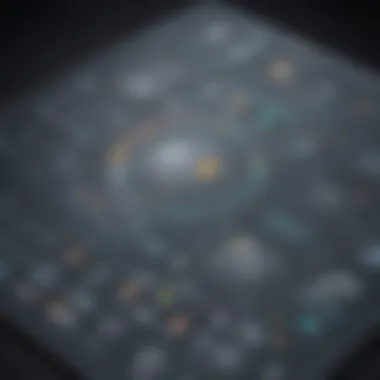

Integration with Existing Systems
Next, integrating Miro with existing systems is vital for a seamless user experience. This can minimize disruption and foster a smoother transition. Miro offers various integrations with popular tools like Microsoft Teams, Slack, and Google Workspace, which are commonly used in many organizations. By integrating these, teams can enjoy a unified workflow.
Potential integration challenges may surface. Consider the following:
- Compatibility Checks: Ensure Miro is compatible with current systems.
- Data Transfer: Plan for secure and efficient data import from legacy systems to prevent loss of information.
- API Utilization: Leverage Miro's API for custom integrations tailored to specific organizational needs.
A well-structured integration approach can significantly enhance productivity and user satisfaction.
Training and User Adoption
Successful implementation is not just about technology; it also involves people. Training and user adoption are fundamental to Miro's effective use. Training needs to be tailored to various user levels, from beginners to advanced users.
- Training Sessions: Conduct hands-on workshops that foster familiarization with core features.
- Documentation Resources: Provide easy-to-understand manuals or video tutorials.
- Feedback Mechanisms: Create channels for users to share experiences or seek assistance after initial training.
Following the implementation, monitoring user engagement and satisfaction is crucial. Regular follow-ups can help in identifying areas of improvement and facilitating ongoing training if necessary. Encouraging a culture of collaboration can enhance the overall impact of Miro Enterprise within the organization.
Comparison with Other Collaboration Tools
In the rapidly evolving landscape of digital collaboration, understanding how Miro Enterprise stacks up against other tools is essential. Many businesses evaluate software solutions based on specific features, ease of integration, and overall value they bring to team collaboration. This section delves into comparisons with prominent collaboration tools, specifically Microsoft Teams, Trello, and Notion, dissecting their strengths, weaknesses, and the unique attributes of Miro Enterprise. Such analysis enables organizations to make informed decisions, aligning chosen tools with their operational needs.
Miro vs. Microsoft Teams
Microsoft Teams is renowned for its comprehensive suite of communication tools. It combines chat, video conferencing, and file sharing—all in one platform. Comparative to Miro, Teams excels in real-time communication capabilities. However, Miro offers a more focused approach to visual collaboration.
- Visual Focus: Miro specializes in visual boards and brainstorming sessions, while Teams is more about communication.
- Integration Potential: Miro integrates seamlessly into Teams, enhancing visual ideation within Teams' framework.
- User Experience: Miro’s user-friendly interface appeals to those prioritizing creativity over structured communication.
Ultimately, the decision between Miro and Microsoft Teams often hinges on whether the primary need is visual creativity or efficient communication.
Miro vs. Trello
Trello is highly regarded for its task management ability, utilizing boards and cards for workflow organization. While it provides simplicity and effectiveness in managing tasks, Miro addresses a broader spectrum of collaboration needs.
- Feature Set: Miro encompasses visual collaboration features alongside task management, allowing for a richer set of functionalities.
- Scalability: Miro's capabilities expand for larger teams requiring comprehensive project brainstorming and mapping, offering more versatility than Trello.
- User Engagement: Miro encourages dynamic participation through interactive boards, while Trello's static list format may be less engaging for creative teams.
For teams focused mainly on project tracking, Trello might suffice. But for those emphasizing visual understanding and collaboration, Miro presents a more compelling solution.
Miro vs. Notion
Notion serves as an all-in-one workspace, combining notes, databases, and project management tools. While it promotes organization and flexibility, Miro’s collaborative capabilities more deeply engage teams in visual thinking.
- Collaboration Approaches: Miro’s visual workspace fosters brainstorming sessions, while Notion is better structured for information management.
- Data Organization: Notion excels in structuring data and documentation, but lacks Miro's specialized features for real-time visual collaboration.
- User Scenarios: Marketing teams may find Miro advantageous for ideation, while technical teams might benefit from Notion's extensive documentation options.
The decision between Miro and Notion often depends on the user's needs—whether the focus is on structured data versus dynamic visual collaboration.
Understanding these nuances allows businesses to prioritize which aspects of collaboration matter most to them.
With this knowledge, organizations can select the tool that not only fits their current needs but also fosters long-term growth and effective collaboration.
User Perspectives on Miro Enterprise
User perspectives play a crucial role in evaluating Miro Enterprise. Understanding how real users interact with the software sheds light on its practical value. These insights can be especially helpful for decision-makers in small to medium-sized businesses, entrepreneurs, and IT professionals considering its implementation.
User feedback often reveals the strengths and weaknesses of Miro Enterprise in real-world applications. Emphasizing user experiences helps to identify just how the platform enhances collaboration, boosts efficiency, and addresses specific needs across various industries. Additionally, it can highlight areas for improvement, guiding organizations as they navigate potential challenges.
Moreover, firsthand accounts of user experiences contribute to a more nuanced view of the platform. This perspective can foster a sense of confidence in adopting new technologies and enhance understanding of what to expect throughout the transition and beyond.
Case Studies of Successful Implementation
Many businesses have shared successful case studies that showcase Miro’s effective use in enhancing collaborative efforts. For instance, an international marketing agency implemented Miro Enterprise to streamline their creative process. They reported significant improvements in team communication and project management. By utilizing Miro’s features, the agency enhanced brainstorming sessions, resulting in quicker turnaround times for campaigns.
Another notable case is a mid-sized software company that integrated Miro into their product design process. By creating a centralized digital workspace, they facilitated more seamless feedback loops among development, design, and product teams. Users noted that visualizing ideas on the platform improved overall clarity and alignment on project goals, minimizing misunderstandings throughout the workflow.
Common User Feedback and Testimonials
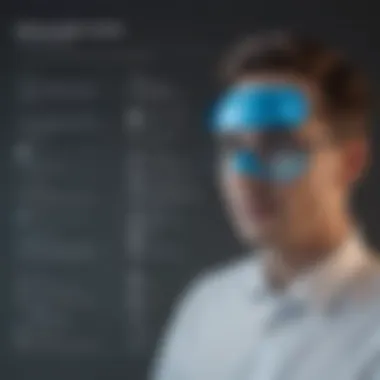

Feedback from users of Miro Enterprise often highlights several key benefits. Users frequently mention the intuitive interface as a strong point of the platform. Many find it accessible, even for those less tech-savvy. This ease of use has led to quicker user adoption among team members.
Security features are another commonly praised aspect. Organizations appreciate Miro's commitment to data protection, which aligns with their compliance requirements.
Some testimonials express satisfaction regarding the integration capabilities with existing tools. Many businesses find that Miro works well with other software in their tech stack, enhancing productivity without excess friction.
However, users do mention challenges such as a learning curve for new features. While many appreciate continuous updates, some express that keeping up can be overwhelming.
"Miro transformed the way we collaborate as a team. It was crucial in our transition to remote work. The visual aspect helps everyone get on the same page quickly, which is essential in our line of work." - Project Manager at a digital marketing firm.
Overall, user perspectives illuminate Miro Enterprise's effectiveness in real environments, guiding prospective organizations as they evaluate the platform's fit for their needs.
Challenges of Using Miro Enterprise
Miro Enterprise offers a robust platform for collaboration and heightened productivity. However, organizations must navigate certain challenges. Recognizing these issues is essential for a successful deployment. This section will clarify the obstacles that users may experience.
Potential Integration Issues
The blend of Miro with existing tools is notably important for enhancing capabilities within organizations. However, potential integration issues can arise when trying to synchronize Miro with specific systems already in place. Companies might face conflicts where Miro does not seamlessly work with applications like Salesforce or Jira. Software updates may also cause features to be temporarily unavailable or function incorrectly.
To mitigate these issues, it is advisable to conduct a thorough assessment of current software. This will help in identifying which tools can smoothly integrate with Miro.
Having proper documentation from both Miro and third-party tools is crucial. Ensure all team members are aware of any limitations. Users should also take advantage of Miro's API, which allows for custom integrations to better align with organizational workflows.
Learning Curve for Users
Despite Miro being user-friendly, there exist learning curves for some individuals. This challenge can hinder the full benefits from the platform. Employees may find it difficult to adapt to the interface at first. Mastering all features and functionalities takes time. Initial resistance to change can also occur, leading to lower engagement.
A structured training program can aid in this regard. Here are some ways to address the learning curve:
- Onboarding Sessions: Conduct onboarding sessions specific to Miro for all users.
- Resource Availability: Create comprehensive resources that outline essential features.
- Feedback Loop: Establish a feedback mechanism for continuous improvement.
Engaging users with real-world examples can foster confidence in navigating the platform. This investment into user education tends to pay dividends later by ensuring smoother workflows and higher overall satisfaction.
"Learning is a continuous process. Investing in user education can transform potential setbacks into strengths."
In summary, while Miro Enterprise provides powerful collaborative capabilities, it also poses integration challenges and has a learning curve. Identifying early potential issues and taking proactive steps can lead to effective utilization of the tool within any organization.
Future Trends in Collaborative Tools
The dynamics of work have transformed substantially in recent years. Understanding future trends in collaborative tools, especially in the context of Miro Enterprise, is crucial for organizations looking to enhance their operational efficiency. Collaborative tools now encompass not just traditional functionalities but also adapt to new work environments and team structures. This section explores key elements driving innovation in this field, the benefits these advancements bring, and considerations organizations must keep in mind as they navigate these changes.
The Shift Towards Remote Work
Remote work has become more than just a temporary adjustment; it is now an established paradigm. Organizations are increasingly adopting remote work models to enhance flexibility and employee satisfaction. Miro Enterprise plays a pivotal role in this transition by providing a platform where teams can collaborate seamlessly, regardless of their physical locations.
- Increased Accessibility: Team members can access Miro from anywhere, facilitating spontaneous brainstorming sessions and collaborative projects.
- Real-Time Collaboration: The ability to work simultaneously on the same board allows for immediate feedback and engagement, mimicking in-person interactions more closely.
- Facilitated Communication: Integrations with communication tools like Slack or Microsoft Teams streamline conversations, ensuring that everyone remains on the same page, even when apart.
This shift requires organizations to reconsider how they manage their teams. Reliable tools such as Miro encourage ongoing communication and transparency, crucial for maintaining productivity across remote settings.
Innovations in Team Collaboration
The landscape of team collaboration is continuously evolving. Businesses are increasingly drawn to innovations that cater to diverse needs and improve interaction among team members. Miro Enterprise showcases several of these innovations, positioning itself as a leader in the space.
- Template Customization: Miro provides a vast library of customizable templates. This innovation enables teams to start projects quickly and efficiently.
- AI-Enhanced Features: Some platforms incorporate AI to assist with tasks such as summarizing discussions or suggesting relevant resources, further optimizing the collaborative process.
- Cross-Platform Compatibility: Miro integrates with various software solutions, making it versatile and reducing the friction often encountered when teams utilize multiple tools.
By embracing these innovations, organizations can foster a highly collaborative environment that is agile and responsive to changing demands. It's important to stay ahead by continually assessing the tools and technologies that will keep teams connected and productive.
The End
The conclusion of this article brings together various threads discussed throughout. Understanding Miro Enterprise allows businesses to navigate its potential effectively. This topic is crucial as it synthesizes insights into the operational functionality, implementation strategies, and user experiences related to Miro. The features and benefits of this collaborative tool are not just theoretical; they offer tangible advantages that can drive productivity in medium to large organizations.
Summary of Insights
Miro Enterprise embodies an evolution in collaborative technology, adapting to modern business demands. Key insights include the flexibility of its whiteboarding tools, the integration capabilities it supports with existing software, and the measures it takes for security and compliance. Each feature serves a specific need, enhancing team collaboration and improving project workflows.
Moreover, user perspectives illustrated the practical applications of Miro, showcasing successful case studies. The feedback emphasizes not only its utility but also the importance of proper integration and user training, to maximize the tool’s potential.
Final Recommendations for Businesses
Businesses should consider several factors before adopting Miro Enterprise. Firstly, it is important to assess organizational needs and current workflow practices. This assessment can guide how Miro can be seamlessly integrated. Secondly, training should be prioritized. A detailed training program can bridge the learning curve associated with new software, ensuring that all team members are proficient in using Miro.
Additionally, ongoing support is essential to maintain user engagement and address any questions or challenges that arise post-implementation. Partnering with Miro's support or consulting services can be beneficial. Prioritize security and compliance requirements inherent to your industry when deploying Miro to safeguard sensitive information effectively. By focusing on these recommendations, businesses can harness the full potential of Miro Enterprise, leading to improved collaboration and productivity.



