Understanding MS Power BI Pricing: A Comprehensive Analysis
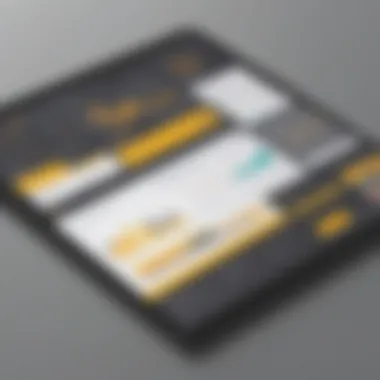

Intro
Navigating the pricing structures of Microsoft Power BI is essential for those who seek to integrate this powerful tool into their business operations. Understanding costs not only aids decision-making but also helps in budgeting effectively. Power BI offers different subscription models, and each comes with unique benefits and features. In this article, we will dissect these various options, uncover additional costs related to implementation and support, and clarify what you might expect in terms of financial investment.
Overview of Features
Power BI stands out in the market due to its varied functionalities that cater to both technical and non-technical users. Here are some significant features:
- Data Connectivity: Power BI provides seamless integration with a variety of data sources such as Microsoft Excel, SQL Server, and cloud databases.
- Real-Time Data Processing: Users can visualize and analyze data in real time, allowing businesses to make decisions based on the most current information available.
- Interactive Reports and Dashboards: The platform supports customizable dashboards that enhance user interaction, enabling stakeholders to explore data intuitively.
- Power Query Editor: This feature allows users to cleanse and transform data before analysis, which is vital for accurate reporting.
These features collectively benefit users by enhancing productivity and informing strategy through data-driven insights.
Unique Selling Points
So what distinguishes Microsoft Power BI in the crowded landscape of data visualization tools? Here are some key selling points:
- Affordability: Compared to competitors like Tableau or Qlik, Power BI offers a more cost-effective solution without compromising functionality.
- Collaboration Features: The platform promotes collaboration through integrated sharing options within organizations, streamlining communication around data.
- Regular Updates: Microsoft maintains innovation in Power BI through regular feature updates, ensuring users are equipped with the latest capabilities.
"Power BI has become a critical tool for data analysis due to its dynamic features and adaptive pricing plans."
These aspects help position Power BI as a favorable choice for small to medium-sized businesses, entrepreneurs, and IT professionals.
Understanding the pricing strategies and how they align with features and benefits will provide invaluable context as we delve deeper into this subject.
Preface to MS Power BI Pricing
Understanding the pricing of Microsoft Power BI is crucial for organizations aiming to leverage data analytics. The choice of pricing model can significantly affect budgeting and project feasibility. This section highlights the key elements involved in Power BI pricing. It will also cover the implications associated with different licensing options, costs incurred, and the benefits of awareness regarding these financial commitments.
Overview of Power BI
Microsoft Power BI is a business analytics service that enables users to visualize data and share insights across their organization. With its intuitive interface and robust functionality, it has become a popular tool among data professionals and business leaders alike. Power BI allows users to connect to a wide range of data sources, perform detailed analysis, and generate comprehensive reports. The service is designed to cater to both small businesses and large enterprises, making it a versatile option for users with varying needs.
Power BI includes several components, such as Power BI Desktop, Power BI Pro, and Power BI Premium. Each caters to different user requirements and scales of operation, creating a diverse landscape of pricing and features. This flexibility can be advantageous, as users can select a package that aligns with their organizational goals and resources.
Importance of Understanding Pricing
Grasping the intricacies of Power BI pricing is essential for informed decision-making. It allows business owners and IT professionals to strategically plan their budgets and resource allocations. By understanding the costs associated with each licensing tier, organizations can better evaluate their return on investment (ROI).
Moreover, the potential for unexpected expenses exists. Understanding the entire pricing landscape helps mitigate the risks of exceeding budgets due to additional or hidden costs.
Some key points to be aware of include:
- Streaming data and real-time analytics: These features often come with extra costs, depending on your licensing option.
- User access levels: Determining how many users will need access to the service can affect overall pricing.
- Integration needs: Certain businesses might need to integrate Power BI with existing systems, which can add to the total expenses.
In summary, being well-versed in MS Power BI pricing prepares organizations to make sound financial decisions while maximizing the capabilities of the tool.
Power BI Licensing Options
Understanding Power BI licensing options is critical for businesses of all sizes. Each option offers unique features and benefits that can meet different analytical needs. By analyzing these choices, decision-makers can select an appropriate licensing model that aligns with budget, required features, and organizational goals. The decision regarding which tier to choose is not just a matter of cost, but also about the capabilities necessary for effective data analysis and visualization.
Power BI Free Version
The Power BI Free Version is essentially a no-cost entry point into the Power BI ecosystem. This version allows users to create and share reports and dashboards. However, it does have significant limitations that are important to consider.
- Data Sources: Users can connect to a limited number of data sources. This might restrict the ability to pull data from more complex systems within larger organizations.
- Sharing Capabilities: Report sharing is restricted to individual users, meaning collaborative efforts are challenging without moving to a paid version.
- Storage Limit: The Free Version has a 1 GB limit on dataset storage, which may not be suitable for businesses dealing with more substantial data.
For small startups or individuals exploring Power BI, the Free Version serves as an excellent starting point. It offers basic access to features and can provide initial insights into the platform’s functionality.
Power BI Pro Licensing
For organizations that need more advanced features and collaboration tools, Power BI Pro is a valuable solution. This licensing tier provides full functionality and is often seen as essential for serious business applications.
- Cost-Effective Collaboration: With Power BI Pro, users can share and collaborate on reports and dashboards in a secure and manageable environment. This fosters teamwork among departments or business units.
- Increased Data Capacity: The storage limit expands significantly compared to the Free Version, allowing for larger datasets and more complex analytics. Pro users have a 10 GB per dataset limit and a total storage capacity of 100 TB, which can meet the demands of growing businesses.
- Advanced Features: Power BI Pro incorporates real-time data access, sophisticated data modeling capabilities, and extensive integration options, enhancing data interaction and reporting.
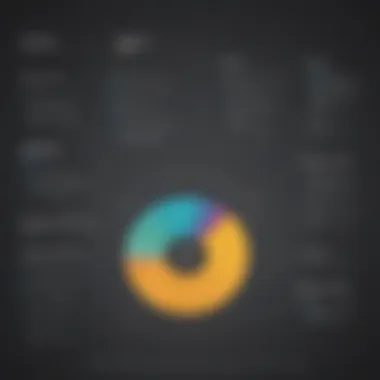

Investing in Power BI Pro can be a strategic move for small to medium-sized businesses that demand robust analytical tools without the extensive cost associated with enterprise-level solutions.
Power BI Premium Licensing
Power BI Premium is designed for larger enterprises or organizations with advanced analytics needs. This tier offers enhanced capabilities, but it comes at a higher price point.
- Dedicated Resources: Premium users benefit from dedicated cloud resources. This improves performance and reliability, especially during peak usage periods.
- Advanced AI Features: Power BI Premium includes access to advanced artificial intelligence components. This allows for greater data insights and predictive analytics, which can significantly enhance decision-making processes.
- Flexible Deployment Options: Organizations can deploy Power BI Premium on-premises or in the cloud. This flexibility is essential for companies with specific data governance or compliance requirements.
- Greater Data Capacity and Distribution: The dataset size extends to 400 GB, which fits well for organizations handling vast amounts of data. Premium also enables broader distribution capabilities, allowing for enterprise-level sharing across varying user roles.
In summary, choosing the right licensing option is vital for leveraging Power BI effectively. The Free Version provides initial accessibility, while Pro and Premium versions cater to growing needs and increasingly complex requirements for businesses aiming for data-driven decision-making.
Pricing Models Explained
Understanding the pricing models for Microsoft Power BI is crucial for businesses considering this tool for their data analytics needs. Different pricing options can fit varied budgets and operational demands. This section seeks to dissect the two major pricing models prevalent in Power BI: subscription and perpetual licensing. Knowing the distinctions between these models helps organizations make informed decisions that align with long-term financial and operational strategies.
Subscription vs. Perpetual Licensing
In the realm of software purchasing, Power BI offers two main licensing structures: subscription and perpetual.
Subscription Licensing
Subscription licensing is a recurring payment model where users pay a fee, usually monthly or annually, to use the software. This model provides flexibility, allowing businesses to adjust their usage based on current needs. Additionally, subscription models often include updates and support, ensuring users always have access to the latest features.
Key Benefits:
- Predictable Costs: Monthly fees provide clear budgeting and financial forecasting.
- Scalability: Businesses can easily adjust their subscription as they grow or change.
However, there are considerations. Users must commit to ongoing payments, which can accumulate over time. If a company stops using the software, they cease paying but also lose access.
Perpetual Licensing
The perpetual model involves a one-time purchase that grants users a license to use the software indefinitely. This model may seem appealing for organizations looking to avoid continuous fees. However, perpetual licenses generally do not include ongoing support or updates, which means users may incur additional costs for upgrades.
Key Benefits:
- One-Time Expense: Easier to justify in budgets as a single investment.
- Long-Term Ownership: No need to worry about reneweals every year.
Nonetheless, organizations must assess their capacity for future upgrades and support. Without regular updates, businesses can miss out on crucial features that enhance productivity.
Monthly vs. Annual Plans
When opting for subscription licensing, businesses typically choose between monthly and annual plans. Understanding these options is important for financial planning and operational efficiency.
Monthly Plans
Monthly plans allow organizations to pay on a month-by-month basis. This can be beneficial if the business is new or uncertain about its long-term usage of Power BI. It provides the flexibility to adapt to changing needs quickly. If a business decides it no longer requires the software, it can discontinue the subscription at the end of any month.
Considerations:
- Higher total costs in the long run if used over several months.
- Ideal for testing the software on a short-term basis.
Annual Plans
Annual plans involve paying for the entire year upfront. This can lead to overall savings compared to monthly payments, as many providers offer discounts for annual subscriptions. It also fosters commitment towards using the software, encouraging users to fully integrate it into their operations.
Considerations:
- Requires a larger upfront investment that may strain cash flow.
- Best for those who are confident they will use Power BI for a long duration.
“Choosing the right pricing model can significantly impact your organization's budgeting and resource allocation strategy.”
Ultimately, both models have their advantages and drawbacks. Assessing specific business needs and financial constraints will guide organizations in selecting the best option for their Power BI deployment.
Cost Factors Influencing Pricing
Understanding cost factors is crucial for businesses contemplating Microsoft Power BI as a data analytics and visualization tool. Several elements influence the total pricing landscape, making it vital for small to medium-sized enterprises, entrepreneurs, and IT professionals to recognize these aspects when budgeting for Power BI. Clarity about these factors allows companies to plan effectively, ensuring they maximize their investment while addressing specific needs.

User Count Considerations
The number of users is a primary factor impacting Power BI pricing. Power BI offers flexibility in its licensing options, but costs can escalate with an increasing user base. For organizations with few users, the Power BI Pro license may suffice. However, larger groups might require a Power BI Premium capacity, which caters to a wider audience with enhanced capabilities.
When assessing user count, consider the following:
- Usage needs: Will every user require full access, or can some users operate with limited access?
- Growth expectations: How quickly does the organization plan to expand?
- Licensing options: Does the organization prefer to pay per user or invest in capacity that could potentially support more users?
These considerations not only affect initial costs but also impact long-term budgeting as user needs evolve.
Data Capacity Requirements
Data capacity is another significant factor when determining the Power BI pricing structure. Each licensing model has its own limitations regarding the amount of data that can be processed and stored. For instance, the Power BI Pro model allows datasets up to 1GB, while Power BI Premium offers more extensive storage capabilities.
Organizations should evaluate these points:
- Current data needs: What volume of data is currently managed?
- Projection for future needs: How much data growth is expected in the upcoming years?
- Integration with existing systems: How will data from disparate sources be handled?
- Data refresh frequency: How often will datasets need refreshing? The frequency might necessitate higher capacity options.
Understanding these requirements helps businesses choose the right licensing option, enabling them to avoid unnecessary costs or operational delays.
Feature Set and Functionalities
The features and functionalities you choose have a direct correlation with the overall pricing. Power BI provides various capabilities depending on the licensing level; for instance, Power BI Pro includes advanced collaboration features, while Power BI Premium grants access to large-scale data models and greater refresh rates.
When evaluating features, consider the following:
- Essential features vs. nice-to-have: Which functionalities are crucial for daily operations?
- Integration capabilities: Does Power BI need to connect with other systems or analytics tools?
- User training: What learning curve can you expect for your team to adequately utilize these features?
- Scalability: As business needs change, will the selected features grow with you?
By thoroughly analyzing feature sets, businesses can align their needs with the appropriate licensing, maximizing efficiency while minimizing expenditure.
Understanding these cost factors can lead to informed decision-making, ensuring that your investment in Power BI aligns with your organizational goals.
Comparison of Power BI Pricing with Other BI Tools
When evaluating Microsoft Power BI, it is crucial to understand how its pricing compares with other business intelligence (BI) tools available in the market. This comparison sheds light on not only the pricing structures but also actual value derived from each tool relative to its cost. By contrasting Power BI pricing with competitors, decision-makers can make better-informed choices that align with their organizational goals.
Competitive Pricing Landscape
The competitive pricing landscape for business intelligence tools can vary significantly. Tools such as Tableau, Qlik Sense, and Looker offer various subscription models with their unique pricing strategies. Power BI is particularly appealing due to its relatively lower cost compared to its competitors.
- Power BI Pro offers a strong set of features for a monthly fee that often undercuts similar offerings from Tableau and Qlik Sense. This can be particularly advantageous for small to medium-sized businesses that are cost-sensitive yet require robust data analytics capabilities.
- Power BI Premium is another option that provides enhanced performance and additional features, aimed at larger organizations, yet still presents a competitive price point.
- On the other hand, tools like Tableau might require a more considerable commitment not only in subscription fees but also in training costs and complexity of use, often leading to hidden costs down the line.
By evaluating the total cost of ownership of each BI tool, organizations can identify the best long-term investment. For instance, when considering additional costs such as user training and operational support, Power BI may often show a more attractive overall financial picture.
Value Proposition Assessment
Understanding the value proposition of Power BI in comparison with its competitors requires consideration beyond just the initial pricing. The effectiveness of Power BI should be evaluated in relation to its features, usability, and integration capabilities.
- Feature Set: Power BI offers robust data visualization tools and is highly adaptable, allowing customization to meet varying needs. Its seamless integration with other Microsoft services adds significant value and ease of use for organizations already using tools like Azure or Office 365.
- Ease of Use: The user interface of Power BI is regarded as user-friendly, which is not always the case with other BI tools that may require extensive training. This can reduce onboarding time and enable teams to get insights faster.
- Support and Community: Microsoft offers extensive resources and community support for Power BI users. Forums, official documentation, and educational resources are easily accessible, enhancing the overall customer experience.
In summary, while Power BI does offer competitive pricing, its true value lies in the comprehensive suite of services and support it provides. Businesses should consider their specific needs and how well Power BI meets these needs compared to alternative tools.
Implementation Costs Beyond Licensing
Understanding the costs associated with Microsoft Power BI goes beyond just the licensing fee. It encompasses various elements that contribute to the overall financial commitment a business must prepare for. These implementation costs are significant, particularly for small to medium-sized enterprises (SMEs) and entrepreneurs who are often subject to budget limitations. A comprehensive breakdown of these costs can provide insight into resource allocation, long-term budgeting, and return on investment (ROI) considerations.
One major element of implementation costs is the training and onboarding expenses that businesses incur when adopting Power BI. Users need to be properly trained to effectively utilize the platform. This training may require hiring external experts or allocating time for internal team members to gain the necessary skills. Onboarding training can also extend to other departments within an organization that will depend on data insights provided by Power BI, thus increasing overall expenditure.
Next, consider the integration with existing systems. Power BI often needs to be connected with other software solutions, databases, or applications already in use by the company. This process may necessitate the involvement of IT professionals, who may be required to configure settings or develop custom connectors. The associated costs here can vary based on the complexity of the existing systems and the level of integration needed. Additionally, lack of seamless integration can lead to inefficiencies and hinder the overall effectiveness of data analysis.
The final aspect of implementation costs is the ongoing support and maintenance budget. Regular updates, troubleshooting, and technical support services can accumulate costs that are essential for the long-term success of Power BI adoption. This budget is crucial as it ensures that the organization remains updated with the latest features and functionality, which can enhance business processes and decision-making capabilities.
"Companies often overlook ongoing support and maintenance when budgeting for new tools, ignoring the impact it can have on successful implementation and usage."


Potential Additional Costs
When considering Microsoft Power BI, potential additional costs play a critical role in shaping the overall financial commitment. Beyond basic licensing fees, businesses must account for various elements that can impact their total investment. Ignoring these aspects can lead to budget overruns and unexpected financial pressures. In this section, we will outline specific areas that may incur extra charges, while also emphasizing their relevance to small and medium-sized businesses, entrepreneurs, and IT professionals.
Data Storage and Retention Fees
One of the significant aspects leading to additional costs comes from data storage and retention fees. Microsoft Power BI offers several data storage options that come with varying costs based on the required capacity. Power BI users may need to consider how much data they will be storing and for how long. Here are some key points to keep in mind:
- Storage Limits: The free version provides limited storage, which means businesses with extensive data might require the Premium option.
- Retention Policies: Depending on organizational needs, setting up specific data retention policies can lead to higher costs if it requires additional storage or compliance features.
- Data Refresh Rates: Frequent data refreshes can also impact the total cost, as higher refresh rates consume more resources.
Thus, a clear understanding of the data storage and retention fees helps organizations prepare better and avoid financial surprises.
Add-On Services and Features
Another important consideration is the range of add-on services and features that Power BI offers. These additional offerings can enhance the platform's functionality but may come at an extra cost. Here are some examples:
- Advanced Analytics Tools: Some organizations may opt for advanced analytics capabilities that are not included in the standard package. This includes custom visuals and machine learning integrations.
- Third-Party Integrations: The ability to integrate Power BI with third-party applications can incur costs depending on specific apps or services used.
- Greater User Capacity: As businesses grow, they might need to add more users. While this is manageable within the existing license, additional user fees can accrue with increased user demand.
Understanding these potential add-ons is vital for creating a realistic budget. It is important for businesses to weigh the benefits of these services against their costs to determine if the investment aligns with their long-term goals.
Therefore, businesses should approach Power BI with a comprehensive view of not only the initial licensing fees but also the possible additional costs associated with storage, services, and features that will ensure a robust and supportive data analytics environment.
Budgeting for Power BI
Budgeting for Power BI is a crucial aspect of the decision-making process for businesses considering this powerful analytics tool. As organizations increasingly rely on data-driven insights, understanding the financial implications of integrating Power BI into their operations becomes essential. A well-structured budgeting process allows businesses to align their resources effectively and ensure they derive optimal value from their investment in Power BI.
A successful budget plan for Power BI encompasses several key elements, including licensing costs, implementation expenses, and ongoing support. Businesses must not only evaluate the initial costs of acquiring the software but also forecast additional expenditures that might arise over time. By doing so, organizations can minimize unexpected financial burdens and optimize their use of Power BI.
Establishing a Financial Framework
Establishing a financial framework for Power BI begins with assessing the overall budget allocated for data analytics tools. This framework should include a comprehensive evaluation of all costs involved, ranging from software licensing to potential hardware upgrades necessary for performance improvements. Understanding each component contributes to a clearer financial picture.
Included in this assessment should be a detailed analysis of the different licensing options available. Businesses need to determine which plans—Power BI Free, Pro, or Premium—best meet their current and anticipated future needs. As these options have distinct price points and feature sets, an informed choice can significantly impact long-term costs and benefits.
Moreover, it is advisable to take into account potential hidden costs, such as data storage fees, that may not be immediately apparent. A thorough analysis at this stage can help prevent budget overruns in the future and ensure that organizations maintain a financially sustainable approach to Power BI.
ROI Considerations
Return on Investment (ROI) considerations are pivotal when budgeting for Power BI. Organizations need to project the expected benefits against the costs incurred. This assessment includes looking at efficiency improvements, time saved in data processing, and the value derived from enhanced decision-making capabilities.
Factors to consider when calculating ROI might include:
- Productivity Gains: Measure how much faster insights can be derived versus previous tools.
- Cost Savings: Estimate reductions in manual reporting workload and associated labor costs.
- Revenue Growth: Analyze how improved analytics could lead to better business decisions and revenue increases.
Comparing these projected benefits to the total costs of Power BI enables businesses to ascertain if the investment is worthwhile. Emphasizing quantifiable data during this analysis adds credibility and informs better governing decisions about future resource allocations.
"Understanding the budgetary implications of Power BI is as important as its functionalities. This foresight enables organizations to invest wisely in their data strategies."
Ending and Recommendations
Understanding the pricing structure of Microsoft Power BI is crucial for businesses looking to invest in data analysis and visualization. This article has provided a thorough examination of the various options and costs related to Power BI. It emphasized the importance of not only evaluating the subscription model but also considering the potential additional costs associated with implementation and ongoing support.
When assessing Power BI pricing, businesses should look beyond the initial license fee. Recognizing factors such as user count, data capacity, and required feature sets can pave the way for a more accurate financial forecast. Organizations must also weigh the benefits against the investment, ensuring that the tool can drive actionable insights and enhance decision-making processes.
In summary, making informed financial decisions involves understanding both current and future needs.
Final Thoughts on Power BI Pricing
Power BI's pricing is strategic and varies based on business requirements. It caters to different sizes of businesses—from small startups to large enterprises. The combination of the free version, Pro, and Premium licenses allows for flexibility.
Businesses should consider their specific data needs and user capabilities when choosing a plan. For small to medium-sized businesses, the Power BI Pro version often presents a suitable balance between cost and functionality. However, if greater data capacity and features are required, Premium may ultimately provide better long-term value.
"Before deciding on a Power BI license, assess your data requirements and growth expectations extensively."
Guidelines for Making an Informed Decision
To ensure a sound decision regarding Power BI, consider the following steps:
- Identify Business Needs: Outline what specific questions you need data to answer and what insights are crucial for your operations.
- Evaluate User Base: Count how many people will use Power BI and whether their roles demand limited or extensive access.
- Analyze Budget Constraints: Be realistic about what your business can afford now and in the future. A long-term analysis can help avoid overspending or under-utilizing features.
- Assess Scalability: Consider if the chosen plan allows for growth. A flexible solution can save costs in the future.
- Seek Expert Advice: Consult with IT professionals or Power BI experts who can provide insights tailored to your business.
By focusing on these guidelines, businesses can not only choose the right Power BI subscription but also optimize their overall investment in data analytics.



