Understanding OwnBackup's Free Trial: Key Insights

Intro
In the rapidly evolving landscape of data protection, understanding the tools available is crucial for small to medium-sized businesses. OwnBackup provides a free trial that can be a gateway for enterprises looking to safeguard their Salesforce data. This overview outlines the key aspects of the trial, its functionalities, and how it compares with other backup solutions. This will equip decision-makers with critical insights for evaluating if OwnBackup is the right fit for their data backup needs.
Overview of Features
OwnBackup offers a variety of features important for businesses managing their crucial data.
- Automated Backups: This feature allows regular backups of Salesforce data without manual intervention. Daily automated backups protect against data loss due to human error or system failures.
- Sandbox Seeding: Users can easily to create copies of production data into development environments, facilitating testing and development processes.
- Data Restoration: The service provides an intuitive mechanism for restoring data quickly. Users can recover previous versions of data in minutes, which enhances operational efficiencies.
- Custom Reporting: It includes capabilities for generating insights and reports on backup activities, helping businesses understand usage patterns and areas that require attention.
These functionalities collectively support user needs by ensuring data integrity, compliance with policies, and enhancements in operational workflows, making it easier for teams to focus on their strategic objectives.
Unique Selling Points
What distinguishes OwnBackup from competitors?
- Salesforce Integration: Unlike many alternatives, OwnBackup is specifically designed for Salesforce, leveraging its unique capabilities and providing targeted solutions.
- User-friendly Interface: The platform emphasizes an intuitive user experience, which reduces the learning curve for new users and promotes seamless adoption within teams.
- Scalability: As businesses grow, scaling their backup solution can be cumbersome. OwnBackup allows users to easily scale their data protection strategies without disrupting existing operations.
These points highlight OwnBackup’s innovation and suitability for businesses operating in environments that require reliable, efficient, and secure data management solutions.
Preface to OwnBackup
In today’s digital ecosystem, data plays a crucial role in driving business outcomes. For organizations, especially those that are small to medium-sized, having robust data protection is essential. This is where OwnBackup emerges as a significant player. Understanding the capabilities and offerings of OwnBackup can help identify how it fits into the overall data management strategy of a business.
What is OwnBackup?
OwnBackup is a specialized solution designed primarily for safeguarding data within cloud-based systems. It caters specifically to platforms like Salesforce, allowing users to operate with a safety net. The service empowers organizations by enabling them to manage backups, recover lost data, and even track changes across multiple datasets. This emphasis on reliability and ease of use makes OwnBackup a vital resource for businesses aiming to protect their information assets. By leveraging its unique features, organizations can mitigate risks associated with data loss, ensuring business continuity.
Importance of Data Protection
Data protection is more than just a regulatory obligation; it is an essential function for ensuring trust and operational integrity. For small and medium-sized businesses, the consequences of data loss can be particularly severe, often leading to financial losses, reputational damage, and, in some cases, business closure. Using solutions like OwnBackup means organizations can proactively address potential vulnerabilities in their data storage and management practices.
Moreover, effective backup strategies can lead to operational efficiencies. By streamlining restoration processes and minimizing downtime, businesses can focus on growth and innovation rather than constantly fixing data-related issues. A commitment to robust data protection is not merely a checkbox for compliance but represents a strategic advantage in a competitive landscape.
"Data is the new oil; without proper management, its value diminishes significantly."
Overview of the Free Trial
The free trial of OwnBackup serves as a gateway for businesses to experience data protection solutions without financial commitment. Understanding this free trial is essential for decision-makers aiming for robust data management practices. It provides an opportunity to analyse if the features align with the specific requirements of an organization. Many companies are cautious with investments in software, hence a trial can reveal the actual value of a service.
Duration of the Free Trial
The OwnBackup free trial spans a 30-day period. This time frame is strategically designed to allow users sufficient time to explore the application’s capabilities. During this month, users can assess how seamlessly the solution integrates with their existing systems. The trial period's length is significant as it directly impacts how thoroughly one can engage with the software’s features.
In the context of data backup and recovery, a 30-day trial is generally adequate to perform multiple backups and restorations. Subscribers should use this duration to evaluate the performance and reliability of OwnBackup. It’s advisable to set up key scenarios where data might need restoration, as this will provide practical insights into the platform's functionality.
Features Included in the Free Trial
The features available in the free trial are comprehensive and aim to showcase OwnBackup’s full potential. Below are notable aspects included during the trial:
- Automated Backups: Regular backups occur automatically, reducing the need for manual intervention. This ensures that data is consistently protected without added workload.
- Data Recovery: Users can recover lost data easily. This trial feature highlights how swift and efficient the restoration process is during an actual data loss event.
- Sandbox Seeding: OwnBackup allows users to test out restores in a sandbox environment. This feature enables businesses to ensure the integrity of the data before it goes back into production.
- Reporting and Insights: Access to reports that detail backup processes and data integrity checks is included. These insights are crucial for monitoring backup health.
"The features offered in the trial closely mirror those of the paid plans, which allows for a realistic preview of what users can expect."
In essence, the OwnBackup free trial provides essential tools to evaluate and understand the importance of data protection. Businesses can take crucial steps to enhance their data management processes through this experiential approach.
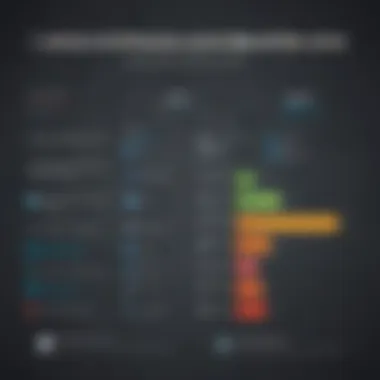

Getting Started with the Free Trial
Initiating your journey with OwnBackup's free trial is a crucial step for any business looking to enhance its data protection strategies. The process of getting started not only provides potential users the opportunity to explore the platform's functionalities, but also lays the groundwork for a deeper understanding of the benefits that can come from investing in data recovery solutions. It is essential for users to navigate the registration process smoothly and recognize the specific system requirements that ensure optimal performance of the software.
Registration Process
The registration process for OwnBackup's free trial is structured to be straightforward. Interested users begin by visiting the OwnBackup website, where they will find the option to sign up for the trial prominently displayed. Upon choosing this option, users are typically required to fill out a registration form that requests basic information. This includes details such as name, email address, and organization name.
Once the form is submitted, users usually receive a confirmation email. This email contains further instructions to complete the sign-up process. It's advisable to check your spam folder if the email does not appear shortly after registration, as important communications sometimes get filtered incorrectly. After confirming the email address, users can log in to their new OwnBackup account. From there, a setup wizard often assists users in connecting their Salesforce instance with OwnBackup, which is crucial for the trial to be effective.
System Requirements
Understanding the system requirements is vital before commencing the trial. Users must ensure that their systems meet the necessary specifications to avoid any compatibility issues. Generally, OwnBackup runs effectively within the Salesforce environment, which is the primary platform it supports.
- Browser Compatibility: OwnBackup is optimized for modern web browsers, such as Google Chrome, Mozilla Firefox, and Safari. It is important to use an updated version of these browsers for the best experience.
- Salesforce Access: An active Salesforce account is a prerequisite. Users should have the appropriate permissions within Salesforce to access backup functionalities.
- Internet Connection: A stable internet connection is recommended to ensure uninterrupted access and performance during the trial period.
By acknowledging these requirements and fulfilling them, users can fully leverage what the OwnBackup free trial offers without facing technical setbacks. In summary, the registration process and familiarity with system requirements are foundational steps towards maximizing the benefits of the trial.
Benefits of the OwnBackup Free Trial
The OwnBackup free trial offers a range of advantages for businesses seeking to safeguard their data. Understanding these benefits is essential for decision makers, especially within small to medium-sized businesses. The free trial serves as a testing ground for users to assess how the service aligns with their needs. It not only allows users to experience the features of OwnBackup but also raises awareness about the critical nature of data backup.
Understanding Backup Value
Data backup is not merely a precaution; it is a business imperative. Through the OwnBackup free trial, users can understand the immense value that effective backup solutions provide. Here are several key points to consider:
- Data Integrity: One of the primary benefits of using OwnBackup is ensuring data integrity. During the trial, users can witness how backups protect against data loss due to accidental deletions or system failures.
- Business Continuity: Owning a reliable backup solution means that businesses can continue operations even during disruptions. The trial gives insights into how seamless recovery processes can be without prolonged downtime.
- Cost-Effectiveness: By utilizing OwnBackup during the free trial, businesses can evaluate the return on investment for implementing long-term solutions. Seeing the system in action without financial commitment allows for budget planning.
"Investing in a robust backup solution can prevent significant financial loss during unexpected data incidents."
Testing Usability and Features
Another significant benefit of the OwnBackup free trial is the opportunity to test its usability and features firsthand. For many users, the ease of use is a deciding factor when selecting software. During the trial, one can explore various functionalities, including:
- User Interface: The layout and design of OwnBackup are user-friendly. Users can gauge whether their team can adapt to it without extensive training.
- Integration Capabilities: The trial allows businesses to check how OwnBackup interfaces with existing systems. Understanding integration can save time and mitigate complications during full implementation.
- Feature Range: A comprehensive evaluation of features such as backup scheduling, recovery options, and data retention policies during the free trial helps companies determine if OwnBackup meets their unique needs.
Limitations of the Free Trial
Understanding the limitations of the OwnBackup free trial is crucial for potential users. While the free trial provides a glimpse into the capabilities of the service, recognizing its boundaries helps businesses make an informed decision. A clear grasp of these restrictions ensures that users do not set unrealistic expectations.
Time Constraints
The OwnBackup free trial typically lasts for a finite period, often around 14 days. This limitation means users must evaluate the service quickly. This timeframe might seem short for an in-depth analysis of its features and benefits. Businesses must prioritize their testing efforts during this window.
In real-world scenarios, setting up backup solutions and exploring functionalities may take additional time. Users might struggle to explore all aspects of OwnBackup in just two weeks. Users are advised to develop a clear plan of action prior to the trial. This might involve focusing on specific features or testing certain scenarios that are most relevant to their operations.
Feature Restrictions
The features available during the OwnBackup free trial might not encompass the full range offered in a paid subscription. For example, some advanced functionalities might be locked or available only under specific conditions. Without access to these features, users might find it challenging to gauge the service's overall effectiveness.
Businesses aiming to assess how OwnBackup fits into their workflow need to keep these restrictions in mind. It is essential to directly contact OwnBackup for clarifications on what is and isn’t included in the trial. Some limitations could potentially affect everything from recovery processes to backup frequency.
In summary, understanding the time constraints and feature restrictions is vital. Not being fully aware of these limitations could lead to misinformed decisions regarding data backup solutions, thus compromising data security and business continuity.
"Knowing what you cannot do is as critical as knowing your capabilities when choosing a backup solution."
Balancing the trial experience with these limitations will allow businesses to leverage OwnBackup's offerings effectively.
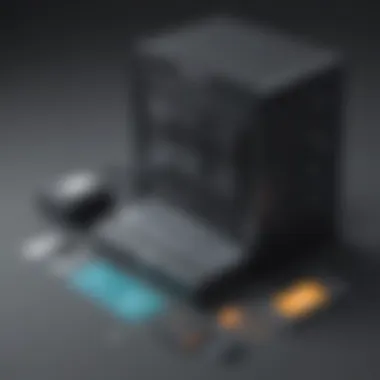

Comparative Analysis
Comparative analysis plays a significant role in understanding the OwnBackup free trial. This approach enables business owners and IT professionals to evaluate the value and effectiveness of OwnBackup relative to other data backup solutions available in the market. By analyzing its features, reliability, and overall performance, users can make informed decisions about which service best fits their needs.
The comparison provides clarity on multiple parameters such as pricing, ease of use, and customer service. Small to medium-sized business owners benefit from recognizing how OwnBackup stacks up against its competitors when evaluating long-term data solutions. It helps in understanding how OwnBackup's unique features translate into beneficial outcomes in various business contexts, especially for those who depend on data integrity and security.
OwnBackup vs. Competitors
When examining OwnBackup against its competitors, several factors stand out. OwnBackup is designed to cater specifically to Salesforce users, providing tailored solutions that reinforce data protection within that ecosystem. Competitors like Druva and CloudBerry Backup offer broader cloud backup services but may lack those specific integrations.
Some notable comparative points include:
- Integration with Salesforce: OwnBackup seamlessly integrates with Salesforce, allowing for an easier setup and better backup processes.
- Restoration Capabilities: OwnBackup provides enhanced restoration features, allowing for point-in-time recovery, which is critical for business continuity.
- User Experience: Customers often commend OwnBackup for its intuitive interface, which contrasts with some competitors that have steeper learning curves.
The emphasis on customer-centric features ensures that businesses can not only protect their data but also easily navigate these tools.
Market Position and Reviews
The market positioning of OwnBackup reflects its commitment to providing specialized data solutions. Customer reviews generally highlight satisfaction with the robust backup features and responsive support. Many users, particularly from small to medium-sized businesses, note that the free trial allows them to assess the service before making a long-term commitment.
User feedback on various platforms, including forums like Reddit and review sites, often emphasizes:
- Reliability: Customers have reported minimal downtime, affirming the system's reliability in data protection.
- Support Services: The availability of supportive resources during the trial phase grants users confidence as they transition into using OwnBackup for their operations.
- Cost-Effectiveness: Some reviews highlight the favorable pricing model once transitioning from the free trial to a paid plan, especially for small business budgets.
"Prior to switching to OwnBackup, we struggled with consistent backups. Their service offers both peace of mind and a user-friendly experience."
Overall, the comparative analysis not only distinguishes OwnBackup from its competitors but also provides potential users with essential insights into the functionality and practical benefits of the service.
User Insights and Testimonials
User insights and testimonials are essential components when evaluating any service, including OwnBackup's free trial. They offer real-world perspectives that highlight the practical impact and effectiveness of the features offered. Such insights bridge the gap between theoretical understanding and actual user experience. For small to medium-sized businesses, this real-life feedback can illuminate both strengths and weaknesses, guiding decision-makers toward informed conclusions.
Furthermore, testimonials can bolster confidence in the product, showcasing success stories that resonate with potential users. They often emphasize the importance of data protection and demonstrate the tangible benefits of using backup solutions. In a saturated market, these user experiences can differentiate OwnBackup from competitors.
Experiences from Free Trial Users
Many users of OwnBackup's free trial have shared their experiences. Most emphasize the straightforward registration process. Users appreciate that they can start backing up their data quickly without excessive setup.
The initial phase often reveals crucial insights. One user noted how efficiently the software integrates into existing systems. This easy integration can save valuable time for IT professionals, allowing them to focus on other pressing matters.
Another recurring theme is the reliability of backups. Free trial users often mention feeling secure knowing their data is safe, which is vital for ongoing operations. Here are a few key points highlighted by users:
- Ease of Use: Many found the interface intuitive, which allowed their teams to navigate the system with minimal training.
- Responsive Support: Users often commend the prompt support they received during the trial, making problem-solving simpler.
- Comprehensive Features: Some users specifically mentioned they were impressed by the range of features available during the free trial, emphasizing the platform's versatility.
Case Studies of Successful Implementations
Case studies provide compelling evidence of the effectiveness of OwnBackup's free trial. Many businesses have leveraged the platform to enhance their data protection strategies. For example, a medium-sized marketing firm implemented OwnBackup after exploring the features during the trial.
Initially, the firm sought a reliable backup solution to safeguard client data. Users reported that during the trial, they could effectively test scenarios without fearing data loss. This hands-on experience allowed them to evaluate OwnBackup in real-time, leading to a successful full implementation.
Another notable case involved a small healthcare provider. They required a solution that complied with strict regulations. The user reports from the free trial helped them assess how OwnBackup met those needs. They highlighted the following outcomes after transitioning to a paid plan:
- Improved Regulatory Compliance: The organization felt more confident meeting industry standards.
- Increased Operational Efficiency: Data recovery time was reduced, allowing quicker service to clients.
- Cost-Effectiveness: By using the free trial to analyze their needs, they found a backup solution that optimized their budget.
Real user testimonials and targeted case studies demonstrate the practical capabilities of OwnBackup and underscore the importance of engaging with the free trial before making a long-term investment.
The insights gathered illustrate the varied applications of OwnBackup across different industries, showing its adaptability and relevance.
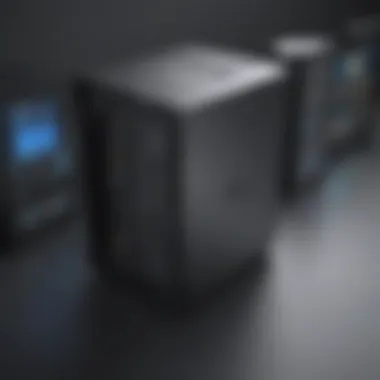

Support and Resources
The landscape of data protection and recovery can be daunting, especially for small to medium-sized businesses. Understanding the available support and resources is crucial for maximizing the benefits of OwnBackup's free trial. This support not only aids in the initial setup but also addresses ongoing concerns about data management and recovery processes. Knowing how to access these resources equips users with the confidence needed to explore the full spectrum of OwnBackup's offerings.
Customer Support Availability
Effective customer support is essential for users navigating the complexities of data management tools. OwnBackup provides various support options, ensuring that users can access assistance when necessary. Customers can connect through email, phone, or live chat, which helps in addressing queries swiftly.
- Response Time: The average response time for emails is typically within 24 hours. For more immediate issues, live chat options are available during standard business hours.
- Support Hours: Customer support generally operates during regular business hours, allowing for timely responses to urgent issues.
Reliable customer support helps businesses effectively utilize the tool, addressing both technical issues and best practices for data protection. Furthermore, active engagement with customer support can facilitate a deeper understanding of how OwnBackup can adapt to varying business needs.
Documentation and Tutorials
Having access to comprehensive documentation and tutorials is vital for users. OwnBackup provides a rich library of resources that includes user manuals, FAQs, and step-by-step guides. These documents assist users in seamlessly integrating the software within their existing systems.
- User Manuals: Detailed manuals cover installation, configuration, and troubleshooting aspects. Each manual is easy to understand, ensuring users of all levels can follow along.
- Video Tutorials: For those who prefer visual instruction, OwnBackup offers video content that guides users through specific tasks. This can be particularly useful for visual learners or those encountering unfamiliar features.
- Webinars and Live Sessions: OwnBackup may host live training sessions or webinars that further delve into topic of data backup and recovery best practices. These sessions offer opportunities for interactive learning.
In summary, the combination of effective customer support and robust documentation empowers users to make the most of the OwnBackup free trial, enabling them to align the software with their specific business objectives.
Post-Trial Considerations
After using OwnBackup's free trial, businesses must consider several factors regarding their data protection strategy and next steps. Understanding these considerations enables informed decisions that can significantly impact a company's operational integrity.
Upgrading to a Paid Plan
Once the trial period concludes, users should evaluate whether to transition to a paid plan. This decision hinges on the benefits gained during the trial. The evolving needs of the organization during the trial can also influence this choice. A comprehensive look at cost versus value is essential when deciding on a paid subscription.
Factors to consider when upgrading:
- Feature access: Paid plans often unlock additional features that may not have been available during the trial.
- Data storage options: Depending on the plan, the volume of data that can be stored or backed up may increase.
- Support services: Paid subscribers generally receive prioritized support from customer service.
- Scalability: It’s vital to assess if the chosen plan can grow with the company.
Deciding to upgrade should align with business goals and user experience gained from the trial. Active engagement during the trial can reveal areas where OwnBackup excels or falls short.
Evaluating Long-Term Needs
Post-trial evaluation of long-term needs is crucial for small to medium-sized businesses. Users must assess changes or growth that have occurred since the trial began. This analysis should include both current staffing and anticipated growth needs.
Key questions should include:
- Is the backup sufficient? Consider whether the backup options available meet future requirements based on growth predictions.
- What additional features are needed? Is there a demand for advanced features like automated backups or different data retention policies?
- Is OwnBackup the right fit? Evaluate how it compares with other data protection solutions.
Taking time to critically assess these aspects helps ensure that businesses have the right tools for ongoing data protection and disaster recovery.
"The evaluation phase after the free trial provides an opportunity to refine data strategy based on practical experience rather than assumptions."
Ultimately, these post-trial considerations are about ensuring alignment between business needs and data protection strategies as the company moves forward.
End
In wrapping up this exploration of OwnBackup's free trial, it is essential to highlight several critical elements that underscore its significance for potential users. Understanding the conclusions drawn here equips decision-makers, particularly in small to medium-sized businesses, with knowledge to effectively assess OwnBackup's offerings.
Recap of Key Takeaways
- Trial Duration: OwnBackup offers a comprehensive trial to familiarize users with its capabilities for 14 days.
- Key Features: During the free trial, users experience numerous functionalities, including backup automation, data recovery, and sandbox seeding. These features showcase the software's utility in real-world applications.
- User Insights: Testimonials from past users indicate satisfaction with both the customer support and efficacy of the product.
- Comparison to Competitors: OwnBackup stands out in features and ease of use compared to other data backup solutions in the market.
- Post-Trial Options: Users have a clear pathway to upgrade to paid plans that offer more extensive features beyond the free trial limitations.
Final Thoughts on OwnBackup's Free Trial
The OwnBackup free trial presents an opportunity for businesses to safeguard their critical data without immediate financial commitment. Its blend of useful features and the trial period allows users to evaluate whether the backup solution fits their needs. As the reliance on data continues to grow, having a solid backup strategy is no longer optional.
Evaluating a solution like OwnBackup before long-term investment enables businesses to mitigate risk. Ultimately, the decision to proceed with a paid plan can be informed by the insights gathered during the trial. Leveraging this trial effectively could catalyze secure data management practices and foster business continuity.
"Investing time to understand OwnBackup’s tools during the trial period can lead to sound decisions about data protection strategies."



