Understanding pfSense Web Application Firewall
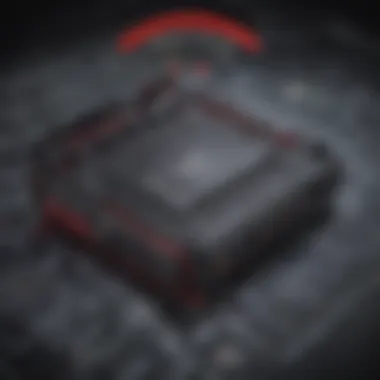

Intro
The need for robust network security has grown significantly in recent years. As cyber threats evolve, organizations must be proactive in protecting their digital assets. One effective solution is utilizing a web application firewall. Among the options available, pfSense stands out due to its unique features and capabilities. Understanding how pfSense functions can help business owners and IT professionals safeguard their network infrastructure.
In this article, we delve into the pfSense web application firewall. We will examine its core functionalities, unique selling points, configuration details, and best practices for implementation. By the end, readers should have a well-rounded view of what pfSense offers and how it can be applied effectively in their environments.
Overview of Features
pfSense encompasses a variety of features, making it a versatile choice for network security. Some of the significant functionalities include:
- Traffic Filtering: pfSense allows users to define rules for controlling incoming and outgoing traffic. This selective filtering is essential for preventing unauthorized access to sensitive information.
- Intrusion Detection and Prevention System (IDPS): By integrating IDPS, pfSense helps detect and mitigate potential threats in real-time. This proactive approach is critical in today’s fast-paced online landscape.
- SSL Inspection: This feature enables the analysis of SSL-encrypted traffic for malicious content. It ensures that even encrypted data does not go unchecked.
- Reporting and Logging: pfSense provides comprehensive logging capabilities that allow users to monitor network activity. Analyzing logs is essential for identifying potential vulnerabilities.
These features collectively enhance the security posture of an organization. They empower users to respond quickly to emerging threats, significantly reducing the risk of data breaches and other security incidents.
Unique Selling Points
pfSense distinguishes itself in the market through several innovative features:
- Open Source: Being open-source software, pfSense allows users to modify and customize their security solutions according to unique needs. This flexibility is attractive for organizations looking to tailor their security infrastructure.
- Community Support: pfSense has a strong community, providing forums and resources for users to share knowledge and seek assistance. This collaborative environment fosters learning and improvement for all users.
- Scalability: Whether for a small business or large enterprise, pfSense is scalable. This adaptability ensures that as an organization grows, its security measures can evolve alongside its requirements.
pfSense presents a combination of flexibility, community support, and scalability that sets it apart from other firewall solutions.
In summary, pfSense is more than just a firewall; it is a comprehensive security tool that can be adapted to fit specific organizational needs. The capabilities and unique aspects discussed here are only the tip of the iceberg. As we continue, we will explore more about its configuration and deployment strategies.
Foreword to pfSense
pfSense is a critical component in the realm of network security, especially for small to medium-sized businesses and IT professionals. Understanding pfSense sets the foundation for effectively implementing a web application firewall and ensuring the protection of critical data. This section elaborates on what pfSense is, its historical background, and its capabilities that make it a preferred choice for network management.
What is pfSense?
pfSense is an open-source network firewall and router software distribution, based on FreeBSD. It provides powerful and reliable security for networks of all sizes. Operating as a firewall, pfSense protects networks against unauthorized access while offering various functions, such as VPN support, traffic shaping, and network monitoring. Its versatility makes it an ideal solution for businesses aiming to secure their online presence effectively. Notably, pfSense can also be used to create highly customizable firewall solutions tailored to specific organizational requirements.
History and Development
The pfSense project began in 2004, initially as a fork of the m0n0wall project aimed at providing an easy-to-use firewall interface. Over the years, pfSense has evolved significantly, adapting to the dynamic needs of users. With a vibrant community of developers contributing to its growth, new features and enhancements are regularly introduced. The project transitioned from being a simple firewall to a comprehensive network security solution capable of competing with commercial options. Its development emphasizes stability and robustness, making pfSense a trusted choice across various sectors.
Platform Capabilities
pfSense is not just a basic firewall. It encompasses a wide range of functionalities designed to ensure comprehensive network security. Its capabilities include:
- Firewall Functions: Advanced filtering rules that allow granularity in traffic control.
- VPN Support: Options for creating secure remote access connections, enhancing security for remote workers.
- Intrusion Detection and Prevention: Alerts or blocks attempts to breach the system.
- Traffic Monitoring and Reporting: Provides insights into network performance and user activity, which helps in optimizing resources.
- Extensible System: Via packages, users can add additional functionalities.
These capabilities contribute to making pfSense a robust platform that can meet diverse business needs while remaining user-friendly.
Core Features of pfSense
The core features of pfSense serve as the backbone of its functionality, making it a prominent choice among network security solutions. Understanding these features is vital for maximizing the benefits of pfSense in real-world applications. A comprehensive overview of these attributes not only highlights their importance but also assists IT professionals and small to medium-sized businesses in recognizing how each element enhances their network security posture.
Firewall Functions
At the heart of pfSense is its advanced firewall capabilities. A firewall acts as a barrier between a trusted internal network and untrusted external networks, such as the internet. pfSense provides stateful packet inspection, which ensures that only legitimate traffic is allowed to pass based on pre-defined rules. This method helps in identifying and mitigating potential threats, contributing to overall network health. The flexibility in configuring firewall rules based on IP addresses, ports, and protocols enables businesses to tailor their security measures according to their specific needs.
Intrusion Detection System (IDS)
The Intrusion Detection System (IDS) in pfSense is another critical feature. An IDS monitors network traffic for suspicious activity and policy violations. pfSense supports Snort and Suricata, which are popular open-source IDS/IPS systems. These tools can analyze packets in real-time to recognize patterns consistent with aggressive cyber threats. Detecting these threats early enhances an organization’s ability to respond quickly, effectively preventing data breaches or other malicious activities from inflicting damage.
Traffic Monitoring and Reporting
Traffic monitoring and reporting tools within pfSense allow users to visualize and analyze network data. Having insight into the network traffic flow is essential for understanding how resources are utilized. pfSense enables administrators to track bandwidth usage, identify bandwidth hogs, and detect unusual traffic patterns that may indicate an attack or breach. Comprehensive reports can aid in decision-making and resource allocation. The use of monitoring tools like Darkstat or ntopng facilitates an in-depth view of traffic statistics, making it simpler to fine-tune network performance.
VPN Support
Virtual Private Network (VPN) support is another significant feature offered by pfSense. Secure remote access to networks is indispensable, especially in the current landscape where remote work is commonplace. pfSense implements VPN technologies, such as OpenVPN and IPSec, allowing encrypted tunnels between users and the network. This not only secures sensitive data in transit but also aligns with regulations requiring data protection. The ease of configuration and robust encryption standards make pfSense an ideal VPN server for growing businesses, ensuring that employees can connect safely from anywhere in the world.
"The combination of firewall functions, IDS capabilities, traffic monitoring, and VPN support positions pfSense as a comprehensive defensive tool that can cater to diverse organizational needs."
By grasping these core features, businesses can leverage pfSense to its fullest potential, navigating the complexities of modern cybersecurity with confidence.
Understanding Web Application Firewalls
Web Application Firewalls (WAFs) serve a critical role in safeguarding web applications from various threats. With the growing reliance on internet-based services, understanding the functionality and purpose of WAFs is paramount. In this section, we delve into the definition and principal functions of web application firewalls and their significance in enhancing cybersecurity measures.


Definition and Purpose
A Web Application Firewall is a specialized security system designed to monitor and filter HTTP traffic between a web application and the internet. Unlike traditional firewalls that focus on network or transport layers, WAFs operate at the application level. Their primary purpose is to protect web applications by filtering and monitoring HTTP requests to prevent malicious attacks such as SQL injection, cross-site scripting, and other vulnerabilities.
Key purposes of a WAF include:
- Blocking Attacks: By analyzing incoming traffic, WAFs can block potentially harmful requests before they reach the web server.
- Regulating User Sessions: WAFs can help manage user sessions, ensuring only legitimate users are granted access.
- ProvidingCompliance: WAFs assist organizations in maintaining compliance with various security standards, such as PCI DSS, by continuously monitoring data traffic.
How Web Application Firewalls Function
Web Application Firewalls function by utilizing a set of predefined rules to inspect traffic directed toward a web application. They can be deployed in different ways, either as a part of the network infrastructure or as a cloud-based solution.
The operational process involves:
- Traffic Monitoring: Incoming traffic is monitored in real-time.
- Request Filtering: Based on specified rules, potentially harmful requests are identified and flagged.
- Response: Legitimate requests are allowed to pass through, while those deemed malicious are blocked or logged for review.
WAFs often make use of various techniques, such as:
- Signature-based Detection: This method relies on known attack patterns to filter traffic efficiently.
- Anomaly-based Detection: This approach involves monitoring traffic for unusual patterns which might indicate a potential attack.
Importance in Cybersecurity
In today’s digital landscape, the importance of web application firewalls cannot be overstated. They act as a crucial line of defense against numerous cyber threats that specifically target web applications. Without a WAF, businesses leave themselves vulnerable to significant data breaches and financial losses.
Some important aspects include:
- Mitigating Risks: By deploying a WAF, organizations significantly reduce their attack surface.
- Enhancing Data Security: A WAF helps ensure that sensitive information, such as customer data, remains protected.
- Improving Response Times: Quick detection and mitigation of threats lead to lower recovery costs and minimized downtime.
"WAFs are an essential component of a comprehensive security strategy for any organization relying on web applications."
Setting Up pfSense Web Application Firewall
Setting up a Web Application Firewall (WAF) using pfSense is a critical process that ensures robust protection for web applications. This section delves into the essentials required to get pfSense up and running as a WAF, detailing its installation, configuration, and user interface. The goal is to equip readers with a clear understanding of the steps involved and the best practices to follow, ultimately leading to improved network security and application resilience.
Installation Process
The installation of pfSense is a fundamental step that lays the groundwork for efficient web traffic management. To begin, one must download the pfSense ISO from the official website, ensuring that the latest version is used to benefit from updates and security patches. The installation can be performed on various hardware platforms, such as physical machines or virtual environments. For businesses looking to make the most of pfSense, consider these points:
- System Requirements: Ensure the hardware meets the minimum requirements. A CPU with at least a few cores, sufficient RAM, and ample storage are vital for running pfSense smoothly.
- Booting from ISO: Create a bootable USB or CD with the pfSense ISO. Boot into the installation medium and follow the on-screen prompts, which usually display in a user-friendly format.
- Network Configuration: During installation, configure the WAN and LAN interfaces. Proper network setup is significant for creating a functional firewall.
The installation phase is usually straightforward, yet attention should be given to each step to avoid misconfigurations.
Configuration Steps
Once pfSense is installed, the next critical phase is its configuration. This phase can be complex, depending on specific organizational needs. Here are essential aspects to consider during configuration:
- Access the Admin Interface: After installation, pfSense provides a web interface for management, typically accessed via a web browser at the LAN IP address (default is usually 192.168.1.1).
- Initial Configuration Wizard: Use the built-in wizard to configure basic settings, including:
- Defining Firewall Rules: Establishing appropriate firewall rules is crucial. These rules determine what traffic is allowed or blocked, making it a topical area to carefully analyze based on the specific environment.
- Enabling the WAF Module: To utilize pfSense as a WAF, specific packages can be installed, such as Snort or Suricata, which provide intrusion prevention capabilities.
- Logging Settings: Enabling logging allows for monitoring and analysis of firewall performance and potential threats.
- Hostname and domain.
- Administrator password.
- Time zone settings.
A successful configuration demands careful planning and knowledge of network architecture. It may be helpful to refer to online resources or community discussions for tips and recommendations.
User Interface Overview
The pfSense user interface is designed to facilitate ease of use while providing comprehensive control over network settings. Familiarity with this interface can significantly streamline the management process. Here are key aspects of the user interface:
- Dashboard: The initial view showcases system health, including CPU load, memory usage, and network traffic, enabling quick insights into performance.
- Menu Structure: The main menu provides access to various features, including firewall settings, package management, and dashboard configuration.
- Help System: An integrated help system is available to assist users. This tool provides explanations and guidance on using different features effectively.
The pfSense user interface emphasizes simplicity while encompassing powerful features essential for effective management of web security.
In summary, setting up a pfSense web application firewall involves a methodical approach through installation, configuration, and familiarization with the user interface. By following the recommended steps, organizations can bolster their defenses against emerging threats to web applications.
Best Practices for pfSense Deployment
Deploying pfSense effectively requires careful planning and informed execution. This section discusses several best practices that small to medium-sized businesses, entrepreneurs, and IT professionals should consider when implementing pfSense. These practices help in optimizing performance, enhancing security, and ensuring a smoother user experience.
Network Design Considerations
Network design is foundational to pfSense deployment. A well-structured network allows for efficient traffic flow and maximizes resource utilization. It is important to define the topology clearly, including segmentation of the network into subnets. Having separate zones for internal and external traffic minimizes the risk of unauthorized access.
When designing the network, consider:
- Firewall placement: Position pfSense appropriately, typically between the internet and internal network.
- Subnetwork segmentation: Create VLANs to isolate sensitive data or departments.
- DMZ configuration: If hosting services, placing them in a DMZ enhances security.


These design elements not only facilitate better security management but also improve performance, making it easier to troubleshoot and maintain the network.
Regular Updates and Patching
Security is a continuous concern. Regular updates and patching of pfSense are essential practices that cannot be overlooked. Cyber threats evolve constantly, and keeping the firewall software up-to-date ensures protection against newly discovered vulnerabilities.
Consider the following:
- Schedule regular checks for available updates to pfSense.
- Subscribe to alerts from the pfSense community to stay informed about critical updates.
- Test updates in a staging environment before deploying to production to prevent compatibility issues.
By implementing a strong update policy, organizations can greatly reduce exposure to risks and enhance the overall security posture.
Performance Optimization
Performance optimization in pfSense can lead to significant improvements in network speed and reliability. Ensuring that the firewall operates efficiently will benefit all users connected to the network.
To achieve optimal performance, network managers should:
- Monitor resources: Use built-in tools in pfSense to check CPU and memory usage regularly.
- Adjust firewall rules: Only keep necessary rules to reduce the processing load on the firewall.
- Enable hardware offloading: If supported by your hardware, this can free up CPU resources for more critical tasks.
Optimized performance not only helps in improving the user experience but also extends the lifespan of the hardware.
"Effective deployment and management of a firewall can significantly enhance an organization’s security and operational efficiency."
By following these best practices, businesses can ensure a robust and effective pfSense deployment that meets their security and operational needs.
Monitoring and Maintenance
Monitoring and maintenance are critical aspects of managing a pfSense web application firewall. These components ensure that the firewall remains effective in its role of protecting applications and networks. Regular oversight allows for timely detection of threats and system performance issues, which can prevent security breaches and minimize downtime. Implementing a robust monitoring and maintenance strategy is vital for any organization utilizing pfSense.
Log Management Strategies
Effective log management is essential in maintaining security and performance. pfSense provides extensive logging capabilities that allow administrators to monitor the state of the firewall and network traffic.
- Centralized Logging: Utilizing centralized logging solutions simplifies the process of analyzing data. Tools like Graylog or ELK stack can aggregate logs from multiple sources.
- Log Retention Policies: Establishing clear retention policies helps determine how long logs should be stored. This also involves understanding compliance requirements, which can vary by industry.
- Regular Review: Conducting periodic reviews of logs is crucial. This enables detection of anomalies or unauthorized access attempts which may signal a security issue.
- Automated Alerts: Setting up automated alerts for specific log entries can help in swiftly responding to potential threats. This ensures that critical logs do not go unnoticed.
By implementing these strategies, organizations can enhance their ability to respond effectively to incidents, further securing their networks.
Alert Configuration
Alert configuration is a tactical aspect that helps administrators to stay informed about the state of their firewall. Proper setup of alerts can provide immediate notifications of concerning activities or performance issues.
- Threshold Alerts: Setting thresholds for traffic spikes can alert the team when traffic exceeds established norms. This might indicate a Denial of Service attack or other network anomalies.
- Severity Levels: Classifying alerts based on severity allows teams to prioritize responses. Critical alerts should be addressed immediately, while less severe ones can be reviewed during regular monitoring tasks.
- Delivery Channels: It's important to decide how alerts will be delivered. Options include email, SMS, or integrations with management platforms like Slack. Each method has its own advantages and should align with team workflows.
Effective alert configuration ensures timely responses to issues, minimizing potential disruptions in service.
Performance Metrics
Tracking performance metrics is vital for assessing the effectiveness of the pfSense firewall deployment. Understanding how the firewall affects network performance can reveal areas for improvement.
Key performance metrics to consider include:
- Traffic Load: Analyze both inbound and outbound traffic to ensure that the firewall is handling the expected volume without significant latency.
- Resource Utilization: Monitoring CPU and memory usage helps identify if the hardware is adequate or if upgrades are necessary.
- Throughput Rates: Measuring throughput indicates how efficiently the pfSense firewall processes data packets. Identify any bottlenecks that may exist.
- User Activity: Logs should provide insights into user activity and legitimate access patterns, helping to spot suspicious behavior.
By keeping track of these metrics, businesses can make informed decisions about architecture changes, resource allocations, and security postures.
"Proper monitoring and maintenance of pfSense can greatly enhance network security and application integrity."
Ensuring that monitoring and maintenance strategies are in place creates a more resilient infrastructure. It allows for proactive management of potential problems, which in turn supports the overarching goal of protecting sensitive business data.
Evaluating pfSense Efficacy
Evaluating the efficacy of pfSense is crucial for understanding how it performs compared to other web application firewalls. This assessment allows businesses and IT professionals to make informed decisions based on several criteria, including security features, ease of configuration, and overall efficiency. By analyzing various factors, organizations can determine if pfSense meets their specific needs and constraints.
Comparison with Other Solutions
When comparing pfSense with competing solutions, several key factors must be taken into consideration. These include:
- Cost-Effectiveness: pfSense is open-source, which generally results in lower upfront costs compared to proprietary solutions. Organizations can reallocate savings towards other security measures, making pfSense an attractive option for small to medium-sized businesses.
- Flexibility: Unlike many vendor-specific firewalls, pfSense allows extensive customization. Users can tailor its functionality to fit their operational requirements, which is particularly valuable for businesses with unique security needs.
- Features and Capabilities: pfSense offers a robust set of features like traffic shaping, VPN support, and reporting tools, often absent or limited in competitive products. The ability to integrate with third-party plugins enhances its utility.
In contrast, some well-known competitors, like Cisco ASA and FortiGate, offer highly advanced features but at substantially higher costs. While these solutions might be more suitable for large enterprises, smaller businesses might find pfSense more aligned with their budget and needs.
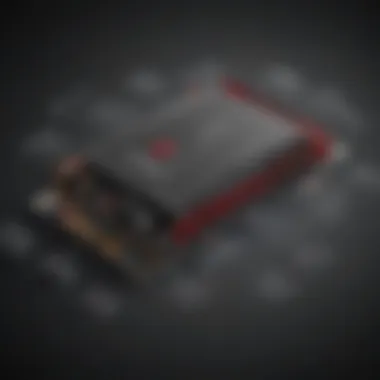

Case Studies
Examining case studies provides insights into how pfSense performs in real-world scenarios. One notable example is a small e-commerce business that implemented pfSense to secure its network. After deploying pfSense, the company noted a significant decrease in unauthorized access attempts. The owner attributed this to pfSense's customizable firewall rules and the powerful intrusion detection system.
Another case study features a medium-sized enterprise that integrated pfSense as part of its overall cybersecurity strategy. They highlighted the ease of implementation and the user-friendly interface. Regular updates and active community support contributed to their positive experiences with pfSense.
User Feedback and Experiences
User feedback is an essential component in evaluating pfSense. Many reviews and discussions on platforms like Reddit and specialized forums shed light on real-user experiences. Common themes in positive reviews include:
- Community Support: Users appreciate the extensive documentation and vibrant community forums, making troubleshooting simpler compared to more proprietary solutions.
- Performance: Several IT professionals report reliable performance, even under high traffic conditions, with minimal latency issues.
- Learning Curve: While some users noted a learning curve associated with deeper configurations, most agreed that the effort paid off in improved security.
However, there are also criticisms of pfSense. Some users reported challenges with certain advanced features, and others felt that the interface could be improved for those less technically inclined. Assessing these varied experiences is essential for a balanced view of pfSense's efficacy.
Challenges with pfSense Implementation
Implementing pfSense, while generally straightforward, comes with its own set of challenges. Understanding these hurdles is essential for organizations aiming to secure their network effectively. A comprehensive grasp of these issues not only mitigates potential risks but ensures a smoother deployment process. For small to medium-sized businesses, where resources may be limited, recognizing these challenges can significantly enhance operational efficiency and security posture.
Common Pitfalls
When deploying pfSense, certain pitfalls are frequently encountered. Awareness of these traps can prevent unnecessary setbacks:
- Inadequate Planning: Failing to assess the existing network infrastructure can lead to misconfigurations. Proper planning includes understanding current systems and how pfSense will integrate into them.
- Neglecting Updates: Without regular updates, pfSense can become vulnerable. New vulnerabilities may arise, and software updates are essential to maintain security standards.
- Ignoring Documentation: The pfSense documentation is extensive but sometimes overlooked. Not referring to it can result in missed configurations or the application of best practices.
- Underestimating Support Needs: Some businesses may misjudge the level of support required. Investing time in community forums such as Reddit or utilizing professional support services could reduce long-term headaches.
By recognizing these common pitfalls, businesses can formulate strategies to avoid them, ensuring a more successful implementation.
Overcoming Configuration Issues
Configuration issues can arise for various reasons, from miscommunication among team members to a lack of understanding of pfSense settings. Addressing these issues is crucial for effective network security:
- Detailed Training: An emphasis on technical training for personnel is vital. Knowledgeable staff can minimize configuration errors and better manage the system.
- Utilize Checklists: Implementing checklists during setup helps ensure that no step is overlooked. Follow detailed guidelines from pfSense’s documentation for configurations.
- Testing in a Lab Environment: Before deploying pfSense in a live environment, testing configurations in a lab environment helps identify potential issues without the risk of disrupting business operations.
- Engaging Community: Solutions to configuration problems often exist within the pfSense community. Participating in forums or following discussions can reveal answers to specific issues faced during implementation.
By proactively addressing these challenges, organizations can mitigate risks associated with pfSense implementation, thereby ensuring robust security measures and ongoing network efficacy.
"Anticipating challenges is the first step in overcoming them. Understanding the potential issues allows you to craft solutions before problems arise."
Implementing pfSense can fortify your network, provided that these challenges are recognized and addressed early in the process.
Future of pfSense and Web Application Firewalls
The landscape of cybersecurity is ever-changing. Keeping pace with these changes is critical for businesses that rely on ff to protect their digital assets. This section explores the anticipated developments within pfSense and web application firewalls. By examining emerging trends and the potential integration of advanced technologies, organizations can better prepare for the evolving threats they face in the digital era.
Emerging Trends
Web application firewalls are no longer just tools for blocking common threats. They are evolving to address new security challenges. Businesses are increasingly recognizing this shift. Some key trends to observe include:
- Increased Cloud Adoption: As more companies move to cloud environments, web application firewalls must adapt. pfSense is seeing enhanced cloud functionality to maintain protections in hybrid and multi-cloud setups.
- Greater Focus on Automated Responses: Organizations demand quicker reactions to security incidents. Future versions of pfSense may include more automated features to respond to identified threats, minimizing response time and risk exposure.
- Integration of Behavioral Analysis: Traditional detection methods rely on known signatures and patterns. New technologies will incorporate behavioral analysis, allowing for the identification of anomalies that indicate potential threats.
As these trends develop, pfSense will need to adapt and innovate continually to maintain its relevance in the market. Users should watch for new releases that address these emerging areas.
Integration with AI and Machine Learning
Artificial Intelligence (AI) and Machine Learning (ML) are transforming how security solutions operate. pfSense can leverage these technologies for enhanced protective measures. Some specific aspects include:
- Predictive Threat Modeling: AI can analyze vast amounts of traffic data. By spotting patterns indicating potential breaches, pfSense can forecast likely points of attack, allowing proactive measures.
- Enhanced Decision Making: With machine learning algorithms, pfSense can improve its decision-making process based on historical data. This allows the firewall to adapt its rules and responses dynamically, maximizing protection against new threats.
- Automated Policy Enforcement: The integration of AI can lead to automating the enforcement of security policies. This results in less manual oversight and quicker adjustments to firewall settings based on detected behavior.
By integrating AI and ML into pfSense, small to medium-sized businesses can access advanced functionalities that were previously available only to larger corporations.
"The future of pfSense Web Application Firewall lies in its ability to absorb new technologies and trends, ensuring effective protection in a digital world that is continually evolving."
Culmination
In this article, we have examined the pfSense Web Application Firewall in depth. Understanding the overall framework, features, and potential pitfalls associated with pfSense is crucial for organizations looking to bolster their cybersecurity posture. It is essential to recognize that implementing a robust firewall solution like pfSense can provide a multi-layered defense against emerging threats that target web applications.
The benefits of using pfSense are substantial. It not only enhances security but also provides flexibility in configuration, allowing for tailored solutions that meet specific organizational needs. Furthermore, pfSense supports regular updates, ensuring that the firewall remains in sync with the latest security practices and threats.
Several considerations must be accounted for when deploying pfSense. Networking design, routine maintenance, and awareness of common pitfalls are essential aspects for successful implementation. Additionally, careful monitoring and thorough documentation contribute to the long-term viability of the firewall within an organization’s infrastructure.
Key to maximizing pfSense’s effectiveness is understanding its capabilities and challenges. This comprehensive overview emphasizes how pfSense can act as a cornerstone for an organization’s cybersecurity strategy, protecting sensitive data and maintaining the integrity of web applications.
"Investing in a reliable Web Application Firewall like pfSense is not just beneficial; it is a necessity for modern enterprises that operate in an increasingly digital landscape."
Key Takeaways
- pfSense offers a dynamic approach to web application firewalling, helping organizations protect against a range of cyber threats.
- Its flexibility allows for customization based on unique business needs, aiding in scalability across various systems.
- Awareness of network design and maintenance practices is vital to reap the full benefits of pfSense.
- Continued vigilance in monitoring and updating configurations will strengthen security resilience.
Final Thoughts
Embracing the pfSense Web Application Firewall signifies a proactive stance towards network security. As cyber threats continue to evolve, the importance of implementing a strong defense system cannot be overstated. This article aimed to provide clarity on the various dimensions of pfSense, from its intricate features to the real-world applicability in small and medium-sized business environments. By adhering to the best practices highlighted, IT professionals and entrepreneurs can effectively seal potential vulnerabilities while fostering a secure and reliable operating environment.



