Understanding Practice Manager Software: A Comprehensive Guide
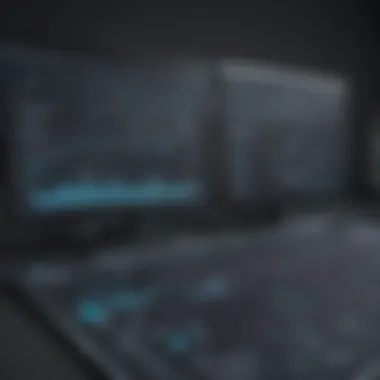

Intro
The realm of small to medium-sized businesses often necessitates a specialized approach to operational efficiency. One essential tool that emerges in this landscape is practice manager software. This software plays a pivotal role in streamlining various business processes. Understanding its functions, advantages, and how to select the right software for specific needs is paramount. In this article, we delve into these aspects to empower decision-makers like entrepreneurs and IT professionals.
Overview of Features
Practice manager software encompasses a range of functionalities aimed at enhancing organization and productivity.
- Scheduling and Appointment Management: Most software versions include tools for managing appointments. This ensures that customer interactions run smoothly without unnecessary overlaps.
- Document Management: Robust systems provide secure storage for important documents. Access and retrieval are simplified, saving valuable time.
- Billing and Invoice Generation: Automated billing features help in reducing errors. This also aids in maintaining accurate financial records.
- Reporting and Analytics: This feature aids owners in tracking performance and making data-driven decisions. Insights derived can lead to adjustments in business strategies.
These features are not just add-ons but core functionalities that benefit users significantly. They save time, decrease potential errors, and enhance overall productivity.
Unique Selling Points
In a crowded market, distinguishing features often set practice manager software apart. Specific capabilities enhance their value proposition.
One of the standout aspects is integration capabilities. Users can often connect with other software tools they are using. This ensures a seamless workflow. For instance, integrating with customer relationship management software can enhance client interactions.
Additionally, many of these systems are built with user-friendly interfaces. A well-designed interface lowers the learning curve for employees. This means less time wasted in training and more time spent on productive tasks.
Moreover, regular updates often include innovative features. These updates reflect user feedback and changing industry needs. Adaptability is a hallmark trait for small to medium-sized businesses that rely on such software.
Effective practice manager software should evolve continuously, meeting the growing demands of users in an ever-changing market.
Selecting the right practice manager software involves considering these unique selling points. Understanding how they cater to specific business needs can make a substantial difference in operational efficiency.
Prologue to Practice Manager Software
The concept of practice manager software is critical in today’s business landscape, particularly for small to medium-sized enterprises (SMEs). This software is designed to streamline various operational processes, making it easier for businesses to manage their day-to-day activities efficiently. The increasing complexity of business demands, coupled with the need for effective resource management, underscores the relevance of adopting such solutions.
Definition of Practice Manager Software
Practice manager software is a comprehensive tool that assists businesses in managing their operations, client relationships, billing, and appointments. It integrates various functions into a single platform, allowing users to access essential data and tools in one place. This software often includes features for scheduling, invoicing, document management, and client communication. By centralizing these functions, it reduces the need for multiple standalone applications, thereby simplifying workflows.
Importance in Modern Business
In modern business, the importance of practice manager software cannot be overstated. It provides numerous benefits that enhance operational efficiency. Some of these include:
- Time Management: Automation of repetitive tasks saves time and allows staff to focus on more strategic activities.
- Improved Accuracy: Minimizing human error in areas like billing and data entry is crucial for maintaining financial integrity.
- Enhanced Client Experience: Businesses can interact with clients more effectively, providing prompt responses and better service.
- Data Security: With centralized information storage, the software often features enhanced security measures to protect sensitive client data.
"The right practice manager software can be a game changer for SMEs, allowing them to scale and adapt more effectively to changing market conditions."
By addressing these elements, practice manager software aligns itself with the needs of businesses striving to stay competitive and customer-focused. The selection of the appropriate software can dictate the success of its implementation, impacting everything from operational flow to client satisfaction.
Key Features of Practice Manager Software
The selection of practice manager software is pivotal for small to medium-sized enterprises, as these features determine the overall efficiency and effectiveness of business operations. In today’s competitive landscape, understanding these key elements is vital for success. The integration of these features not only improves daily operations but also enhances client engagement, streamlining processes that are often cumbersome.
Appointment Scheduling
One of the cornerstones of practice manager software is the appointment scheduling feature. It allows businesses to manage their time effectively by minimizing conflicts and maximizing productivity. Sophisticated systems can offer features like auto-reminders via email or SMS, preventing no-shows and fostering efficient use of resources.
Consider how effective scheduling directly correlates with client satisfaction. When a client can easily book an appointment online without long waits, their experience improves significantly. This functionality also aids in better resource allocation, ensuring that staff are utilized optimally throughout their working hours.
Billing and Invoicing
Billing and invoicing functionalities are crucial in managing a business’s financial health. An efficient practice management system automates the invoicing process, reducing human error and ensuring timely payments. Moreover, it offers multiple payment options, which can increase cash flow.
Automated billing can eliminate the tedious task of compiling invoices manually. With accurate billing, the likelihood of disputes decreases, and customer trust enhances. Integrating these features into practice manager software means the business can focus more on what truly matters—their clients.
Client Management


Client management is at the heart of any successful business model. This feature encompasses everything from tracking client interactions to maintaining detailed records of their needs and preferences. Effective client management creates a cohesive relationship between the business and its clientele, fostering loyalty.
Utilizing data analytics within the client management feature helps businesses to anticipate client needs and personalize service offerings. Satisfied clients are more likely to return, further strengthening the business's reputation and bottom line.
Document Management
Document management systems within practice manager software play a critical role in ensuring that important information is easily accessible and securely stored. By digitizing documents, companies reduce reliance on physical storage, making retrieval faster and more efficient. This feature also supports compliance with various regulations, as it simplifies the tracking of sensitive information.
Furthermore, the collaboration tools within document management allow for seamless teamwork. Staff can share documents and track revisions, ensuring that everyone remains on the same page. This flow of information is essential for decision-making processes.
"Software solutions that integrate these key features provide businesses with structure and focus that are essential for growth."
Benefits of Implementing Practice Manager Software
The integration of practice manager software can significantly impact the operational dynamics of small to medium-sized businesses. Understanding its benefits not only clarifies the necessity of such software but also exposes the underlying efficiencies it can introduce to various aspects of operations. This section delves into the pivotal advantages of implementing a practice manager software solution, examining how it can lead to increased efficiency, improved client satisfaction, and enhanced financial management.
Increased Efficiency
Efficiency is often the cornerstone of success in a business. Practice manager software enhances efficiency by automating routine tasks. For instance, appointment scheduling can become entirely automated, minimizing the need for manual input. This automation not only expedites scheduling but also substantially reduces errors that might arise from double bookings or miscommunication.
Another aspect of increased efficiency is the streamlined billing process. With automated invoicing and payment tracking, the time spent on financial follow-ups significantly decreases. This allows staff to focus on core tasks rather than administrative duties.
Additionally, centralized access to documents and client information simplifies workflows. Team members can quickly retrieve necessary information. This leads to faster decision-making and a more organized approach to work. In summary, through automation and streamlined processes, practice manager software can reshape how businesses operate, leading to optimal output and productivity.
Improved Client Satisfaction
Client satisfaction stands as a critical factor in a business's long-term success. Practice manager software contributes to enhancing client experiences through timely and accurate service provision. When staff can quickly access client histories, they can provide more personalized service tailored to individual needs.
The convenience factor is another important consideration. Clients appreciate easy appointment scheduling, automatic reminders, and straightforward billing processes. These features reduce friction in client interactions and create a more favorable overall experience.
By using practice manager software, businesses demonstrate their commitment to client care. This can translate into greater loyalty and repeat business. Improved client satisfaction is not just about handling issues effectively; it is also about creating an environment where clients feel valued and understood.
Enhanced Financial Management
Financial management can become a challenging task for many businesses. Practice manager software addresses this with features that streamline financial oversight. Automated billing and reporting functionalities allow teams to track income and expenses in real time. This helps ensure accuracy and aids in budgeting.
The software often includes analytics tools that can provide insights into financial trends. Understanding these trends can empower business owners to make informed, strategic decisions about resource allocation or pricing strategies.
Moreover, timely invoicing and collection processes lead to improved cash flow. Businesses can avoid the pitfalls of late payments by keeping meticulous records and reminders through the software. All these factors converge to create a robust financial environment, allowing for sustainable growth and stability.
"Implementing practice manager software is not merely about keeping up with technology; it’s a crucial step toward achieving operational excellence."
Criteria for Selecting Practice Manager Software
When it comes to choosing practice manager software, it’s essential to focus on specific criteria that aligns with your organizational needs. Selecting the right software can streamline operations, improve client interactions, and enhance overall business performance. Thus, understanding how to evaluate options is crucial for small to medium-sized businesses.
Understanding Business Needs
Every organization operates differently. Therefore, understanding your unique business needs is the first step in selecting the right practice manager software. This involves identifying what specific functionalities are required to meet your day-to-day operations.
Ask questions like:
- What processes require automation?
- Which features are vital to client interaction?
- Are there specific reporting needs?
Assess current workflows to establish what can be improved. Engaging staff in this analysis is also productive, as they can provide insights into the current challenges they face. This thorough understanding not only helps narrow down features but also aids in evaluating potential software options more effectively.
Scalability and Flexibility
Scalability is a critical consideration for growing businesses. Pick software that can adapt as the organization expands. You don’t want to face limitations in features or capacity once your business grows. Look for solutions that offer modular features, allowing you to add capabilities over time as needs change.
Flexibility is also paramount. The software should accommodate your evolving requirements without the necessity to start from scratch. This could mean the ability to customize workflows, user access levels, and integration with other systems. In this way, the selected system should not only fit current needs but also transition smoothly as operations develop.


User Interface and Experience
The user interface needs careful evaluation. A complex interface can lead to reduced productivity and may cause resistance among staff. A clean and intuitive design is essential. Staff should be able to navigate through functionalities without excessive training.
Assessing user experience involves testing how the software feels in practice. Is it responsive? Are common tasks easy to conduct? Training should be minimal if the software design promotes intuitive use. Involving staff in testing can provide significant insights, helping ensure that the software selected can integrate seamlessly into daily activities.
Tip: Conduct trials or demos of potential systems to gauge user experience before making a commitment.
In summary, when selecting practice manager software, keep your unique needs at the forefront. Consider scalability for future needs and prioritize a user-friendly interface for enhanced team engagement. This comprehensive approach ensures a well-informed decision aligned with business objectives.
Challenges in Using Practice Manager Software
Every software solution has its difficulties, and practice manager software is no exception. Addressing the challenges organizations face when using such software is crucial. Understanding these challenges will help business owners and decision-makers anticipate issues, thereby facilitating smoother implementations and ongoing operations.
User Adoption Resistance
One significant challenge that companies encounter is resistance from users. When new software is introduced, employees may feel hesitant to embrace it. This reluctance can stem from several factors, including fear of the unknown or comfort with existing processes. Transitioning from familiar systems to a new platform often creates anxiety and skepticism.
To combat this challenge, a comprehensive change management strategy is vital. Engaging staff early in the process can promote a sense of ownership. Training sessions should be organized to help employees become comfortable and proficient with the new system. Positive reinforcement and continuous support can also encourage users to embrace the changes. It is essential to communicate the benefits of the new software clearly. For instance, illustrating how the software enhances job efficiency can motivate users to adopt it more readily.
Data Migration Issues
Data migration is another crucial hurdle in implementing practice manager software. Transferring data from old systems to new ones can be fraught with complications, such as data loss, corruption, or incompatibility. Incorrect data transfer may lead to significant disruptions in daily operations. For small to medium-sized businesses, these disruptions can result in financial losses and jeopardize customer relationships.
To address data migration issues, organizations should create a well-structured migration plan. This plan must include comprehensive backups before initiating the transfer. Using specialized migration tools can also mitigate risks associated with data transfer. Testing the migration on a smaller scale can help identify potential problems before they impact the entire organization. By planning thoroughly, businesses can reduce the likelihood of data-related challenges.
Ongoing Maintenance Requirements
Once practice manager software is implemented, ongoing maintenance becomes a consideration. Regular updates and maintenance are required to ensure the software operates smoothly and securely. Neglecting this aspect can lead to software stagnation, resulting in inefficiencies over time.
Businesses must allocate resources for ongoing maintenance to keep the software up to date. This includes scheduling regular training and ensuring that the technical support team is accessible. Furthermore, actively seeking user feedback about the system can help identify areas requiring improvement, thereby fostering an environment of continuous growth and adaptation.
Addressing these challenges may seem daunting, but recognizing them early can facilitate better decision-making and smoother transitions.
By understanding user adoption resistance, tackling data migration issues, and prioritizing maintenance requirements, businesses can navigate the complexities associated with practice manager software more effectively.
Implementation Strategies for Practice Manager Software
Successful implementation of practice manager software goes beyond merely acquiring the tool. It involves careful planning, execution, training, and continuous evaluation. The strategies employed in this process directly affect how well the software serves the needs of a small to medium-sized business. Understanding these strategies provides insight into maximizing the benefits such software can bring to an organization.
Planning and Preparation
Before diving into the software installation, comprehensive planning is crucial. This phase lays the groundwork for everything that follows. Organizations should assess their specific operational needs. This includes determining how existing workflows will adapt to the new software. A clear plan should outline the objectives of the adoption process.
Key considerations during this stage include:
- Identifying Stakeholders: Engage with team members across all departments. Their input will contribute to selecting a suitable software solution.
- Setting a Timeline: Establish realistic deadlines for each phase of the implementation.
- Budgeting: Define the budget to cover not only the software costs but also training and ongoing maintenance.
Effective planning can save time and eliminate unnecessary frustrations down the line.
Training Staff Effectively
Training is a critical component in achieving successful software implementation. Even the most advanced software cannot deliver results if users do not understand how to utilize it effectively. Training must be tailored to fit the diverse skill levels of team members.
An effective training program should consider:
- Hands-On Workshops: Active participation often leads to better retention of information.
- Support Materials: Providing easy-to-follow guides or video tutorials can aid learning.
- Ongoing Support: Allocate resources for continued help after initial training to address any challenges that arise.
When staff feels confident in using the software, the overall productivity of the business is likely to increase significantly.
Review and Feedback Mechanisms
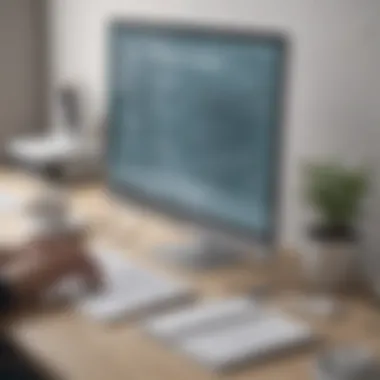

After implementing practice manager software, it's essential to establish a system for regular review and feedback. Continuous evaluation helps in identifying areas that require improvement and ensures that the software meets its intended objectives. This stage also involves assessing the effectiveness of training programs and making necessary adjustments.
Key components of review mechanisms include:
- Scheduled Assessments: Conduct regular check-ins to discuss software performance and user experiences.
- Surveys and Feedback Forms: Gather insights from staff on pain points or challenges faced during daily operations.
- Adjustment Plans: Be ready to make changes based on feedback. Whether it’s further training sessions or shifting software features, flexibility is key.
"An effective implementation strategy incorporates not just initial training but continuous feedback to adapt the software to evolving business needs."
By integrating these strategies into the implementation process, small to medium-sized businesses can maximize their investment in practice manager software and foster an efficient work environment.
Expert Opinions on Practice Manager Software
Expert insights are essential for understanding the practical applications and implications of practice manager software. These perspectives provide context on how software performs in real-world settings, identifying both its benefits and potential drawbacks. When considering the integration of such systems, business leaders should take into account these expert analyses, which often highlight key factors influencing success or failure.
Insights from Industry Professionals
Industry professionals bring a wealth of experience with practice manager software. Their knowledge stems from firsthand encounters with diverse platforms, each with unique features and operational ramifications. For instance, many experts emphasize the importance of software flexibility. A system that can adapt to changing business needs is more likely to deliver sustainable value over time.
Professionals often discuss how proper customization can enhance usability, making it easier for teams to adopt the software. A user-friendly interface will encourage staff engagement, which is crucial for maximizing the software’s potential. Furthermore, security features are a common concern among professionals. Data breaches can be costly, so secure software architecture is a top priority. Here are some critical insights that specialists share regarding practice manager software:
- Flexibility and Customization: The ability to tailor the software to specific business needs allows for a smoother transition and better overall functionality.
- User Adoption: Emphasis on user training and support can ease the challenges associated with new software usage.
- Security Measures: Implementation of strong security protocols must be prioritized to protect sensitive information.
Case Studies of Successful Implementations
Real-life examples provide concrete evidence of practice manager software's effectiveness. Several case studies illustrate how small to medium-sized enterprises have reaped benefits from these systems. One such example is a mid-sized law firm that implemented a comprehensive software solution. They reported significant improvements in client management and billing processes after switching from a manual system to a digital one.
A healthcare clinic also offers a compelling case. By adopting software that included appointment scheduling and document management features, the clinic improved patient flow and reduced administrative overhead. Results showed a remarkable increase in patient satisfaction metrics as well. Successful implementations share common characteristics, usually including the following:
- Thorough Planning: Many companies highlight the importance of dedicating sufficient time for planning before implementing a new system.
- Staff Training: Knowledgeable staff members are essential for seamless operation.
- Regular Evaluation: Continuously measuring performance helps maintain alignment with organizational goals.
Future Trends in Practice Manager Software
The landscape of practice manager software is continuously evolving. Understanding future trends is crucial for small to medium-sized businesses aiming to stay competitive. Emerging technologies and user-centered design will shape the software environment. These trends are not just a reflection of technological advancement but also responses to changing client expectations and business dynamics.
Integration with Emerging Technologies
Embracing new technologies is essential for the advancement of practice manager software. Integration with tools such as artificial intelligence, machine learning, and automation can drastically improve functionalities.
- Artificial Intelligence: AI can help in automating mundane tasks like scheduling and document management. This allows businesses to focus on more strategic activities.
- Machine Learning: Utilizing machine learning algorithms can enhance data analytics. This aids in better understanding clientele needs based on historical data trends.
- Cloud Computing: Many software solutions are now offered in cloud formats, making them more accessible and scalable. This allows for secure data storage and easier collaboration among team members regardless of location.
"Integrating these technologies can significantly enhance operational efficiency and decision-making capabilities for businesses."
Increasing Focus on User Experience
User experience is increasingly taking center stage in design and functionality of practice manager software. Businesses should aim to provide seamless experiences for their users. A well-designed interface can improve software adoption and employee productivity.
- Simplified Navigation: A straightforward navigation system reduces the learning curve for new users. Intuitive layouts help minimize errors and frustration.
- Customization Options: Personalizing user interfaces can increase satisfaction. Users can tailor the software to meet their specific needs, whether it's dashboard settings or report formats.
- Responsive Design: With the rise in mobile usage, practice manager software must perform well across devices. Ensuring compatibility enhances accessibility for users on the go.
In summary, staying informed on future trends in practice manager software is essential for businesses. Integration of emerging technologies can drive efficiency. Meanwhile, a focus on user experience can enhance engagement and satisfaction. By leveraging these trends, small to medium-sized businesses can position themselves advantageously in an ever-competitive landscape.
The End
In closing, the examination of practice manager software is crucial for small to medium-sized businesses. This software not only streamlines operations but also enhances client satisfaction and improves financial management. Understanding its functionalities allows businesses to choose software tailored to their personal needs, ultimately leading to higher efficiency and productivity.
Summarizing Key Insights
Through this article, several key insights emerge about practice manager software:
- Definition and Importance: Practice manager software is essential for managing various business processes in a cohesive manner. It plays a significant role in the operational landscape of modern businesses, particularly in managing client interactions and ensuring financial accuracy.
- Features to Consider: Important features such as appointment scheduling, billing, invoicing, and document management are indispensable. An effective practice manager software should seamlessly integrate these functionalities to maximize efficiency.
- Selection Criteria: Crucial aspects like understanding business requirements, flexibility, and user interface must guide your selection process. This ensures that the program chosen aligns with business objectives and is easy for staff to adopt.
- Implementation Challenges: Challenges such as user adoption, data migration, and ongoing maintenance can hinder the successful integration of this software. Recognizing and planning for these challenges is essential for a smooth implementation.
Final Recommendations for Businesses
Implementing practice manager software can transform business operations when done correctly. Here are a few recommendations:
- Conduct Thorough Research: Assess different software options available in the market. Look for reviews and case studies that highlight successful implementations. Websites like Wikipedia, and Britannica can provide some background information on general concepts related to practice manager software.
- Align Software with Business Goals: Ensure that the software chosen meets the strategic goals of the business while also being adaptable to future needs.
- Invest in Training: Proper training for staff cannot be overlooked. It helps with user adoption and ensures everyone is on the same page.
- Monitor and Adapt: After implementation, continuously monitor the effectiveness of the software. Gather feedback from users and make adjustments where necessary to improve functionality and user experience.
By seeking a well-rounded approach, businesses can effectively utilize practice manager software, leading to enhanced operations and improved performance.



