Understanding PRTG Network Monitor Features and Benefits


Intro
In the ever-evolving landscape of network management, efficient monitoring tools are essential for businesses and IT professionals. Today, we will delve into PRTG Network Monitor, a sophisticated solution that allows organizations to ensure optimal performance and reliability of their networks. This article will not only highlight its key features but also explore its benefits, unique selling points, and best practices for effective deployment. By breaking down its functionalities, comparing it with other tools, and discussing pricing, we aim to provide decision-makers with a comprehensive understanding necessary for optimizing network monitoring strategies.
Overview of Features
PRTG Network Monitor stands out in the field of network management due to its extensive functionality capabilities. It provides a comprehensive set of features tailored for both small and medium-sized businesses as well as larger enterprises.
Highlight Significant Functionalities
Some significant functionalities include:
- Multi-Sensor Architecture: This allows users to monitor their entire network infrastructure from a single interface. Each sensor type represents different metrics, making it easy to analyze performance.
- Customizable Dashboards: Users can create dashboards that display network data according to their specific needs. This personalization enhances visibility and helps teams focus on critical metrics.
- Alerting System: PRTG provides proactive notifications to keep IT professionals informed of potential issues. This ensures timely response and minimizes downtime.
- Data Reporting: The software generates detailed reports that help in analyzing historical data, identifying trends, and making informed decisions.
Explain How They Benefit Users
These functionalities translate into tangible benefits, such as increased operational efficiency, better resource allocation, and enhanced decision-making. Companies can ensure that their network operates smoothly, reducing the risk of outages and disruptions. Over time, effective monitoring contributes to lower IT costs and more reliable service delivery.
Unique Selling Points
PRTG has several unique selling points, making it a preferred choice among its competitors.
What Sets This Software Apart from Competitors
- All-in-One Solution: Unlike many monitoring tools that require multiple applications to cover various network aspects, PRTG consolidates features. It replaces the need for additional tools, simplifying management.
- User-Friendly Interface: The intuitive design makes it accessible for users with varying levels of technical expertise. Training time is minimal, allowing teams to focus more on monitoring rather than learning the system.
- Flexible Deployment Options: PRTG can be deployed on-premises, in a private cloud, or even as a SaaS solution, giving organizations the flexibility to choose what works best for their needs.
Emphasis on Innovation or Specific Capabilities
The software constantly evolves, incorporating the latest technologies to meet user demands. For example, PRTG supports IoT monitoring, allowing businesses to scrutinize device performance in real-time. This foresight into network trends and issues positions PRTG as a leader in innovative solutions for network monitoring.
"In network management, the capability to predict and respond to issues swiftly can mean the difference between productivity and prolonged downtime."
Preamble to PRTG Network Monitor
Network monitoring is a vital aspect of IT infrastructure management. It enables organizations to maintain optimal performance, prevent downtimes and resolve issues swiftly. PRTG Network Monitor emerges as a leading solution in this realm, designed to cater to diverse monitoring needs. This section offers valuable insights into PRTG’s definition and its evolving historical context.
Definition and Purpose
PRTG Network Monitor is a comprehensive network monitoring software developed by Paessler AG. Its primary purpose is to monitor the availability and performance of networked devices such as routers, switches, servers, and applications. By providing real-time data and performance metrics, PRTG helps IT professionals ensure that their networks operate efficiently. It supports a variety of protocols, including SNMP, WMI, and HTTP, enabling it to gather data from multiple sources without difficulty.
The purpose is much broader than mere detection of problems. PRTG assists in capacity planning and ensures compliance with service level agreements (SLAs). With a proactive approach, it alerts users to potential issues before they escalate, which is crucial for operational continuity.
Historical Context
Understanding the historical context of PRTG Network Monitor adds depth to its appreciation. Launched in 2003, PRTG started as a simple network monitor aimed at small businesses seeking efficient solutions. Over the years, it evolved significantly in response to advancing technology and changing user needs.
Key milestones in its development include:
- 2004: Introduction of features like real-time monitoring and customizable alerts.
- 2007: Expansion of supported platforms, making it versatile across different systems.
- 2013: A major redesign focused on enhanced user experience and more robust reporting capabilities.
- 2020: Integration of artificial intelligence and machine learning, improving predictive analytics in network monitoring.
The continuous development reflects an understanding of market demands and user feedback. As technology progresses, PRTG adapts, catering especially to small and medium-sized businesses and IT professionals who seek reliable, efficient monitoring solutions. This adaptability underscores the tool's pivotal role in modern IT networks.
Core Features of PRTG
In the landscape of network management, the core features of PRTG Network Monitor hold significant importace. These features not only define its functionality but also meet diverse user requirements. This segment will explore how these elements contribute to robust and effective network monitoring.
Real-Time Monitoring
Real-time monitoring in PRTG Network Monitor is crucial for many organizations. It allows IT professionals to receive live updates about their network's performance. This feature ensures any irregularities or anomalies can be spotted immediately.
With real-time data, system administrators can address issues before they escalate into serious problems. For example, monitoring bandwidth usage helps identify a surge in traffic which may indicate a security breach. Such timely alerts contribute to overall security and performance, making this feature one of the most important aspects of PRTG.
Customizable Dashboards
Customization is a key element in PRTG's functionality. Users are able to tailor dashboards to fit their specific needs. This means prioritizing metrics and visualizations that are most relevant to their operations. A dashboard can display various widgets, such as graphs and meters, which present data in an easily digestible format.
The flexibility of these dashboards means an IT team can focus on critical performance indicators without sifting through irrelevant information. Moreover, businesses can adapt their dashboards as needs change, ensuring they always have the most important data at a glance.
Alerting and Notifications
Alerting and notifications in PRTG are designed to ensure users remain informed and proactive. These features send alerts via email or SMS when certain thresholds are exceeded, or if a device goes down. Setting these thresholds is essential; it allows businesses to define what constitutes normal operational parameters vis-a-vis abnormal conditions.
Such a system minimizes downtime and ensures quick responses. Without effective alerts, even minor network issues could spiral into larger problems, leading to costly downtime or service disruption. Creating a tailored alert system in PRTG allows businesses to maintain uninterrupted operations.
Multi-Platform Support
Multi-platform support is another distinctive characteristic of PRTG. This feature allows the software to be accessible on different systems including Windows, macOS, and Linux environments. Furthermore, its web interface also ensures that monitoring can be done from any browser, decreasing the limitations placed on network access.
For businesses with mixed operating environments, having a monitoring solution that integrates seamlessly across different platforms is vital. This feature enhances flexibility, thus making it easier for organizations to implement network monitoring solutions without worrying about compatibility issues.
Overall, the core features of PRTG Network Monitor provide essential tools for businesses looking to optimize their network infrastructures. Each of these elements enhances visibility and control, allowing IT teams to manage systems innovatively and responsively. > "Effective network monitoring evolves with your organization; PRTG supports your growth with proven tools."
Benefits of Using PRTG
Understanding the benefits of using PRTG Network Monitor is essential for businesses looking to enhance their network management strategies. The tool is more than just a monitoring solution; it provides critical insights that can lead to smoother operations. In a world where network connectivity is vital for productivity and efficiency, PRTG stands out for several reasons.
Enhanced Network Visibility
One of the core strengths of PRTG is its ability to provide enhanced network visibility. This aspect is crucial for IT professionals who need to maintain an in-depth view of their network infrastructure. PRTG collects data from various devices and services, compiling it into an easy-to-understand format. As a result, users can monitor bandwidth, server performance, and application usage in real-time.
By visualizing essential metrics through customizable dashboards, businesses can more effectively assess the state of their network. This level of visibility allows for the quick identification of issues before they escalate into larger problems. Additionally, it aids in capacity planning by highlighting trends over time, ensuring resources are allocated efficiently.
Improved Response Times

The improved response times PRTG facilitates are noteworthy. With alerts and notifications configured correctly, IT teams can react promptly to potential disruptions. For instance, if a network device goes down or if CPU usage spikes beyond acceptable limits, PRTG can send immediate alerts to the relevant personnel.
This proactive approach minimizes downtime and enhances overall operational resilience. Additionally, understanding historical performance data helps identify patterns that might indicate underlying issues. Organizations can use these insights to refine their response strategies and ensure swift action when needed.
Cost Efficiency
Using PRTG also contributes to cost efficiency in network management. While investing in IT infrastructure is often seen as a significant expense, PRTG helps mitigate costs associated with downtime and inefficiency. By providing real-time insights into network health, it allows businesses to optimize their resource utilization.
Moreover, PRTG's licensing structure accommodates different business needs. Smaller companies can start with limited monitoring and scale up as their requirements grow. This flexibility ensures that organizations do not overspend on unnecessary features while still benefiting from comprehensive monitoring capabilities.
In summary, the benefits of using PRTG are significant. Enhanced visibility gives businesses a comprehensive understanding of their networks, improved response times allow for quicker issue resolution, and cost efficiency helps maximize ROI in IT expenditures.
Deployment Options
When considering network monitoring solutions, understanding deployment options is crucial. PRTG Network Monitor offers flexible deployment methods to meet diverse organizational needs. The choice between on-premises installation and cloud deployment has significant implications for management, performance, and scalability. Each option comes with its own set of benefits and considerations that directly relate to network performance and resource management.
On-premises installations provide businesses with greater control over their data and infrastructure. This is attractive for companies prioritizing security and compliance. In contrast, cloud deployment allows for easier scalability and potentially reduced hardware costs. Understanding these options enables organizations to align their deployment strategy with business goals and operational needs.
On-Premises Installation
On-premises installation involves installing PRTG on local servers within the organization. This option supports complete control over the entire network monitoring environment. One significant benefit is data security, as sensitive information does not leave the organization’s premises. Applying strict access control measures further protects this data.
Another advantage includes lower latency as local servers can provide faster responses to monitoring requests. However, on-premises installation demands sufficient IT resources, maintenance, and regular updates to ensure the system runs efficiently. Organizations need to evaluate their internal capabilities before choosing this option.
Pros of On-Premises Installation:
- Enhanced data security
- Control over hardware and software configurations
- Potentially lower latency in data processing
Cons of On-Premises Installation:
- Requires significant initial investment in hardware and software
- Ongoing maintenance and support responsibilities
- Limited scalability compared to cloud options
Cloud Deployment
Cloud deployment involves utilizing PRTG Network Monitor as a service in the cloud. This model appeals to companies seeking flexibility and scalability. Organizations can quickly adjust their resources according to changing demands without the need for substantial upfront investments in hardware.
Cloud deployment typically simplifies updates and maintenance, as the service provider manages these tasks. This can free up an organization’s IT team to focus on other critical tasks. However, businesses must consider potential concerns with data security and compliance with regulations when using cloud services.
Pros of Cloud Deployment:
- Cost-effective as it often requires no initial hardware purchase
- Easier scalability for growing businesses
- Reduced burden on IT resources
Cons of Cloud Deployment:
- Potential security risks relating to data stored off-premises
- Dependence on internet connectivity and provider reliability
- Possible compliance challenges with data regulations
"Selecting the right deployment option for PRTG is essential for effective network management. Understanding the pros and cons can guide the decision-making process significantly."
PRTG vs. Other Network Monitoring Tools
When it comes to network monitoring, choosing the right tool can be a decisive factor in ensuring an organization’s operational efficiency. PRTG Network Monitor stands out among various competing solutions, warranting a close comparison. The significance of this topic lies in understanding how PRTG fits within the broader landscape of network monitoring software. Evaluating PRTG against its counterparts allows decision-makers to discern its unique advantages and disadvantages.
Comparative Analysis
In assessing PRTG against other tools, it's essential to look closely at several primary aspects: features, cost-effectiveness, adaptability, and user experience. For instance, software like SolarWinds, Nagios, and Zabbix each have distinct strengths.
- Features: PRTG offers real-time monitoring, customizable dashboards, and an extensive set of sensors. In contrast, tools like Nagios are renowned for their robust alerting capabilities but may lack the intuitive user interface found in PRTG.
- Cost-Effectiveness: PRTG provides a flexible licensing structure. While some competitors impose heavy upfront costs, PRTG's free version can be attractive for small businesses or startups just beginning their monitoring journey.
- Adaptability: The ability to integrate with various systems and applications is crucial. For instance, PRTG supports SNMP, WMI, and many third-party integrations conveniently, while some other tools may require additional setup or plugins.
- User Experience: PRTG’s interface is user-friendly and accessible. In contrast, complex UIs in other systems may require a steep learning curve for new users.
These differences can significantly impact an organization’s decision based on their specific needs.
Strengths and Weaknesses
Understanding the strengths and weaknesses of PRTG in comparison to its competitors provides valuable insights for organizations considering network monitoring solutions.
Strengths of PRTG:
- Versatile Monitoring: PRTG monitors various components, including bandwidth, server performance, and website uptime.
- Custom Alerts: The alert management feature allows users to tailor notifications extensively, ensuring timely responses to issues.
- Comprehensive Dashboards: Users appreciate the ability to create dashboards that aggregate the most relevant metrics according to their operational needs.
- Free Trial: This allows potential users to explore the software without financial commitment, facilitating informed decision-making.
Weaknesses of PRTG:
- Resource Intensive: In some cases, especially in larger environments, the tool may consume considerable server resources, potentially impacting performance.
- Steep Learning Curve for Advanced Features: While the basic functions are easy to grasp, full utilization of advanced features can take time and training.
- Licensing Complexity for Large Networks: As the number of sensors increases, the licensing costs can escalate, which may be a concern for larger enterprises.
The choice of network monitoring tools often hinges on specific needs, costs, and user expectations. Understanding these dynamics helps organizations to make prudent choices.
Pricing Structure and Licensing
In the landscape of network monitoring solutions, the pricing structure and licensing of PRTG Network Monitor is a crucial aspect for any organization evaluating this tool. Understanding this topic not only informs decision-makers about potential costs but also enhances their grasp of the solution's suitability for their specific needs. PRTG offers various plans that allow businesses to scale and adapt without excessive financial strain.
Free Trial and Versions
One of the standout features of PRTG is its free trial option, which grants users access to its complete functionality for a limited period. This offers an insightful way to explore the platform without immediate commitment. The free version supports monitoring up to 100 sensors, which is generally sufficient for small environments. Such a setup allows small to medium-sized businesses and IT professionals to assess the tool's fit before investing further.
The free trial is instrumental for those who might be cautious about initial investment. Users can evaluate performance, usability, and specific feature requirements in a real-world environment. There is also an opportunity to experience customer support during the trial phase, which could be an essential factor when making a long-term decision.
In addition to the free trial, PRTG has multiple pricing tiers based on the number of sensors required. The licenses range from a free version to more extensive options that support thousands of sensors. Businesses should analyze their current and projected monitoring needs when selecting the appropriate license. Here are a few versions available:
- Free Version: Up to 100 sensors.
- Commercial Version: Starting from 500 sensors and scalable upwards.
- Enterprise Version: For large organizations needing extensive sensor capacity.
License Types Explained
PRTG categorizes its licenses fundamentally by sensor count, presenting a logical structure for scaling. Each license type allows businesses to manage increased workloads without re-evaluating their software. Understanding these license types is imperative for aligning PRTG functionalities with the organization's needs.
- Perpetual Licenses: Clients pay a one-time fee, receiving updates for a certain period. This is suitable for businesses that prefer upfront costs without recurring expenses.
- Annual Licenses: Companies pay for the software annually, which generally includes updates and support. This is beneficial for organizations that wish to stay current without handling everything in-house.
- Enterprise Licenses: Tailored for large-scale environments, these licenses offer extensive monitoring capabilities and might include customized support levels which are essential for critical applications.


Understanding these various licensing options empowers decision-makers. It gives insight into not just immediate costs but also long-term operational expenditure. When aligning tech budgets with organizational goals, considering the pricing structure and licensing becomes a pivotal element. This knowledge can significantly impact the effective management of network resources and overall business efficiency.
"Choosing the right licensing model is as important as selecting the right tool itself. It can mean the difference between a successful implementation and financial distress."
Setting Up PRTG
Setting up PRTG Network Monitor is an essential process for anyone looking to implement an effective network monitoring solution. Proper configuration ensures that the system can accurately track and report vital performance data, providing organizations with the insights they need to maintain operational efficiency. The significance of this section extends beyond mere technical steps; it encompasses best practices and strategic decision-making that takes into account the specific needs of an organization.
Initial Configuration Steps
The initial configuration of PRTG can set the foundation for its effectiveness in monitoring network health. The following steps outline the basic procedures required to get started:
- Install PRTG: Begin by downloading the PRTG installer from the official site. Follow installation prompts to place the software on a dedicated server or computer. Ensure that the system meets the necessary hardware and software requirements for optimal performance.
- Basic Setup: After installation, launch PRTG. You will be guided through an initial setup wizard. This wizard will help define basic parameters, including the type of monitoring and network structure.
- Define Sensors: Sensors are the core components of PRTG that track specific metrics. Choose which sensors to activate based on monitoring needs. Common sensors include bandwidth meters and CPU usage trackers.
- Network Discovery: Execute the auto-discovery feature to map the network. PRTG will scan and identify devices, allowing you to add them to the monitoring system automatically.
- User Accounts: Establish user accounts with appropriate permissions. This is crucial for security and ensuring that only authorized personnel have access to critical data and configuration settings.
- Monitoring Settings: Finally, configure alert settings and notification channels. This ensures that when metric thresholds are met or exceeded, appropriate stakeholders are notified in real-time. Setting these alerts correctly helps in proactive issues management.
By following these steps, organizations can ensure that they are effectively leveraging PRTG’s capabilities right from the start.
Integrating with Existing Systems
Integrating PRTG with existing IT systems is a critical step that can enhance its utility. Many businesses already utilize an assortment of tools for network management. It is vital to ensure that PRTG can work harmoniously with these tools for streamlined operations. Here are some considerations for successful integration:
- API Usage: PRTG supports API integration, allowing for data exchange with other applications. Identify which systems you want to connect and use PRTG's API documentation as a guide for effective integration.
- Data Export: Explore options for exporting monitored data from PRTG to external systems. This can help in generating comprehensive reports or logging activity for auditing purposes. Data can typically be exported in formats such as CSV or JSON.
- Legacy System Compatibility: If your organization uses legacy systems for monitoring, ensure that PRTG has the capability to interface with them. This might involve configuring specific sensors or using custom scripts.
- Collaboration Tools: Consider integrating PRTG with collaboration platforms like Slack or Microsoft Teams. This setup can facilitate real-time alerts and enhance communication around network monitoring events.
- Monitoring of Integrated Tools: If you use other network tools, like firewalls or load balancers, include them in PRTG’s monitoring setup. Select appropriate sensors that match the functionality of these devices for complete visibility.
By carefully integrating PRTG with existing systems, organizations can not only avoid duplication of efforts but also create a more cohesive monitoring strategy that maximizes visibility across the entire network.
Best Practices for Effective Monitoring
Effective monitoring is essential in ensuring that network environments remain functional and efficient. Establishing clear best practices allows organizations to optimize the use of PRTG Network Monitor effectively. These practices center around consistently measuring performance, setting realistic expectations, and maintaining a responsive network monitoring system. Proper implementation can vastly improve service quality and user experience, making a significant contribution to organizational success.
Defining Key Performance Indicators (KPIs)
KPIs are critical when it comes to measuring the performance of your network through PRTG Network Monitor. These metrics provide quantifiable measures that reflect the health and efficiency of the network. By defining specific KPIs, IT professionals can monitor system performance effectively.
- Network Latency: Measuring delays in data transmission helps identify bottlenecks that may affect performance.
- Uptime/Downtime: This helps monitor the availability of network resources, ensuring minimal service interruptions.
- Bandwidth Usage: Understanding how bandwidth is consumed assists in optimizing resource allocation.
- Error Rates: Monitoring error rates can highlight underlying issues that need addressing.
Choosing the right KPIs requires alignment with organizational goals. IT teams should strive to keep KPIs relevant, measurable, and actionable. Regular review of these indicators is necessary to adapt to any changes in network dynamics.
Regular System Audits
Conducting regular system audits is essential for maintaining a robust monitoring environment. These audits help in identifying weaknesses, reinforcing strengths, and ensuring compliance with various standards. Through systematic evaluation, organizations can discover areas needing improvement before they develop into larger problems.
- Audit Frequency: Determine an appropriate audit schedule to ensure that all aspects of the network are reviewed without being too intrusive to daily operations.
- Document Findings: Keep detailed records of audit results to track progress over time and make informed decisions.
- Incorporate Stakeholder Feedback: Involve relevant team members to gauge subjective experiences alongside quantitative data.
Regular audits can significantly enhance network reliability. Identifying potential issues before they escalate leads to smoother operations and contributes to overall network health.
Regular monitoring coupled with well-defined KPIs and frequent audits transform network management into a proactive endeavor.
Troubleshooting Common Issues
Troubleshooting common issues is a vital aspect of utilizing PRTG Network Monitor effectively. Network management systems can encounter various challenges that hinder their performance. By addressing these issues promptly, organizations can ensure the reliability and efficiency of their network operations. Understanding how to identify and resolve these problems not only improves system uptime but also enhances overall productivity.
This section will explore two major aspects of troubleshooting: identifying connectivity problems and resolving configuration errors. Each component plays an essential role in maintaining a smooth workflow in network monitoring and management.
Identifying Connectivity Problems
Connectivity issues are one of the most common challenges faced in network monitoring. These problems can arise from faulty hardware, software malfunctions, incorrect configurations, or even external factors such as ISP outages. Recognizing the signs of connectivity issues is crucial for maintaining a healthy network environment.
Key steps to identify connectivity problems include:
- Check Device Status: Ensure that all critical network devices are powered on and operational.
- Ping Tests: Use the PRTG ping tool to assess the responsiveness of devices. If the ping fails, it may indicate network disruptions.
- Logs and Alerts: Review logs for any warning or error messages related to network connectivity. PRTG alerting features can help notify you in real-time.
- Network Configuration Validation: Confirm that all devices have correct IP addresses and routing paths to prevent miscommunication among network components.
Identifying connectivity problems early helps to minimize potential downtime and ensures a seamless working environment for users.
Resolving Configuration Errors
Configuration errors can lead to serious malfunctions in network monitoring tools like PRTG. Such errors may result from incorrect settings, outdated firmware, or improper integrations with related systems. Addressing these configurations effectively can foster a more stable network performance.
Here are some steps to resolve configuration errors:
- Review Current Settings: Regularly audit your PRTG configuration settings to find any discrepancies or outdated values.
- Utilize Documentation: Refer to the official PRTG documentation and user guides to identify correct configurations. This resource is vital for understanding the intended setup.
- Reboot Devices: Sometimes a simple reboot of network devices can restore proper configurations and functionality.
- Testing and Validation: After making changes, conduct tests to ensure that configurations work as intended. This includes verifying alerts, notifications, and data collection processes.
Properly resolving configuration errors enables PRTG to operate optimally, providing accurate and timely monitoring of network performance.
"Regular maintenance and troubleshooting are key practices for preserving a dependable network monitoring environment."
In summary, troubleshooting common issues within PRTG Network Monitor is essential for sustaining the health of your network. Identifying connectivity problems and resolving configuration errors are both critical steps that can lead to improved network visibility and operational efficiency.
User Experience and Interface Design
User experience (UX) and interface design play crucial roles in the effectiveness of network monitoring tools like PRTG Network Monitor. A well-designed user interface not only enhances the efficiency with which users can navigate the software but also directly influences user satisfaction and productivity. As businesses increasingly rely on these tools to manage their networks, understanding how to leverage a strong UX becomes essential for IT professionals and decision-makers.
Navigating the User Interface
Navigating the user interface of PRTG is vital for gaining quick insights into network performance. The dashboard is designed to be intuitive, providing users with easy access to critical monitoring metrics. Users can quickly view real-time data, assess system health, and drill down into specific areas of interest.
- Key Features: The dashboard includes widgets that display various types of data, such as traffic usage, uptime, and alerts.
- Customization: Users have the flexibility to tailor these widgets according to their monitoring needs.
- Accessibility: Common tasks are simplified with shortcuts and logically organized menus, promoting effective interaction without overwhelming the user.
By ensuring that navigation is straightforward, users spend less time searching for information and more time analyzing data. An intuitive layout ultimately improves decision-making.
Usability Feedback
Collecting and implementing usability feedback is essential for ongoing enhancement of PRTG's interface. Feedback from actual users helps developers pinpoint areas needing improvement or adjustment.
- User Surveys: Conducting surveys enables the collection of valuable insights. IT teams can share their experiences regarding navigation ease and functionality.
- Beta Testing: Engaging with a group of users for beta testing can reveal potential issues before full software releases.
- Community Engagement: Utilizing platforms like forums or social media for user discussions allows for understanding common challenges faced in daily usage.


By actively seeking user input, PRTG can evolve its interface to meets user expectations, thereby supporting better network management.
"A tool is only as effective as its user interface; enhancing user experience is key to maximizing operational efficiency."
Security Features in PRTG
When it comes to network monitoring, security is paramount. PRTG Network Monitor offers a range of security features designed to ensure that the data being monitored is safe and that access to the system is controlled and protected. Understanding these features is crucial for businesses that rely on network integrity and data privacy.
One of the foremost considerations in any network monitoring tool, including PRTG, is the protection of sensitive data. As organizations grow and expand their digital operations, the risk of security breaches increases. PRTG addresses these risks with specific data protection measures and stringent access control protocols. This dual approach not only safeguards data but also enhances the overall trustworthiness of the PRTG solution for network administrators.
Data Protection Measures
PRTG employs several data protection measures to ensure that the information collected is secure. These measures include:
- Encryption: PRTG supports SSL (Secure Socket Layer) encryption for data transmission. This ensures that the data sent between devices is secure and cannot be easily intercepted by malicious actors.
- Data Accessibility: PRTG allows administrators to set who can view and manage specific data sets. This level of control limits access to sensitive information, thereby reducing the potential for unauthorized data exposure.
- Backup Options: Regular backups can be configured, allowing restoration of crucial data in case of any failure or breach.
Incorporating these data protection measures ensures compliance with industry standards and regulations, which is essential for organizations working within regulated sectors such as finance or healthcare.
Access Control
Another significant aspect of PRTG’s security framework is its access control capabilities. These features allow administrators to manage user permissions effectively, ensuring that only authorized personnel can access monitoring tools and information. Important elements of access control include:
- User Roles and Permissions: PRTG allows the creation of different user roles, each with specific permissions tailored to the needs of the organization. For example, an IT support staff member might only have read access, while a network administrator can have full administrative rights.
- Two-Factor Authentication: This adds an additional layer of security by requiring not only a password but also a second form of verification (like a mobile device) to access the PRTG system. This significantly enhances security posture against unauthorized access.
- Audit Logs: PRTG maintains logs of user activity, enabling administrators to track changes and access attempts. This transparency helps in identifying potential security threats and in baselining normal user behavior.
Case Studies and Real-World Applications
Case studies and real-world applications illustrate the practical utility of PRTG Network Monitor. They provide concrete examples of how businesses have leveraged this tool to enhance their network management strategies. These narratives not only highlight the software’s capabilities but also exhibit the resolution of complex issues through its implementation. For a small to medium-sized business or IT professional, understanding these real-world scenarios is key to appreciating PRTG’s effectiveness in diverse environments.
Success Stories
Several organizations have reported significant improvements in their network performance after adopting PRTG. For instance, a mid-sized healthcare provider utilized PRTG to monitor its IT infrastructure in real-time. By tracking critical metrics, they identified potential issues before they escalated, leading to reduced downtime and improved patient data accessibility. This case showcases PRTG's capacity to support critical operations in sensitive environments.
Another success example can be seen in a small online retail company. Their PRTG setup enabled them to monitor website uptime and performance metrics effectively. As a result, they optimized their online presence based on factual data, leading to higher customer satisfaction and increased sales. This organization's experience demonstrates PRTG's role in enhancing the customer experience through robust monitoring solutions.
"Adopting PRTG transformed the way we manage our network. The visibility it provides is invaluable."
- IT Manager, Healthcare Provider
Lessons Learned
Through these success stories, several key lessons emerge. First, establishing clear monitoring goals is crucial. Organizations that defined specific objectives for their PRTG deployment benefited more than those that implemented it without a strategic plan. This aspect reinforces the need for IT professionals to identify which metrics are most relevant for their operational needs.
Second, regular review and adjustment of monitoring parameters are vital. As networks evolve, the monitoring configurations must adapt to changing business environments. PRTG allows flexibility in monitoring to respond to these changes quickly. This adaptability is a lesson that all users should take to heart.
Finally, engaging team members in the monitoring process can yield better results. Organizations that involve various stakeholders in the monitoring strategy often find improved adherence to monitoring practices. This collective approach fosters a culture of accountability around network management, enhancing overall effectiveness.
In summary, case studies of businesses that successfully implemented PRTG Network Monitor provide practical insights into maximizing the tool's capabilities. By analyzing these applications, IT professionals can gain perspective on the tool’s effectiveness, challenges faced, and strategies that led to success.
Future Development and Innovations
The landscape of network monitoring is evolving rapidly. Businesses recognize the importance of maintaining reliable networks, and as a result, tools like PRTG Network Monitor are continuously innovating. This section delves into future developments and innovations that are crucial for PRTG and its users.
- Anticipated Evolution: The future of PRTG involves incorporating advanced analytics and machine learning algorithms. This enhancement will allow for predictive capabilities, helping to foresee potential network issues before they escalate. On top of this, better automation features are expected to reduce the manual workload on IT professionals.
- User-Centric Innovations: New user interface designs are considered, focusing on user-friendliness and intuitiveness. As more non-technical staff become involved in network monitoring, it is vital for tools to cater to various skill levels. Enhancing dashboard capabilities will also aid in presenting complex data in a comprehensible manner.
- Integration with Emerging Technologies: PRTG aims to integrate seamlessly with other technologies such as IoT devices and cloud computing services. This interoperability is essential as businesses increasingly rely on these technologies for their operations. Support for these emerging technologies means PRTG will stay relevant in an ever-changing technological environment.
"Continuous improvement in network monitoring tools like PRTG ensures that businesses can adapt to new challenges without compromising the performance of their networks."
- Sustainability Considerations: In today’s world, ecological impact becomes a priority. Future innovations in PRTG may focus on energy consumption and efficiency in monitoring practices. This would not only enhance network performance but also contribute positively to environmental sustainability.
Upcoming Features
As PRTG develops, several upcoming features are expected to provide practical solutions for users looking to optimize their monitoring systems. Some of these enhancements include:
- AI-driven Insights: Anticipated features built on artificial intelligence will allow users to gain deeper insights into network performance, granting timely access to relevant information.
- Advanced Reporting Tools: More robust reporting functionalities will offer detailed analysis, helping businesses comprehend trends and performance metrics over time.
- Mobile Application Upgrades: PRTG aims to enhance its mobile app, making it easier for users to monitor their systems on the go with a more responsive design and additional functionalities.
Trends in Network Monitoring
The field of network monitoring is witnessing several key trends that affect how tools like PRTG operate and improve. Understanding these trends is vital for small to medium-sized businesses and IT professionals:
- Increased Demand for Cloud Monitoring: As companies migrate to cloud-based infrastructures, the need for tools that specialize in cloud monitoring has surged. PRTG’s cloud deployment options adapt to this shift and help organizations efficiently manage their networks.
- Focus on Cybersecurity: Organizations prioritize security more than ever. Future versions of PRTG are expected to provide enhanced cybersecurity measures to keep networks safe from external threats.
- Real-time Data Analysis: The demand for real-time insights pushes tools like PRTG to develop features that provide up-to-the-minute analysis and alerts to notify users immediately of any abnormalities.
- Integration with Automation Tools: Integrating monitoring tools with automation is becoming standard. Companies want seamless operations where monitoring can trigger automated responses, making it necessary for PRTG to evolve its feature set accordingly.
As PRTG Network Monitor continues to innovate, understanding these future developments and trends becomes essential for mastering effective network management. The pursuit of advanced features will enable businesses to adapt their strategies proactively, ensuring their networks remain robust and efficient.
End
The conclusion serves as a summary of the critical elements presented throughout this article on PRTG Network Monitor. It emphasizes the importance of effective network monitoring in today’s digital landscape, particularly for small to medium-sized businesses and IT professionals. The need for visibility in network operations cannot be overstated, and tools like PRTG provide essential solutions to enhance operational efficiency.
In sum, the benefits of using PRTG extend beyond basic monitoring. It offers enhanced visibility into network performance, enabling quicker responses to issues and ultimately leading to greater cost efficiency. Businesses that implement PRTG are better equipped to manage the complexities of their networks, ensuring smooth operations and sustained productivity.
Final Thoughts
In closing, PRTG Network Monitor stands out as a comprehensive tool that addresses the various needs of network management. Its real-time monitoring and customizable features allow users to tailor the experience to their specific requirements. As networks grow more complex, having a robust monitoring solution in place is a strategic advantage for any organization.
Call to Action
For IT professionals and business leaders interested in optimizing their network monitoring strategies, exploring PRTG is a vital next step. Consider taking advantage of the free trial offered by Paessler, the company behind PRTG, to experience firsthand how this tool can transform the way you manage your network. Delve into the official documentation for detailed guidance and keep abreast of updates and best practices through community forums on platforms like Reddit or Facebook.
Official Documentation and Support
Official documentation is fundamental for any software solution. For PRTG Network Monitor, it provides an organized and comprehensive reference point for users. The documentation includes installation guides, configuration details, and troubleshooting protocols. Accessing these documents helps users to quickly understand how to set up the monitoring systems effectively, reducing downtime and errors.
In addition to manuals, PRTG offers regular updates within its documentation. These updates reflect changes or improvements in the software, ensuring users remain informed about the latest features and best practices. Knowing how to access this documentation optimizes the learning curve, allowing users to develop proficiency in utilizing the software for their specific needs. It also enables companies to maintain compliance with industry standards by following best practices outlined in the documentation.
Community Forums and User Groups
Community forums and user groups present an opportunity for real-time knowledge sharing among users. These platforms serve as vibrant ecosystems where experiences, challenges, and solutions are discussed. Engaging in these communities can greatly enhance a user's mastery of PRTG Network Monitor.
Participating in forums allows users to share insights and gather advice from peers who might have faced similar issues. Often, solutions are proposed that may not be covered in the official documentation. Additionally, user groups can facilitate networking opportunities, enabling IT professionals to connect and collaborate on projects or research.
In summary, additional resources like official documentation and community forums foster a collaborative environment where users can grow their expertise and overcome barriers to effective network management. By tapping into these resources, businesses can ensure they leverage PRTG Network Monitor's full potential, driving better performance and enhanced network oversight.



