Understanding QuickBooks Costs: A Complete Overview


Intro
In the contemporary business landscape, accounting software has become an essential tool for managing finances efficiently. Among the various options available, QuickBooks stands out for its user-friendly interface and an array of functionalities. This article delves into the costs associated with QuickBooks, aiding businesses in assessing its value compared to alternatives.
Understanding the costs involves more than just examining subscription fees. It requires a detailed look at the features that QuickBooks offers, how these functionalities can benefit users, and the long-term financial implications of adopting this software. This guide aims to clarify these elements, ensuring that business leaders can make informed decisions based on their organization's specific needs.
Overview of Features
QuickBooks offers a multitude of functionalities that cater to the diverse needs of small to medium-sized businesses. Here are some of the significant features:
- Invoicing: Users can create and send custom invoices. This can streamline cash flow and improve payment tracking.
- Expense Tracking: QuickBooks allows users to categorize expenses easily, making budgeting and financial monitoring more straightforward.
- Reporting and Analytics: The software provides detailed financial reports, which can give insights into profitability and spending trends.
- Payroll Management: With integrated payroll options, businesses can manage employee payments efficiently and comply with tax regulations.
- Multi-User Access: Different team members can access the system, facilitating collaboration and securing sensitive information based on user roles.
These features are designed to serve the primary goal of enhancing operational efficiency. By automating repetitive tasks, QuickBooks frees up time for businesses to focus on strategic decision-making and growth.
Unique Selling Points
QuickBooks sets itself apart from other accounting software through several unique selling points:
- User-Friendly Interface: Many users find QuickBooks intuitive, reducing the learning curve associated with financial software. This feature can be particularly advantageous for small business owners who may not have a background in accounting.
- Comprehensive Integration: QuickBooks integrates seamlessly with various third-party applications, enabling users to customize their financial management tool to fit their unique workflows.
- Robust Customer Support: The availability of various support options, including live chat and a comprehensive knowledge base, offers users a safety net as they navigate the software.
- Scalability: As businesses grow, their accounting needs may change. QuickBooks offers different versions and add-ons that can accommodate such growth without needing to switch to a completely new system.
These aspects not only enhance the usability of QuickBooks but also align well with the requirements of small and medium-sized businesses.
"QuickBooks provides powerful tools for managing finances that can adapt to the changing needs of businesses."
In closing this section, understanding the features and unique advantages of QuickBooks provides a framework for evaluating its costs. The next section will further analyze the pricing structure and various subscription models available.
Foreword to QuickBooks Costs
Understanding the costs associated with QuickBooks is essential for any business or individual considering its use. This section aims to unpack the various financial considerations that come into play when implementing this accounting software. By analyzing these costs instead of overlooking them, users can make informed decisions tailored to their specific needs.
Overview of QuickBooks
QuickBooks is a comprehensive accounting solution designed mainly for small and medium-sized businesses. It offers functionalities ranging from invoicing, expense tracking, payroll processing, and financial reporting. The versatile nature of QuickBooks allows businesses to customize their use based on specific requirements. It provides both desktop and online versions, each with different features and costs. Recognizing the architecture behind QuickBooks helps potential users grasp the complexity of its pricing structure better.
Importance of Understanding Costs
Accurate comprehension of costs linked to QuickBooks can lead to better financial planning and management for businesses. By being aware of all potential expenses from the outset, users can prevent unexpected budget overruns. Costs may include software purchase prices, subscription fees, and additional charges that may arise during usage.
- Budget Management: Knowing costs helps in the overall budgeting process, avoiding overspending in software acquisition.
- Value Assessment: Understanding costs aids in evaluating whether the software is worth its price relative to the benefits it provides.
- Long-term Planning: Recognizing ongoing costs supports strategic planning for growth and scalability.
"Investing in software should align with a clear understanding of its cost implications to avoid future financial surprises."
In summary, investigating the costs of QuickBooks is not a task to be taken lightly. It affects all aspects of financial decision-making for current and future users. This knowledge serves as a foundation for mistakenly assuming what the investment may demand financially over time.
Pricing Models of QuickBooks
The pricing models for QuickBooks are critical to understand for any small or medium-sized business contemplating its use. Each model presents unique financial implications, requiring careful analysis based on your specific needs. Choosing the right pricing model not only affects immediate costs but also influences long-term investment returns. Therefore, an in-depth examination is necessary to assist businesses in making an informed choice.
Subscription-Based Pricing
Subscription-based pricing is increasingly popular in software applications, including QuickBooks. This model requires users to pay a recurring fee, typically on a monthly or annual basis. Businesses subscribe to the software, granting access to ongoing updates and cloud-based features. A key benefit of this model is cash flow management, as subscription fees are generally lower up front compared to one-time costs. Also, users can easily adjust their subscription based on changing needs, such as scaling up or down according to business growth or seasonal requirements.
However, it's vital to consider long-term expenses in this model. Over several years, subscription costs can accumulate, potentially surpassing one-time purchase prices. Organizations must assess not only the current rates but also anticipate future pricing changes, as service providers may increase fees over time.
Call to action: Evaluate your company's budget and usage needs before committing to subscription plans. Possible plans include:
- QuickBooks Online Simple Start: Tailored for single users at a baseline cost.
- QuickBooks Online Essentials: Designed for small teams, offering invoicing and bill management at a moderate fee.
- QuickBooks Online Plus: A more inclusive option that supports additional features like tracking inventory and project management.
One-Time Purchase Costs
One-time purchase costs provide an attractive alternative for users who prefer outright ownership of QuickBooks software. Under this model, businesses pay a single fee for a permanent license, avoiding ongoing subscription fees. This upfront model appeals to those who want predictable costs without the potential for future price hikes associated with subscriptions.
Yet, while the initial investment may seem appealing, there are important considerations to examine. Users of one-time purchase models usually receive updates and support for a limited time. Once this period expires, they may face significant costs to upgrade to the latest version. Additionally, standalone software often lacks certain cloud features, such as multi-device access and real-time collaboration—advantages that subscription-based users enjoy.
Before selecting a one-time purchase option, businesses should contemplate their growth trajectory. For example:
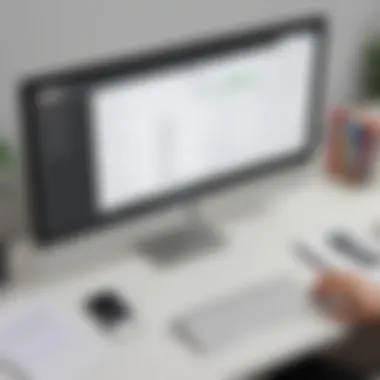

- QuickBooks Desktop Pro: A robust solution for localized management at an upfront cost.
- QuickBooks Desktop Premier: Offers additional industry-specific features and may require a higher initial investment.
It is crucial to weigh the benefits of having control over software costs against the risks of obsolescence without ongoing subscriptions.
"A well-considered approach to QuickBooks pricing can significantly enhance operational efficiency and clarity in financial management."
Understanding these pricing models will equip businesses to align their financial strategies with appropriate accounting solutions.
Cost Breakdown by Version
Understanding the costs associated with different QuickBooks versions is crucial for small to medium-sized businesses. Each version offers unique features tailored to various needs, and the price varies accordingly. By examining the cost breakdown by version, businesses can make informed choices that align with their operational requirements and budget constraints. This analysis helps in identifying the most suitable QuickBooks solution that delivers value without unnecessary expenditure.
QuickBooks Online
QuickBooks Online is a cloud-based solution favored by many businesses for its flexibility and accessibility. The pricing for QuickBooks Online is typically subscription-based, and it offers several tiers, each with different features. These tiers include Simple Start, Essentials, Plus, and Advanced.
- Simple Start: Offers basic features for tracking income and expenses.
- Essentials: Includes bill management and payment features for multiple users.
- Plus: Allows tracking of projects and inventory.
- Advanced: Provides extensive features for larger teams and more complex business needs.
The costs can range from around $25 to $180 per month, depending on the selected plan. It’s important to assess the precise features that your business requires to choose the most beneficial plan. Moreover, QuickBooks Online provides seamless updates and support, which are integrated as part of the subscription, ensuring businesses do not incur additional costs for essential software maintenance.
QuickBooks Desktop
QuickBooks Desktop functions as a locally-installed software option, which means it requires a one-time purchase fee. The pricing structure includes several editions such as Pro, Premier, and Enterprise. Each version caters to different business sizes and complexities.
- Pro: Ideal for small businesses, provides essential accounting features but limits user access.
- Premier: Better for businesses needing industry-specific features and additional reporting tools.
- Enterprise: Designed for larger organizations that require advanced inventory, employee tracking, and customer relationship features.
Prices for QuickBooks Desktop range from approximately $300 to over $1,200, depending on the chosen version and whether it’s acquired outright or through a subscription model. While the initial expenditure can appear significant, it is a viable option for firms that prefer a one-time cost without ongoing monthly fees. However, users must keep in mind that this version may involve additional costs for updates and support, unlike the subscription model of QuickBooks Online.
QuickBooks Self-Employed
QuickBooks Self-Employed is specifically designed for freelancers and self-employed individuals. The pricing is generally lower compared to the other versions, with a monthly fee around $15. This version focuses on income and expense tracking tailored for independent work.
Key features include:
- Tax calculation: Helps track expenses for tax deduction.
- Invoicing: Simplifies the invoicing process for clients.
- Mileage tracking: Great for self-employed individuals who use their vehicles for work.
While the affordability of QuickBooks Self-Employed is appealing, it is essential to consider whether it meets all required functionality for more complex business needs. If the business grows, transitioning to other QuickBooks versions may provide broader capabilities and better support for scaling operations.
"The choice of QuickBooks version can set the pace for your business's financial management and growth. Consider your current and future needs carefully."
Annual Costs and Fees
Understanding the annual costs and fees associated with QuickBooks is essential for any business contemplating the investment. Each year, these costs contribute significantly to the total expenditure on the software. The major components typically include monthly subscription fees, annual renewal costs, and potential hidden fees. By thoroughly assessing these elements, businesses can formulate a more accurate budgeting strategy and ensure that they are making a financially sound decision.
Monthly Subscription Fees
Most users of QuickBooks will pay a monthly subscription fee. This recurring fee is structured based on the software version and service level chosen. QuickBooks Online, for instance, is available in different tiers, such as Simple Start, Essentials, and Plus, each with distinct features and corresponding costs. While the starting price may seem reasonable, it is important to consider how these fees add up over time.
The monthly fees generally include access to features like invoicing, expense tracking, and reporting capabilities. However, there can be costs associated with adding users or additional features. For instance, if your business starts small but intends to grow, you may find it necessary to upgrade your plan, which can significantly increase monthly expenses.
It is advisable to evaluate these fees with estimated user growth in mind. A proactive approach can help avoid unexpected budget impacts down the road.
Annual Renewal Costs
Annual renewal costs pertain to the continuing use of the software. For subscription-based services, this fee ensures uninterrupted access to updates, security, and customer support. Depending on the pricing model, some users may have the option to pay annually rather than monthly, potentially yielding cost savings. However, businesses must be vigilant regarding renewal dates to avoid lapses in service.
In cases of one-time purchases, costs may not be as pronounced annually unless updates are needed. Users often overlook or underestimate these fees when planning their annual budgets. To mitigate surprises, it is wise to closely track renewal schedules and understand the implications of any increase in fees that may occur.
Hidden Fees and Additional Charges
One concern that often arises with accounting software like QuickBooks is the presence of hidden fees and additional charges. These costs can stem from a variety of sources, including chargebacks for additional users, extra storage, and premium support services. Moreover, businesses may encounter charges for specific integrations or third-party software that is often necessary for more complex operations.
Some common hidden fees include:
- Transaction fees for payment processing if using QuickBooks Payments.
- Add-on services for advanced reporting or specialized features.
- Training and support fees for in-depth assistance outside standard support channels.
Awareness of these potential costs can enhance budgeting accuracy. Conducting thorough research and consulting with your service provider can clarify any uncertainties regarding pricing structures.


Understanding all aspects of costs in QuickBooks is vital. Proactive management of these expenses can lead to better financial health for your business.
Comparison with Competitors
In the realm of accounting software, QuickBooks stands as a significant player. However, understanding its cost in comparison to competitors is essential for businesses aiming to optimize their financial management. This section sheds light on why this comparison is key.
Evaluating alternatives helps organizations determine if QuickBooks offers the most value for their money. By assessing features, pricing, and user experience against other software options, firms can make informed decisions tailored to their needs. Understanding these comparisons also involves looking at unique selling points of competing software and how they align with specific business requirements.
Market Alternatives Analysis
When exploring accounting software, one must acknowledge that numerous alternatives to QuickBooks exist. Programs like FreshBooks, Xero, and Zoho Books provide viable options, often catering to different business sizes and industries.
Key features to consider include:
- User Interface: Some software is designed with simplicity in mind, making it easier for non-accountants to navigate.
- Integrations: Look for how well the software integrates with other applications, such as payment processors or CRM systems.
- Scalability: As a business grows, its accounting needs change. Software that can scale efficiently is critical.
- Support Services: Availability of customer support differs significantly; some competitors offer 24/7 support while others do not.
A thorough investigation into features and pricing structures of these alternatives is advisable. This enables a detailed understanding of what competitors offer and the price points of similar functionalities.
Cost-Effectiveness Evaluation
Here, analyzing quickbooks in contrast with competitors is paramount. Cost-effectiveness addresses whether the price justifies the software's value. Factors to consider include:
- Initial Costs vs. Long-Term Value: While QuickBooks may have higher upfront costs than some competitors, its features might save time and lead to increased accuracy in financial reporting, thus potentially paying off in the long run.
- Return on Investment (ROI): Measuring ROI involves assessing time saved, reduced errors, and overall impact on business growth.
- User Satisfaction: Collecting feedback from other businesses can provide insights into perceived value versus actual cost.
Overall, comparing QuickBooks with the competition requires not only a look at numbers but also consideration of how effectively the software meets unique business demands. By grabbing a comprehensive view, a business can position itself to make a choice that supports its operational goals and financial wellness.
User Requirements and Costs
Understanding user requirements and costs is crucial when evaluating QuickBooks. This segment delves into how different user needs influence financial commitments. Small and medium-sized businesses often face distinct challenges when selecting the appropriate accounting software. Recognizing these challenges enhances the decision-making process.
Individual vs. Business Accounts
QuickBooks offers different account types tailored to specific user requirements. Individual accounts are suited for freelancers and sole proprietors. They generally incur lower fees and simplified features. These are perfect for those who manage fewer transactions and do not need extensive reporting.
Business accounts, on the other hand, cater to companies with more complex needs. They support multiple users, which increases costs due to higher subscription fees. Additionally, businesses benefit from advanced features such as inventory tracking and comprehensive financial reporting. Analyzing these distinctions helps users pick the right option based on their unique circumstances.
Key considerations include:
- User Type: Assess whether the software is needed for individual or collective use.
- Feature Requirements: Identify whether basic or advanced features are required.
- Cost Implications: Understand the financial impact of choosing between these account types.
User Limitations and Fees
Different accounts also come with specific user limitations. For instance, individual accounts allow only one user, resulting in no collaboration. Business accounts typically permit several users, with prices increasing as more licenses are added. This scaling can lead to significant costs for larger teams.
Additional fees must also be considered. These can arise from services such as:
- Add-Ons: Integrating external services or features often incurs extra charges.
- Support Plans: Higher-tier customer support options can impact overall costs.
- Training: Investing in training for teams adds another layer of expense.
Understanding the limitations and potential extra fees related to user accounts directly impacts the overall affordability of QuickBooks.
Thus, businesses need to evaluate their requirements before committing to ensure they do not exceed their budgets or overpay for unnecessary features. By meticulously analyzing both user types and associated fees, companies can better gauge the financial implications of integrating QuickBooks into their operations.
Long-Term Financial Implications
Understanding the long-term financial implications of investing in QuickBooks is crucial for any business. This section delves into how these costs impact the overall financial health of a company. By evaluating long-term costs, businesses can allocate resources more effectively and plan for future needs. The investment in accounting software like QuickBooks should not just be seen through the lens of immediate expenses but also in terms of the value it brings over time.
ROI of Investing in QuickBooks
Return on Investment (ROI) when it comes to QuickBooks involves calculating the benefits gained against the costs incurred. Companies should consider how QuickBooks can enhance productivity through automation and time savings. By streamlining processes such as invoicing and expense tracking, users can reduce the hours spent on these tasks. This efficiency translates into significant cost savings over time.
Businesses may also experience increased accuracy in their financial records. Fewer errors can lead to lower financial discrepancies and savings on audit-related expenses. The software’s robust reporting tools help in making informed decisions, potentially leading to higher revenues.
Investing in QuickBooks can yield substantial returns when companies leverage its features effectively.
Moreover, analyzing customer data can help businesses target marketing better, which can drive revenue growth. Evaluating the ROI can vary based on business size and usage frequency but looking broadly, the investment often pays off in terms of better financial management and strategic planning.
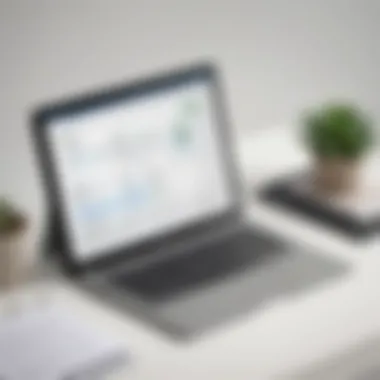

Cost-Benefit Analysis
A thorough cost-benefit analysis is essential for assessing the value QuickBooks offers against its costs. This analysis should account for all possible expenses, including initial software purchase, subscription fees, customer support, and maintenance expenses.
- Initial Costs: Whether opting for a subscription model or a one-time purchase, understanding these upfront costs is important.
- Ongoing Costs: Consider the monthly or annual fees that will continue to accumulate. Are there additional costs for premium features or support services?
- Benefit Factors: Assess the potential benefits such as improved workflow, financial reporting capabilities, and integration options with other software.
Remember that not all benefits have a straightforward dollar value. Factors like improved employee morale and reduced processing time can substantially enhance a business’s operations.
Support and Maintenance Costs
Understanding support and maintenance costs is critical when evaluating QuickBooks for your financial and accounting needs. These costs often extend beyond the initial purchase or subscription price. They encompass ongoing expenses necessary to ensure the software functions optimally and meets your business requirements over time. Not considering these aspects might lead to unanticipated financial burdens that can affect overall budgeting and cash flow management.
Customer Support Expenses
Customer support expenses can vary widely based on the level of service required. QuickBooks offers several support packages, from basic help via automated chatbots to full-fledged support with dedicated agents. The cost of these services, whether included in your subscription or added separately, deserves careful consideration.
Factors influencing these expenses include:
- Response Times: Higher-tier support plans often promise faster response times, which can be crucial in a business environment where downtime is costly.
- Availability: Options may include 24/7 support or limited hours. Choose based on when your business operates and when you expect to need assistance.
- Types of Issues Covered: Some plans may limit assistance to software bugs while others cover all aspects of usage, including setup and configuration.
Ultimately, investing in better support can lead to enhanced user experience and more efficient issue resolution, reflecting positively on overall productivity.
Software Updates and Upgrades
Staying current with software updates and upgrades is another recurring cost that needs to be taken seriously. QuickBooks frequently releases updates that introduce new functionalities or patch existing bugs. These updates can be crucial for any organization because they can address security vulnerabilities, improve usability, or add valuable features.
Important elements regarding software updates include:
- Automatic vs. Manual Updates: QuickBooks may offer options for automatic updates, which can save time but could bring unexpected changes. Knowing how these updates are handled where smooth transitions are necessary for business operations.
- Upgrade Costs: Major version upgrades may require additional fees. It's important to evaluate how often these upgrades happen and the costs involved in staying up to date. This may also include training costs for staff to acclimate to new features and functionalities.
- Compatibility Considerations: As updates are released, existing integrations with tools and platforms might be impacted, leading to additional costs for reconfiguration or finding alternatives.
Important Note: Failing to keep software updated can expose a business to significant risks. It can lead to potential data breaches or compliance issues, which can be far more costly than the updates themselves.
By thoughtfully considering support and maintenance costs, one can achieve a clearer picture of the true financial commitment associated with utilizing QuickBooks. Regular reviews and assessments of these ongoing costs can ensure that businesses sustain efficiency while remaining financially prudent.
Considerations for Small Businesses
Small businesses face unique challenges when it comes to budgeting for software like QuickBooks. Understanding these considerations is crucial. This section will delve into affordable options and the implications of scaling costs as a business grows. QuickBooks can be an essential tool. However, it is vital for small companies to evaluate their specific needs against the software's pricing structures.
Affordable Options for Startups
When starting a business, finances are tight. Choosing the right accounting software is a key decision. QuickBooks offers several affordable options tailored for startups. The QuickBooks Simple Start plan is a popular choice. It allows users to manage income and expenses, track sales, and create basic reports at a lower price point.
Another option is QuickBooks Online, which provides flexibility with a monthly subscription model. This is beneficial for startups as it enables budgeting on a monthly basis rather than a large one-time purchase. By selecting lower-tier plans, businesses can initially save money. However, they should also plan for potential upgrades as they grow.
A smart choice for startups is to start with lower-cost plans and scale according to their needs.
Scaling As Costs Increase
As businesses expand, their financial software needs often become more complex. It is essential to anticipate how QuickBooks costs may increase over time. Premium features like advanced reporting, payroll, and inventory management are available but come at an additional cost. For a small business, these upgrades could be daunting if not planned properly.
Business owners should regularly evaluate their software usage. This helps in understanding if they require a higher-tier plan. Keeping an eye on user limits is also important. Each plan has user restrictions, and exceeding this could lead to extra costs. The key is to ensure that the growth of the business is matched by an appropriate software investment.
In summary, understanding the cost implications of using QuickBooks is vital for small businesses. By carefully selecting affordable options at the start and being aware of scaling costs as they grow, businesses can effectively manage their financial software expenses.
Finale and Recommendations
Understanding the costs associated with QuickBooks is essential for any small to medium-sized business or entrepreneur considering this accounting software. Given its complexity and variety of options, having a clear picture of potential expenses allows for informed decision-making. This section synthesizes key takeaways and delivers actionable recommendations.
Pricing for QuickBooks varies significantly depending on the version chosen and additional features required. The multitude of pricing models, including subscription services and one-time purchases, caters to different business needs. However, it is critical to recognize that the costs extend beyond initial pricing. Hidden fees, such as transaction charges and update costs, could easily inflate total expenses if left unchecked.
Final Thoughts on Costs
The costs of QuickBooks are not merely limited to what is visible on the pricing page. In a competitive market, understanding the overall investment is vital. Businesses should conduct a thorough analysis of their specific requirements and how these align with QuickBooks offerings. Here are key considerations:
- Evaluate Your Needs: Not all features may be necessary for every business. Select the plan that matches your operational demands.
- Look Beyond the Price Tag: Consider long-term costs, including potential expansions and extra functionalities needed as the business grows.
- Compare Competitors: QuickBooks is not the only player in the market. Alternatives might present more cost-effective options without sacrificing essential features.
"Making informed choices requires an in-depth understanding of both explicit and implicit costs associated with QuickBooks."
Guidance for Decision Makers
For decision-makers, the choice of which QuickBooks plan to adopt comes down to balancing cost with specific business needs. Here are step-by-step recommendations:
- Conduct a Cost-Benefit Analysis: Analyze the potential return on investment by calculating how QuickBooks can save time and resources compared to manual accounting.
- Consider Future Growth: Select a plan that offers scalability. Ensure it can accommodate increased transactions or additional users without a significant surge in costs.
- Stay Informed on Updates: Regularly review any changes in pricing structures or new features that may impact costing. An annual review can help manage the budget effectively.
- Seek Community Insights: Engage with user forums, such as Reddit or Facebook, to gather experiences from others who have navigated similar decisions. Real-world opinions can lend clarity to your options.



