Understanding Sage Accounting Pricing: Insights & Models
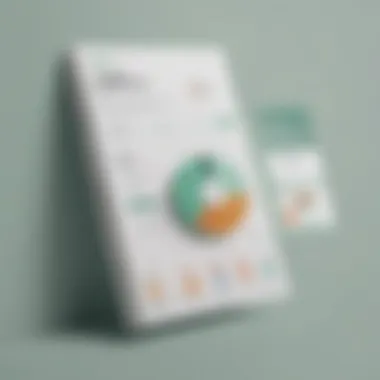

Intro
The pricing structure of accounting software can often appear daunting. For small to medium-sized businesses, understanding this structure is essential to optimize financial management. Sage Accounting provides a range of features tailored to meet the needs of these businesses. However, the costs associated with these features vary based on several factors. This guide aims to dissect the pricing models, highlight key features, and elucidate the value proposition of Sage Accounting.
By the end of this article, readers will gain insights into how to align Sage Accounting solutions with their unique budgeting requirements. Let’s begin by exploring the core features of the software.
Overview of Sage Accounting
Understanding Sage Accounting is crucial for small to medium-sized businesses as it provides insights into how this software can support effective financial management. Companies today face numerous challenges when it comes to accounting practices. Using a robust accounting software like Sage helps simplify these tasks. Moreover, the software stands out because it combines various functionalities that enhance productivity and compliance. Therefore, before diving into pricing specifics, it's essential to outline what Sage Accounting encompasses and its core benefits.
Foreword to Sage Accounting
Sage Accounting is a cloud-based financial management tool designed primarily for small to medium-sized enterprises. Its intention is to facilitate easy bookkeeping, invoicing, and reporting. By implementing Sage, businesses can keep a closer eye on their financial health through streamlined processes. The software provides real-time access to financial data, which aids in informed decision-making. Also, this software promotes automation, leading to fewer human errors in calculations and data processing.
Key Features of Sage Accounting
Sage Accounting is known for several key features which are integral to maximizing its financial management capabilities. Some notable functionalities include:
- Invoicing and Billing: Automates invoicing processes, reducing the time spent on billing customers.
- Expense Tracking: Allows users to track their expenses seamlessly, ensuring no costs go unnoticed.
- Financial Reporting: Generates various financial statements that help in assessing business performance over time.
- Multi-Currency Support: Supports transactions in multiple currencies, which is helpful for businesses operating globally.
- User-Friendly Interface: Designed to be intuitive, making it accessible for non-accountants.
In summary, understanding Sage Accounting prepares businesses to utilize its capabilities effectively. The next sections will delve into its pricing models and other factors affecting its cost, providing a thorough analysis for potential users.
Sage Accounting Pricing Models
Understanding the pricing models of Sage Accounting is crucial for small to medium-sized businesses seeking effective financial management tools. Pricing models can dictate not only how much businesses spend but also shape their overall experience with the software.
A clear grasp of these models helps users align their operational needs with their budget constraints. The major pricing models available with Sage Accounting are subscription-based pricing and one-time licenses. Each model has its unique elements, benefits, and considerations that influence the decision-making process.
Subscription-Based Pricing
Subscription-based pricing is one of the popular models adopted by Sage Accounting. In this model, businesses pay a regular fee to access the software. This fee can be monthly or annually, depending on the chosen plan.
- Affordability: This model often lowers the initial investment barrier, making it accessible for startups and small businesses.
- Updates and Features: Users enjoy continuous updates and new features as they are released, ensuring that the software remains current without additional costs.
- Flexibility: Companies can adjust their subscriptions based on growth or changes in requirements. For instance, if a business expands, it can upgrade to a higher tier without the need to purchase new licenses.
However, the recurring nature of subscription fees can accumulate costs over time. This could make a long-term commitment more expensive than anticipated. Therefore, it is worthwhile for businesses to assess their long-term budgeting strategies before opting for this model.
One-Time Licenses
One-time licenses for Sage Accounting present another avenue for businesses. This approach requires a single upfront payment for perpetual access to the software. It is often seen as a traditional model and has its distinct advantages and considerations.


- Cost Predictability: Businesses know exactly how much they will pay after the initial purchase, allowing for easier budgeting.
- Ownership: Companies own the software after purchase, without ongoing obligations. Once paid, there are no recurring charges unless upgrades or support services are needed.
- Stability: For businesses that prefer a fixed software solution without the disruption of subscriptions, one-time licenses provide a sense of stability.
On the flip side, one-time licenses may not include future updates without additional costs. As the accounting landscape evolves, businesses might find themselves lagging behind competitors who benefit from regular updates under subscription models. The need for potential upgrades adds another layer of cost to consider.
Factors Influencing Sage Accounting Pricing
Understanding the factors that influence pricing in Sage Accounting reveals crucial insights for small and medium-sized businesses. The cost associated with adopting this accounting software can vary significantly based on specific elements. Recognizing these variables allows businesses to align their financial constraints with their operational needs. This guidance aids in making informed decisions regarding budget allocation and overall investment in accounting solutions.
Business Size and Scale
The size of a business plays a significant role in how much Sage Accounting costs. Larger businesses often require more robust features and capabilities to manage complex financial data. In contrast, smaller businesses might find that a basic package meets their needs.
For instance, a large enterprise with multiple branches might need additional users, higher storage capacity, or advanced reporting tools. Consequently, this leads to higher subscription fees due to the greater breadth of services required.
Moreover, scalability is a valuable consideration. As a business grows, its accounting needs evolve, which may entail upgrading to more comprehensive Sage Accounting plans. Companies must account for potential future growth when deciding on the fit of a specific package.
Customization and Add-Ons
Customization is another pivotal aspect affecting Sage Accounting pricing. Most businesses have unique processes and workflows. Sage offers a degree of customization, allowing businesses to tailor the software to meet their needs. However, this can come at an additional cost.
Add-ons are commonly available to enhance functionality. These can include features for payroll management, specialized reporting, or integrated inventory management. While these additions can provide significant value, it is essential to gauge the costs against the benefits they offer. Evaluating which features drive productivity and thus warrant the extra investment is necessary for effective budget management.
"Customization allows businesses to align software functionality with their specific needs, but it may lead to increased costs."
Support and Training Services
Investing in Sage Accounting is not only about the software itself but also about the ongoing support and training services. Many businesses may require initial training for employees to understand and utilize the software effectively.
Sage offers various support options, including online resources, phone support, and on-site training. The level of support can impact the overall pricing structure. Premium support services, aimed at ensuring businesses have assistance when needed, often come at an extra cost. Businesses should evaluate how crucial support services are to their specific operations. Adequate training can substantially enhance a user's proficiency with the software. Thus, proper consideration of these elements is necessary for an accurate cost assessment.
Comparative Analysis of Sage Accounting Pricing
In the realm of accounting software, understanding the pricing of various models is vital for small to medium-sized businesses. Sage Accounting offers distinct advantages but also comes with costs that vary based on specific features and business needs. A thorough comparative analysis of Sage Accounting pricing includes not only insights about its offerings but also how it measures up against competitors in the market. This section serves as a guiding reference for decision-makers who seek clarity in their investment choices, ensuring they are well-prepared to assess the true value of the service.
Comparison with Competitors
When evaluating Sage Accounting, it is essential to consider how its pricing structure compares with similar products available in the market. Competitors such as QuickBooks, FreshBooks, and Xero present diverse pricing schemes and features that can attract potential customers.
- Subscription Plans: Many competitors, like QuickBooks, offer tiered subscription models based on features and support levels. In contrast, Sage Accounting may present more straightforward pricing, which can be appealing to business owners who prefer simplicity.
- Trial Periods and Discounts: Some competitors often have promotional offers or free trials, enabling users to test functionality before committing. Sage Accounting's offerings should be scrutinized for similar incentives that may enhance their value proposition.
- Feature Sets: Assess the features that are included in the base price of Sage Accounting versus competitors. For instance, cloud storage, invoicing capabilities, and customer support options can have a vastly different impact on overall costs.
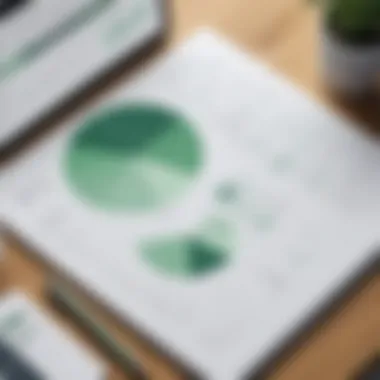

Understanding these elements provides clarity and can significantly influence a business’s purchasing decision. In many cases, what may look like a lower upfront cost can result in additional expenses over time, particularly when additional features need to be added later.
Value Proposition Relative to Cost
Sage Accounting must provide a compelling value proposition to justify its pricing. Evaluating this value involves examining how the software’s features and capabilities align with business needs.
- Scalability: One notable aspect of Sage Accounting is its capacity for scalability. For growing businesses, the ability to add features or upgrade plans can represent significant long-term savings, making the initial investment worth the cost.
- Comprehensive Features: Users should also consider whether the software includes essential features like financial forecasting, inventory management, and reporting tools. A product that encompasses all necessary tools can reduce the need for additional expenditures on integrations or separate software.
- Cost Over Time: *
- Understand the total cost of ownership by factoring in support and training services. A slightly higher price point could be justifiable if it includes extensive customer support and training, reducing operational disruptions.
- Additionally, hidden fees such as transaction charges or upgrade costs should be effectively communicated during the evaluation process.
When comparing value to cost, looking beyond the surface may reveal a more accurate picture of what a software system like Sage Accounting can offer. Nonetheless, thorough research and informed deliberation on alternatives pave the way for a well-rounded decision.
Investment in software is not merely about price tags; it involves understanding how well it serves the unique operational needs of your business.
This comparative analysis ultimately empowers decision-makers to approach Sage Accounting with clarity and purpose, ensuring that they can assess its pricing structure in the context of their specific business needs.
Evaluating Sage Accounting's Cost Efficiency
Evaluating the cost efficiency of Sage Accounting is paramount for businesses looking to maximize their financial resources. This assessment enables decision-makers to weigh the direct and indirect costs against the benefits derived from using the software. By understanding this balance, small to medium-sized businesses can make informed choices that align with their financial management needs.
Return on Investment Analysis
Return on investment (ROI) analysis is a crucial aspect when assessing Sage Accounting's cost efficiency. ROI indicates how much profit a business gains from an investment relative to its cost. A thorough ROI analysis involves monitoring key performance indicators and understanding the longer-term benefits of the software.
When using Sage Accounting, businesses should consider factors such as:
- Time savings: Automating processes can significantly reduce manual labor, freeing up resources for more strategic tasks.
- Financial insights: The software provides detailed analytics that can lead to better financial decisions.
- Compliance support: Staying compliant with tax regulations can prevent costs associated with fines or penalties.
- Scalability: The ability to grow with the business can save future costs related to switching systems.
To calculate ROI, the following formula is often used:
In using specific calculation tools or spreadsheets, businesses can track the benefits over time. This structured approach helps to quantify the true value gained from Sage Accounting.
Cost vs. Benefits Assessment
A comprehensive cost vs. benefits assessment provides clarity into what businesses will receive in return for their investment in Sage Accounting. This involves looking beyond just initial expenses and understanding ongoing costs as well as the benefits gained.
When performing a cost vs. benefits assessment, consider the following:
- Initial Costs: Examine the setup fees, subscriptions, or one-time license fees.
- Annual Maintenance: This can include costs associated with updates or support services.
- Training: Investment in employee training can enhance software utilization, improving the overall outcome.
- Productivity Gains: An accurate estimation of efficiency improvements and resulting profit increases is essential.


It is vital to construct a detailed comparison chart, outlining these elements. Having a visual representation helps in decision-making. This exercise allows organizations to see if their expectations are met by the system as they navigate their financial landscape.
"Understanding your cost efficiency with Sage Accounting enables clearer budgeting and more informed decisions."
Taking the time to conduct both a ROI analysis and a cost versus benefits assessment leads to a holistic understanding of the software's impact on business finances. This knowledge empowers owners and decision-makers to optimize their investments accordingly.
Hidden Costs Associated with Sage Accounting
Understanding the hidden costs related to Sage Accounting is crucial for business owners and decision-makers. These costs can impact your overall budget and affect the return on investment you expect from the software. By recognizing these aspects upfront, you can make a more informed decision about whether Sage Accounting is the right fit for your organization.
Hidden costs can include various factors such as implementation expenses, ongoing support fees, and unexpected upgrades. Each of these elements deserves careful consideration, as they can significantly influence the total cost of ownership in the long run. Awareness of this can aid in aligning Sage Accounting's pricing with your financial management goals.
Implementation Costs
When implementing Sage Accounting, businesses often overlook the initial costs involved. These costs can cover several areas:
- Training Expenses: Employees may require training to efficiently use the software, which often comes at a cost, whether through formal classes or time spent learning.
- Consultation Fees: Hiring an external consultant for a smooth transition can add to the initial budget.
- Customization Costs: If your business needs specific customization, it will often require additional financial outlay.
- Software Integration: Integrating Sage Accounting with existing systems may incur costs, leading to a higher overall investment.
Implementing Sage Accounting is not just a one-time expense but a cumulative one that should be calculated accurately to avoid budget overruns.
Upgrade and Maintenance Fees
Post-implementation, maintaining the software presents another set of hidden costs. These are less visible but equally crucial:
- Regular Updates: Sage offers updates to improve features and security. These usually come at a cost, either as part of a subscription or as separate purchases.
- Technical Support: Continued access to customer support or technical assistance can also add up. Many companies offer tiered support services, which can lead to increased expenses over time.
- License Renewals: Many Sage Accounting packages require annual license renewals. These fees can multiply if more users are added to the system.
Recognizing these ongoing costs early can assist in financial planning, ensuring that your investments in Sage Accounting are manageable and sustainable.
In summary, understanding the entire cost landscape associated with Sage Accounting—from initial implementation to ongoing maintenance—is essential for maximizing its potential benefits while minimizing unexpected financial burdens.
Culmination
The conclusion of this article is crucial. It provides a final summary of the aspects discussed about Sage Accounting pricing. A cohesive conclusion allows readers to consolidate their understanding of how various pricing models impact their investment decisions.
Summary of Findings
In reviewing Sage Accounting pricing, several key findings emerge:
- Diverse Pricing Models: Sage offers both subscription-based and one-time license options, catering to different business needs. Each model presents unique advantages, depending on the financial preferences of the business entity.
- Influencing Factors: The size of a business, customization requirements, and the need for support services significantly influence pricing. Large enterprises may require extensive features, while smaller businesses may prefer more basic functionalities to control costs.
- Cost Efficiency Analysis: Evaluating return on investment is vital. Businesses must consider the benefits against the costs, highlighting the necessity of thorough assessment before finalizing decisions.
- Hidden Costs: Aspects like implementation fees and necessary upgrades often go unnoticed in the initial pricing analysis but can affect overall expenditure.
American Express highlights that “knowledge” is the most significant investment a company can make when choosing accounting software, including Sage.
Final Thoughts on Investing in Sage Accounting
Investing in Sage Accounting is not merely about transaction costs. Beyond the price tag lies significant value that can enhance overall business operations. The software's features aim to simplify financial management, drive efficiency, and inform strategic decisions.
When considering Sage, weigh the long-term benefits against the immediate costs. Proper evaluation can lead to informed investments that align with business goals. Moreover, as market needs evolve, prospective buyers should remain adaptable, ready to leverage new features as they emerge.



