Understanding Tableau: Creator, Explorer, and Viewer Roles
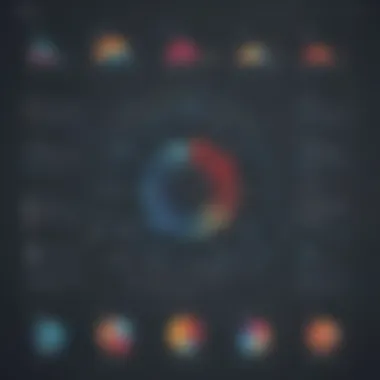

Intro
Tableau is a powerful data visualization tool widely used across various industries. Its versatility stems from its differing roles: Creator, Explorer, and Viewer. Each role provides unique functionalities tailored to users' distinct needs and skill levels. This article aims to break down these roles, unveiling the specific capabilities and practical implications for small to medium-sized businesses, entrepreneurs, and IT professionals.
Understanding these roles is crucial for organizations aiming to enhance their data-driven decision-making. Selecting the right role can significantly impact how effectively users harness Tableau's features. Let’s delve deeper into the functionalities associated with each role, enabling a better grasp of their importance.
Overview of Features
Tableau has a robust array of features tailored for differing user roles. Each role—Creator, Explorer, and Viewer—has its unique functionalities, which are essential for maximizing Tableau’s utility.
Highlight Significant Functionalities
- Creator: This role is geared towards data analytics professionals and business intelligence experts. Creators have comprehensive access to data connections, allowing them to blend and transform data using a advanced suite of tools. They can build complex dashboards and create new visualizations, playing a pivotal role in data storytelling.
- Explorer: Explorers have access to existing visualizations created by Creators. They can modify these visualizations and dive deeper into the data without needing to create new ones from scratch. This role fosters collaboration within teams as it allows users to derive new insights from existing analyses.
- Viewer: Viewers primarily consume the visualizations and insights shared with them. They can interact with dashboards but lack the ability to create or modify content. This role is essential for stakeholders who require data insights to inform their decisions but do not need to engage in the analytics process.
Explain How They Benefit Users
Understanding the distinct features tied to each role allows organizations to allocate responsibilities efficiently. For instance, having a defined Creator role ensures that complex analytics are appropriately handled, freeing up Explorers and Viewers to focus on interpreting the results. This division of labor increases overall productivity and ensures that decision-making is based on accurate, well-analyzed data.
Unique Selling Points
Tableau stands out in the competitive landscape of data visualization tools due to several critical differentiators.
What Sets This Software Apart from Competitors
- User-Friendly Interface: Tableau’s drag-and-drop interface simplifies complex data analysis tasks. This feature encourages users, even those with minimal programming knowledge, to engage actively with data insights.
- Real-Time Data Connectivity: Tableau allows users to connect to various data sources, including Google Analytics, SQL databases, and Excel files. This flexibility lets organizations analyze data in real-time, driving quicker decision-making.
- Collaboration Capabilities: Tableau facilitates collaboration across teams via shared dashboards. Users can work together, discussing insights and iterations easily, which is essential in a rapidly changing business environment.
Emphasis on Innovation or Specific Capabilities
Tableau continues to innovate, bringing features like natural language processing into their toolset. This allows users to query their data using simple language, making data exploration accessible to non-technical users. This focus on innovation ensures that Tableau remains at the forefront of data visualization technology, adapting to the evolving needs of businesses.
Overview of Tableau
Understanding Tableau is essential for organizations aiming to harness data visualization effectively. This overview not only introduces Tableau as a leading tool in the market but also lays a foundation for comprehending the diverse roles within its environment. A clear grasp of Tableau facilitates better decision-making processes and improves overall operational efficiency.
What is Tableau?
Tableau is a powerful data visualization tool designed to transform raw data into interactive and visually appealing dashboards. It allows users to create reports and analyses with ease, catering to various levels of user expertise. The software supports numerous data sources, making it highly versatile in handling complex data sets across different industries. Users can create meaningful visualizations with just a few clicks, emphasizing Tableau's intuitive design. Its strength lies in simplifying data presentation and enabling users to gain insights quickly.
Importance of Data Visualization
Data visualization is more than just aesthetics; it plays a crucial role in how organizations interpret and react to their data. By converting data into visual formats, businesses can quickly identify patterns, trends, and outliers that might be overlooked in raw data reports.
The significance of data visualization includes:
- Enhanced comprehension: Visuals aid human understanding, making complex data easier to digest.
- Faster decision-making: Access to clear and concise visual representations allows decision-makers to act swiftly based on the insights gleaned.
- Engagement and collaboration: Interactive dashboards encourage collaboration among team members, sparking discussions and deeper analysis.
"The goal of data visualization is not just to present data, but to improve our understanding of it."
Roles in Tableau: An Preface
Understanding the roles within Tableau is essential for any organization looking to leverage data effectively. Tableau is a powerful data visualization tool, and its functionality can only be maximized if users adopt the appropriate roles. This section will introduce the specific roles of Creator, Explorer, and Viewer, emphasizing the unique contributions and functionalities of each.
By defining these roles, businesses can align their data activities with the skill sets of their employees. This alignment leads to a more streamlined workflow and improved collaboration. It also helps in building a culture of data-driven decision-making, where all levels of staff can engage with data appropriately. When roles are well-understood, organizations can also ensure that their investments in Tableau yield the greatest returns.
When considering the three roles, it is important to recognize that they are not merely titles but rather distinct pathways for engaging with data. This understanding will aid in identifying gaps in skills or responsibilities and addressing them accordingly. Moreover, differentiating between roles supports effective communication within teams and helps clarify expectations for each user.
In summary, comprehending the roles in Tableau is not just about categorizing users. It is about understanding how each role contributes to an organization's overall data strategy. It allows businesses to match the right tasks with the right competencies, making sure data is utilized to its full potential.
Defining Creator, Explorer, and Viewer
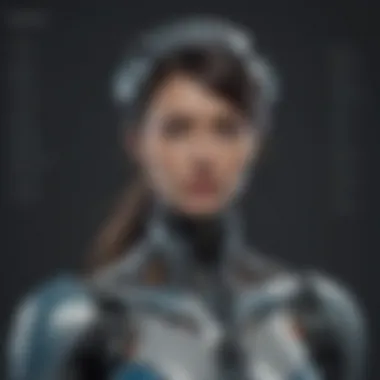

In the Tableau ecosystem, the roles of Creator, Explorer, and Viewer represent different capabilities and responsibilities. Each role serves a distinct function within the data lifecycle.
- Creator: The Creator is the primary designer and architect of Tableau reports and dashboards. They utilize the full suite of features to connect, analyze, and visualize data, crafting insights that are potentially transformative for the organization.
- Explorer: Explorers operate primarily within the frameworks designed by Creators. They engage with the data, generating ad-hoc reports and dashboards. Explorers can modify existing visualizations to suit their analysis needs, thus providing flexibility in how data is interpreted.
- Viewer: Viewers are the consumers of data. They access and interpret dashboards and reports created by Explorers and Creators. While they have access to the visualized data, their role is largely passive, relying on others to present information relevant to their needs.
Understanding these definitions aids in articulating the roles appropriately when developing data strategies. Each role comes with familiarization in specific tasks and tools in Tableau, fostering a collaborative environment where the unique strengths of each user group can be exploited.
Understanding User Needs
User needs within Tableau revolve around their interactions with data and the types of insights they require. Each role has different requirements that need to be addressed for maximizing effectiveness.
- Creators need extensive training in both technical skills and data analysis. They should understand various data sources and how to best represent them to stakeholders.
- Explorers often require a mix of analytical thinking and a foundational understanding of data visualization principles. Their role necessitates the ability to ask the right questions based on visual insights.
- Viewers generally need a basic understanding of how to navigate dashboards. Training should focus on helping them interpret the provided visualizations accurately.
Each role's user needs highlight the importance of tailored training programs in organizations. These programs should highlight core competencies required for each role while building a general data literacy across teams. Ultimately, understanding user needs allows organizations to create better support structures, enhancing overall productivity and insights generation.
The Role of the Creator
The Creator role in Tableau is a cornerstone of the data visualization process. This role is vital for translating raw data into meaningful insights. Creators possess the technical skills necessary to design visualizations that tell powerful stories from data. Their work is critical not only for individual users but also for the organization as a whole.
Features and Functions
Creators have access to a wide range of features in Tableau. They can connect to various data sources, including databases, spreadsheets, and cloud services. This flexibility allows them to import data in real-time or from static files. Once the data is available, they create dashboards, reports, and analytical visuals.
Creators can also use more advanced analytical functions like calculations, trend lines, and forecasting tools. Their ability to manipulate and visualize data distinguishes them from other roles. In brief, they build the framework that informs business decisions.
Best Use Cases
The Creator role excels in environments where complex data analysis is necessary. For example, businesses that require detailed sales tracking may rely on Creators to develop dashboards that capture sales metrics. Additionally, marketing teams could leverage creators to analyze campaign performance data. These examples underline that Creators play a critical role in optimizing business insights through tailored visualizations.
Skills Required for Creators
Technical Proficiency
Technical proficiency is fundamental for Creators. It allows them to navigate Tableau’s intricate features and tools effectively. A Creator proficient in Tableau can quickly build and modify dashboards, making adjustments that align with user feedback. This skill is often seen as beneficial for organizations that require rapid adjustments to their data visualizations, as it significantly accelerates the data insight process.
"Technical proficiency in Tableau enables the Creator to fully utilize the platform's capabilities and drive effective data storytelling."
Data Analysis Skills
Data analysis skills are equally important for Creators. They must interpret complex datasets and understand patterns or trends that emerge from the data. This capability helps the organization make informed decisions quickly. Additionally, those with strong data analysis skills can identify anomalies in datasets, which is crucial for maintaining the accuracy of reports and dashboards.
Knowledge of Visualization Principles
Knowledge of visualization principles is another key aspect. Creators must know how to apply visual design techniques that enhance understanding. This includes selecting appropriate chart types and establishing a clear layout for their visuals. Those with a solid grasp of visualization principles can create effective dashboards that communicate insights clearly and concisely. This characteristic contributes immensely to the success of the visual storytelling process in data analytics.
In summary, the Creator role is essential for the effective use of Tableau within an organization. Their technical proficiency, data analysis skills, and knowledge of visualization principles work in tandem to foster insightful data-driven decision-making.
The Role of the Explorer
The Explorer role in Tableau plays a vital part in the data visualization process. This role bridges the gap between the Creator and Viewer, allowing users to interact with dashboards and reports. Explorers engage with data to derive insights, facilitating informed decision-making within an organization. Understanding this role is essential for maximizing the value of data across various sectors.
Capabilities of Explorers
Explorers have several key capabilities that distinguish them from Creators and Viewers. They can manipulate data, create ad hoc analyses, and modify existing dashboards to fit their needs. This flexibility enables organizations to respond rapidly to changing business conditions and encourages a data-informed culture. Explorers often take initiative in discovering trends and anomalies that may not be immediately evident.
Typical Responsibilities
The responsibilities of Explorers are diverse and generally align with the need for actionable insights. Typical responsibilities include:


- Data Interaction: Digging into datasets to highlight crucial insights.
- Dashboard Modification: Adjusting visualizations to suit specific queries or business requirements.
- Ad Hoc Analysis: Conducting specific analyses that may not require the full capabilities of a Creator but still provide value.
- Collaboration: Working closely with Creators to enhance the quality and utility of visualizations.
Qualification and Skills
Critical Thinking
Critical thinking is at the core of an Explorer's role. This skill allows them to question the data presented, analyze trends, and make decisions based on evidence rather than assumptions. An Explorer with strong critical thinking can evaluate the quality and relevance of the data they work with. The ability to dissect complex problems contributes significantly to effective data analysis. However, critical thinking also requires a certain level of comfort with ambiguity, which can lead to challenges in interpreting uncertain data.
Interpretation of Data
Data interpretation is another essential skill for Explorers. This involves extracting meaningful insights from raw data, making it not just about reading numbers but understanding their implications. Explorers should be adept at identifying patterns and correlations. This skill is crucial for providing context and background that enhances decision-making. The unique feature of data interpretation lies in its ability to transform data into knowledge, though it can sometimes be prone to bias, which is a consideration that needs to be managed carefully.
Collaboration Abilities
Collaboration abilities are fundamental for Explorers, as they often work in tandem with both Creators and Viewers. Effective communication skills enhance their capability to share findings and insights with other roles. This skill not only fosters team dynamics but also encourages a culture of shared learning. The capacity to work collaboratively can lead to more robust analytical outputs, though it may require careful negotiation of differing viewpoints.
In summary, the Explorer role is pivotal in bridging the gap between more technical roles and end users. By leveraging their capabilities, responsibilities, and skills like critical thinking, data interpretation, and collaboration, Explorers drive meaningful insights from data, ultimately supporting better business outcomes.
The Role of the Viewer
In the context of Tableau, the Viewer role is vital in realizing the benefits of data visualization. This role may seem straightforward, but it is central to the decision-making processes that organizations undertake. Viewers are responsible for consuming and interpreting the data presented to them, which enhances communication and understanding across teams. They rely on insights created by Creators and Explorers, translating complex information into actionable intelligence.
Understanding the Viewer’s capabilities is essential to maximizing the potential of Tableau. The Viewer serves as a bridge between raw data and strategic insight. Their ability to comprehend and act upon visual representations of data is crucial for effective business operation. By recognizing the significance of this role, organizations can ensure that everyone—from management to field staff—has access to the information needed to make informed decisions.
Viewer Functionality
Viewers have distinct functionalities that do not require extensive technical skills. They interact primarily with dashboards and reports developed by Creators and Explorers. Key functions of the Viewer role include:
- Interpreting Data: Viewers analyze pre-built visualizations to draw insights. They look for trends, patterns, and anomalies, assisting in identifying opportunities or issues.
- Generating Reports: Although they do not create reports, Viewers may filter and customize views to suit their specific needs. This allows them to focus on the most relevant information.
- Collaborating Across Teams: Viewers provide feedback to Creators and Explorers, enhancing the continuous cycle of data exploration and visualization. Clear and effective communication fosters collaboration within organizations, allowing teams to work towards common goals.
The Viewer’s role may seem passive, but it is active in the sense that their engagement with data can lead to significant business outcomes.
When to Utilize Viewers
Organizations should strategically deploy Viewers when specific conditions are met. Some situations warrant the involvement of Viewers, including:
- Routine Reporting: For regular updates and business reviews, Viewers efficiently utilize existing dashboards designed by Creators and Explorers to stay informed.
- Executive Decision-Making: Management teams who need a high-level overview without delving into technical details benefit from being Viewers. They require insights that focus on overarching trends rather than granular details.
- Training Sessions: During onboarding or training, new employees can assume the Viewer role. This helps them get acquainted with data culture without requiring full technical training.
By knowing when to utilize Viewers, businesses can optimize their data strategy and ensure key stakeholders have the appropriate tools to make informed decisions.
Training Requirements for Viewers
Although Viewers do not require extensive training, some basic skills are beneficial. Training should focus on:
- Understanding Dashboards: Familiarity with how to navigate and interpret Tableau dashboards is essential. Programs or tutorials that introduce the functionalities of the Viewer interface can facilitate this.
- Data Literacy: Viewers should grasp basic data concepts, enabling them to understand what the data presents and its implications for business.
- Feedback Mechanisms: Training can also cover how to provide constructive feedback on visualizations, as this can improve future iterations produced by the Creators and Explorers.
"Investing in Viewer training strengthens the overall data culture of an organization, promoting informed decision-making and collaboration."
By fostering a basic understanding and adherence to these training requirements, organizations can empower their Viewers to be an integral part of the decision-making process. Their involvement ultimately leads to a more data-driven culture across all levels of the organization.
Comparative Analysis of Roles
Understanding the differences between the roles in Tableau is essential for organizations that want to harness data visualization efficiently. By conducting a comprehensive analysis of the Creator, Explorer, and Viewer roles, businesses can determine which function is best aligned with their operational needs. Each role has unique features that cater to different levels of expertise and responsibilities. This section aims to clarify these distinctions and their implications for effective data management.
Functionality Comparison
The functionality of each role varies significantly, reflecting the intended use of Tableau by individuals. The Creator role is highly versatile. Creators not only design and develop data visualizations but also possess advanced capabilities for data preparation and analysis. They are often responsible for the initial data connection, cleaning, and structuring, which ensures that the data is accurate before it is shared. In contrast, the Explorer role emphasizes interaction with existing visualizations. Explorers analyze data by building upon the work done by Creators. This role typically involves more analysis but less creation, focusing on interpreting visual data for insights.
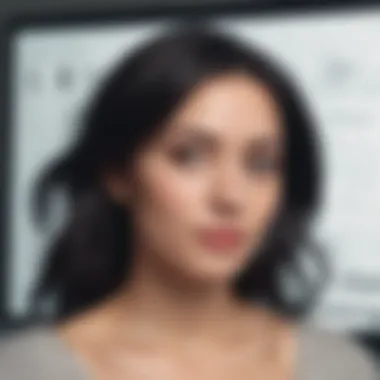

Viewers, as the name suggests, have the least interactive role. Their primary function is to consume and analyze data visualizations created by others. Viewers are essential for organizations where the end-user needs data insights without extensive knowledge of Tableau. They leverage the dashboards and reports created by Contributors and Explorers but do not alter or create visualizations themselves. The functional spectrum from creation to consumption illustrates the necessity for all three roles in a comprehensive Tableau ecosystem.
Collaborative Dynamics
Collaboration among the roles is crucial for effective data-driven decision-making. Each role must coexist and support the others to ensure smooth data flow within the organization. Creators often work directly with both Explorers and Viewers. They must be responsive to feedback from Explorers who may identify areas for improvement in visualizations. Likewise, Explorers rely on Creators to develop new visualizations based on data trends and requirements.
Viewers provide essential insight as they interact with the reports and dashboards. Their feedback can influence future analyses and the direction of data strategies. This cycle promotes an ongoing dialogue between roles, which enriches the organization’s understanding of data and enhances decision-making capabilities. The understanding of collaborative dynamics can significantly improve how teams interact with Tableau, ensuring everyone works toward shared goals.
Cost Considerations
When selecting roles within Tableau, cost is an essential factor. Each role typically comes with different licensing fees and operational costs. The Creator role tends to incur higher costs, as it requires advanced features for developing and publishing visualizations. Depending on the scale and usage of Tableau within the organization, pricing structures may fluctuate based on user count and role specifications.
On the other hand, Explorer and Viewer roles usually have lower costs associated with them. Explorers can access a range of features without incurring the same fees as Creators. This makes it important to balance the number of Creators with Explorers and Viewers to optimize expenses while maximizing functionality within the system. An effective comprehension of cost considerations allows businesses to create a Tableau licensing strategy that aligns with their budgets and requirements.
Selecting the Right Role for Your Team
Selecting the correct user role within Tableau is critical for several reasons. Each role—Creator, Explorer, and Viewer—exists to meet unique needs in data handling and visualization. Understanding these roles ensures that organizations can maximize the platform’s potential, empowering teams to work more efficiently.
When assessing which role fits best, organizations must closely examine their objectives, performance metrics, and data management needs. These factors critically influence how effectively teams can analyze and utilize data. A misalignment between organizational needs and user capabilities can lead to wasted resources and suboptimal decision-making.
Furthermore, selecting the appropriate role can significantly enhance collaboration in teams. Each role allows for a varying degree of interaction with data, which can change the dynamics of team projects. Having clear roles helps define responsibilities, minimizes overlap, and reduces confusion in task assignments. Organizations stand to benefit from a structured approach that allows each team member to operate within their strengths.
Assessing Organizational Needs
Assessing organizational needs is the foundation of selecting the right Tableau role. This process requires a thorough evaluation of current workflows and the types of data used in analyses. Key questions to consider include:
- What are the main objectives of data usage within the organization?
- How frequently is data generated and updated?
- What are the existing data skills among staff members?
- Are the users mainly focused on creating, exploring, or simply viewing data?
Understanding these elements is crucial in determining whether your organization requires Creators for in-depth visualizations, Explorers for interactive analysis, or Viewers for simple reports. For instance, a small business focused on sales reports might prioritize Viewers, while a tech startup might find that Creators are essential for developing complex dashboards.
Aligning Skills and Responsibilities
Aligning the skills and responsibilities with the right role ensures effective utilization of Tableau. Each role demands different skill sets. Creators must demonstrate proficiency in design and data manipulation, while Explorers should emphasize critical thinking and interpretation of data trends. Viewers, on the other hand, typically need basic skills in data interpretation to effectively understand reports and visualizations made by others.
Training becomes vital in this alignment. Here are a few considerations:
- Assess current skill levels: Regular assessments can help identify gaps in knowledge and skills space.
- Customized training programs: Tailored training can enhance relevant skills among staff, ensuring they can perform effectively in their assigned roles.
- Implement collaborative frameworks: Encourage teamwork where knowledge transfer can occur. This ultimately helps in creating a well-rounded team skilled in all aspects of Tableau.
By thoughtfully considering these alignments, your organization can effectively implement a strategic approach to utilizing Tableau. Each team member can contribute optimally based on their skills while playing their designated roles synchronously.
Ending
In this article, we have explored the intricate dynamics of the three primary roles in Tableau: Creator, Explorer, and Viewer. Each role plays a pivotal part in enhancing the overall data visualization process within organizations. Recognizing the distinctive functionalities and capabilities of these roles is essential for businesses aiming to make informed, data-driven decisions.
The importance of a structured understanding of these roles cannot be overstated. Businesses that align specific responsibilities to appropriate personnel can maximize the utility of Tableau's capabilities. Incorrectly assigning roles may lead to underutilization of the platform, resulting in potential setbacks in decision-making processes. With a clear delineation of roles, teams can collaborate more effectively, ensuring data is translated into actionable insights with minimal friction.
Furthermore, the process of selecting the right role for each team member involves careful assessment of organizational needs. It is vital to consider the unique skill sets each individual brings to the table. By ensuring that the right person occupies the right role, organizations can foster a culture of data literacy and empowerment.
"An informed decision embraces both the data and the diverse talents available within a team."
As we have established, the Creator role is crucial for developing complex visualizations, while the Explorer allows for deeper analytical capabilities. The Viewer, though seemingly less hands-on, remains indispensable in distributing insights to stakeholders who rely on data-driven conclusions.
The interconnectedness of these roles underlines a broader narrative—one where businesses can thrive by leveraging data through Tableau. Doing so not only enhances operational efficiency but also builds a foundation for long-term innovation.
Key Takeaways
- Distinct Roles: Recognizing the unique functions of Creator, Explorer, and Viewer roles is vital for effective data utilization.
- Strategic Assignments: Properly aligning roles with individual skill sets enhances collaboration and productivity.
- Data Literacy: Fostering an environment where team members understand their roles promotes a culture of data-driven decision-making.
- Operational Efficiency: Leveraging Tableau effectively maximizes insights and impacts overall business performance.
Future Considerations
As businesses evolve, so do their data visualization needs. Here are some considerations for the future:
- Role Adaptability: Organizations should remain open to evolving the roles as team members gain more skills. Cross-training can enhance flexibility and resilience.
- Emerging Technologies: Keeping abreast of advancements in data visualization and analytics tools may influence how roles are structured within Tableau.
- Continuous Learning: As the demand for data competency grows, ongoing training for all roles can elevate the entire team's effectiveness.
- Collaborative Tools: Integrating Tableau with other collaborative tools and platforms could streamline workflows and data sharing.
In summary, organizations that carefully assess and adapt their use of Tableau roles will not only navigate current challenges but also prepare for a future where data becomes increasingly central to business strategy.



