Understanding VDI: Benefits and Implementation Strategies
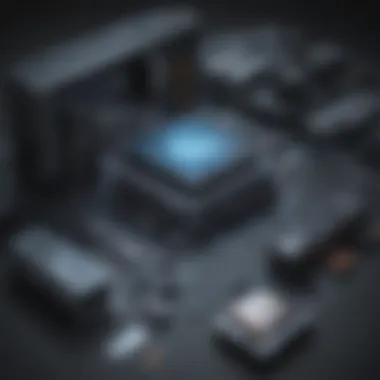

Intro
In recent years, the demand for a robust, flexible IT infrastructure has increased significantly. As businesses strive for operational efficiency, the Virtual Desktop Infrastructure (VDI) program has emerged as a crucial component in modern technological landscapes. The importance of VDI cannot be overstated; it offers companies a way to streamline processes while ensuring security and ease of management. With working remotely becoming the new norm, understanding VDI has transformed from being a mere technical curiosity into an urgent necessity for small to medium-sized businesses, entrepreneurs, and IT professionals alike.
As we delve deeper into the intricacies of VDI, this article aims to provide a comprehensive overview. It will highlight pertinent concepts surrounding VDI, elucidating its architecture, key components, and various solutions available in the market.
Additionally, this piece will explore the benefits that come with implementing a sound VDI strategy and methods to tackle the challenges that might arise. By equipping our readers with insights and detailed strategies, we strive to aid them in integrating VDI effectively into their operational frameworks.
Prolusion to
In the age of digital transformation, Virtual Desktop Infrastructure (VDI) is not just a buzzword but, rather, a pivotal component for organizations wanting to streamline operations while enhancing user experience. VDI provides businesses with a flexible and secure way to manage their desktop environments remotely. With the rise of remote work and the increasing need for effective resource allocation, understanding the principles behind VDI is invaluable for decision-makers in small to medium-sized enterprises.
Delving into this topic reveals several advantages. For starters, it significantly reduces hardware costs. By switching to VDI, businesses can extend the lifespan of existing hardware, since the heavy lifting is done on centralized servers. Moreover, this infrastructure enhances data security, an aspect that every organization should prioritize. In a world where data breaches are common, having sensitive information housed securely on a server makes more sense than storing it on multiple, possibly insecure, endpoints.
Additionally, the implementation of VDI fosters improved collaboration among teams. Employees can access their work environments from virtually anywhere, as long as there is internet connectivity. This not only boosts productivity but also culture of agility within the organization. However, transitioning to a VDI system is not without its challenges, and acknowledging these upfront can save businesses time and money in the long run.
"The best way to predict the future is to create it."
- Peter Drucker
Thus, this article will explore all facets of VDI, including its foundational concepts, technological architecture, and the real-world impact it has on businesses. Understanding these elements is vital not just for tech professionals but also for entrepreneurs and business leaders aiming to leverage technology to stay ahead of the competition.
Defining Virtual Desktop Infrastructure
Virtual Desktop Infrastructure stands at the intersection of virtualization and desktop computing. At its core, VDI is a technology that allows multiple users to access desktop environments hosted on centralized servers. Unlike traditional computing, where software and data are tied to individual workstations, VDI separates desktop environments from physical devices. This allows for the virtual delivery of desktops through a network, predominantly via the internet or intranet.
In a typical VDI setup, a hypervisor manages the virtual machines (VMs) that host these desktop environments. Users connect to these VMs from various endpoint devices like laptops, tablets, or even smartphones. Thus, the user experience mimics that of a local desktop, but it's inherently more flexible and manageable from an IT perspective. Organizations can deploy software updates, security patches, and new applications from a centralized location, streamlining IT operations.
Historical Context and Evolution
The roots of VDI trace back to the broader movements in computing and virtualization technologies. In the 1960s and 1970s, mainframes reigned supreme, and the concept of sharing computing resources among multiple users was born. The advent of personal computers shifted this paradigm, emphasizing individual usage and localized software. However, the limitations of personal computing, particularly in terms of security and system management, led to the resurgence of centralization.
As internet speeds increased in the late 1990s, the potential for remote access and virtualization began to take shape. Virtualization technology evolved from server farms, which allowed multiple operator systems to run concurrently on limited hardware, to full-fledged desktop virtualization solutions by the mid-2000s. This evolution marked the rise of various VDI solutions, such as Citrix Virtual Apps and Desktops and VMware Horizon, which further simplified the deployment and management of desktop environments.
This transition from traditional computing models to virtualized solutions reflects a larger trend in our technological landscape. As businesses continue to adapt to a more mobile and distributed workforce, understanding how VDI has come to thrive in this context is crucial for future implementations.
Architecture of
Understanding the architecture of Virtual Desktop Infrastructure (VDI) is crucial for any organization looking to enhance their IT strategy. The architecture serves as the backbone for how VDI operates, impacting everything from security to performance. By grasping the key components and their interactions, businesses can make more informed decisions when implementing VDI solutions.
Core Components of
Hypervisor
The hypervisor plays a pivotal role in VDI architecture. Essentially, it’s the software that creates and runs virtual machines (VMs) on a host server. It allows multiple operating systems to run concurrently on a single physical machine, which leads to a more efficient use of resources. One key characteristic that sets the hypervisor apart is that it can separate different VMs, ensuring that the operations of one do not interfere with another.
The benefits of using a hypervisor are manifold: it enhances resource allocation and simplifies manageability. Beyond basic virtualization, modern hypervisors can also provide advanced features like load balancing and high availability, with some even offering integrated security protocols.
However, a downside exists. If the hypervisor encounters a failure, it can take down all hosted VMs, making reliability a major factor in its selection. Considering this, organizations must carefully assess the hypervisor’s capabilities and limitations before fully committing to a VDI architecture.
Virtual Machines
Virtual machines are another cornerstone of VDI. They function as an independent operating environment that can run applications and perform various tasks just like a physical computer. The significant characteristic of a VM is its ability to be easily cloned or moved between physical machines, making deployment seamless and flexible.
This flexibility allows businesses to scale operations up or down based on demand, which is especially vital for small to medium-sized enterprises (SMEs). However, one must also consider the storage and hardware costs associated with running multiple VMs, as this can add up over time, particularly if not properly managed. Being aware of these aspects helps organizations better prepare for future scaling or downsizing needs.
Storage Solutions
Storage solutions in a VDI architecture significantly impact performance and user experience. Storing VM images and user data efficiently is vital. Key characteristics of ideal storage solutions include scalability, speed, and reliability, which can directly affect how fast virtual desktops respond. Some organizations favor Network Attached Storage (NAS) or Storage Area Networks (SAN) due to their capabilities to serve as centralized data repositories.
The unique feature of modern storage solutions is their ability to leverage technologies such as SSDs or flash storage, optimizing read and write speeds. This is particularly beneficial in scenarios requiring high performance, like graphics-intensive applications or real-time collaboration tools. However, it’s essential to recognize that while enhanced performance can lead to increased costs upfront, the long-term savings associated with efficiency gains can make it worthwhile.
Networking Requirements
A robust network is fundamental for the effective operation of a VDI environment. High bandwidth and low latency are non-negotiable; otherwise, user experience can suffer dramatically. Organizations often turn to gigabit Ethernet connections or upgrade to fiber-optic networks to ensure sufficient bandwidth, especially for remote users who need access to a smooth and responsive virtual desktop.
In summary, the architecture of VDI encapsulates various interdependent components that work together to provide a functional and secure virtual desktop experience. Understanding these elements not only lays the groundwork for effective deployment but also guides organizations in navigating the challenges that accompany this technology.
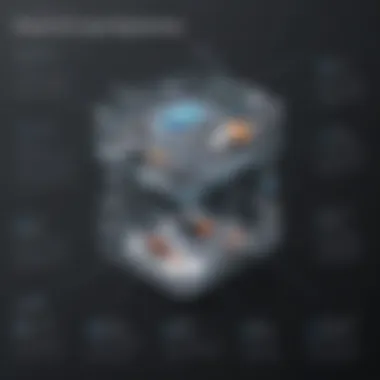

Types of Solutions
When considering Virtual Desktop Infrastructure, understanding the types of VDI solutions available is essential. These various models cater to different organizational needs and contexts. The choice between persistent and non-persistent VDI, as well as a clear distinction between Remote Desktop Services and Full VDI, can significantly impact both user experience and overall efficiency.
Persistent vs. Non-Persistent
In the world of VDI, the terms "persistent" and "non-persistent" describe two fundamental approaches to managing virtual desktops. Each has its unique set of advantages and operational implications, making it crucial for decision-makers to choose wisely based on their specific needs.
Persistent VDI essentially refers to a setup wherein each virtual desktop is customized for each user. This means that when a user logs in, they find their personalized settings, applications, and files just as they left them. It’s like moving into a house that you can decorate however you want, and when you come back, everything is just as you left it. The benefits here are clear: users have a consistent experience, which can lead to increased productivity because they spend less time adjusting to different settings.
However, this model comes with a caveat. Since each virtual machine retains user-specific data, it can lead to higher storage requirements and increased maintenance. Businesses may need to consider the associated costs and management overhead.
On the flip side, non-persistent VDI provides a more generic environment. Each time a user logs in, they access a fresh instance of a virtual desktop that is reset to a baseline state after they log out. Think of it as checking into a hotel room—everything is clean and organized, but you can’t leave your personal items behind. This type is ideal for roles where users do not require long-term custom settings or files, such as call centers or temporary workers.
The clear advantage here is the improved resource management. Non-persistent VDI often results in lower storage needs, quicker deployment times, and simplified upgrades. Nonetheless, the downside is that users may feel less comfortable, as they cannot customize their environments.
Remote Desktop Services vs. Full
Navigating the landscape of VDI solutions often leads to the pivotal comparison between Remote Desktop Services (RDS) and Full VDI. While they both serve the purpose of providing virtualized desktops, they significantly differ in their implementation and user experience.
Remote Desktop Services operates on a shared environment. Essentially, multiple users access a server where their desktop sessions are virtualized. It’s like riding the same bus—everyone shares the same vehicle but has their own space. This model works well for smaller businesses that need to provide access to applications without incurring heavy infrastructure costs. RDS can lead to cost savings on hardware since fewer resources are required than with a full VDI setup.
However, users may experience limitations in customization and performance depending on the load on the server. Those working with resource-intensive applications might find this setup less than ideal.
On the other hand, Full VDI offers a dedicated virtual machine for each user. Picture this scenario: every employee has their own car—equipped just the way they like it. This form of VDI allows for complete user customization and better performance, which can foster a more efficient work environment.
The downside? Full VDI requires significantly more investment in hardware and potentially more complex management processes. It's certainly worth considering whether your organization’s size and needs justify the extra costs.
In summary, choosing between Remote Desktop Services and Full VDI hinges on the specific operational context of your organization. Both solutions offer pathways to efficient virtual desktop environments, but they cater to distinct infrastructure capabilities and user preferences. Performing a thorough analysis of your business objectives and user needs is essential before making this decision.
Benefits of Implementing
The benefits of implementing Virtual Desktop Infrastructure (VDI) in modern businesses extend beyond mere convenience. They encompass vital improvements in security, costs, and operational flexibility which can transform how small to medium-sized enterprises manage their IT resources. Understanding these benefits is crucial for business leaders who are contemplating the transition to a VDI environment.
Enhanced Security Measures
Security is a pressing concern for many organizations, especially with the growing number of cyber threats. VDI offers an architecture that inherently enhances the safeguarding of sensitive data. By centralizing desktop environments in a secure data center, companies can better control access, reduce potential attack surfaces, and keep sensitive data protected.
- Data Encryption: Information transmitted through VDI can be encrypted, adding a layer of security even if data is intercepted during its transfer.
- Controlled Access: VDI enables administrators to enforce strict access controls, ensuring only authorized users can access specific applications and data.
- Isolation of Environments: Issues arise less frequently since each desktop runs in isolation, limiting the risk of widespread cyberattacks affecting the entire organization.
"A well-implemented VDI setup can significantly shrink the risk of data breaches, turning potential vulnerabilities into strengths."
These enhancements not only provide peace of mind but also comply with various regulatory standards, making VDI a forward-thinking solution for maintaining data security.
Cost Efficiency Over Time
When it comes to managing technology budgets, VDI can deliver cost savings both in the short and long term. Initial costs might seem steep, but several factors contribute to overall cost-effectiveness.
- Reduced Hardware Expenditure: Organizations can often use lower-spec hardware for end-user devices since most processing happens in the data center. This lowers costs per user while extending the lifespan of existing equipment.
- Streamlined IT Management: Centralized management allows IT teams to update software and deploy applications from one location, cutting down on time and resources.
- Minimized Downtime: With centralized backups and disaster recovery solutions, businesses experience less downtime, which translates to higher productivity and output.
Overall, by transitioning to a VDI model, businesses position themselves to save significant amounts over time as operational efficiencies improve.
Improved Flexibility and Scalability
Flexibility and scalability are benefits that resonate especially with businesses facing rapid change or growth. In a world where agility is paramount, VDI allows organizations to swiftly adapt to new technology trends and consumer demands.
- Remote Work Capabilities: Employees can access their desktops from anywhere, aiding in recruitment and retention since talented professionals increasingly seek remote work options.
- Scalability: As a business grows, new virtual desktops can be deployed without the headaches associated with traditional setups. IT can spin up or down instances based on current needs, aligning resources with business demands without an excessive investment.
- Tailor Solutions: Organizations have the flexibility to customize user environments based on role-specific needs, improving overall productivity.
In this fluid environment, businesses can shift gears quickly, maintaining a competitive edge without overhauling their entire IT infrastructure.
The benefits of VDI implementation are thus significant and multi-faceted, offering enhanced security, cost efficiency, and a degree of flexibility that many businesses crave today.
Challenges in Deployment
Implementing Virtual Desktop Infrastructure (VDI) is not just about flipping a switch or rolling out a new software. It's a multifaceted process that can present a variety of challenges. Understanding these obstacles is key for small to medium-sized businesses, entrepreneurs, and IT professionals looking to implement VDI successfully. Addressing these challenges can pave the road to smoother transitions and greater satisfaction for both the administration and end-users. This section will delve into the technical hurdles, user training requirements, and the maintenance demands that often accompany VDI deployment.
Technical Hurdles
The first hurdle in the VDI journey usually stems from technical complexities. Setting up a VDI environment is far from plug-and-play. Organizations must evaluate their existing hardware infrastructure, network capabilities, and virtualization technologies before rolling anything out. This often demands a thorough capacity assessment to ensure that the current systems can support virtual desktop demands without collapsing under pressure.
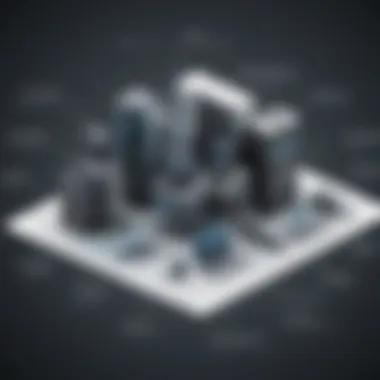

A common issue is the need for a robust network infrastructure. Bandwidth constraints can lead to poor user experiences, lag time, and general frustration, as end-users expect their virtual desktops to perform similarly to traditional local systems. Not to mention, poor connectivity could mean a disrupted workflow.
It's not just the network. The integration of various operating systems and applications into a unified VDI platform brings another set of complications. Legacy systems might not play nice with newer technologies, potentially causing incompatibility issues that require additional resources and time to resolve. In summary:
- Evaluate existing hardware and infrastructure
- Assess network capabilities to avoid bottlenecks
- Resolve potential compatibility issues with legacy systems
User Training and Adaptation
Yes, new technology can improve efficiency, but a smoother rollout also hinges on user acceptance and training. Users are often resistant to changing their established workflows and practices, especially if they find the new systems confusing or cumbersome. This resistance can slow down adoption, leading to decreased productivity.
Effective training tailored to different user skill levels becomes essential. Whether they are tech-savvy or novices, all users should feel comfortable navigating their new virtual desktops. The implementation of self-paced online training modules, workshops, and one-on-one sessions can help ease the transition. Additionally, providing accessible, ongoing support is crucial for addressing issues as they arise.
Key elements of a successful training strategy include:
- Tailored Training Programs: Cater training materials to the user's skill level
- Ongoing Support: Regular check-ins and availability of help resources
This is crucial not only for efficiency but also for bolstering user confidence, ultimately translating to a more successful adoption of VDI solutions.
Ongoing Maintenance Requirements
Ongoing maintenance serves as another significant challenge that organizations must be ready to tackle. Once VDI has been rolled out, it needs continuous monitoring and management to keep everything in tip-top shape. This involves deploying regular updates, applying security patches, and ensuring that all components of the infrastructure are functioning together seamlessly.
It's not uncommon for organizations to underestimate this aspect. Neglecting maintenance can lead to degradation of system performance, increased vulnerability to security threats, and ultimately a decline in user satisfaction. Therefore, establishing clear maintenance protocols can safeguard against these pitfalls. Here’s what to consider:
- Regular Updates: Schedule routine updates to keep systems secure and efficient
- Performance Monitoring: Invest in tools that allow ongoing assessment of the VDI environment
- Security Protocols: Consistently apply security patches to keep vulnerabilities at bay
By remaining proactive and invested in ongoing maintenance, businesses can ensure that their VDI setup continues to function optimally over time.
As VDI solutions continue to evolve, addressing these challenges becomes not just a matter of technical necessity but a strategic advantage for organizations aiming to enhance their operational efficiency and user satisfaction.
Best Practices for Implementation
Embracing Virtual Desktop Infrastructure (VDI) can be a daunting task for any organization, especially for small to medium-sized businesses aiming to leverage technology for enhanced productivity. To navigate the complexities of VDI, one can consider a set of best practices that streamline implementation, ensuring optimal performance and user satisfaction. Following these practices not only minimizes disruptions but also maximizes return on investment. Let's look into some of these key elements:
Assessing Organizational Needs
Before jumping in headfirst, taking a step back to evaluate the specific needs of your organization is paramount. This assessment entails understanding various factors,
- User Requirements: Who will be using the VDI? Are they in roles that need high-performance applications or is it more for general office work? Understanding the user demographic helps tailor the implementation.
- Current Infrastructure: Examine your existing IT environment. Do you have enough bandwidth? Is your storage adequate to handle virtual desktops?
- Use Cases: Determine what applications need to run and how often. A financial services firm might need consistent access to high-demand, resource-heavy applications, while a marketing agency may benefit from lighter solutions. This analysis sets the foundation for a successful VDI deployment.
Choosing the Right Solution
Once you have a clear picture of your needs, the next step is selecting the appropriate VDI solution. Not all VDI setups are created equal, and making a wise choice could save both time and money. Consider the following:
- Type of VDI: Will you go for persistent desktops, where users save their settings, or non-persistent ones, which offer a fresh start each session?
- Vendor Reputation: Look at vendors like Citrix, VMware, or Microsoft. Check their reviews, community forums, or expert talks to gauge reliability and support services.
- Compatibility: Ensure the solution integrates well with your operating systems and existing software to avoid a tangled mess down the line.
Choosing the right VDI is like picking the best tool for the job – it can make or break your operation.
Establishing Performance Benchmarks
Finally, setting performance benchmarks is crucial to measuring the effectiveness of your VDI implementation. These benchmarks will help in identifying lag or issues, ensuring a smooth user experience. Some aspects to monitor include:
- Latency and Response Times: Aim for low latency to provide users a seamless experience. Metrics around how quickly applications respond can tell you a lot about your infrastructure.
- Resource Utilization: Regularly check CPU, memory, and storage usage to ensure you are not over or under-provisioning resources. Keeping a close eye on these can prevent unnecessary costs or bottlenecks.
- User Feedback: Don’t ignore the human element. Gather feedback from users to understand their experience and areas needing improvement. User satisfaction is definitely a marker of success!
Implementing these best practices creates a solid framework for leveraging VDI effectively while adapting to your organization’s unique needs. By carefully assessing needs, choosing the right solution, and establishing performance metrics, organizations can pave their way toward a smoother transition into the VDI realm.
User Experience Considerations
Creating a successful Virtual Desktop Infrastructure (VDI) isn't just about setting up servers and networks; it's fundamentally about how end users experience this technology. Optimizing user experience in VDI can lead to increased productivity and satisfaction, which are critical for the overall success of any business adopting this solution. When users find VDI convenient and efficient, they are more likely to embrace and utilize it fully, which can ultimately drive better outcomes for the organization as a whole.
Optimizing Desktop Performance
To begin with, desktop performance is at the heart of user experience in a VDI environment. Users expect their virtual desktops to be as responsive as their local machines. If there's a lag or slow response time, productivity can suffer. Therefore, several factors should be considered to enhance desktop performance:
- Resource Allocation: Efficient allocation of resources such as CPU, RAM, and storage is crucial. Understand your users' requirements. For instance, design workflows for graphic designers may need more resources as opposed to typical office tasks.
- Load Balancing: Implement load balancing mechanisms to distribute workloads evenly across servers. This way, no single server becomes a bottleneck, and user experience remains smooth.
- Network Latency: Since VDI relies heavily on network connections, reducing latency is vital. Optimize data transmission by using techniques such as data compression and caching. This can minimize delays and provide a seamless experience for users.
- Regular Maintenance: Proactively monitor and maintain your VDI infrastructure. Regular updates and performance tuning can prevent degradation over time.
Optimizing performance is not a one-time task; it should be part of a continuous improvement strategy.
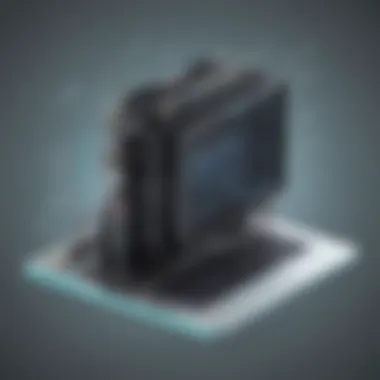

Ensuring Accessibility Across Devices
Another critical consideration is ensuring that users can access VDI environments seamlessly across various devices. In today’s workplace, employees use a diverse array of devices including laptops, tablets, and smartphones. Hence, accessibility plays a crucial role in user satisfaction and productivity. Here are key considerations for ensuring accessibility:
- Device Compatibility: Ensure that your VDI solution supports a wide range of devices. Different operating systems and hardware configurations can create access issues if not properly addressed.
- Responsive Design: Use a responsive design for your virtual desktops to ensure optimal display settings, whether the user is on a large monitor or a small mobile screen. This ensures that all functionalities remain available, regardless of the device size.
- Security Measures: While enhancing accessibility, it’s important not to compromise security. Implement strong authentication measures, such as multi-factor authentication, to safeguard access across different devices. Users often prefer convenience; however, it’s essential to balance this with robust security protocols.
- User Training and Guidelines: Educate your users on how to access VDI systems through different devices. Providing simple, clear instructions can alleviate concerns and help them feel more comfortable.
"Incorporating user-focused strategies into VDI design not only benefits the employees but aids in creating a culture of innovation and responsiveness within the company."
By keeping user experience considerations at the forefront, small to medium-sized businesses can leverage VDI technology effectively, ensuring that employees remain engaged and productive no matter where they are working from.
Evaluating Performance Metrics
In the realm of Virtual Desktop Infrastructure (VDI), performance metrics serve as the compass guiding organizations toward optimal user experiences and operational efficiency. Evaluating these metrics isn’t merely a task; it’s a critical step in ensuring that VDI environments function seamlessly. This section delves deep into the meaning and importance of performance metrics, while also spotlighting the key elements that serve as indicators of success.
Key Performance Indicators for
When discussing the evaluation of VDI, Key Performance Indicators (KPIs) emerge as essential yardsticks. KPIs for VDI can cover a variety of dimensions, each offering a unique perspective on how well the VDI solution is performing. Below are some notable KPIs:
- Session Load Time: This metric gives insight into how quickly users can log into their virtual environments. A long load time can lead to frustration, potentially hampering productivity.
- Resource Utilization: Keeping an eye on CPU and memory use across virtual machines helps to know if resources are being allocated effectively.
- User Satisfaction Scores: It might sound elementary, but regular surveys highlighting user experience can provide invaluable data.
- Availability and Uptime: These metrics track outages and downtime. Low uptime can be detrimental, especially in a business environment where continuous operation is key.
Each of these KPIs plays a pivotal role in painting a complete picture of the VDI environment's health and efficiency.
Monitoring Tools and Techniques
To effectively evaluate these performance metrics, organizations must employ a combination of monitoring tools and techniques. Various solutions exist in the market, and each brings something different to the table. Here’s a look at some popular tools and methodologies:
- Performance Monitoring Software: Solutions like Citrix Director or VMware vRealize offer comprehensive dashboards that translate data into actionable insights. These platforms allow IT teams to sift through performance data, pinpoint issues, and optimize user experience.
- Network Monitoring Tools: Tools like SolarWinds can help in tracking network bottlenecks. When users experience lag, assessing network performance is often a good starting point.
- User Feedback Mechanisms: Conducting usability tests or engaging in feedback loops aids in traditionally hidden realms of user experience. It doesn’t hurt to ask users about their experience.
- Analytics Platforms: Incorporating analytics can provide a more profound understanding of user behavior within the VDI environment, laying the groundwork for informed decisions moving forward.
A blended approach combining these tools can yield robust insights and make troubleshooting a more fluid process.
"Accurate monitoring is the first step towards optimizing user experience within a VDI setup. Ignoring performance metrics can lead to bigger, festering problems down the line."
In evaluating VDI performance metrics, organizations not only keep a finger on the pulse of their operations but also cultivate a proactive posture that is essential for their continual growth in the ever-evolving landscape of technology.
Future Trends in Technology
The realm of Virtual Desktop Infrastructure (VDI) is rapidly evolving, and keeping an eye on emerging trends is essential for businesses aiming for a competitive edge. Understanding the future trends in VDI technology enables organizations to make informed decisions, optimizing their operations and harnessing new capabilities. The integration of advanced technologies promises to transform how VDI is perceived and utilized, ensuring a robust infrastructure that meets the demands of an ever-changing workplace.
Emerging Technologies Impacting
The future landscape of VDI will be heavily influenced by various emerging technologies that are reshaping the way desktop environments are delivered and managed. Here are some of the key players that practitioners should watch for:
- Cloud Computing: As businesses increasingly move towards a cloud-first approach, VDI solutions are following suit. Public and hybrid cloud environments facilitate easier access to resources and scalability. Organizations can leverage cloud services to deploy VDI without heavy investment in on-premises hardware.
- 5G Connectivity: The arrival of 5G networks opens up new avenues for mobile workforces. Its high-speed and low-latency characteristics enable smooth connections to VDI instances, meaning users can work seamlessly regardless of their location. This transformation is crucial as telecommuting becomes a more normalized practice.
- Containerization: Technologies like Docker and Kubernetes offer advantages in packaging applications, making them easier to deploy in a VDI environment. This can also lead to more efficient resource usage, allowing for quicker scaling and less overhead.
Incorporating these technologies can significantly enhance not just performance but also the flexibility of VDI environments, marking a departure from traditional deployment models.
The Role of Artificial Intelligence
Artificial Intelligence (AI) is set to play a pivotal role in the evolution of VDI, offering capabilities that were not previously possible. Here’s how AI enhances VDI deployments:
- Predictive Analytics: By leveraging AI, IT departments can gain insights into usage patterns and performance metrics, providing predictive analytics that helps in capacity planning and troubleshooting. This predictive nature allows for proactive management rather than reactive responses, leading to more efficient operations.
- User Behavior Analysis: AI can analyze user interactions to optimize resource distribution. For instance, if certain applications are consistently used more heavily during specific hours, the system can allocate more resources to support those needs during peak hours.
- Security Enhancements: With ever-evolving security threats, AI-driven security solutions can identify anomalies in real-time, providing a defense mechanism against potential vulnerabilities in VDI environments. It's a critical frontier, particularly for companies handling sensitive data.
In summary, both emerging technologies and AI will substantially enhance the capabilities of VDI. They will not only streamline processes but also redefine user experiences, promoting greater productivity in modern enterprises.
"The future belongs to those who prepare for it today." - Malcolm X
Acknowledging these trends and their implications can propel businesses forward in adopting VDI solutions that are resilient, responsive, and aligned with their growth strategies.
Epilogue
In wrapping up our exploration of Virtual Desktop Infrastructure (VDI), it’s clear that understanding VDI is crucial for businesses looking to streamline operations and enhance productivity. This article has taken a close look at VDI's architecture, its various types, and the multitude of benefits it brings, alongside the challenges businesses face during implementation.
Recapitulation of Key Points
To summarize, we’ve delved into several core areas:
- Definition of VDI: VDI offers a modern approach where desktop environments are hosted on centralized servers, providing users the flexibility to access their work from virtually anywhere.
- Architecture and Components: We examined vital elements such as hypervisors, virtual machines, and storage solutions that contribute to VDI’s functionality.
- Types of Solutions: There’s a distinction between persistent and non-persistent VDI systems, as well as remote desktop services compared to full VDI, each offering unique advantages depending on business needs.
- Benefits: Enhanced security, cost efficiency, improved scalability, and flexibility were noted as key advantages that add significant value to organizations.
- Challenges: On the flip side, many face technical hurdles, the need for user training, and maintaining ongoing system operations as significant obstacles to a smooth rollout.
- Best Practices: We discussed assessing organizational needs thoroughly, selecting suitable solutions, and the importance of establishing performance benchmarks to measure effectiveness.
- User Experience and Performance Metrics: The article highlighted the importance of optimizing desktop performance, ensuring accessibility, and the tools necessary for monitoring VDI performance effectively.
- Future Trends: Emerging technologies and the role of AI in shaping VDI's landscape were also examined, emphasizing the need to stay ahead of the curve.
"A well-laid plan for VDI can not only enhance existing workflows but can also drive innovation across departments, making it a key strategic asset for any forward-thinking organization."
Final Thoughts on Adoption
As organizations grapple with the challenge of remote work and the necessity for agile IT solutions, the significance of adopting VDI becomes clearer. The promise of enhanced security and accessibility paired with tangible cost benefits makes it an attractive option for enabling staff to work efficiently from anywhere. Furthermore, as industries continue to evolve with tech advancements, the role of VDI is set to become increasingly profound. It’s not just a technical solution, but a strategic initiative that can empower small and medium-sized businesses to compete more effectively in an ever-changing market landscape.
Ultimately, investing in VDI could very well be the turning point for businesses aiming to thrive in the new normal of distributed work.



