Unit4 PSA: A Comprehensive Guide to Professional Services Automation
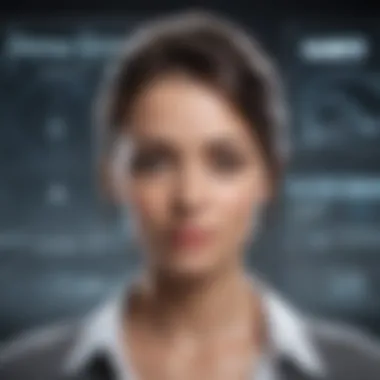

Intro
In today's rapidly changing business environment, the efficiency and effectiveness of operations are paramount. For small and medium-sized businesses, particularly in the services sector, the choice of a suitable software tool can significantly impact success. One leading solution in this arena is Unit4 PSA, which focuses on professional services automation. This article aims to provide a comprehensive analysis of Unit4 PSA, exploring its functionalities, advantages, and the challenges that users may encounter. Through a detailed examination, this piece serves as a valuable resource for business owners and decision-makers seeking to enhance operational efficiency through technology.
Overview of Features
Unit4 PSA offers a range of functionalities specifically tailored to meet the needs of professional services firms. It is essential to understand these features to assess their potential impact on daily operations.
- Project Management: The software includes extensive tools for managing projects from initiation to completion. Users can create project timelines, allocate resources, and set budgets. This facilitates better planning and enables timely delivery of services.
- Resource Planning: An integrated resource planning tool allows for optimal allocation of personnel and assets. This feature helps organizations maximize efficiency and minimize downtime by ensuring that the right resources are available at the right time.
- Time and Expense Tracking: Accurate tracking of time and expenses is critical for profitability in professional services. Unit4 PSA includes functionalities that allow users to log time spent on different tasks and manage expense claims, thus providing essential data for billing and reporting.
- Analytics and Reporting: The software offers robust reporting features that enable users to generate insights into project performance and financial metrics. These analytics help organizations make informed decisions based on real-time data.
Each of these features contributes directly to enhancing user experience, streamlining workflows, and ultimately driving better business outcomes.
Unique Selling Points
Unit4 PSA distinguishes itself from competitors in several ways, making it a compelling choice for professional services automation.
- Customization: One of the standout aspects of Unit4 PSA is its ability to be customized according to the unique needs of various organizations. Users can modify workflows, reports, and dashboards to suit their specific requirements.
- Integration Capabilities: The platform supports seamless integration with existing systems such as ERP and CRM solutions. This ensures continuity and enhances the overall functionality of business processes without disrupting current operations.
- User-Friendly Interface: The software features an intuitive interface that minimizes the learning curve for new users. This promotes quicker adoption and greater satisfaction among team members.
- Scalability: As businesses grow, their software needs evolve. Unit4 PSA is designed with scalability in mind, permitting organizations to expand their usage without facing significant hurdles.
In summary, Unit4 PSA offers significant capabilities that not only differentiate it from competitors but also position it as a leader in the realm of professional services automation. By focusing on customization, integration, and user experience, it addresses the core needs of small to medium-sized businesses looking to optimize their operational efficiency.
Prelims to Unit4 PSA
The emergence of professional services automation (PSA) software has marked a crucial shift in managing projects within service-oriented environments. Unit4 PSA stands out in this domain, offering an integrated solution that addresses various facets of professional service operations.
Understanding Unit4 PSA is integral for businesses aiming to streamline their processes and enhance overall efficiency. This software encompasses multiple features that promote effective project management, resource optimization, and financial control. Therefore, recognizing its capabilities and applications can be the difference between stagnation and growth in a competitive landscape.
Understanding Professional Services Automation
Professional Services Automation refers to a suite of tools designed to assist organizations in managing client projects, employee resources, and financial performance. The primary goal of PSA software is to automate manual processes and provide insights into resource utilization, project costs, and profitability.
Unit4 PSA distinguishes itself by offering a comprehensive platform that integrates various functionalities such as time tracking, billing, and project planning. These capabilities enable businesses to focus on delivering value to clients rather than getting bogged down by administrative tasks. For organizations that thrive on client engagements, having a reliable PSA solution like Unit4 can mean significant advantages in project execution and client satisfaction.
The Role of Unit4 PSA in Modern Business
In today's fast-paced business environment, agility and efficiency are vital. Unit4 PSA plays a critical role by providing small to medium-sized businesses with the tools necessary to respond swiftly to changing market demands. The reliance on traditional methods for project management can lead to information silos and inefficiencies. Conversely, Unit4 PSA facilitates real-time data access and collaboration among teams.
Organizations leveraging Unit4 PSA can expect to see improved operational workflows. By automating routine tasks, teams can focus more on strategic initiatives. Moreover, the integration capabilities of Unit4 with other business systems, such as customer relationship management platforms, enhance the overall intelligence of business operations. This holistic approach ensures that decision-makers have access to valuable insights, allowing for informed choices.
"The strategic implementation of Unit4 PSA can redefine the way professional services firms operate, allowing them to achieve greater efficiency and improved financial health."
Core Features of Unit4 PSA
Unit4 PSA provides a robust set of core features that cater specifically to the needs of professional services organizations. Understanding these features is essential for any business looking to streamline processes, maximize resources, and enhance overall profitability. This section will explore the critical components of Unit4 PSA, focusing on specific elements such as project management capabilities, resource management tools, and financial management integration. Each component plays a strategic role in improving operational efficiency and ensuring project success.
Project Management Capabilities
Project management is a cornerstone of successful project delivery in any professional services environment. Unit4 PSA incorporates advanced project management capabilities that allow users to plan, execute, and monitor their projects in real-time. The software enables businesses to define project scopes, allocate budgets, and set timelines effectively.
Key functionalities include:
- Task Assignment: Users can assign tasks to team members based on their skills and availability. This ensures that the right people are working on the right tasks, reducing bottlenecks.
- Real-time Collaboration: Integrated communication tools support collaboration among team members, suppliers, and clients. This feature promotes transparency and encourages timely updates.
- Performance Tracking: The platform enables tracking of project performance through dashboards and reports. Teams can monitor progress against milestones and make real-time adjustments to keep projects on track.
These project management features are designed to foster accountability and improve project outcomes. With Unit4 PSA, organizations can maintain control over their projects, ensuring that objectives are met efficiently and effectively.
Resource Management Tools
Effective resource management is vital for optimizing utilization and minimizing costs. Unit4 PSA offers a set of tools that help organizations manage their resources comprehensively. This includes human, financial, and physical resources necessary to execute projects successfully.
Features include:
- Resource Allocation: The software provides a visual representation of resource availability and skills. This helps managers assign the right talent to projects, thus reducing idle time.
- Capacity Planning: Users can assess current demands against available resources, allowing for informed decisions about hiring or reallocating resources.
- Utilization Reports: Detailed reports on resource utilization provide insights into how effectively resources are being used. Businesses can identify under-utilized assets and adjust strategies accordingly.


By employing these resource management tools, organizations can ensure that their projects are staffed appropriately while also maximizing the potential of their resources.
Financial Management Integration
In the professional services industry, financial management is crucial for sustaining profitability. Unit4 PSA integrates financial management capabilities that streamline billing, budgeting, and financial reporting. This integration is critical for enhancing financial oversight and project profitability.
Key integration points include:
- Automated Billing: The system can automatically generate invoices based on project progress and resource usage. This reduces manual errors and ensures timely billing.
- Budget Monitoring: Managers can track expenses against budgets in real-time, allowing for immediate corrective actions if costs exceed forecasts.
- Financial Reporting: Unit4 PSA provides comprehensive financial reports, helping businesses analyze profitability on a project-by-project basis. This enables better decision-making and forecasting.
With effective financial management integration, Units4 PSA empowers organizations to have clearer visibility into their financial health, ultimately contributing to more informed strategies and greater financial success.
Benefits of Using Unit4 PSA
The benefits of Unit4 PSA extend beyond mere functionality; they touch every aspect of operational workflow within a professional services environment. For small and medium-sized businesses as well as larger enterprises, leveraging Unit4 PSA can lead to measurable improvements in efficiency, resource use, and financial understanding. Such advantages are crucial in today’s competitive landscape, where every operational detail could represent a significant edge over rivals.
Enhanced Operational Efficiency
Unit4 PSA drives enhanced operational efficiency by streamlining core processes. This software automates various tasks, allowing teams to focus on higher-value activities. By reducing time spent on manual data entry and administrative chores, businesses experience faster project completion. Moreover, the integrated dashboard presents real-time data insights, facilitating prompt decision-making.
The time saved through automation can lead to noticeable productivity gains. Employees can redirect their efforts toward critical tasks like client engagement, which can enhance customer satisfaction over time. Additionally, automated reporting features enable frequent and accurate tracking of progress, further safeguarding against potential delays.
Improved Resource Allocation
Resource allocation is another area where Unit4 PSA shines. With its sophisticated resource management tools, businesses can identify skills gaps and resource bottlenecks in real-time. This granularity in data allows organizations to deploy resources more effectively. Knowing resource availability prevents overloading employees, which can lead to burnout and decreased morale.
Furthermore, enhanced visibility into resource allocation promotes informed decision-making. Managers can base their strategies on actual resource utilization metrics rather than assumptions, thus optimizing personnel deployment. Balancing workloads among team members fosters a healthier work environment and drives overall performance.
Greater Financial Insights
Financial insights are critical for any business, and Unit4 PSA offers robust tools for financial management. This includes integration capabilities with accounting systems which enable a seamless flow of financial data. Consequently, finance teams can generate accurate forecasts and budgets that are based on real-time project data rather than outdated figures.
Moreover, Unit4 PSA's ability to track project costs against budgets ensures that financial overruns are quickly identified. This could save companies from unexpected expenses and project overruns. Enhanced financial insights directly translate into improved financial health for businesses, allowing them to make more strategic investments.
Challenges and Limitations
Understanding the challenges and limitations of Unit4 PSA is crucial for organizations contemplating its adoption. This section delineates key considerations that can affect the software implementation and overall experience. By addressing these issues upfront, businesses can better anticipate obstacles and devise effective strategies.
Integration with Existing Systems
Integration is one of the primary concerns when adopting a new software solution like Unit4 PSA. Companies often utilize various systems for project management, customer relationship management, and financial operations. Seamless integration between Unit4 PSA and these existing systems is essential. If integration is not smooth, data silos may arise, leading to inefficiencies.
Some organizations may find that Unit4 PSA does not support specific legacy systems. Such incompatibility can lead to increased operational challenges. The cost and time involved in modifying existing systems or migrating data can be significant. Thus, thorough planning must occur before implementation.
In general, companies should evaluate how well Unit4 PSA interacts with their current tools. This assessment helps to identify potential integration hurdles early in the process.
User Adoption Issues
User adoption remains a significant limitation for many software solutions, including Unit4 PSA. Employees' willingness to embrace new technology can vary greatly. Change management becomes a critical focus area during implementation. If team members do not understand how to use the software effectively, it leads to lower productivity and dissatisfaction.
Training and support during the initial rollout are vital. Without proper knowledge transfer, users may struggle. This can result in frustration and reluctance to engage with the system. Additionally, if the interface is not intuitive, it can exacerbate these issues. Companies need to invest time in training sessions and ongoing support to facilitate a smooth transition.
Cost Considerations
Adopting Unit4 PSA involves several cost-related considerations. Beyond the initial purchase or subscription fees, companies should anticipate expenses associated with implementation. Migration of data, training programs, and system integration can significantly inflate costs.
Moreover, hidden costs are often overlooked. These may include ongoing maintenance fees, potential additional modules, or customizations. Organizations should calculate total cost of ownership carefully. This way, they can avoid unpleasant surprises in the future that may impact the budget.
In summary, comprehending these challenges and limitations provides organizations with essential insights. Proactively addressing integration, user adoption, and cost can significantly enhance the outcomes of adopting Unit4 PSA. These aspects are vital in determining whether the software aligns with business objectives.
User Experience and Interface Design
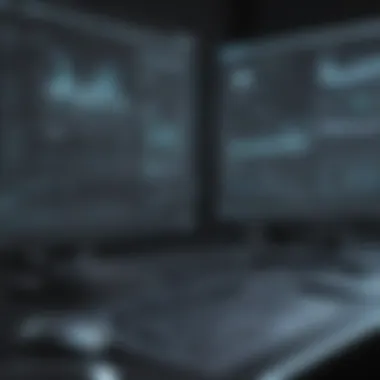

The importance of user experience and interface design in any software solution cannot be overlooked. In the context of Unit4 PSA, these factors are particularly crucial as they directly impact how users interact with the system, influencing productivity and overall satisfaction. A well-designed interface can simplify complex processes, make navigation intuitive, and enhance user engagement. For small to medium-sized businesses, where teams may not be as large or technically skilled, usability becomes even more significant.
User-Centric Design Principles
User-centric design principles focus on creating a product that meets users' needs and preferences. This approach is vital for Unit4 PSA, as it caters to various professionals in the field. Key principles include:
- Simplicity and Clarity: The interface should present information clearly without overwhelming the user. For instance, dashboards displaying key metrics must be straightforward and easy to interpret.
- Consistency: Maintaining design consistency across various modules helps users feel comfortable and reduces the learning curve.
- Accessibility: Features should be accessible to a broad range of users. The software ought to consider different abilities to provide an inclusive experience.
- User Feedback Loops: Incorporate mechanisms for users to provide feedback. This helps in continuously enhancing the interface to align with user expectations.
These principles contribute to a cohesive user experience within Unit4 PSA, ultimately leading to increased efficiency and satisfaction among its users.
Feedback from Current Users
Understanding users' perspectives is essential for any software’s success, and Unit4 PSA is no exception. Feedback from current users often highlights both strengths and areas for improvement in user experience.
"The dashboard is intuitive, allowing us to track project progress with ease. The layout makes sense, and I can quickly access what I need without digging through menus."
— Project Manager, Tech Firm
Positive comments often focus on:
- Ease of Use: Many users appreciate how quickly they can navigate the software, enabling them to complete tasks without frustration.
- Customization: Users value options to tailor the interface to their specific needs, enhancing their workflow.
Conversely, some feedback points to areas where improvements may be necessary, such as:
- Learning Resources: New users sometimes find the initial onboarding process challenging. More comprehensive training materials could ease this transition.
- Integration Challenges: While the interface works well, some users mention difficulties when integrating with other software products.
By paying attention to user feedback, Unit4 PSA can evolve to better meet its users' requirements.
Integration with Other Tools
Integration with other tools is a critical component for maximizing the efficacy of Unit4 PSA. In today’s interconnected digital ecosystem, the ability to seamlessly connect various software solutions can lead to significant improvements in operational efficiency, data accuracy, and overall productivity. Small and medium-sized businesses, entrepreneurs, and IT professionals often seek solutions that can harmoniously engage with existing systems. This characteristic positions Unit4 PSA as a versatile choice for businesses looking to enhance their automation capabilities while minimizing the friction associated with implementation.
Compatibility with CRM Systems
The compatibility of Unit4 PSA with various Customer Relationship Management (CRM) systems is essential. Most businesses rely on CRM platforms like Salesforce or HubSpot to manage relationships with clients and track sales processes. When Unit4 PSA integrates smoothly with these platforms, it creates a unified environment where project management and customer interactions coexist well. This means that data does not reside in silos but instead flows freely between systems, enhancing visibility and decision-making.
For instance, when project timelines in Unit4 PSA align with client engagement activities recorded in a CRM, teams can more effectively manage client expectations. Consequently, immediate access to project status and client information facilitates strategic planning and prioritization.
Enhancing Productivity through Integration
Enhanced productivity is another significant benefit of integrating Unit4 PSA with other tools. Providing workers with a centralized platform fosters better collaboration among team members across departments. When employees can access all the relevant information from a single dashboard, their ability to perform tasks efficiently increases. This reduction in manual data entry also minimizes the likelihood of human error, leading to more accurate insights and reporting.
Moreover, integration enables automation of repetitive tasks, such as updating project statuses or resource allocations. By utilizing automation, teams can redirect focus towards more strategic initiatives rather than mundane operations.
"Integrated systems can lead to a reduction in time spent on administrative tasks by up to 30%, allowing teams to concentrate on what truly matters."
In summary, the integration of Unit4 PSA with other tools, especially CRM systems, is not simply a technical necessity but a strategic advantage that can be leveraged for operational success. This capability stands as a testament to the software’s flexibility and relevance in a fast-evolving business environment.
Case Studies and Real-World Applications
In the context of software solutions, particularly with a focus on Unit4 PSA, case studies and real-world applications serve as critical instruments for understanding practical implementation and outcomes. They offer tangible evidence of how software operates beyond theoretical capabilities, examples of best practices and pitfalls, and insights into the software’s adaptability to diverse business needs. For small to medium-sized businesses and entrepreneurs, these relatable scenarios amplify decision-making strategies when selecting a professional services automation tool.
Successful Implementation Examples
Successful case studies highlight how specific organizations have effectively integrated Unit4 PSA into their workflows, showcasing efficiency and performance improvements. One notable instance involves an IT consulting firm that struggled with resource allocation and project tracking prior to adopting Unit4 PSA. Through utilization of its project management capabilities, the firm was able to streamline processes and improve project delivery times by 30%. This led to increased client satisfaction and a robust pipeline of repeat business.
- Clear Reporting: The firm turned to detailed reporting features within Unit4 PSA to provide actionable insights for their management team. This allowed for better forecasting and informed decision-making.
- Resource Management: Improved visibility into resource allocation meant that employees were optimally utilized, with reduced idle time and enhanced productivity.
Another example comes from a marketing agency that integrated Unit4 PSA to manage client campaigns more effectively. They automated their billing and financial management processes, reducing billing cycle time by 40%. This not only cut down on administrative workload but also minimized the potential for human error in invoicing.
Lessons Learned from Failures
While successful implementations provide valuable lessons, failures are equally instructive. Numerous organizations faced challenges during their attempts to integrate Unit4 PSA, leading to rejected implementations or sub-optimal usage of the software. A common theme among these failures includes inadequate change management. For example, a design firm that adopted Unit4 PSA without a comprehensive training program witnessed low user adoption rates. Employees felt overwhelmed by the new system, which eroded their productivity rather than enhancing it.
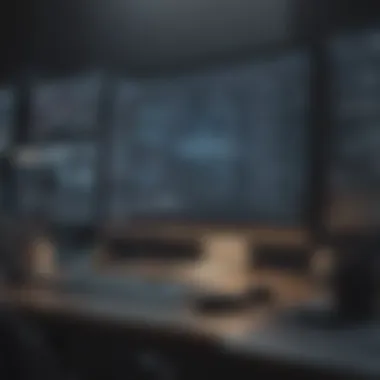

- Implementation Gaps: Many users found themselves lacking clarity on how to navigate the functionalities of Unit4 PSA properly.
- Ignoring Feedback: Feedback loops were often neglected. Continuous communication with team members about their experiences could have identified pain points earlier.
Moreover, during another implementation in a legal services company, insufficient integration with existing software led to data silos, where information was trapped in different systems. This hampered collaboration across departments, defeating the purpose of having a holistic professional services automation tool.
"Integrating a new system is not just about technology—it's about managing people and processes effectively."
Best Practices for Implementation
Successful implementation of Unit4 PSA is crucial for ensuring its effectiveness as a professional services automation tool. This section will discuss the best practices that can help organizations maximize benefits, minimize disruptions, and facilitate a smooth transition into the software. The right strategies not only enhance the user experience but also ensure that the investment in Unit4 PSA yields the desired returns.
Phased Rollout Strategies
A phased rollout is an approach where the implementation of Unit4 PSA is done in stages rather than all at once. This strategy can be particularly beneficial for small to medium-sized businesses. It enables teams to adapt gradually to the new system and reduces the risk of overwhelming users with sudden changes. Companies can start by deploying Unit4 PSA in a controlled environment or within specific departments, before expanding its use across the organization.
Some key components of effective phased rollout strategies include:
- Assessment of Current Processes: Understand existing workflows and how Unit4 PSA can simplify them. This helps in customizing the implementation to fit the company's specific needs.
- Pilot Programs: Implement the software with a small user group first. Feedback from this group can help fine-tune the system and training materials.
- Iterative Improvements: Use insights gained from the pilot phase to make necessary adjustments. This can improve overall effectiveness before wider rollout.
- Incremental Training: As users begin to interact with Unit4 PSA, providing continuous training helps reinforce learning and addresses any emerging issues.
Taking a phased approach significantly lowers the chances of operational disruptions. It allows for proper planning and fosters an environment conducive to change management.
Training and Support Techniques
Training and support are fundamental to the successful adoption of Unit4 PSA. Without proper training, users may struggle to utilize the software effectively, leading to frustration and lower productivity. Here are some vital techniques for ensuring comprehensive training and ongoing support:
- Customized Training Modules: Develop training sessions tailored to specific user roles within the organization. This allows users to focus on features relevant to their tasks.
- Accessible Resources: Create a repository of easy-to-understand training materials. This can include video tutorials, step-by-step guides, and FAQs.
- Regular Support Check-Ins: Establish regular intervals for support sessions following the initial rollout. This ensures that users have access to assistance as they navigate through the learning process.
- Feedback Mechanism: Implement a system for collecting user feedback about the training. Understanding the areas that require improvement helps in refining training and achieving better outcomes.
Training should not be viewed as a one-time event. Continuous support and learning opportunities lead to long-term success with Unit4 PSA.
Investing in both training and support ensures that users feel confident in their abilities to interact with Unit4 PSA, ultimately increasing the system's effectiveness in streamlining professional services automation.
By adhering to these best practices, organizations can navigate the complexities of implementing Unit4 PSA with greater ease, leading to improved operational efficiency and a better return on investment.
Metrics for Evaluating Success
Measuring success is crucial for any software solution, especially for Unit4 PSA. Metrics provide clear indicators of performance, efficiency, and overall impact on an organization. For small to medium-sized businesses, knowing how to evaluate Unit4 PSA ensures that the investment made aligns with specific business goals.
Key metrics can lead to more informed decisions regarding ongoing software usage or necessary adjustments. It also provides insight into how the software can enhance productivity and revenue.
Key Performance Indicators
Key Performance Indicators (KPIs) are fundamental in assessing the effectiveness of Unit4 PSA. These metrics help businesses track progress toward their strategic objectives. KPIs can vary depending on specific business goals, but several common ones include:
- Utilization Rate: This metric indicates how effectively resources are used in project delivery. A high utilization rate means people are working on billable tasks, enhancing overall project profitability.
- Project Margin: Long-term profitability often hinges on maintaining a healthy project margin. It measures the percentage of project revenue that exceeds the project costs, thus offering a financial snapshot of success.
- Time to Completion: Tracking how long it takes to complete projects helps identify delays and inefficiencies. A shorter time frame often correlates with better resource management.
- Client Satisfaction Score: Feedback from clients serves as a direct indicator of the quality of service offered. High satisfaction scores can lead to repeat business and referrals, vital for growth.
Tracking ROI
Return on Investment (ROI) is another essential metric, particularly for justifying the use of software like Unit4 PSA. Businesses need to clearly understand the financial benefits relative to the costs incurred. Tracking ROI involves considering both direct and indirect benefits:
- Direct Savings: This includes reductions in labor and project costs, usually achieved through better resource management.
- Increased Revenue: Additional revenue generated through improved project delivery times and enhanced customer satisfaction can provide a favourable ROI.
- Operational Efficiency: As operational efficiency increases, costs decrease. This decrease translates to a better bottom line, further improving ROI.
An ROI analysis should be conducted periodically to assess the continued value of Unit4 PSA. Businesses should set benchmarks for comparison and analyze any discrepancies.
"Without tracking metrics, businesses risk navigating blindfolded, missing opportunities for improvement and growth."
By systematically applying these metrics, organizations can measure the success of Unit4 PSA effectively. This aids not only in immediate assessments but also in long-term strategic planning.
Closure
The conclusion of this article plays a critical role in synthesizing the information presented about Unit4 PSA. It allows the reader to reflect on the insights gained throughout the preceding sections. Understanding the importance of professional services automation is essential for businesses aiming to enhance their operational efficiency and resource management. The tools offered by Unit4 PSA, coupled with its integration capabilities, position it as a strong contender in the marketplace.
Final Thoughts on Unit4 PSA
Unit4 PSA stands out with its user-centered design, helping businesses to streamline their project management and financial processes. It offers a comprehensive suite of features that cater to the unique demands of professional service organizations. The insights drawn from successful implementations underscore the adaptability of Unit4 PSA, making it a valuable resource for small and medium-sized enterprises. The positive feedback from current users highlights its effectiveness in improving resource allocation and overall business strategy.
Future Outlook for Professional Services Automation
As the landscape of professional services continues to evolve, the future of automation tools like Unit4 PSA looks promising. With advancements in technology, integration with Artificial Intelligence and data analytics will likely enhance decision-making processes. Companies will benefit from insights and efficiencies that were previously out of reach. Moreover, with the increasing demand for flexible and agile software solutions, providers like Unit4 PSA are expected to evolve and expand their offerings. This evolution will ultimately help organizations to navigate a complex business environment more effectively.



