Unlocking Efficiency with IT Glue Templates


Intro
In the rapidly evolving landscape of technology and business operations, effective documentation has emerged as a cornerstone for success. Small to medium-sized businesses increasingly recognize the need for organized and structured documentation to streamline their processes and enhance operational efficiency. IT Glue provides a robust framework catering to this necessity through its innovative templates. This guide will examine the features and unique selling points of IT Glue templates, offering valuable insights for entrepreneurs, IT managers, and decision-makers.
Overview of Features
IT Glue templates offer a variety of functionalities designed to improve the user experience and optimize business operations. Some significant features include:
- Pre-built templates: IT Glue provides a selection of pre-built templates that can be customized to suit specific business needs. This flexibility reduces the time required for documentation setup.
- Integration capabilities: The platform integrates seamlessly with other tools, allowing users to pull in information from various sources. This enhances data accuracy and accessibility.
- Search functionality: Users can easily search for specific documents or data points, facilitating quicker decision-making processes. This feature is critical for businesses that require swift access to information.
- Collaboration tools: IT Glue supports collaborative features that enable teams to work together on documentation, ensuring consistency and up-to-date information across departments.
The benefits of these functionalities are clear. Businesses can reduce redundancies, maintain organized records, and enhance team coherence. As a result, operational efficiency increases, allowing organizations to direct their resources toward strategic objectives.
Unique Selling Points
What distinguishes IT Glue templates from competitors? It’s a mixture of innovative features and a strong focus on the needs of IT professionals and business owners. The primary selling points include:
- Customization options: Unlike many standard documentation tools, IT Glue allows users to tailor templates extensively. This meets the unique demands of various business models and sector requirements.
- Focused on IT documentation: IT Glue specifically targets IT companies, making it particularly effective for organizations that rely on technical documentation. This specialization ensures that the templates cover aspects critical to IT functions.
- Rapid deployment: With IT Glue, businesses can implement their documentation systems quickly. The built-in templates streamline the process, allowing organizations to realize efficiencies almost immediately after deployment.
"The ability to access and utilize structured documentation can significantly enhance a business's operational capabilities."
By understanding these unique aspects of IT Glue templates, businesses can make informed decisions about their documentation strategies. This enhances not only their efficiency but also their competitive edge in an increasingly complex market.
Understanding IT Glue Templates
Understanding IT Glue templates is crucial for businesses aiming to enhance their operational efficiency and streamline documentation processes. IT Glue provides a framework for creating organized, consistent, and accessible documentation. This understanding is the foundation upon which companies can build a robust IT documentation strategy that supports their overall business goals. Through effective utilization, organizations can improve knowledge retention and ensure that critical information is readily available to stakeholders.
Definition and Functionality
IT Glue templates are pre-defined structures that help in organizing information within IT documentation. They allow businesses to create uniform documentation that can store important data regarding assets, processes, procedures, and configurations. The templates facilitate a clear presentation of information, making it easier for teams to access and comprehend essential details. Each template usually includes fields for specific data types, such as network configurations, passwords, or asset management information.
Importance in IT Documentation
Good documentation is not just a procedural requirement but also a strategic advantage. IT Glue templates play a key role in this arena. They provide several benefits:
- Consistency: Using templates ensures all documentation adheres to the same standards. This uniformity helps in maintaining quality across all documents.
- Efficiency: They save time by allowing teams to populate fields with necessary information without starting from scratch. This is particularly beneficial when onboarding new employees or iterative updates.
- Accessibility: With structured documentation, vital information is easier to retrieve and comprehend, leading to quicker decision-making.
Core Components of IT Glue Templates
Understanding the core components of IT Glue templates is critical for businesses aiming for optimized documentation and presentation of information. This section elucidates the significant elements that make up IT Glue templates, focusing specifically on custom fields and data structures. By dissecting these components, organizations can tailor their documentation to fit the specific requirements of their operations, ultimately improving efficiency and clarity.
Custom Fields
Custom fields serve as a pivotal element in enhancing the data captured within IT Glue templates. They allow businesses to personalize their documentation based on unique needs. This flexibility ensures that every piece of information is relevant and directly applicable to the task at hand, significantly improving the overall function of the documentation.
Types of Custom Fields
Custom fields can vary widely in their functionality. Common types include text fields, dropdown menus, multi-select options, and checkboxes. Each type offers a different way to capture information effectively.
- Text Fields allow for free-form input, ideal for detailed descriptions.
- Dropdown Menus restrict options to a few choices, reducing errors.
- Multi-Select Options enable users to choose multiple answers, great for complex data.
- Checkboxes are perfect for yes/no questions, making it easy to track statuses.
The diversity in types allows documentation to be both comprehensive and precise. This customization contributes greatly to the clarity of the information available within IT Glue, making it a popular choice among users seeking a tailored experience.
How to Utilize Custom Fields


Utilizing custom fields effectively can vastly improve the structure of documentation. The key here is to assess what specific information needs capture and choose the proper field types accordingly. For instance, employing dropdowns or checkboxes can help standardize responses, thereby maintaining consistency throughout the documentation.
Another beneficial practice is to regularly review and update these fields to reflect any changes in operational needs. This adaptability ensures that the documentation remains relevant and functional. Special attention should be given to training team members on how to utilize these fields efficiently to maximize their benefits.
Data Structures
Data structures form the backbone of how information is organized within IT Glue templates. Properly designed data structures can simplify access to critical information, resulting in faster decision-making and higher productivity.
What are Data Structures?
Data structures refer to organized formats used to manage and store data. They play a vital role in database management and documentation systems, allowing for efficient retrieval and processing of information.
For IT documentation, a well-constructed data structure ensures that users can find information quickly. Attributes might include clear labels, category organization, and standardization across various templates. This ordered approach not only saves time but enhances overall user experience when navigating the documentation.
Designing Effective Data Structures
Designing effective data structures involves understanding the specific needs of the organization. It’s essential to identify which types of information are commonly accessed and structure data accordingly. This might involve grouping related information together or even segmenting complex data into simpler, manageable units.
The unique feature of an effective data structure lies in its ability to adapt with organizational growth. As businesses evolve, their documentation needs will also shift. Regularly reviewing and adjusting data structures can prevent stagnation and ensure that information remains accessible and relevant. The advantage of dynamic data structures is that they can evolve without requiring a complete overhaul of the existing templates.
Benefits of Using IT Glue Templates
The utility of IT Glue templates extends far beyond simple documentation. These templates offer significant advantages for small to medium-sized businesses looking to streamline their processes, maintain consistency, and enhance productivity. Utilizing IT Glue templates can fundamentally reshape how organizations manage information, leading to increased operational effectiveness. Below, we explore three key benefits: enhanced consistency, increased efficiency, and improved collaboration.
Enhanced Consistency
Consistency in documentation is not just about having uniform fonts or formats. It plays a crucial role in information reliability and usability. IT Glue templates ensure that all documentation adheres to a standard format, regardless of who creates or updates the documents. When team members follow predefined templates, the risk of inconsistencies diminishes substantially.
Good template design can eliminate ambiguity. When every document is structured in the same way, team members can find information quickly and easily. This reduces cognitive load and allows teams to focus on problem-solving rather than searching for information. The adoption of IT Glue templates provides a backbone for consistent documentation practices across the organization, ultimately leading to better decision-making and improved service delivery.
Increased Efficiency
Efficiency is often a primary concern in the fast-paced landscape of modern business. IT Glue templates enhance efficiency by providing a clear pathway for documentation processes. Users can leverage predefined fields, sections, and layouts to create documents swiftly and accurately.
- Time-Saving: With templates, employees can spend less time on formatting and more time on critical tasks.
- Standardization: Standardized templates allow for faster training. New employees can grasp essential documentation practices more easily.
- Less Redundancy: By using templates, businesses can avoid creating similar documents from scratch repeatedly. This reduced redundancy not only saves time but also promotes a systematic approach to information management.
Improved Collaboration
In a collaborative environment, IT Glue templates can serve as the common language across teams. By providing clarity in documentation, these templates foster collaboration among team members, especially those from different departments. Everyone can reference the same information in the same way, reducing misunderstandings.
- Shared Understanding: When using templates, all team members are operating from the same foundational knowledge, which enhances discussion quality and promotes a shared understanding of project objectives.
- Feedback Effectiveness: With clear templates, feedback becomes more constructive. Team members can easily pinpoint areas that require attention, ensuring that revisions are precise and applicable.
- Cross-Departmental Synergy: As business operations become more interconnected, the ease of access and understanding provided by IT Glue templates helps eliminate silos within organizations.
"By leveraging IT Glue templates, organizations can not only enhance their internal processes but also improve client service and satisfaction through structured documentation practices."
Best Practices for Implementing IT Glue Templates
Implementing IT Glue templates effectively can considerably influence how an organization manages its documentation. Adhering to best practices is necessary to fully realize the advantages that structured documentation offers. Optimal use of these templates can enhance clarity, lend consistency to documentation, and ultimately promote efficiency within teams.
Assessing Organizational Needs
Before implementing IT Glue templates, it is critical to assess the specific needs of your organization. This involves understanding what information is essential for daily operations. Key considerations include:
- Identifying Stakeholders: Engage with team members across departments to gather input about their documentation needs. Different roles might require distinct types of information.
- Defining Goals: Clarify what you want to achieve with IT Glue templates. Is the goal to reduce search time for information? Or maybe it is to standardize processes across the organization?
- Evaluating Current Practices: Analyze current documentation methods to identify gaps or challenges. This helps in designing templates that address existing issues.
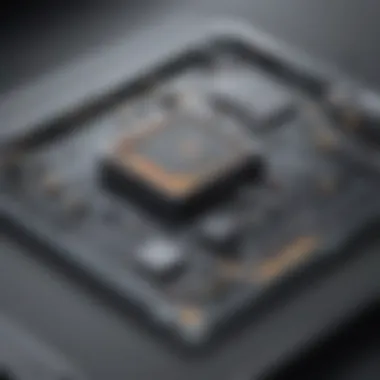

Taking the time to analyze these aspects can result in more tailored templates that truly serve the needs of your business.
Template Customization Strategies
Once the needs are identified, the next step is to customize the templates appropriately. Effective customization is vital to ensure that the templates resonate with the users’ requirements. Strategies include:
- Use Custom Fields: Customize fields to capture specific data relevant to your team. For example, if your IT team often handles unique configurations, include fields specifically for that.
- Adapt Structure: Tailor the layout of the templates to reflect how your organization works. An aligned structure can improve user experience immensely.
- Incorporate Regular Feedback: Create a feedback loop with users after initial implementation. This can identify which aspects of the template are effective and which need alteration.
Implementing these strategies can enhance user adoption and improve the overall functionality of the templates within your organization.
Maintenance and Updates
Incorporating IT Glue templates is not a one-time task; ongoing maintenance is necessary to ensure relevance and accuracy. This involves:
- Regular Review: Schedule periodic evaluations of the templates to ensure they continue to meet the evolving needs of the business.
- Version Control: Maintain a version control system that tracks changes made to templates. This prevents confusion about which iteration of a template is the most current.
- Training for New Features: As IT Glue updates its platform, ensure that your team is trained on new features or changes to workflows that could impact how they use templates.
Maintaining an ongoing dialogue about the templates encourages continuous improvement and helps discourage stagnation in documentation practices.
Efficient management of IT Glue templates leads to better operational clarity and fosters improved communication within teams.
By adhering to these best practices, businesses can harness the power of IT Glue templates to create a more efficient and transparent documentation process, ultimately contributing to better decision-making and operational success.
Challenges in Using IT Glue Templates
Understanding the challenges associated with IT Glue templates is critical for organizations aiming to optimize their documentation processes. While these templates offer substantial benefits, organizations may encounter obstacles that hinder effective implementation. It is essential for teams to be aware of these challenges to devise strategies that can mitigate them. Moving forward, we will examine common pitfalls and how to address resistance to change when utilizing IT Glue templates.
Common Pitfalls
Organizations often find themselves stumbling over several common pitfalls during the implementation of IT Glue templates. Key issues typically include:
- Inadequate Training: Many users may not fully grasp the functionality of the templates. This results in inconsistent usage and documentation that does not meet the intended standards.
- Resistance to Standardization: Some team members might prefer their own methods of documentation. This can lead to fragmented information, defeating the purpose of using templates.
- Neglecting to Update Templates: Templates require regular maintenance. Failing to keep them updated can lead to outdated information, which compromises the quality of documentation.
- Insufficient Customization: Not tailoring templates to fit specific organizational needs may render them ineffective. Templates that do not align with existing workflows become more of a burden than an aid.
Each of these pitfalls can significantly undermine the effectiveness of IT Glue templates, reducing their potential impact on efficiency and collaboration.
Addressing Resistance to Change
Resistance to change is a natural aspect of organizational behavior. When introducing IT Glue templates, this resistance can manifest in various forms, from skepticism to outright refusal to adopt new practices. To proactively address these challenges, organizations can implement the following strategies:
- Communication: Clearly communicate the purpose and advantages of using IT Glue templates. Engage team members in discussions to understand their concerns.
- Involvement: Involve team members in the customization of templates. When users have a hand in designing the tools they use, they are more likely to embrace them.
- Demonstrate Value: Present data and case studies that highlight how templates can improve efficiency. Showcasing successful implementations can serve as a powerful motivator.
- Provide Ongoing Support: Implement training sessions and provide additional resources for team members. Continuous support reinforces the value of templates and helps maintain engagement.
"Effective change management is not just about implementing a new system; it’s about building a culture that embraces improvement."
By recognizing common pitfalls and addressing resistance to change, organizations can enhance the adoption of IT Glue templates and ultimately improve their documentation practices.
Case Studies on Effective IT Glue Template Usage
In the realm of IT documentation, case studies serve as invaluable resources for understanding real-world applications of IT Glue templates. These examples illuminate the nuances of how various organizations have successfully employed these templates, showcasing the distinct benefits derived from their structured approach to documentation. By examining these narratives, businesses can gauge the efficacy of IT Glue in meeting their operational needs. The significance lies not only in the successes but also in the lessons learned from challenges faced during implementation.
Successful Implementation Examples
Several organizations stand as testament to the power of IT Glue templates in enhancing documentation practices. A notable case involves a managed service provider (MSP) that struggled with disorganized documentation. They faced hurdles such as inconsistent information and difficulty in onboarding new staff. By adopting IT Glue templates, they streamlined their documentation process. This led to precise onboarding materials and clearer communication across teams.
Key features observed in their successful implementation include:


- Customizable Templates: They tailored templates to fit their specific workflows, allowing for a more coherent documentation strategy.
- Centralized Information: All relevant data was consolidated within a single platform, reducing the time spent searching for information.
- Collaborative Culture: Staff members were encouraged to contribute to documentation, fostering a culture of accountability and participation.
As a result, this MSP saw a significant reduction in onboarding time and improved efficiency.
Lessons Learned from Failures
Conversely, understanding failures is equally essential. One organization aimed to leap into IT Glue without a strategic approach. Their initial enthusiasm led to poor engagement from staff, who found the new system cumbersome. Consequently, implementing the templates became an uphill battle.
From this experience, several lessons emerged:
- Importance of Training: Adequate training on new templates was overlooked, highlighting the need for comprehensive sessions to familiarize employees with the software.
- Stakeholder Involvement: Lack of input from end-users resulted in frustration. Engaging employees early in the process could have led to templates that truly met their needs.
- Gradual Implementation: A phased approach, introducing changes incrementally, could have mitigated resistance and built confidence in the new system.
Ultimately, these insights reinforce that successful adoption of IT Glue templates hinges on planning, training, and involving the entire team. This dual exploration of success and failure provides a roadmap for businesses aiming to adopt IT Glue templates effectively.
Integrating IT Glue Templates with Other Tools
Integrating IT Glue templates with other tools is crucial for maximizing their utility within an organization. When these templates work seamlessly with existing software solutions, they facilitate better data management, improved workflow, and enhance overall operational efficiency. This section explores how compatibility and automation opportunities can streamline processes and boost productivity.
Compatibility with Software Solutions
The compatibility of IT Glue templates with various software solutions is essential for a cohesive IT ecosystem. Businesses often use multiple applications in their operations. If IT Glue templates can integrate smoothly with these systems, it allows for the ease of data sharing and access between tools. Some key points to consider include:
- API Connectivity: Many software solutions offer APIs, allowing IT Glue templates to pull in or push out data. This reduces manual entry and errors.
- Common Software Solutions: Many organizations use software like ConnectWise, Autotask, or Microsoft Teams. Ensuring templates work within these environments improves their effectiveness.
- User Access and Permissions: It is important that integration maintains security protocols. Users should be able to access necessary information without compromising sensitive data.
By confirming compatibility with existing tools, organizations can create a more fluid operational environment, decreasing redundancy and simplifying management processes.
Automation Opportunities
Automation represents a significant advantage when utilizing IT Glue templates. Automating tasks not only saves time but also reduces the chance for human error. Here are some automation opportunities that can be explored:
- Automated Data Entry: Integrating IT Glue with applications like Salesforce or HubSpot allows for automatic updating of information, ensuring all data is current and reducing workload.
- Scheduled Reports: Templates can be set to generate reports automatically. This ensures decision-makers receive insights without needing to manually compile data.
- Alerts and Notifications: Organizations can use IT Glue to automate alerts for updates in documentation. This keeps all relevant stakeholders aware of changes as they happen.
"Automation in documentation not only streamlines processes but enhances accountability and clarity within IT operations."
Automation also allows teams to focus on strategic initiatives rather than getting burdened by repetitive tasks. By considering the potential of integration and automation opportunities, businesses will find IT Glue templates to be an invaluable asset in today's fast-paced environment.
Future Trends in IT Documentation
The landscape of IT documentation is evolving. Understanding the future trends helps businesses to stay ahead and adapt to changes effectively. In the context of IT Glue templates, these trends signify not only a shift in how documentation is created and maintained but also highlight the broader technological and operational challenges companies face today.
With increasing demands for efficiency, IT documentation must become more automated and less time-consuming. The trend towards integrating advanced technologies, such as artificial intelligence, promises to transform basic documentation processes into powerful tools for insight and action. Additionally, businesses are now required to consider user expectations, which are changing rapidly as technology becomes more ingrained in daily operations. Meeting these expectations is vital for maintaining a competitive edge.
The Role of AI in Documentation
AI has begun to reshape documentation practices fundamentally. It offers solutions such as automated data entry, natural language processing, and even machine learning capabilities that allow systems to learn and adapt over time. Here are some benefits of incorporating AI into IT documentation:
- Efficiency Improvement: Automation reduces the time required for creating and updating documentation, minimizing human error.
- Enhanced Data Analysis: AI tools can analyze documentation faster than any human, identifying patterns and insights that may be overlooked.
- Predictive Capabilities: By learning from existing data, AI can predict future needs or patterns, helping businesses to prepare in advance.
It is essential to consider potential challenges as well. Not all AI systems are created equal, and poor implementation can result in inaccurate information or increased complexity. Therefore, businesses must approach AI integration with caution and a strategic plan.
Shifts in User Expectations
Customers and users expect seamless and intuitive interactions with technology, which extends to documentation as well. Simple access to information and clarity in communication is no longer optional but necessary. Some key shifts include:
- Real-time Updates: Users now demand that documentation reflects the most current information without lag.
- Greater Interactivity: Static documents are less appealing; organizations should find ways to include interactive elements that enhance the user experience.
- Mobile Accessibility: As remote work becomes more common, documentation must be available and easily navigable on various devices.
Businesses need to actively respond to these shifts. Engaging users in the documentation process can yield valuable insights and improve the relevance of the content.
"Documentation is only as good as its context and its reach" - This underscores the importance of keeping user needs at the forefront when developing IT documentation strategies.
The evolution of IT documentation through AI and user expectation requires a proactive approach. Organizations that harness these trends effectively will find themselves better equipped to meet operational challenges and enhance their overall efficiency.



