Unlocking the Potential of GanttProject for Project Management

Intro
In the realm of project management, numerous tools aim to facilitate planning and scheduling. Among these tools, GanttProject stands out, primarily due to its free offerings and intuitive features. Many small and medium-sized business owners, entrepreneurs, and IT professionals look for solutions that are both cost-effective and user-friendly. GanttProject promises to deliver that balance, making it an increasingly popular choice.
Understanding the features of GanttProject is crucial for anyone planning to utilize it in their projects. This guide delves deep into the functionalities, usability, and integration potential of this software, enabling users to assess whether it meets their specific project management needs. By comparing GanttProject to other tools and analyzing practical usage scenarios, this guide provides valuable insights into how one can leverage GanttProject for improved operational efficiency.
Overview of Features
GanttProject offers a variety of features aimed at fostering efficient planning and execution. Here are some significant functionalities:
- Gantt Chart Visualization: This core functionality allows users to create timelines for their projects. It visually represents tasks along a time scale, which aids in understanding project flow.
- Task Management: The software enables users to create, assign, and track tasks. This helps ensure that every team member is aware of their responsibilities.
- Resource Allocation: Users can manage project resources more effectively by assigning resources to tasks and identifying potential overallocation issues.
- Export Options: GanttProject can export project data into different formats such as PDF, PNG, or CSV, making it easy to share information outside the platform.
- Multi-Project Management: Users can manage multiple projects simultaneously, giving them a broader perspective of their operations.
These functionalities benefit users by providing clarity in project planning, facilitating communication among team members, and improving overall productivity. By leveraging the visual nature of Gantt charts alongside well-structured task management, GanttProject supports users in maintaining focus and efficiency in their projects.
Unique Selling Points
What acknowledges GanttProject as a competitive software in the project management space? Here are its unique selling points:
- Cost-Effective Solution: As a free software, GanttProject offers an impressive range of features without the burden of financial investment, making it accessible for small and medium-sized businesses.
- User-Friendly Interface: The intuitive design ensures that even users with minimal technical experience can navigate the tool effectively. This allows teams to adopt it with little to no learning curve.
- Open-Source Foundation: Being open-source, GanttProject benefits from community contributions which keep its features evolving and improving in response to user feedback.
- Portfolio Management: It offers an efficient way to assess multiple projects and decide where to allocate resources effectively, which is often overlooked in similar software.
GanttProject distinguishes itself from competitors by its commitment to delivering a robust set of features without imposing a cost barrier. This approach aligns well with the needs of smaller organizations seeking reliable solutions in project management.
GanttProject is particularly well-suited for teams that require an effective blend of simplicity and functionality in project tracking.
Understanding these essential aspects of GanttProject paves the way for making informed decisions about project management needs. As we continue exploring its features, users will be equipped to navigate the complexities of their projects with more confidence.
Prelude to GanttProject
The importance of GanttProject within the realm of project management tools cannot be overstated. It serves as a versatile solution for small and medium-sized businesses, entrepreneurs, and IT professionals who seek to simplify their project planning processes. The features of GanttProject revolve around its intuitive Gantt chart functionalities. These functionalities facilitate visual representation of project timelines, task dependencies, and progress tracking.
One of the primary benefits of utilizing GanttProject is its ability to enhance organizational efficiency. By offering clear and structured project timelines, it helps teams stay aligned and informed on their tasks. Additionally, its free nature makes it an attractive option for those who need reliable project management without the burden of high costs.
Moreover, its usability is tailored to accommodate varying levels of technical expertise, making it accessible even for users who may lack extensive project management experience. Understanding GanttProject's capabilities—how they evolve over time and integrate within existing workflows—is crucial. This comprehension allows organizations to harness its potential fully.
In summary, the subsequent sections will delve deeper into GanttProject's core features, its historical context, and practical considerations for users. With this insight, readers can better appreciate how this tool can significantly improve their approach to project management.
Key Features of GanttProject
GanttProject stands out as a valuable tool for project management, especially for small to medium-sized businesses. Understanding its key features is essential for making the most of the software. The focus on Gantt chart visualization, task management tools, resource allocation, and export options can help users effectively manage their projects, enhance productivity, and streamline processes.
Gantt Chart Visualization
Gantt charts serve as the backbone of GanttProject. This feature allows users to visualize project tasks against time. Each task appears as a horizontal bar along a timeline, providing an immediate overview of project stages. This visual element is crucial for monitoring progress and identifying potential bottlenecks. Users can see which tasks are on schedule and which might require adjustments. It also simplifies communication among team members by providing a clear representation of timelines and dependencies.
Task Management Tools
Task management is another critical feature of GanttProject. The software enables users to break projects into manageable tasks and subtasks. Each task can be assigned priorities, due dates, and resources. This facilitates better organization and ensures accountability. Another significant aspect is the ability to track task progress. Users can mark tasks as complete, which updates the Gantt chart in real-time. This dynamic interaction enhances team focus and fosters a sense of accomplishment.
Resource Allocation and Tracking
GanttProject offers tools for resource allocation that are vital for effective project management. Users can assign resources to specific tasks and monitor their utilization. This feature helps in balancing workloads among team members. Resource tracking can uncover underutilized or overburdened team members, informing necessary adjustments. The result is a more efficient work distribution, which can increase productivity.
Export Options
The ability to export project data is a significant advantage in GanttProject. Users can create reports and presentations to share with stakeholders. Exporting to formats like PDF, Microsoft Project, and CSV allows for greater versatility in data handling. This is particularly useful when there is a need to integrate project information with other tools or systems employed by the organization. Such export capabilities ensure that users can present their work clearly and effectively.
GanttProject provides comprehensive tools that enhance project management, making it suitable for businesses of various sizes.


Overall, the key features of GanttProject are designed to improve project oversight and organization. They provide the foundational elements that any project needs to succeed.
Usability of GanttProject
The usability of GanttProject is a crucial aspect that determines its effectiveness as a project management tool. In a landscape where project management solutions often vary in complexity and accessibility, GanttProject stands out due to its user-centric design. The ease with which users can navigate the interface, set up projects, and understand the functionality directly impacts how efficiently they can plan and execute their tasks. A tool that is easy to use saves time and reduces frustration, making it more appealing for small to medium-sized businesses, entrepreneurs, and IT professionals.
User Interface and Experience
GanttProject offers a straightforward user interface designed with simplicity in mind. Users will find a clear layout that prioritizes essential functions such as task creation, scheduling, and resource allocation. The visual representation of projects through Gantt charts helps users quickly grasp timelines and dependencies between tasks. This design enhances the overall user experience by enabling quicker navigation and a reduced learning curve.
The interface provides drag-and-drop functionality which allows users to adjust task timelines intuitively. The color coding of tasks based on their status can also assist in quick assessments of what is on track or delayed.
Installation and Setup Process
Installing GanttProject is relatively seamless. Available for Windows, Mac, and Linux, the software can be downloaded from the official website. The installation process is straightforward. After downloading the installer, users simply follow the on-screen instructions, which usually takes a few minutes to complete. Once installed, setting up a new project can be done in just a few clicks. Users can create a new project file, define tasks, and set dependencies immediately after installation without encountering obstacles that often plague other software solutions.
It is important to note that GanttProject does not require an internet connection for the majority of its features once installed, which is advantageous for users needing offline access to their projects.
Learning Curve for New Users
Despite its efficient design, new users may experience a small learning curve. However, GanttProject provides ample resources to assist with this transition. Several tutorials and documentation are available on the official website. The layout is intuitive enough that many users, particularly those with prior experience in other project management tools, can adapt quickly.
It may take some time for new users to fully utilize advanced features, such as resource leveling and critical path analysis, but overall, many find the tool accessible. The community around GanttProject also plays a role in easing this learning process by offering forums and suggestions, making users feel supported as they engage with the tool.
Comparative Analysis
A comparative analysis is crucial for understanding the practicality of using GanttProject compared to paid project management tools. By evaluating GanttProject against these alternatives, users can make informed decisions about their project management needs. GanttProject offers a unique value proposition as a free tool, catering particularly to small and medium-sized businesses and entrepreneurs who may have limited budgets. This analysis highlights specific elements such as functionality, usability, and support that could influence a user's choice.
GanttProject vs. Paid Project Management Tools
When evaluating GanttProject against paid project management tools like Microsoft Project or Asana, several factors come into play:
- Cost: GanttProject is free, providing significant savings, especially for startups or businesses on tight budgets. In contrast, tools like Basecamp or Trello require subscription fees, which can accumulate over time.
- Features: While many paid tools offer advanced features such as integrations with other software, GanttProject focuses on core functionalities like Gantt chart visualization and task management. Paid tools might offer more variety and customization options.
- User Experience: Some users may find the interfaces of paid tools more polished and user-friendly. However, GanttProject's simplicity can also be appealing for those who prefer straightforward navigation without complex features.
- Support and Community: Paid tools often provide extensive customer support, whereas GanttProject relies on community support and documentation. This might present challenges for users needing immediate assistance.
In summary, the choice between GanttProject and paid tools often revolves around budget constraints, feature requirements, and user support preferences.
Strengths and Weaknesses
GanttProject has identifiable strengths that set it apart:
- Affordability: Its no-cost structure makes it accessible for a range of users.
- Ease of Use: The tool has a relatively straightforward setup process, beneficial for users with less technical expertise.
- Core Functionality: It excels in providing essential project planning tools like Gantt charts, making it easy to visualize project timelines.
However, there are also weaknesses:
- Limited Advanced Capabilities: Compared to paid options, GanttProject may lack advanced features like real-time collaboration or automated reporting tools.
- Documentation: While user manuals exist, the support documentation may not be as comprehensive or intuitive as that provided by paid tools.
- Integration Limitations: GanttProject might not offer the same level of integration with third-party applications as some paid tools do.
By weighing these strengths and weaknesses, users can determine if GanttProject aligns with their project management objectives.
Integration Capabilities
The ability of GanttProject to integrate with other software tools is crucial for enhancing its functionality. Such integration capabilities can significantly improve workflow efficiency and streamline project management practices. In an increasingly interconnected digital landscape, businesses need tools that communicate well with each other. GanttProject's capacity to integrate with various applications allows teams to leverage their familiar tools and incorporate GanttProject seamlessly into their workflow. This helps in minimizing disruption and ensures that all team members are on the same page.
Compatible Software Applications
GanttProject supports integration with several compatible software applications. Notable examples include:
- Microsoft Excel: Users can import and export project data easily, allowing for advanced data manipulation and analysis in a familiar spreadsheet format.
- Google Calendar: Syncing project timelines with Google Calendar ensures that deadlines and milestones are accessible alongside personal schedules.
- ProjectLibre: For users transitioning from ProjectLibre, GanttProject offers compatibility that simplifies the import of existing projects without losing critical data.


These integrations can provide businesses a method to enhance their operational efficiency. By working within a larger ecosystem of tools, teams can minimize the learning curve associated with adopting new software.
API Access and Customization
GanttProject allows users to access its API for further customization. This feature is particularly appealing to IT professionals and businesses that require tailored solutions. With API access, teams can:
- Automate project updates
- Generate custom reports
- Integrate additional modules based on specific business needs
By using the API, organizations can create a more flexible project management environment. This flexibility means GanttProject can adapt as business requirements evolve. It's a key feature that enhances the appeal of GanttProject for small and medium-sized enterprises that must often do more with less.
"Integrating tools like GanttProject into existing workflows is not just about adding another layer of software; it's about creating a cohesive environment that drives productivity."
Best Practices for Utilizing GanttProject
To maximize the potential of GanttProject, it is essential to understand and apply best practices. Effective usage of this free project management tool can lead to improved workflow and enhanced project outcomes. These practices cater to various aspects of project management, focusing on planning, teamwork, and continuous monitoring. Following specific techniques empowers users to utilize GanttProject more efficiently and effectively.
Effective Project Planning Techniques
Project planning is a critical phase in any project management process. GanttProject provides various tools to streamline this process. When planning, consider the following techniques:
- Define Clear Objectives: Clearly outline the goals and deliverables of the project. This clarity helps in aligning team efforts.
- Task Breakdown: Divide the project into smaller, manageable tasks. Use GanttProject's task hierarchy feature to organize these tasks logically.
- Timeline Estimation: Assign realistic timelines for each task. Utilize the Gantt chart to visualize these timelines, ensuring proper scheduling.
- Dependency Management: Identify task dependencies. This allows you to set up a proper sequence of execution.
Implementing these planning techniques helps set the groundwork for project success and facilitates smoother execution.
Managing Team Collaboration
Team collaboration is vital in ensuring that everyone is on the same page throughout the project lifecycle. GanttProject supports collaborative efforts effectively. Here are some strategies:
- Regular Updates: Encourage team members to update their task statuses regularly. This keeps everyone informed about progress and any bottlenecks.
- Shared Access: Ensure that team members have access to the project files and timelines. GanttProject allows for shared project files, promoting transparency.
- Communication Tools: Pair GanttProject with communication tools like Slack or Microsoft Teams to facilitate discussions related to tasks.
- Feedback Mechanisms: Implement regular feedback sessions to address concerns promptly. GanttProject’s visual interface can help clarify points during discussions.
These collaboration strategies foster a cohesive work environment, increasing overall productivity and team synergy.
Tracking Progress and Making Adjustments
Monitoring progress and remaining adaptable are paramount during any project. GanttProject provides features that assist in tracking and adjusting plans as necessary:
- Regular Review Meetings: Schedule periodic meetings to review the project’s status. Use GanttProject to visualize what has been completed versus what is pending.
- Performance Metrics: Set specific metrics for tracking team performance and project timelines. Compare actual progress against the planned schedule using Gantt charts.
- Flexibility in Planning: Be ready to adjust timelines and tasks based on real-time feedback and project developments. GanttProject allows for easy adjustments.
- Documentation of Changes: Make sure to document any changes in project scope or timelines. This helps in future project planning and offers insights for stakeholders.
By implementing these tracking methods, teams can maintain clarity and adapt to changing project demands, ultimately leading to more successful project completions.
In summary, employing best practices in GanttProject helps streamline project workflows, fosters collaboration, and enhances adaptability to change. This optimization yields significant benefits for project outcomes.
By understanding both the functions and potential of GanttProject, users can strategically enhance their project management efforts.
User Feedback and Testimonials
Understanding user feedback and testimonials is crucial in evaluating GanttProject. These insights provide a window into the real-world experiences of those who utilize the tool for project management. Feedback helps potential users gauge the effectiveness, usability, and overall satisfaction levels associated with GanttProject.
Quantitative User Reviews
Quantitative reviews are often driven by metrics, which can offer a clear picture of GanttProject’s reception. Users typically rate their experience based on several factors, such as overall satisfaction, features, ease of use, and performance. Here are some aspects often included in quantitative reviews:
- Rating Scores: Users frequently assign scores in a 1-5 or 1-10 range, providing a quick reference for assessing GanttProject's strengths and weaknesses.
- Feature Popularity: Data might indicate which features are most appreciated or commonly used, such as Gantt chart visualization or task management tools.
- Satisfaction Trends: Longitudinal studies demonstrate how user satisfaction changes over time, often in reaction to updates or new features.
These reviews contribute to understanding how GanttProject compares to similar tools, making it easier for potential users to decide if it meets their needs.
Qualitative Insights from Experienced Users


Qualitative feedback dives deeper into user experiences, offering rich, narrative-driven insights. This type of feedback reveals specific scenarios where GanttProject excelled or faltered. Experienced users can share stories showcasing how the tool has been integrated into their workflow. Key elements in qualitative feedback often include:
- Use Case Context: Users explain how GanttProject adapted to their specific industry needs. For instance, those in IT might focus on task tracking, while marketers might emphasize campaign planning.
- Challenges Overcome: Users commonly discuss obstacles they faced, such as initial learning curves, and how GanttProject helped them overcome those challenges. This insight can shed light on common user pain points.
- Comparison with Other Tools: Many experienced users may provide comparisons with tools like Trello or Microsoft Project, discussing why they prefer GanttProject.
"The ability to visualize project timelines transformed how our team collaborates. GanttProject’s simplicity allowed us to focus on execution rather than navigation."
In summary, user feedback, both quantitative and qualitative, plays a vital role in understanding GanttProject's value. By analyzing these insights, small to medium-sized businesses, entrepreneurs, and IT professionals can make informed decisions while considering this project management tool for their needs.
Challenges and Limitations
Understanding the challenges and limitations of GanttProject is essential for users. Acknowledging these aspects allows businesses to set realistic expectations and equip them to navigate potential hurdles. This section focuses specifically on common issues users face and potential workarounds. Knowing these details can significantly improve how teams manage their projects using this tool.
Common Issues Faced by Users
Many users encounter challenges while using GanttProject. One notable issue is the steep learning curve for those unfamiliar with project management software. Users often find it hard to grasp all functionalities, leading to frustration. Additionally, some users report performance issues with larger projects, where the application can slow down. This may impact productivity.
Another concern is limited support for collaboration. GanttProject lacks real-time collaboration features, making it hard for teams to work simultaneously. As a result, project updates can become disjointed and may lead to miscommunication.
Other problems include:
- Limited integration with other tools and platforms, which can hinder workflow.
- Basic reporting features that do not meet advanced analytics needs.
- A somewhat dated user interface, which could deter new users.
Potential Workarounds
Despite its limitations, GanttProject offers strategies to mitigate challenges. Here are effective workarounds:
- Training and Resources: Users should invest time in tutorials and documentation. Various online resources can help in overcoming the initial learning curve.
- Chunking Projects: To solve performance issues, users can divide large projects into smaller segments. This reduces the load and helps in better performance across the board.
- Supplementary Tools: For collaboration, integrating GanttProject with tools like Trello or Slack can enhance communication. Using these applications can offer a more real-time project update.
- Feedback Loop: Create a feedback loop within the team. Regularly discuss which features work best and address any obstacles. This improves overall project management practices.
By recognizing the challenges and applying these workarounds, users can effectively utilize GanttProject to its fullest potential.
Future Developments and Updates
The topic of future developments and updates is significant in relation to GanttProject as it exemplifies the commitment of the developers to enhance the software continuously. With project management tools, staying updated is crucial. Users need features that meet evolving project demands, ensuring that they remain competitive and effective in their operations.
Roadmap for GanttProject
GanttProject has a roadmap that outlines the planned developments. This transparency is beneficial for users. It helps them understand what new features to expect in upcoming releases. Some highlighted goals in the roadmap may include improving user interface design, increasing integration capabilities with other software, and enhancing collaboration features. Each version aims to address user feedback while introducing improvements that simplify task management and project tracking. Keeping track of these enhancements can guide decision-making for users when considering how to integrate GanttProject into their business framework.
Community Involvement and Feedback
One of the most valuable aspects of GanttProject is its community involvement. Users have the opportunity to provide feedback on features or suggest changes they would like to see. Engaging with the user base fosters a sense of ownership among users. It also empowers the developers to implement changes that resonate with actual use cases.
Furthermore, community forums and discussions on platforms like Reddit can be helpful. Users share their experiences, insights, and solutions to common problems. This exchange of ideas not only enhances individual user experiences but may also inspire developers to focus on areas needing attention. Involving the community leads to a more robust tool tailored to the needs of its users.
"Continuous feedback from the user community is essential for the evolution of project management tools."
Through these developments and community efforts, GanttProject keeps its relevance in a competitive market. Users looking for an adaptable tool should pay attention to these updates to maximize their project management strengths.
Ending
The conclusion serves to encapsulate the insights shared throughout the article regarding GanttProject and its capabilities. Its significance lies in synthesizing the myriad of features and considerations discussed, ultimately guiding users toward informed decisions about project management tools. By reflecting on the nature of GanttProject, it becomes evident that its free features can be particularly beneficial for small to medium-sized businesses as well as entrepreneurs.
Final Thoughts on GanttProject
GanttProject emerges as a viable option within the sphere of project management software. Its Gantt chart functionality allows users to visualize the timeline and progress of their projects effectively. The interface, while simplistic, provides the essential tools needed to manage tasks, resources, and timelines without overwhelming complexity. Its open-source nature invites a community-driven approach that continually enhances the platform. For those who require a cost-effective solution, GanttProject stands out as a competitive option, merging functionality with accessibility. However, users should remain aware of its limitations when compared to more robust software solutions.
Recommendations for Users
For users considering GanttProject, several best practices can enhance the experience:
- Familiarize Yourself with Key Features: Spend time exploring the features such as task management, resource allocation, and export options to leverage the tool effectively.
- Regularly Update Your Project Plans: Frequent updates help in adapting to changes and maintaining alignment with project goals.
- Engage with the Community: Participating in forums or groups may provide valuable insights and solutions to challenges faced while using GanttProject.
- Consider Integration Needs: Evaluate the compatibility of GanttProject with other software to streamline workflows. This can further support project efficiency.
Utilizing these strategies can help users maximize their experience with GanttProject while minimizing common pitfalls.

